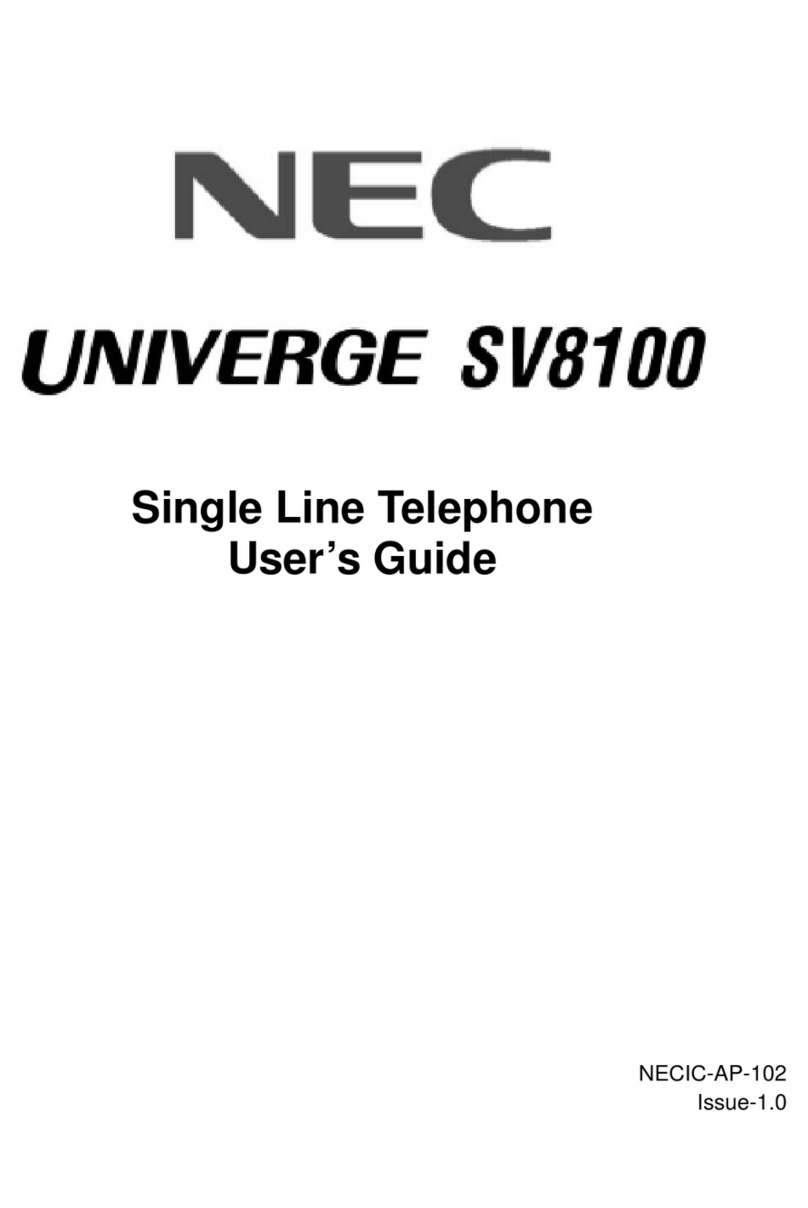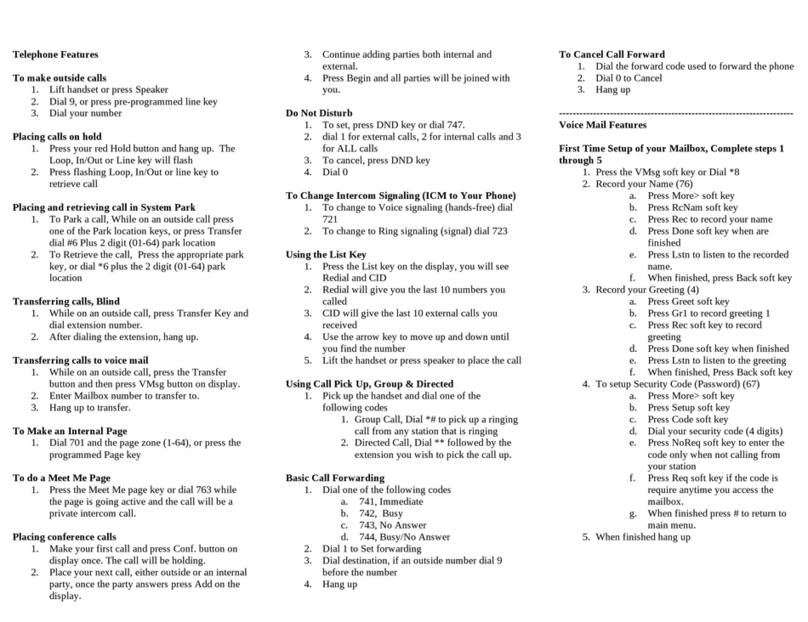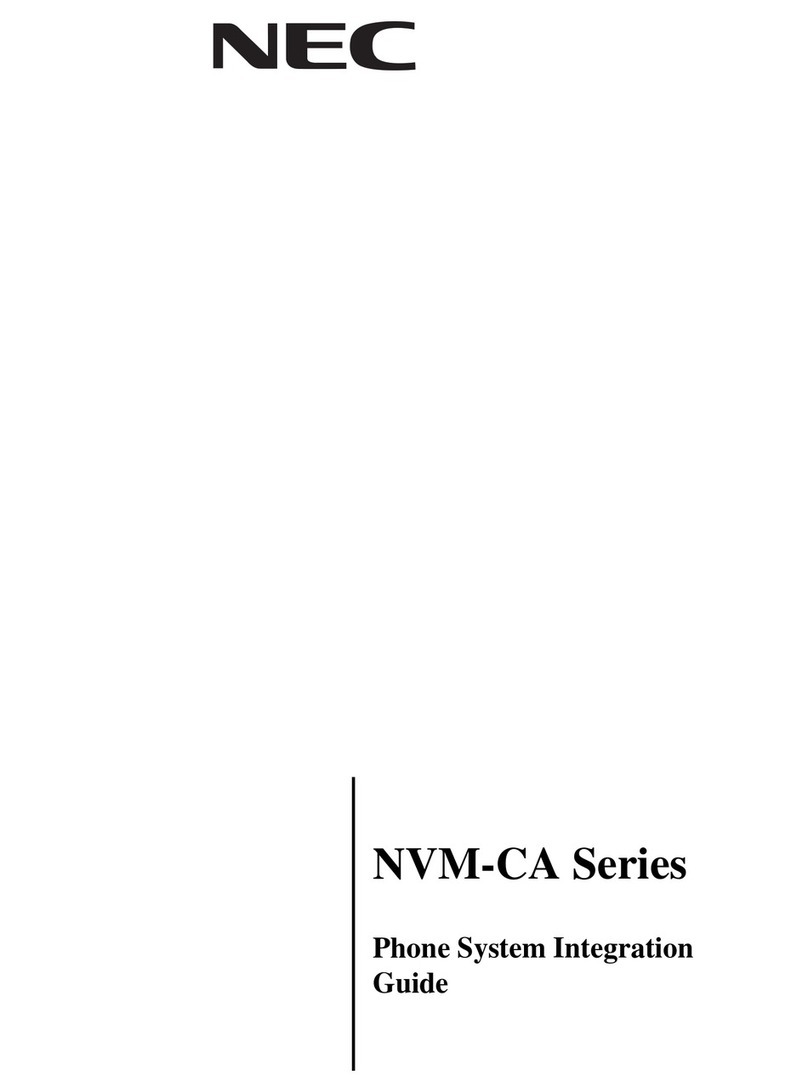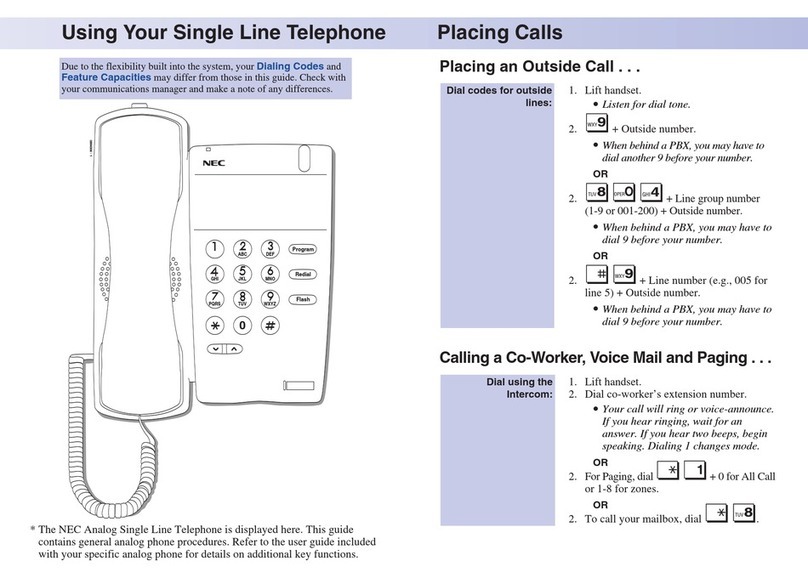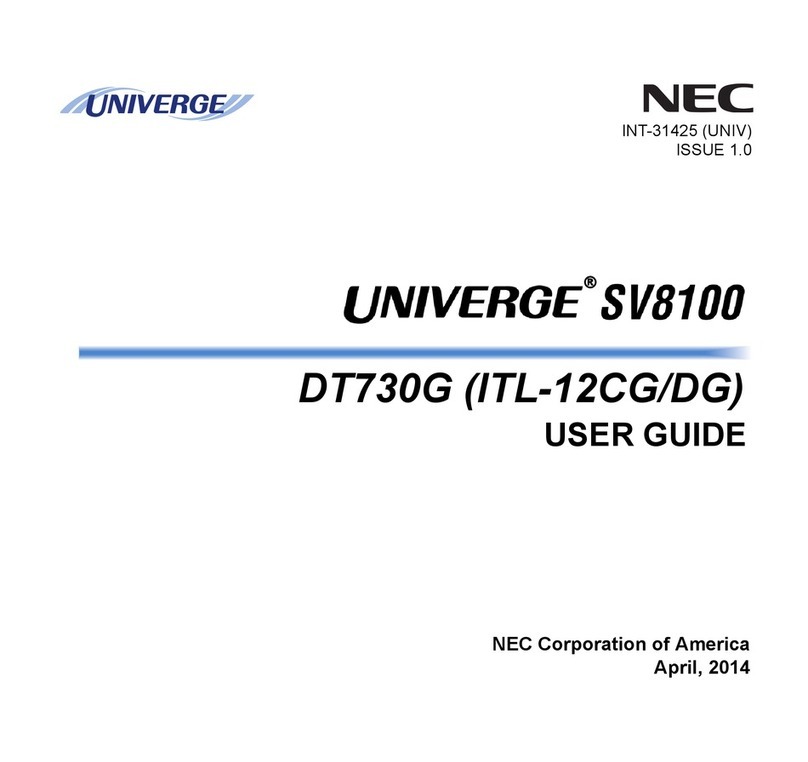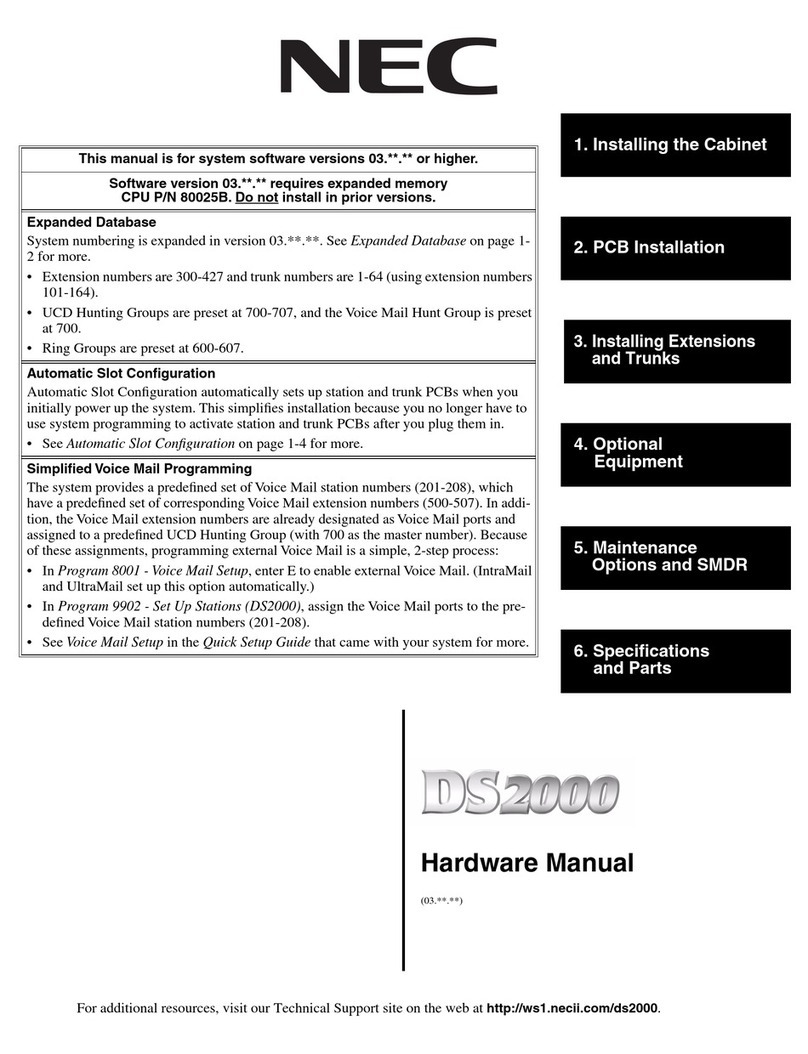To find out more about the Dterm Series i and how NEC’s powerful and versatile
technology platforms can work for you, contact us during business hours
(Australia only), 1800 036 136 or contact your authorized NEC Channel Partner.
Technical Specifications
16-Button Non-display
The Dterm Series i 16-Button with display is
a premiere solution for users whose decisions
are driven by information. It is an ideal solution
for management personnel, professional areas
and secondary answering positions
• 16 programmable line keys for immediate line,
trunk or feature access
• 2-color LEDs immediately indicate call status
• 11 dedicated function keys for ease of
operation
• Detachable Keypad
• 3 lines of LCD information (adjustable) with 24
characters per line displays more information
for more informed decisions
• Brightness Control-LCD Contrast
• Call/message indicator lamp
• Standard modular connectors for adaptor
interoperability
• Hands-free speakerphone operation adds
convenience and productivity
• Headset Capable
• Convenient built-in headset jack
• Adjustable Base
• Volume/contrast control for greater user
comfort
• 4 softkeys
• Help key for user instruction
• IP Functionality with inclusion of IP adaptor
• Dedicated IP variant available
(Features may vary)
• W x D x H (mm): 231 x 217 x 106
• Weight: 1150g
32-Button Display
The Dterm Series i 32-Button with display is
a reliable choice for users responsible for
multiple lines. It is ideal for call-intensive
areas, receptionists and customer service
operations
• 32 keys for immediate line, trunk and
feature access
• 2-color LEDs immediately indicate call status
• 11 dedicated function keys for ease of
operation
• 16 programmable speed dial keys for access
to frequently dialed numbers
• Detachable Keypad
• 3 lines of LCD information (adjustable) with 24
characters per line. Displays more information
for more informed decisions
• Brightness Control-LCD Contrast
• Call/message indicator lamp
• Standard modular connectors for adaptor
interoperability
• Hands-free speakerphone operation adds
convenience and productivity
• Headset Capable
• Convenient built-in headset jack
• Adjustable Base
• Volume/contrast control for greater user
comfort
• 4 softkeys
• Help key for user instruction
• IP Functionality with inclusion of IP adaptor
• W x D x H (mm): 232 x 243 x 106
• Weight: 1300g
Specifications are subject to change without notice. Features on all terminals may vary based upon system supported.
DTerm Series i Terminals