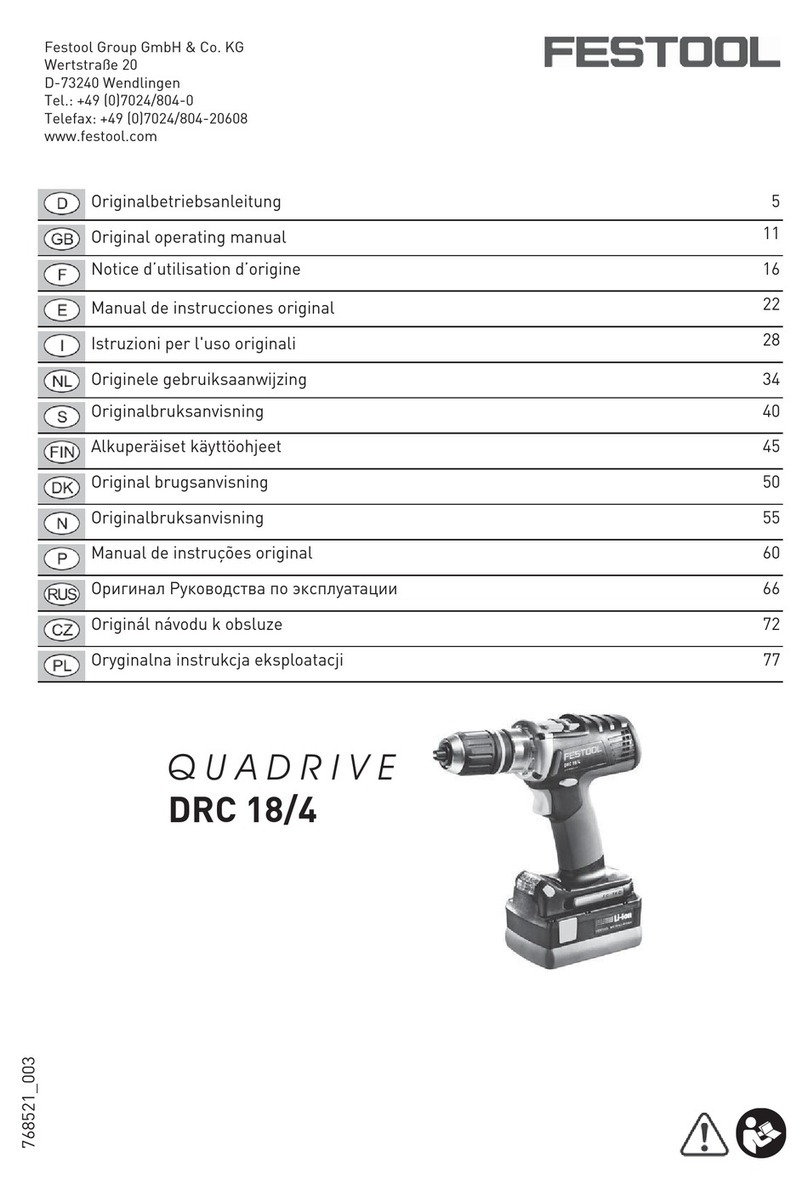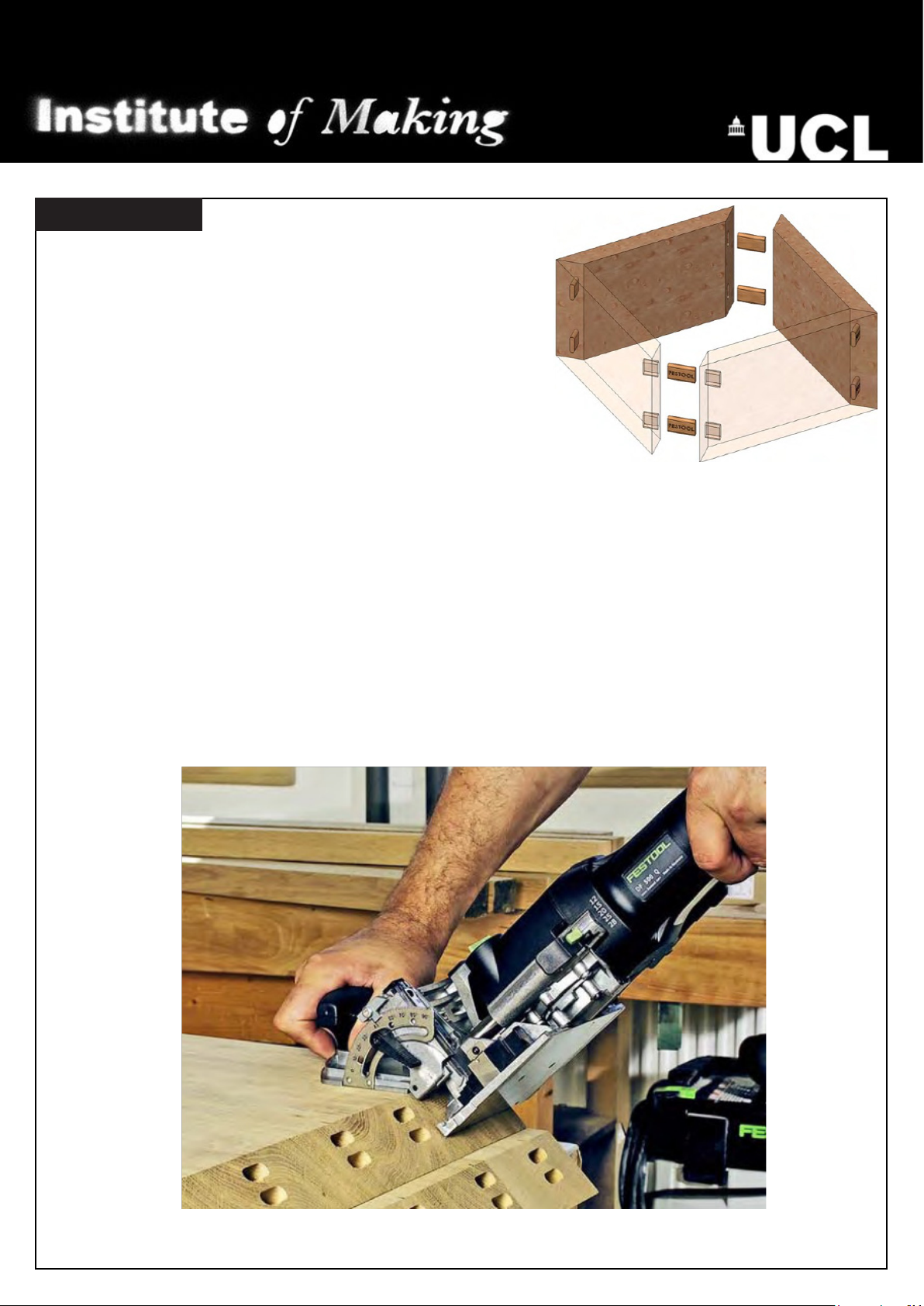Festool UCL Domino Jointer User manual
Other Festool Power Tools manuals
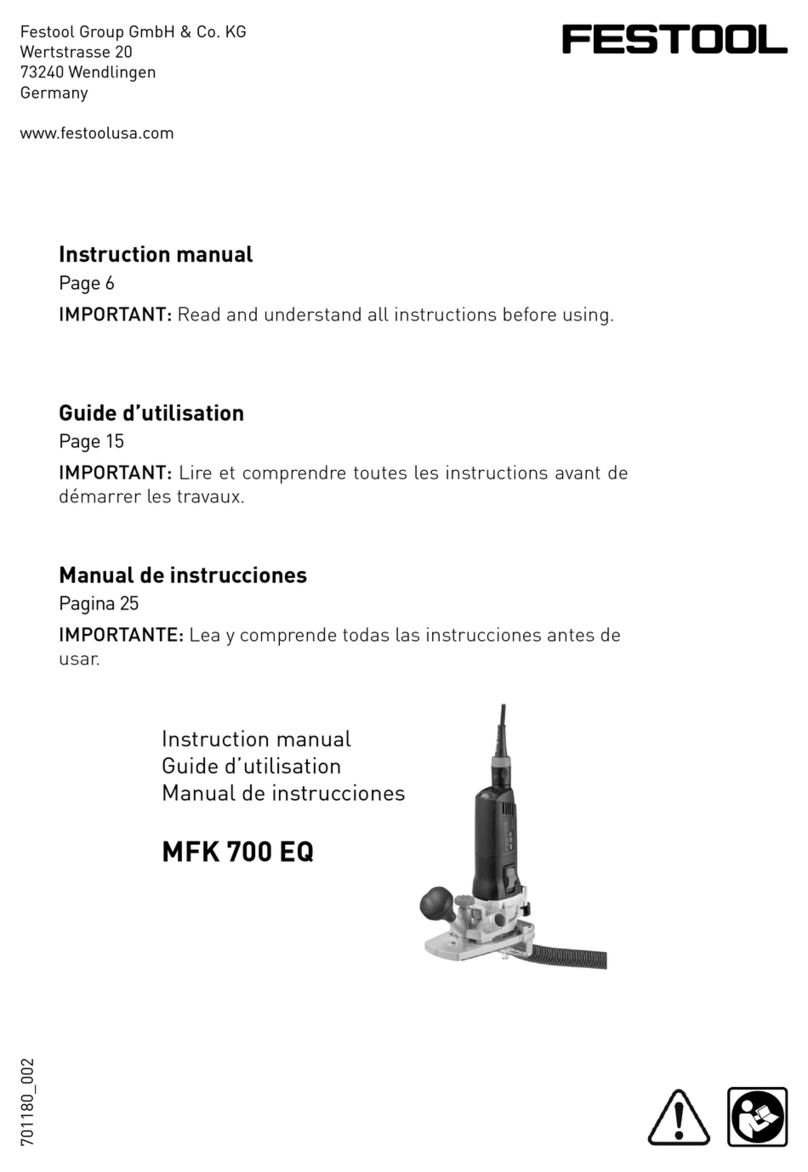
Festool
Festool MFK 700 EQ User manual

Festool
Festool PF 1200 E Alucobond Installation instructions
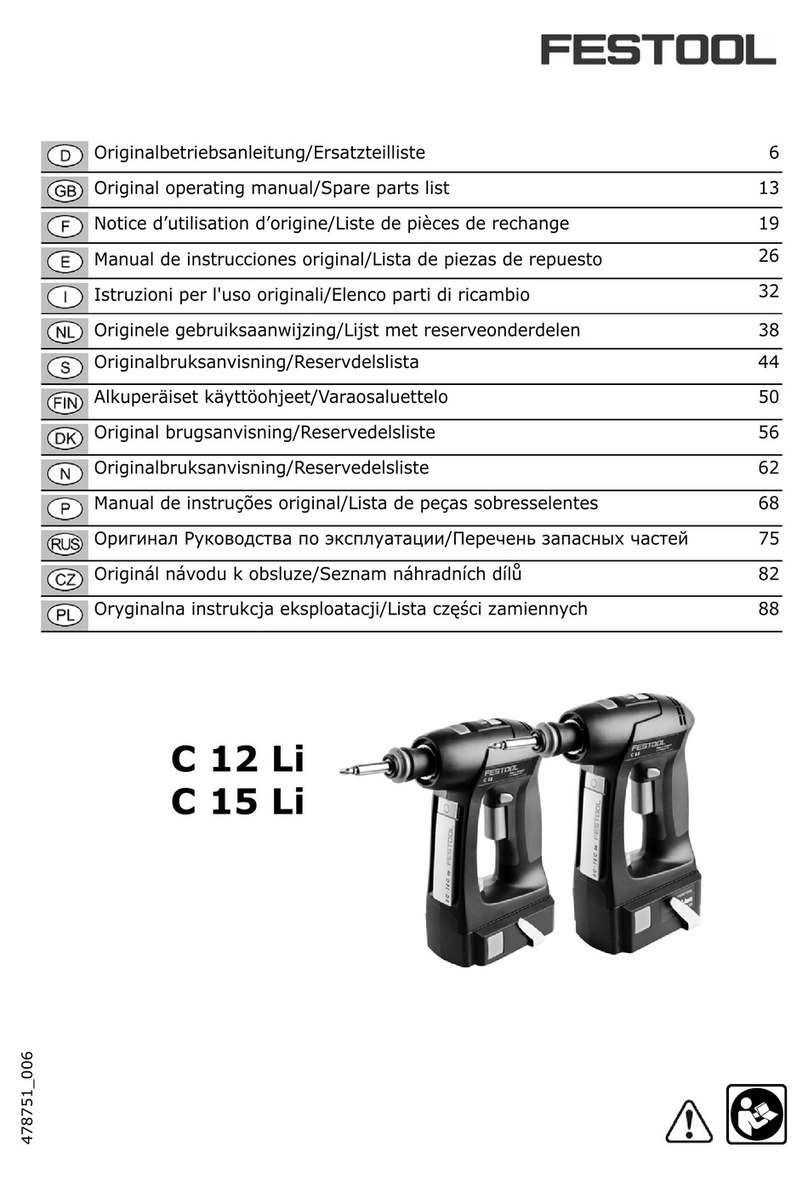
Festool
Festool C 12 Li Installation instructions

Festool
Festool OF 2200 EB User manual

Festool
Festool Domino Machine User manual

Festool
Festool KA 65 User manual

Festool
Festool Domino DF 500 Q User manual
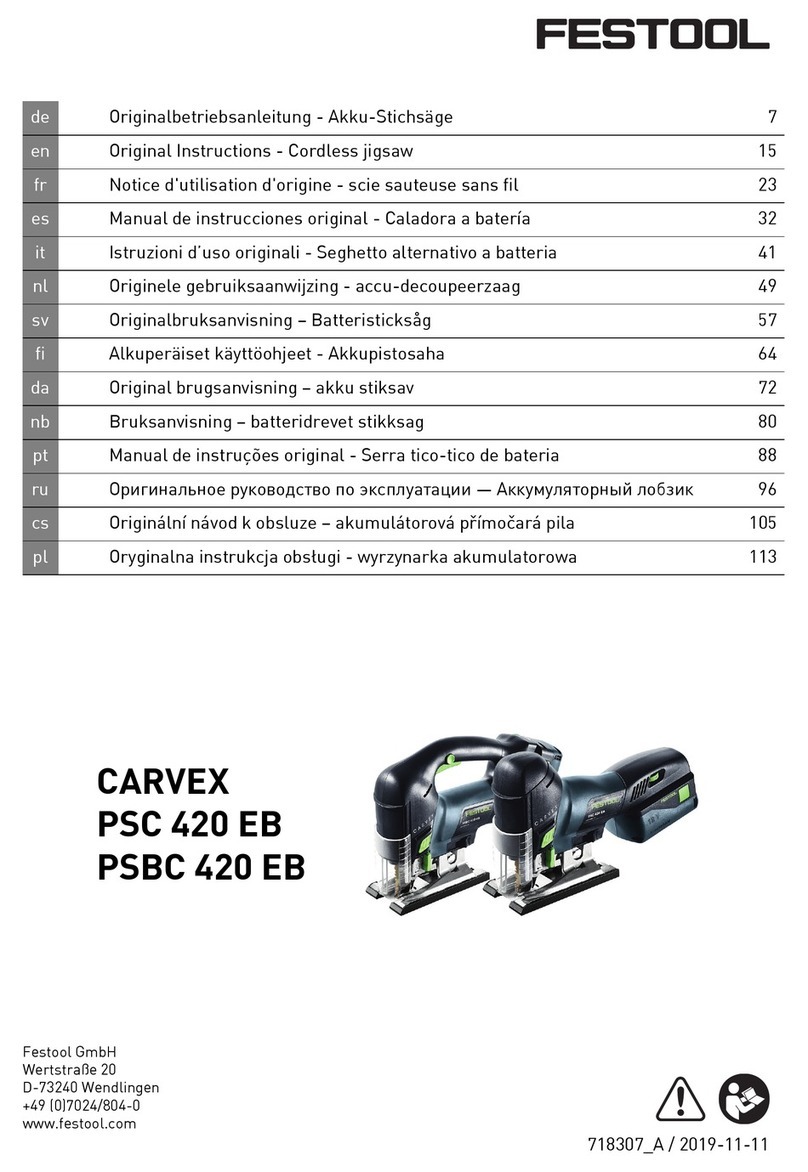
Festool
Festool PSC 420 EB User manual

Festool
Festool Carvex PSC 400 EB User manual

Festool
Festool TI 15 Guide

Festool
Festool TDK 12 User manual

Festool
Festool MFK 700 EQ Installation instructions

Festool
Festool Compact Saw and Cordless Drill User manual
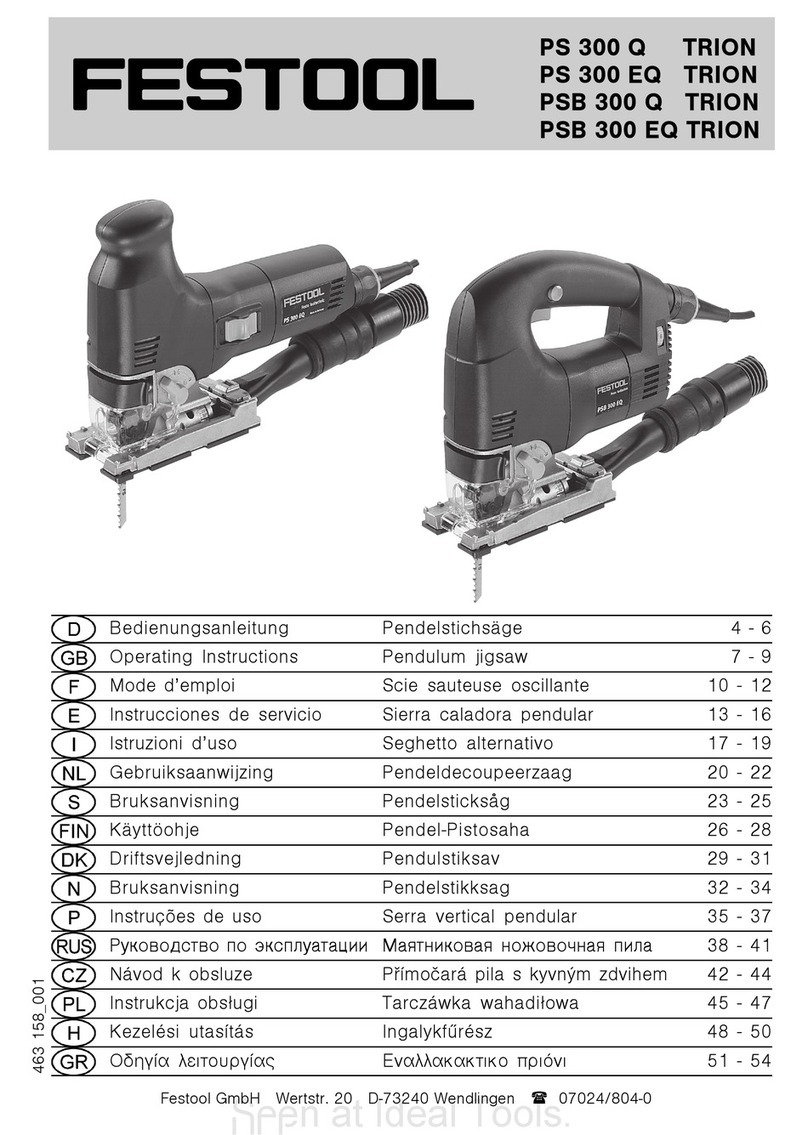
Festool
Festool Trion PS-300Q User manual

Festool
Festool Carvex PS 420 EBQ User manual

Festool
Festool OF 1400 EB User manual

Festool
Festool Duplex LS 130 EQ Manual

Festool
Festool Trion PS 300 EQ User manual

Festool
Festool RG 150 E Installation instructions

Festool
Festool VECTURO OS 400 EQ User manual