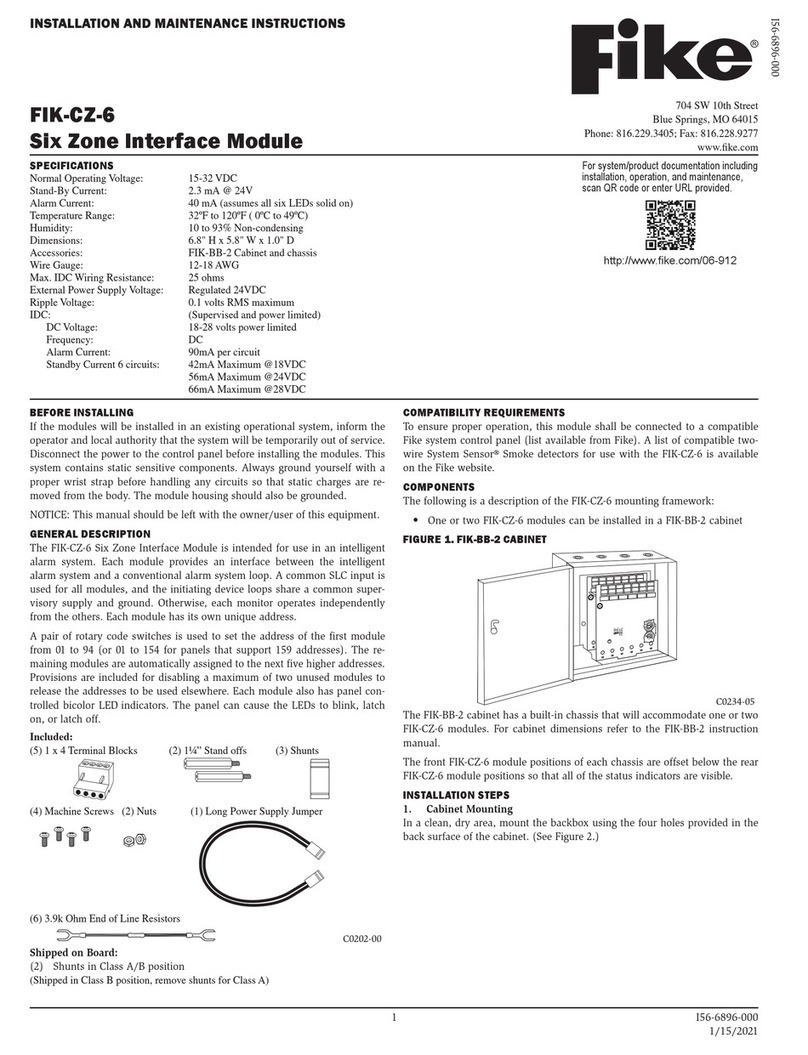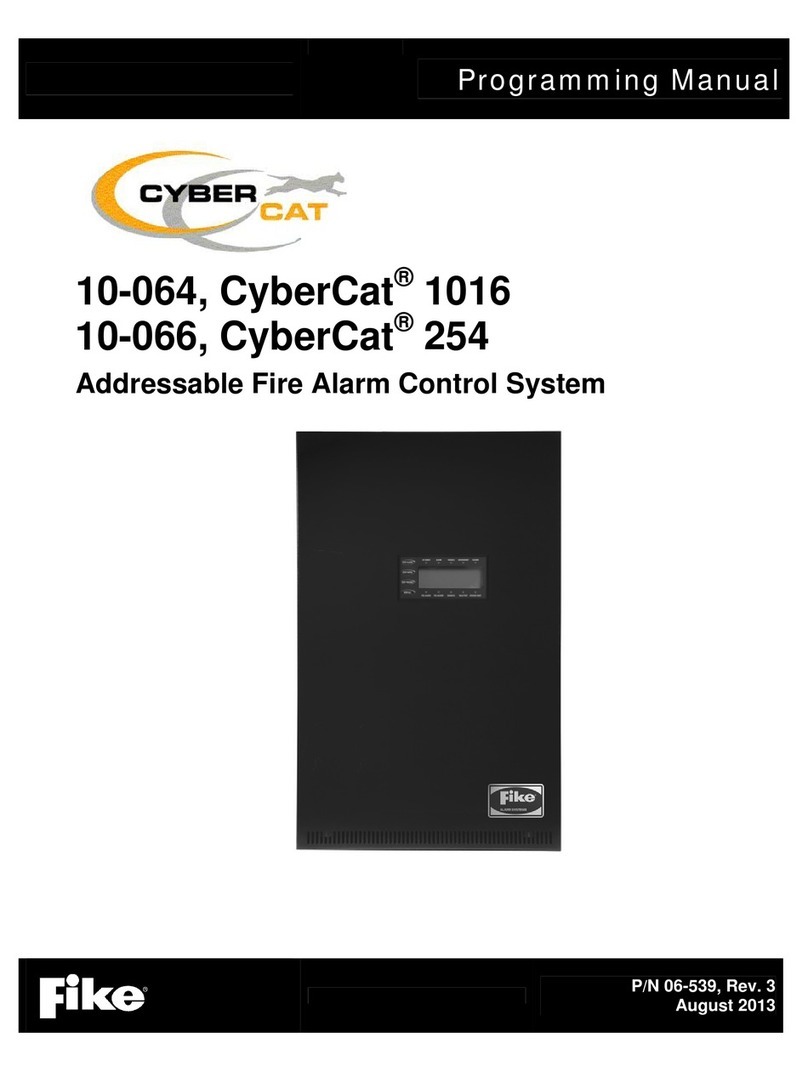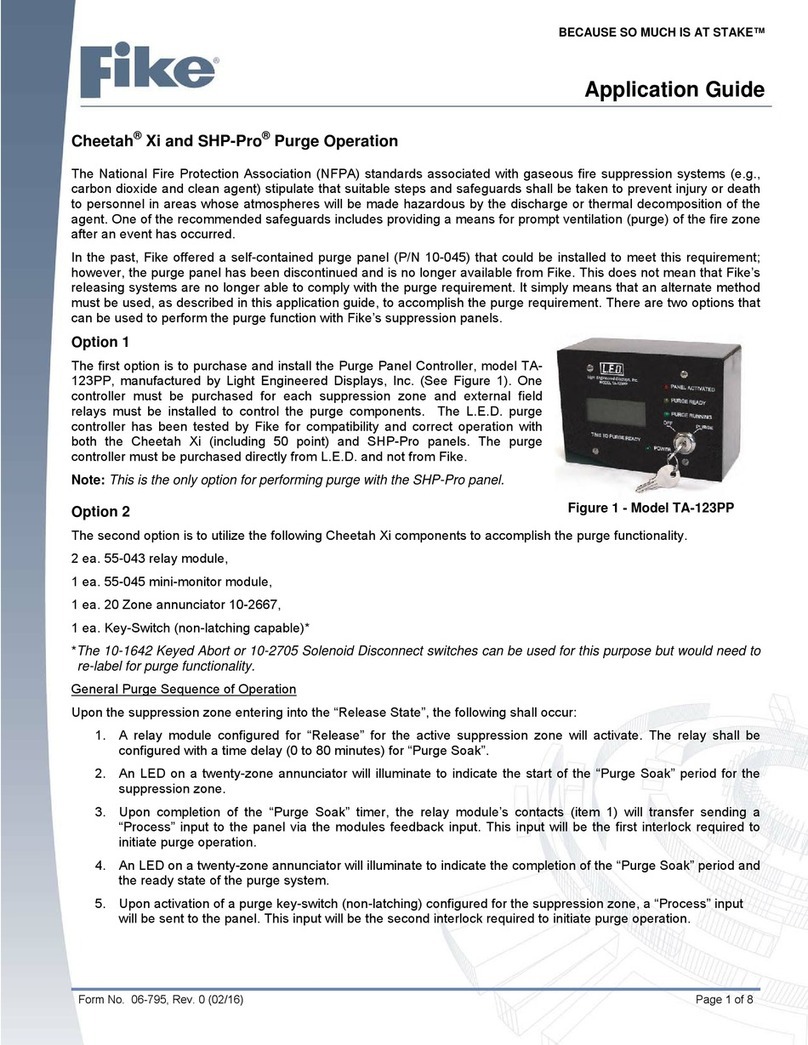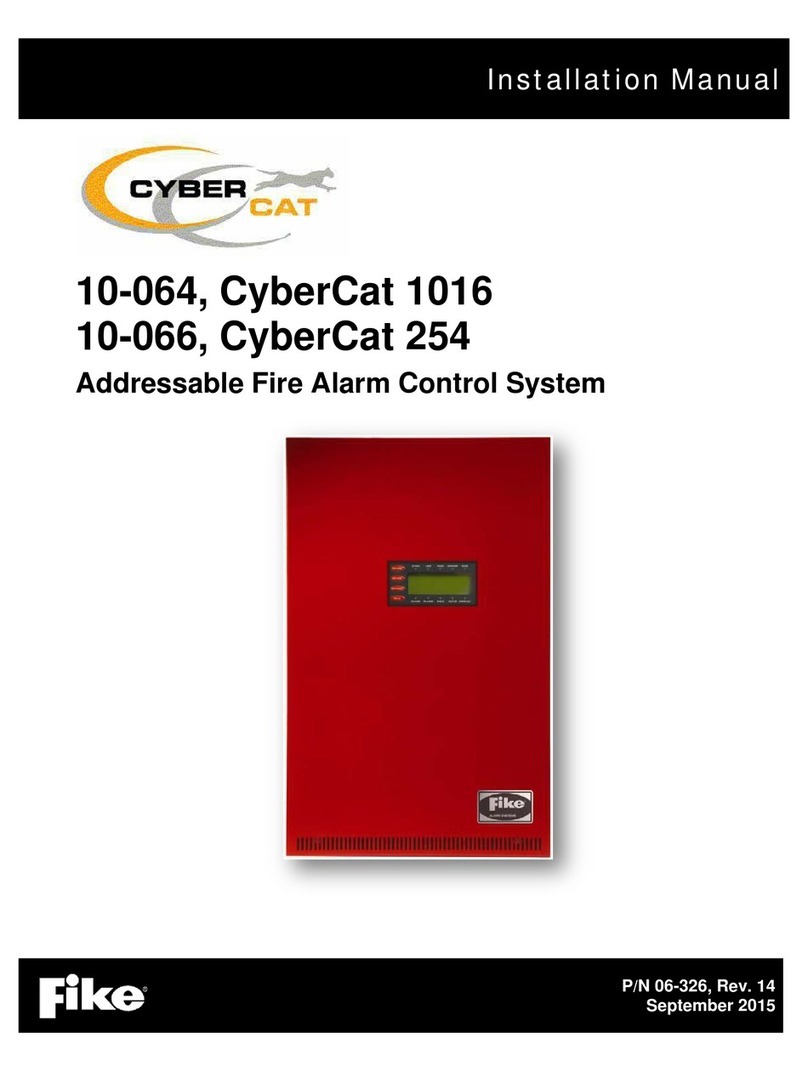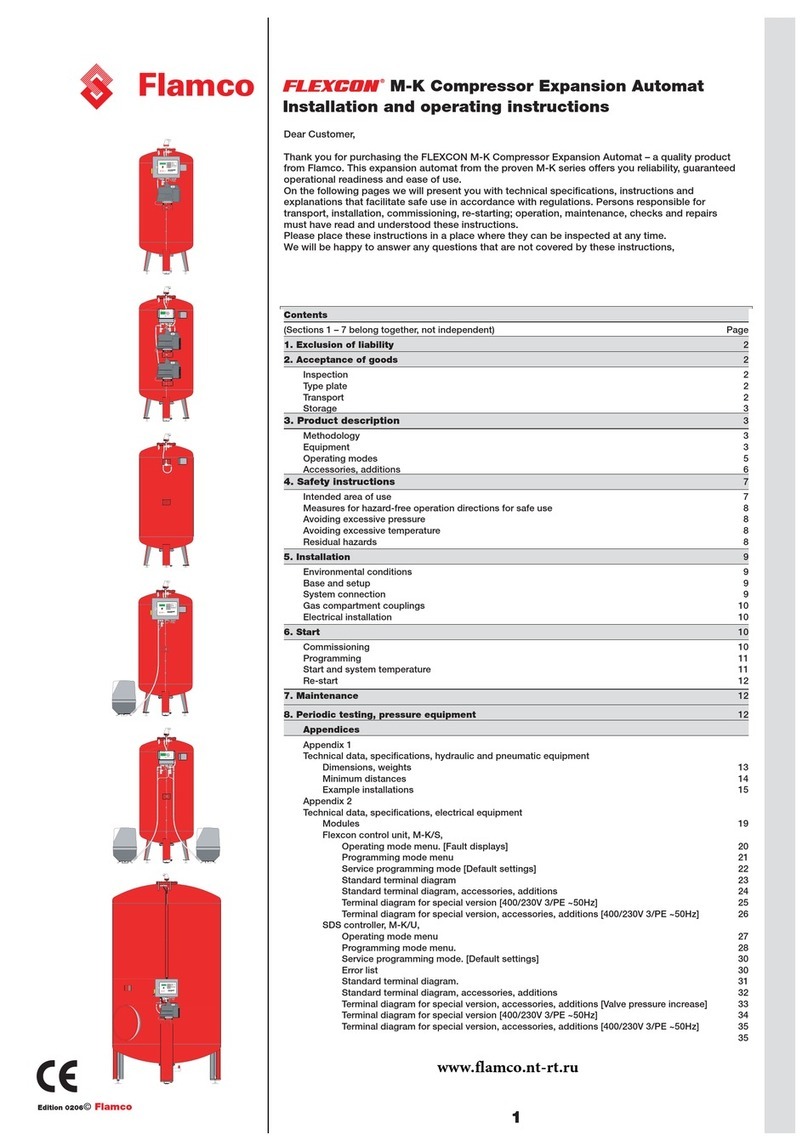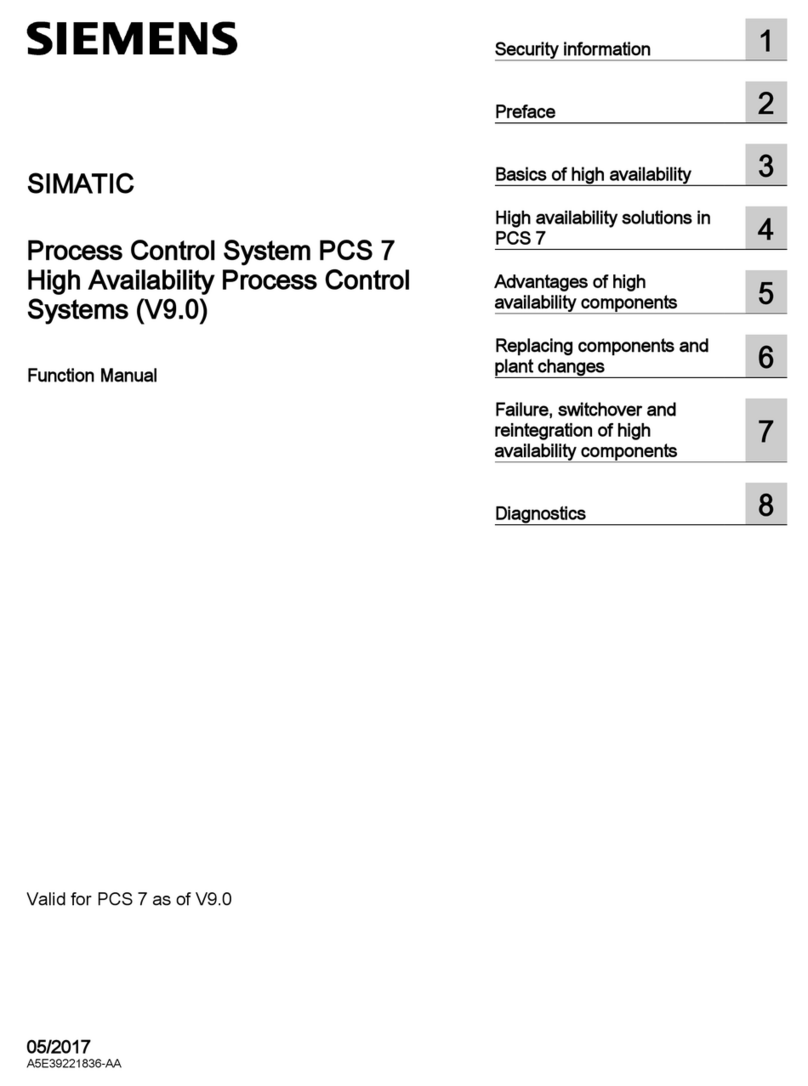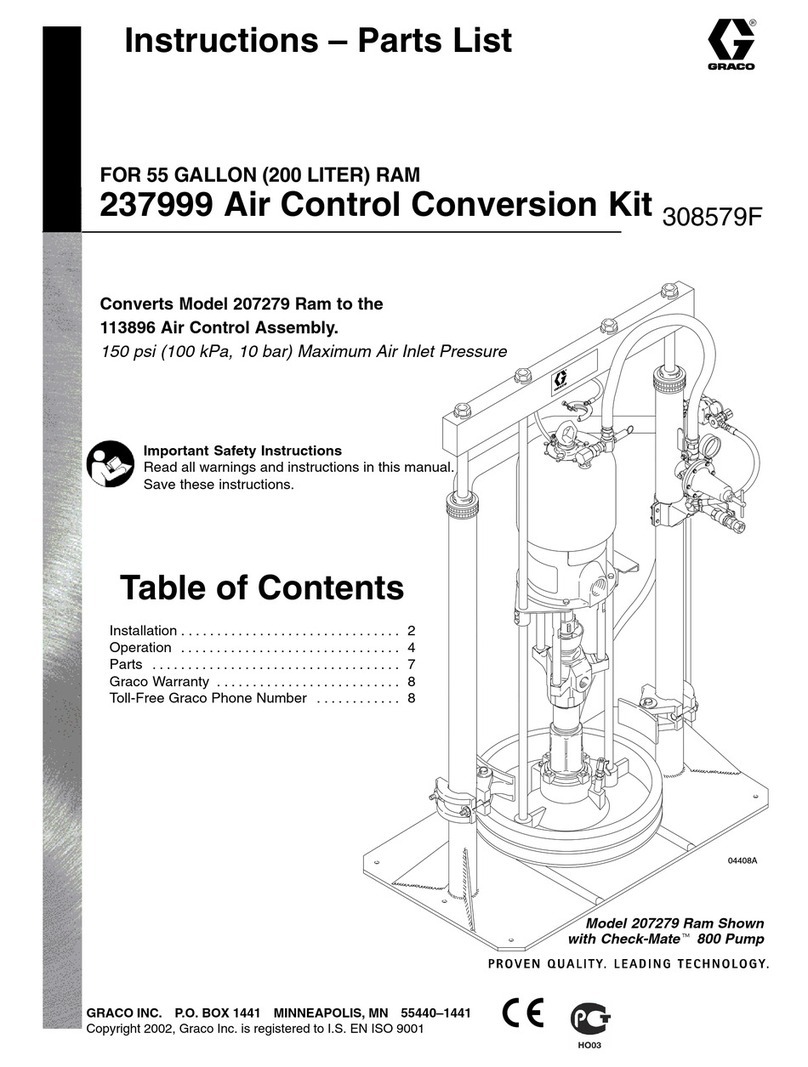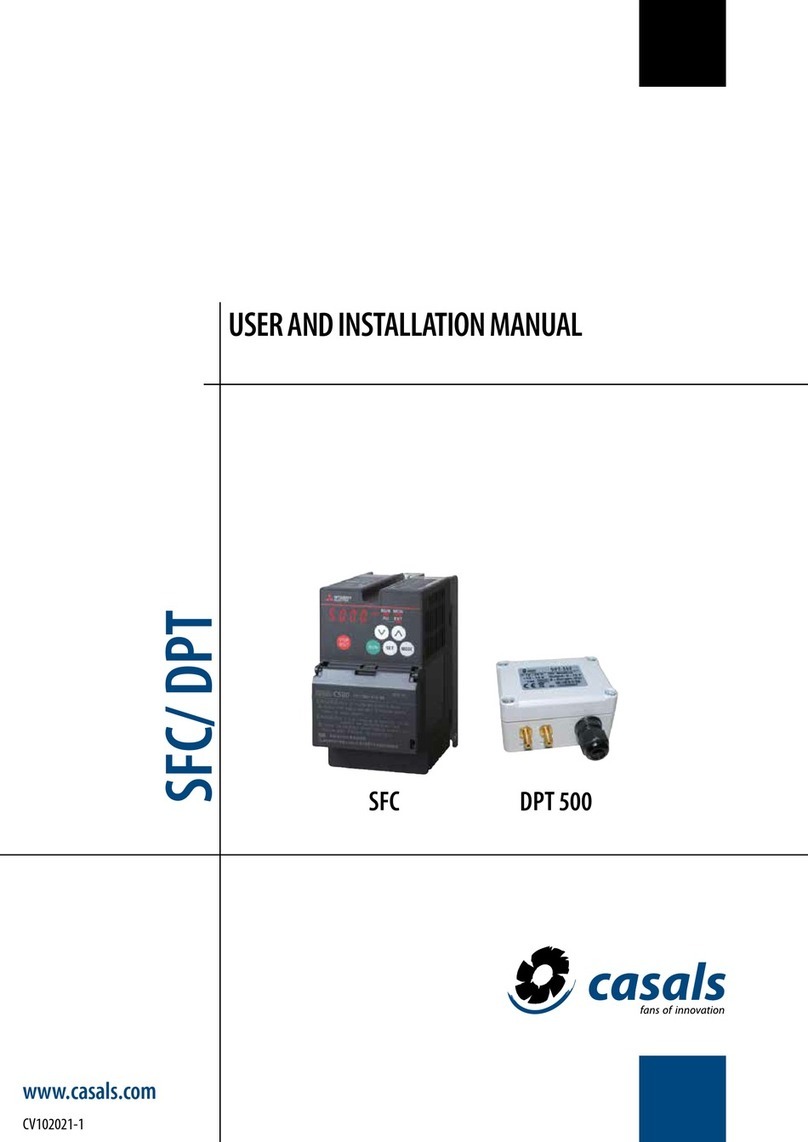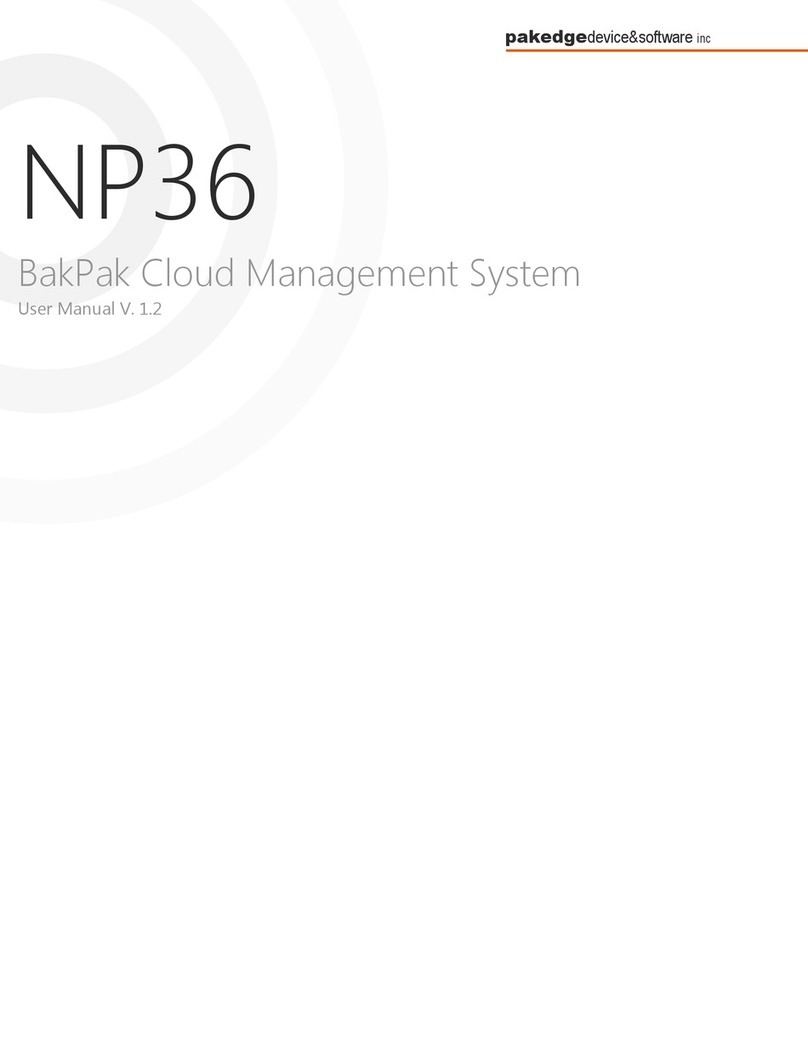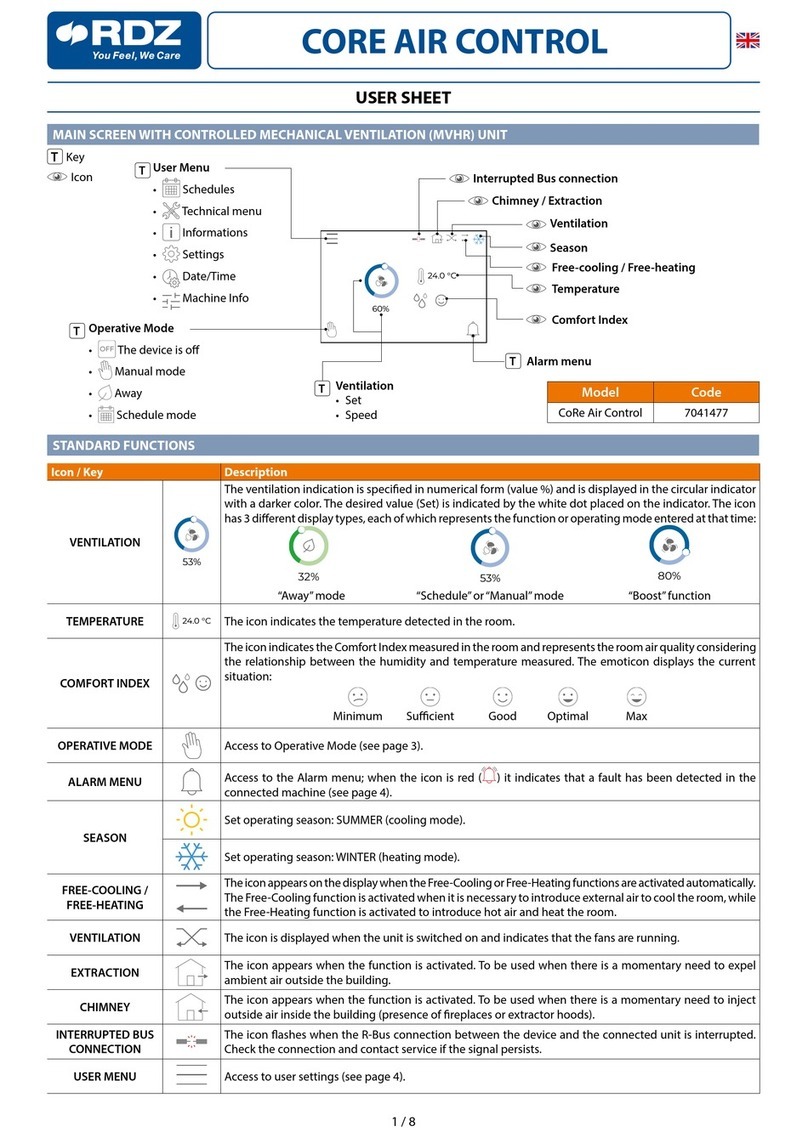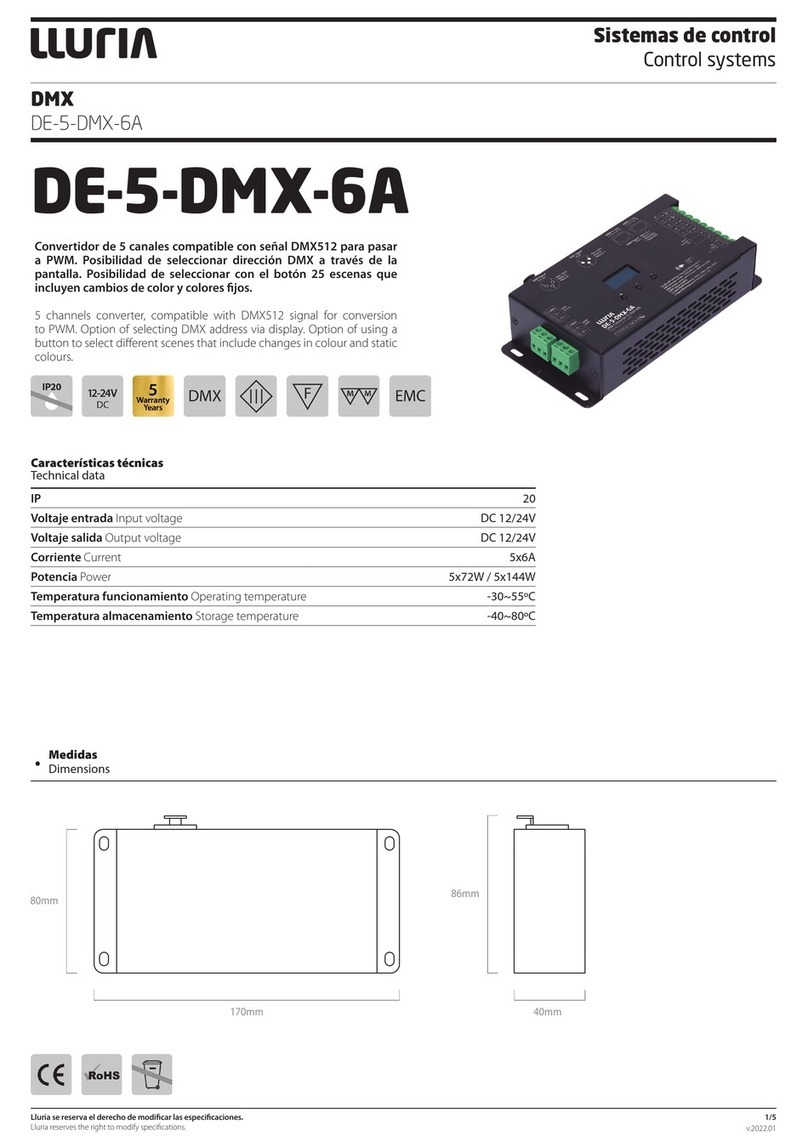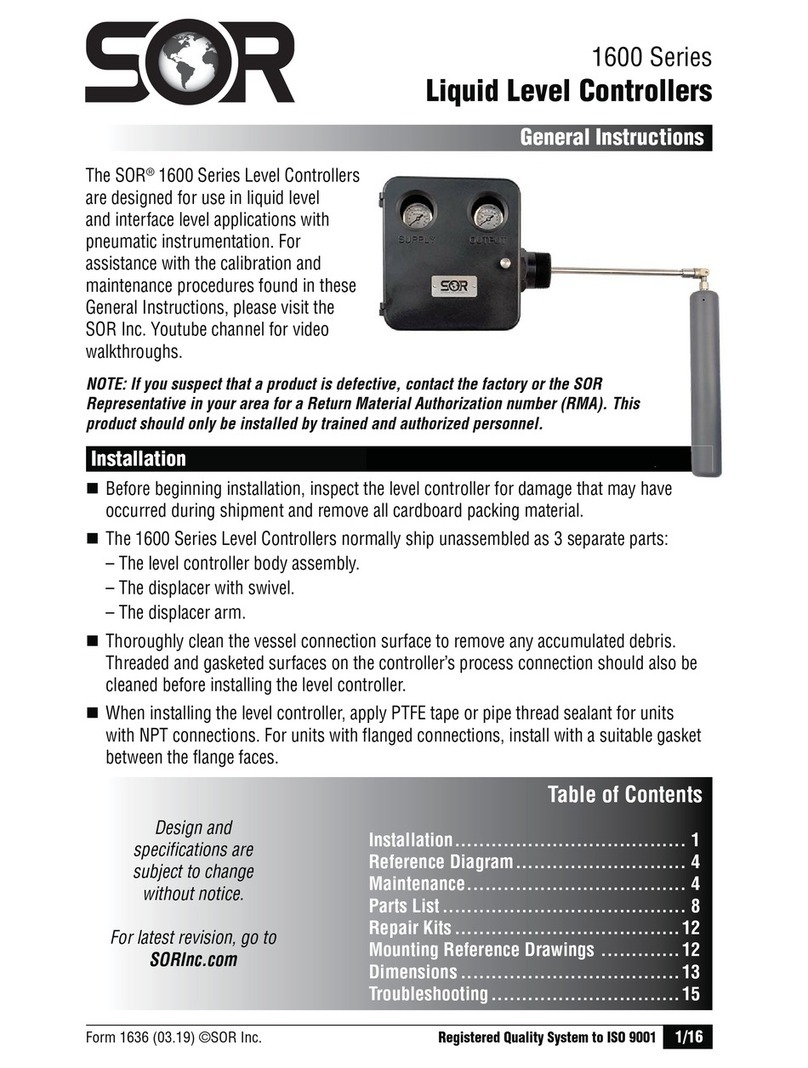BEFORE INSTALLING
This pull station must be installed in compliance with the control panel system
installation manual, applicable NFPA standards, national and local Fire codes
and the requirements of the AHJ (Authority Having Jurisdiction). Regular test-
ing of the devices should be done in accordance with the appropriate NFPA
standards. Pull stations offer maximum performance when installed in com-
pliance with the National Fire Protection Association (NFPA); see NFPA 72.
NOTICE: This manual should be left with the owner/user of this equipment.
GENERAL DESCRIPTION
The FIK-PULL-SA addressable pull station is a non-coded, single-action man-
ual pull station with a key-lock reset feature. It provides Fike intelligent fire
alarm control panels (FACP) with one addressable alarm initiating input. The
addressable module is housed inside the pull station. The FIK-PULL-SA is
compatible with all Fike intelligent panels that use Fike IDP mode Refer to the
FACP Installation Manual to determine if Fike IDP mode is supported. Operat-
ing instructions are molded into the pull station handle along with Braille text.
Molded Terminal numbers are also present.
The pull station meets the Americans with Disabilities Act Accessibility
Guidelines (ADAAG) controls and operating mechanisms guidelines (section
4.1.3[13]), the Americans with Disabilities Act (ADA) requirement for a 5 lb.
maximum pull force to activate the pull station and conforms to ANSI/UL
Standard 38.
Rotary dial switches are provided for setting the pull station’s address. (See
Figure 3.)
FIGURE 1. ADDRESSABLE MANUAL PULL STATION (SINGLE-ACTION)
P0252-07
COMPATIBILITY REQUIREMENTS
To ensure proper operation, this module shall be connected to a compatible
Fike system control panel (list available from Fike).
MOUNTING AND SPACING
The FIK-PULL-SA Addressable pull station can be surface mounted to a SB-I/O
surface backbox or semi-flush mounted on a standard single-gang, double-
gang or 4" (10.16 cm) square electrical box. The optional BG-TR trim ring can
be used if the FIK-PULL-SA is to be semi-flush mounted.
For specific information regarding pull station placement refer to NFPA 72,
ADAAG, and ADA.
SETTING THE ADDRESS
The FIK-PULL-SA Addressable pull station is factory preset with address ‘00.’
Set the address for the pull station by turning the rotary address switches on
the addressable module mounted inside the pull station. Only one device per
address is allowed. Multple modules may not be set to the same address on
the Signaling Line Circuit. Once the address is set, record it in the space pro-
vided on the product ID label located inside the pull station.
FIGURE 2. WIRING DIAGRAM
SLC
SLC
STRIP GAUGE
1 2 3
4
From
FACP
To
Next
Addressable
Device
P0267-00
WARNING
Do not loop wiring under any terminals. Break wire run to maintain IDC su-
pervision.
SPECIFICATIONS
Normal Operating Voltage: 24VDC.
Average Operating Current (LED Flash): 375 µA.
Maximum Operating Current (LED On): 5 mA.
Temperature Range: 32°F – 120°F (0°C – 49°C).
Relative Humidity Range: 10% - 93% non-condensing.
Dimensions: 5.5" (139.7 mm) H x 4.1" (104.14 mm) W x 2.1" (53.34 mm) D
I56-6959-001
INSTALLATION AND MAINTENANCE INSTRUCTIONS
R
704 SW 10th Street
Blue Springs, MO 64015
Phone: 816.229.3405; Fax: 816.228.9277
www.fike.com
FIK-PULL-SA Addressable Pull Station
(Single Action)
http://www.fike.com/06-912
Fo
r system/product documentation including
installation, operation, and maintenance,
scan QR code or enter URL provided.
1 I56-6959-001
10/5/2021