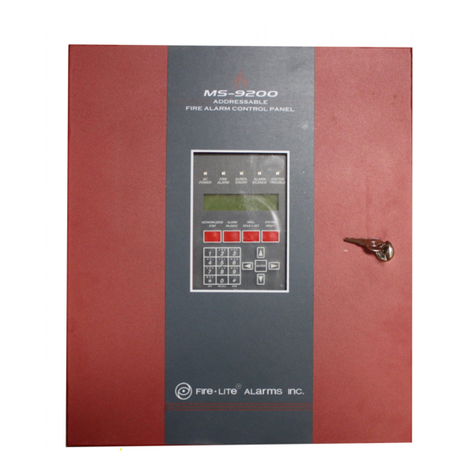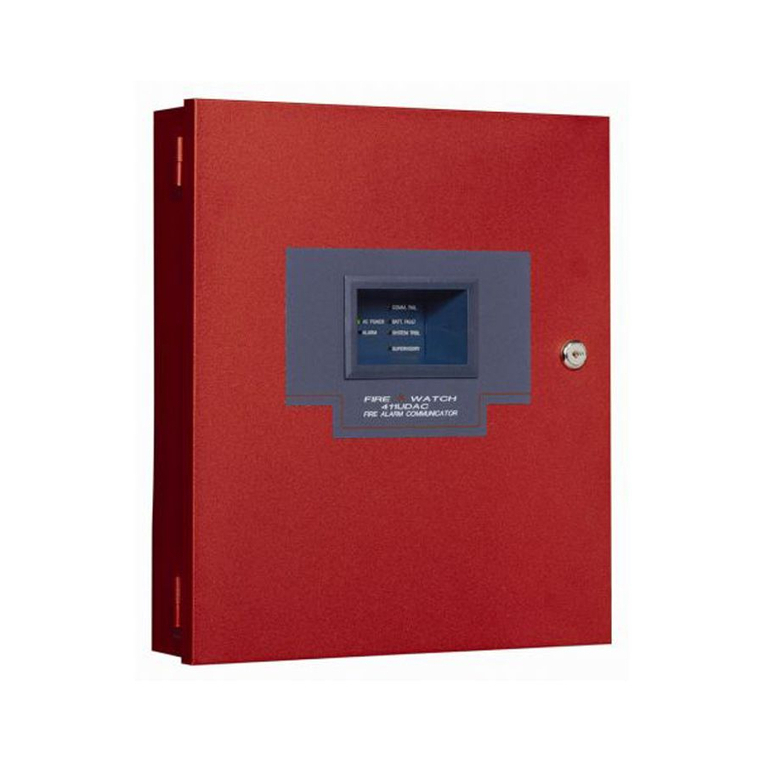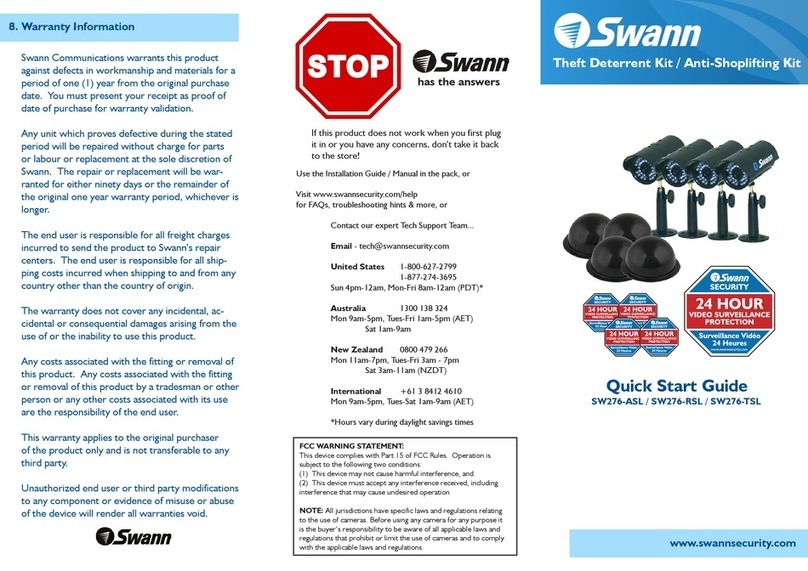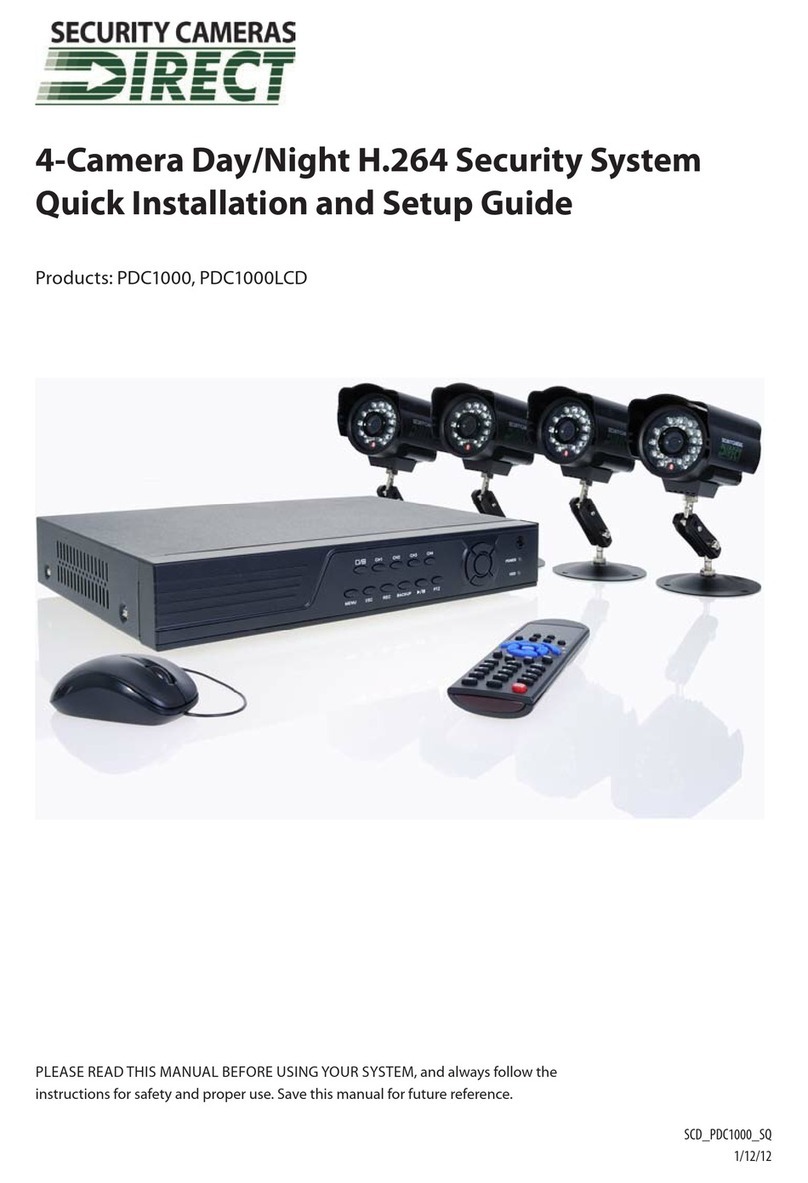Fire-Lite BG-12LAO User manual
Other Fire-Lite Security System manuals

Fire-Lite
Fire-Lite Fire-Lite Alarms BB-17F Technical manual
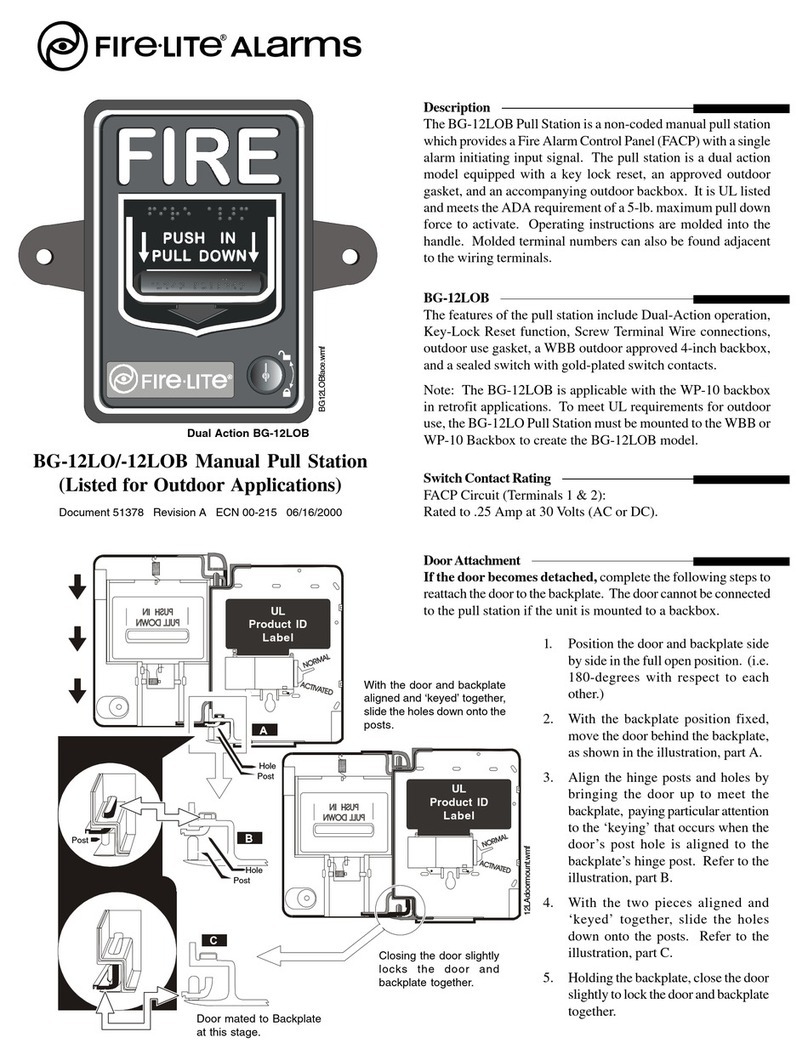
Fire-Lite
Fire-Lite BG-12LO User manual
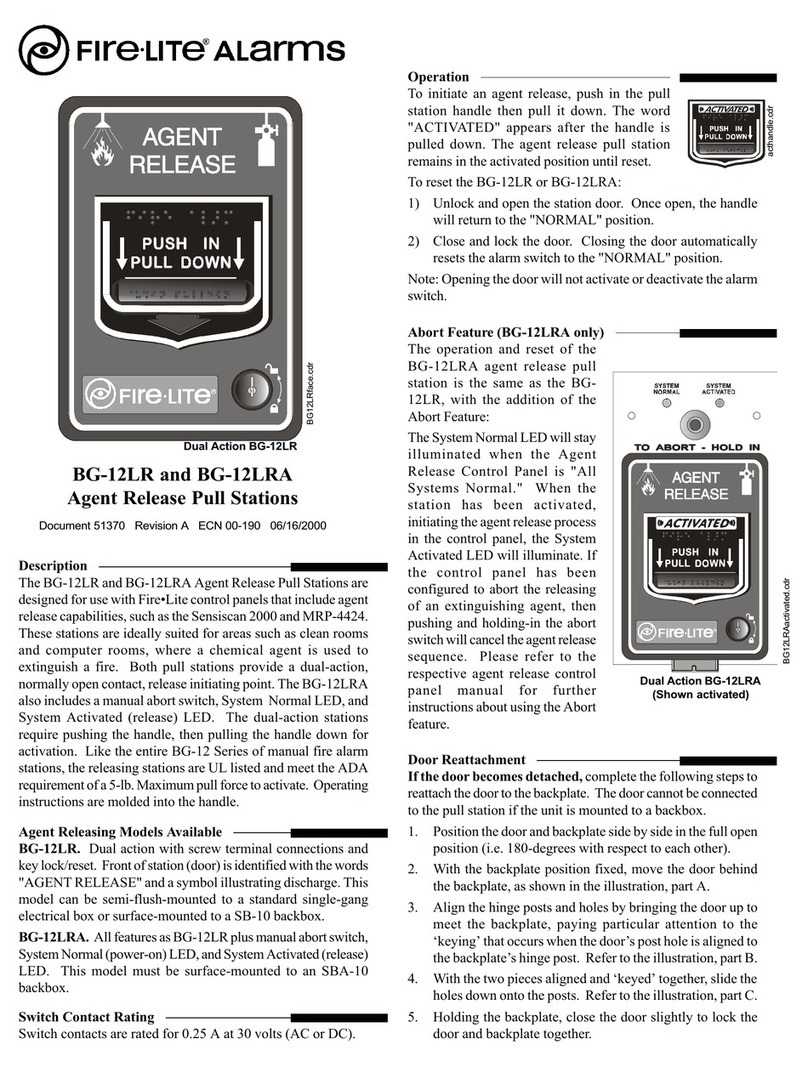
Fire-Lite
Fire-Lite BG-12LR User manual

Fire-Lite
Fire-Lite BG-12LA User manual
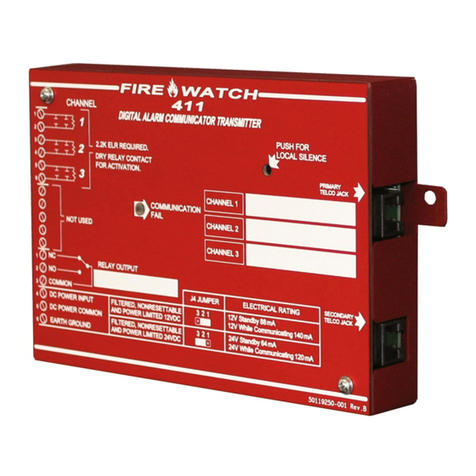
Fire-Lite
Fire-Lite FireWatch 411UD User manual

Fire-Lite
Fire-Lite MBT-1 User manual
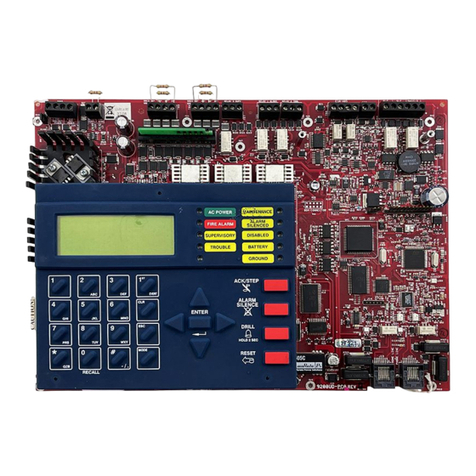
Fire-Lite
Fire-Lite DACT-UD User manual

Fire-Lite
Fire-Lite UDACT-F User manual

Fire-Lite
Fire-Lite Fire-Lite Alarms BB-26 User manual

Fire-Lite
Fire-Lite FireWatch 411UD User manual
Popular Security System manuals by other brands
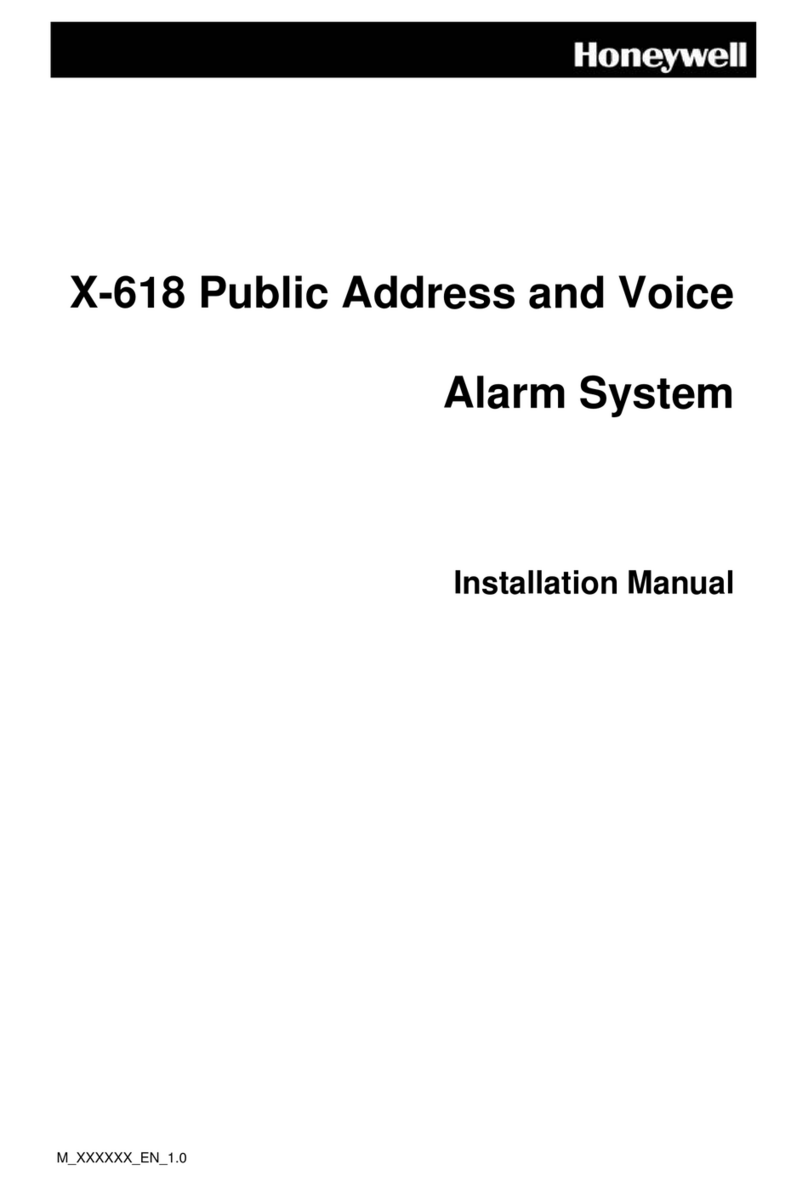
Honeywell
Honeywell X-618 installation manual
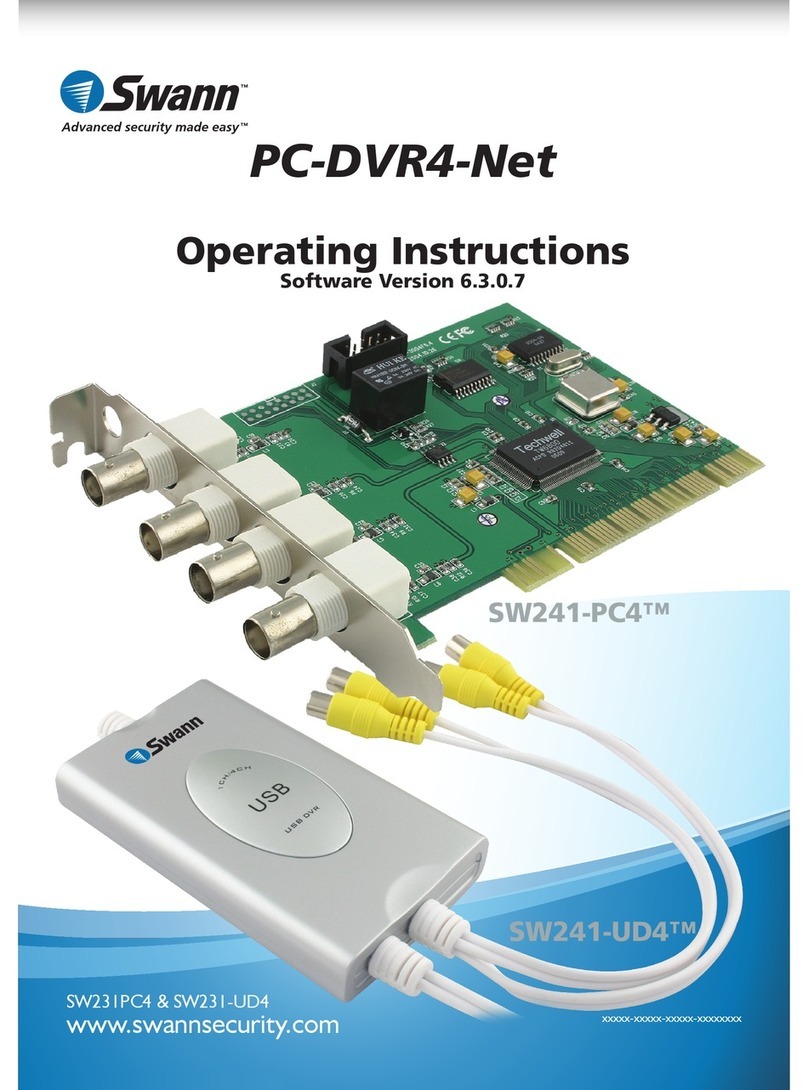
Swann
Swann SW231PC4 operating instructions
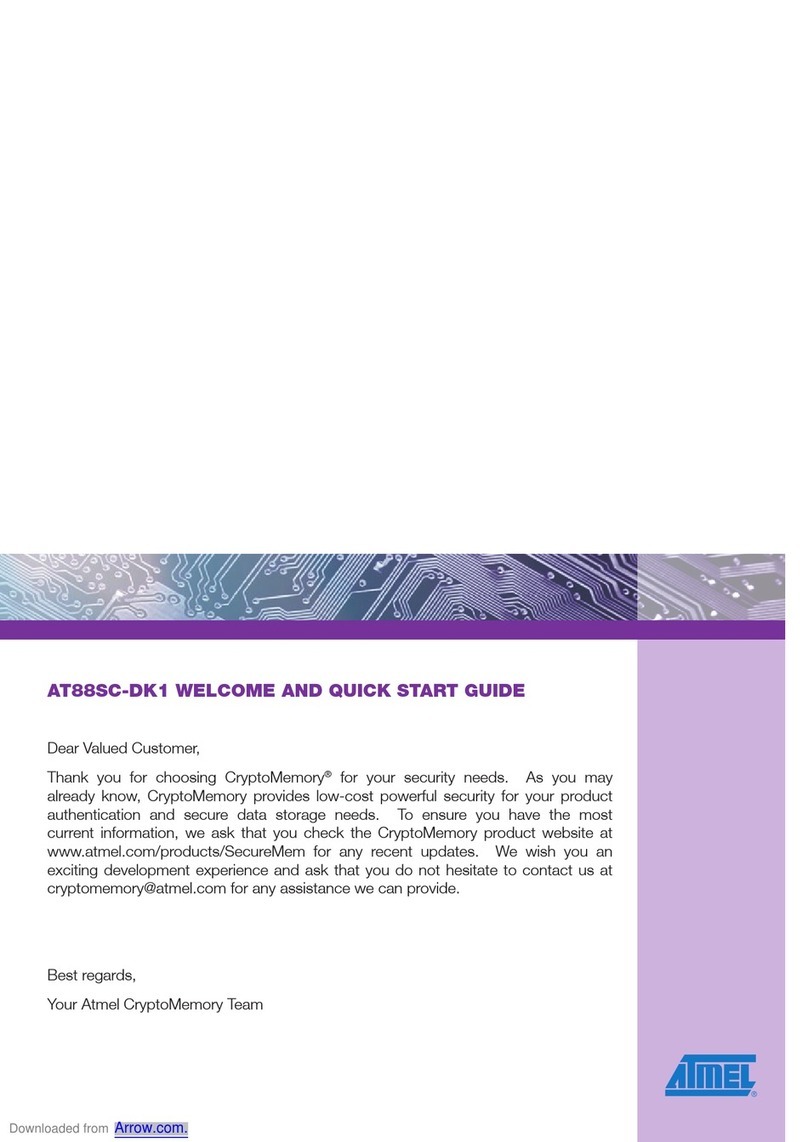
Atmel
Atmel AT88SC-DK1 WELCOME AND QUICK START GUIDE

BT Redcare
BT Redcare 3GSTU-12V User's installation guide
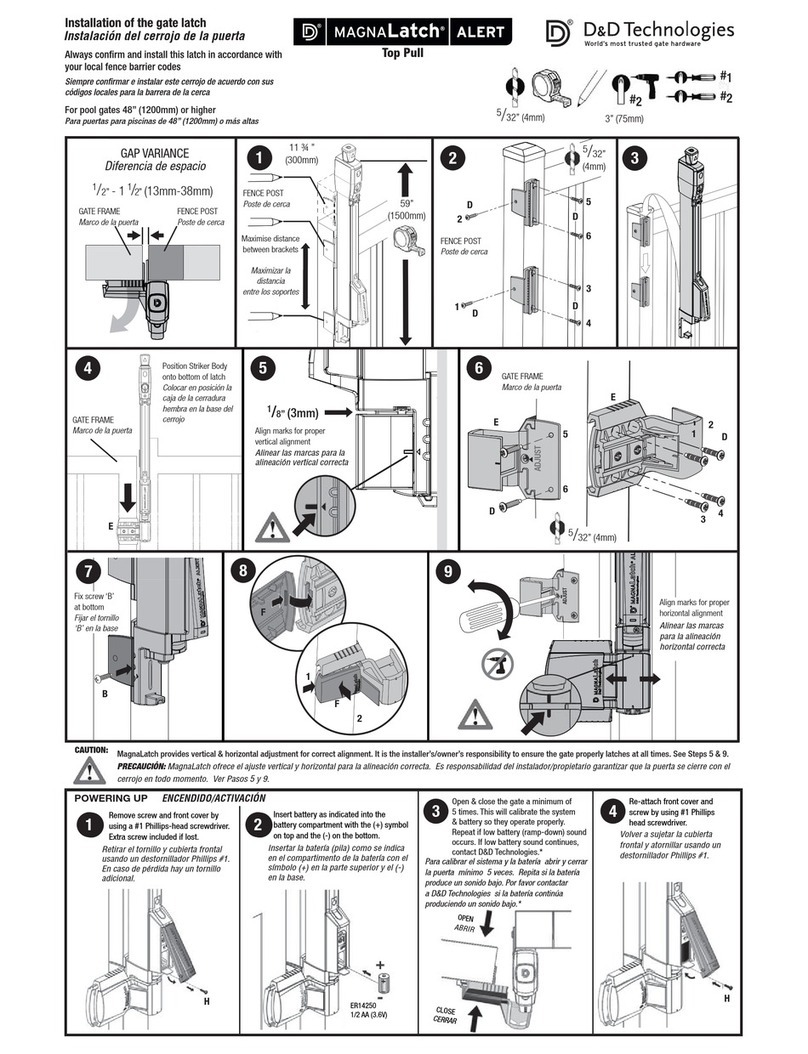
D&D Technologies
D&D Technologies MagnaLatch ALERT manual
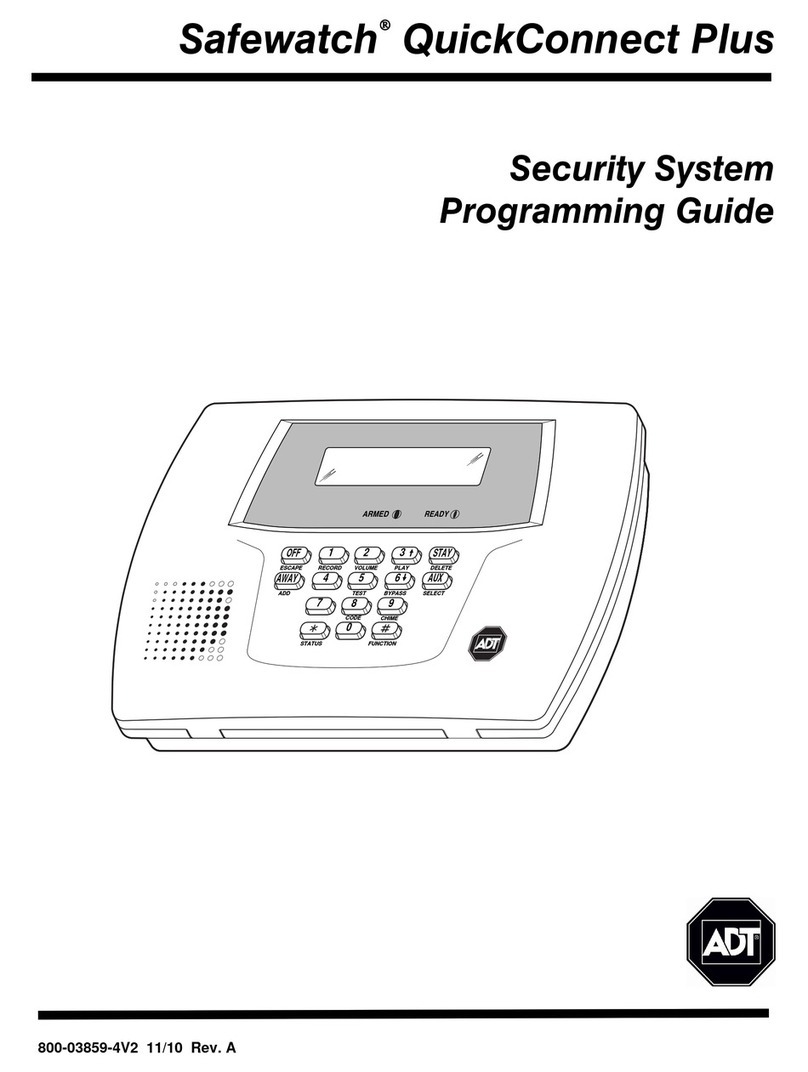
Safewatch
Safewatch QuickConnect Plus Programming guide
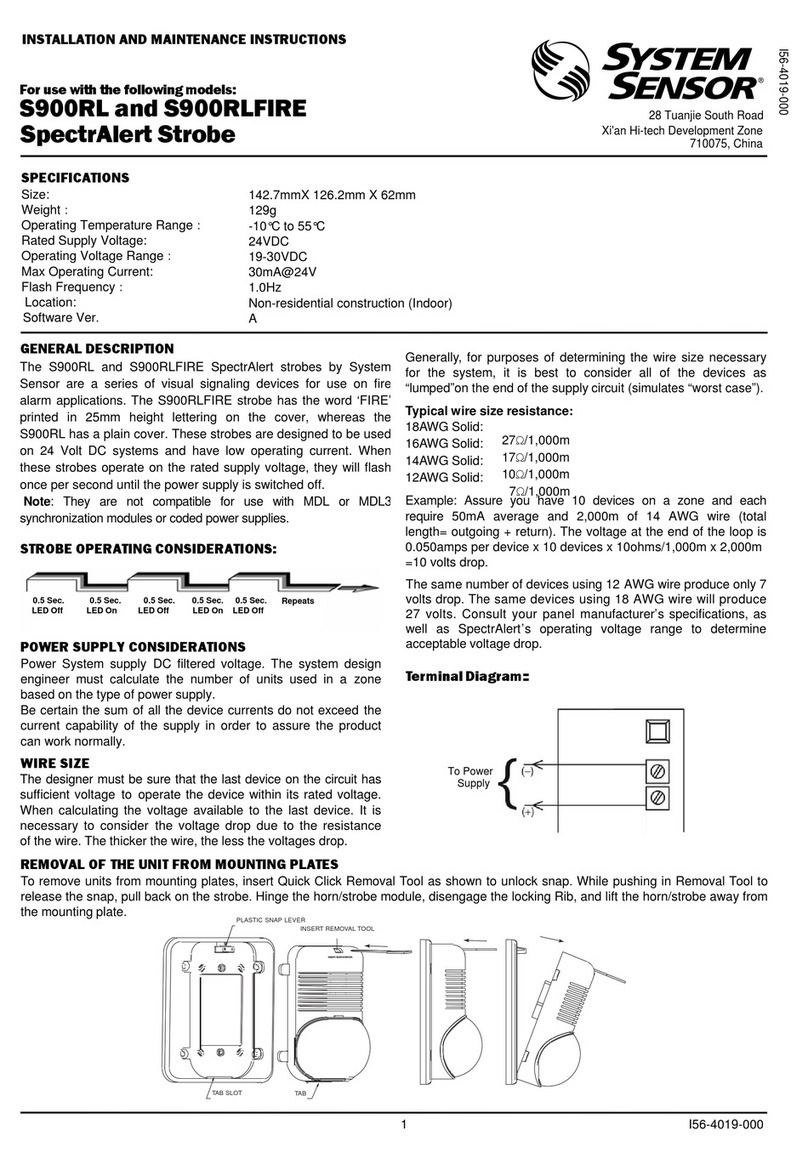
System Sensor
System Sensor SpectrAlert S900RLFIRE Installation and maintenance instructions
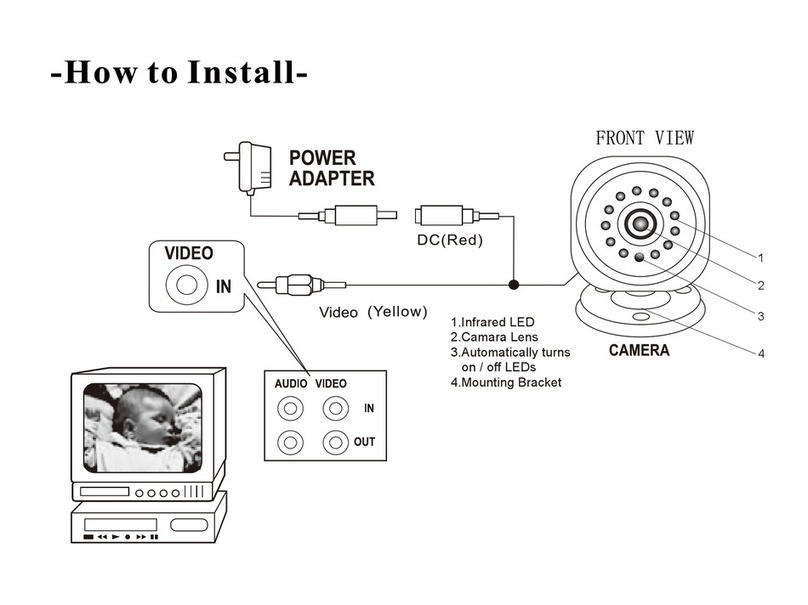
Clover
Clover RJ325 installation guide
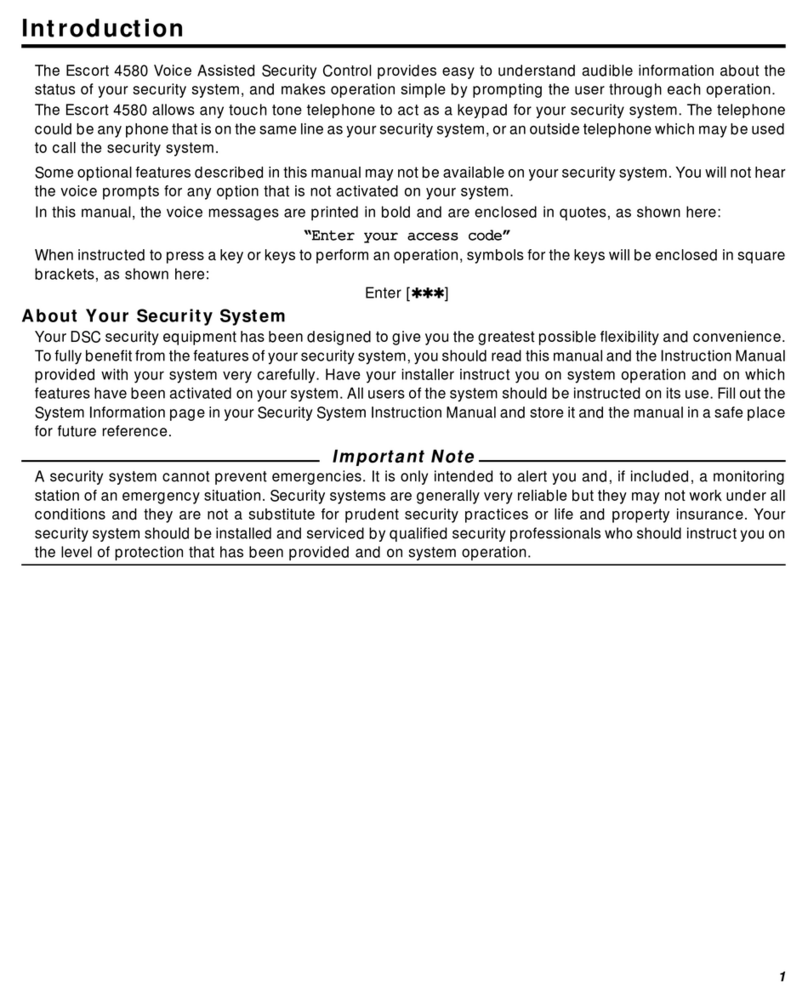
DSC
DSC Voice Assisted Security Control Escort 4580 instruction manual

Doberman
Doberman SE-0106 manual

Visonic
Visonic POWERMASTER-10 Installer's guide

DMP Electronics
DMP Electronics XR500 SERIES user guide