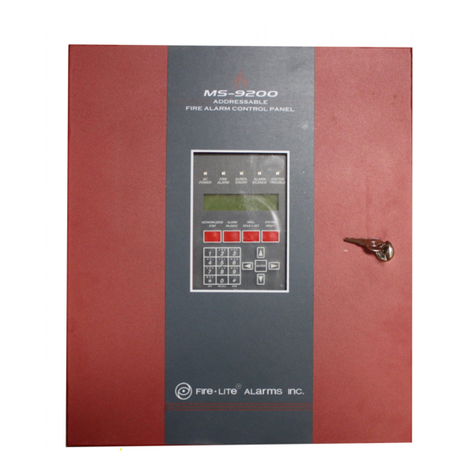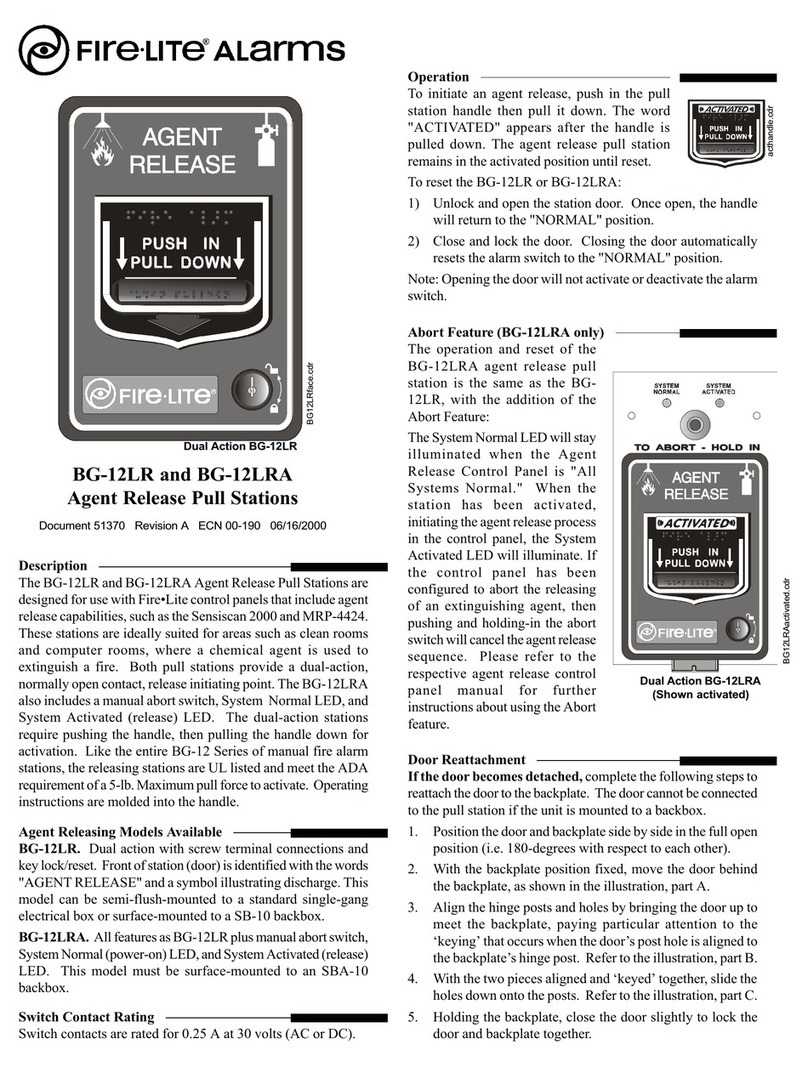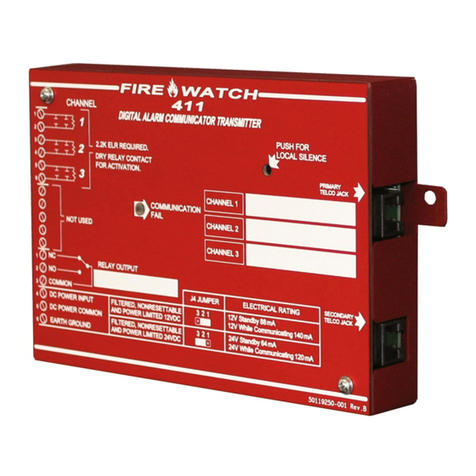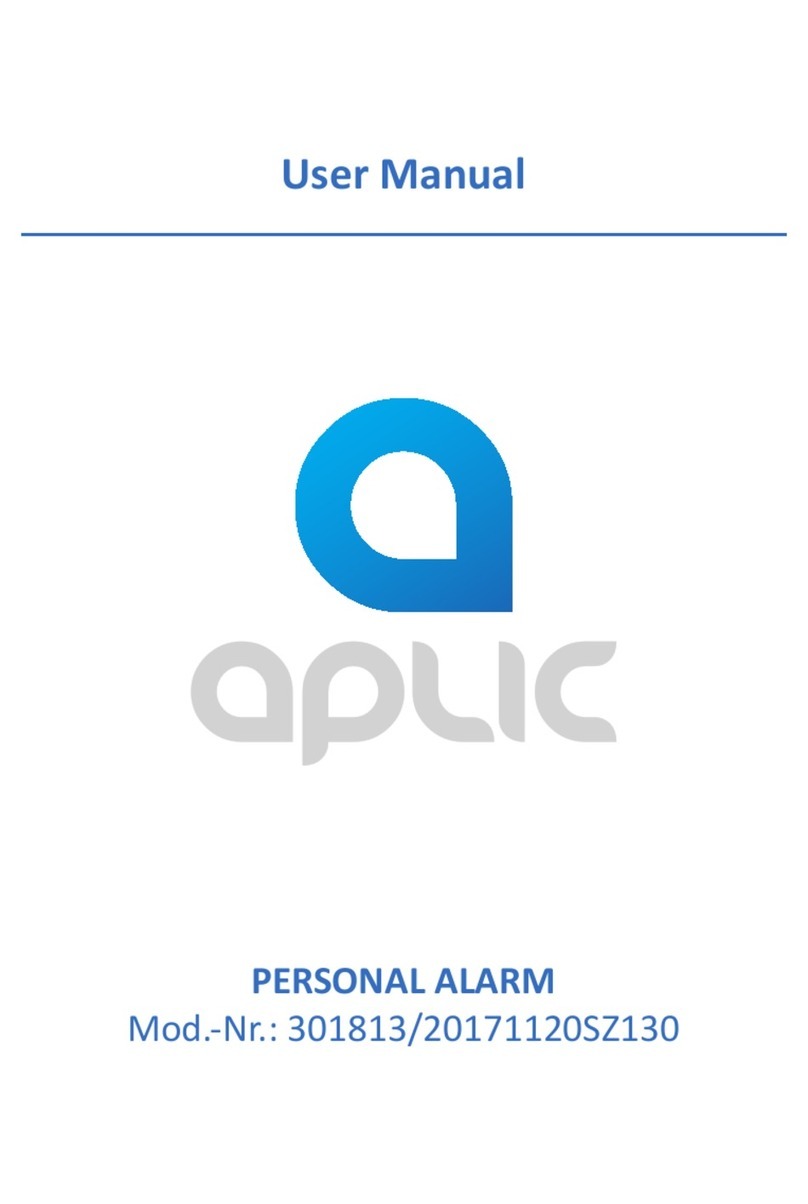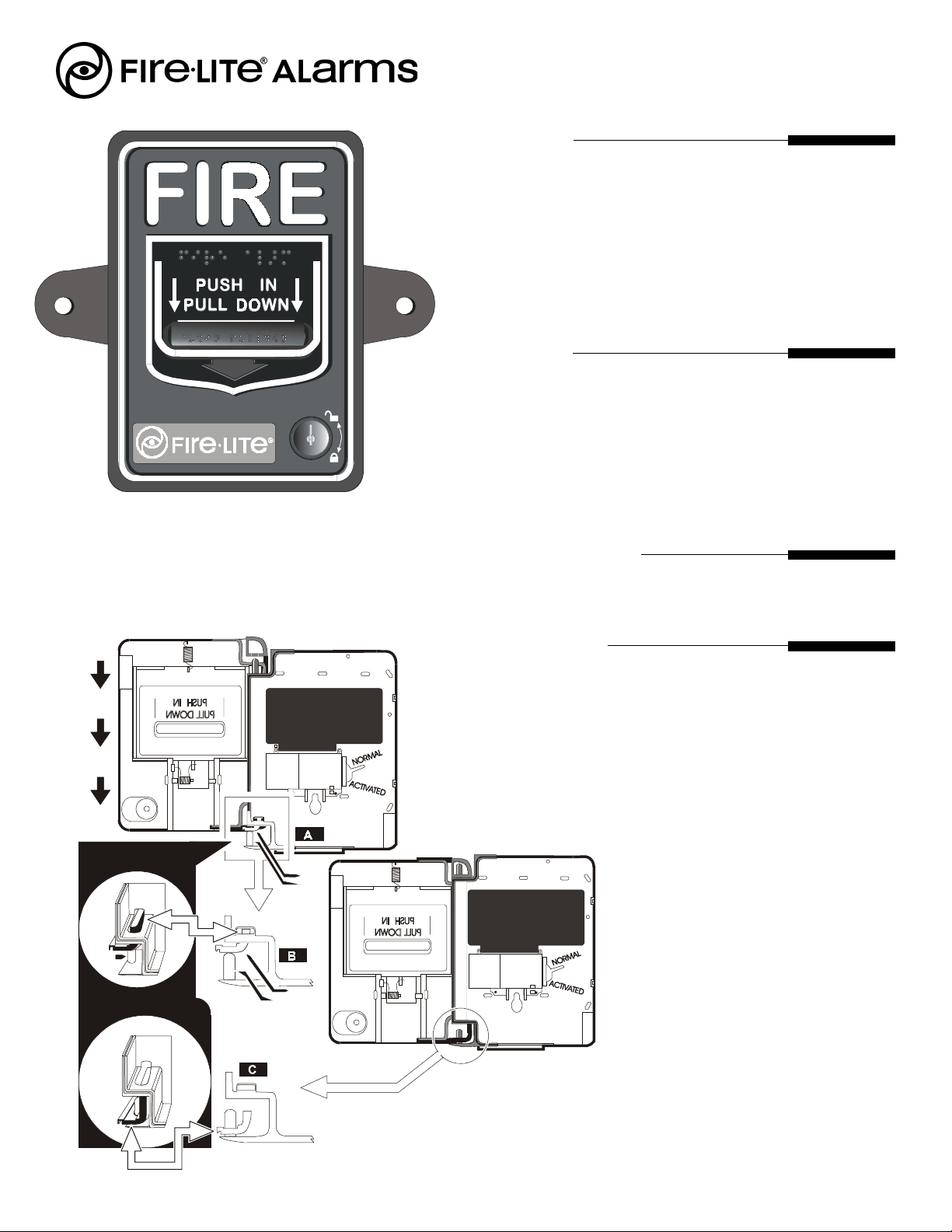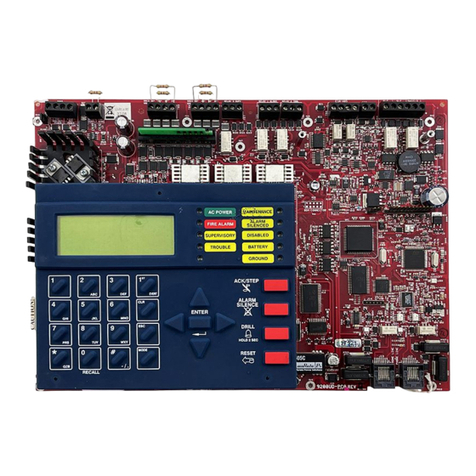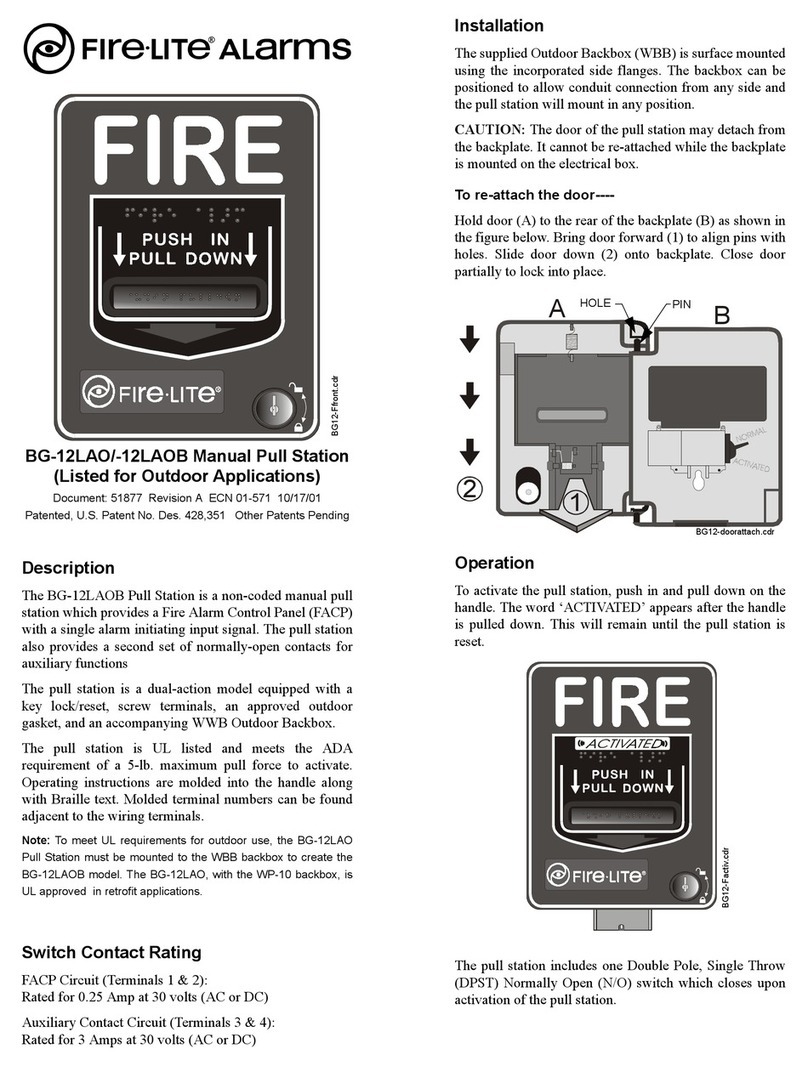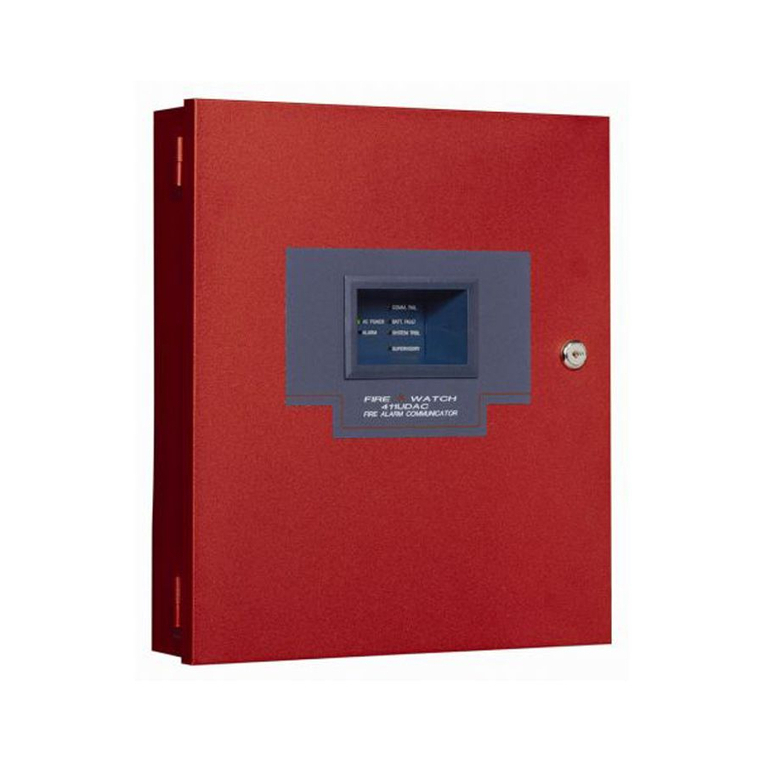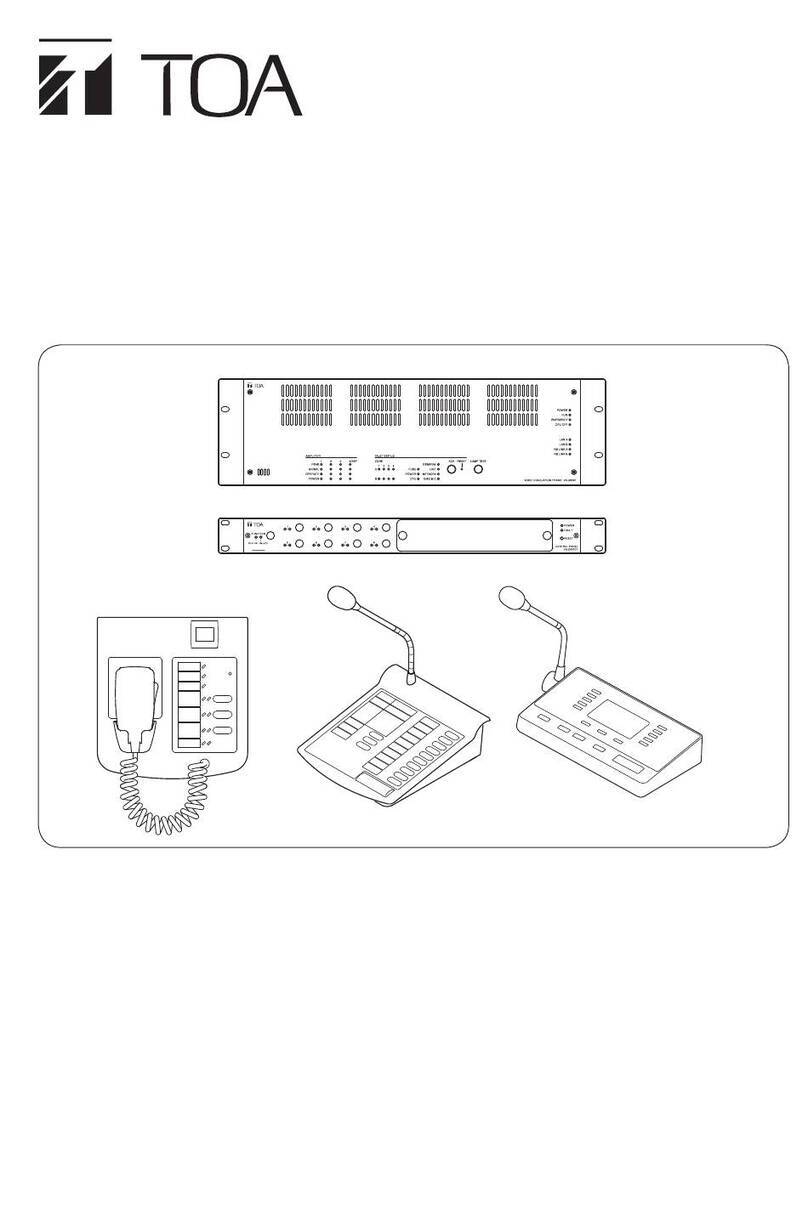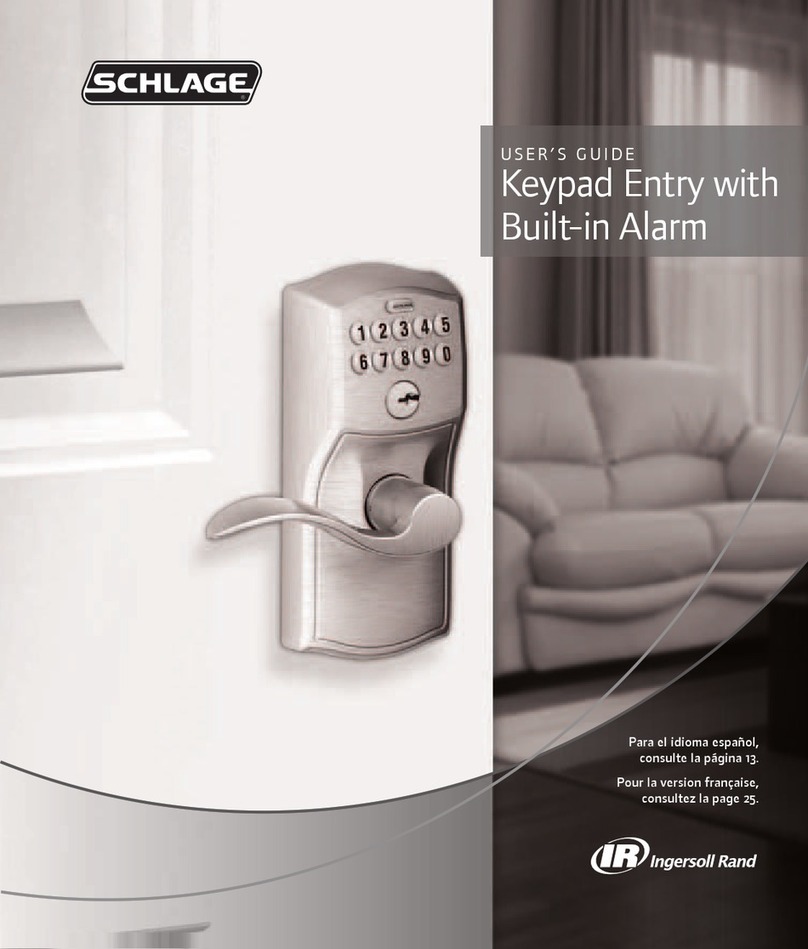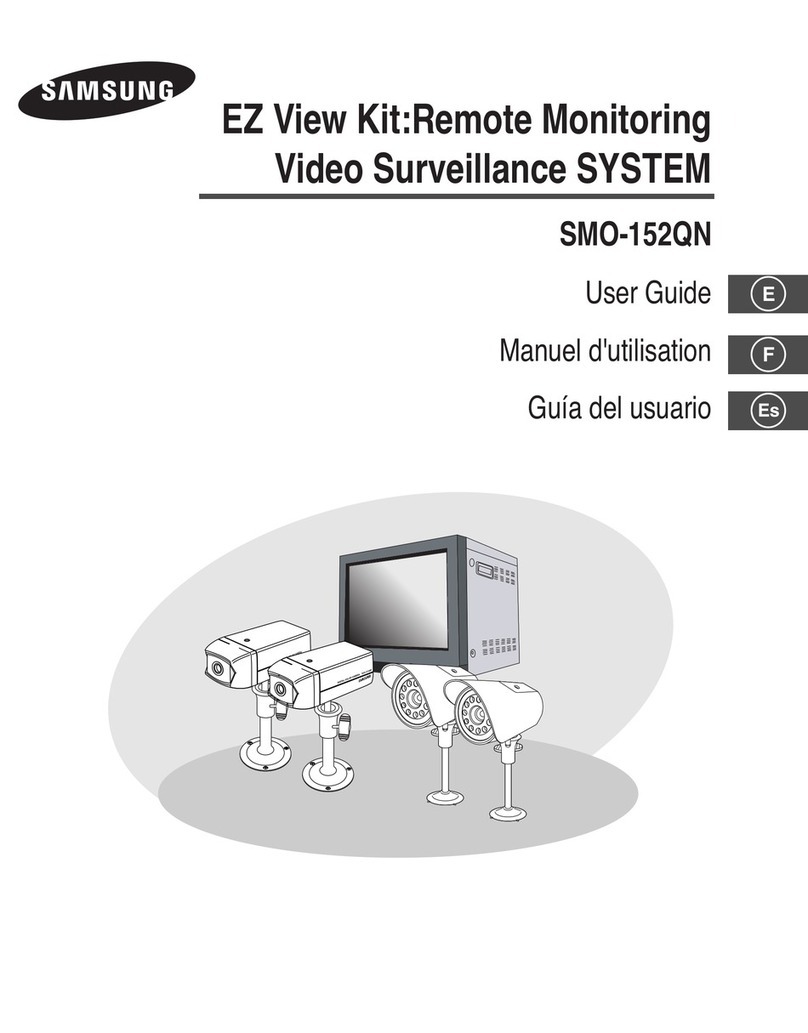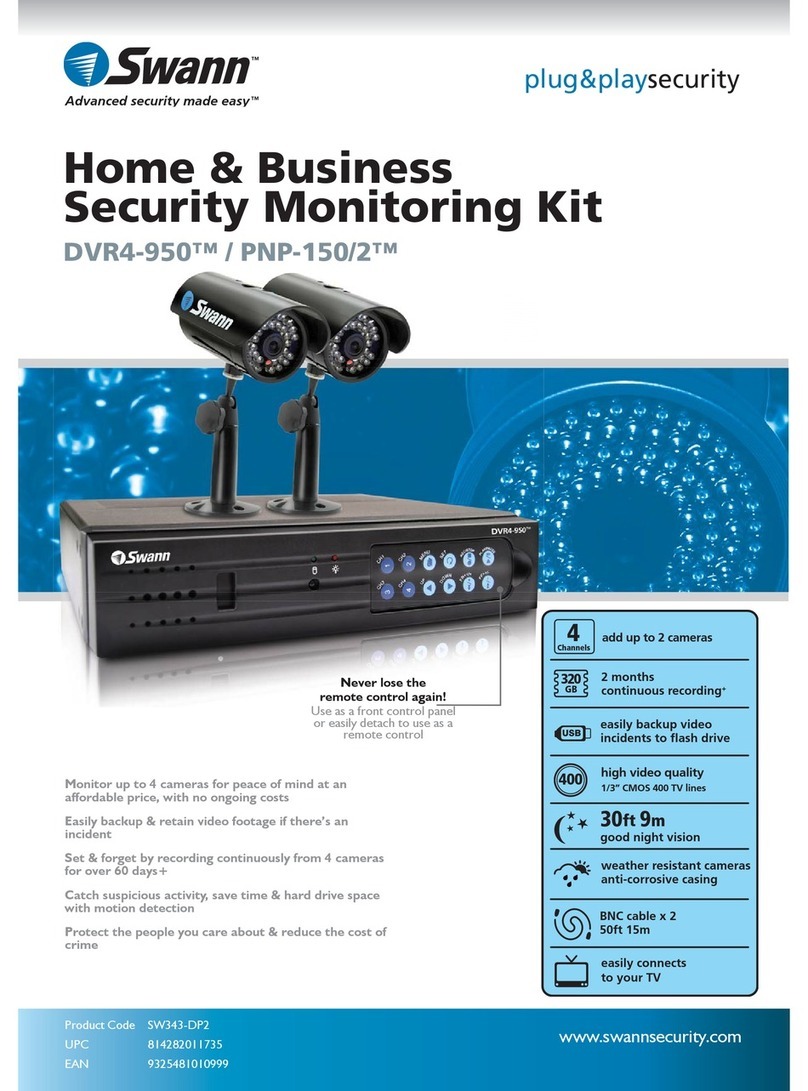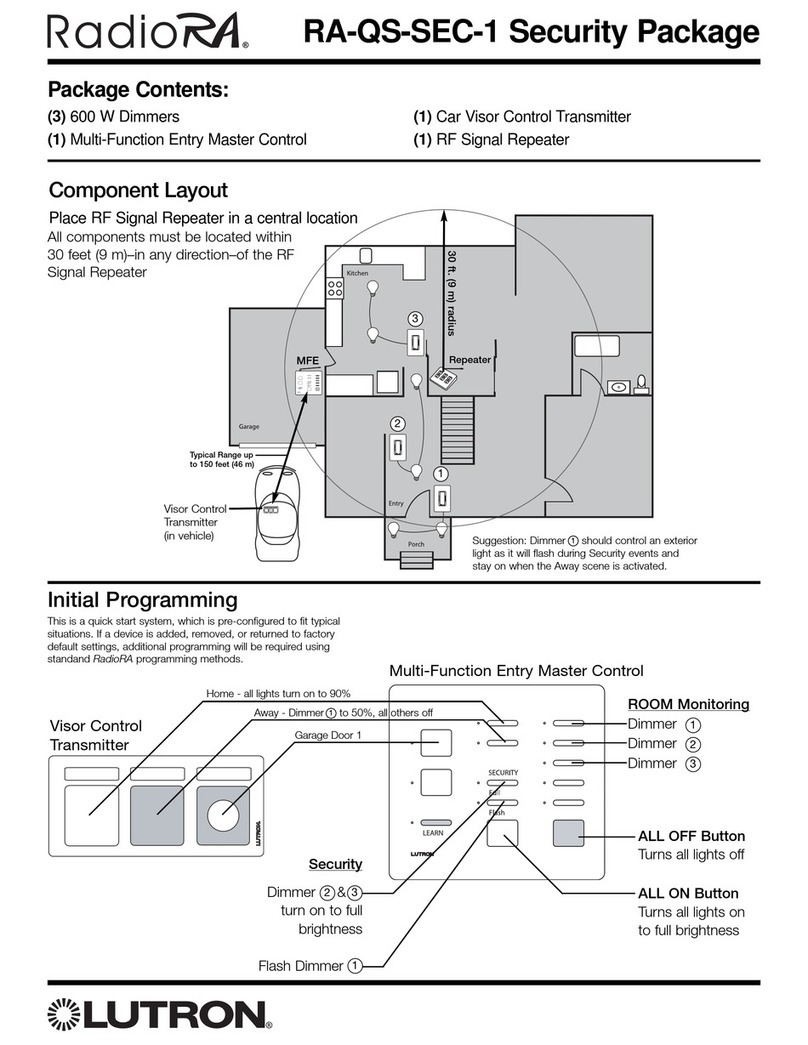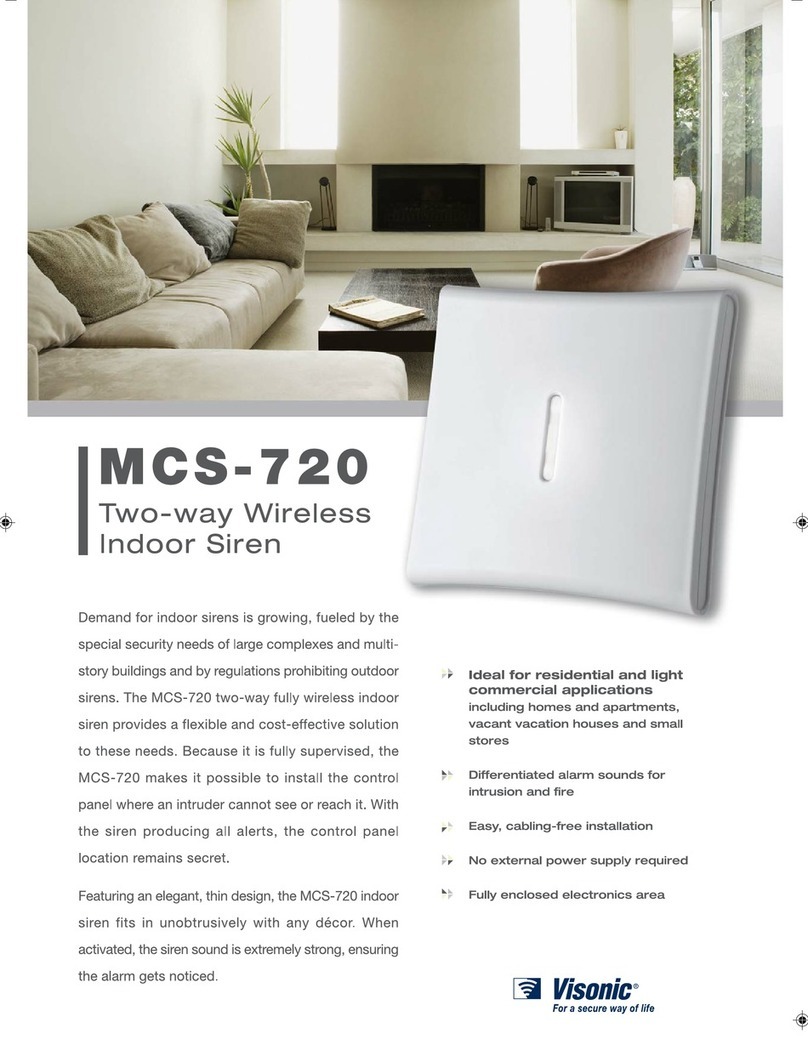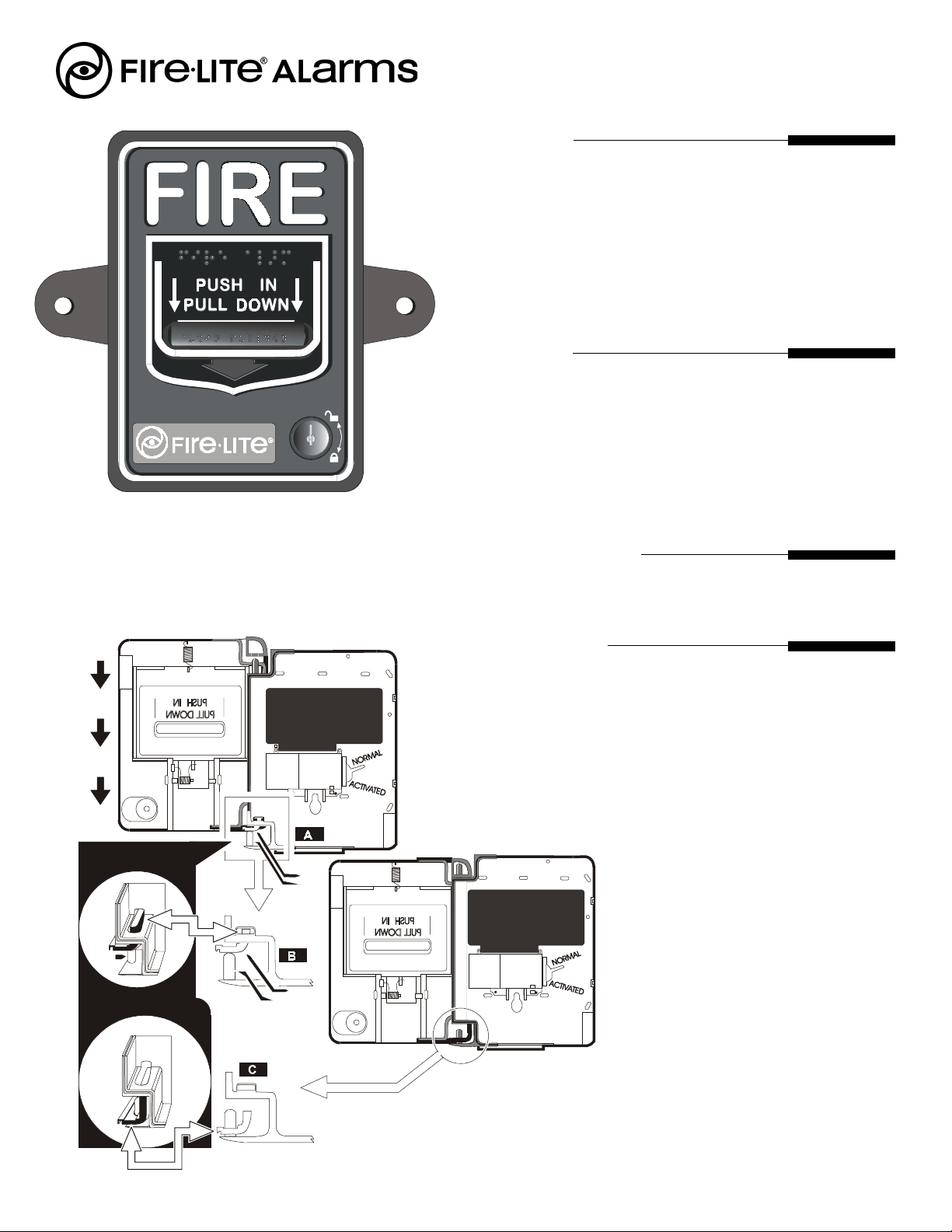
BG-12LO/-12LOB Manual Pull Station
(Listed for Outdoor Applications)
Document 51378 Revision A ECN 00-215 06/16/2000
Description
The BG-12LOB Pull Station is a non-coded manual pull station
which provides a Fire Alarm Control Panel (FACP) with a single
alarm initiating input signal. The pull station is a dual action
model equipped with a key lock reset, an approved outdoor
gasket, and an accompanying outdoor backbox. It is UL listed
and meets the ADA requirement of a 5-lb. maximum pull down
force to activate. Operating instructions are molded into the
handle. Molded terminal numbers can also be found adjacent
to the wiring terminals.
Door ‘keys’ into
backplate at this point
12LAdoormount.wmf
1. Position the door and backplate side
by side in the full open position. (i.e.
180-degrees with respect to each
other.)
2. With the backplate position fixed,
move the door behind the backplate,
as shown in the illustration, part A.
3. Align the hinge posts and holes by
bringing the door up to meet the
backplate, paying particular attention
to the ‘keying’ that occurs when the
door’s post hole is aligned to the
backplate’s hinge post. Refer to the
illustration, part B.
4. With the two pieces aligned and
‘keyed’ together, slide the holes
down onto the posts. Refer to the
illustration, part C.
5. Holding the backplate, close the door
slightly to lock the door and backplate
together.
BG-12LOB
The features of the pull station include Dual-Action operation,
Key-Lock Reset function, Screw Terminal Wire connections,
outdoor use gasket, a WBB outdoor approved 4-inch backbox,
and a sealed switch with gold-plated switch contacts.
Note: The BG-12LOB is applicable with the WP-10 backbox
in retrofit applications. To meet UL requirements for outdoor
use, the BG-12LO Pull Station must be mounted to the WBB or
WP-10 Backbox to create the BG-12LOB model.
Switch Contact Rating
FACP Circuit (Terminals 1 & 2):
Rated to .25 Amp at 30 Volts (AC or DC).
Door Attachment
If the door becomes detached, complete the following steps to
reattach the door to the backplate. The door cannot be connected
to the pull station if the unit is mounted to a backbox.
Dual Action BG-12LOB
BG12LOBface.wmf
With the door and backplate
aligned and ‘keyed’ together,
slide the holes down onto the
posts.
Closing the door slightly
locks the door and
backplate together.
Door mated to Backplate
at this stage.
Post
UL
Product ID
Label
UL
Product ID
Label
Hole
Post
Hole
Post