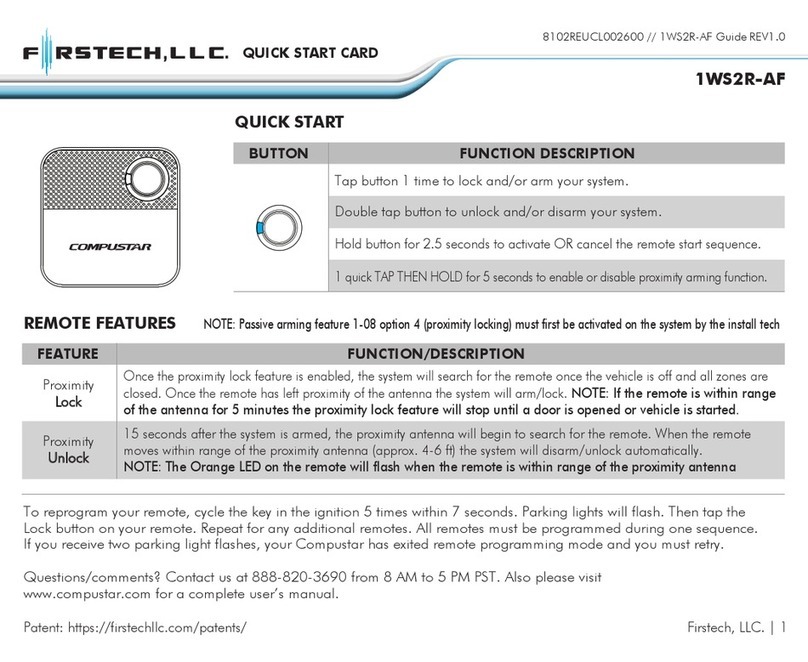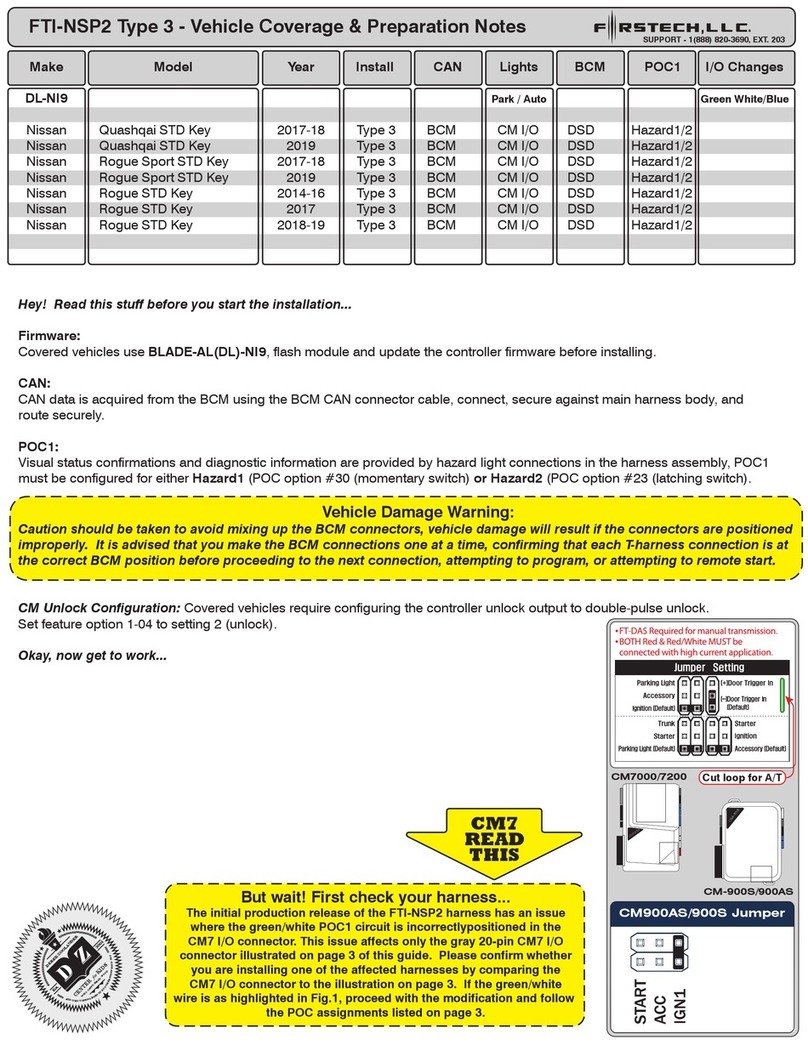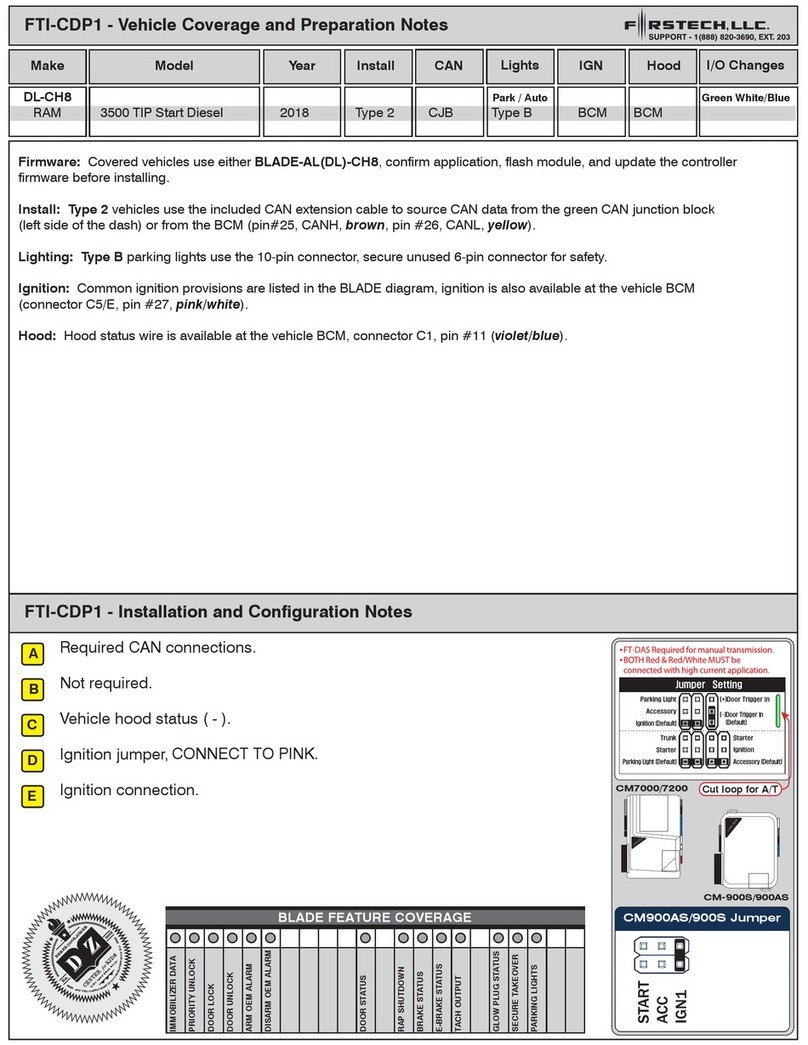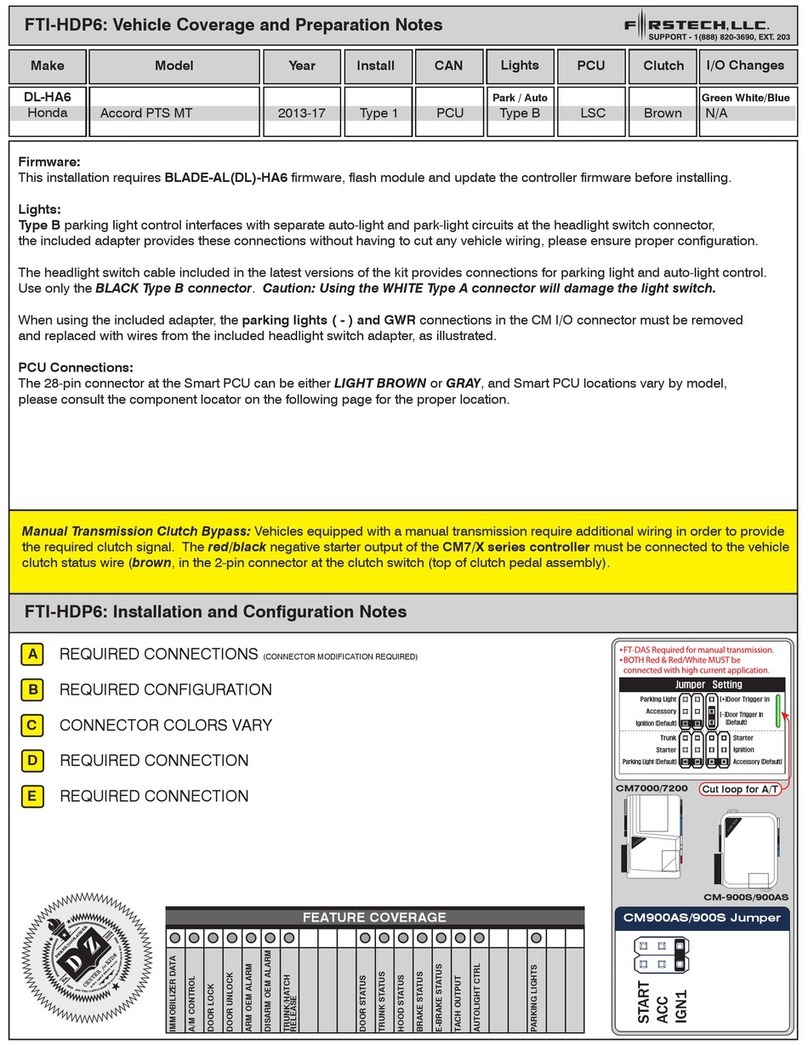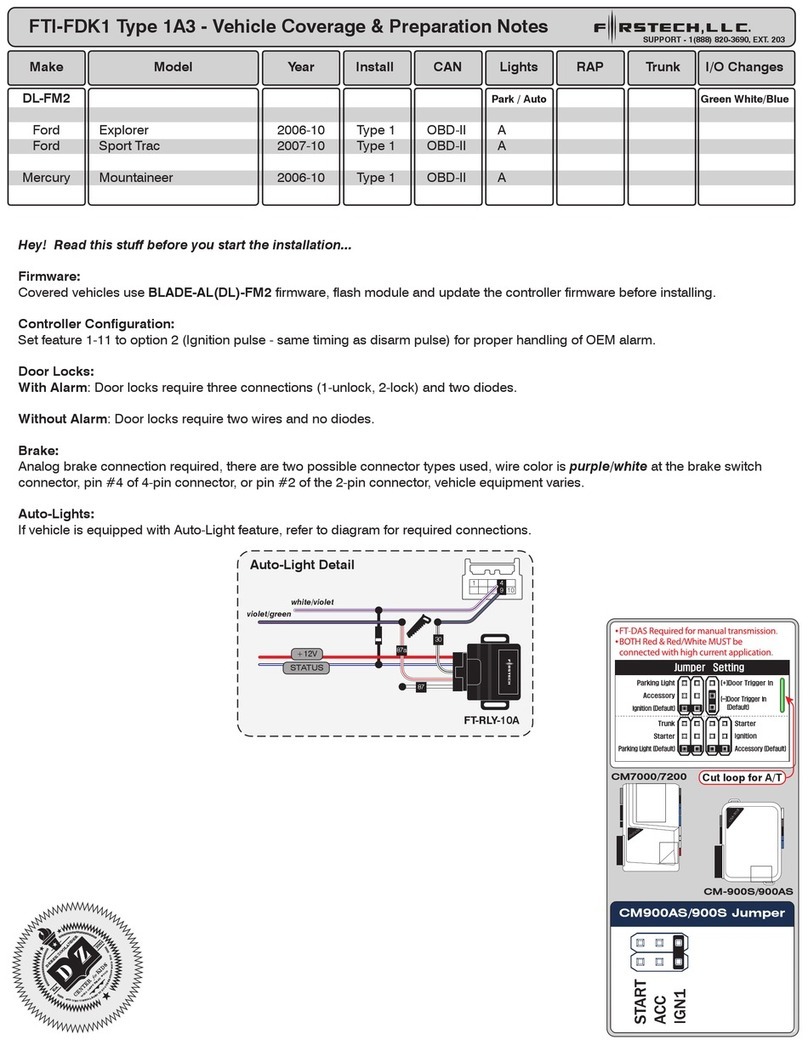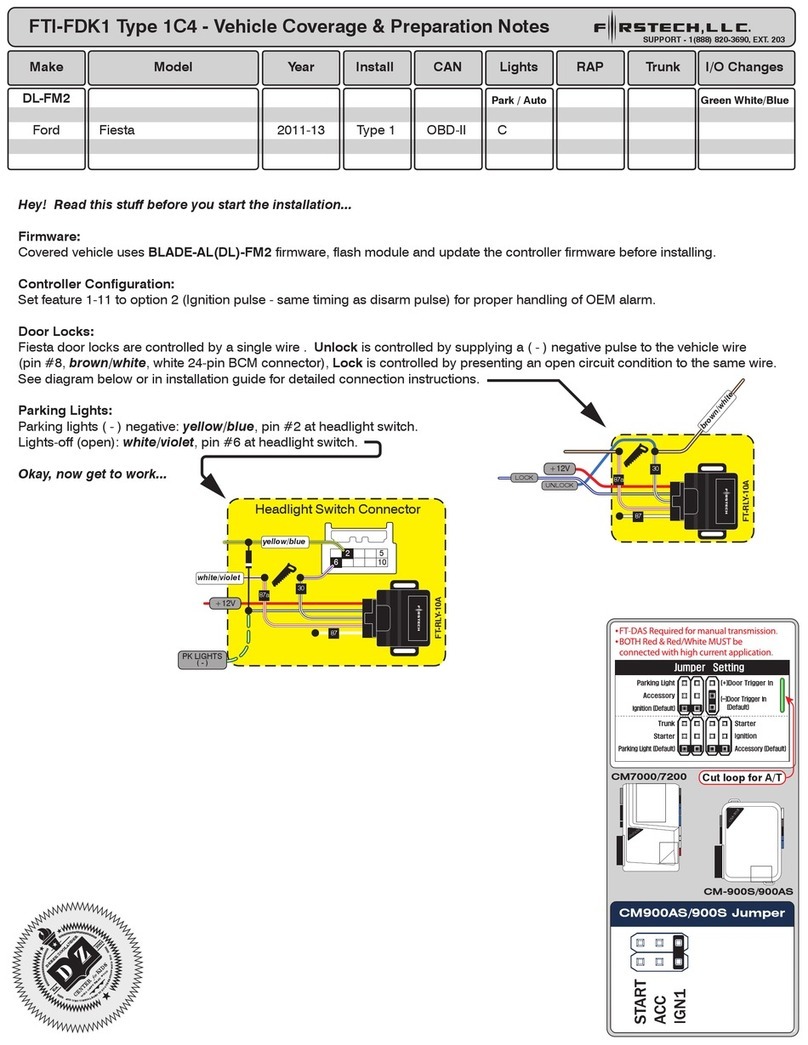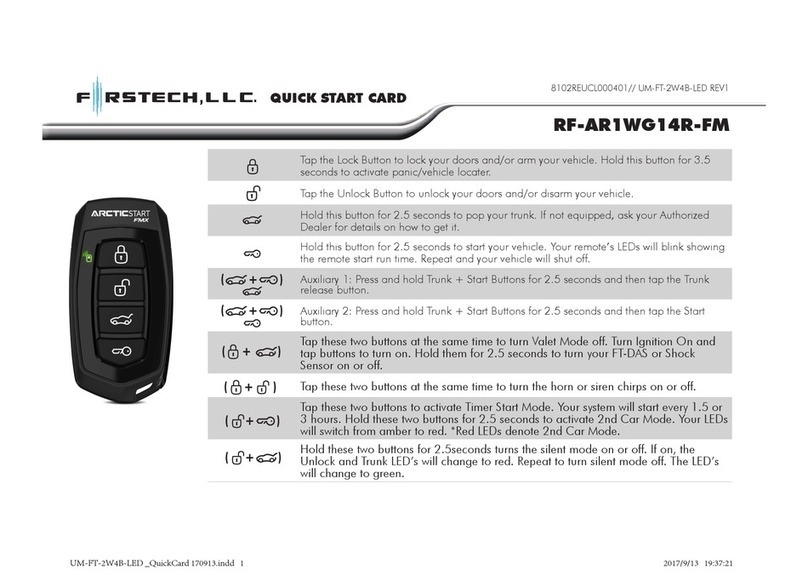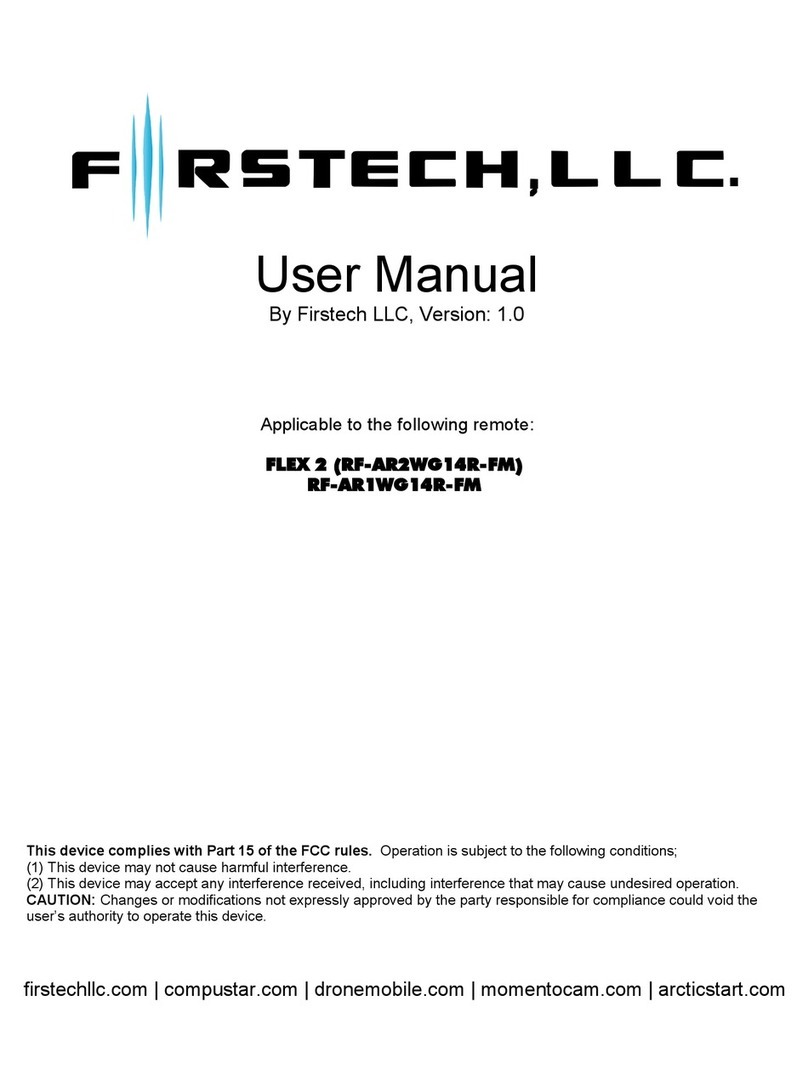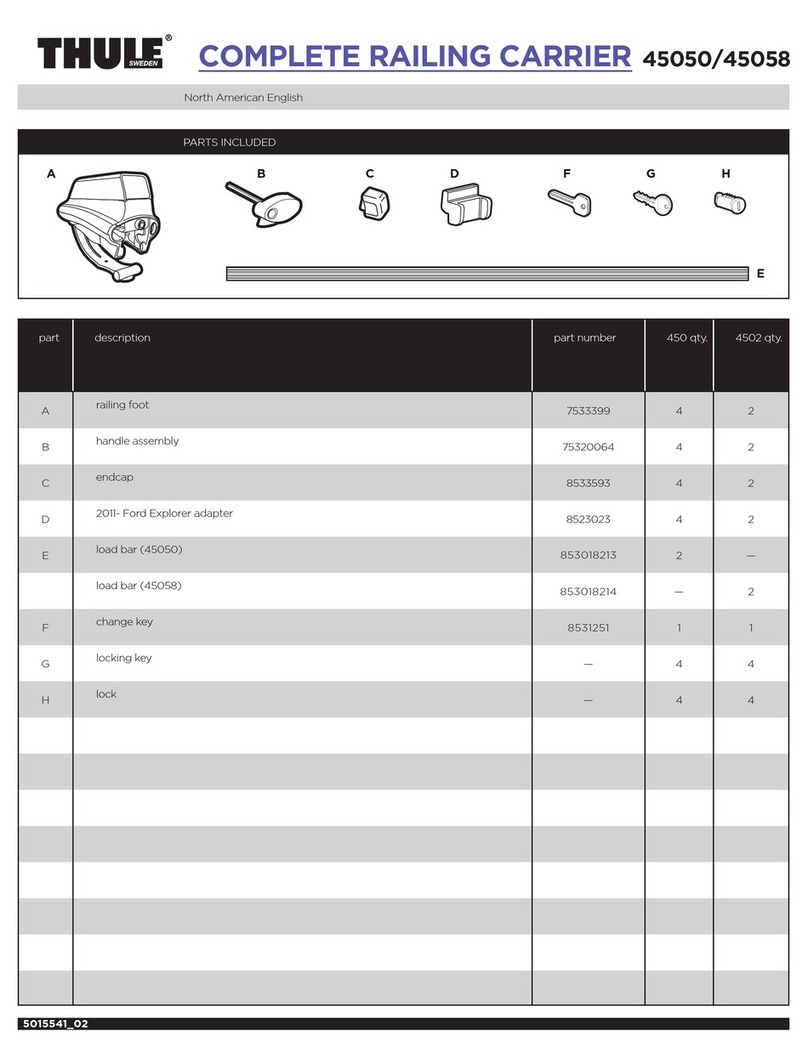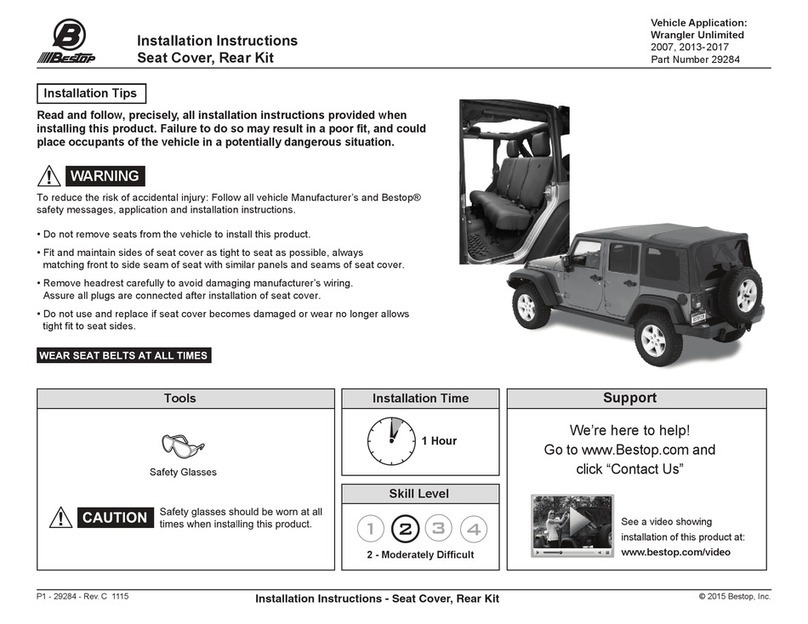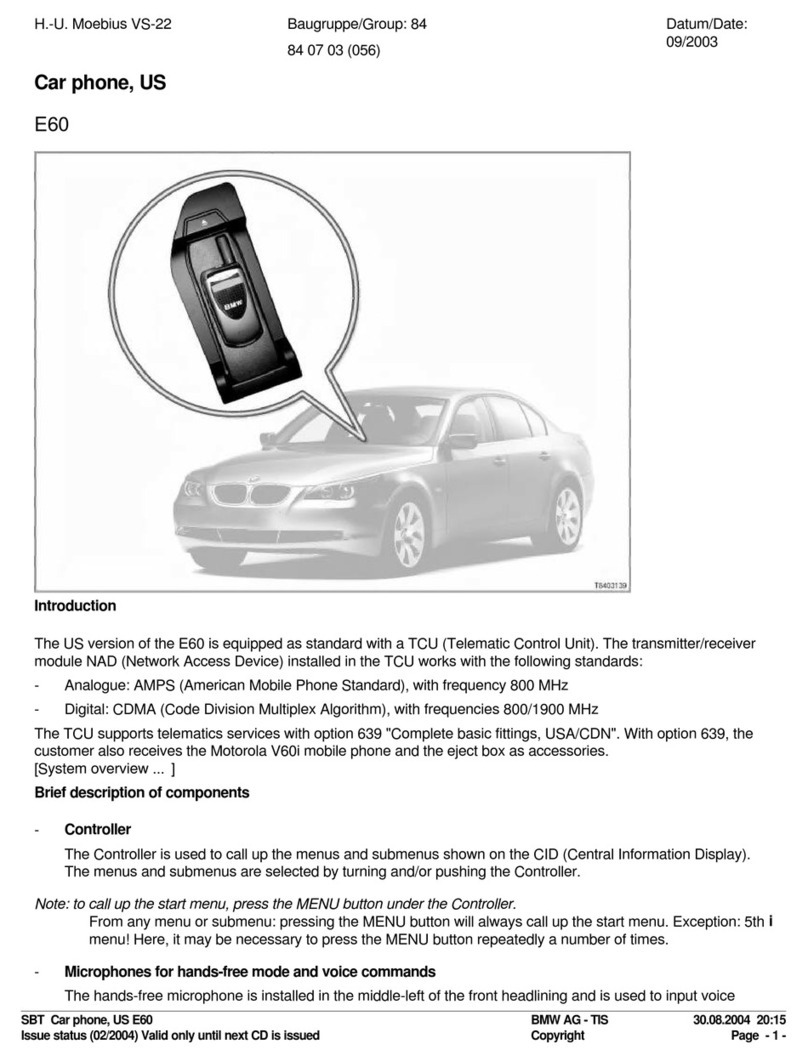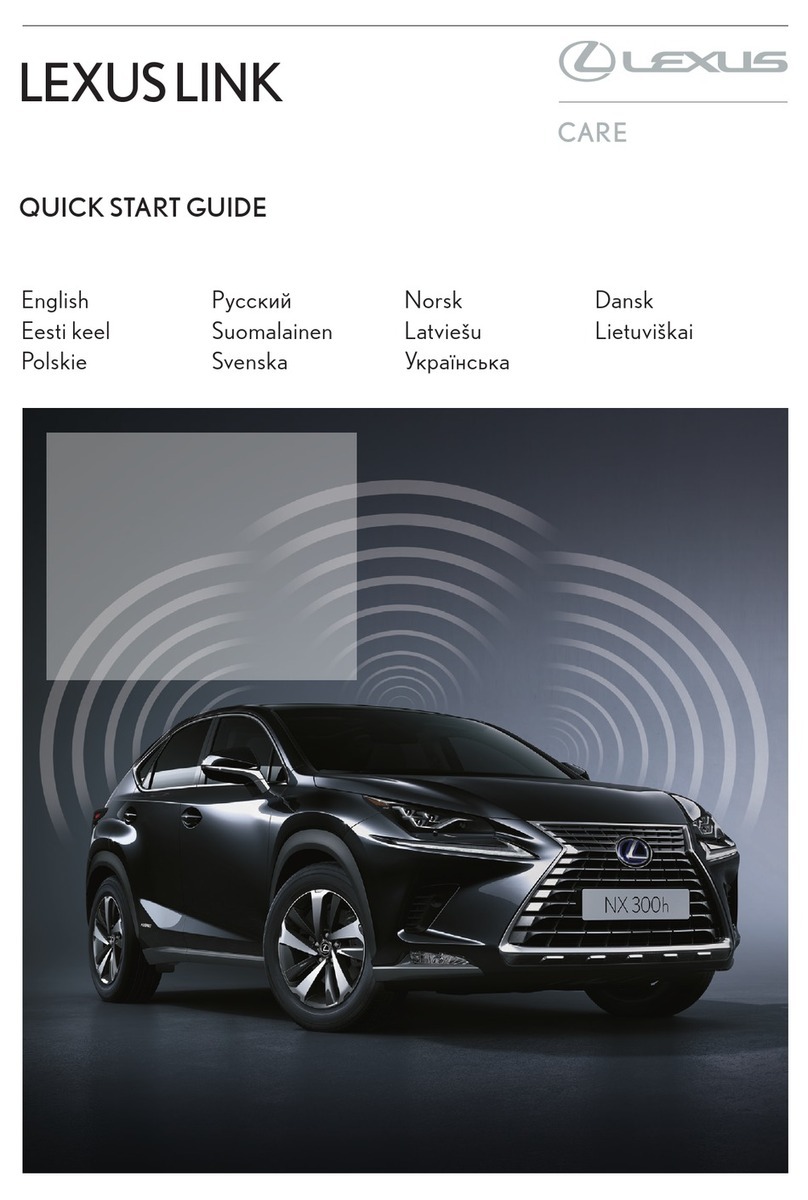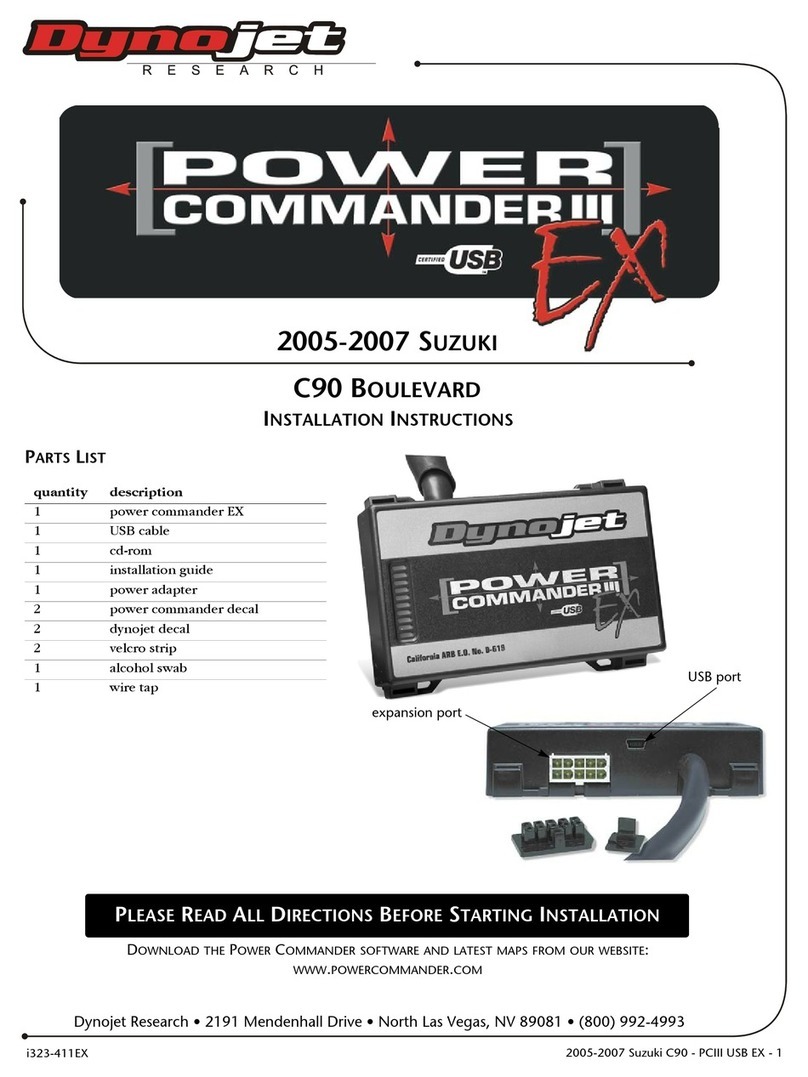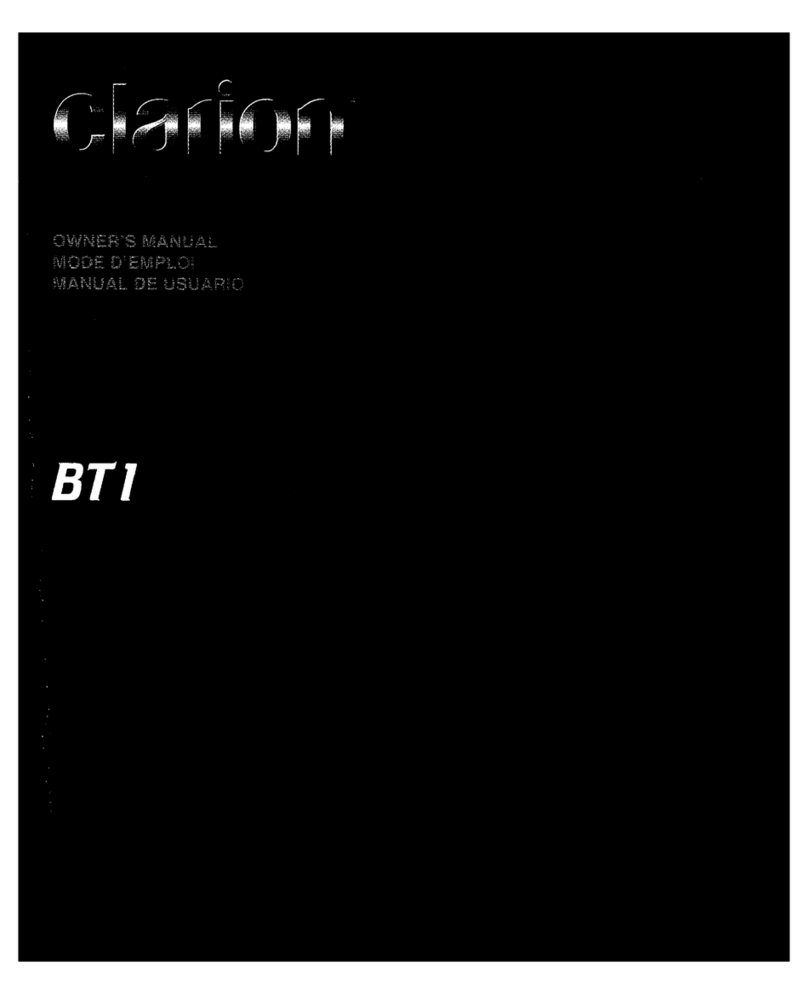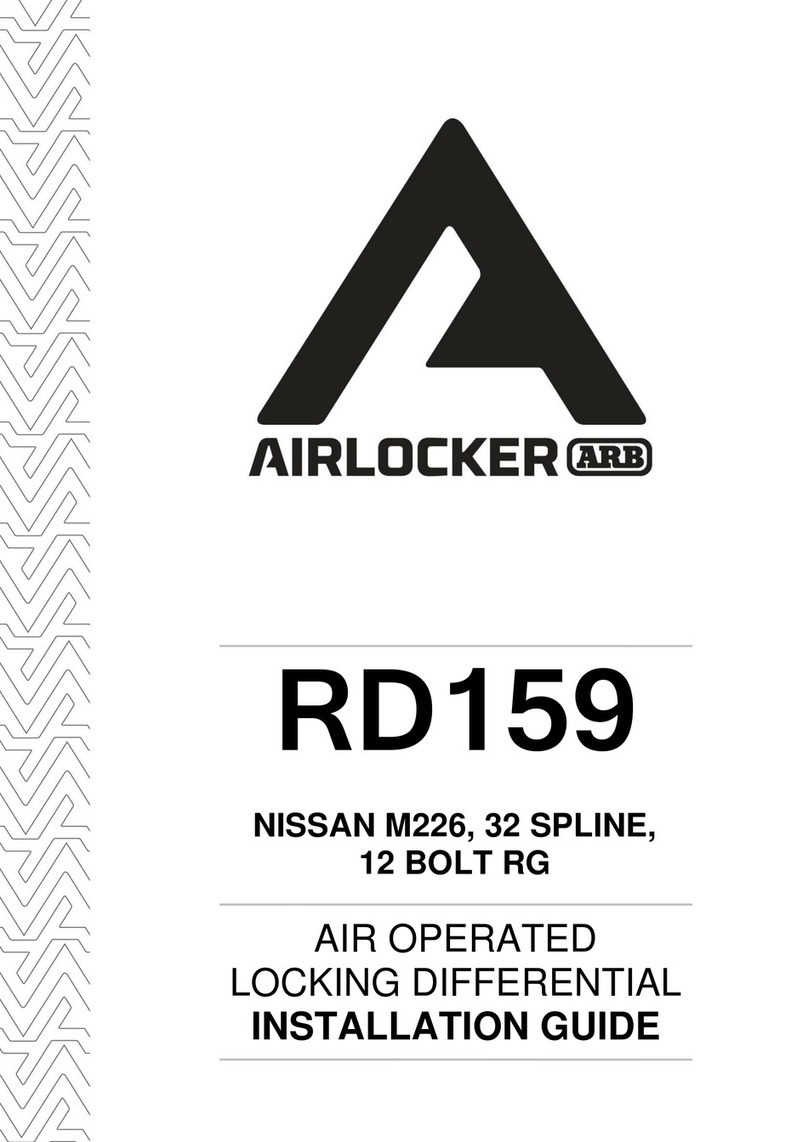CM-900
CM-900S/900AS
CM7X00
CM7000/7200 Cut loop for A/T
CM900AS/900S Jumper
DEREK ZOOLANDER
Est. 2001
CENTER KIDS
WHO CAN’T READ GOOD
A
N
D
W
H
O
W
A
N
N
A
L
E
A
R
N
T
O
D
O
O
T
H
E
R
S
T
U
F
F
G
O
O
D
T
O
O
I
I
I
I
I
I
I
I
I
I
I
I
I
I
I
I
I
I
I
I
I
I
I
I
I
I
I
I
I
I
I
I
I
I
I
I
I
I
I
I
I
I
I
I
I
I
I
I
I
I
I
I
I
I
I
I
I
I
I
I
I
I
I
I
I
I
I
I
I
I
I
I
I
I
I
I
I
I
I
I
I
I
I
I
I
I
I
I
I
I
I
I
I
I
I
I
I
I
I
I
I
I
I
I
I
I
I
I
I
I
I
I
I
I
I
I
I
I
I
I
I
I
I
I
I
I
for
Feature OptionPark / Auto
Configuration
BCMType
Lights
CANInstallYearModelMake
FEATURE COVERAGE
HAZARD LIGHTS
PARKING LIGHTS
SECURE TAKEOVER
HOOD STATUS
DATA/MUX IGN/ST
TACH OUTPUT
E-BRAKE STATUS
BRAKE STATUS
RAP SHUTDOWN
TRUNK STATUS
DOOR STATUS
DISARM OEM ALARM
ARM OEM ALARM
DOOR UNLOCK
DOOR LOCK
IMMOBILIZER DATA
E
Manual transmission equipped vehicles: Type 2 installation requires additional wiring and a resistor to provide a clutch bypass.
Extend the CM7 negative start output (red/black) to the vehicle clutch switch and connect to the yellow wire in position #2, through
a 180 Ohm resistor, as illustrated.a 180 Ohm resistor, as illustrated.
REQUIRED CONNECTION - CLUTCH
Clutch Bypass Required: Installation requires additional wiring and a resistor to provide a clutch bypass. See note below and
illustration for required wiring.
Locks: The CM lock connector is not required for this installation type. Door locks are handled via OnStar data signals so
analog connections are not necessary. Secure the harness connector as needed.
Lock connector is NOT REQUIRED for this installation type. :)
BCONNECTION NOT REQUIRED
D
C
REQUIRED CONNECTION, SEE NOTE ABOVE
REQUIRED CONFIGURATION - TYPE A
REQUIRED CONFIGURATION - KEY TYPE
A
Firmware: This installation uses BLADE-AL(DL)-GM12, flash module and update the controller firmware before installing.
Install: Type 1 installation sources CAN data from the blue connector of the BCM, requiring the use of the ’A-connector, the
connector marked ‘B’ is not used.
Lights: Type A lights (standard parking lights) are provided, as are Type H (hazard lights), both incorporated in the harness for
visual display of runtime status/diagnostics. Re-pinning of the CM I/O (gray) harness is required, regardless of which type you
choose to use, both options have been provided for your selection. If you choose hazards you will also need to configure the
selected POC for one of the following hazard control options, Hazard1 (POC option #30 (momentary) or Hazard2 (POC option
#23 (latching), depending on hazard switch operation.
FTI-GMT3 - Installation and Configuration Notes
FTI-GMT3: Vehicle Coverage and Preparation Notes
Spark STD/Flip-Key MT 2019-21 Type 1 Type A Type A Key ADKP None
+ Clutch
DL-GM12
Chevrolet