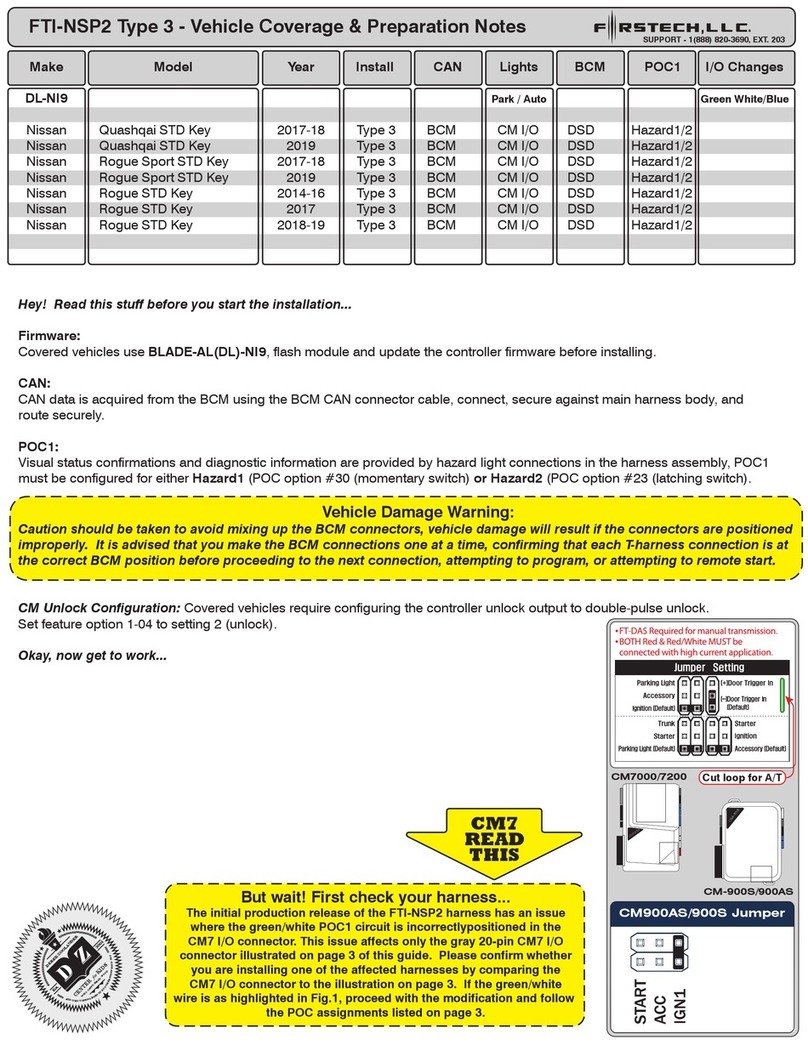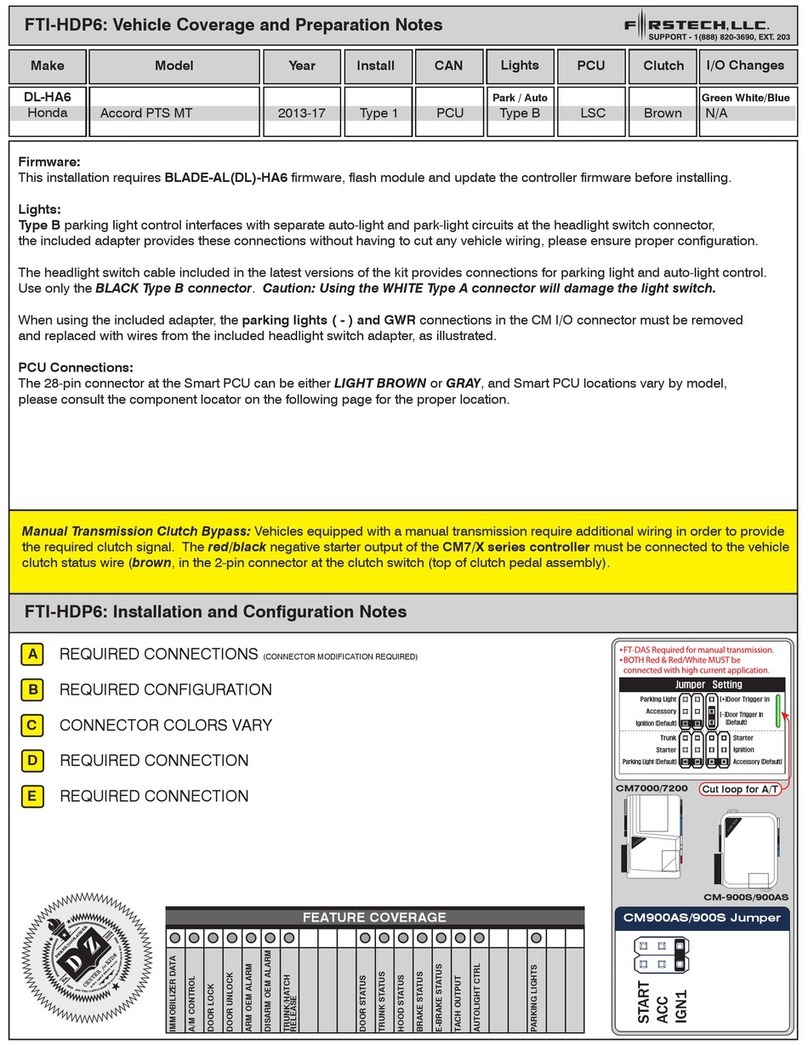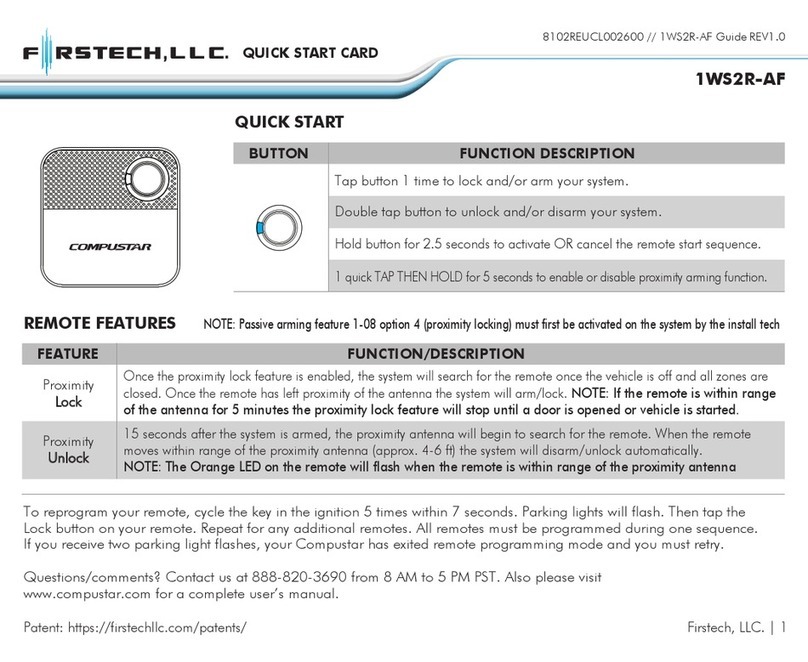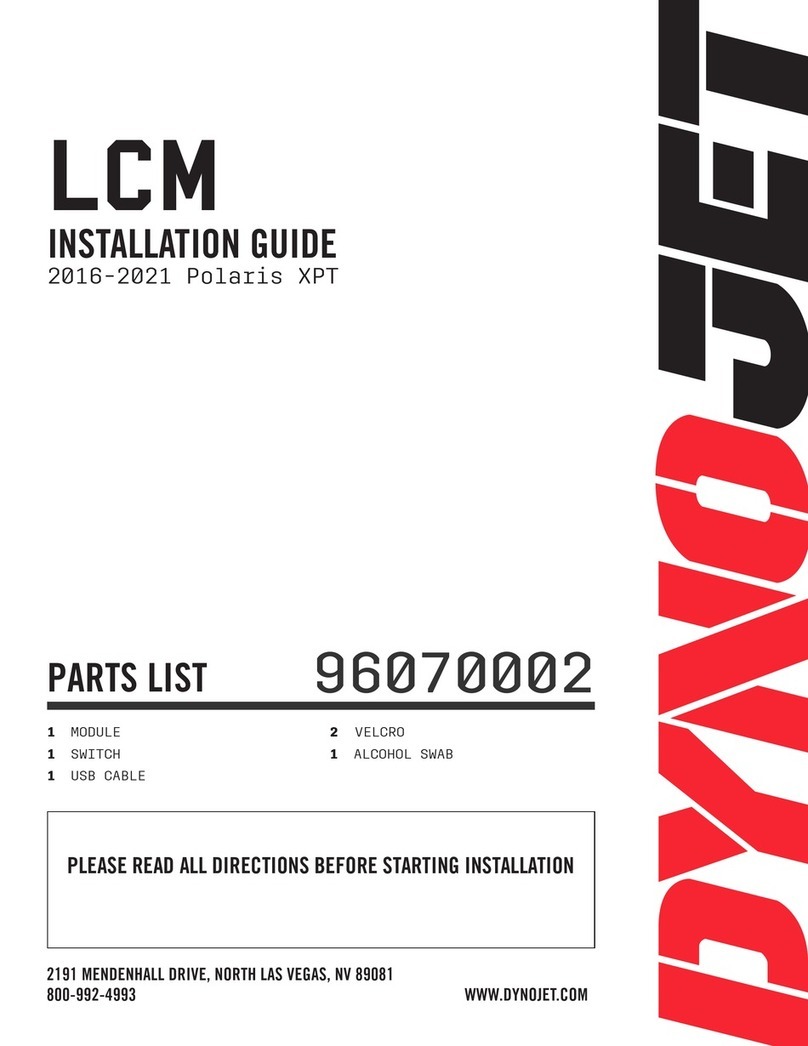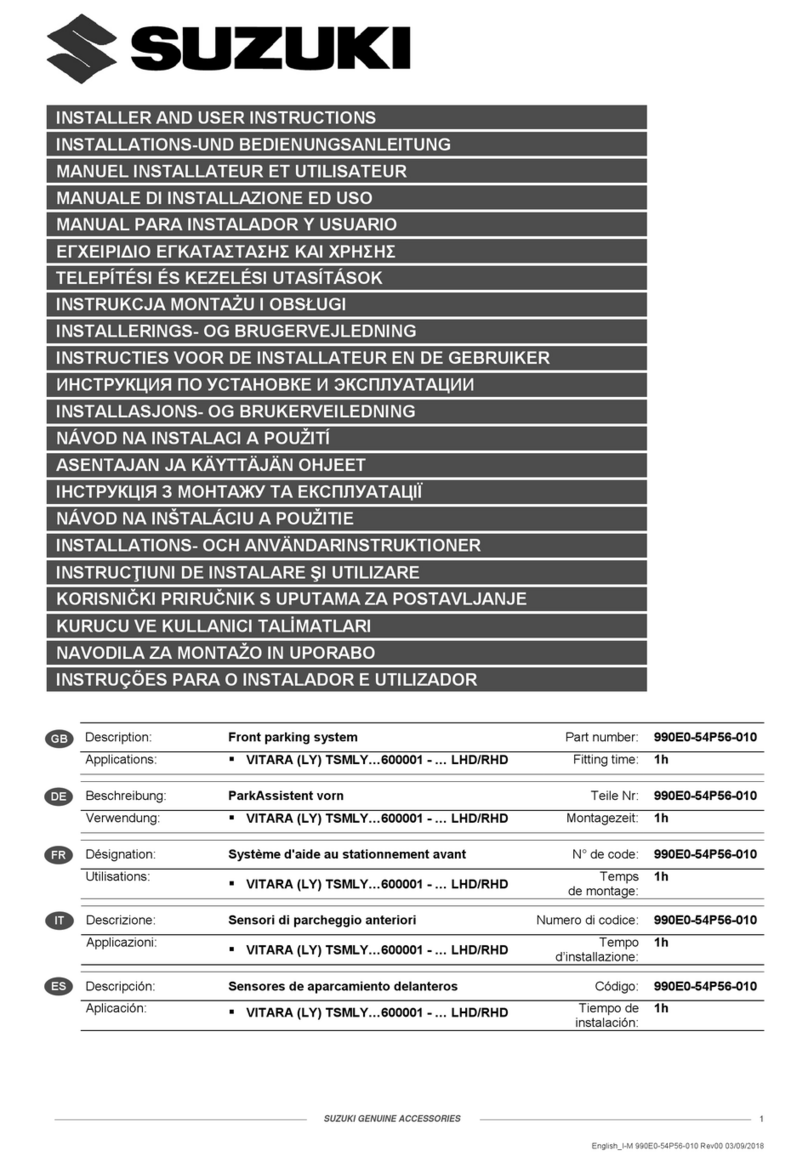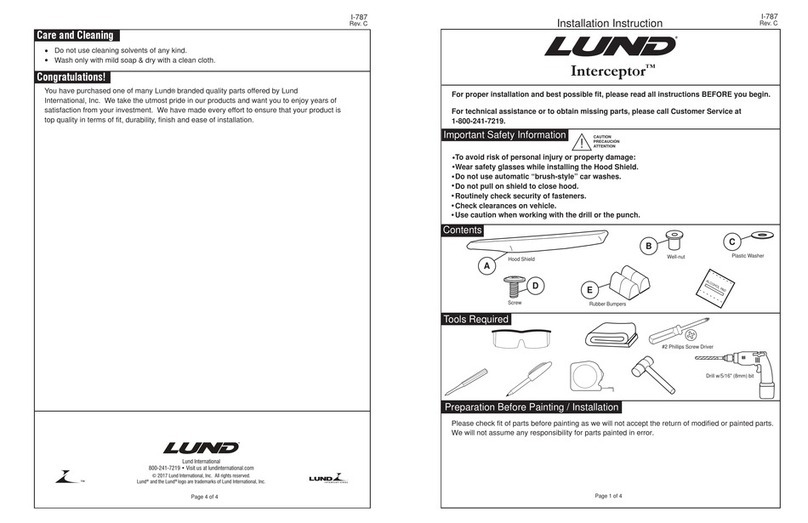Firstech BLADE Series User manual
Other Firstech Automobile Accessories manuals

Firstech
Firstech DASII-2021 Operating instructions

Firstech
Firstech BLADE Series User manual
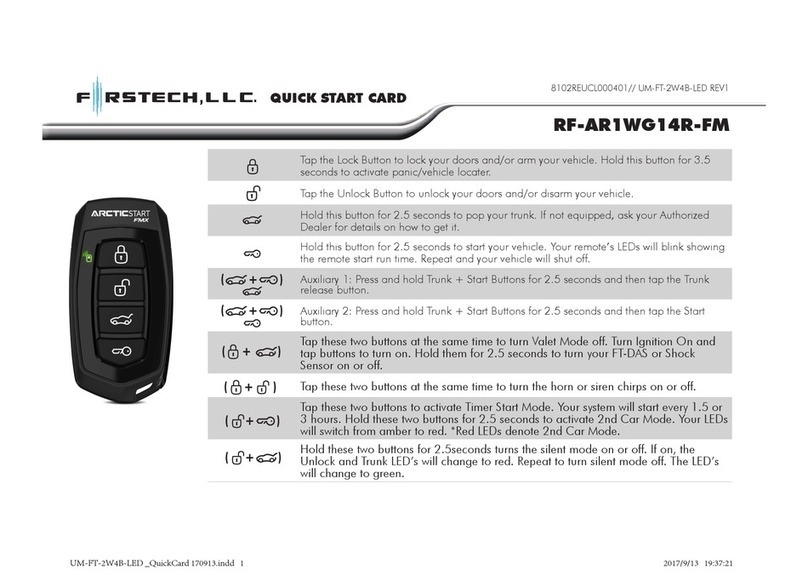
Firstech
Firstech RF-AR1WG14R-FM Technical manual
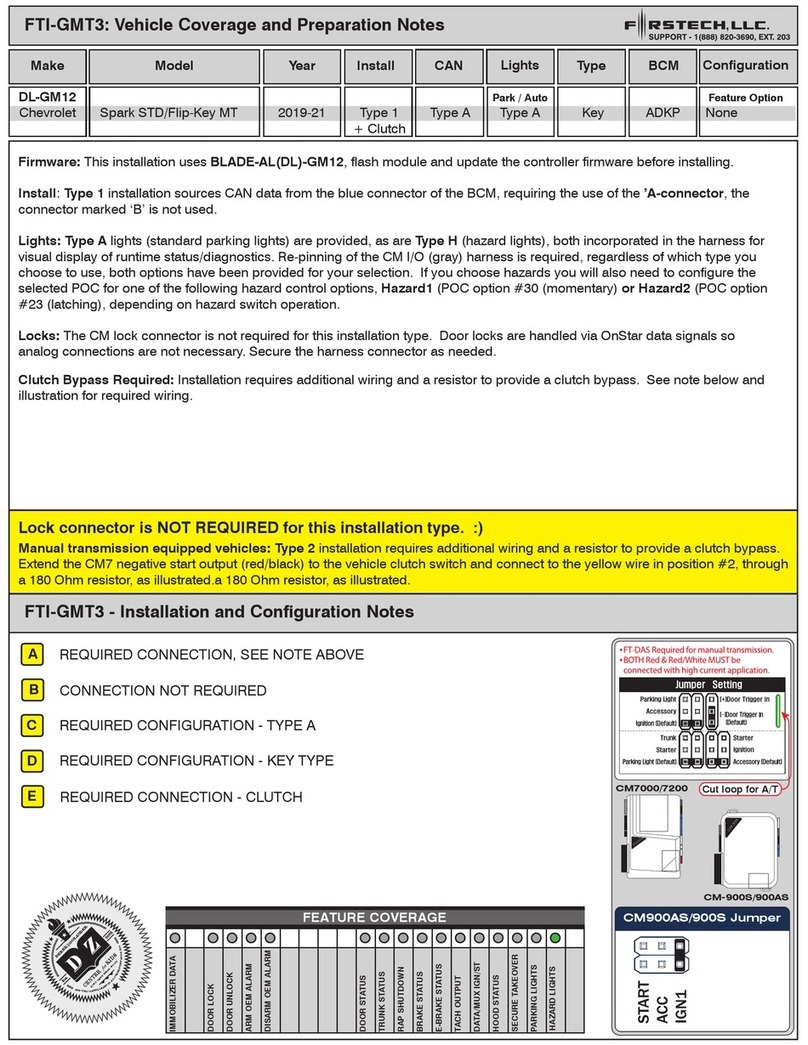
Firstech
Firstech FTI-GMT3 User manual
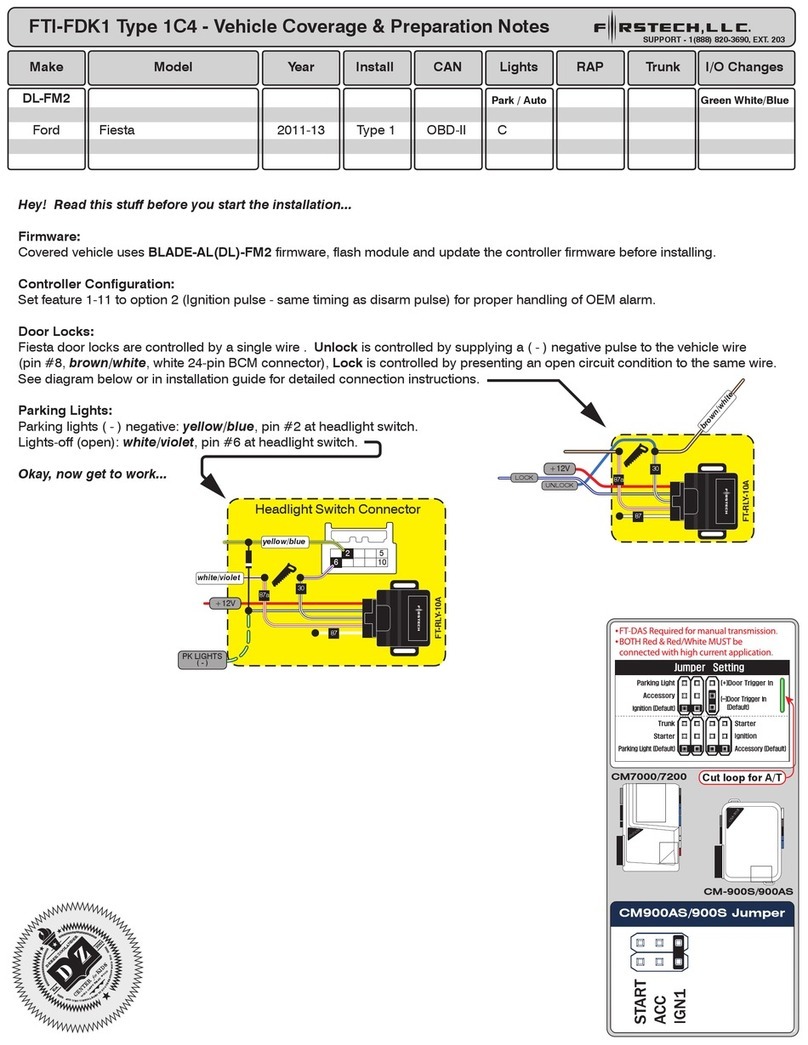
Firstech
Firstech FTI-FDK1 User manual

Firstech
Firstech Compustar FMX RF-2WG15R-FM User manual
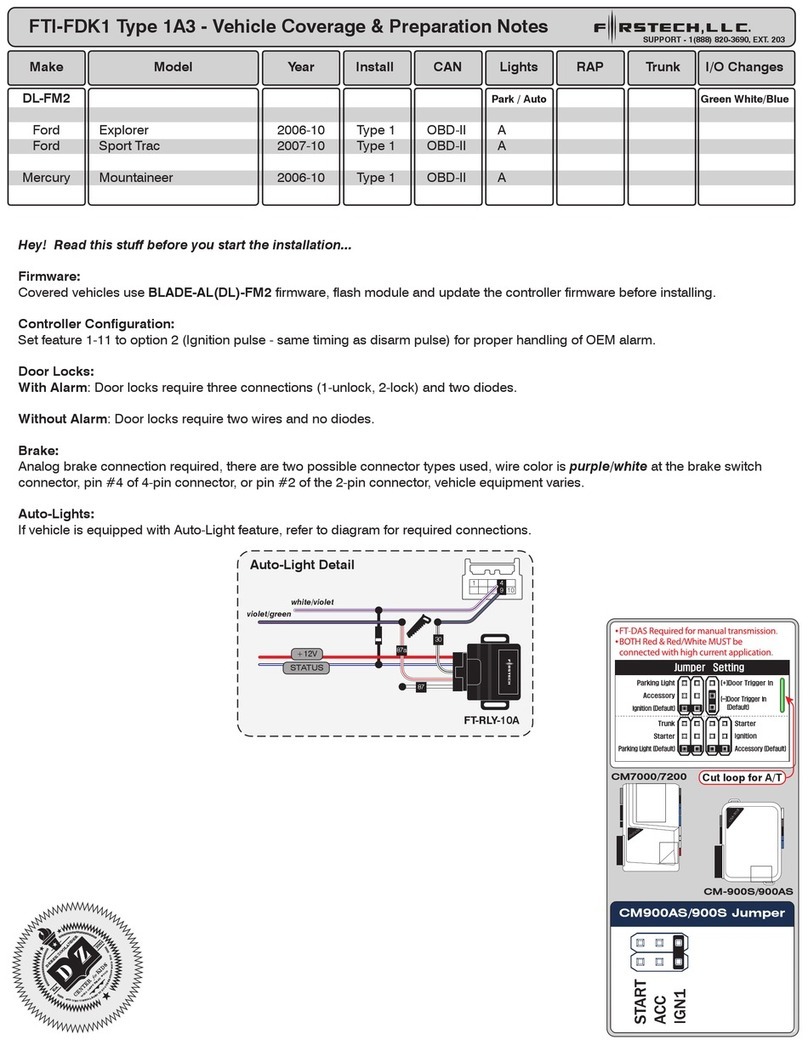
Firstech
Firstech FTI-FDK1 1A3 User manual

Firstech
Firstech FTI-HDP7 User manual

Firstech
Firstech ADS FT-DC3-LC User manual
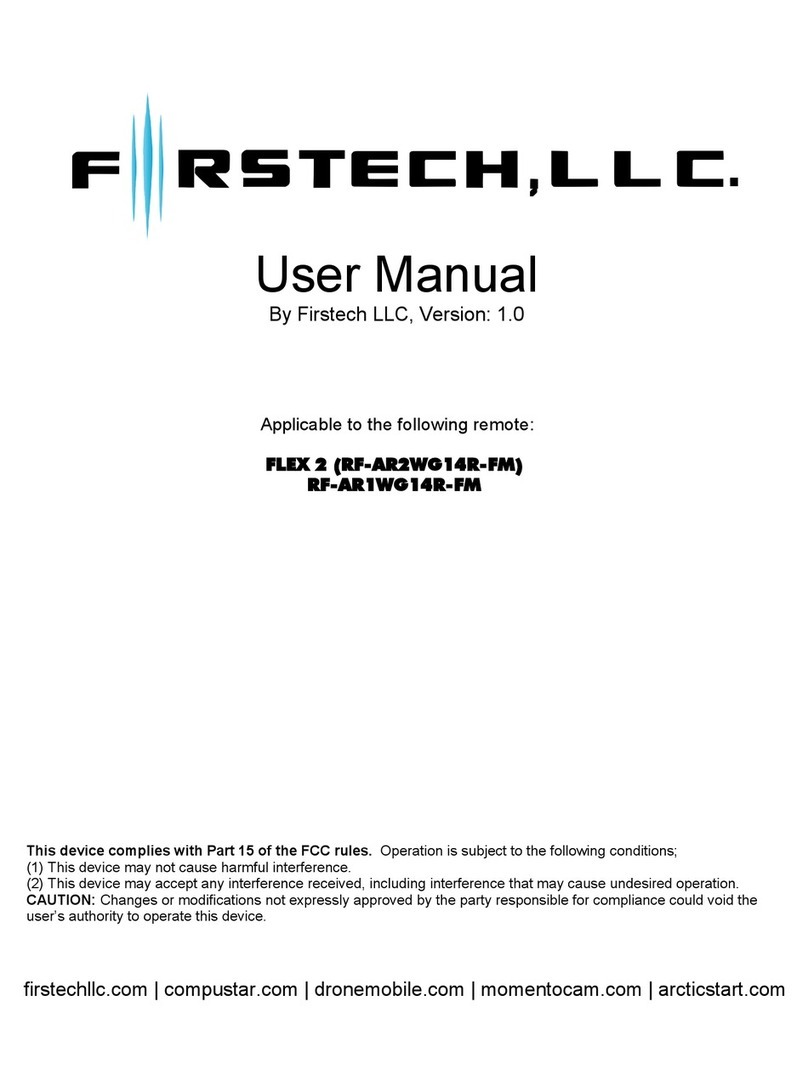
Firstech
Firstech FLEX 2 User manual
Popular Automobile Accessories manuals by other brands

DV8 OFFROAD
DV8 OFFROAD RRUN-03 installation manual

Boyo Vision
Boyo Vision VTC1743M user manual

Alpine
Alpine i509-WRA-JK installation manual

Sony Ericsson
Sony Ericsson HCB-300 user manual
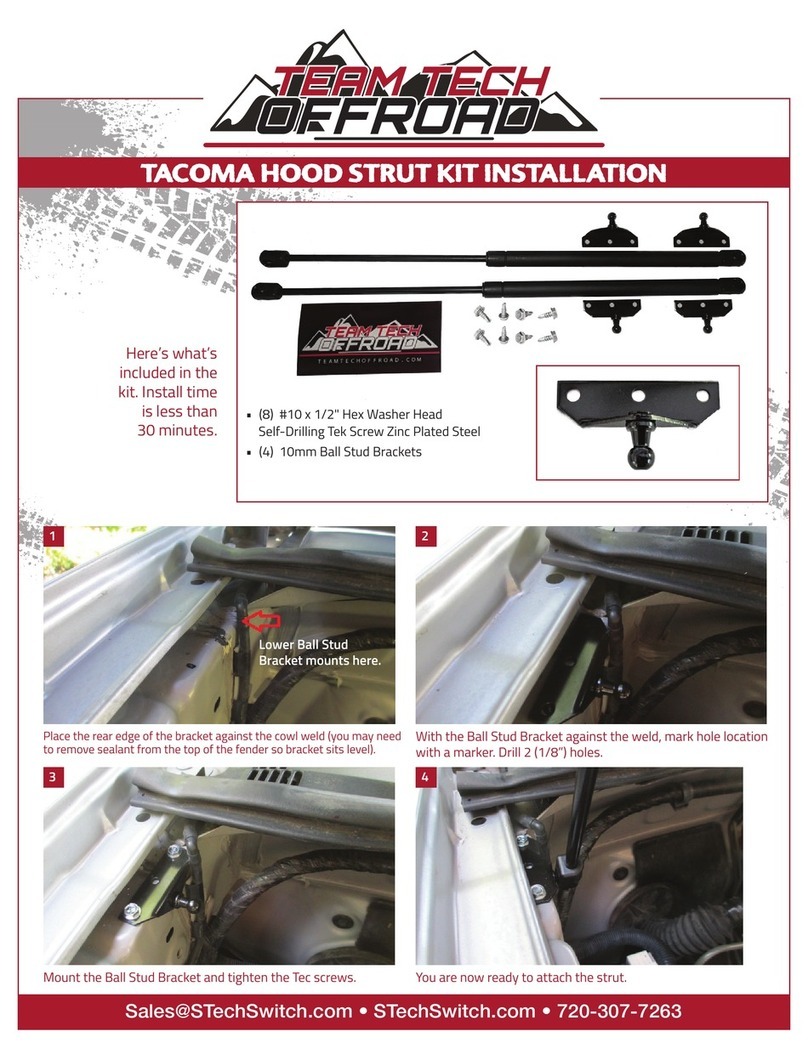
Team Tech Offroad
Team Tech Offroad TACOMA HOOD STRUT Kit Installation
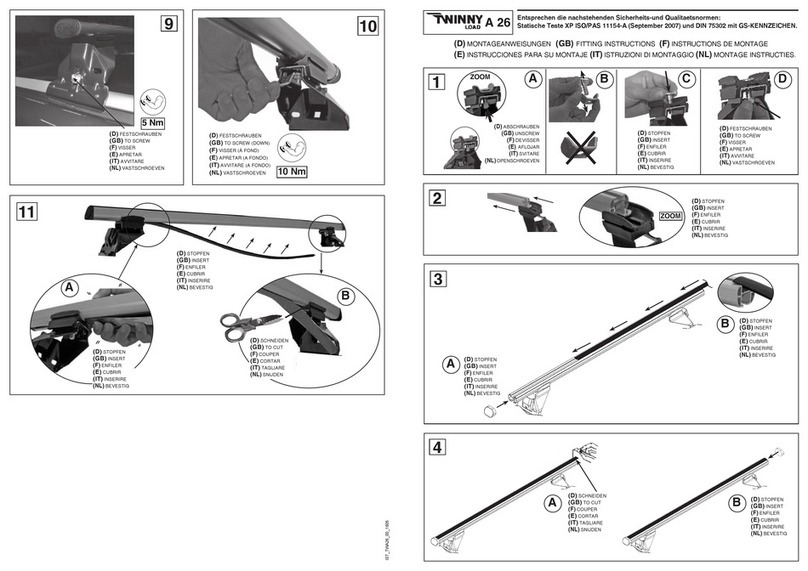
Twinny Load
Twinny Load A 26 Fitting instructions
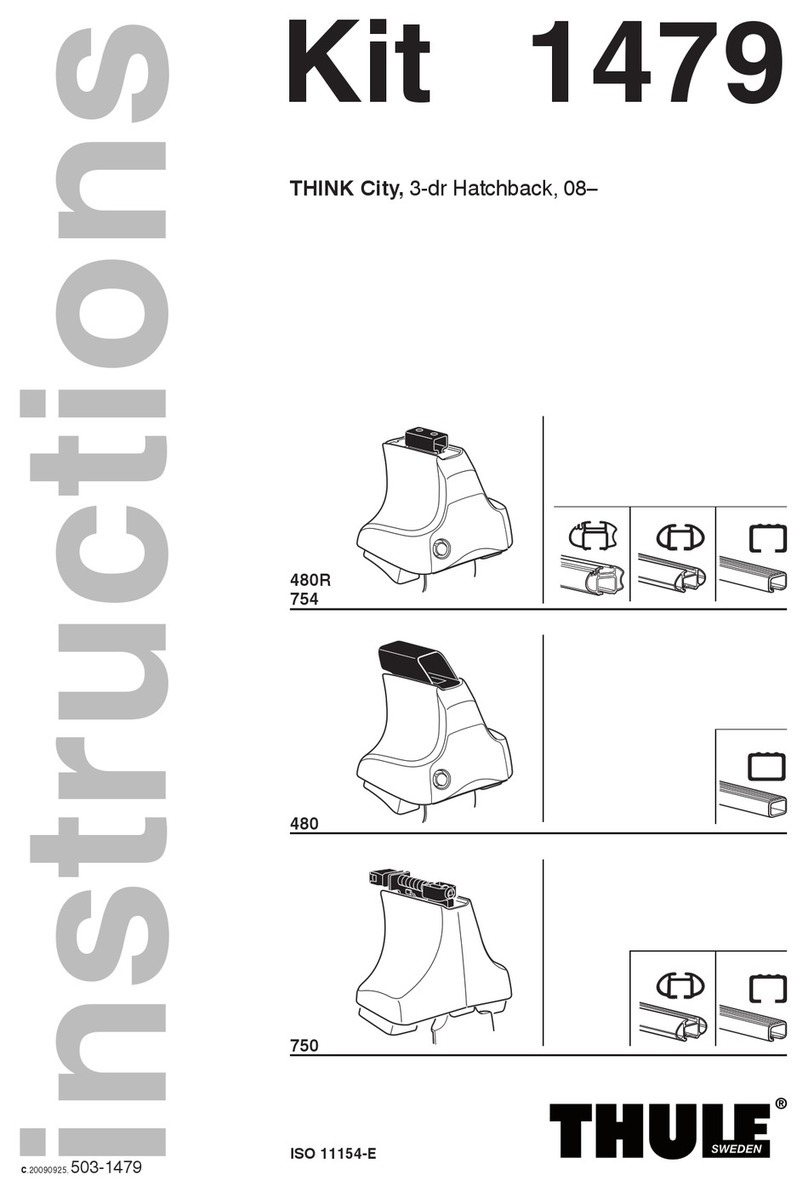
Thule
Thule 1479 instructions

AL-KO
AL-KO Mammut Tandem Translation of the original operating instructions

COX
COX 2M OBDLRA1 user manual

BMW
BMW X5 Wide screen monitor 16:9 retrofit kit installation instructions

Technaxx
Technaxx TX-170 user manual
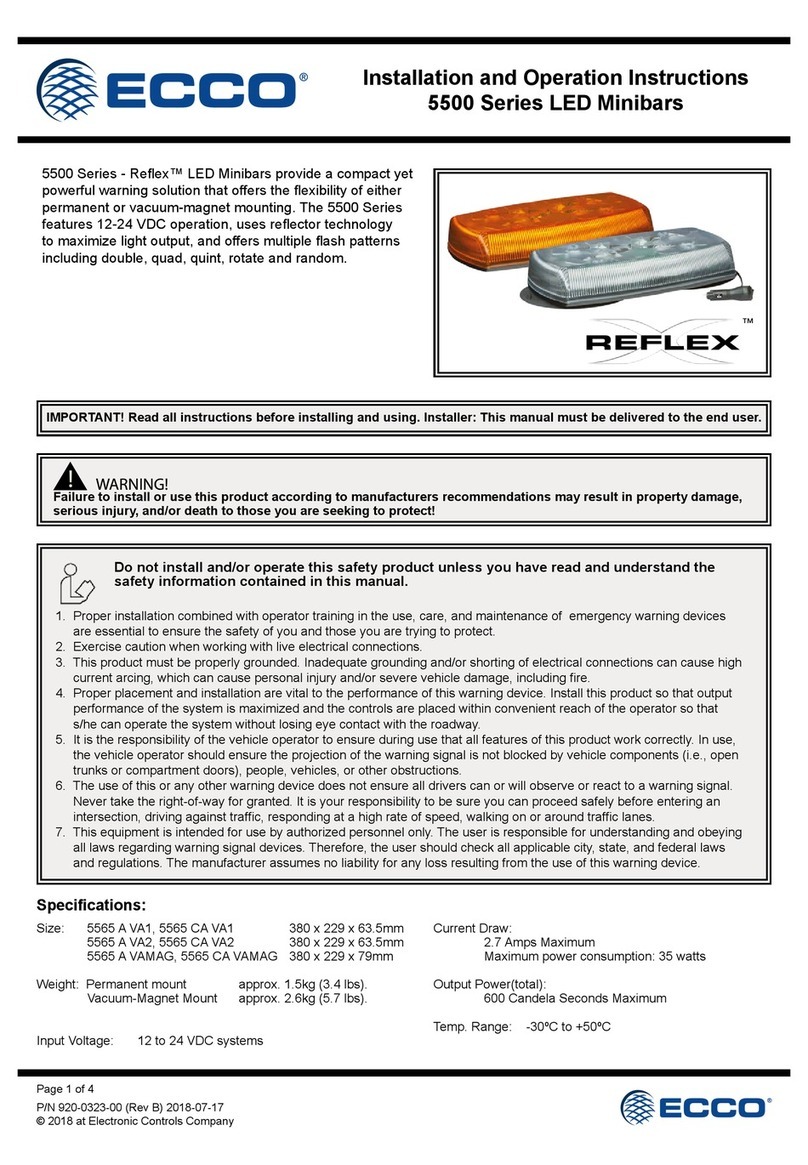
Ecco
Ecco Reflex 5500 Series Installation and operation instructions