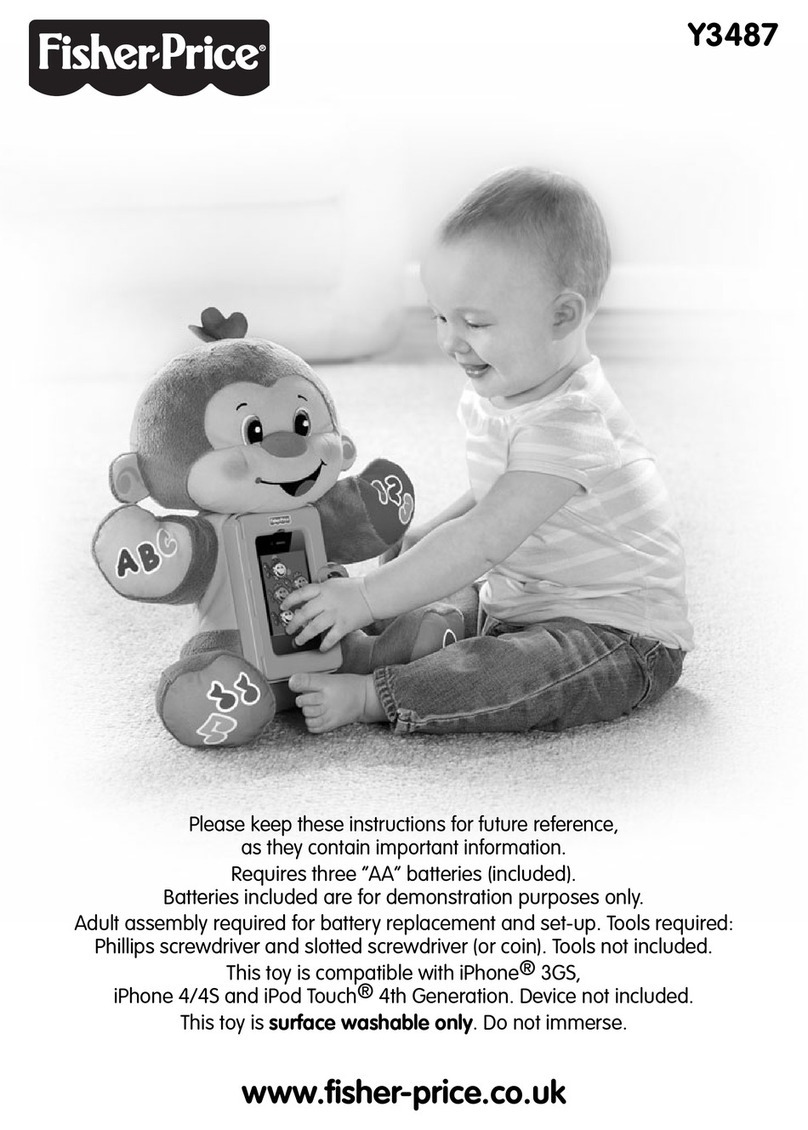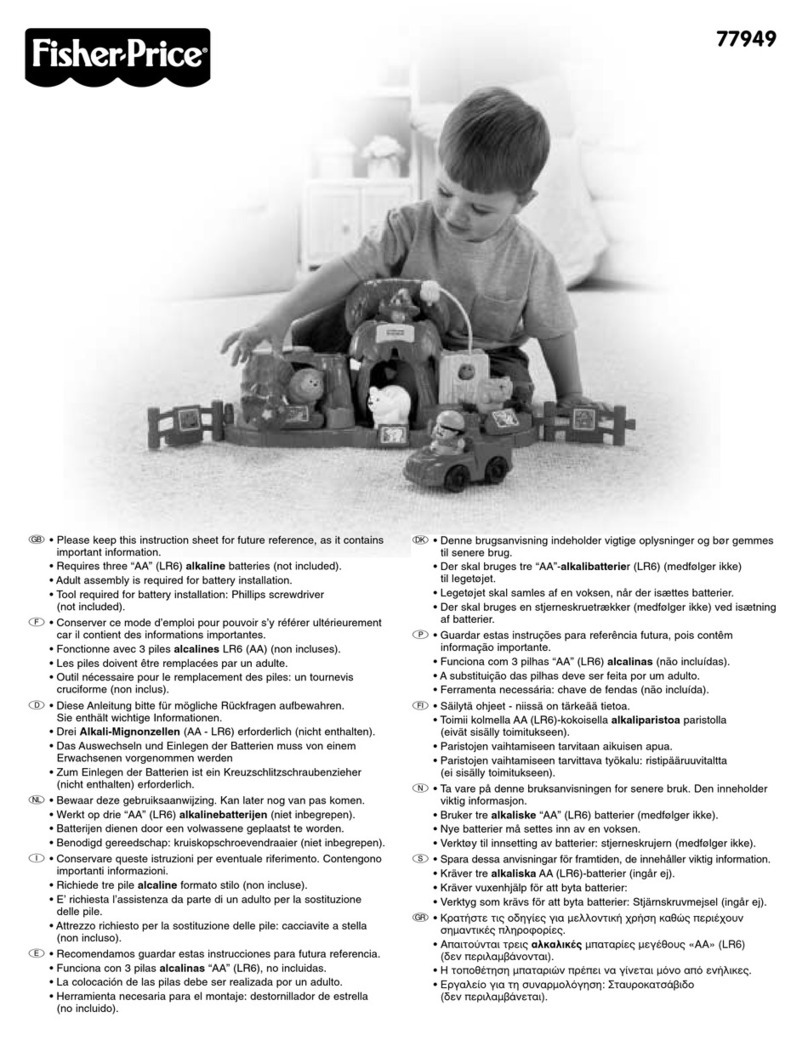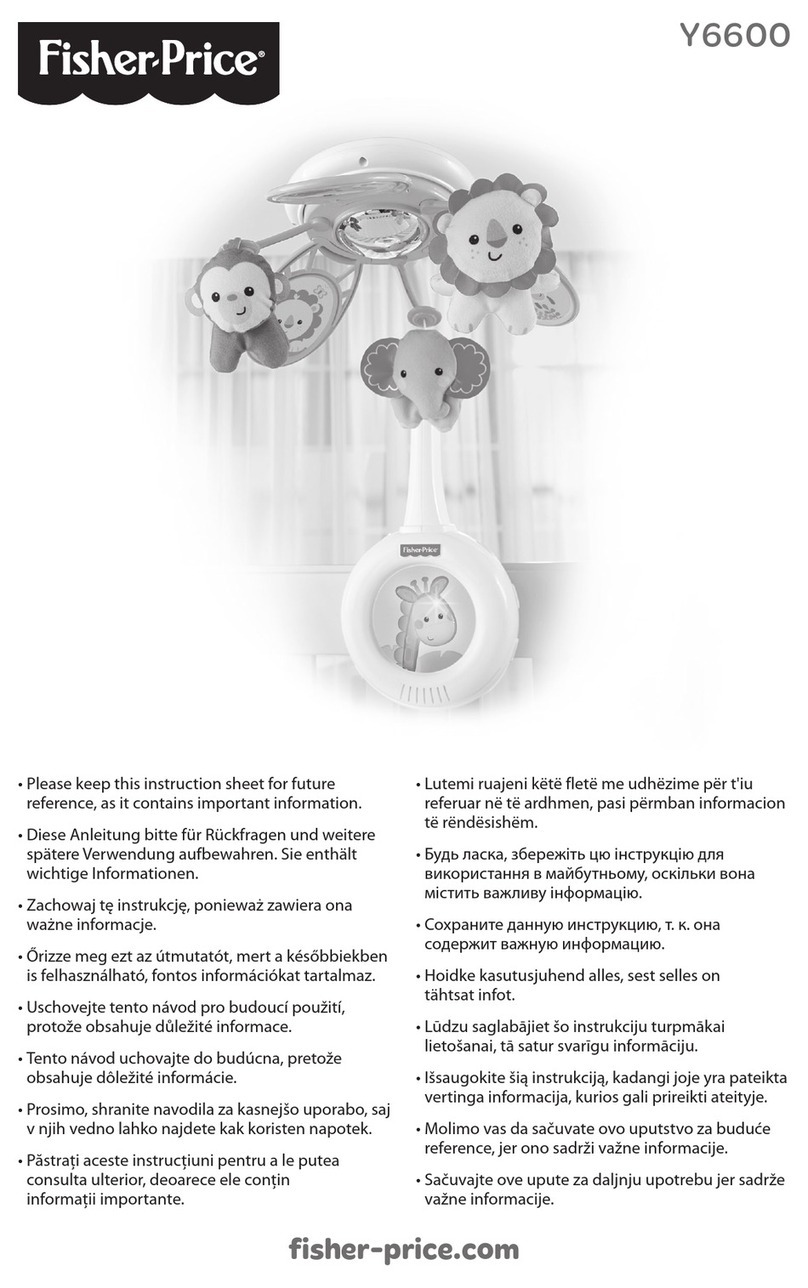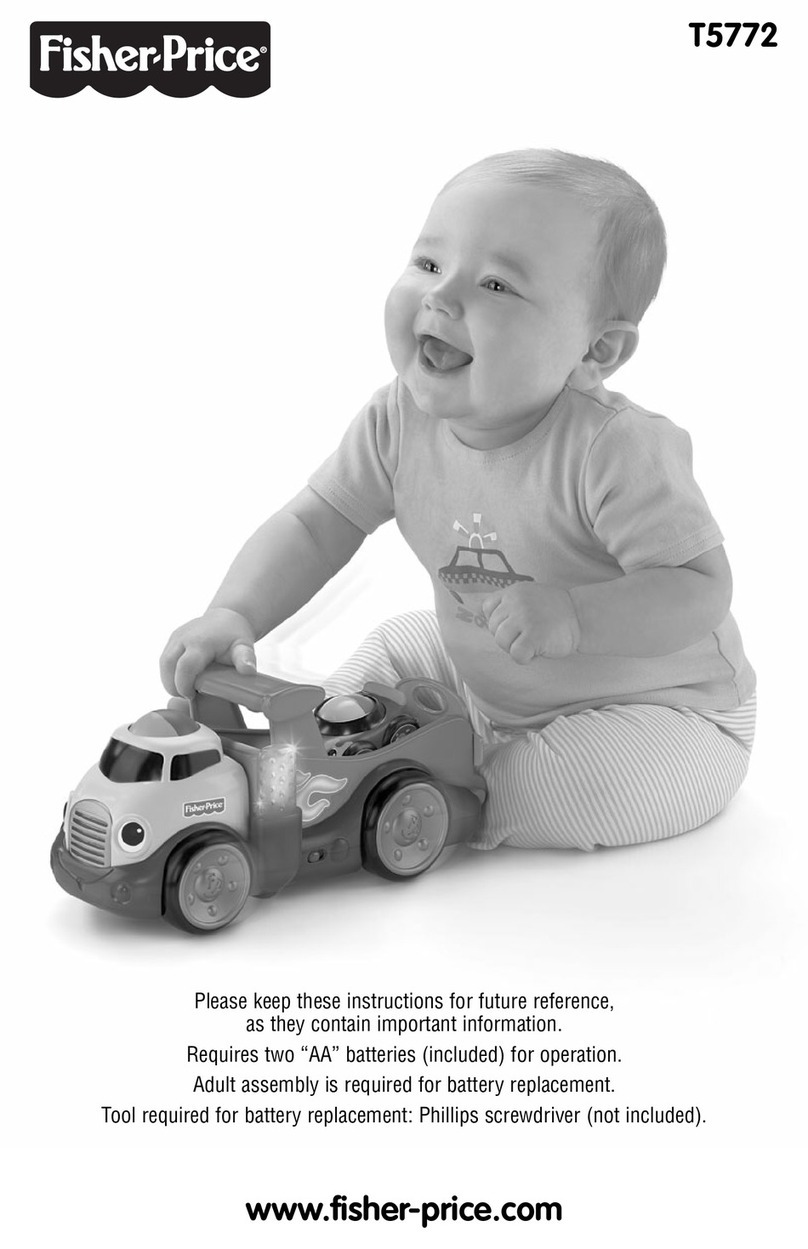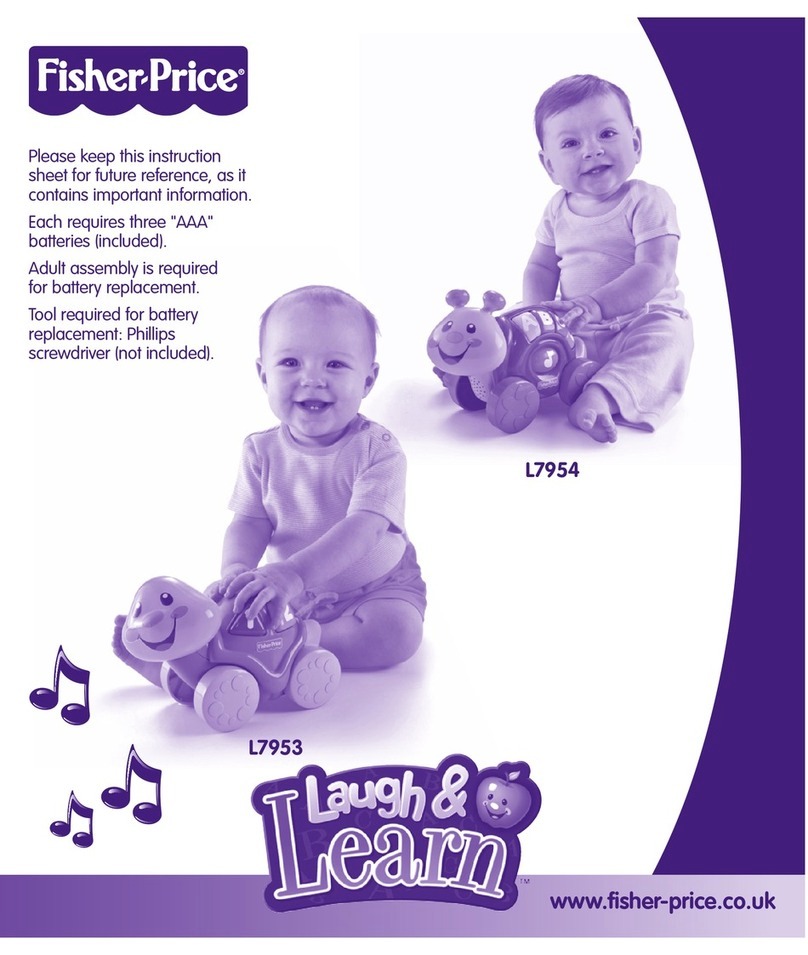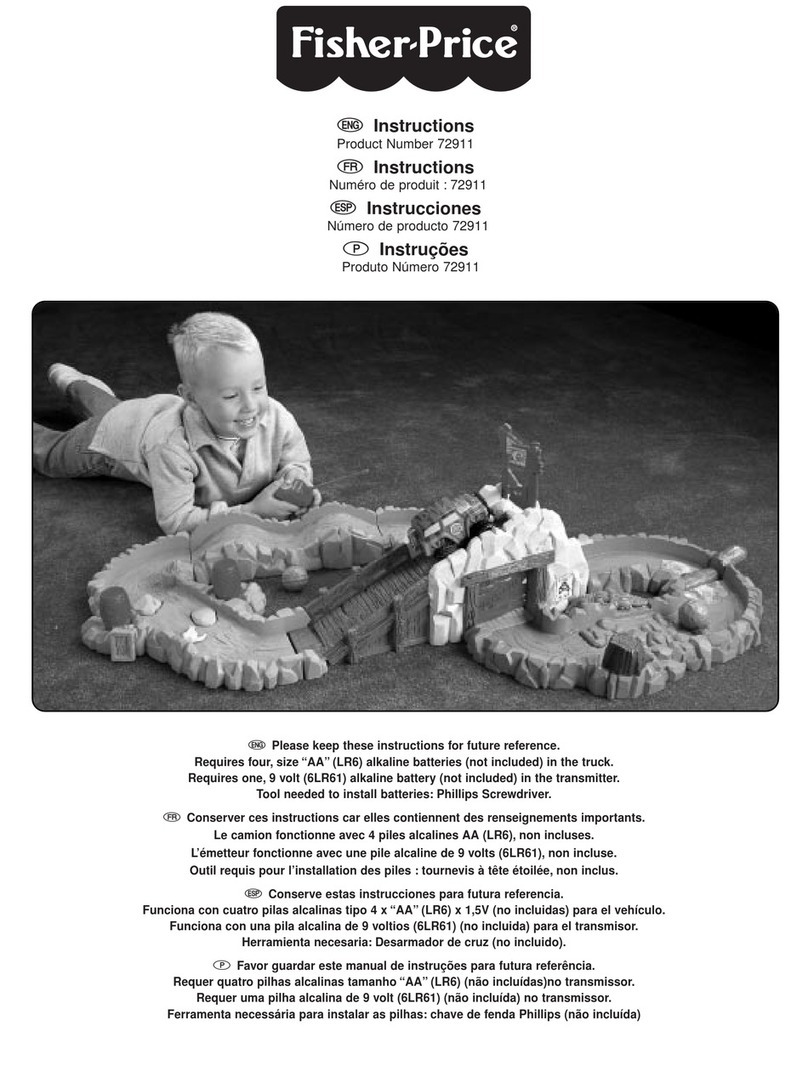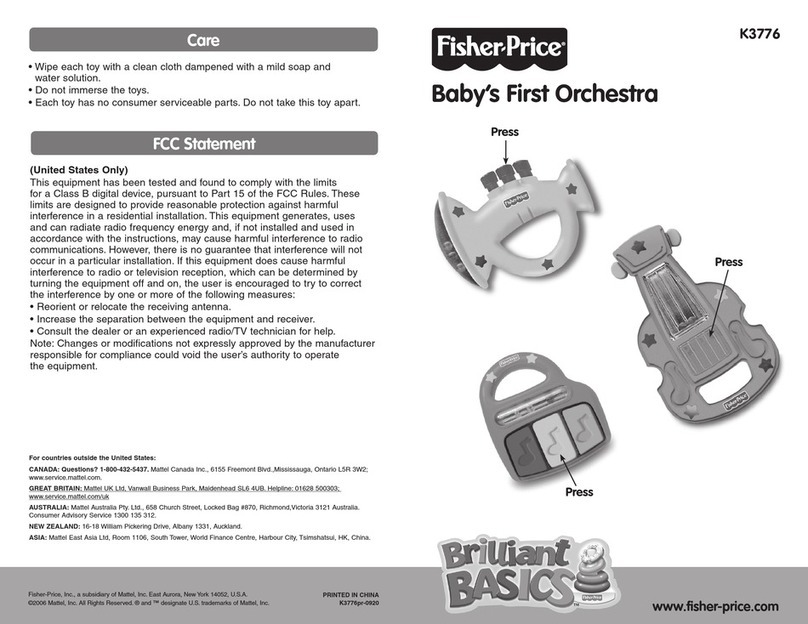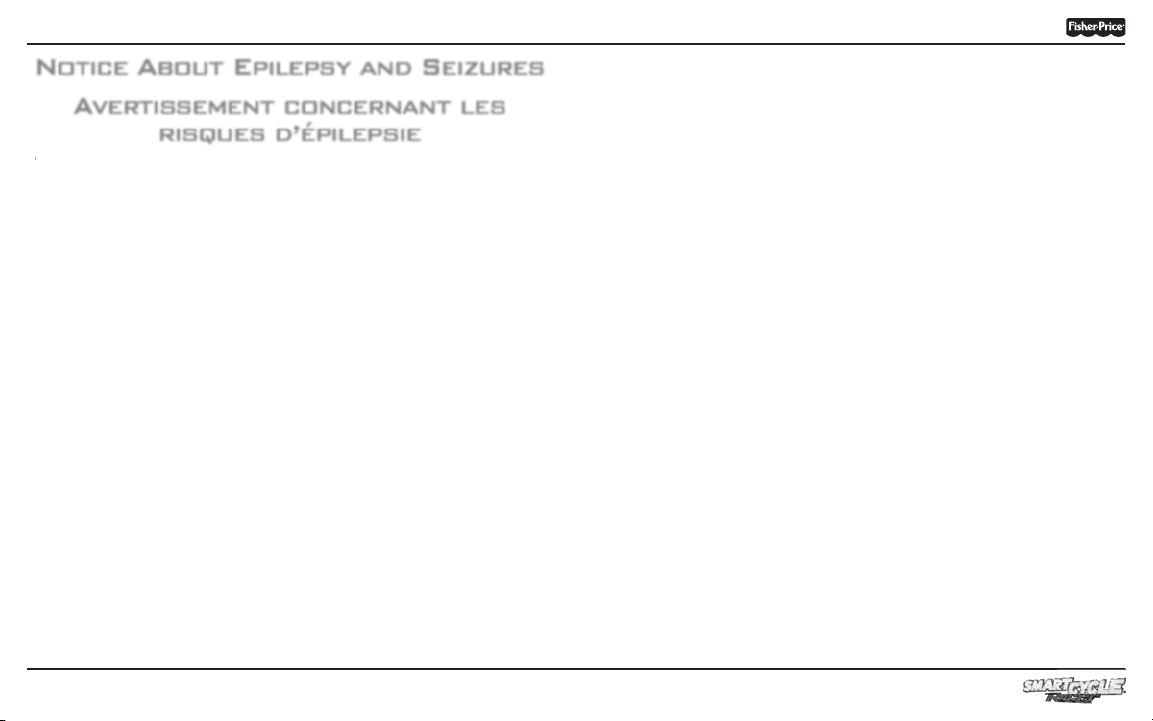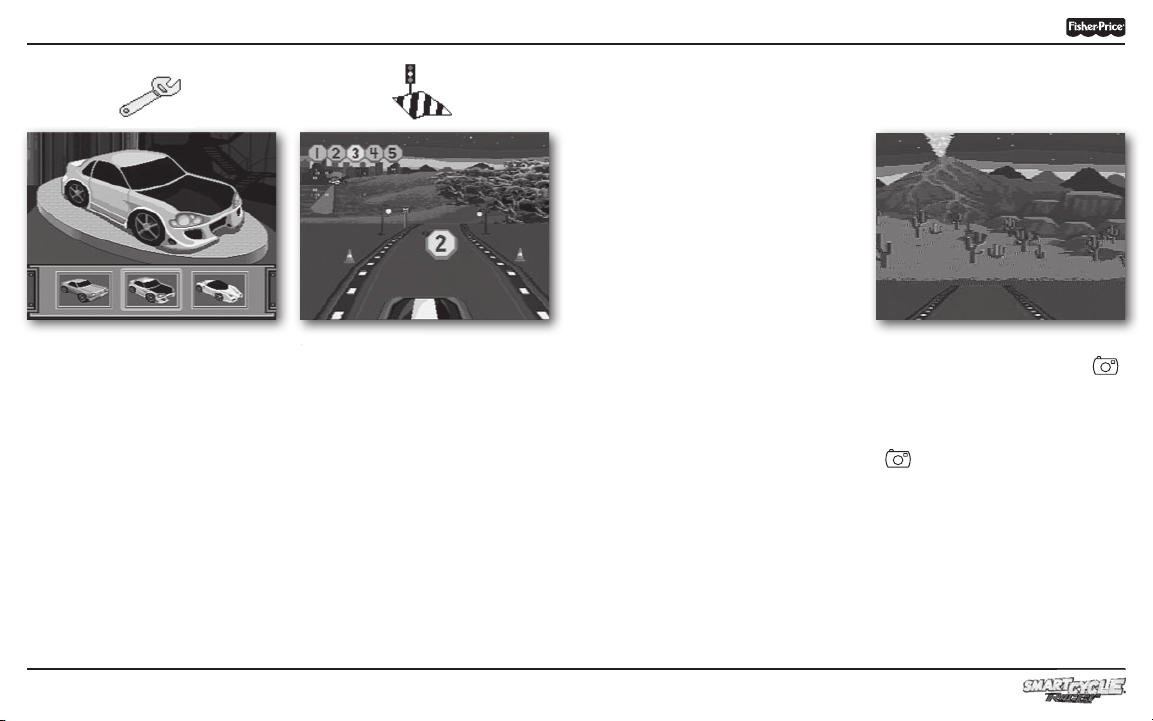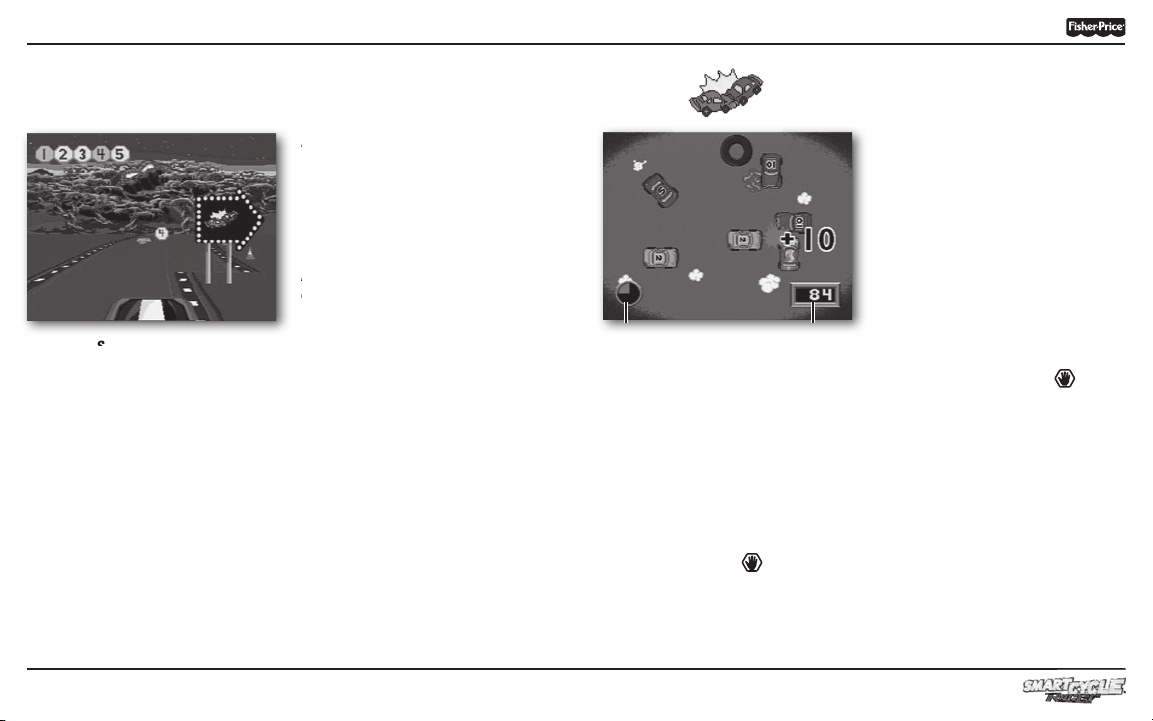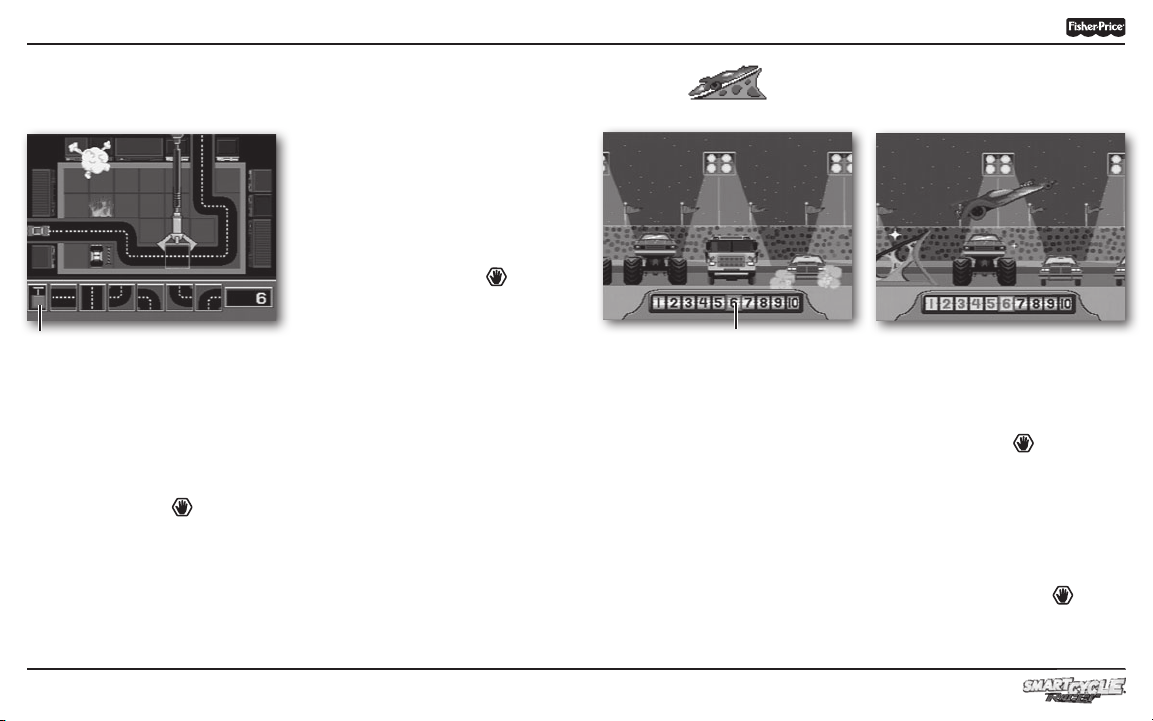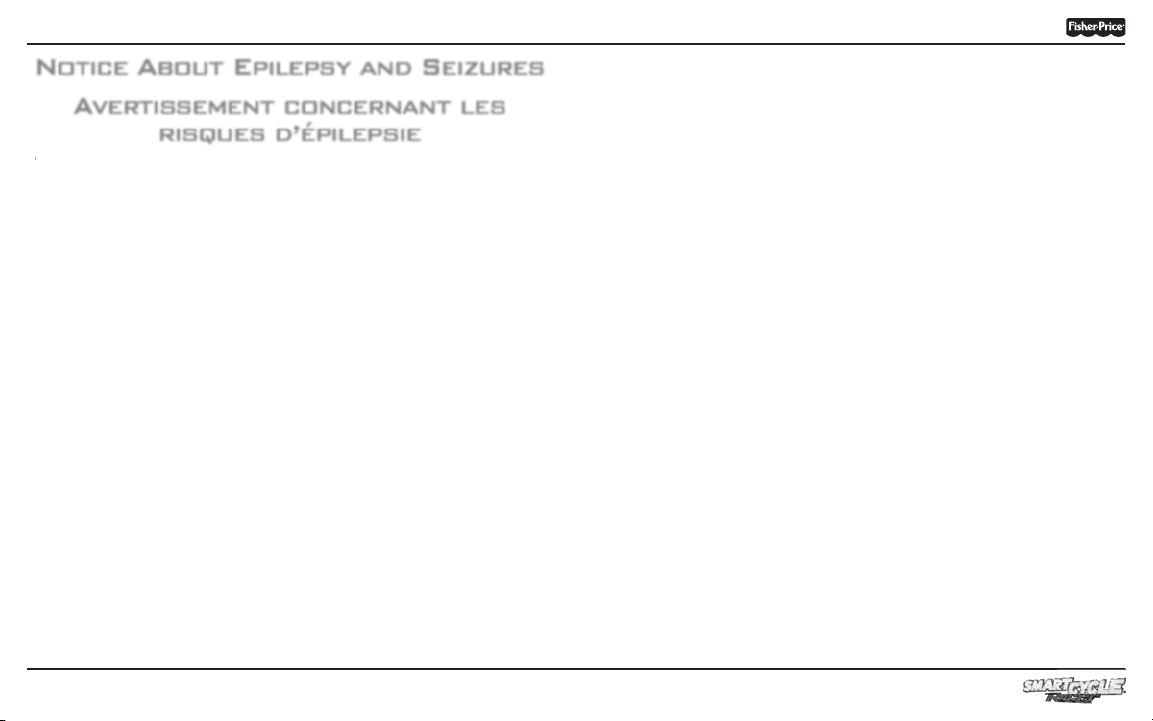
23®
3
PLEASE READ THIS NOTICE BEFORE
YOU OR YOUR CHILD USE ANY
VIDEO GAME.
A very small portion of the population have
a condition which may cause
a momentary loss of consciousness when
viewing certain kinds of flashing lights or
patterns that are commonly present in
our daily environment. This condition may
cause seizures while watching some kinds
of television pictures or playing certain video
games. Players who have not had any
previous seizures may nonetheless have
an undetected epileptic condition.
If you or anyone in your family has
experienced symptoms linked to
an epileptic condition (e.g. a seizure
or loss of awareness), consult your
physician before playing video games.
We recommend that parents observe
their children while they play video
games. If you or your child experience
any of the following symptoms such as
dizziness, altered vision, eye or muscle
twitching, involuntary movements, loss of
awareness, disorientation or convulsions,
DISCONTINUE USE IMMEDIATELY and
consult your physician.
Additionally, please follow these
precautions whenever playing
a video game:
• Do not sit or stand too close to the
television screen. Play as far back
from the screen as possible.
• Do not play if you are tired or
need sleep.
• Always play in a well lit room.
• Be sure to take a 10-15 minute break
every hour while playing.
LISEZ CET AVERTISSEMENT AVANT
QUE VOUS OU VOTRE ENFANT
N’UTILISIEZ DES JEUX VIDÉO.
Pour u
n très faible pourcentage de
personnes, l’exposition à certaines
lumières ou motifs clignotants que l’on
retrouve dans notre environnement
quotidien risque de provoquer une
crise d’épilepsie ou une perte de
connaissance momentanée. Ces
personnes s’exposent à des crises
lorsqu’elles regardent certaines images
télévisées ou qu’elles jouent à certains
jeux vidéo, alors même qu’elles n’ont
pas d’antécédent médical ou n’ont
jamais été sujettes elles-mêmes à des
crises d’épilepsie.
Si vous ou un membre de votre
famille avez ressenti des symptômes
liés à l’épilepsie (crise ou perte de
conscience), consultez votre médecin
avant toute utilisation d’un jeu vidéo.
Il est conseillé aux parents de surveiller
leurs enfants lorsqu’ils jouent à des
jeux vidéo. Si vous ou votre enfant
présentez un des symptômes suivants :
vertiges, troubles de la vision,
contractions des yeux ou des muscles,
mouvements involontaires, pertes de
conscience, troubles de l’orientation
ou convulsions, il faut CESSER
IMMÉDIATEMENT de jouer et consulter
un médecin.
De plus, veuillez prendre les
précautions suivantes à chaque fois
que vous utilisez un jeu vidéo :
• Ne vous placez pas trop proche du
téléviseur. Jouez le plus loin possible
de l’écran.
• Évitez de jouer si vous êtes fatigué ou
si vous manquez de sommeil.
• Jouez dans une pièce bien éclairée.
• Faites des pauses de 10 à 15 minutes
toutes les heures.
PLEASE READ THIS NOTICE BEFORE
Additionally please follow these
Notice About Epilepsy and Seizures
Avertissement concernant les
risques d’épilepsie