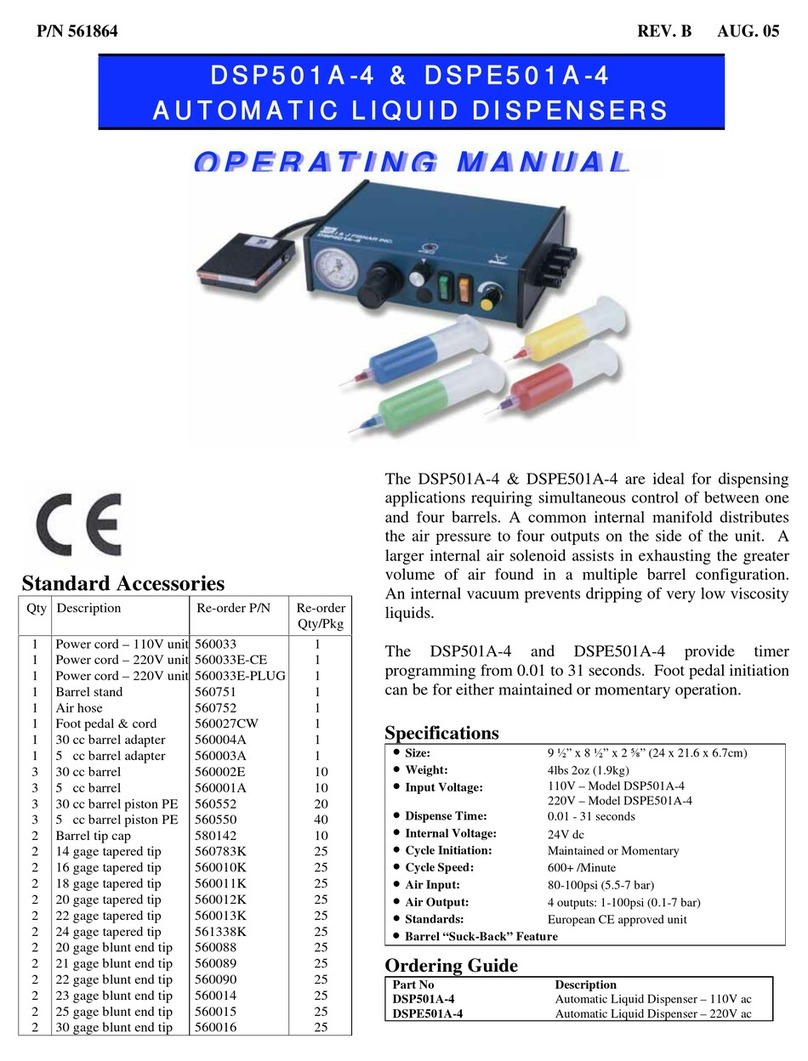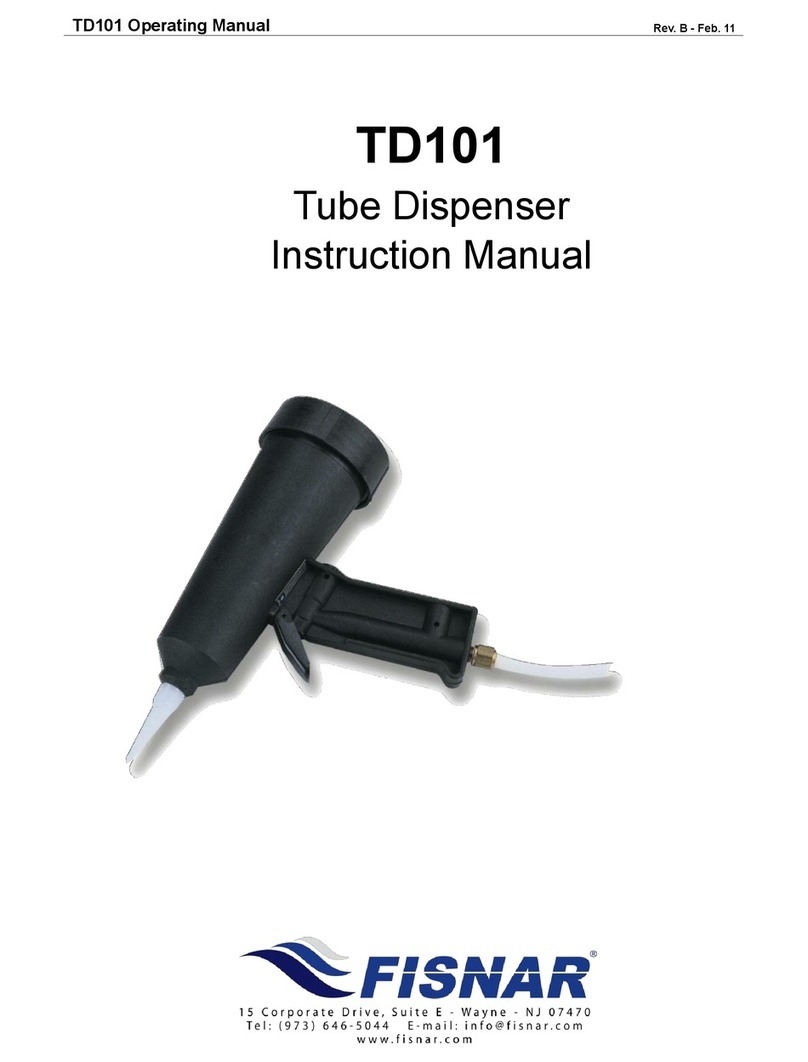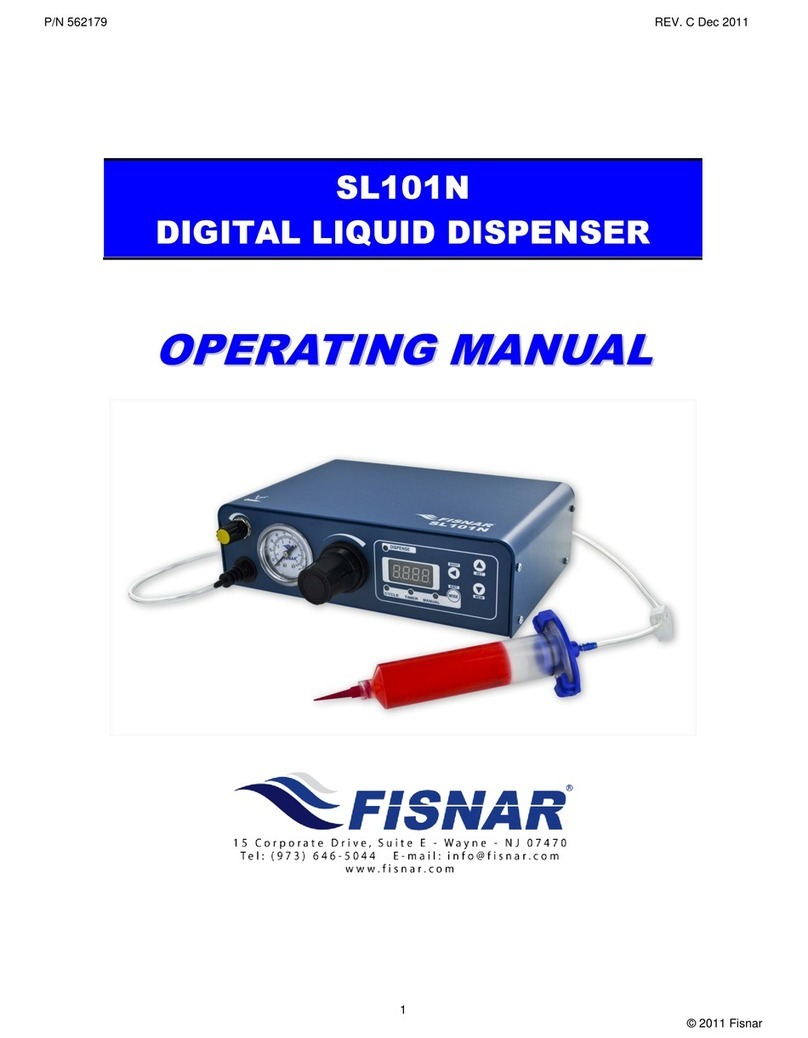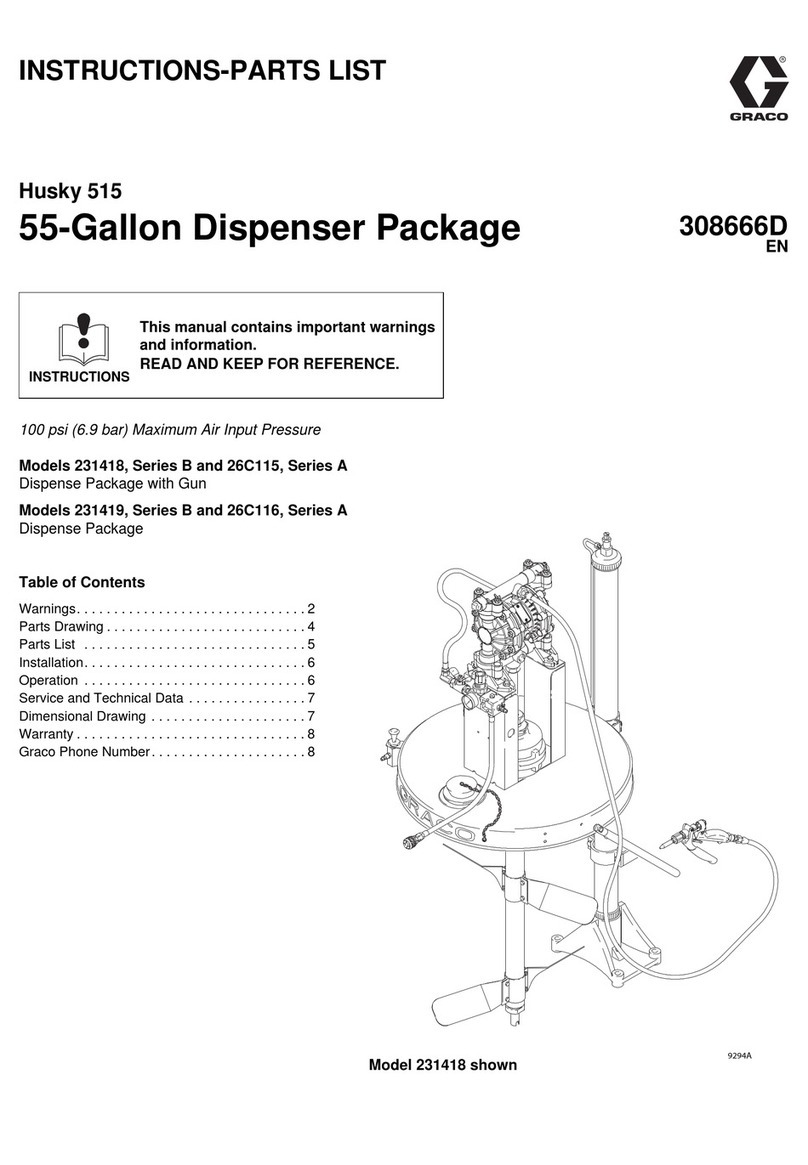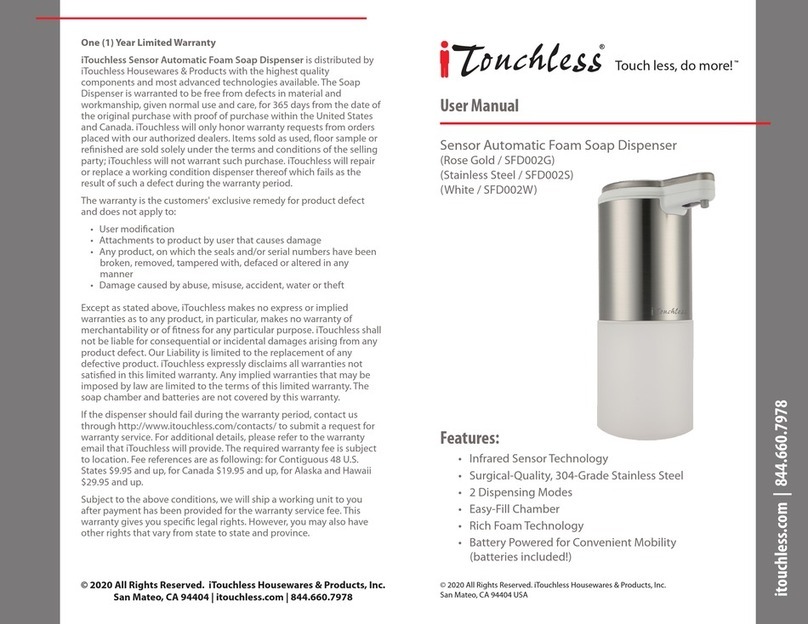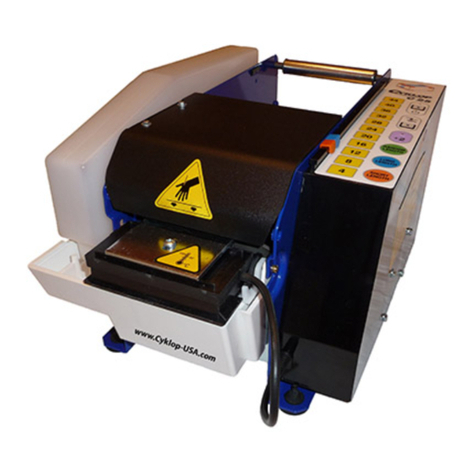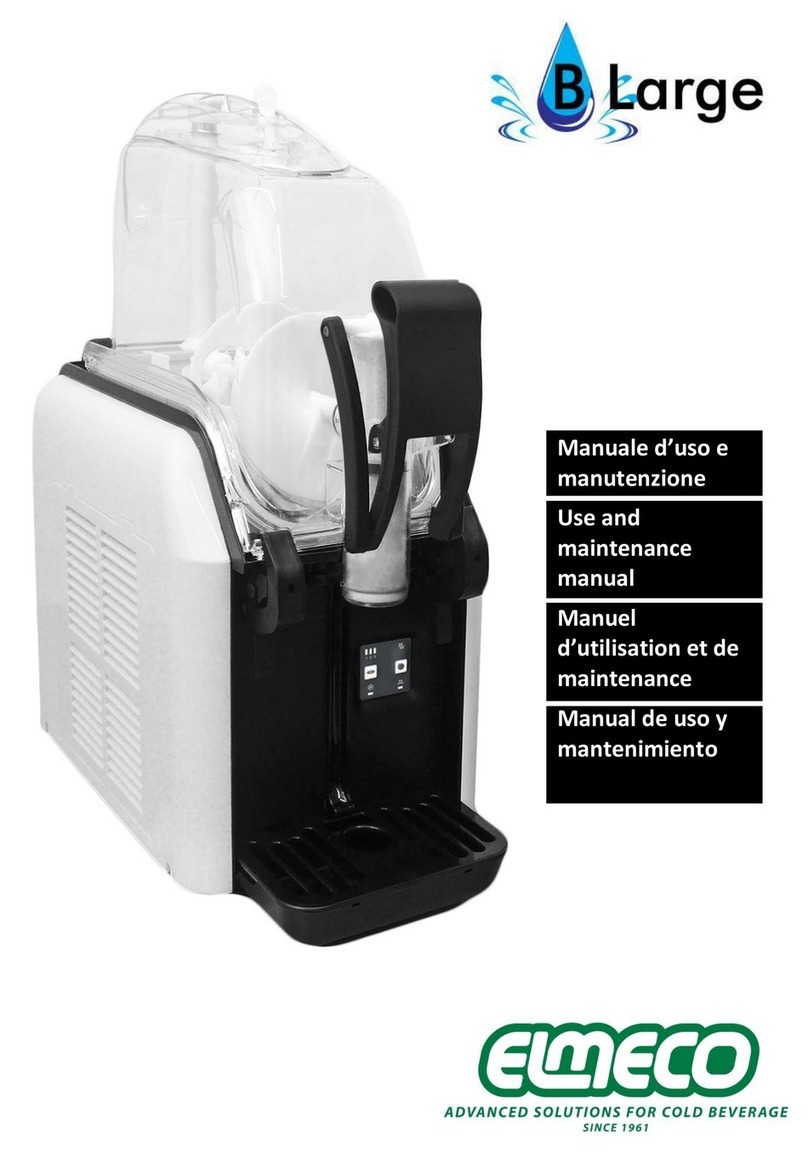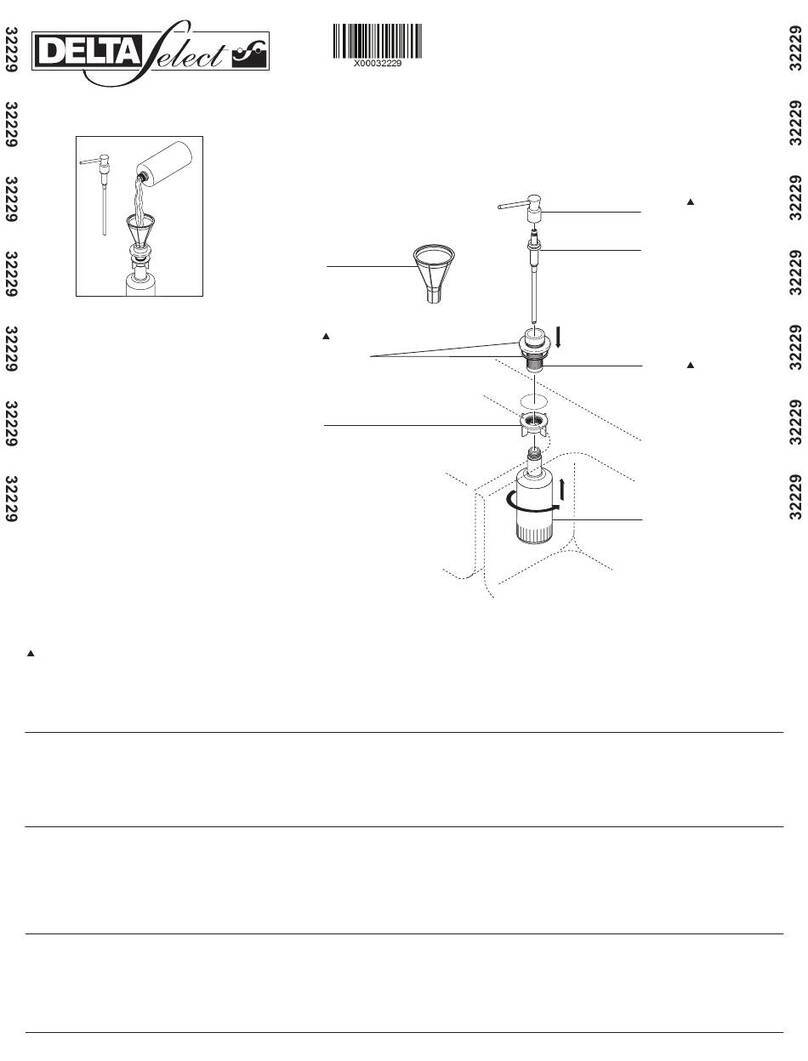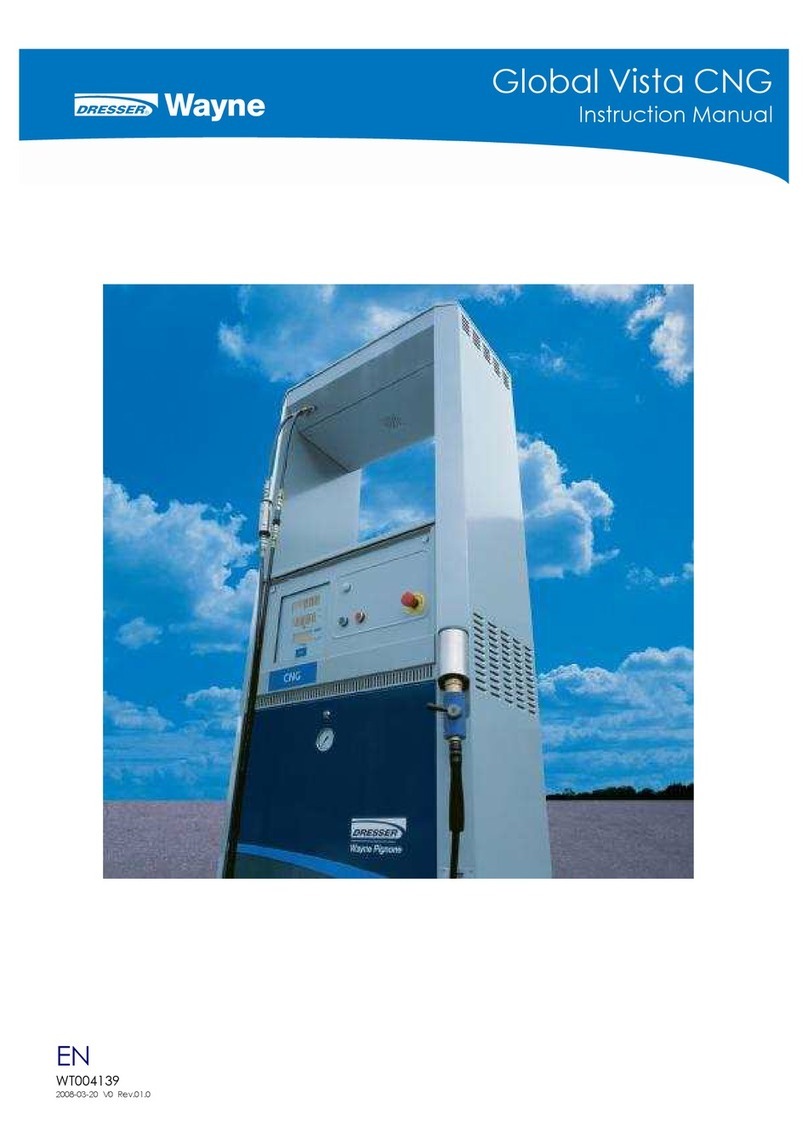FISNAR DC100 User manual

DC100 Digital Dispenser Operating Manual
© 2019 Fisnar - 2 - DC100 Rev 11
Table of Contents
Product Safety Statements 4
Specifications 6
Accessories 6
External Controls 7
Machine Setup 8
Dispense Setup 9
Operations 10
Controls 11
Dispense Modes 13
•Purge Mode
13
•Teach Mode
14
•Timed Mode
15
•Time+ Mode
16
•Int Mode
17
Function Menu 18
•Unlock / Lock
19
•
Add Dispense Time
20
•Glue Alarm
21
•Pressure Alarm
23
•Vacuum Alarm
24
•Auto Purge
26
•Power Switch
27
•Dispense Count
27
•Dispense Time
28
•Used Time
28
Calibration 29
•Pressure Regulator Calibration
30
•Vacuum Regulator Calibration
31
External Control 32
•I/O Connections
32
•I/O Schematic
33
•Multiple Dispensers
34
Spare Parts List 35

DC100 Digital Dispenser Operating Manual
© 2019 Fisnar - 3 - DC100 Rev 11
OVERVIEW
Model DC100 Digital Dispenser
The DC100 digital dispenser, with its versatile design, makes it perfectly suited for a wide
variety of dispensing applications; from microdot deposits, to large potting and filling.
•Adjustable air output pressure and vacuum function with digital display.
•A multi-purpose, programmable alarm timer to disable the machine after a specific amount of
time – useful for automated applications and materials with shortened shelf life and/or pot life
(i.e. two-component, pre-mixed frozen, etc.).
•Tolerance on the input air pressure can be set to ensure consistent pressure throughout the
dispensing process.

DC100 Digital Dispenser Operating Manual
© 2019 Fisnar - 4 - DC100 Rev 11
Do not operate the machine in excess of its maximum ratings / settings.
Make sure that the input air supply is clean and dry.
A 5 micron air filter/regulator (part number 560567) is recommended to ensure
the input air supply is clean and dry.
If corrosive or flammable fluids are being used, an inline filter must be installed
to help prevent the fluids from being sucked back into the machine.
The fluid being dispensed may be toxic and / or hazardous. Refer to the Material
Safety Data Sheet for proper handling and safety precautions.
Do not smoke or use near an open flame when flammable materials are being
dispensed.
Do not expose the machine directly to sunlight.
Avoid cleaning the machine with aggressive solvents – neutral detergents are
preferred.
Do not overfill the barrel and/or lay the barrel on its side. This will prevent fluids
from flowing back into the machine – refer to figures A& Bbelow.
DC100 Malfunction
If the machine malfunctions, shut down the machine immediately. This can be
done by either pressing the power switch or disconnecting the power cord.
Always use a piston with the barrel to prevent fluids from flowing back into the
machine
When dispensing low viscosity fluids that require the vacuum be aware not to
increase to a point where fluids begin to run back into the air line potentially
reaching the control box. The vacuum should not be set too high or it will cause
material to creep backwards.
SAFETY

DC100 Digital Dispenser Operating Manual
© 2019 Fisnar - 5 - DC100 Rev 11
Inappropriate Use
If the machine is used in a way other than described in this manual, it may cause damage
to self or property.
Do not use any components with the machine other than Fisnar authorized
components.
Do not use incompatible materials.
Do not make any modifications to the machine.
All repairs are to be done by Fisnar trained employees.
Do not operate the machine in excess of its maximum ratings / settings.
Fire Prevention
Refer to the following instructions to avoid any fire or explosion.
Access your surroundings and the location of the nearest fire extinguisher and
Emergency Exit.
Do not smoke or use near an open flame when flammable materials are being
dispensed.
Immediately disconnect power if any sparking or smoke appears.
Do not expose the machine directly to sunlight.
Maintenance
The DC100 is generally a maintenance free machine. However, to ensure smooth
operation please follow the below instructions.
Only use non-woven cleaners on the LCD.
Avoid cleaning the machine with aggressive solvents – neutral detergents are
preferred.
Ensure that compressed air supply to the machine is clean and moisture free.
Do not lay the barrel on its side. This will prevent fluids from flowing back into
the machine.
SAFETY

DC100 Digital Dispenser Operating Manual
© 2019 Fisnar - 6 - DC100 Rev 11
ACCESSORIES
Item
Description
Quantity
5601890
Power Adaptor (Input: 100 – 240 VAC / Output: 24 VDC)
1
5601888
Foot Pedal
1
561851
Air Inlet Hose Assembly
1
560751LF
Syringe Holder
1
5779K712
Push To Connect Tube Fitting 1/4" Stem OD X 5/32" Tube OD
1
Note: Consumable kit (part # QK-CSK) & needle sample kit (part # QK-NSK) available to purchase separately.
Part # QK-CSK Part # QK-NSK
SPECIFICATIONS
Dimensions (W x D x H): 7.53” x 7.05” x 2.83” (191 x 179 x 72 mm)
Weight: 2.02 lbs (0.92 kg)
Input AC to Power Supply: 100 – 240 VAC, 50 / 60 Hz
Output DC from Power Supply: 24 VDC – 0.75 Amp
Cycle Rate: 600+ cycles / min
Relative Humidity: 20 – 90% (No Condensation)
Operating Temperature: 50 – 104
℉ (
10 – 40
℃)
Timer: 0.008 – 9999 seconds
Air Input: 100 psi (7 bar) max
Air Output: 1 – 100 psi (0.07 – 7 bar)
Standards: CE Approved, RoHS Compliant

DC100 Digital Dispenser Operating Manual
© 2019 Fisnar - 7 - DC100 Rev 11
EXTERNAL CONTROLS
FIG. 1: External Controls
Item Illustration Item Illustration Item Illustration
1
Vacuum Control
7
Scroll Buttons
13
Air Inlet Port
2
Air Outlet Port
8
Shot / Purge Button
14
Foot Pedal Connector
3
Power Button
9
Display
15
Fuse
4 Function / Escape
Button
10 Air Pressure
Regulator 16 Exhaust Port
5
Mode Button
11
Power Input Connector
6
Set Button
12
I/O Connector
1
2
3
4
5
6
7
8
9
16
REAR
14
11
12
13
15
FRONT
10

DC100 Digital Dispenser Operating Manual
© 2019 Fisnar - 8 - DC100 Rev 11
MACHINE SET UP
FIG. 2: Front and Back Views
1. Connect air hose (1) from compressed air 70-100 psi (5-7 bar) to the air inlet port on the back
of the machine. See FIG. 2.
2. Insert the Foot Pedal connector (2) to the port on the back of the machine. See FIG. 2.
3. Connect Electrical Power Cord (3) to the port on the back of the machine. See FIG. 2.
1
2
3
4

DC100 Digital Dispenser Operating Manual
© 2019 Fisnar - 9 - DC100 Rev 11
DISPENSE SETUP
4. Fill the barrel (with barrel tip cap on the barrel) with material to be dispensed. Attach barrel to
barrel adapter head as shown below. See FIG. 3.
Do not overfill the barrel and/or lay the barrel on its side. This will prevent fluids
from flowing back into the machine – refer to figures A& Bbelow.
5. Connect the barrel adapter air tube with the “Air Out” port on the front of the machine. (4)
See FIG. 2.
6. Do not use the Male Adapter with the machine. Cut the adapter off from the hose and insert the
hose directly into the air outlet in the front of the machine.
7. Use adapter 5779K712 push to connect air fitting (1/4” stem x 5/32” tube O.D.) with the air-line
when installing the hose into the air out fitting in the front of the machine.
FIG. 3: Dispense Setup
A
B
C
D

DC100 Digital Dispenser Operating Manual
© 2019 Fisnar - 10 - DC100 Rev 11
OPERATION
MAIN SCREEN DISPLAY
Program Displays the
currently selected program. Up to ten (10) individual
programs can be saved to the machine for future recall.
Mode Displays the current mode the saving program is in. There are five (5)
dispense modes available: PURGE, TEACH, TIMED, TIME+ and INT.
Features Displays which feature(s) are currently turned ON (i.e. Lock, Glue Alarm,
Pressure Alarm, Vacuum Alarm and Auto Purge).
Parameters
Displays the values of the saved parameters (i.e. dispensing time,
pressure and vacuum).
1
2
3
4

DC100 Digital Dispenser Operating Manual
© 2019 Fisnar - 11 - DC100 Rev 11
CONTROLS
Power On Press the key when the machine is OFF to turn the machine ON.
Power Off Press the key when the machine is ON to save everything and turn the
machine OFF.
Switch Modes Press the
key to set the program to the required dispense mode (i.e.
PURGE, TEACH, TIMED, TIME+, INT).
Set Parameters Press the
key to scroll through the dispense parameter settings (i.e.
TIME, PRES and VAC).
Switch Programs Press the keys to switch programs – see below.
FIG. 4: Controls
Set Pressure Press the
key to display the current setting. Turn the regulator knob
clockwise to increase the pressure as needed.
Set Vacuum Press the
key to display the current setting. Turn the vacuum knob
clockwise to increase the vacuum as needed.
Switch Units Press the keys while adjusting pressure or vacuum to switch
between pressure unit displays (i.e. psi, kgf/cm2, MPa, kPa and bar).
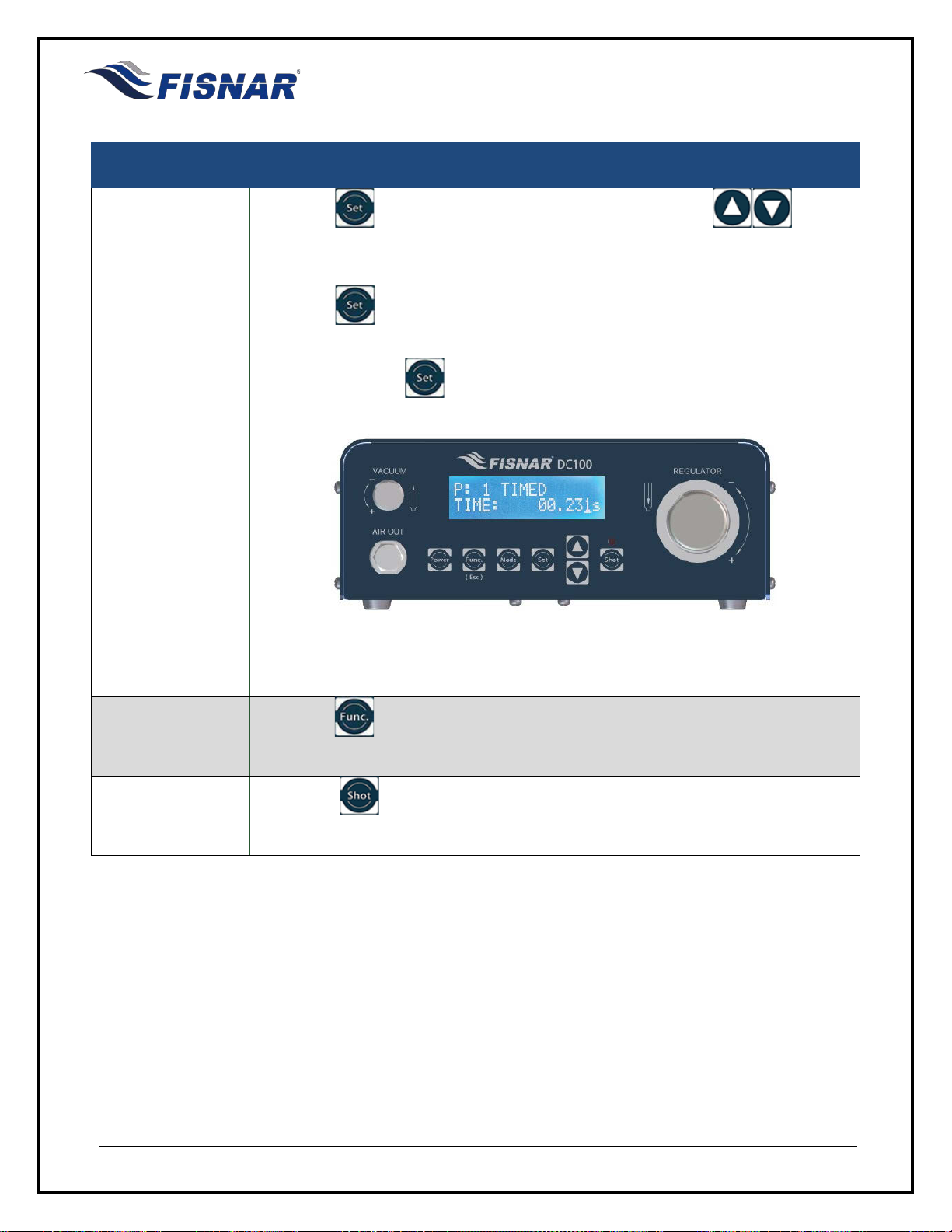
DC100 Digital Dispenser Operating Manual
© 2019 Fisnar - 12 - DC100 Rev 11
CONTROLS
Set
Time/Interval
Press the key to display the current setting. Press the keys to
change the time values. Note that the time can only be set under TIMED, TIME+
or INT modes.
Press the key again to choose which decimal place to edit, including the
position of the decimal point.
Press and hold the key to save.
FIG. 5: Controls
Enter Function
Menu Press the key to enter the function menu.
Dispense Shot Press the
key to run the currently selected program and actuate the
machine.
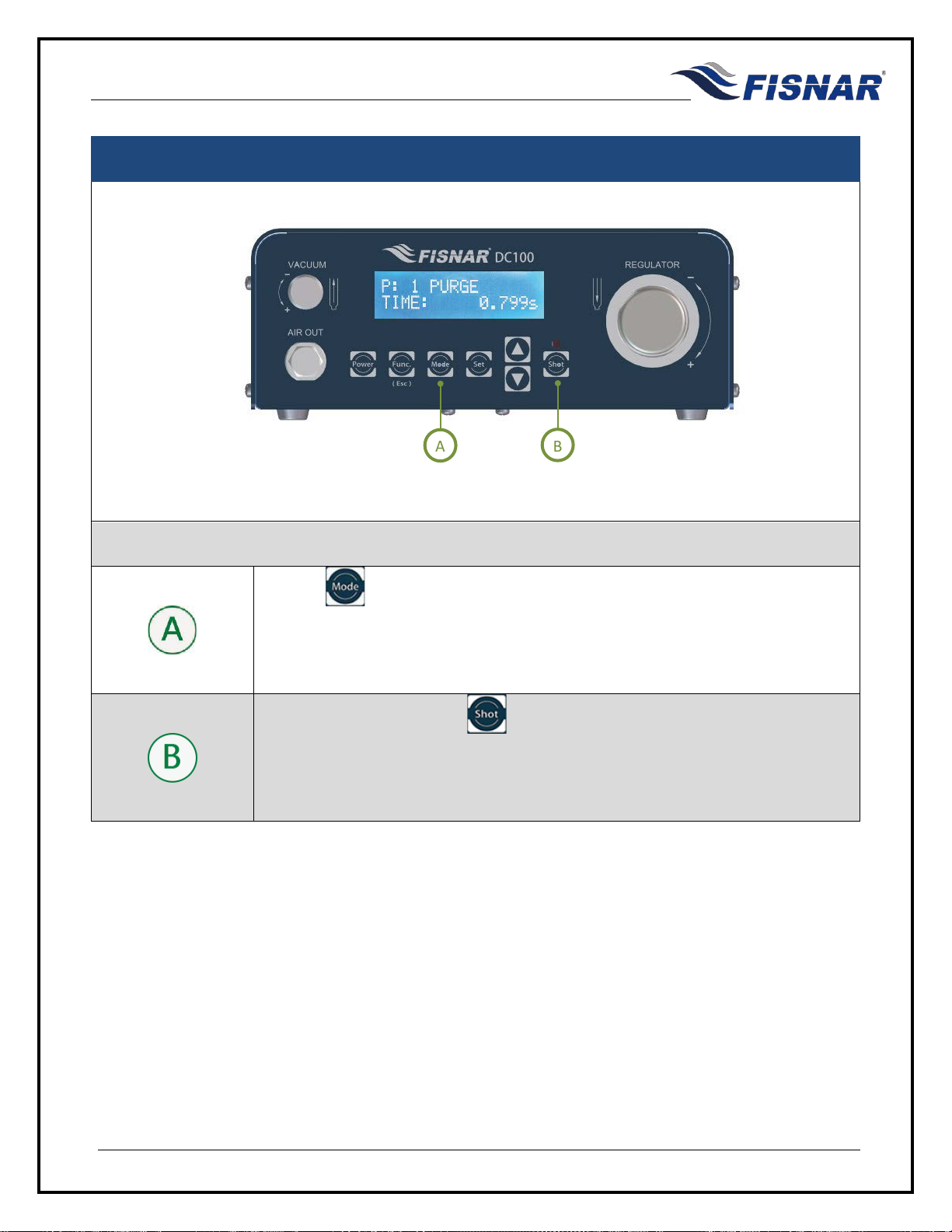
DC100 Digital Dispenser Operating Manual
© 2019 Fisnar - 13 - DC100 Rev 11
DISPENSE MODES
FIG. 6: Dispense Modes
PURGE MODE
Use the key to switch to PURGE mode.
PURGE mode allows the operator to activate the machine on demand
whenever the dispense signal is tripped (i.e. foot pedal is pressed).
Press the foot pedal or the key to start the machine. Release to stop.
The TIME shown will reset to zero (0) seconds every time the machine is
cycled.
A
B
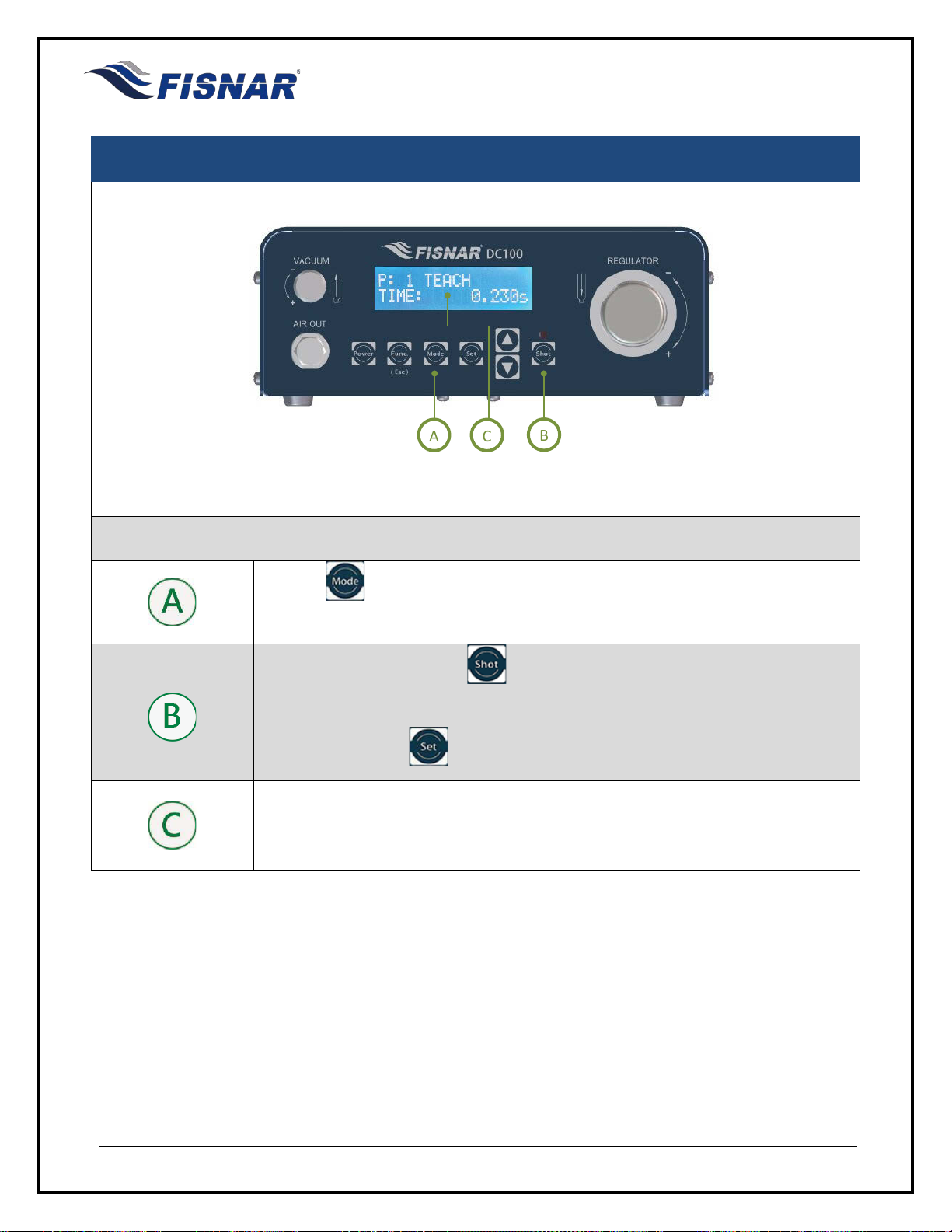
DC100 Digital Dispenser Operating Manual
© 2019 Fisnar - 14 - DC100 Rev 11
DISPENSE MODES
FIG. 7: Dispense Modes
TEACH MODE
Use the key to switch to TEACH mode.
TEACH mode allows the operator to record the dispense time.
Press the foot pedal or the key to start the machine. Release to stop.
The TIME shown will be cumulative from every time the machine is cycled.
Press and hold the key to reset the timer to zero (0).
The time shown on the screen will be the total time the machine is cycled.
Once the time required is obtained, switch to TIMED, TIME+ or INT mode to
save the value.
A
B
C

DC100 Digital Dispenser Operating Manual
© 2019 Fisnar - 15 - DC100 Rev 11
DISPENSE MODES
FIG. 8: Dispense Modes
TIMED MODE
,
Use the key to switch to TIMED mode.
TIMED mode allows the operator to dispense material at a fixed time interval.
Press the keys to change the time values.
Press the key again to choose which decimal place to edit, including the
position of the decimal point.
Press and hold the key to save.
Press the foot pedal or the key to start the machine. The machine will
continue dispensing until the set time is satisfied.
Pressing the key will stop the dispensing regardless of whether the set
time is up or not. This shot will be considered “incomplete” and will not count
towards the cumulative dispense counter. The timer will reset to the original
programmed time value.
A
B
C

DC100 Digital Dispenser Operating Manual
© 2019 Fisnar - 16 - DC100 Rev 11
DISPENSE MODES
FIG. 9: Dispense Modes
TIME+ MODE
Use the key to switch to TIME+ mode.
TIME+ mode allows the operator to program a second timed shot, useful for
making slight adjustments on the dispense time without changing the original
value in TIMED mode.
This mode is suitable for sensitive (temperature, humidity, short pot life, etc.)
materials that require tweaking of the timed value (or pressure) over time to
achieve consistency on the dispensed amount.
Press the keys to change the value. Pressing
simultaneously will reset the time.
Press the foot pedal or the key to start the machine. The machine will
continue dispensing until the set time is satisfied.
Pressing the
key will stop dispensing regardless of whether set time is up or
not. This shot will be considered “incomplete”
and will not count towards the
c
umulative dispense counter. The timer will reset to the original programmed time
value.
The time value saved under TIME+ mode will not affect the values in other
modes (i.e. TIMED, INT). However, changing the time value in other modes will
also change the value in TIME+ mode
A
B
C

DC100 Digital Dispenser Operating Manual
© 2019 Fisnar - 17 - DC100 Rev 11
DISPENSE MODES
FIG. 10: Dispense Modes
INT INT MODE
,
Use the key to switch to INT mode.
INT mode allows the operator to control the
material being dispensed within the
programmed dispense time interval. This combines the precision of a timed shot with
the flexibility of an operator control shot.
Press the keys to change the time values.
Press the key again to choose which decimal
place to edit, including the
position of the decimal point.
Press and hold the key to save.
Press the foot pedal or the key to start the machine. Release to stop. The timer
will continue to count down until, either: (1) the foot pedal is released, or; (2) the set
time is satisfied.
The timer will only reset to the original programmed time value once it reaches zero
(0).
A full shot cycle is counted towards the cumulative dispense counter whenever the
timer reaches zero (0).
A
B
C

DC100 Digital Dispenser Operating Manual
© 2019 Fisnar - 18 - DC100 Rev 11
The machine offers built-in functions that provide additional control to any dispensing
application.
Instructions:
•Press the key to enter the Function menu.
•Press the keys to scroll through the available built-in functions.
•Press the key to enter the selected function menu.
•Press the key to exit.
Overview:
Function
Description
1. Unlock / Lock
Locks or unlocks the controls.
2. Add Dispense
Time
Sets the amount of time added to the TIME+ value after a
predetermined number of shots.
3. Glue Alarm
Sets the total amount of dispense time required to empty the
barrel or cartridge.
4. Pressure Alarm
Sets the pressure and tolerance required for optimum
dispensing conditions.
5. Vacuum Alarm
Sets the vacuum andtolerance required for optimum dispensing
conditions.
6. Auto Purge
Sets the dispense time and delay time for automatic purging of
material.
7. Robot Alarm
Let the machine & external equipment stop working after
receiving warning signal.
8. Power Switch
Machine is turned on by power being supplied to it instead of
using the on/off switch.
9. Dispense Count
Displays the total number of dispensed shots made per work
cycle. This counter is resettable.
10. Dispense Time
Displays the total dispense time made per work cycle. This timer
is resettable.
11. Language Choose LCD display language
12. Used Time
Displays the total number of hours the machine is being used.
This timer is not resettable.
FUNCTION MENU

DC100 Digital Dispenser Operating Manual
© 2019 Fisnar - 19 - DC100 Rev 11
FUNCTION MENU
1. Unlock / Lock
This function allows the user to lock the machine controls so it cannot be inadvertently modified.
Only the button will function if the lock is engaged.
FIG. 11: Unlock/Lock Function
1. There is only one (1) parameter required for this function: MODE. Use the buttons
to toggle between locked and unlocked state.
FIG. 12: Locked
2. A letter “L” will show on the main screen when the machine is locked.

DC100 Digital Dispenser Operating Manual
© 2019 Fisnar - 20 - DC100 Rev 11
FUNCTION MENU
2. Add Dispense Time
This function allows the user to program a cumulative time offset added to the original timed shot after a
predetermined number of shots were made. This functionality is particularly useful to control the dispensed
material amount as the barrel or cartridge empties over time.
This function is used in conjunction with the TIME+ mode.
FIG. 13: Add Dispense Time
1.
There are three (3) parameters required for this function: MODE, Trigger Count and Add Time. Press
the key to scroll through these parameters.
2.
Use the keys to turn theAdd Dispense Time MODE On or Off.
3. Use the keys to set the Trigger Count
value (predetermined number of shots). Press and
hold the key to save.
4. Use the keys to set theAdd Time value. Press the
key again to choose which decimal
place to edit, including the position of the decimal point. Press and hold the key to save.
5. A plus “+” symbol will show on the main screen when this function is turned ON.
FIG. 14: Add Dispense Time
Other manuals for DC100
1
Table of contents
Other FISNAR Dispenser manuals