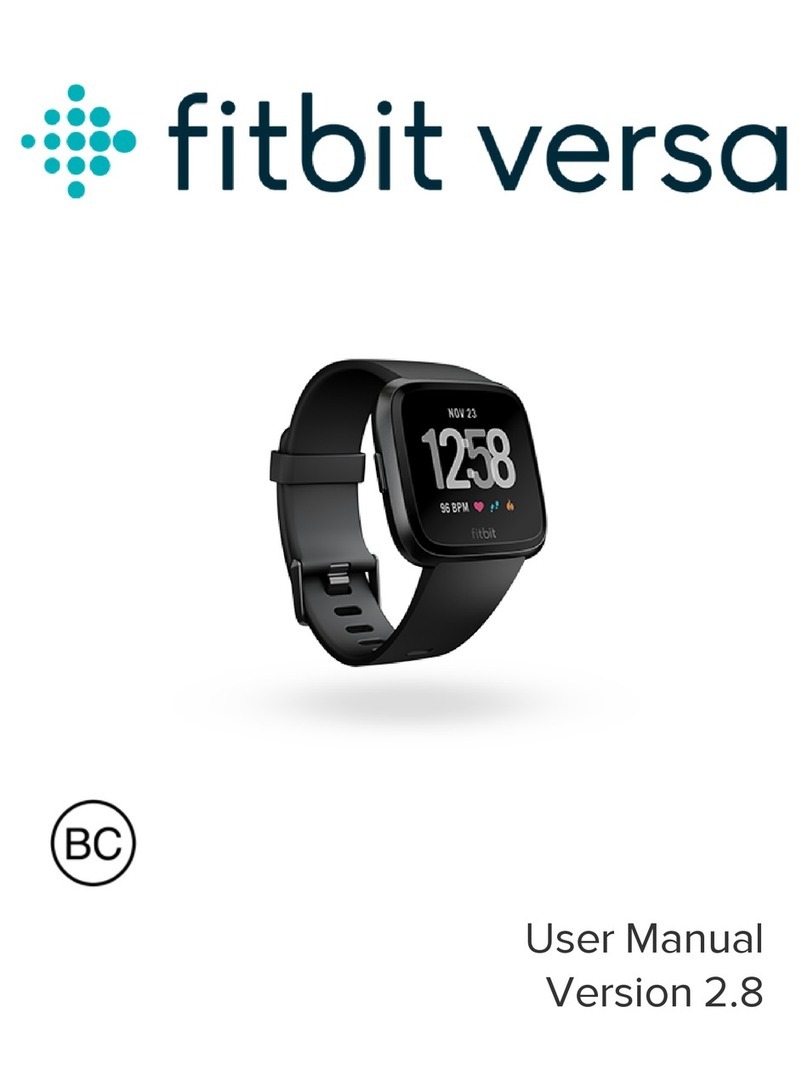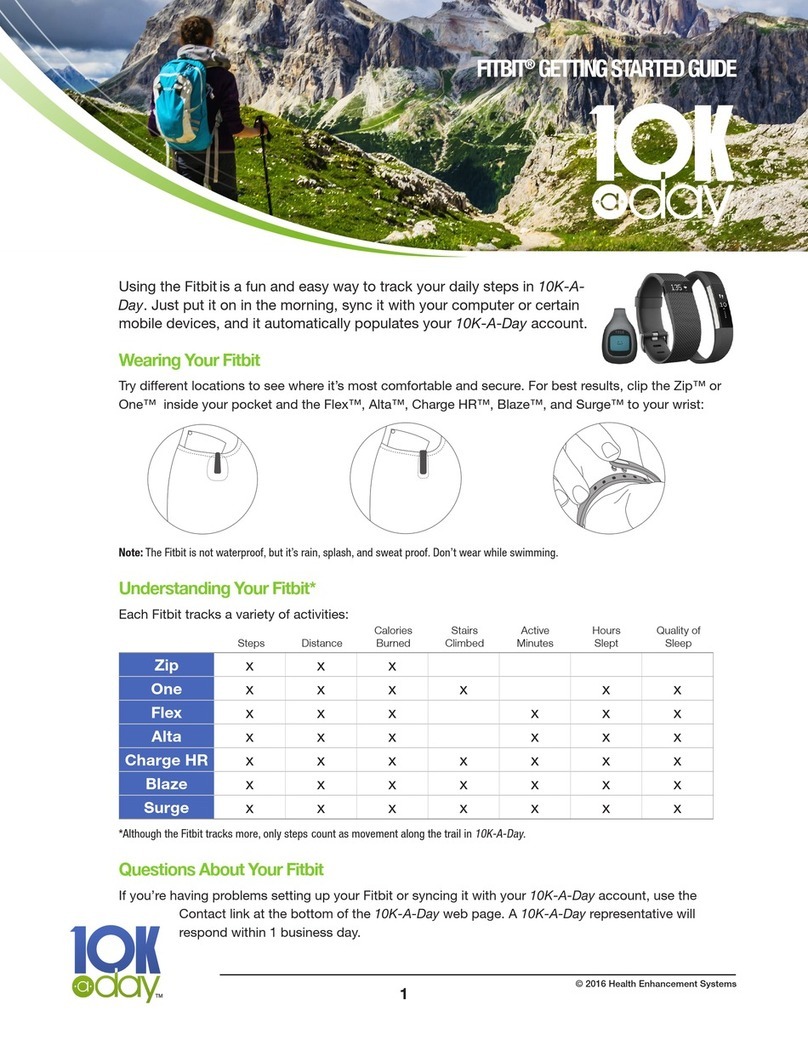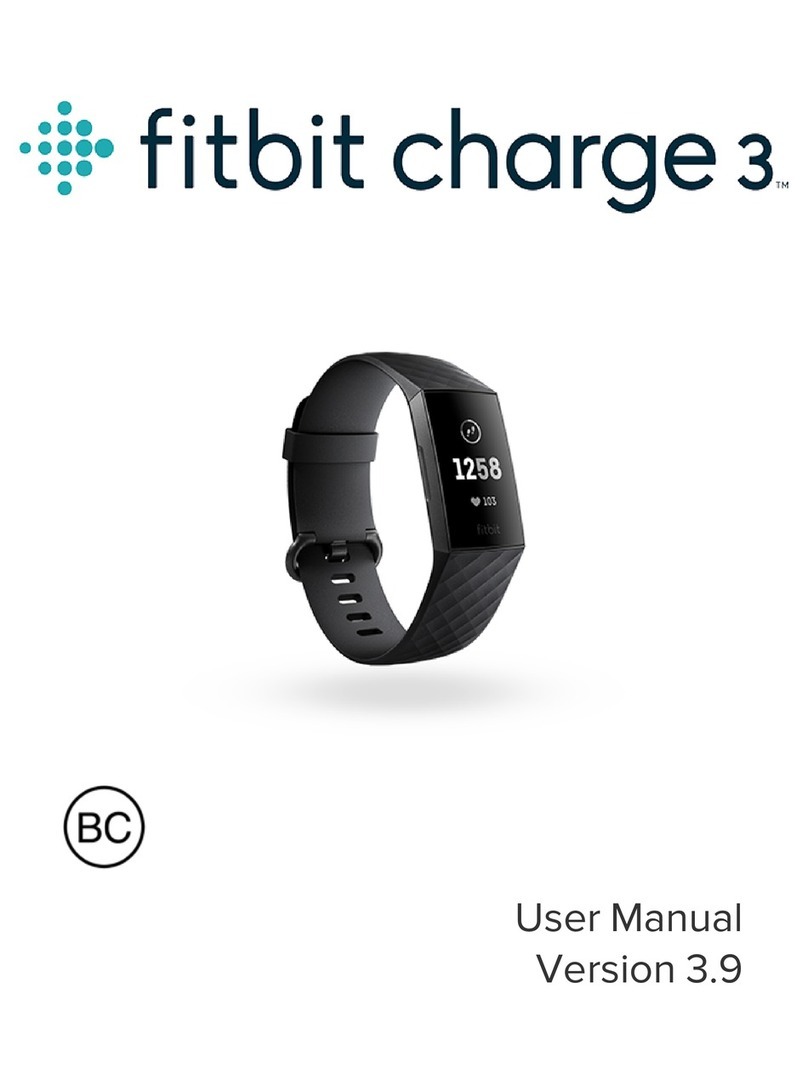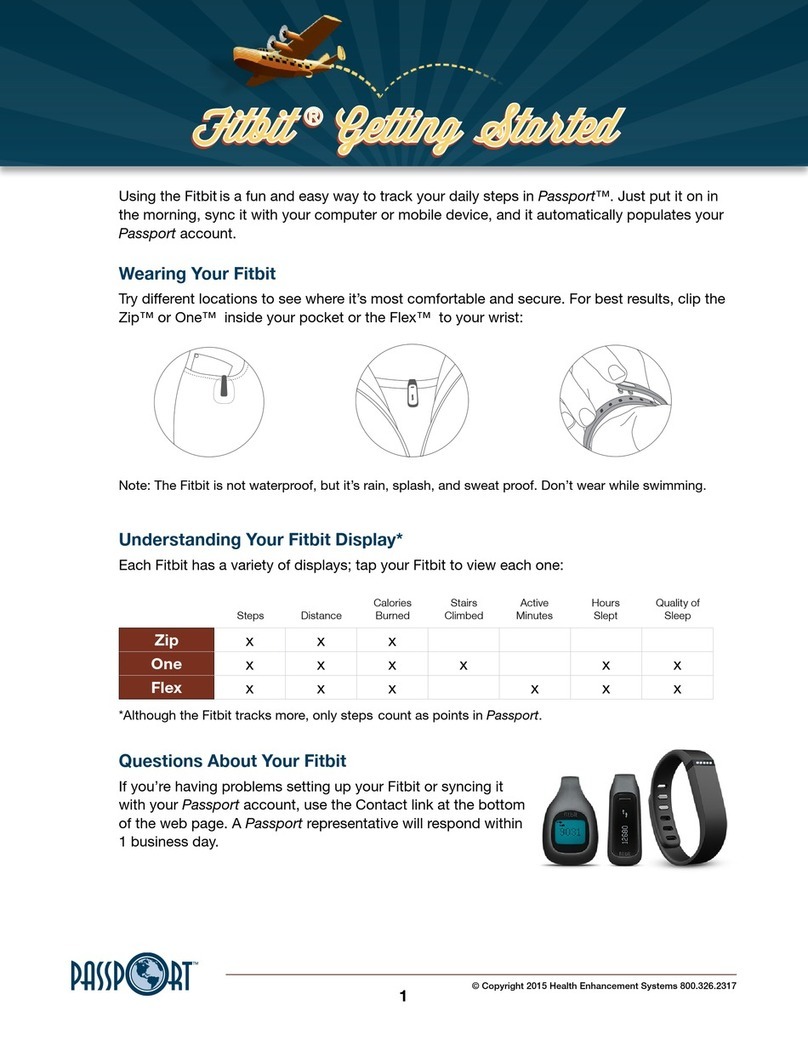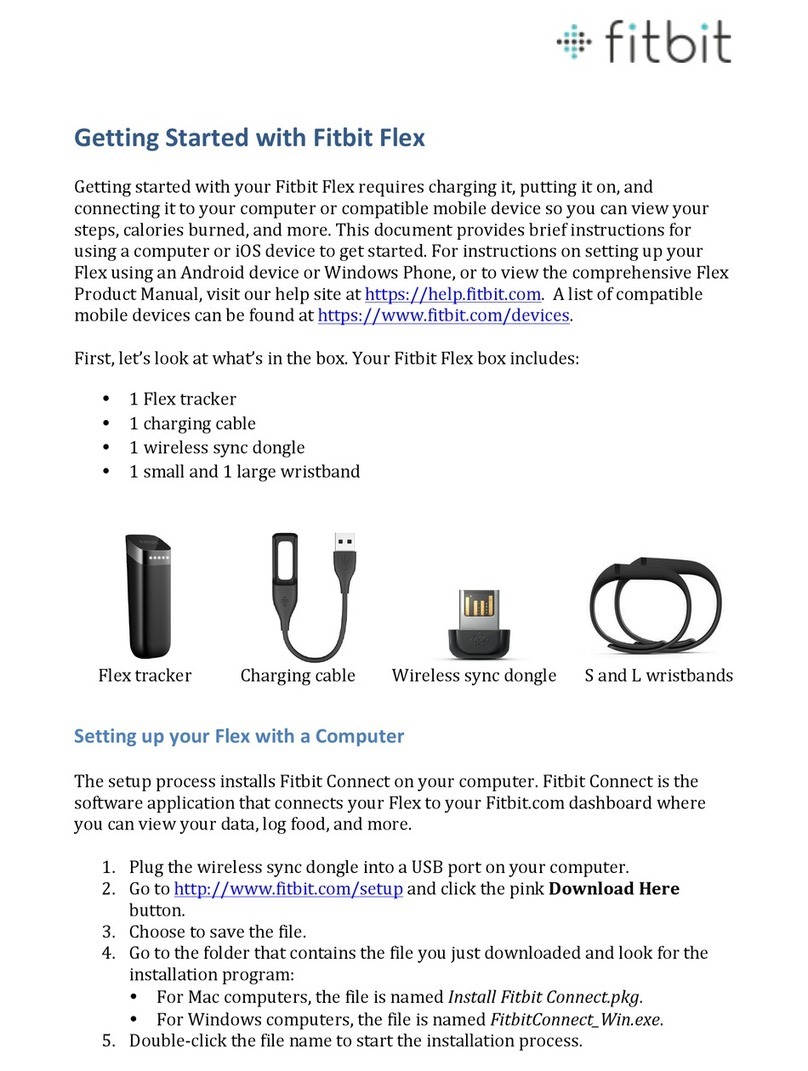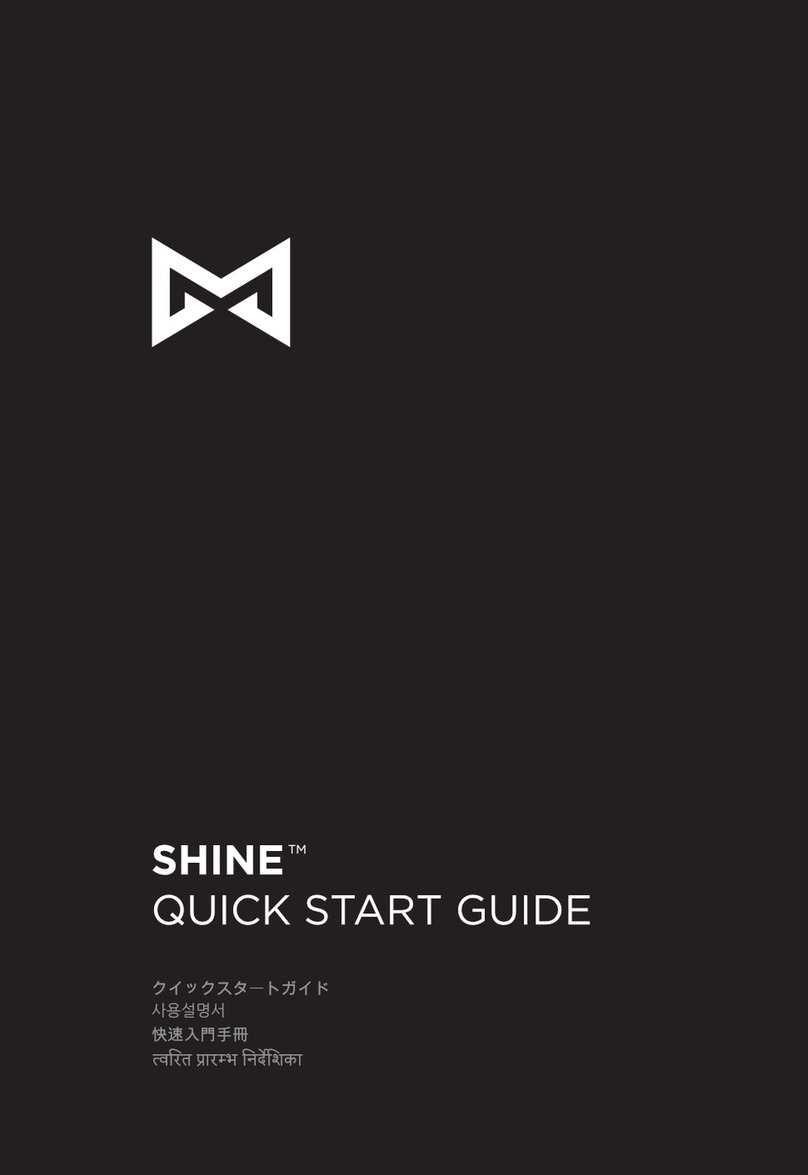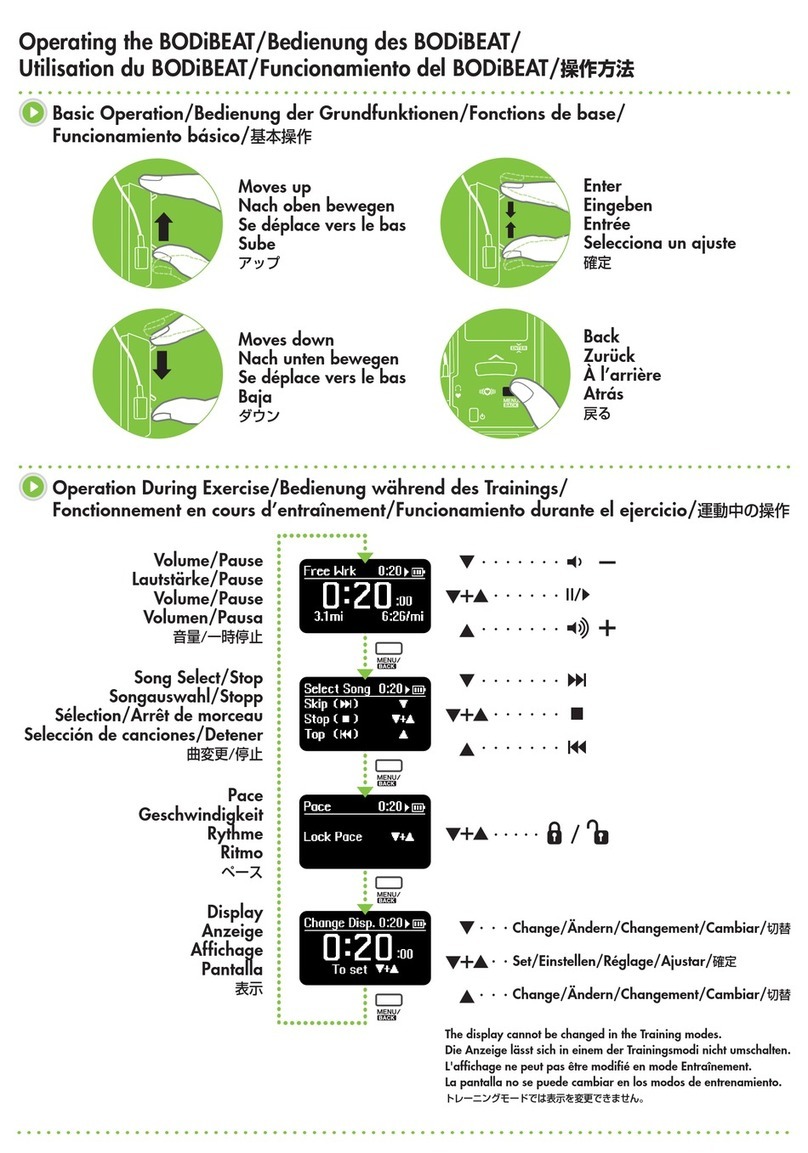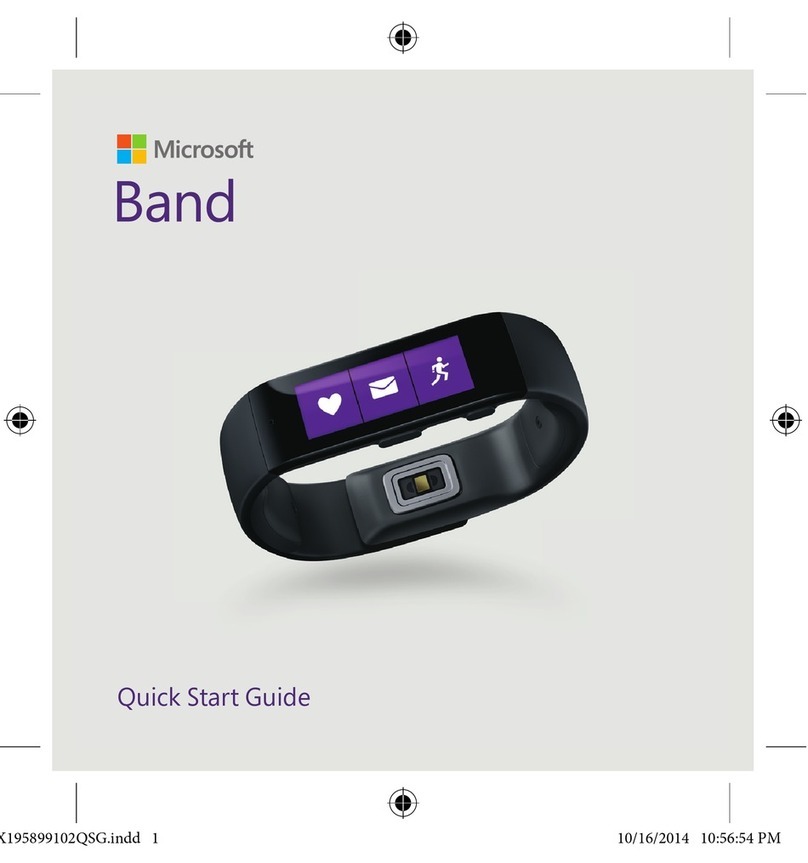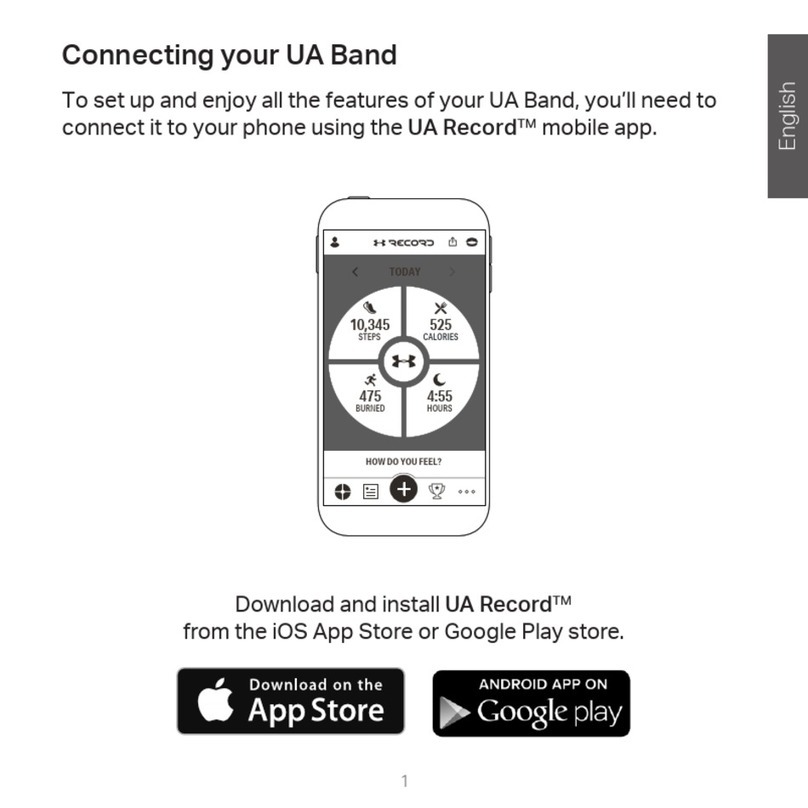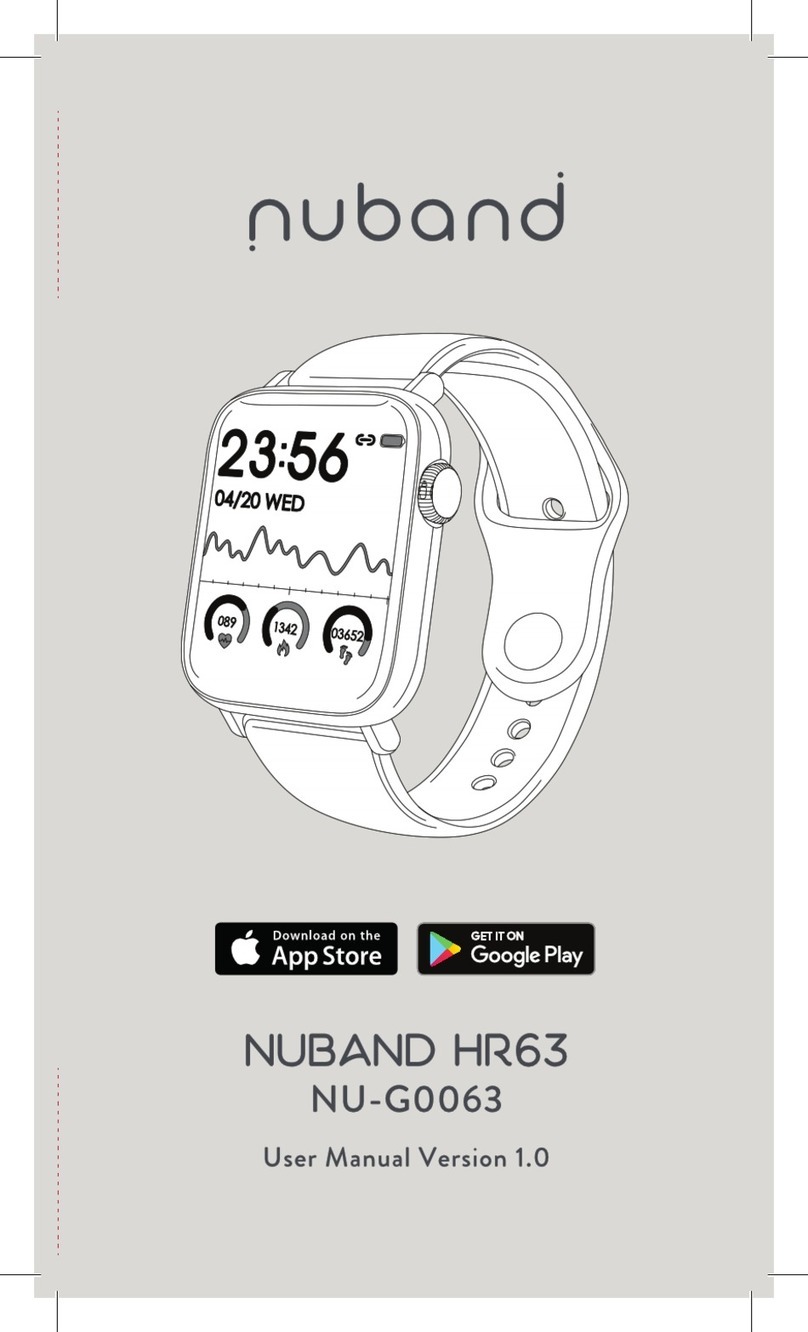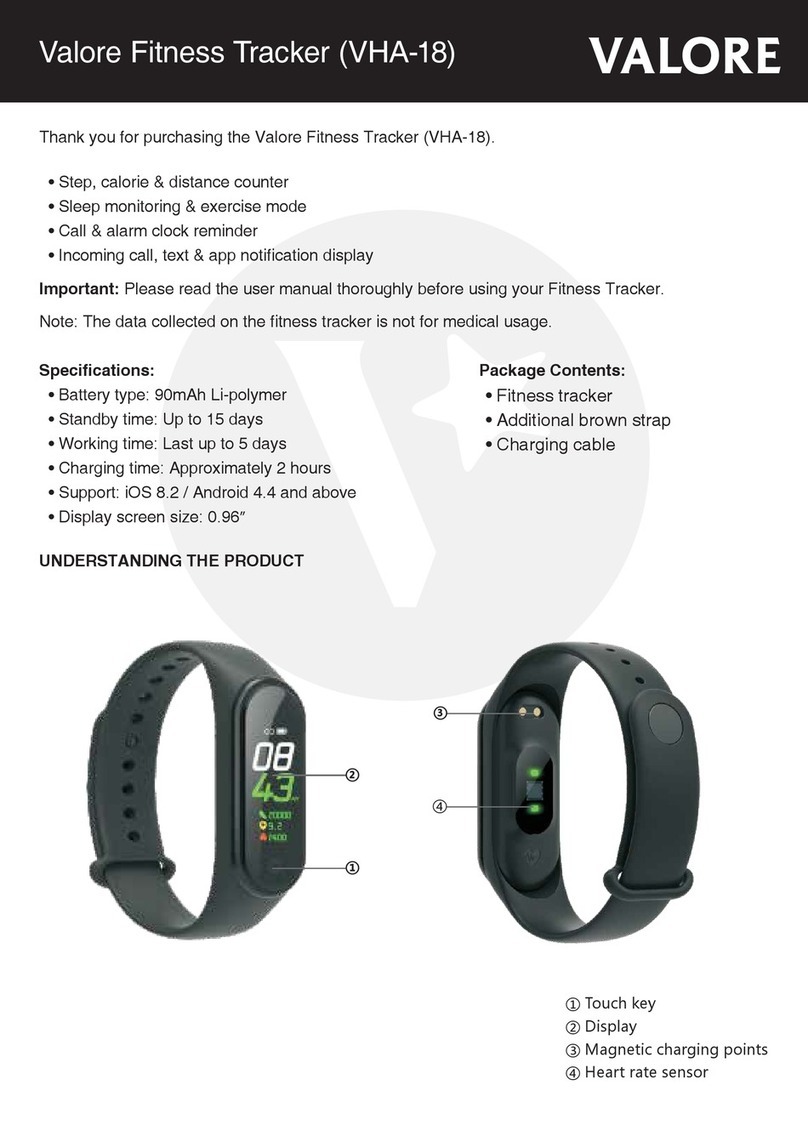Table of Contents
Getting Started ............................................................................................................................................1!
What’s included.......................................................................................................................................1!
Setting up Fitbit Ultra on a computer ...............................................................................................2!
Mac & PC Requirements......................................................................................................................2!
Installing Fitbit software on your computer ...............................................................................2!
Installing the Fitbit software on your Mac ...............................................................................2!
Installing Fitbit software on your PC ........................................................................................ 3!
Pairing your tracker to your Fitbit.com ....................................................................................... 3!
Wireless sync to a computer............................................................................................................ 4!
Using your Ultra......................................................................................................................................... 5!
Wearing your Ultra............................................................................................................................... 5!
Using your Ultra in wet conditions ............................................................................................ 5!
Battery life and power ........................................................................................................................ 5!
Charging your Ultra ......................................................................................................................... 5!
Battery life........................................................................................................................................... 6!
Memory..................................................................................................................................................... 6!
What Fitbit Ultra tracks...........................................................................................................................7!
The Ultra’s Display.................................................................................................................................7!
Beginner mode ...................................................................................................................................... 8!
Lefty mode .............................................................................................................................................. 8!
Tracking sleep with your Ultra ........................................................................................................ 9!
Activity Recordings ............................................................................................................................. 9!
Your Fitbit.com Dashboard .................................................................................................................. 11!
Browser Requirements ....................................................................................................................... 11!