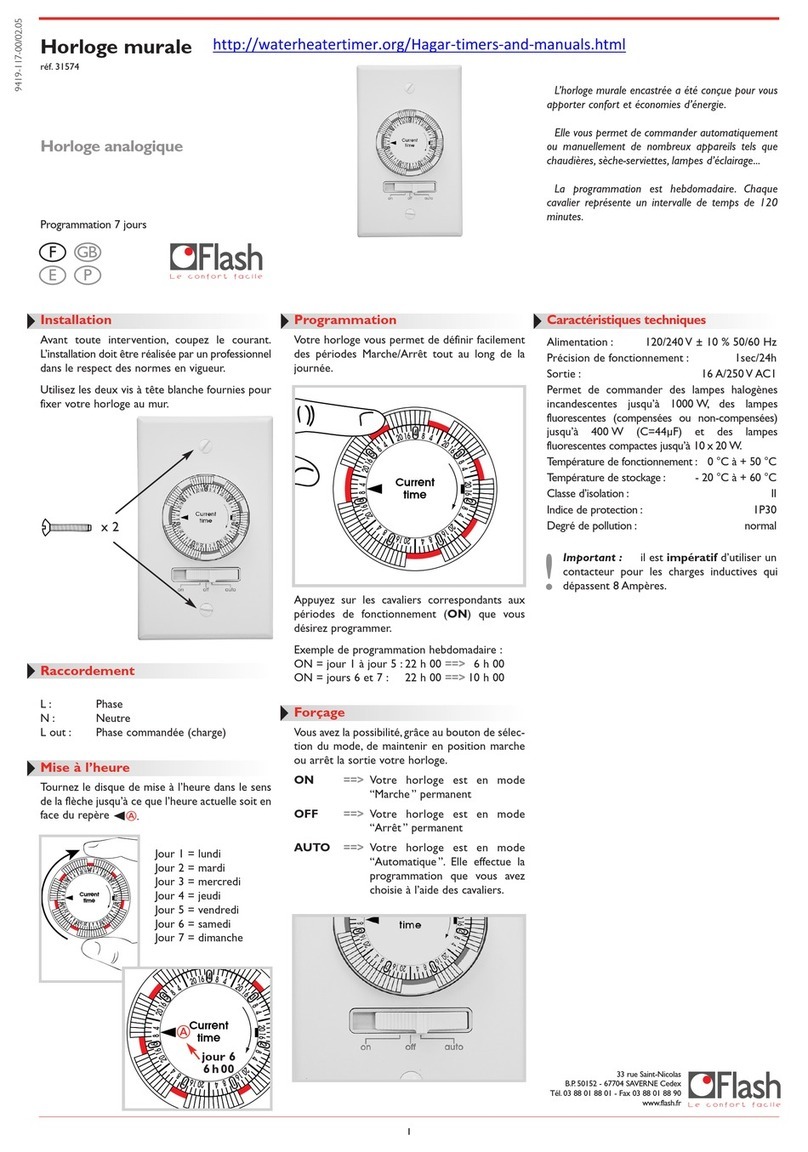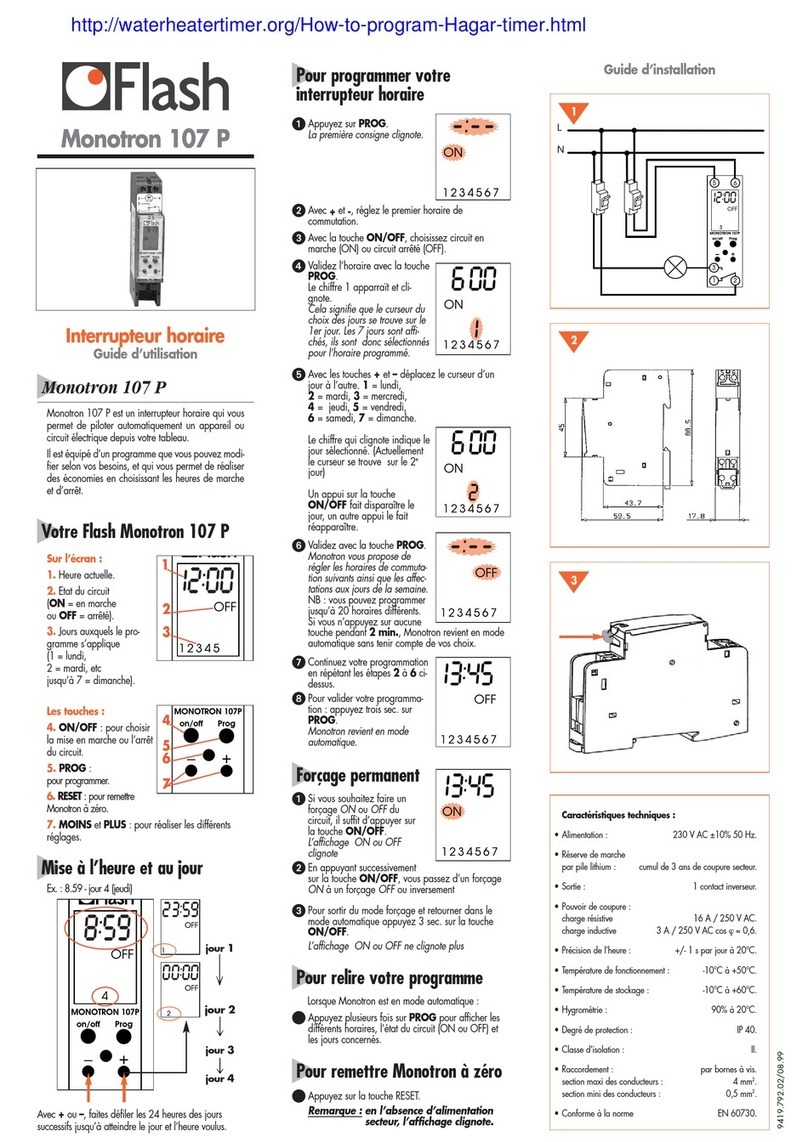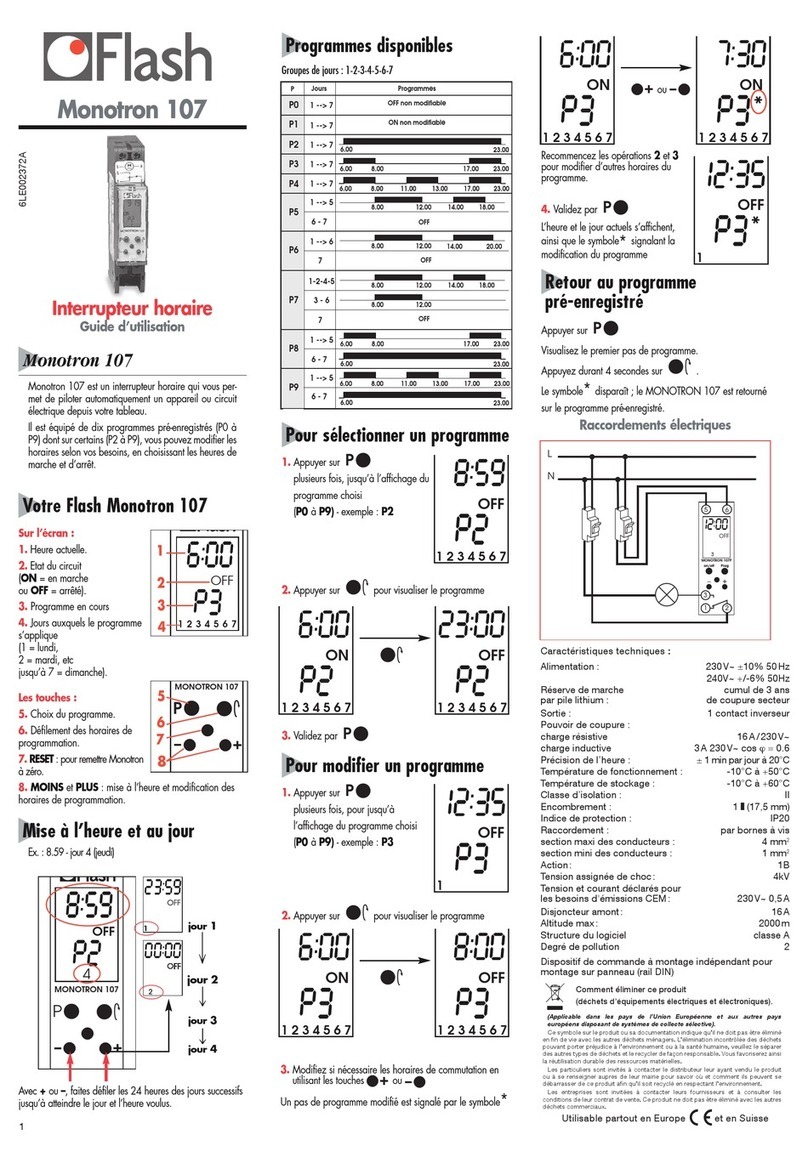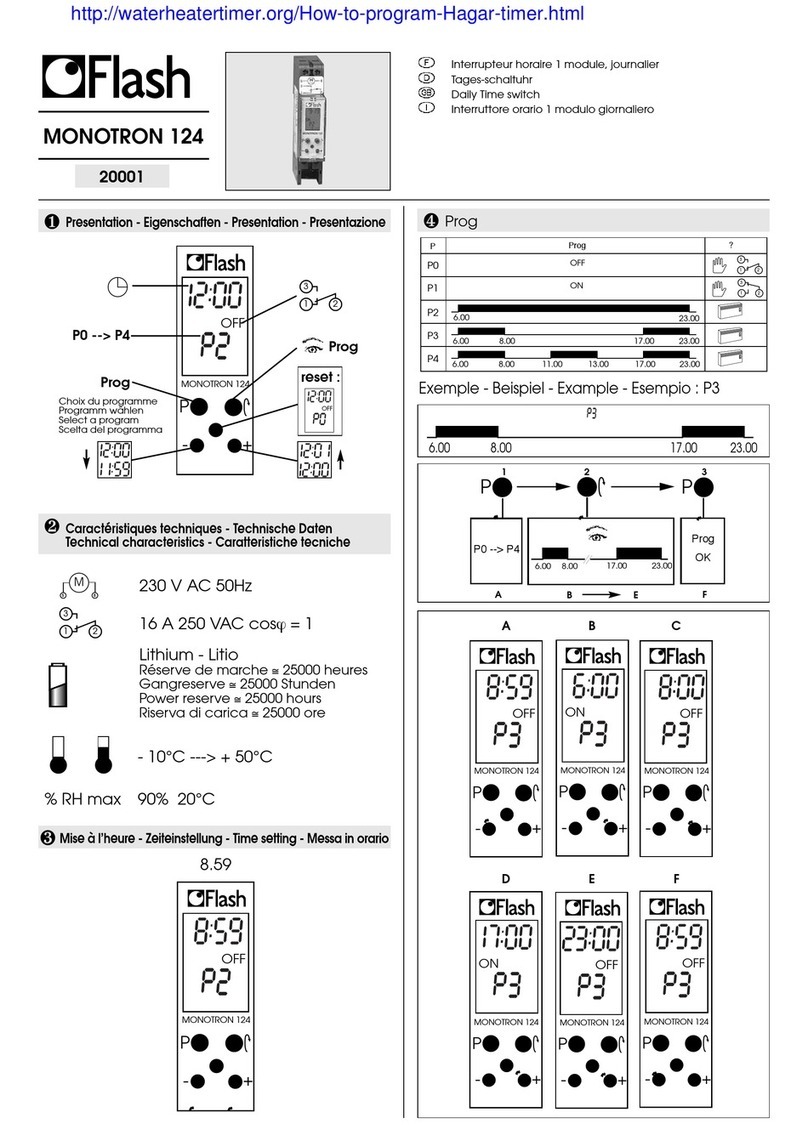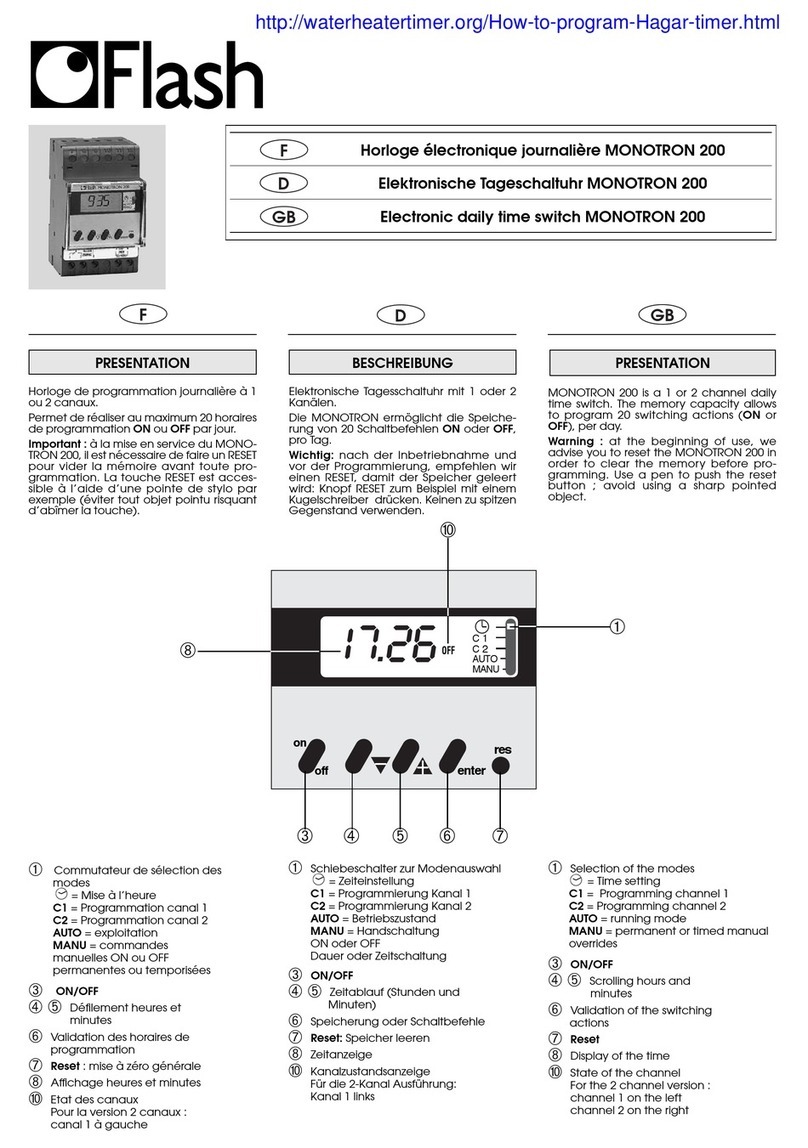Monotron 107 P
Interrupteur horaire
Guide d’utilisation
Monotron 107 P
Monotron 107 P est un interrupteur horaire qui vous
permet de piloter automatiquement un appareil ou
circuit électrique depuis votre tableau.
Il est équipé d’un programme que vous pouvez modi-
fier selon vos besoins, et qui vous permet de réaliser
des économies en choisissant les heures de marche
et d’arrêt.
Votre Flash Monotron 107 P
Sur l’écran :
1. Heure actuelle.
2. Etat du circuit
(ON = en marche
ou OFF = arrêté).
3. Jours auxquels le pro-
gramme s’applique
(1 = lundi,
2 = mardi, etc
jusqu’à 7 = dimanche).
Les touches :
4. ON/OFF : pour choisir
la mise en marche ou l’arrêt
du circuit.
5. PROG :
pour programmer.
6. RESET : pour remettre
Monotron à zéro.
7. MOINS et PLUS : pour réaliser les différents
réglages.
Mise à l’heure et au jour
Ex. : 8.59 - jour 4 (jeudi)
Avec + ou –, faites défiler les 24 heures des jours
successifs jusqu’à atteindre le jour et l’heure voulus.
Pour programmer votre
interrupteur horaire
Appuyez sur PROG.
La première consigne clignote.
Avec +et -, réglez le premier horaire de
commutation.
Avec la touche ON/OFF, choisissez circuit en
marche (ON) ou circuit arrêté (OFF).
Validez l’horaire avec la touche
PROG.
Le chiffre 1 apparraït et cli-
gnote.
Cela signifie que le curseur du
choix des jours se trouve sur le
1er jour. Les 7 jours sont affi-
chés, ils sont donc sélectionnés
pour l’horaire programmé.
Avec les touches + et – déplacez le curseur d’un
jour à l’autre. 1 = lundi,
2 = mardi, 3 = mercredi,
4 = jeudi, 5 = vendredi,
6 = samedi, 7 = dimanche.
Le chiffre qui clignote indique le
jour sélectionné. (Actuellement
le curseur se trouve sur le 2e
jour)
Un appui sur la touche
ON/OFF fait disparaître le
jour, un autre appui le fait
réapparaître.
Validez avec la touche PROG.
Monotron vous propose de
régler les horaires de commuta-
tion suivants ainsi que les affec-
tations aux jours de la semaine.
NB : vous pouvez programmer
jusqu’à 20 horaires différents.
Si vous n’appuyez sur aucune
touche pendant 2 min., Monotron revient en mode
automatique sans tenir compte de vos choix.
Continuez votre programmation
en répétant les étapes 2à 6ci-
dessus.
Pour valider votre programma-
tion : appuyez trois sec. sur
PROG.
Monotron revient en mode
automatique.
Forçage permanent
Si vous souhaitez faire un
forçage
ON
ou
OFF
du
circuit, il suffit d’appuyer sur
la touche ON/OFF.
L’affichage ON ou OFF
clignote
En appuyant successivement
sur la touche ON/OFF, vous passez d’un forçage
ON
à un forçage
OFF
ou inversement
Pour sortir du mode forçage et retourner dans le
mode automatique appuyez 3 sec. sur la touche
ON/OFF.
L’affichage ON ou OFF ne clignote plus
Pour relire votre programme
Lorsque Monotron est en mode automatique :
Appuyez plusieurs fois sur PROG pour afficher les
différents horaires, l’état du circuit (ON ou OFF) et
les jours concernés.
Pour remettre Monotron à zéro
Appuyez sur la touche RESET.
Remarque : en l’absence d’alimentation
secteur, l’affichage clignote.
1
2
3
Caractéristiques techniques :
• Alimentation : 230 V AC ±10% 50 Hz.
• Réserve de marche
par pile lithium : cumul de 3 ans de coupure secteur.
• Sortie : 1 contact inverseur.
• Pouvoir de coupure :
charge résistive 16 A / 250 V AC.
charge inductive 3 A / 250 V AC cos ϕ = 0,6.
• Précision de l’heure : +/- 1 s par jour à 20°C.
• Température de fonctionnement : -10°C à +50°C.
• Température de stockage : -10°C à +60°C.
• Hygrométrie : 90% à 20°C.
• Degré de protection : IP 40.
• Classe d’isolation : II.
• Raccordement : par bornes à vis.
section maxi des conducteurs : 4 mm2.
section mini des conducteurs : 0,5 mm2.
• Conforme à la norme EN 60730.
9419.792.02/08.99
jour 1
jour 2
jour 3
jour 4
Monotron 107 P
Interrupteur horaire
Guide d’utilisation
Monotron 107 P
Monotron 107 P est un interrupteur horaire qui vous
permet de piloter automatiquement un appareil ou
circuit électrique depuis votre tableau.
Il est équipé d’un programme que vous pouvez modi-
fier selon vos besoins, et qui vous permet de réaliser
des économies en choisissant les heures de marche
et d’arrêt.
Votre Flash Monotron 107 P
Sur l’écran :
1. Heure actuelle.
2. Etat du circuit
(ON = en marche
ou OFF = arrêté).
3. Jours auxquels le pro-
gramme s’applique
(1 = lundi,
2 = mardi, etc
jusqu’à 7 = dimanche).
Les touches :
4. ON/OFF : pour choisir
la mise en marche ou l’arrêt
du circuit.
5. PROG :
pour programmer.
6. RESET : pour remettre
Monotron à zéro.
7. MOINS et PLUS : pour réaliser les différents
réglages.
Mise à l’heure et au jour
Ex. : 8.59 - jour 4 (jeudi)
Avec + ou –, faites défiler les 24 heures des jours
successifs jusqu’à atteindre le jour et l’heure voulus.
Guide d’installation
Pour programmer votre
interrupteur horaire
Appuyez sur PROG.
La première consigne clignote.
Avec +et -, réglez le premier horaire de
commutation.
Avec la touche ON/OFF, choisissez circuit en
marche (ON) ou circuit arrêté (OFF).
Validez l’horaire avec la touche
PROG.
Le chiffre 1 apparraït et cli-
gnote.
Cela signifie que le curseur du
choix des jours se trouve sur le
1er jour. Les 7 jours sont affi-
chés, ils sont donc sélectionnés
pour l’horaire programmé.
Avec les touches + et – déplacez le curseur d’un
jour à l’autre. 1 = lundi,
2 = mardi, 3 = mercredi,
4 = jeudi, 5 = vendredi,
6 = samedi, 7 = dimanche.
Le chiffre qui clignote indique le
jour sélectionné. (Actuellement
le curseur se trouve sur le 2
e
jour)
Un appui sur la touche
ON/OFF fait disparaître le
jour, un autre appui le fait
réapparaître.
Validez avec la touche PROG.
Monotron vous propose de
régler les horaires de commuta-
tion suivants ainsi que les affec-
tations aux jours de la semaine.
NB : vous pouvez programmer
jusqu’à 20 horaires différents.
Si vous n’appuyez sur aucune
touche pendant 2 min., Monotron revient en mode
automatique sans tenir compte de vos choix.
Continuez votre programmation
en répétant les étapes 2à 6ci-
dessus.
Pour valider votre programma-
tion : appuyez trois sec. sur
PROG.
Monotron revient en mode
automatique.
Forçage permanent
Si vous souhaitez faire un
forçage
ON
ou
OFF
du
circuit, il suffit d’appuyer sur
la touche ON/OFF.
L’affichage ON ou OFF
clignote
En appuyant successivement
sur la touche ON/OFF, vous passez d’un forçage
ON
à un forçage
OFF
ou inversement
Pour sortir du mode forçage et retourner dans le
mode automatique appuyez 3 sec. sur la touche
ON/OFF.
L’affichage ON ou OFF ne clignote plus
Pour relire votre programme
Lorsque Monotron est en mode automatique :
Appuyez plusieurs fois sur PROG pour afficher les
différents horaires, l’état du circuit (ON ou OFF) et
les jours concernés.
Pour remettre Monotron à zéro
Appuyez sur la touche RESET.
Remarque : en l’absence d’alimentation
secteur, l’affichage clignote.
1
2
3
Caractéristiques techniques :
• Alimentation : 230 V AC ±10% 50 Hz.
• Réserve de marche
par pile lithium : cumul de 3 ans de coupure secteur.
• Sortie : 1 contact inverseur.
• Pouvoir de coupure :
charge résistive 16 A / 250 V AC.
charge inductive 3 A / 250 V AC cos ϕ = 0,6.
• Précision de l’heure : +/- 1 s par jour à 20°C.
• Température de fonctionnement : -10°C à +50°C.
• Température de stockage : -10°C à +60°C.
• Hygrométrie : 90% à 20°C.
• Degré de protection : IP 40.
• Classe d’isolation : II.
• Raccordement : par bornes à vis.
section maxi des conducteurs : 4 mm
2
.
section mini des conducteurs : 0,5 mm
2
.
• Conforme à la norme EN 60730.
9419.792.02/08.99
jour 1
jour 2
jour 3
jour 4
Monotron 107 P
Interrupteur horaire
Guide d’utilisation
Monotron 107 P
Monotron 107 P est un interrupteur horaire qui vous
permet de piloter automatiquement un appareil ou
circuit électrique depuis votre tableau.
Il est équipé d’un programme que vous pouvez modi-
fier selon vos besoins, et qui vous permet de réaliser
des économies en choisissant les heures de marche
et d’arrêt.
Votre Flash Monotron 107 P
Sur l’écran :
1. Heure actuelle.
2. Etat du circuit
(ON = en marche
ou OFF = arrêté).
3. Jours auxquels le pro-
gramme s’applique
(1 = lundi,
2 = mardi, etc
jusqu’à 7 = dimanche).
Les touches :
4. ON/OFF : pour choisir
la mise en marche ou l’arrêt
du circuit.
5. PROG :
pour programmer.
6. RESET : pour remettre
Monotron à zéro.
7. MOINS et PLUS : pour réaliser les différents
réglages.
Mise à l’heure et au jour
Ex. : 8.59 - jour 4 (jeudi)
Avec + ou –, faites défiler les 24 heures des jours
successifs jusqu’à atteindre le jour et l’heure voulus.
Guide d’installation
Pour programmer votre
interrupteur horaire
Appuyez sur PROG.
La première consigne clignote.
Avec +et -, réglez le premier horaire de
commutation.
Avec la touche ON/OFF, choisissez circuit en
marche (ON) ou circuit arrêté (OFF).
Validez l’horaire avec la touche
PROG.
Le chiffre 1 apparraït et cli-
gnote.
Cela signifie que le curseur du
choix des jours se trouve sur le
1er jour. Les 7 jours sont affi-
chés, ils sont donc sélectionnés
pour l’horaire programmé.
Avec les touches + et – déplacez le curseur d’un
jour à l’autre. 1 = lundi,
2 = mardi, 3 = mercredi,
4 = jeudi, 5 = vendredi,
6 = samedi, 7 = dimanche.
Le chiffre qui clignote indique le
jour sélectionné. (Actuellement
le curseur se trouve sur le 2
e
jour)
Un appui sur la touche
ON/OFF fait disparaître le
jour, un autre appui le fait
réapparaître.
Validez avec la touche PROG.
Monotron vous propose de
régler les horaires de commuta-
tion suivants ainsi que les affec-
tations aux jours de la semaine.
NB : vous pouvez programmer
jusqu’à 20 horaires différents.
Si vous n’appuyez sur aucune
touche pendant 2 min., Monotron revient en mode
automatique sans tenir compte de vos choix.
Continuez votre programmation
en répétant les étapes 2à 6ci-
dessus.
Pour valider votre programma-
tion : appuyez trois sec. sur
PROG.
Monotron revient en mode
automatique.
Forçage permanent
Si vous souhaitez faire un
forçage
ON
ou
OFF
du
circuit, il suffit d’appuyer sur
la touche ON/OFF.
L’affichage ON ou OFF
clignote
En appuyant successivement
sur la touche ON/OFF, vous passez d’un forçage
ON
à un forçage
OFF
ou inversement
Pour sortir du mode forçage et retourner dans le
mode automatique appuyez 3 sec. sur la touche
ON/OFF.
L’affichage ON ou OFF ne clignote plus
Pour relire votre programme
Lorsque Monotron est en mode automatique :
Appuyez plusieurs fois sur PROG pour afficher les
différents horaires, l’état du circuit (ON ou OFF) et
les jours concernés.
Pour remettre Monotron à zéro
Appuyez sur la touche RESET.
Remarque : en l’absence d’alimentation
secteur, l’affichage clignote.
1
2
3
Caractéristiques techniques :
• Alimentation : 230 V AC ±10% 50 Hz.
• Réserve de marche
par pile lithium : cumul de 3 ans de coupure secteur.
• Sortie : 1 contact inverseur.
• Pouvoir de coupure :
charge résistive 16 A / 250 V AC.
charge inductive 3 A / 250 V AC cos ϕ = 0,6.
• Précision de l’heure : +/- 1 s par jour à 20°C.
• Température de fonctionnement : -10°C à +50°C.
• Température de stockage : -10°C à +60°C.
• Hygrométrie : 90% à 20°C.
• Degré de protection : IP 40.
• Classe d’isolation : II.
• Raccordement : par bornes à vis.
section maxi des conducteurs : 4 mm
2
.
section mini des conducteurs : 0,5 mm
2
.
• Conforme à la norme EN 60730.
9419.792.02/08.99
jour 1
jour 2
jour 3
jour 4
Monotron 107 P
Interrupteur horaire
Guide d’utilisation
Monotron 107 P
Monotron 107 P est un interrupteur horaire qui vous
permet de piloter automatiquement un appareil ou
circuit électrique depuis votre tableau.
Il est équipé d’un programme que vous pouvez modi-
fier selon vos besoins, et qui vous permet de réaliser
des économies en choisissant les heures de marche
et d’arrêt.
Votre Flash Monotron 107 P
Sur l’écran :
1. Heure actuelle.
2. Etat du circuit
(ON = en marche
ou OFF = arrêté).
3. Jours auxquels le pro-
gramme s’applique
(1 = lundi,
2 = mardi, etc
jusqu’à 7 = dimanche).
Les touches :
4. ON/OFF : pour choisir
la mise en marche ou l’arrêt
du circuit.
5. PROG :
pour programmer.
6. RESET : pour remettre
Monotron à zéro.
7. MOINS et PLUS : pour réaliser les différents
réglages.
Mise à l’heure et au jour
Ex. : 8.59 - jour 4 (jeudi)
Avec + ou –, faites défiler les 24 heures des jours
successifs jusqu’à atteindre le jour et l’heure voulus.
Guide d’installation
Pour programmer votre
interrupteur horaire
Appuyez sur PROG.
La première consigne clignote.
Avec +et -, réglez le premier horaire de
commutation.
Avec la touche ON/OFF, choisissez circuit en
marche (ON) ou circuit arrêté (OFF).
Validez l’horaire avec la touche
PROG.
Le chiffre 1 apparraït et cli-
gnote.
Cela signifie que le curseur du
choix des jours se trouve sur le
1er jour. Les 7 jours sont affi-
chés, ils sont donc sélectionnés
pour l’horaire programmé.
Avec les touches + et – déplacez le curseur d’un
jour à l’autre. 1 = lundi,
2 = mardi, 3 = mercredi,
4 = jeudi, 5 = vendredi,
6 = samedi, 7 = dimanche.
Le chiffre qui clignote indique le
jour sélectionné. (Actuellement
le curseur se trouve sur le 2
e
jour)
Un appui sur la touche
ON/OFF fait disparaître le
jour, un autre appui le fait
réapparaître.
Validez avec la touche PROG.
Monotron vous propose de
régler les horaires de commuta-
tion suivants ainsi que les affec-
tations aux jours de la semaine.
NB : vous pouvez programmer
jusqu’à 20 horaires différents.
Si vous n’appuyez sur aucune
touche pendant 2 min., Monotron revient en mode
automatique sans tenir compte de vos choix.
Continuez votre programmation
en répétant les étapes 2à 6ci-
dessus.
Pour valider votre programma-
tion : appuyez trois sec. sur
PROG.
Monotron revient en mode
automatique.
Forçage permanent
Si vous souhaitez faire un
forçage
ON
ou
OFF
du
circuit, il suffit d’appuyer sur
la touche ON/OFF.
L’affichage ON ou OFF
clignote
En appuyant successivement
sur la touche ON/OFF, vous passez d’un forçage
ON
à un forçage
OFF
ou inversement
Pour sortir du mode forçage et retourner dans le
mode automatique appuyez 3 sec. sur la touche
ON/OFF.
L’affichage ON ou OFF ne clignote plus
Pour relire votre programme
Lorsque Monotron est en mode automatique :
Appuyez plusieurs fois sur PROG pour afficher les
différents horaires, l’état du circuit (ON ou OFF) et
les jours concernés.
Pour remettre Monotron à zéro
Appuyez sur la touche RESET.
Remarque : en l’absence d’alimentation
secteur, l’affichage clignote.
1
2
3
Caractéristiques techniques :
• Alimentation : 230 V AC ±10% 50 Hz.
• Réserve de marche
par pile lithium : cumul de 3 ans de coupure secteur.
• Sortie : 1 contact inverseur.
• Pouvoir de coupure :
charge résistive 16 A / 250 V AC.
charge inductive 3 A / 250 V AC cos ϕ = 0,6.
• Précision de l’heure : +/- 1 s par jour à 20°C.
• Température de fonctionnement : -10°C à +50°C.
• Température de stockage : -10°C à +60°C.
• Hygrométrie : 90% à 20°C.
• Degré de protection : IP 40.
• Classe d’isolation : II.
• Raccordement : par bornes à vis.
section maxi des conducteurs : 4 mm
2
.
section mini des conducteurs : 0,5 mm
2
.
• Conforme à la norme EN 60730.
9419.792.02/08.99
jour 1
jour 2
jour 3
jour 4
Caractéristiques techniques :
Alimentation : 230 V~ +10/-15% 50 Hz
240V~ +/-6% 50Hz
Réserve de marche
par pile lithium :
cumul de 3 ans
de coupure secteur
Sortie : 1 contact inverseur
Pouvoir de coupure :
charge résistive 16 A / 230 V~
charge inductive 3 A 230 V~ cos ϕ= 0.6
Précision de l’heure : +/– 1 min par jour à 20°C
Température de fonctionnement : -10°C à +50°C
Température de stockage : -10°C à +60°C
Hygrométrie : 90% à 20°C
Classe d’isolation : II
Encombrement : 1 0(17,5 mm)
Indice de protection : IP20
Raccordement : par bornes à vis
section maxi des conducteurs : 4 mm2
section mini des conducteurs : 0,5 mm2
Action : 1B
Tension assignée de choc: 4kV
Tension et courant déclarés pour
les besoins d'émissions CEM : 230 V~ 0,5 A
Disjoncteur amont : 16 A
Altitude max : 2000 m
Structure du logiciel classe A
Degré de pollution 2
Comment éliminer ce produit
(déchets d’équipements électriques et électroniques).
(Applicable dans les pays de l’Union Européenne et aux autres pays
européens disposant de systèmes de collecte sélective).
Ce symbole sur le produit ou sa documentation indique qu’il ne doit pas être éliminé
en n de vie avec les autres déchets ménagers. L’élimination incontrôlée des déchets
pouvant porter préjudice à l’environnement ou à la santé humaine, veuillez le séparer
des autres types de déchets et le recycler de façon responsable. Vous favoriserez ainsi
la réutilisation durable des ressources matérielles.
Les particuliers sont invités à contacter le distributeur leur ayant vendu le produit
ou à se renseigner auprès de leur mairie pour savoir où et comment ils peuvent se
débarrasser de ce produit an qu’il soit recyclé en respectant l’environnement.
Les entreprises sont invitées à contacter leurs fournisseurs et à consulter les
conditions de leur contrat de vente. Ce produit ne doit pas être éliminé avec les autres
déchets commerciaux.
Dispositif de commande à montage indépendant pour
montage sur panneau (rail DIN)
Utilisable partout en Europe ået en Suisse
6LE002373A
1