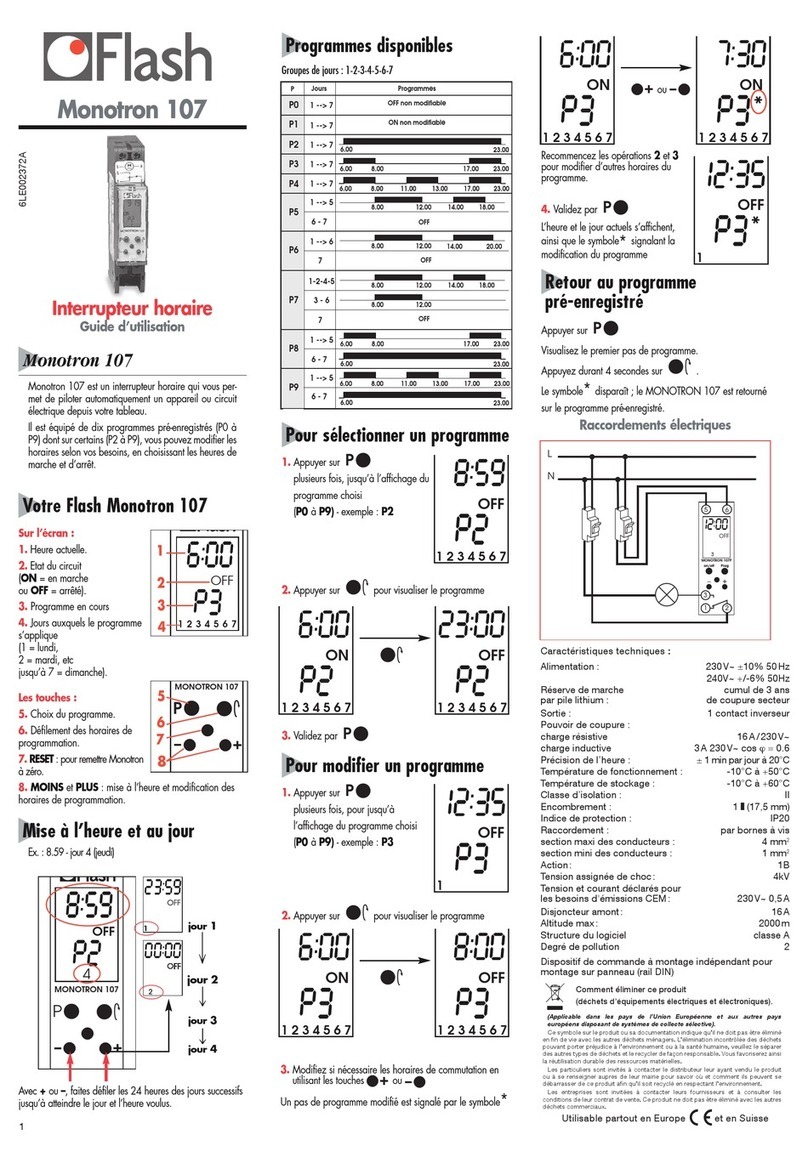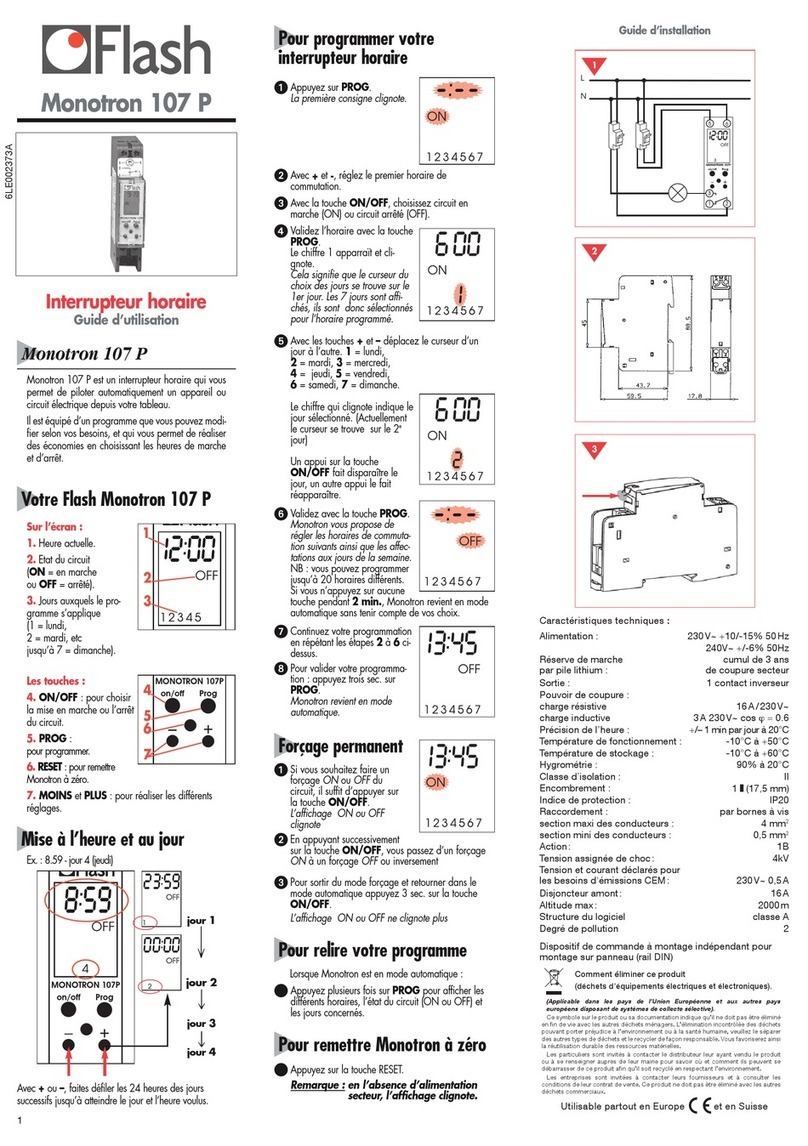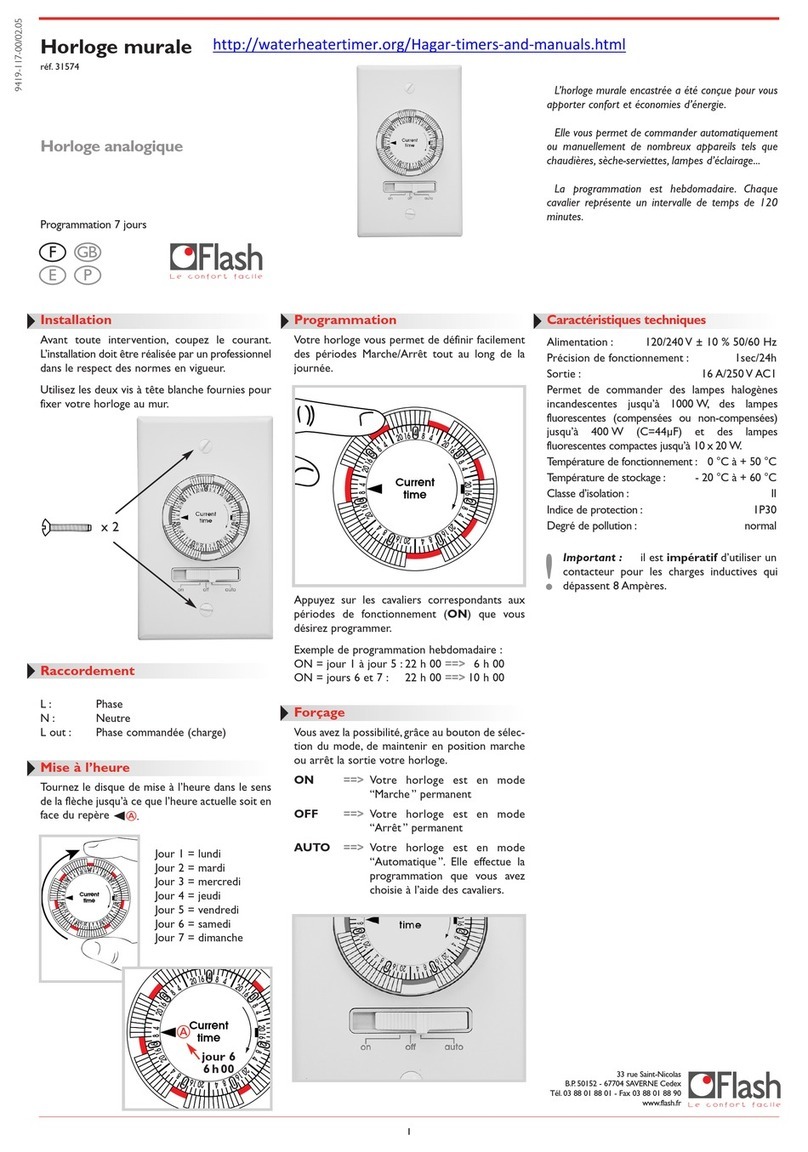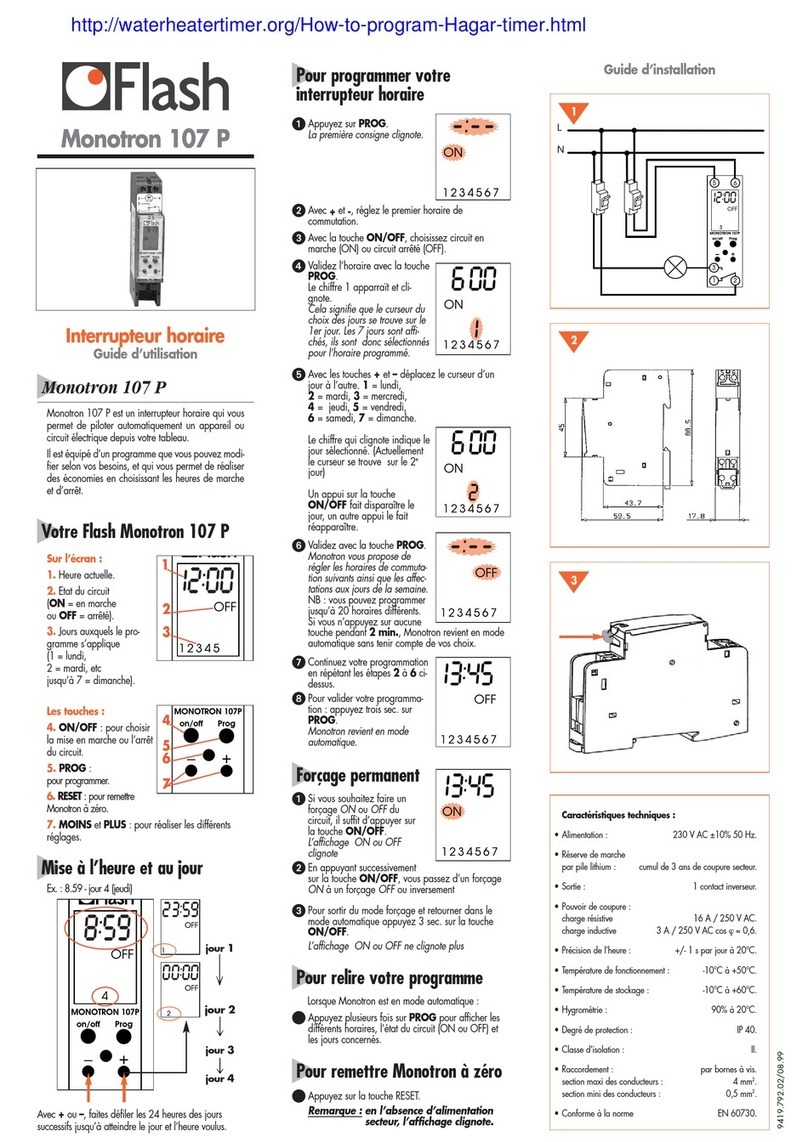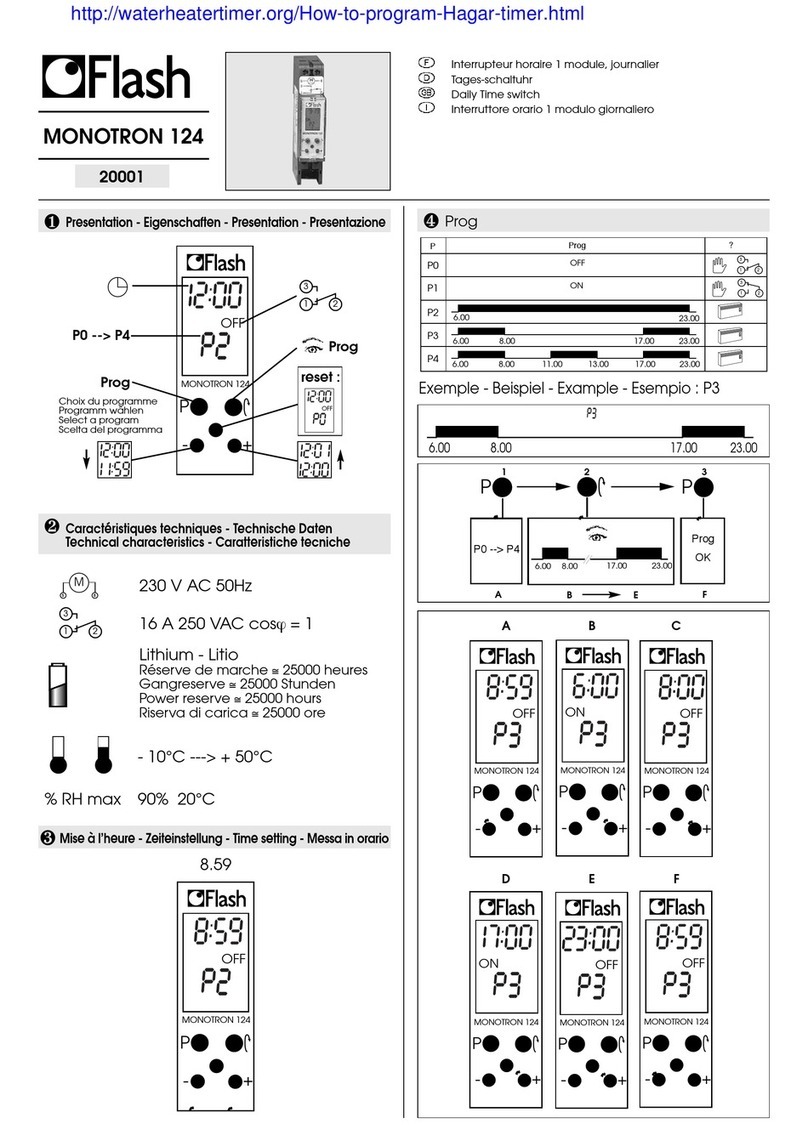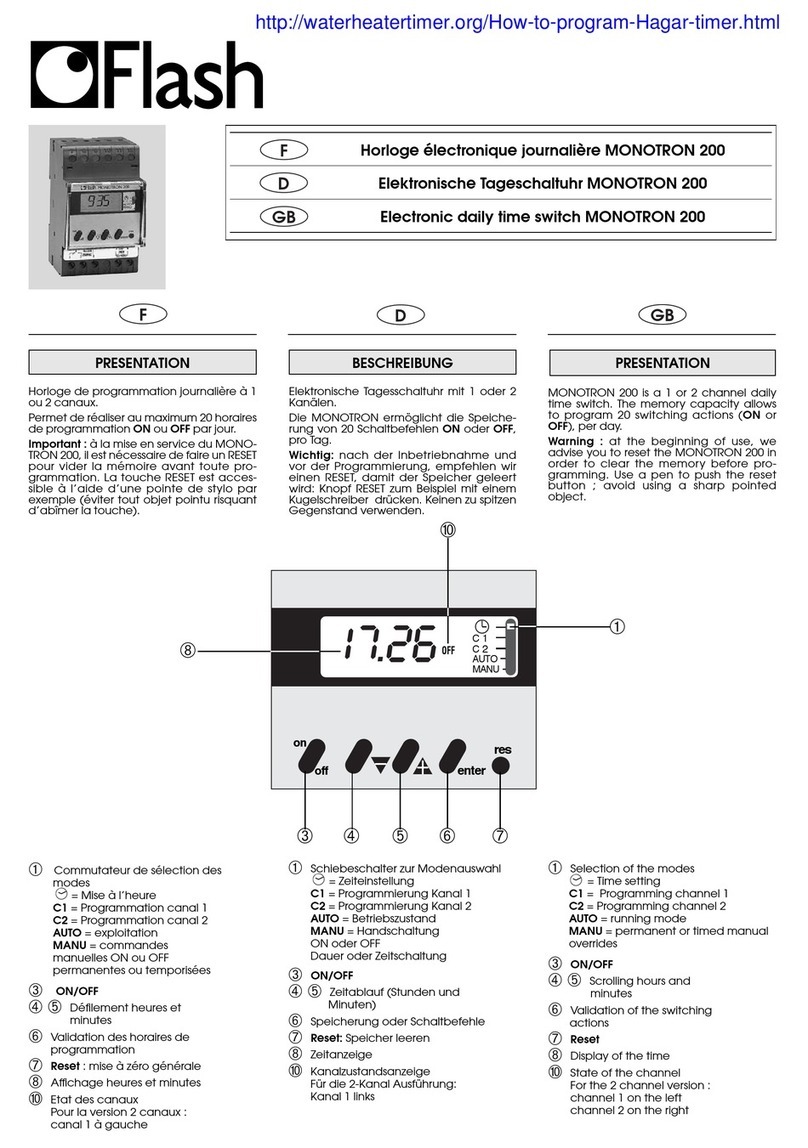D
Wochenschaltuhr mit 4 Kanäle für die automatische Steuerung von
Heizungsanlagen, Beleuchtungseinrichtungen, Berieselungsanlagen, Systeme
der Zugangskontrolle usw. sowohl im Wohn- als auch im Geschäftsbereich.
- Programmiermöglichkeit bis zu 84Schaltbefehle on bzw. off,die individuell auf
die 4 Kanäle verteilt werden können. Ein Schaltbefhel bedeutet die Eingabe:
• der Schaltzeit (z.B. : 7.35 Uhr).
• des oder der Wochentag(e) (z.B. : Montag bzw. Montag, Dienstag und
Mittwoch).
• des Schaltzustands (on oder off).
- Handchaltung für 3 Positionen pro Kanal (ständige Schaltung on bzw. off).
- Handschaltung (Programmänderung) mit einer einstellbaren Zeitverzögerung
für jeden Kanal von 1 Stunde bis zu 99 Tagen
Wichtig : Vor Inbetriebnahme der MONOTRON 400 muß durch die reset-Taste
eine Speicherlöschung durchgeführt werden. Die Taste für den reset sollte z.B.
mit der Spitze eines Kugelschreibers betätigt werden (spitze Gegenstände, mit
denen die Taste beschädigt werden könnte, sind zu vermeiden).
aHandschalter für Kanal 1.
bHandschalter für Kanal 2.
cHandschalter für Kanal 3.
dHandschalter für Kanal 4.
eResettaste: allgemeine Speicherlöschung.
fEingabetaste "enter": Speicherlöschung der eingegebenen Werte der
Programmierung (Schaltbefehl, Programmänderung).
gWahltaste für die einzelnen Betriebsarten (siehe Punkt o).
hund iTaste für den Durchlauf der Stunden und Minuten.
jWahltaste für den Zustand des Kanals (on oder off).
kLöschtaste (clear): Löschen der eingegebenen Informationen der
Programmierung (Schaltbefehl, Programmänderung).
lWahl des bzw. der Wochentage beim Einstellen der Uhrzeit bzw. beim
Programmieren (1 = Montag, 2 = Dienstag, ..., 7 = Sonntag).
mAnzeige der Wochentage.
nAnzeige der Uhrzeit.
oAnzeige der Betriebsweise, die mit der Taste g”select”gewählt worden ist:
= Einstellen der Uhrzeit.
Prog = Programmieren.
Auto = Automatische programmgesteuerte.
= Betriebsweise des Gerätes.
pZustand der Kanäle C1 bis C4 : on bzw. off.
qAnzeige der handbetätigten Schaltung bzw. Zeitschaltung für die Kanäle
C1 bis C4 (Dauerlicht = Abschaltung von Hand,
Blinklicht = Programmänderung).
Vor Einstellung der MONOTRON 400 ist die durchsichtige Abdeckung zu öffnen
und mit Hilfe eines spitzen Gegenstandes ein reset vorzunehmen.
Auf dem Display erscheinen alle Meldungen gefolgt von der blinkenden
Anzeige der Uhrzeit "12:00".
-
1Einstellen der aktuellen Uhrzeit: der Cursor steht unter dem Symbol .
Mit Hilfe der Tasten "–/+" (langer Tastendruck = beschleunigter
Durchlauf) können sie die Uhrzeit einstellen.
2Einstellen des aktuellen Wochentags :
Wählen Sie den aktuellen Wochentag : der entsprechende Cursor wird auf
dem Display angezeigt (1 = Montag, 2 = Dienstag, ..., 7 = Sonntag)
Die Uhrzeit und der Wochentag werden automatisch gespeichert. Durch
Betätigung der Eingabetaste "enter" werden die Sekunden auf Null gesetzt, so
daß der Start des Systems auf die Sekunde genau erfolgen kann.
-
Sie haben jetzt die aktuelle Uhrzeit und den aktuellen Wochentag eingestellt,
zum Beispiel : Heute ist Donnerstag, 8.00 Uhr.
Möglichkeit 84 Schaltbefehle zu programmieren on bzw. off, die auf die
4 Kanäle verteilt werden können.
Ein Schaltbefehl bedeutet die Eingabe:
• der Schaltzeit
• des oder der Wochentag(e).
• des Zustands des Kanals on oder off
Jeder einzelne Programmschritt ist mittels der Eingabetaste "enter" zu
bestätigen.
Beispiel für die Programmierung des Kanals C1: Montag bis Freitag um
7.35 Uhr on.
-
1Drücken Sie die Wahltaste "select", um den Cursor unter "Prog" zu setzen.
-
1Wählen Sie den bzw. die Wochentag(e):
Auswählen: die Taste einmal drücken
Löschen: die Taste zweimal drücken
2Geben Sie die Uhrzeit für den Schaltvorgang ein.
3Zustand des Kanals on oder off ((beim ersten Programmschritt wird
automatisch on angenommen)
4Bestätigen
Bei der Eingabe des nächsten Programmschritts ist ebenso vorzugehen.
Programmierung der Kanäle C2, C3 und C4:
-
1Wahl des Kanals (zum Beispiel: Kanal C3) mit der "select" Taste.
1Es ist ebenso wie beim Kanal C1 vorzugehen.
Hinweis:
Wird für einen Programmschritt kein Wochentag ausgewählt, so wird
dieser Programmschritt bei der Bestätigung allen Tagen der Woche zugeordnet.
-
Der Übergang in die automatische Betriebsweise erfolgt durch Drücken der
Wahltaste 1 "select" oder automatisch nach 2 Minuten wenn keine Taste mehr
betätigt worden ist.
• Die Kanäle C1 bis C4 werden ihrer jeweiligen Programmierung gemäß ein-
geordnet.
• Anzeige der Uhrzeit, des Wochentags und des Zustands (on oder off) der
Kanäle.
-
Zeitumstellung Sommer / Winter (Beispiel: Übergang von 8.10 Uhr auf 9.10 Uhr)
In der Betriebsweise Auto kann man mit Hilfe der Tasten "–" und "+" die Zeit um
jeweils eine Stunde vor- oder zurückstellen.
1Die Taste "–" bzw. "+" drücken (die Anzeige der Uhrzeit blinkt)
2Bestätigen
Ablesen der Programmschritte des Kanals C1:
-
1Die Wahltaste "select" drücken, um den Cursor unter "Prog" zu setzen. Der
erste Programmschritt wird automatisch angezeigt.
2Anschließend wird bei jedem Druck auf die Eingabetaste "enter" der
nächste Programmschritt angezeigt.
2Die Anzeige erfolgt in der chronologischen Reihenfolge.
Hinweise:
- Ein neuer Programmschritt kann eingegeben werden, wenn auf dem
Display "-- : -- " angezeigt wird.
- Wenn 2 Minuten lang keine Taste bestätigt worden ist, kehrt MONOTRON 400
automatisch zur Betriebsweise Auto zurück.
16
25
15
34
24
14
23
13
SCHALTUHR
MONOTRON 400
INHALT
1. BESCHREIBUNG
2. FUNKTIONSBESCHREIBUNG
3. EINSTELLEN VON UHRZEIT UND WOCHENTAG:
4. PROGRAMMIEREN "Prog"
5. AUTOMATISCHE BETRIEBSWEISE "Auto"
6. ABLESEN DER PROGRAMMSCHRITTE
7. ÄNDERUNG EINES PROGRAMMSCHRITTS
8. LÖSCHEN EINES PROGRAMMSCHRITTS
9. HANDSCHALTUNG
10. PROGRAMMABWEICHUNG (URLAUBSPROGRAMM)
11. EINGANG ZUR OFF-SCHALTUNG
12. TECHNISCHE DATEN
BESCHREIBUNG
1
EINSTELLUNG VON UHRZEIT UND WOCHENTAG
3
PROGRAMMIEREN "Prog."
4
AUTOMATISCHE BETRIEBSWEISE
"Auto"
5
ABLESEN DER PROGRAMMSCHRITTE
6
FUNKTIONSBESCHREIBUNG
2