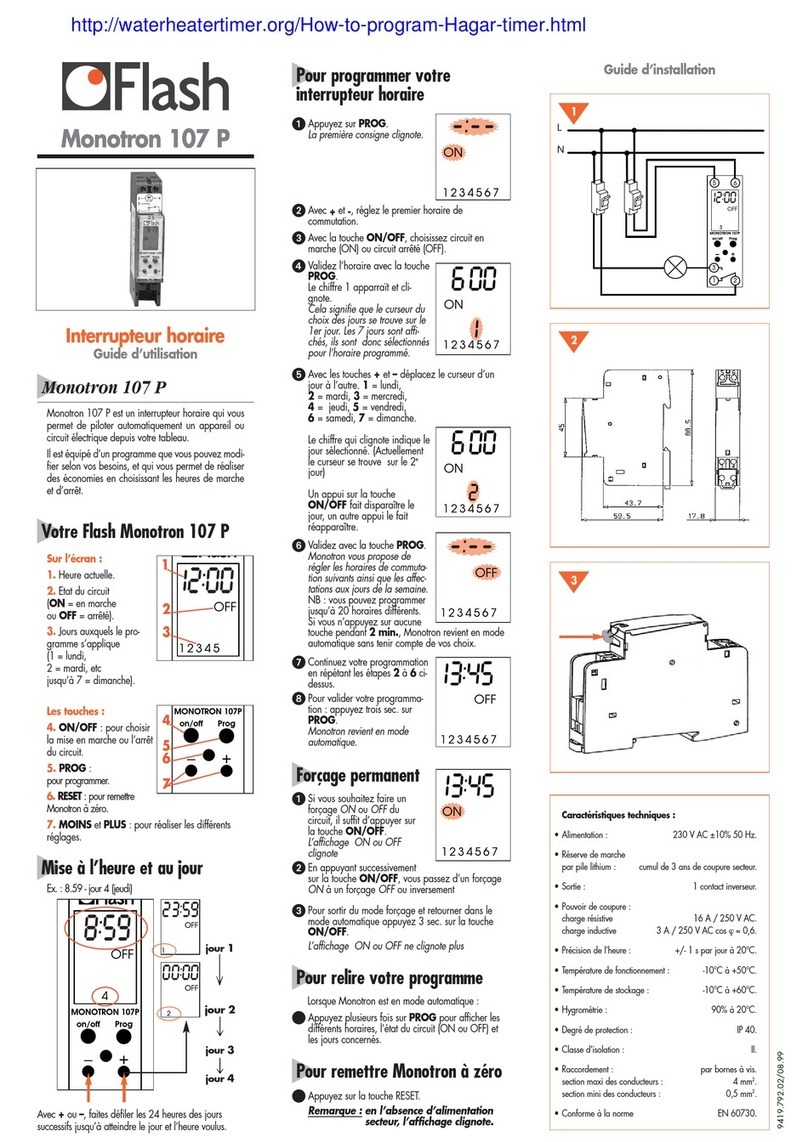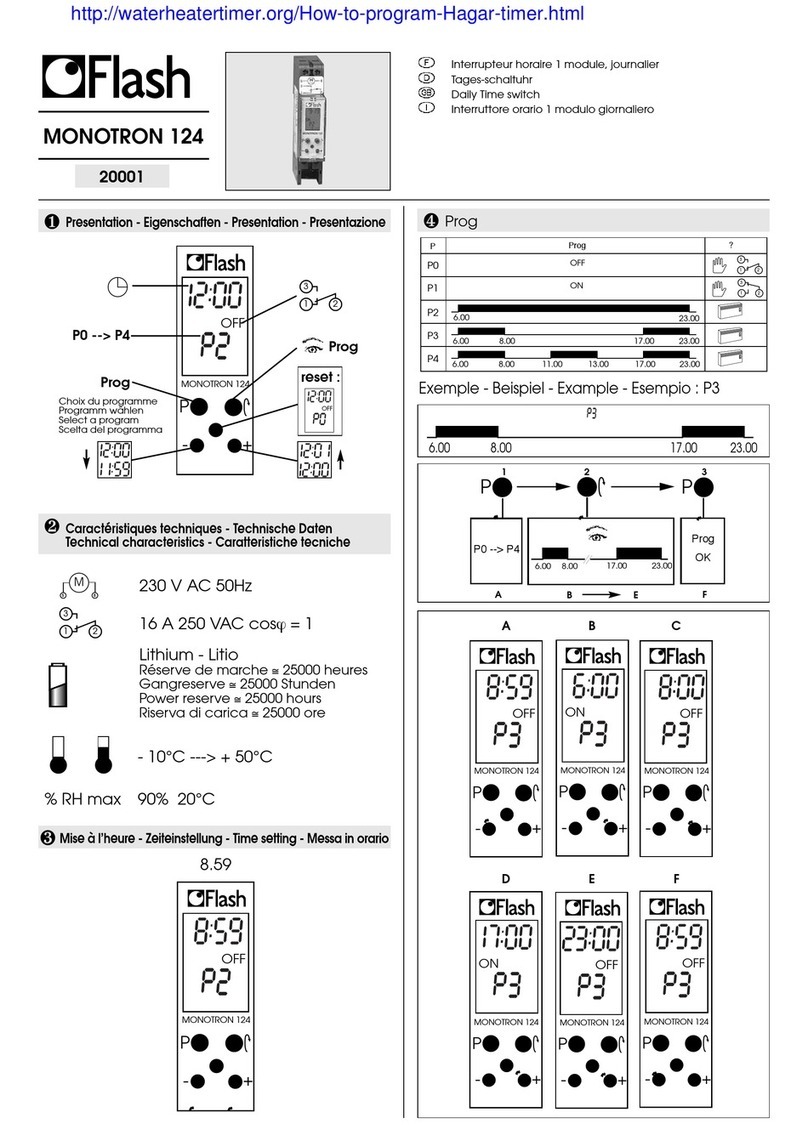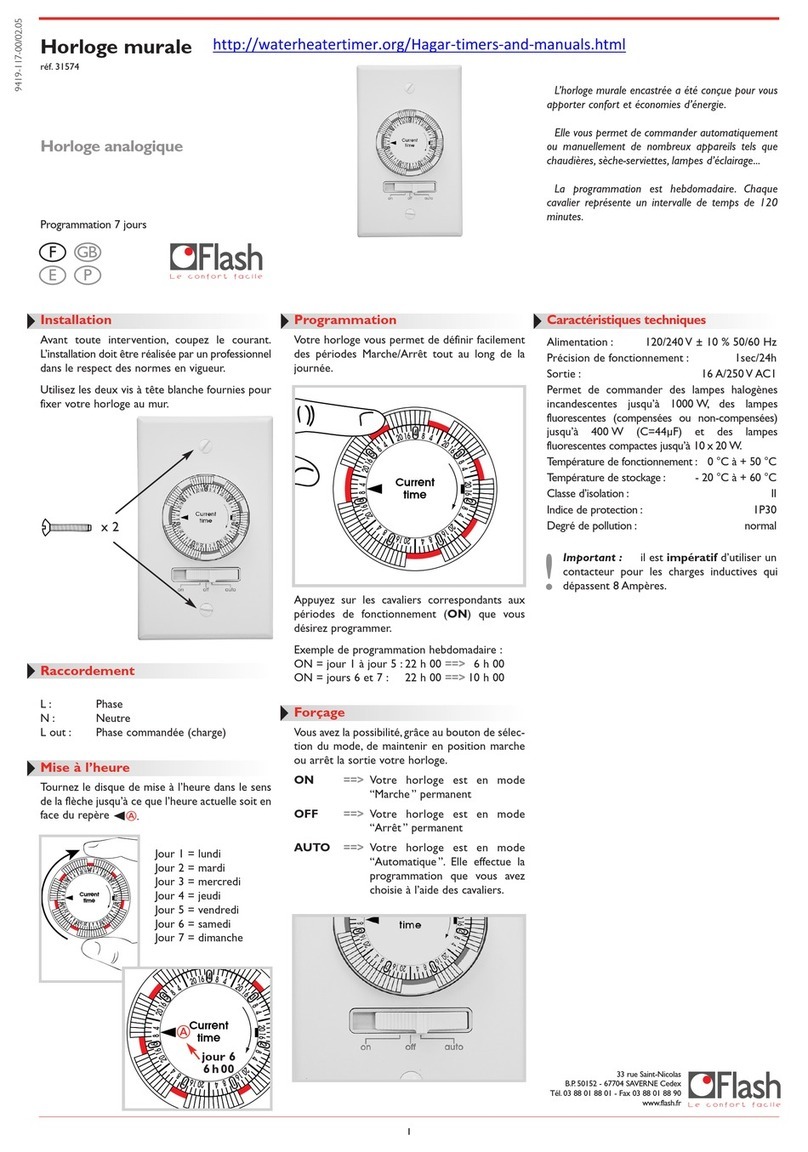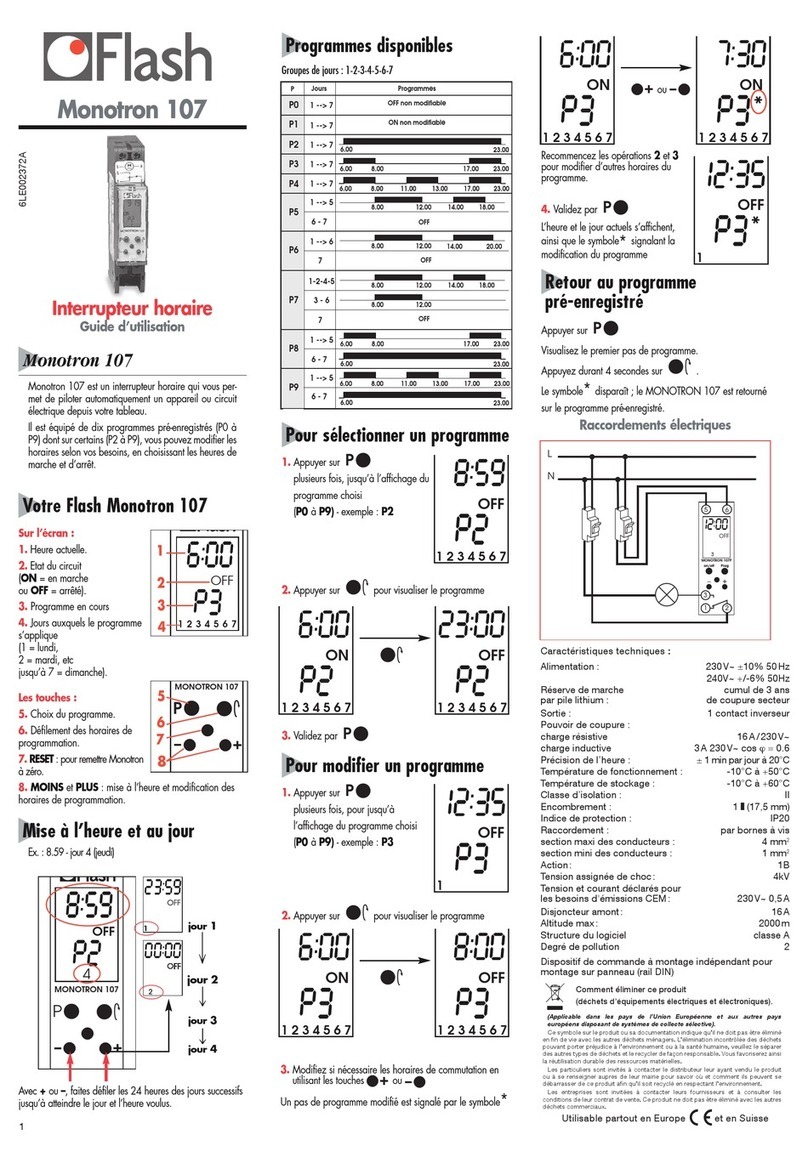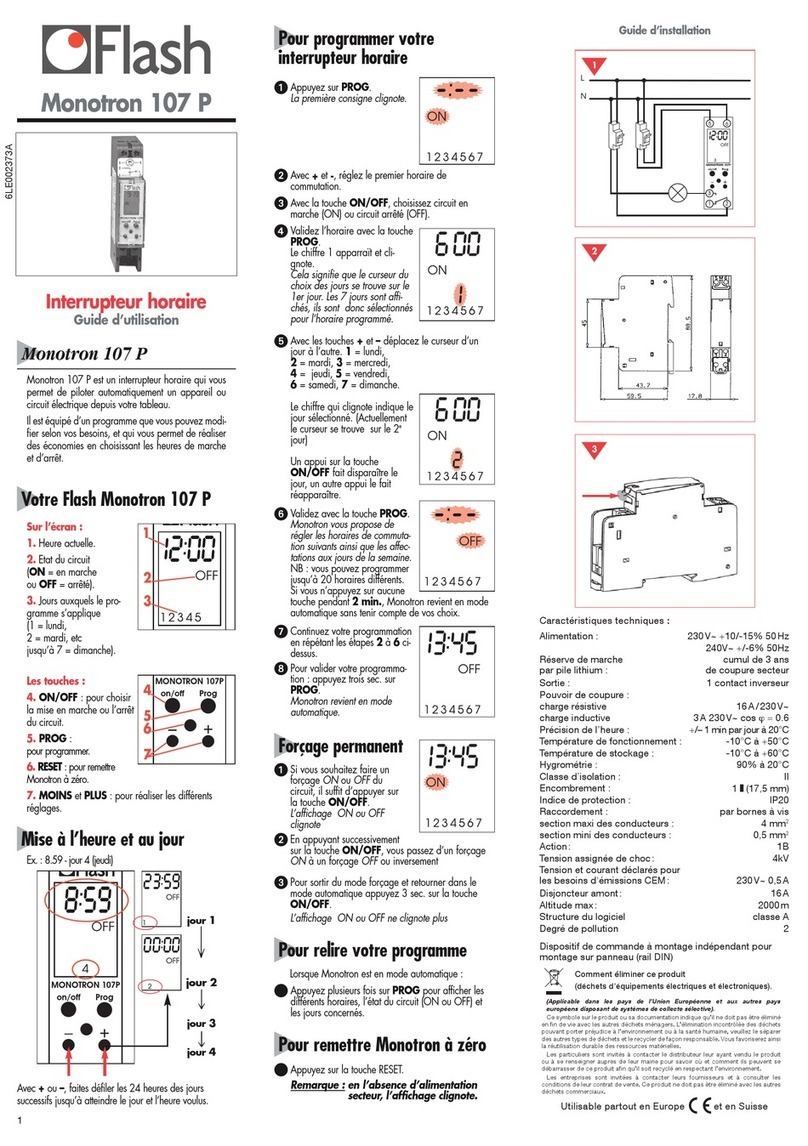Horloge de programmation journalière à 1
ou 2 canaux.
Permet de réaliser au maximum 20 horaires
de programmation ON ou OFF par jour.
Important : à la mise en service du MONO-
TRON 200, il est nécessaire de faire un RESET
pour vider la mémoire avant toute pro-
grammation. La touche RESET est acces-
sible à l’aide d’une pointe de stylo par
exemple (éviter tout objet pointu risquant
d’abîmer la touche).
PRESENTATION
Elektronische Tagesschaltuhr mit 1 oder 2
Kanälen.
Die MONOTRON ermöglicht die Speiche-
rung von 20 Schaltbefehlen ON oder OFF,
pro Tag.
Wichtig: nach der Inbetriebnahme und
vor der Programmierung, empfehlen wir
einen RESET, damit der Speicher geleert
wird: Knopf RESET zum Beispiel mit einem
Kugelschreiber drücken. Keinen zu spitzen
Gegenstand verwenden.
BESCHREIBUNG
MONOTRON 200 is a 1 or 2 channel daily
time switch. The memory capacity allows
to program 20 switching actions (ON or
OFF), per day.
Warning : at the beginning of use, we
advise you to reset the MONOTRON 200 in
order to clear the memory before pro-
gramming. Use a pen to push the reset
button ; avoid using a sharp pointed
object.
PRESENTATION
➀ Commutateur de sélection des
modes
= Mise à l’heure
C1 = Programmation canal 1
C2 = Programmation canal 2
AUTO = exploitation
MANU = commandes
manuelles ON ou OFF
permanentes ou temporisées
➂ ON/OFF
➃ ➄ Défilement heures et
minutes
➅Validation des horaires de
programmation
➆Reset : mise à zéro générale
➇Affichage heures et minutes
➉Etat des canaux
Pour la version 2 canaux :
canal 1 à gauche
➀Schiebeschalter zur Modenauswahl
= Zeiteinstellung
C1 = Programmierung Kanal 1
C2 = Programmierung Kanal 2
AUTO = Betriebszustand
MANU = Handschaltung
ON oder OFF
Dauer oder Zeitschaltung
➂ON/OFF
➃ ➄ Zeitablauf (Stunden und
Minuten)
➅Speicherung oder Schaltbefehle
➆Reset: Speicher leeren
➇Zeitanzeige
➉Kanalzustandsanzeige
Für die 2-Kanal Ausführung:
Kanal 1 links
➀Selection of the modes
= Time setting
C1 = Programming channel 1
C2 = Programming channel 2
AUTO = running mode
MANU = permanent or timed manual
overrides
➂ON/OFF
➃ ➄ Scrolling hours and
minutes
➅Validation of the switching
actions
➆Reset
➇Display of the time
➉State of the channel
For the 2 channel version :
channel 1 on the left
channel 2 on the right