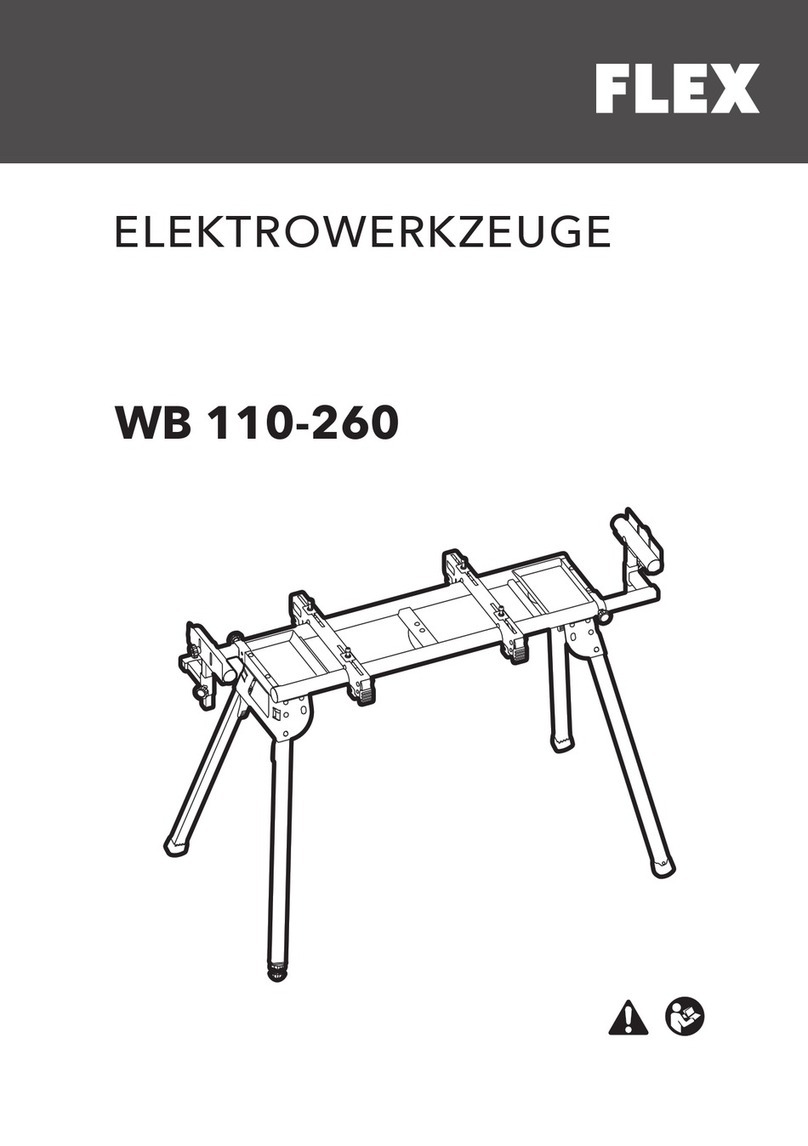-5-
SAFETY WARNINGS FOR MITER SAW
• Miter saws are intended to cut wood or
wood-like products, they cannot be used
with abrasive cut-o wheels for cutting
ferrous material such as bars, rods, studs,
etc. Abrasive dust causes moving parts
such as the lower guard to jam. Sparks from
abrasive cutting will burn the lower guard, the
kerf insert and other plastic parts.
• Use clamps to support the workpiece
whenever possible. If supporting the
workpiece by hand, you must always keep
your hand at least 100 mm (4”) from either
side of the saw blade. Do not use this
saw to cut pieces that are too small to be
securely clamped or held by hand. If your
hand is placed too close to the saw blade,
there is an increased risk of injury from blade
contact.
• The workpiece must be stationary and
clamped or held against both the fence
and the table. Do not feed the workpiece
into the blade or cut “freehand” in any way.
Unrestrained or moving workpieces could be
thrown at high speeds, causing injury.
• Push the saw through the workpiece. Do
not pull the saw through the workpiece.
To make a cut, raise the saw head and pull
it out over the workpiece without cutting,
start the motor, press the saw head down
and push the saw through the workpiece.
Cutting on the pull stroke is likely to cause the
saw blade to climb on top of the workpiece
and violently throw the blade assembly
towards the operator.
• Never cross your hand over the intended
line of cutting either in front or behind the
saw blade. Supporting the workpiece “cross
handed” i.e. holding the workpiece to the right
of the saw blade with your left hand or vice
versa is very dangerous.
• Do not reach behind the fence with either
hand closer than 100 mm (4”) from either
side of the saw blade, to remove wood
scraps, or for any other reason while the
blade is spinning. The proximity of the
spinning saw blade to your hand may not be
obvious and you may be seriously injured.
• Inspect your workpiece before cutting. If
the workpiece is bowed or warped, clamp
it with the outside bowed face toward the
fence. Always make certain that there
is no gap between the workpiece, fence
and table along the line of the cut. Bent
or warped workpieces can twist or shift and
may cause binding on the spinning saw blade
while cutting. There should be no nails or
foreign objects in the workpiece.
• Do not use the saw until the table is clear
of all tools, wood scraps, etc., except
for the workpiece. Small debris or loose
pieces of wood or other objects that contact
the revolving blade can be thrown with high
speed.
• Cut only one workpiece at a time. Stacked
multiple workpieces cannot be adequately
clamped or braced and may bind on the blade
or shift during cutting.
• Ensure the miter saw is mounted or placed
on a level, rm work surface before use. A
level and rm work surface reduces the risk of
the miter saw becoming unstable.
• Plan your work. Every time you change the
bevel or miter angle setting, make sure the
adjustable fence is set correctly to support
the workpiece and will not interfere with
the blade or the guarding system. Without
turning the tool “ON” and with no workpiece
on the table, move the saw blade through a
complete simulated cut to assure there will be
no interference or danger of cutting the fence.
• Provide adequate support such as
table extensions, saw horses, etc. for a
workpiece that is wider or longer than the
table top. Workpieces longer or wider than
the miter saw table can tip if not securely
supported. If the cut-o piece or workpiece
tips, it can lift the lower guard or be thrown by
the spinning blade.
• Do not use another person as a substitute
for a table extension or as additional
support. Unstable support for the workpiece
can cause the blade to bind or the workpiece
to shift during the cutting operation pulling
you and the helper into the spinning blade.
• The cut-o piece must not be jammed or
pressed by any means against the spinning
saw blade. If conned, i.e. using length stops,
the cut-o piece could get wedged against
the blade and thrown violently.