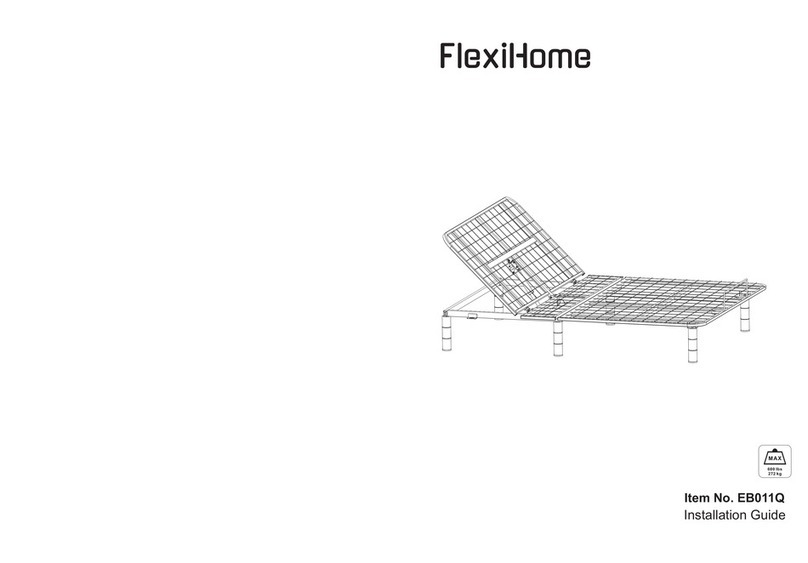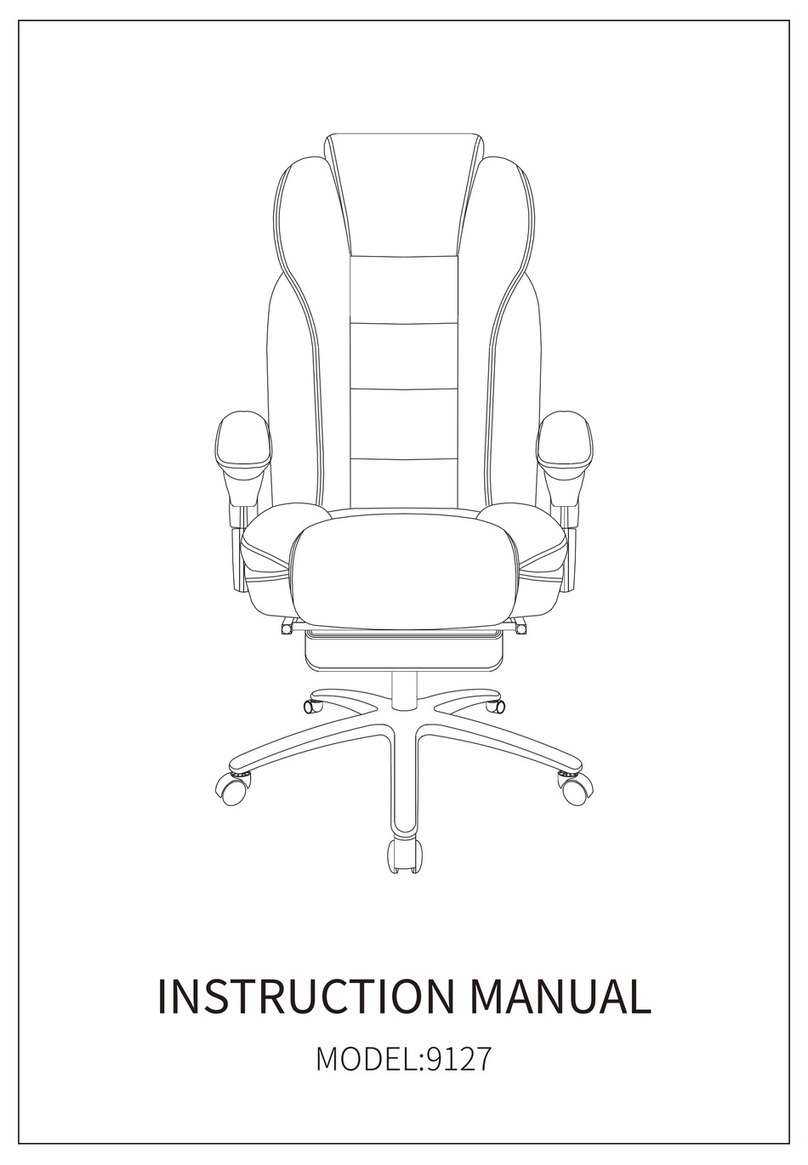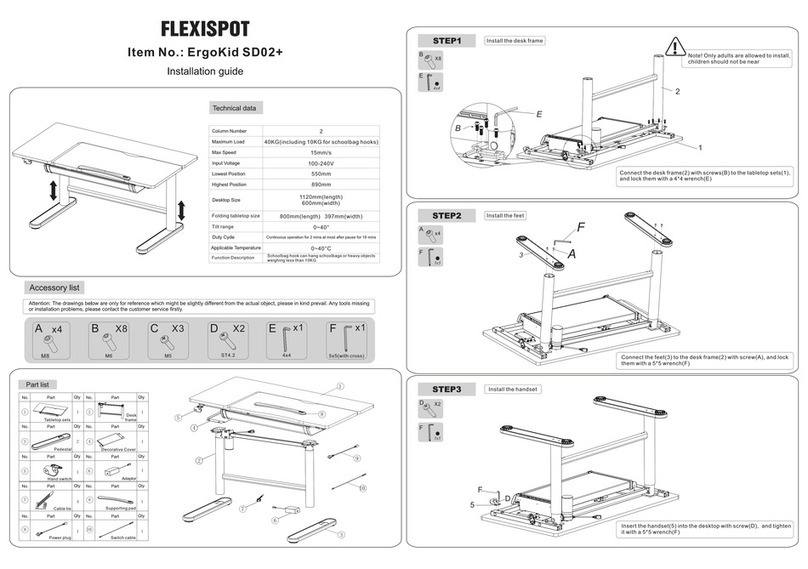Troubleshooting
Problem Solution
The adjustable bed will not
respond when using the wired
remote. Remote appears to be
undamaged.
1. Make sure all the bed frame’s power cords are
properly connected to a power source.
2. Check to see if you are using a working power outlet.
Unplug the power cord from the socket. Wait 30 seconds
and then plug it back in again. Press any button on the
wired remote to test whether or not it is now working.
None of the features on the
adjustable bed seem to be
working.
1. Make sure the wired remote is properly connected to
the head motor on the bed frame.
2. You will then need to make sure all the power cords
are properly connected as well.
3. Check whether the power cord is plugged into a
working power source/outlet. Unplug the connected
power cord from the socket. Wait 30 seconds and then
plug it back in again. Press any button on the wired
remote to test whether or not it is now working.
4. You can also check whether the surge protector or
power socket might be faulty. Plug in another working
electrical appliance to test the power source/outlet.
The head of the bed frame is
raised normally but will not return
to a flat position.
1. The adjustable bed frame might be obstructed. If it is,
it could the bed frame's smooth operation might be
affecting this. Be sure to clear all obstacles around and
under the bed frame.
2. You need to make sure and check whether the head
section is too close to the wall.
A 'clicking' sound can be heard
from under the adjustable bed
when raising or lowering the head
section.
This is typically a normal occurrence. The elevator motor
will make a clicking sound when it is in use. No
troubleshooting steps will need to be taken.
Sometimes the adjustable bed
frame will make a 'squeaking'
noise.
1. Remove all pins, nuts, bolts or white bushings from
the bed frame.
2. Lubricate the bed frame joints by applying grease with
a cotton swab. Using a lithium or spray lubricant is
recommended for better results.
3. Do not over tighten when placing the lubricated pin,
nuts, bolts, or white bushings back onto the adjustable
bed.
4. Additional solution: After completing the above steps,
again spray the pins, nuts, bolts, white bushings, or the
bed joints with a lubricant.
There is lag when the bed frame is
being adjusted.
1. Try cleaning up any debris or obstacles under or
around the adjustable bed frame.
2. Make sure that the remote control is properly
connected to the head lifting motor.
3. Press the 'raise' button on the wired remote firmly.
If any of the problems cannot be resolved by to the above solutions or instructions, please contact
customer service.
Step 5
Turn the bed frame over in order to install the mattress retainer bar.
Use AC power cord to connect the adapter to a
nearby power source.
05 06
AC power cord
Wired Remote
Raise head
Lower head
Step 6
Next, see photo below to get
familiar with your bed’s remote.
Step 4
1 2
3 4
Install the Actuator
R type latch handle
Pull out
Lift up
Insert
Fix