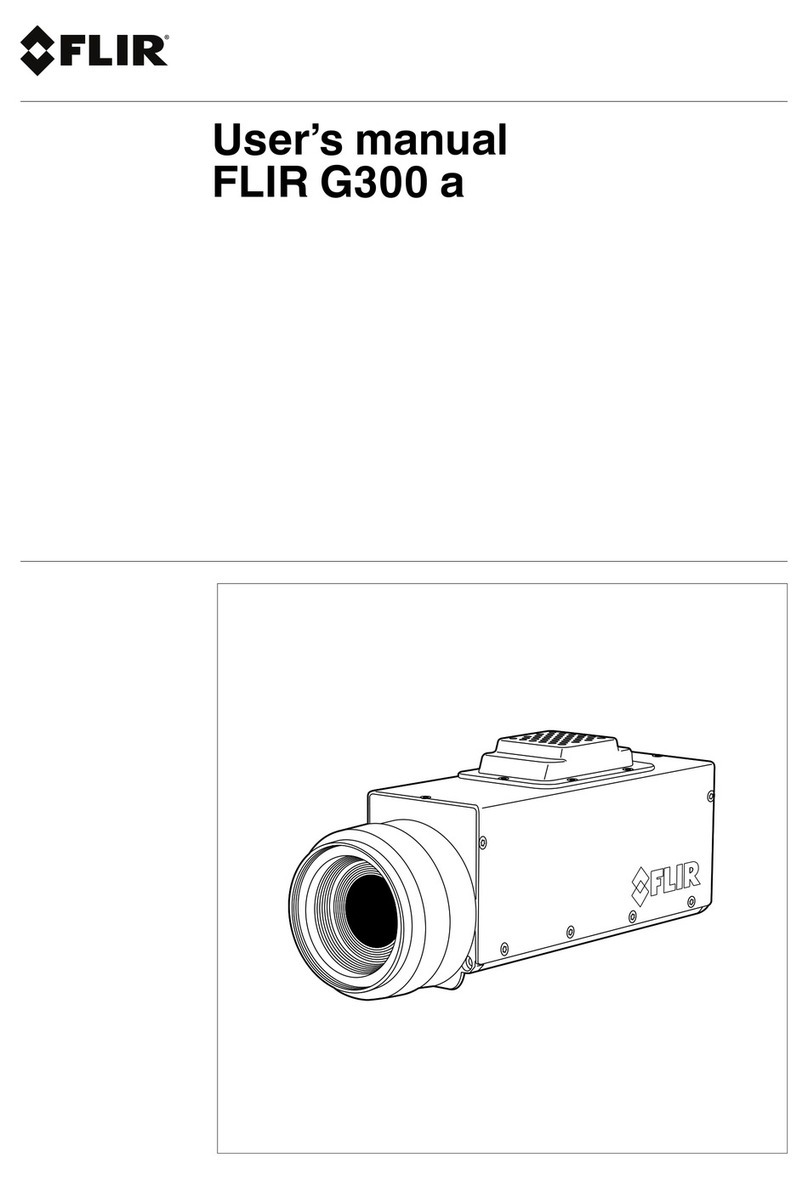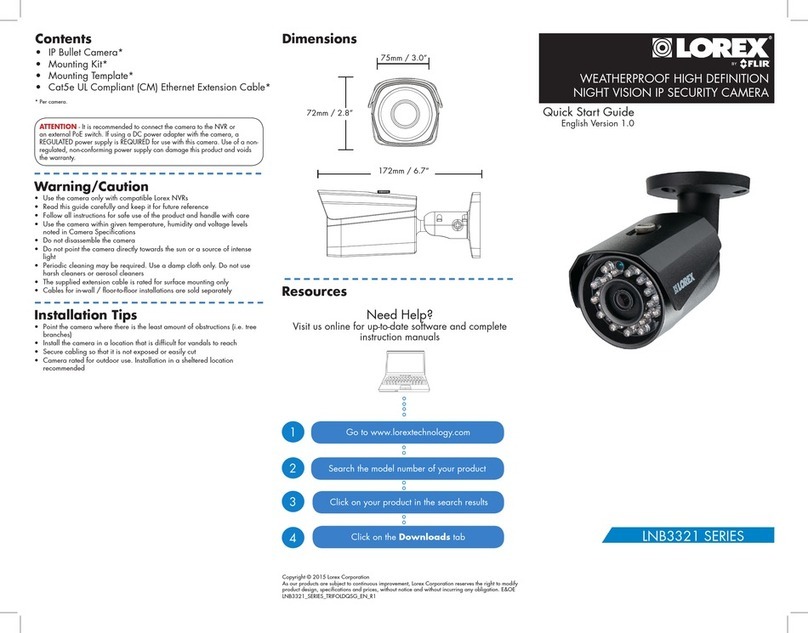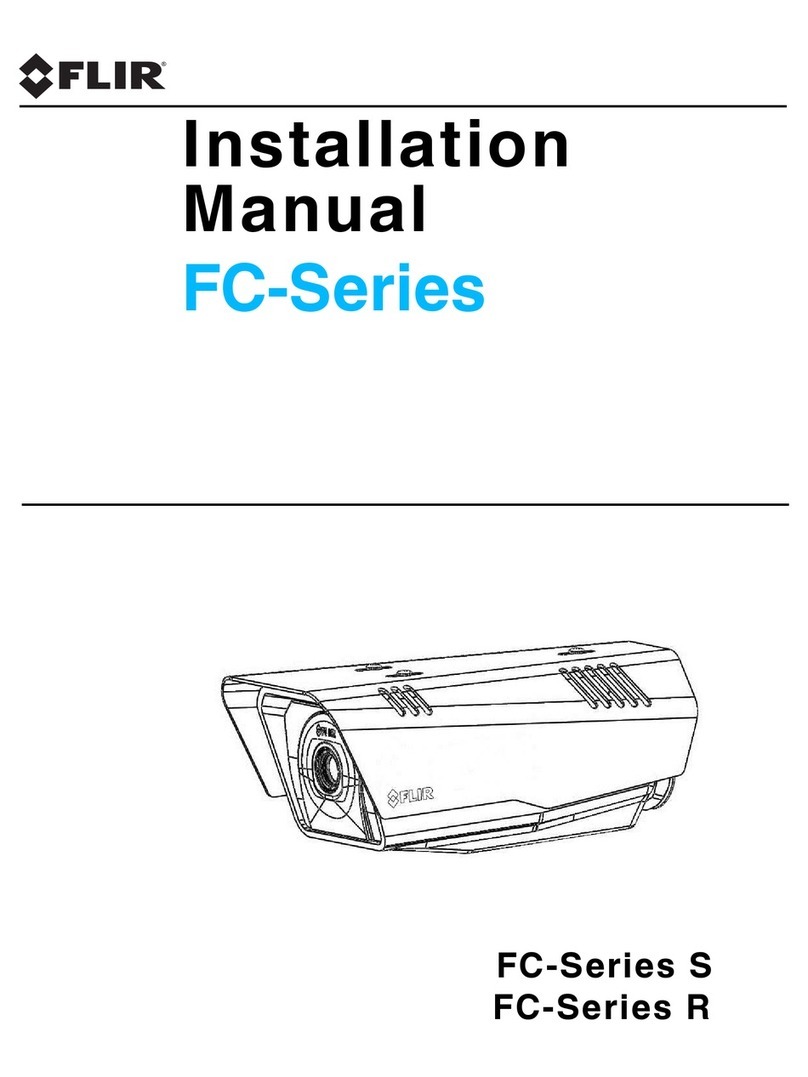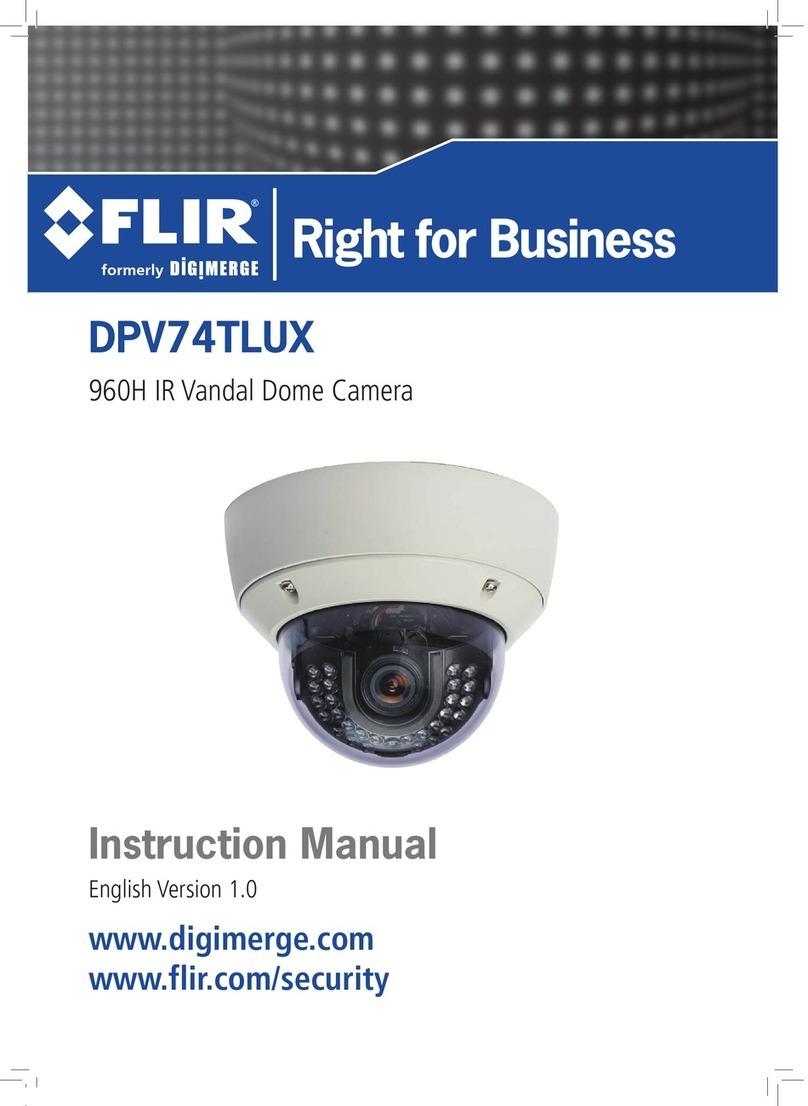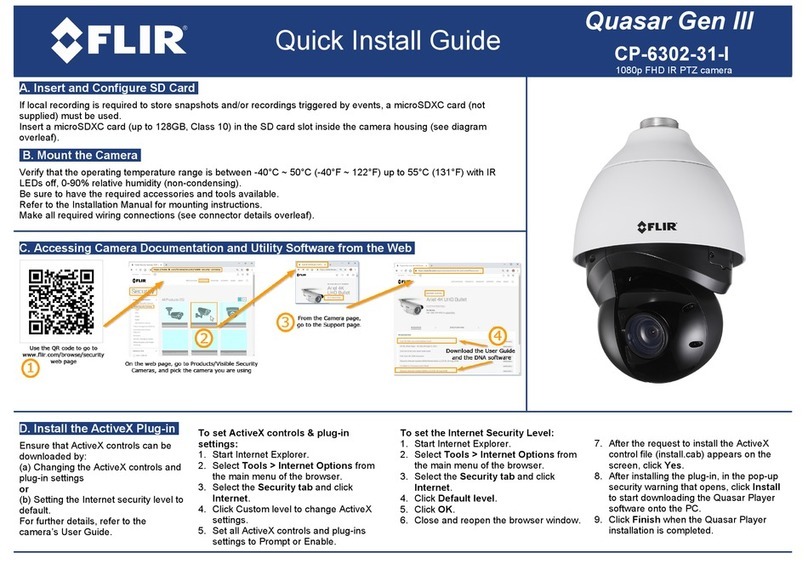Table of Contents
427-0075-01-12 Revision 140 October 2019 3
This document does not contain any export-controlled information.
PT-Series HD Camera Installation
1.1 Camera Overview ......................................................................................................................5
1.2 Installation Overview ..................................................................................................................5
1.2.1 Camera Connection Options ............................................................................................5
1.2.2 Serial Communications Overview ....................................................................................6
1.2.3 Supplied Components ......................................................................................................6
1.2.4 Required Components .....................................................................................................6
1.3 Location Considerations ............................................................................................................7
1.4 Bench Testing ............................................................................................................................7
1.5 Camera Mounting ......................................................................................................................7
1.5.1 Galvanic Isolation .............................................................................................................7
1.5.2 Earth Ground Connection .................................................................................................8
1.5.3 Installation of Camera and Galvanic Isolation Kit .............................................................9
1.6 Camera Connections ...............................................................................................................12
1.6.1 Remove the Back Cover ................................................................................................12
1.6.2 Connecting power ..........................................................................................................13
1.6.3 Video Connections .........................................................................................................14
1.6.4 Ethernet Connection .......................................................................................................14
1.6.5 Serial Connection ...........................................................................................................14
1.6.6 Serial Communications Settings - Hardware DIP Switches ...........................................15
1.6.7 Back Cover Gasket ........................................................................................................17
1.6.8 Cable Gland Sealing ......................................................................................................17
1.7 PT-Series HD Camera Specifications ......................................................................................19
Basic Operation and Configuration
2.1 IP Camera, ONVIF Profile S Compliant ...................................................................................21
2.1.1 Serial and/or IP Communications ...................................................................................21
2.1.2 Server Configuration ......................................................................................................21
2.2 Camera Bench Test .................................................................................................................21
2.2.1 Set IP Address using the FLIR Discovery Network Assistant (DNA) .............................22
2.3 Log into the Camera Web Page ...............................................................................................23
2.3.1 Live Video Page .............................................................................................................24
2.3.2 Camera Control and Status ............................................................................................25
2.3.3 Web Control Panel .........................................................................................................25
2.4 Camera Configuration ..............................................................................................................27
2.4.1 Expert and Admin Accounts ...........................................................................................28
2.4.2 Setup Menu ....................................................................................................................29
2.4.3 Maintenance Menu .........................................................................................................34
2.4.4 Files Menu ......................................................................................................................50
2.5 Thermal Imaging Overview ......................................................................................................52
2.6 Troubleshooting Tips ...............................................................................................................53
Serial Address: Decimal To Binary Conversion
3.1 Address Conversion Table .......................................................................................................56