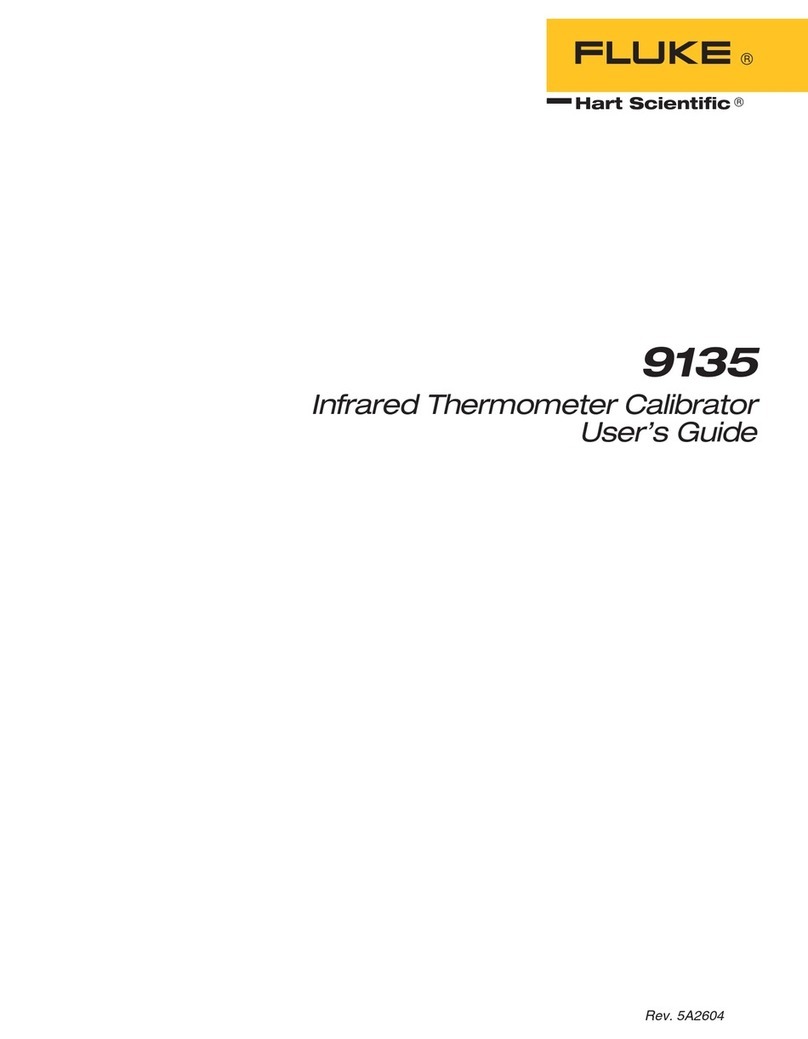®
Instruction Sheet
80PK-IR
Infrared Thermocouple Probe
Case Cleaning
To clean the exterior housing, simply use soap and water or a
mildcommercialcleaner.Wipewithadampspongeorsoftrag.
Service
To order parts or for service information in the U.S.A., call
1-800-825-9810. Outside the U.S.A., contact the nearest
Fluke Service Center.
Calibration
Fluke recommends that the user return the probe annually
to a Fluke Service Center for calibration, starting one year
after purchase.
Replacement Part
Battery (Alkaline) - PN 614487
For application or operation assistance or information
on Fluke products, call:
800-443-5853(800-44-FLUKE)intheU.S.A.andCanada
(31 40) 723220 in Europe
206-356-5500 from other countries
Fluke Corporation Fluke Europe B.V.
P.O. Box 9090 P.O. Box 1186
Everett, WA 5602 B.D. Eindhoven
98206-9090 The Netherlands
PN 944405
May 1994
©1994 Fluke Corporation. All rights reserved. Printed in U.S.A.
INTRODUCTION
The Fluke 80PK-IR Infrared Thermocouple Probe (the
probe) is a noncontact temperature measurement acces-
sory for use with a digital Type K thermometer. The probe
hasatemperaturerangeof-18°Cto260°C(0°Fto500°F),
with a basic accuracy of 3% of reading, and a Type K
miniature thermocouple connector.
Temperature is measured by pointing the probe at the
surface to be measured and reading the temperature on
the thermometer display.
Box Contents
Thermocouple Probe, Battery, Instruction Sheet, Quick
Reference Card and Warranty Card.
INFRARED TEMPERATURE PROBE
0 to 500° F / -18 to 260° C
80PK-IR
LIMITED WARRANTY & LIMITATION OF LIABILITY
Each Fluke product is warranted to be free from defects in material and
workmanshipundernormaluseandservice. Thewarrantyperiodis1yearand
begins on the date of shipment. Parts, product repairs and services are
warranted for 90 days. This warranty extends only to the original buyer or end-
user customer of a Fluke authorized reseller, and does not apply to fuses,
disposable batteries or to any product which, in Fluke’s opinion, has been
misused,altered,neglectedor damagedby accidentor abnormalconditions of
operation or handling. Fluke warrants that software will operate substantially
inaccordance withits functionalspecifications for90 daysand thatit hasbeen
properly recorded on non-defective media. Fluke does not warrant that
software will be error free or operate without interruption.
Fluke authorized resellers shall extend this warranty on new and unused
products to end-user customers only but have no authority to extend a greater
ordifferentwarrantyonbehalfofFluke.Warrantysupport is availableifproduct
is purchased through a Fluke authorized sales outlet or Buyer has paid the
applicable international price. Fluke reserves the right to invoice Buyer for
importation costs of repair/replacement parts when product purchased in one
country is submitted for repair in another country.
Fluke’s warranty obligation is limited, at Fluke’s option, to refund of the
purchase price, free of charge repair, or replacement of a defective product
which is returned to a Fluke authorized service center within the warranty
period.
To obtain warranty service, contact your nearest Fluke authorized service
center or send the product, with a description of the difficulty, postage and
insurance prepaid (FOB Destination), to the nearest Fluke authorized service
center. Flukeassumesnoriskfordamageintransit. Followingwarrantyrepair,
theproductwillbereturnedtoBuyer,transportationprepaid(FOBDestination).
If Fluke determines that the failure was caused by misuse, alteration, accident
or abnormal condition of operation or handling, Fluke will provide an estimate
of repair costs and obtain authorization before commencing the work. Follow-
ing repair, the product will be returned to the Buyer transportation prepaid and
the Buyer will be billed for the repair and return transportation charges (FOB
Shipping Point).
THISWARRANTYISBUYER’SSOLEANDEXCLUSIVEREMEDYANDISIN
LIEU OF ALL OTHER WARRANTIES, EXPRESS OR IMPLIED, INCLUDING
BUT NOT LIMITED TO ANY IMPLIED WARRANTY OF MERCHANTABILITY
OR FITNESS FOR A PARTICULAR PURPOSE. FLUKE SHALL NOT BE
LIABLE FOR ANY SPECIAL, INDIRECT, INCIDENTAL OR CONSEQUEN-
TIAL DAMAGES OR LOSSES, INCLUDING LOSS OF DATA, WHETHER
ARISING FROM BREACH OF WARRANTY OR BASED ON CONTRACT,
TORT, RELIANCE OR ANY OTHER THEORY.
Since some countries or states do not allow limitation of the term of an implied
warranty,orexclusionor limitationof incidentalor consequentialdamages, the
limitationsandexclusions ofthiswarrantymay notapplytoevery buyer. Ifany
provision of this Warranty is held invalid or unenforceable by a court of
competent jurisdiction, such holding will not affect the validity or enforceability
of any other provision.
32994
Distance to Spot Size Ratio
Distance to Spot Size Ratio (or Field of View) refers to the
diameter of the spot that the probe is sensing at a given
distance. The closer you are to the object (or target), the
smallerthearea(orspot)theprobeissensing.Forexample
whentheprobeisheldata200mm(8in.)distancefromthe
target, the spot size is approximately 50 mm (2 in.); at 100
mm(4in.)thespotsizeisapproximately25mm(1in.),and
with the probe held at a 50 mm (2 in.) distance from the
target, the spot size is approximately 13 mm (1/2 in.). Hot
spots can be missed if too large an area is included in the
field of view, so get as close as possible without touching!
(See Figure 2.)
Operational Check
For an operating test of the probe, point it directly at ice
immersed in water (slush). The meter should read, within
specifications limits, 0°C (32°F) (see Accuracy specifica-
tions).
SPECIFICATIONS
Temperature Range: -18 to 260°C (0 to 500°F)
Ambient Operating Range: 0 to 63°C (32 to 145°F)
Accuracy (for 1 year):
±3%ofreadingor±3°C(±5°F),
whichever is greater, @ 22 to
32°C (72 to 90°F) ambient op-
erating temperature
Temperature Coefficient: ±0.2% of reading or ±0.2°C
(±0.3°F), whichever is
greater, change in accuracy
per °C change in ambient
operatingtemperatureabove
32°C (90°F) or below 22°C
(72°F).
Response Time: 1 second
Optical Resolution: 4 to 1 distance to spot size
ratio
Spectral Response: 8 to 14 microns nominal
Target Emissivity: Probe calibrated for 0.95
Output: Type K thermocouple volt-
age characteristics
Relative Humidity: 95% or less @ 30°C (86°F)
noncondensing, Temp.
Coef. applies
Storage Temperature: -25 to 70°C (-13 to 158°F)
without battery
Power: 9V battery; (NEDA 1604A,
6F22, 006P)
Battery life (Alkaline): 50 hours typical, @ 23°C
(73°F) 33% duty cycle
Dimensions: (L x W x H) 180 mm x 30
mm x 50 mm (7.1 in.) x (1.2
in.) x (2 in.)
Weight: 180 gm (6.4 oz)
MAINTENANCE
Battery Replacement
Removebatterydoor(SeeFigure1.)andreplacewitha9V
Alkaline battery (ANSI/NEDA 1604A, IEC 6LR61).
Front-Window Cleaning (as necessary)
1. Blow off loose particles using clean compressed air.
2. Gently brush remaining debris away with a camel hair
brush or cotton swab.
3. Carefully wipe the surface with a moist cotton swab.
The swab may be moistened with water or a water-
based glass cleaner. Allow to air dry. (Do not use
solvents to clean the window.)