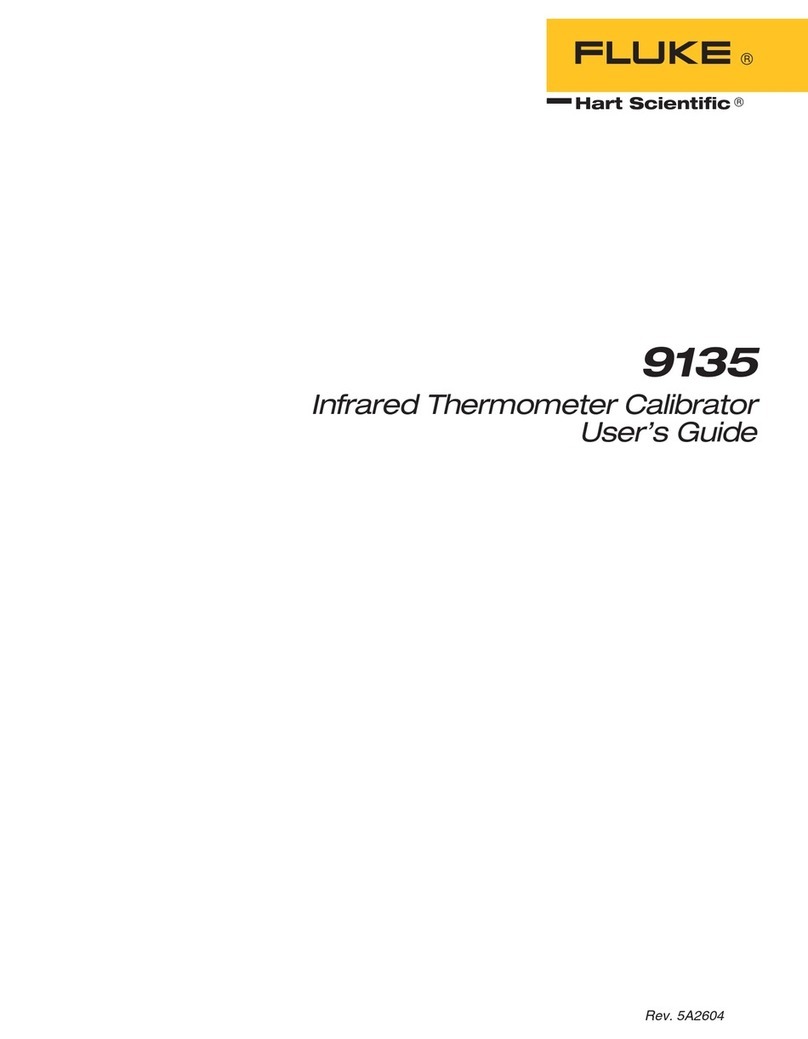PPC4™IEEE Option Kit
P/N 3668272
Instruction Sheet
IEEE Option Installation Kit for PPC4, P/N
3668272, includes:
DESCRIPTION QTY PART NO.
Screw Lock 2 3135477
Cable Assembly 1 3151520
M3 x 0.5 Screw 4 3153249
M3 Lock Washer 4 3153752
PCB Assembly 1 3305442
PPC4 Cable Assembly 1 3305720
Introduction
This kit provides the hardware necessary to install the
IEEE option in a PPC4 pressure controller/calibrator.
Note that the IEEE option is designed for installation at
the factory, and should only be installed by an
authorized Fluke service center.
Installation Instructions
In order to install the PPC4 IEEE option hardware,
the PPC4 chassis cover must be removed.
Warning
To avoid electric shock, disconnect
mains power before removing the
chassis cover.
Remove the chassis cover: Unscrew the eight
screws that are on the top, right and left edges of the
PPC4 rear panel.
Back the cover from the closed and secure position:
Using the two M3 x 20 mm screws in the PPC4
accessory kit, gradually back the cover from the
closed position using both screws (See Figure 1). The
cover is moved back by about 10 mm (0.4 inch).
Lift the cover off the chassis: Remove or retract the
two screws and lift off the cover from the PPC4
chassis (See Figure 1).
Install the IEEE circuit board: Secure the IEEE
circuit board assembly as shown in Figure 2, using
the M3 screws and lock washers.
Warning
Do not lay the PPC4 on the rotate-
and-click knob located on the front
panel.
Figure 1: Removing the PPC4 Chassis Cover
Connect IEEE connector assembly: Insert the cable
of the IEEE connector assembly through the back
panel. Connect it to IEEE circuit board as shown in
Figure 2.
Install IEEE outer housing: Secure the IEEE cable
assembly outer housing to the IEEE cable assembly
on the back panel of the PPC4, using the screw locks.
Connect IEEE circuit board assembly: Run the
ribbon cable from J1 of the IEEE board to the IEEE
option connector on the brain board, as shown in
Figure 2.
Replace the chassis: Return the chassis to its
original position. Secure the screws removed in
steps 2 and 3.
Secure the chassis cover: Return and secure the
eight screws removed in step 1.