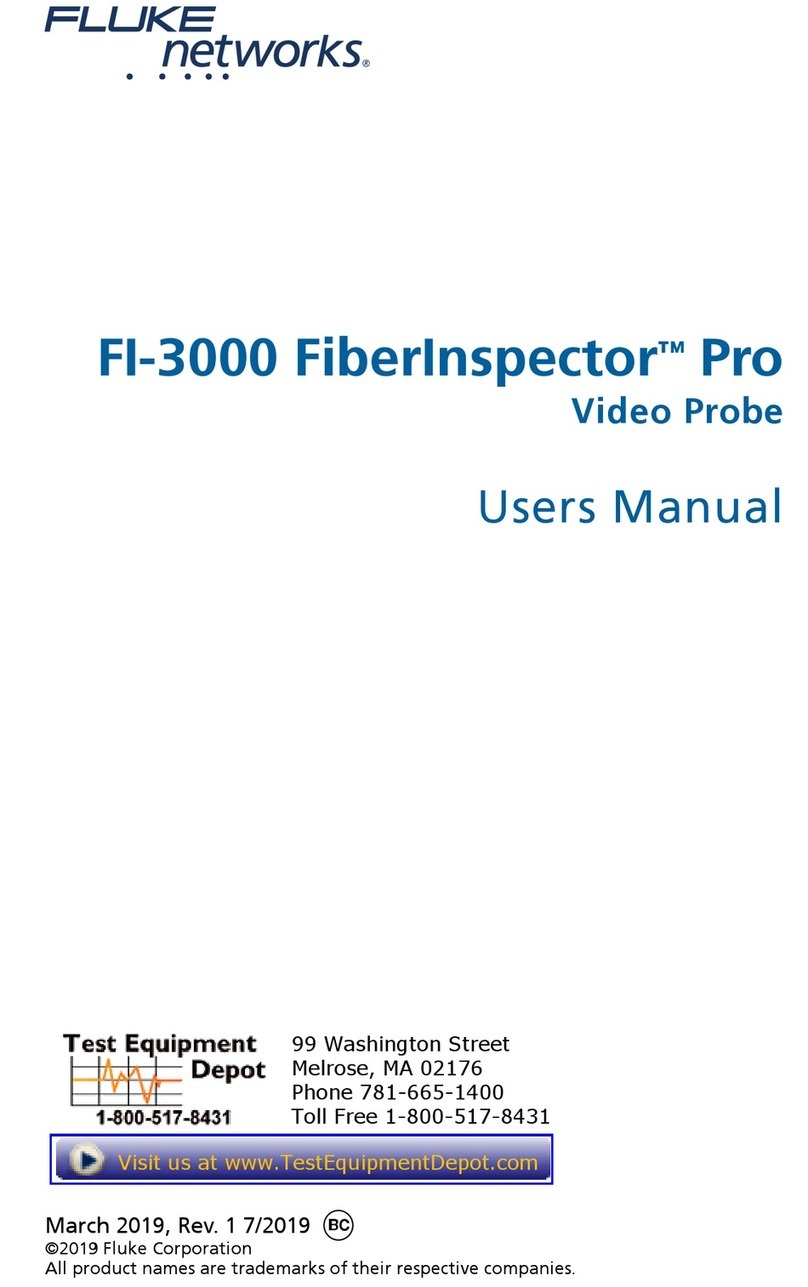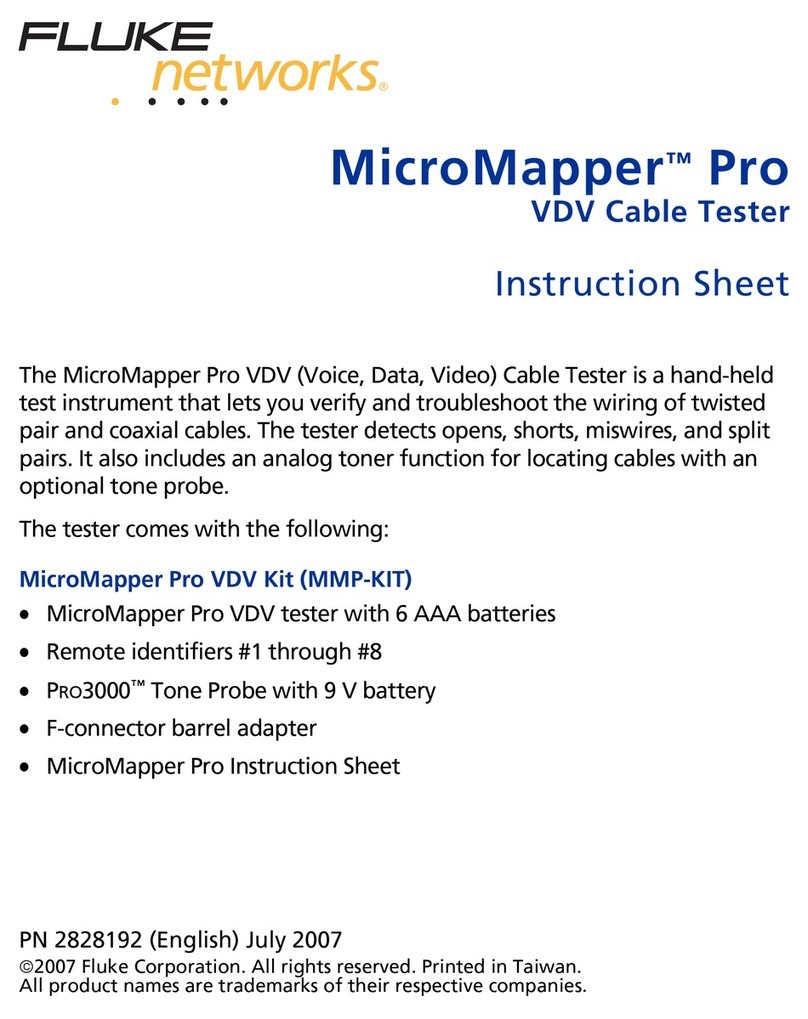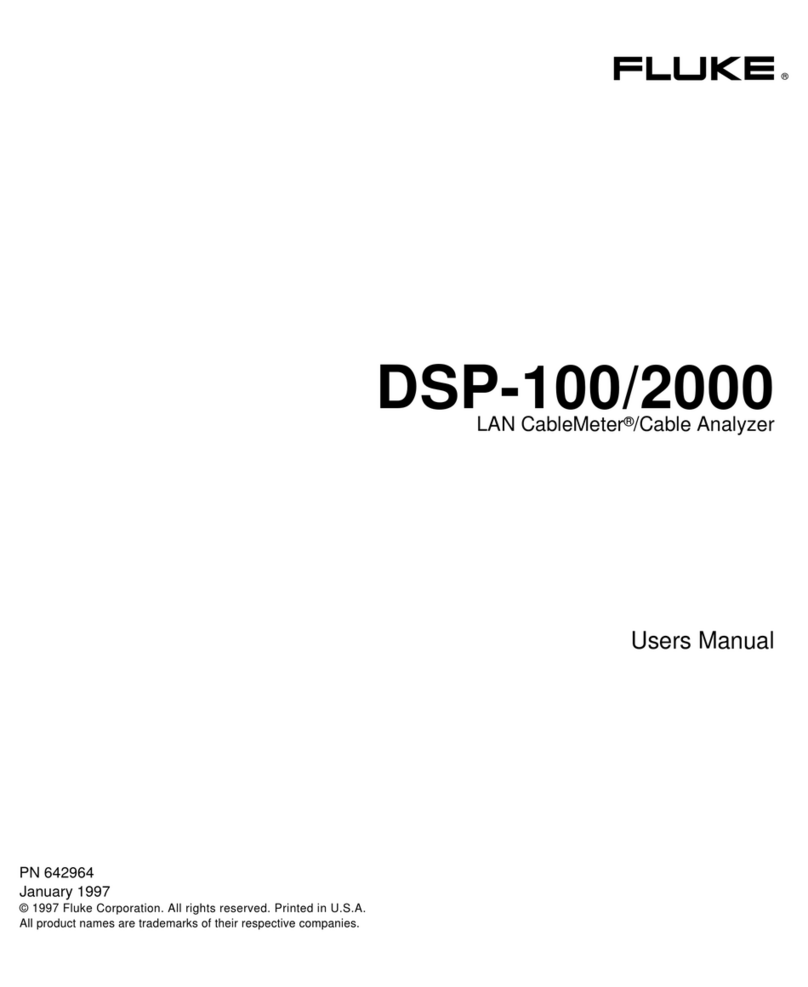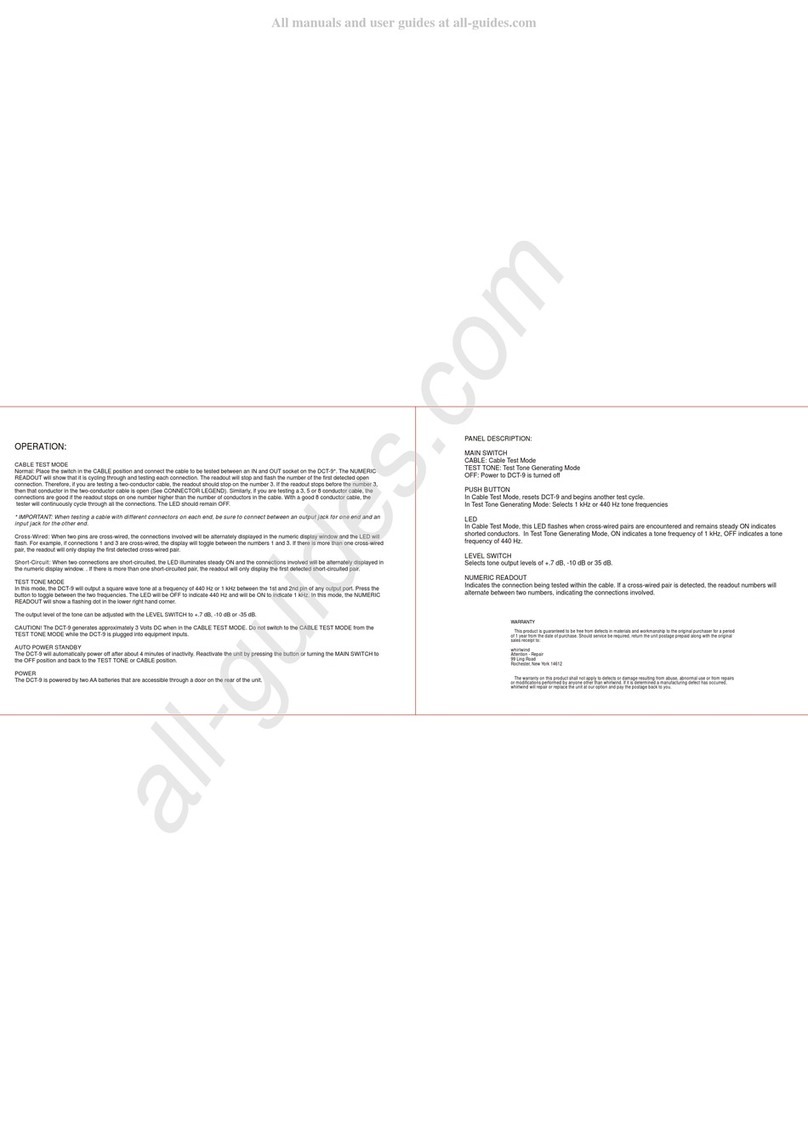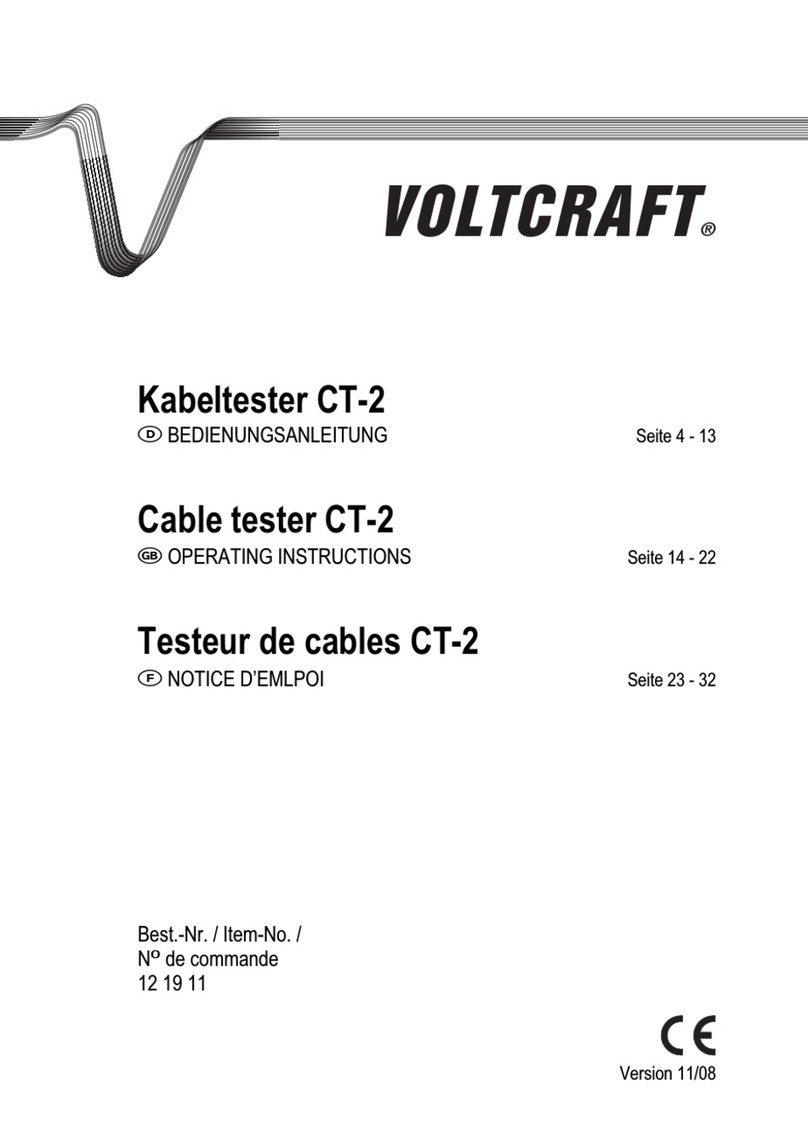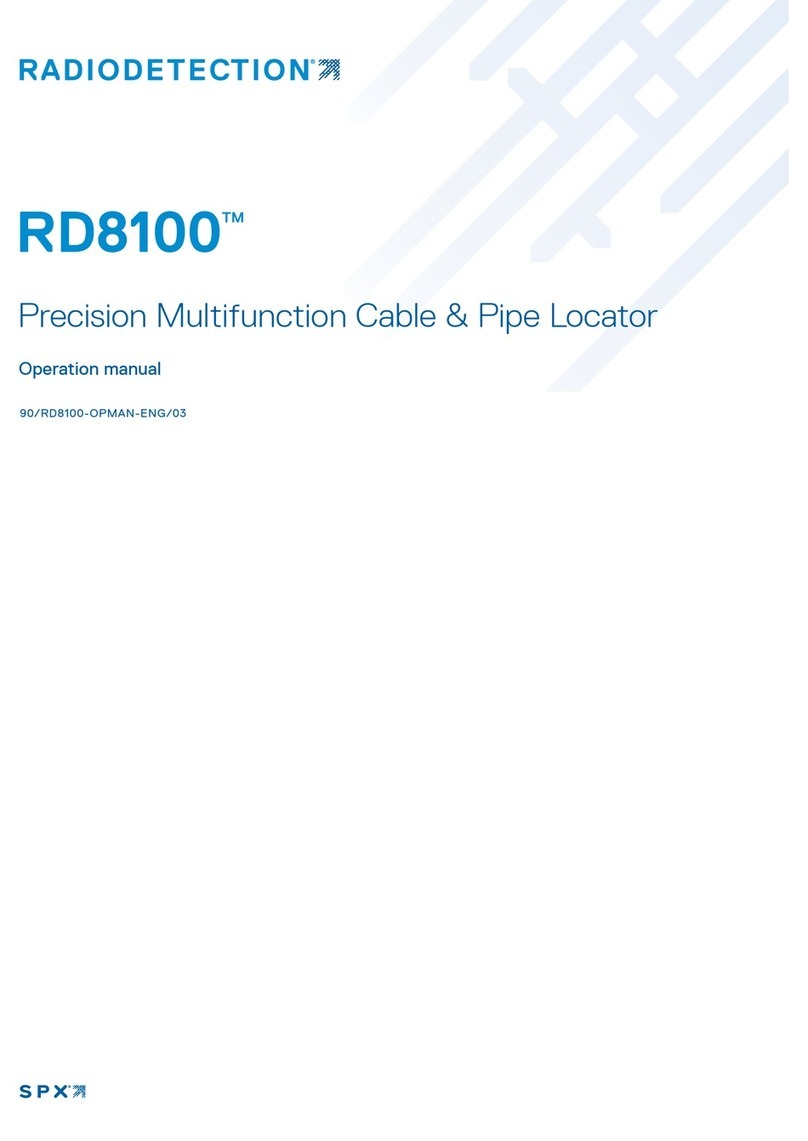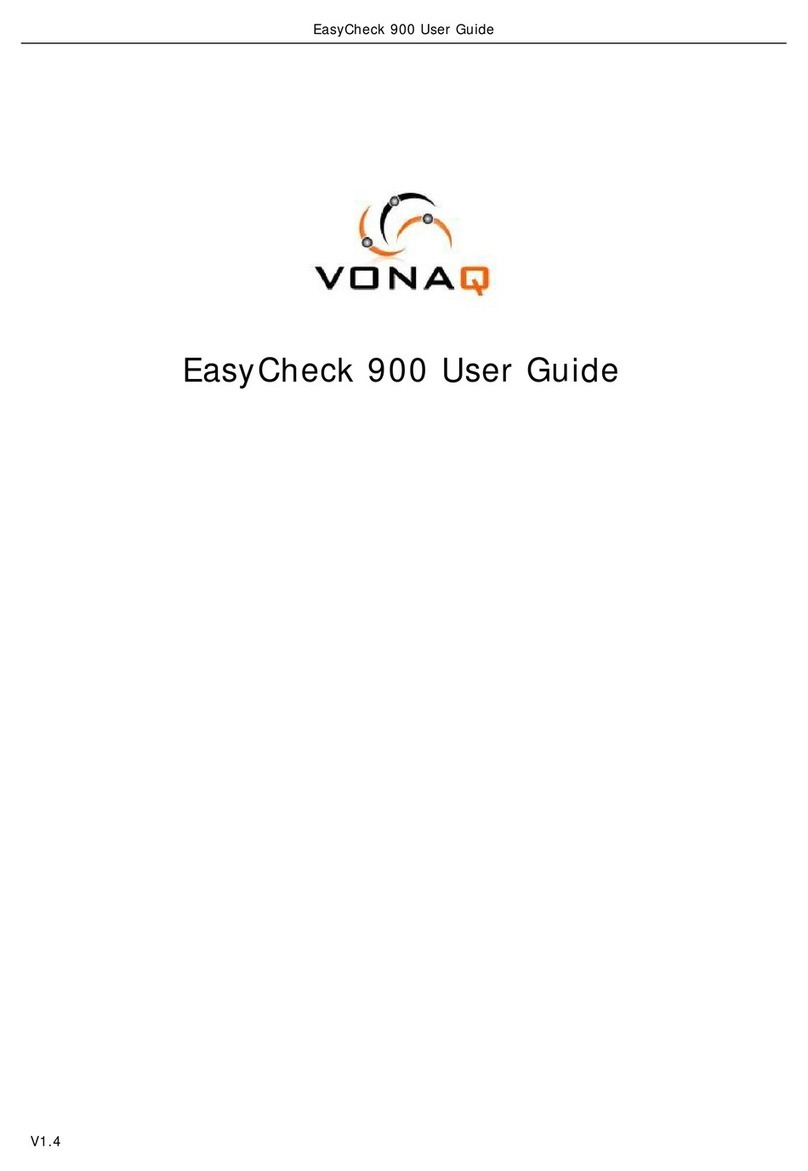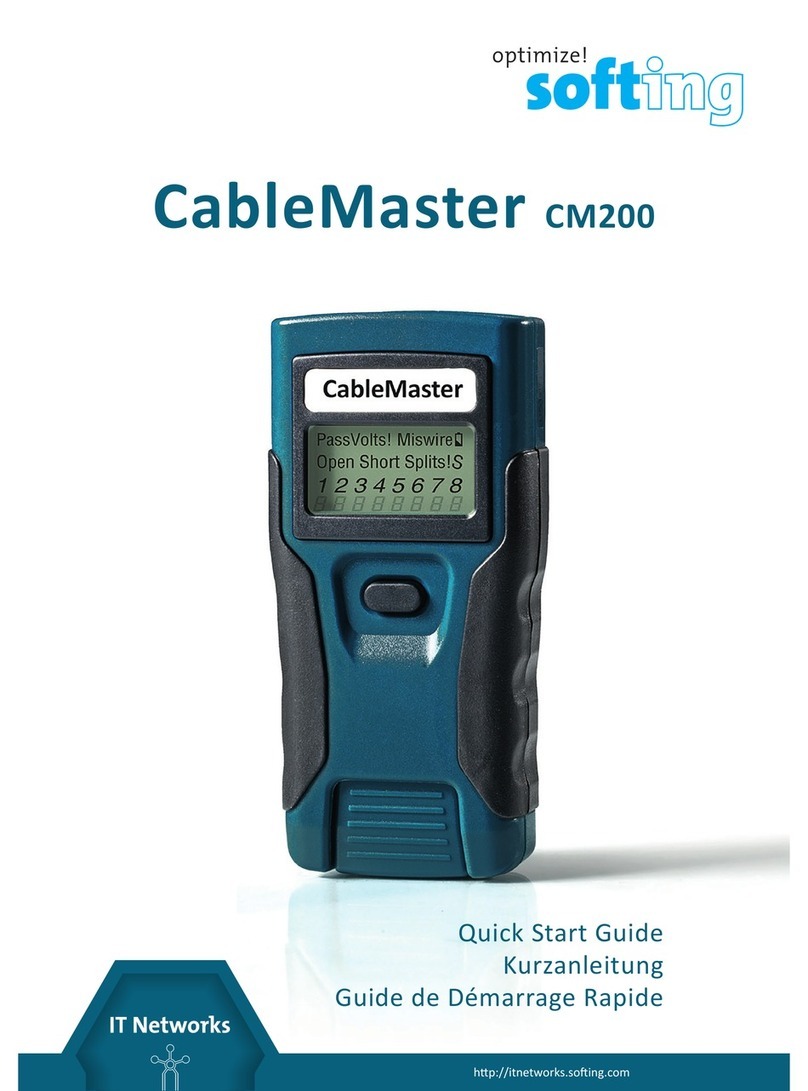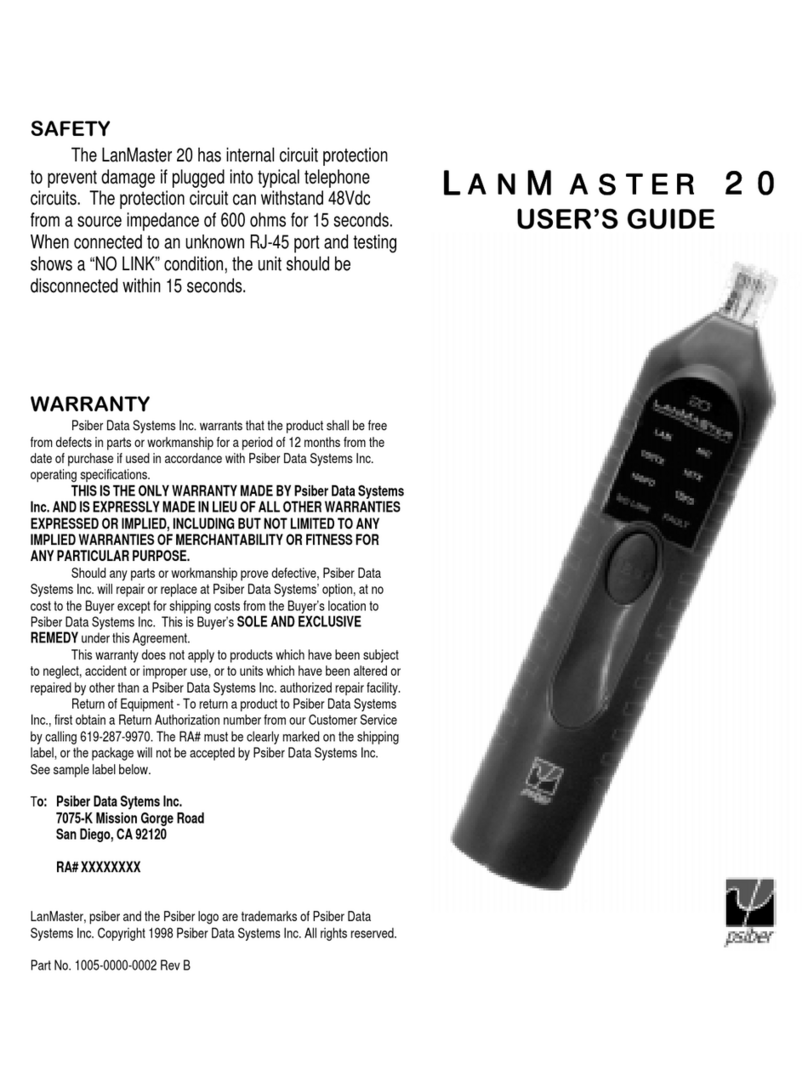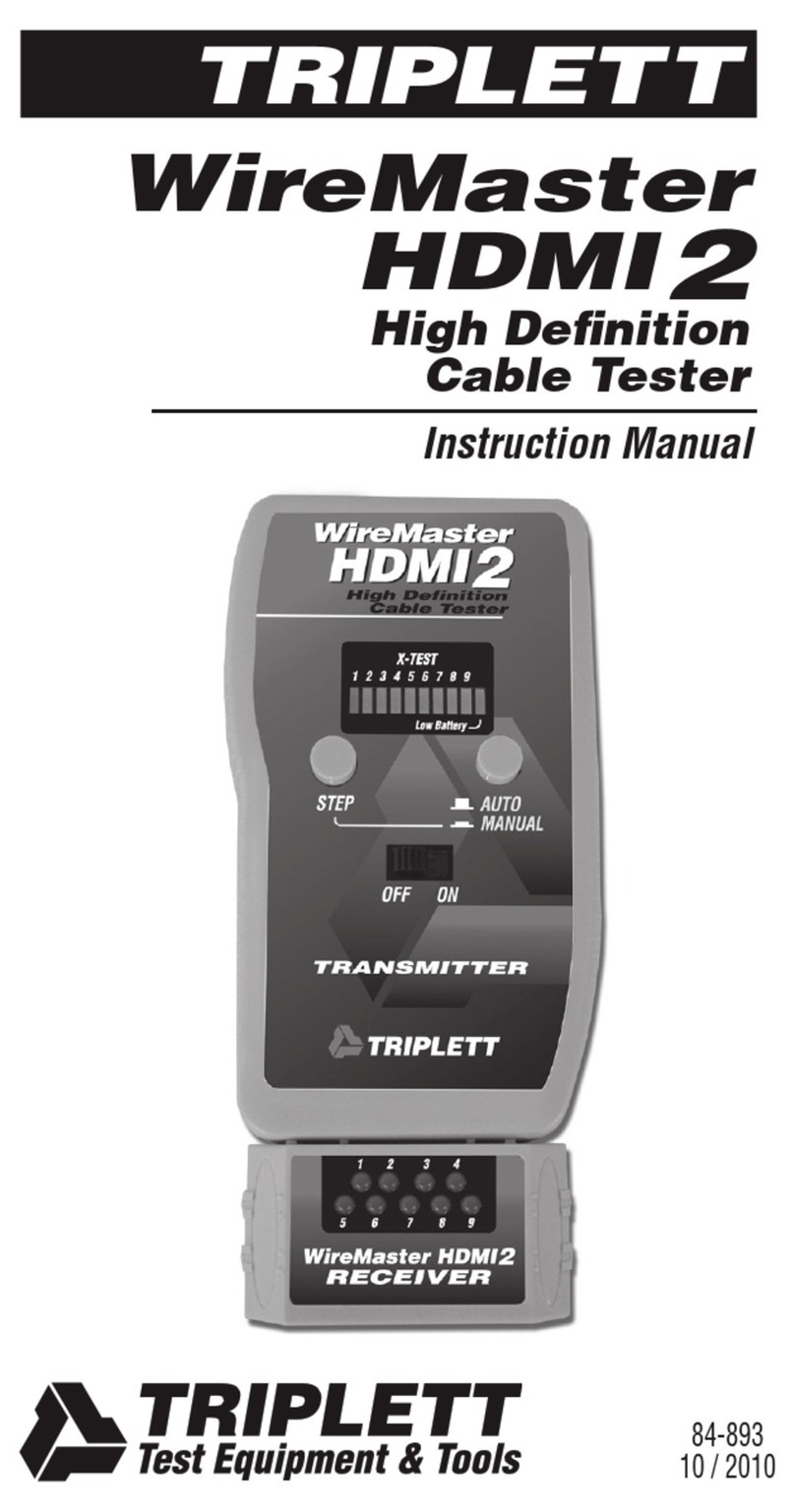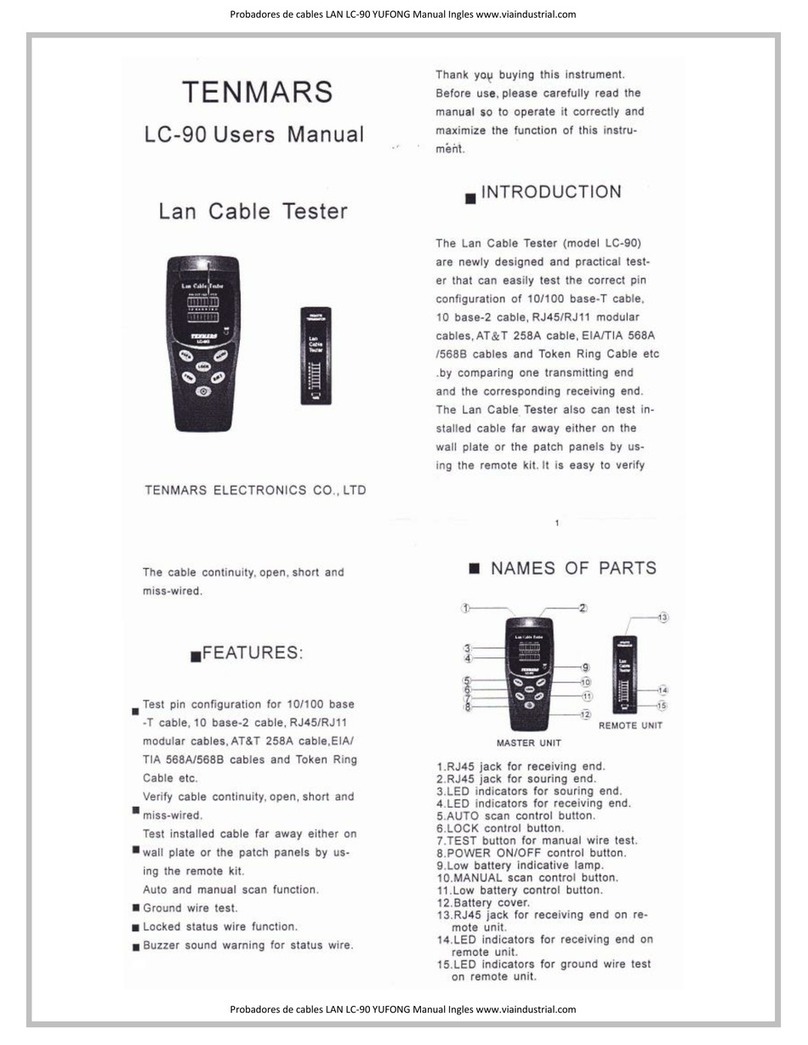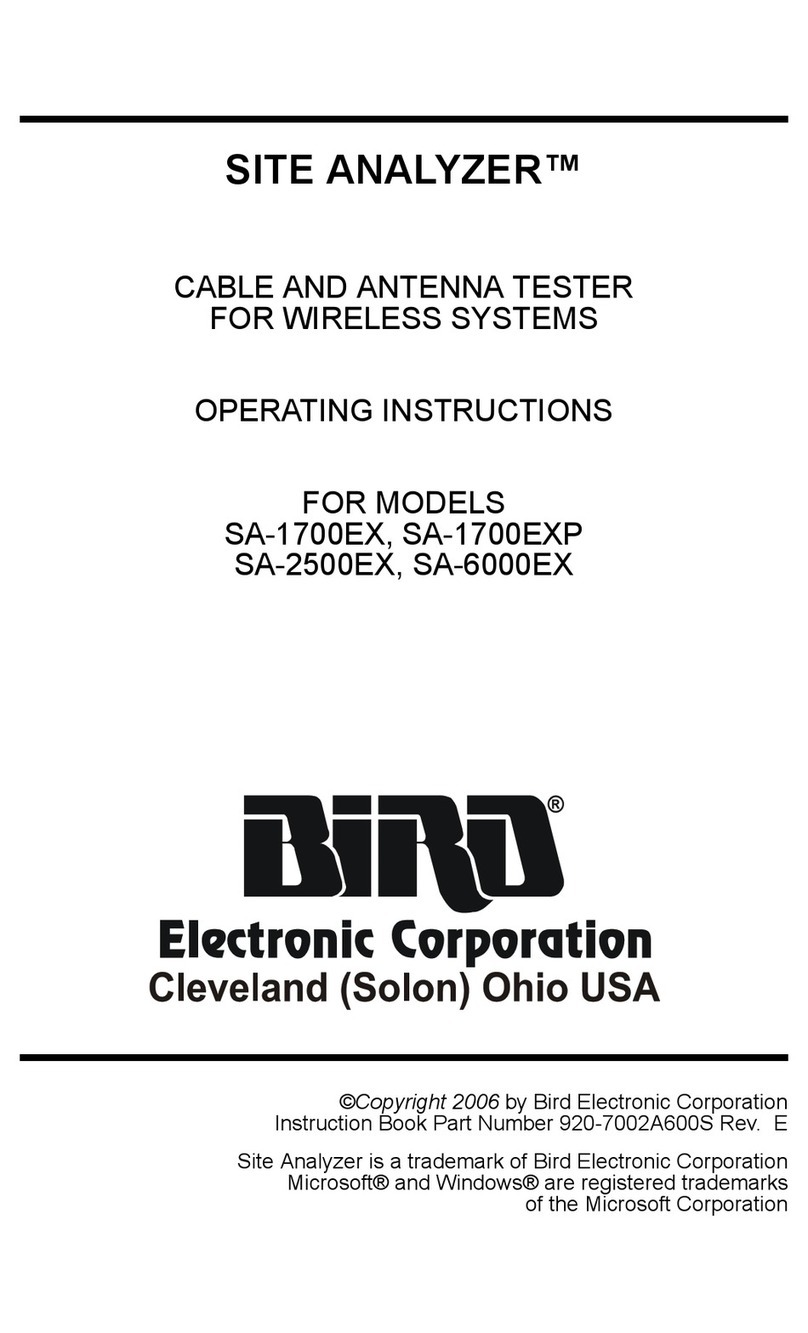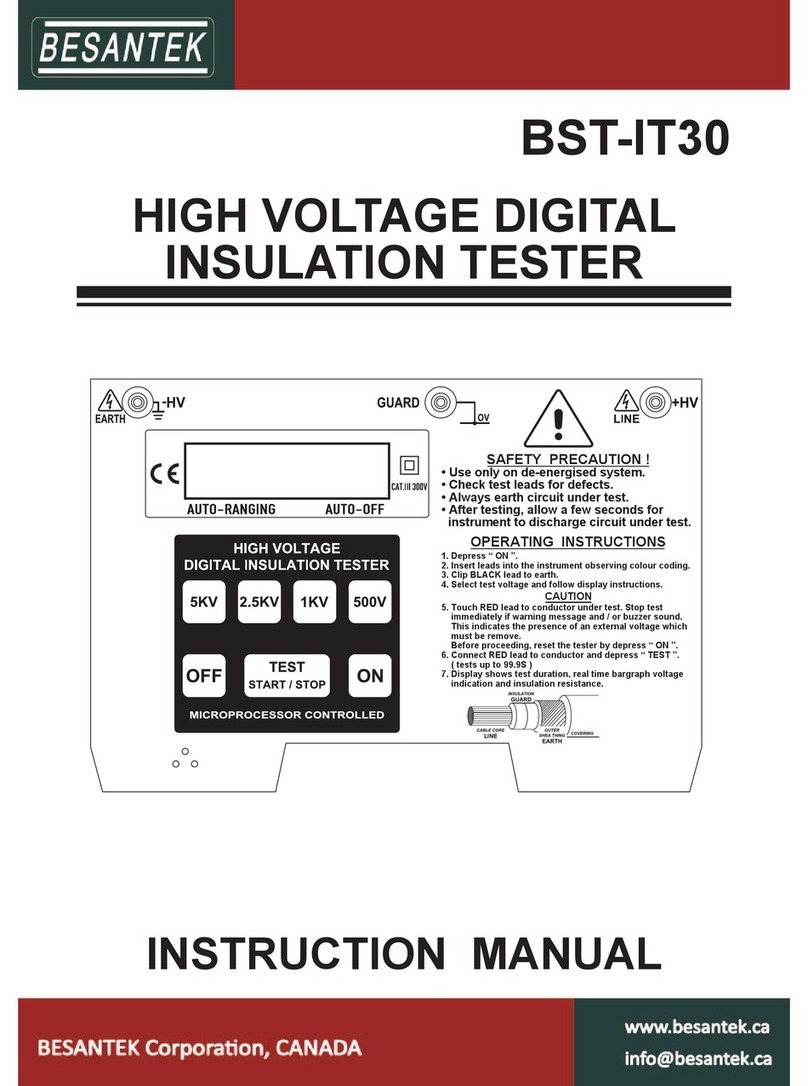3
WSafety Information
Carefully read all instructions.
Do not open the case. You cannot repair or
replace parts in the case.
Do not modify the Product.
Use only replacement parts that are
approved by Fluke Networks.
Do not touch voltages > 30 V AC rms, 42 V
AC peak, or 60 V DC.
The tester is not intended to be connected
to active telephone inputs, systems, or
equipment, including ISDN devices.
Exposure to the voltages applied by these
interfaces may damage the tester and create
a potential shock hazard. The tester shows a
warning symbol (W) and other indicators
when it detects high voltage. See the Users
Manual for examples of these displays.
Disconnect the tester if it detects high voltage.
Do not use the Product around explosive
gas, vapor, or in damp or wet environments.
Use this Product indoors only.
Do not connect the Product to voltages that
are higher than the maximum voltage rating
for the Product.
For Products that have multiple connectors
for different types of tests on copper
cabling, disconnect unused test leads from
the connectors before you do a test.
Use the Product only as specified, or the
protection supplied by the Product can be
compromised.