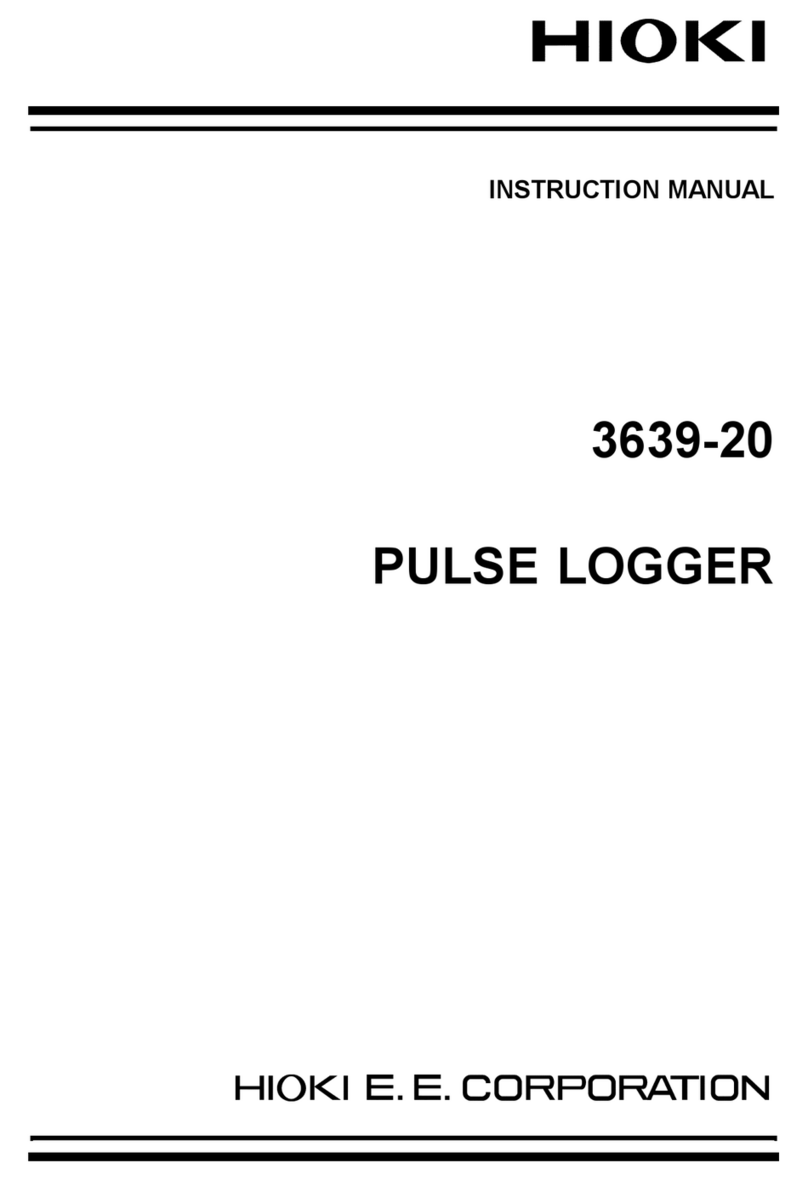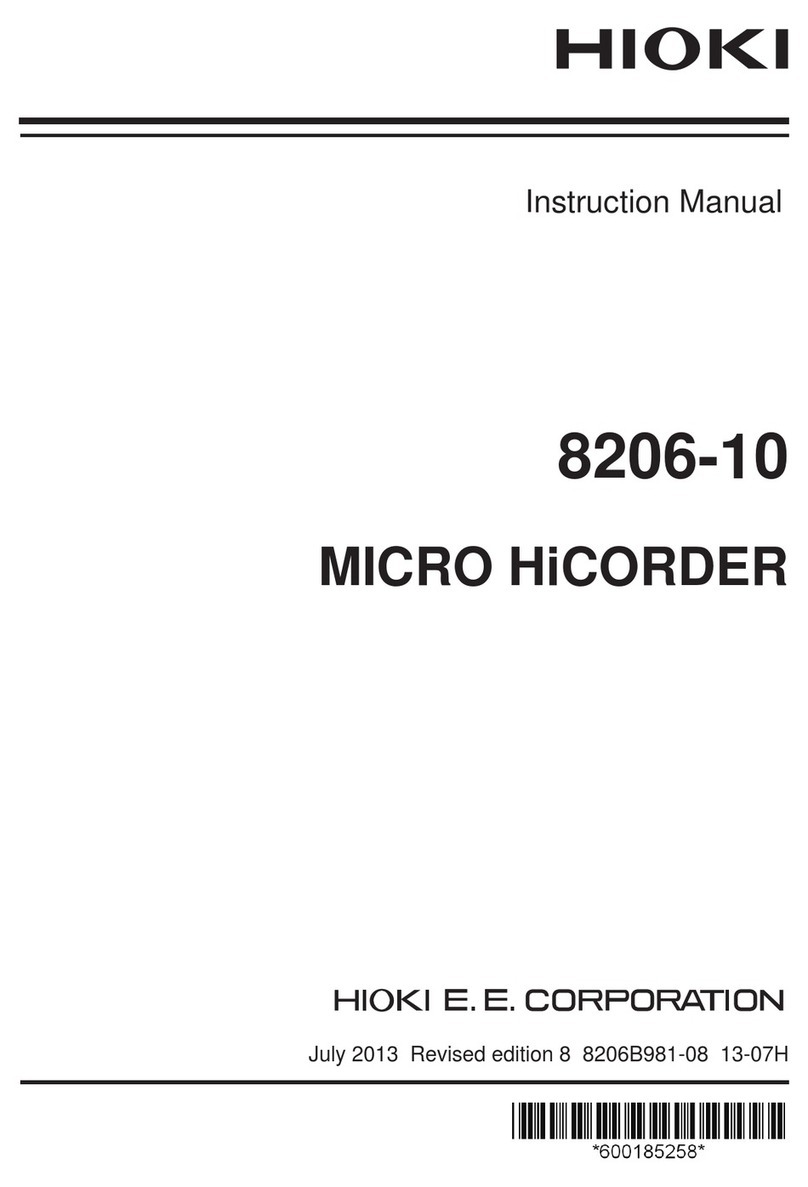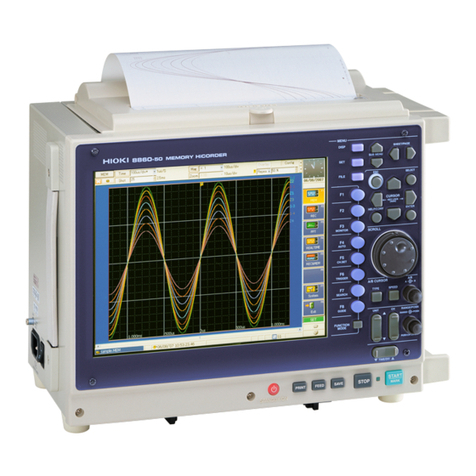Contents
ii
Chapter 3
Setting before Measurement_______________ 37
3.1 Pre-Operation Inspection ....................................... 37
3.2 Operating Flow Overview ....................................... 38
3.3 Setting Configuration 1 – Recording Settings ..... 42
Specify the Recording Interval .........................................42
Setting the Display Time Base (horizontal axis
magnification,set as needed) ...........................................43
Selecting the Recording Start/stop Method .....................44
Set the Recording Length for Repeated or One-time
Recording .........................................................................45
Enable Digital Filtering (noise suppression) (as needed) 45
Automatic Saving .............................................................46
Replacing Removable Storage During Real-Time Saving 48
3.4 Setting Configuration 2 – Input Channel Settings 49
Voltage Measurement Settings ........................................50
Temperature Measurement Settings ...............................51
Integration (Count) Measurement Settings ......................53
Revolution Measurement Settings ...................................54
3.5 Display Settings ...................................................... 56
Selecting Waveform Display Color ..................................56
Specifying Vertical Display Range by Magnification and
Zero Position (vertical axis expansion/compression) .......56
Specifying the Vertical Display Range by Upper and
Lower Limits (expansion/compression) ............................57
Converting Units (Scaling function) ..................................58
3.6 Entering Comments ................................................ 60
3.7 Viewing All Channel Settings in a List .................. 62
Batch Copying Channel Settings .....................................63
Batch Setting Waveform Display/Hide and Waveform
Color Settings for All Channels ........................................63
Initializing Settings (to factory defaults) ...........................64
Aligning Zero Positions on the Grid .................................64
Display Celsius (°C) temperature values as
Fahrenheit (°F) .................................................................65