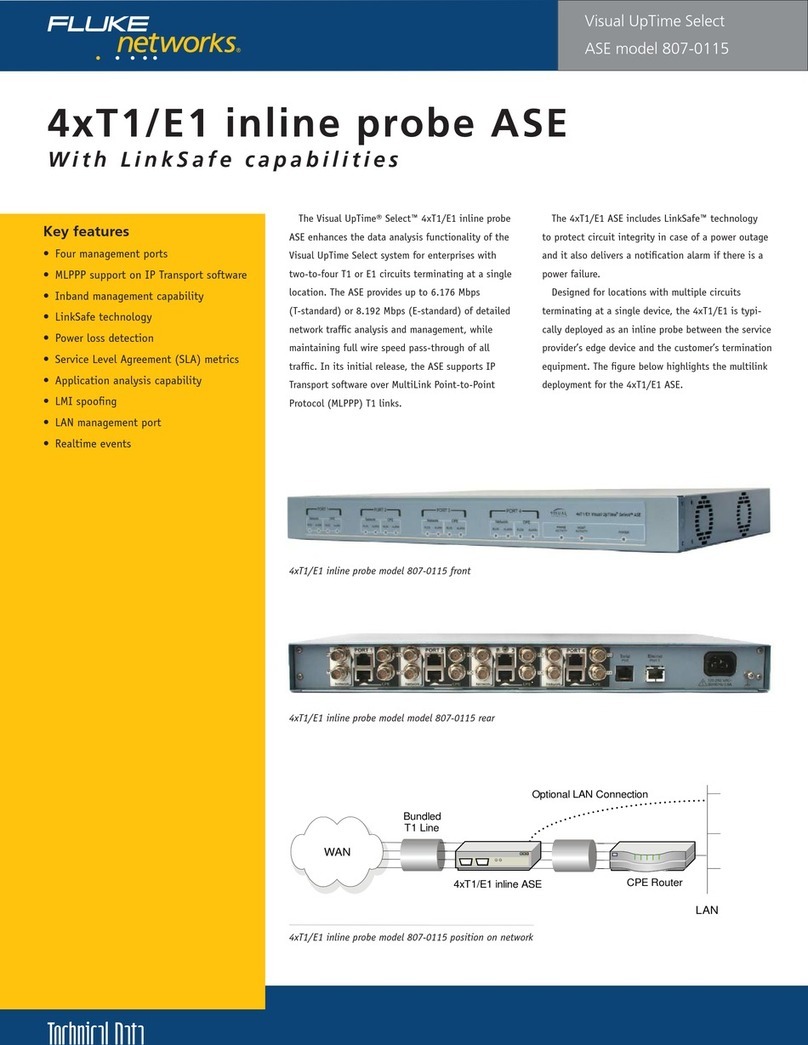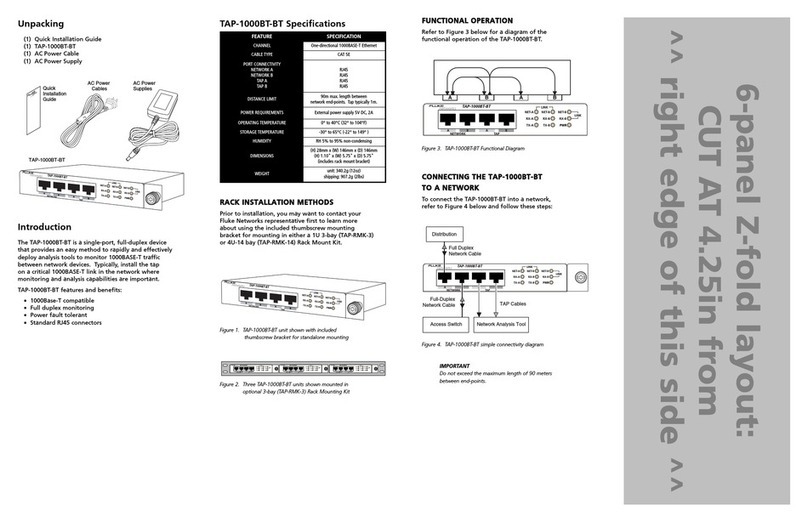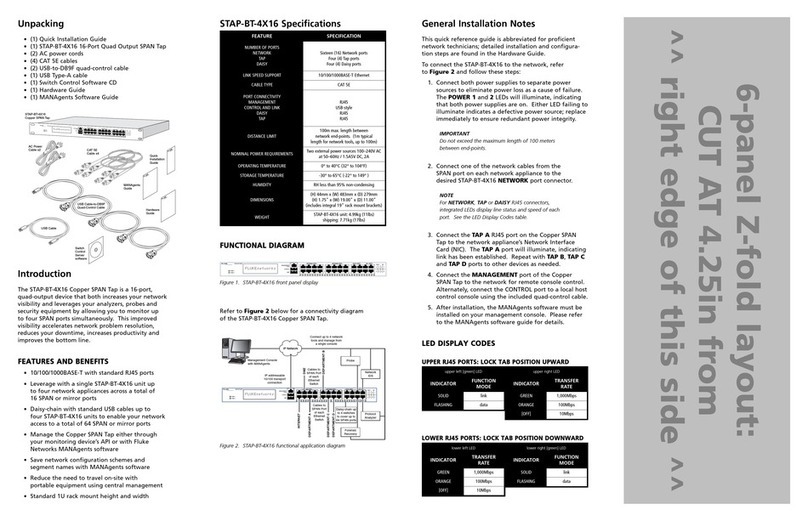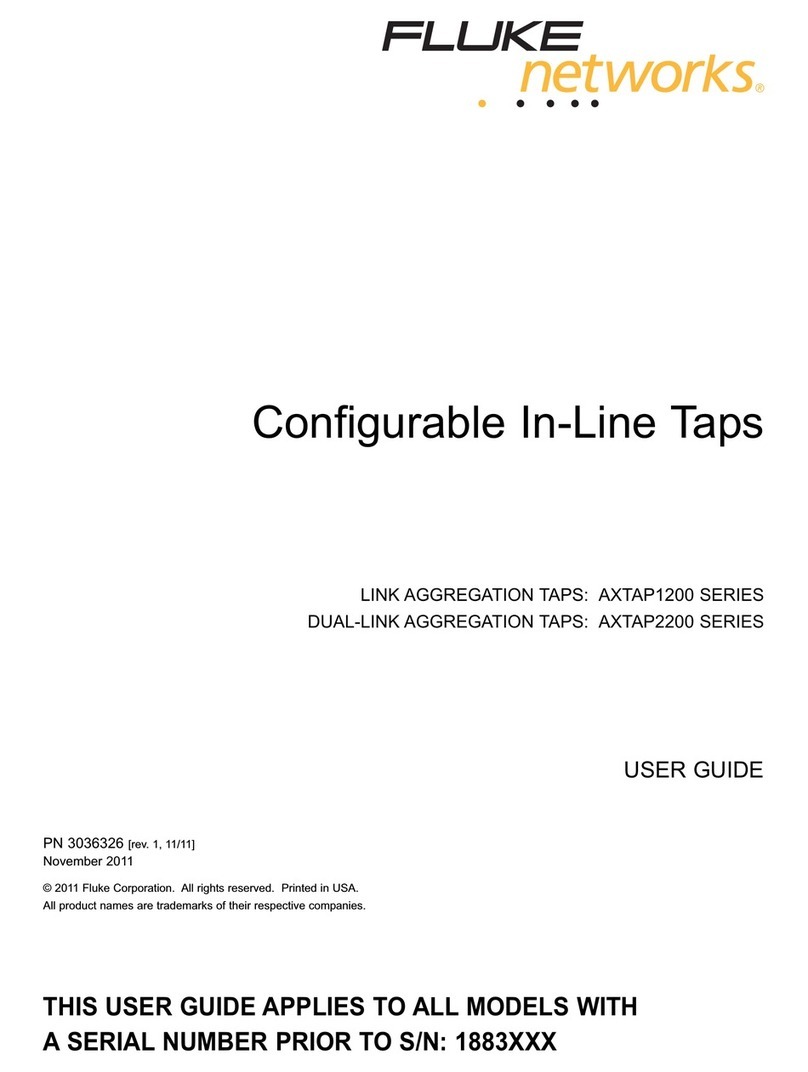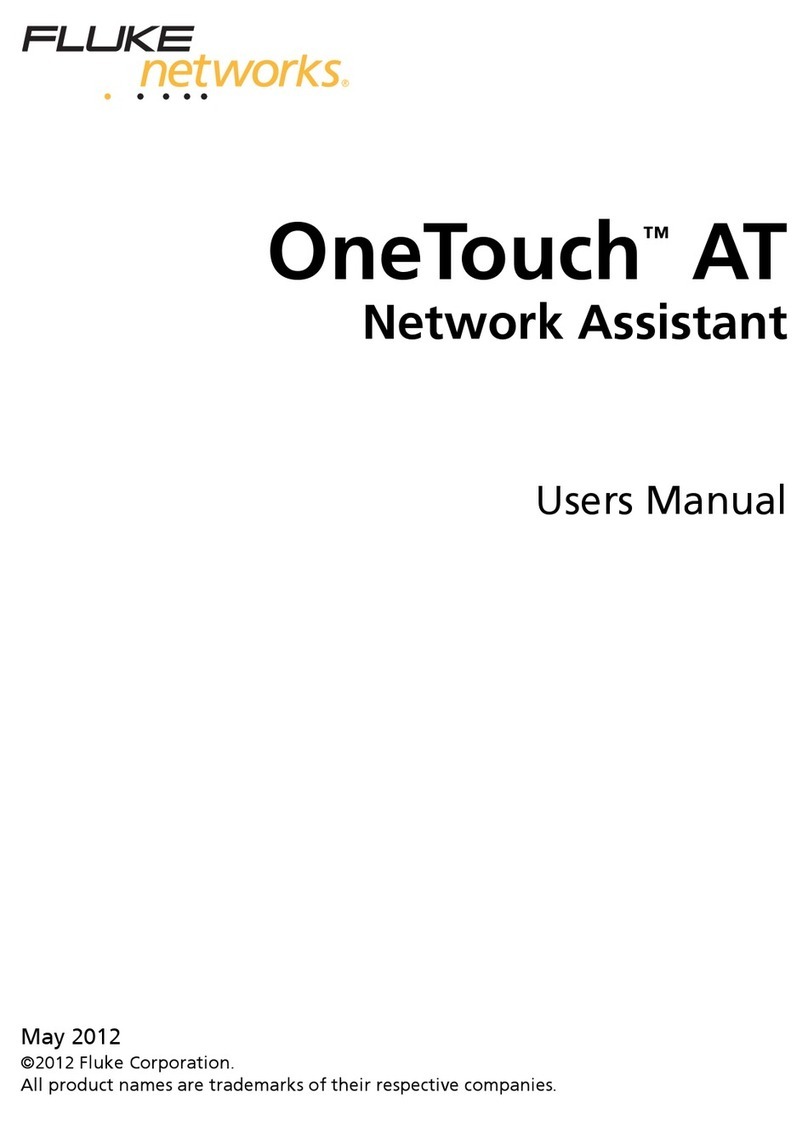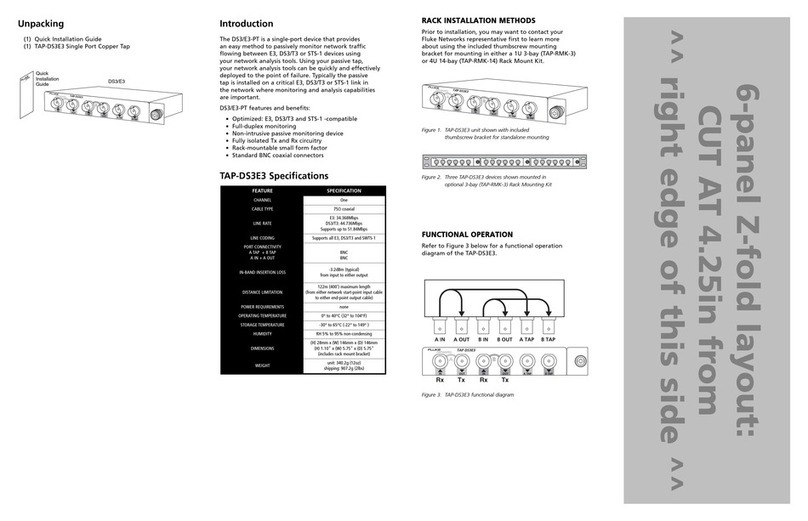6-panel Z-fold layout:
CUT AT 4.25in from
^^ left edge of this side ^^
CCOONNNNEECCTTIINNGGAATTAAPP--TT11EE11TTOOAANNEETTWWOORRKK
To connect the TAP-T1E1 into the network,
refer to Figure 4 below and follow these steps:
IMPORTANT
Do not exceed the maximum length of 90 meters
between end-points.
Figure 4. TAP-T1E1 simple connectivity diagram
1. Connect the T1/E1 cable going to your service
provider to the TAP-T1E1 RJ45 port LINE connector.
2. Connect the T1/E1 cable going to the router to
the TAP-T1E1 RJ45 port CSU/DSU connector.
3. Connect a tap cable from the TAP-T1E1 RJ45
port TAP connector into the port of the Network
Analysis Tool interface card.
Single Port Copper Tap
WAN Circuits
TTAAPP--TT11EE11
QQUUIICCKKIINNSSTTAALLLLAATTIIOONNGGUUIIDDEE
PN 2530002
August 2005
© 2005 Fluke Networks, Inc. All rights reserved. Printed in USA.
All product names are trademarks of their respective companies.
CCOONNTTAACCTTIINNGGFFLLUUKKEENNEETTWWOORRKKSS
Visit the Fluke Networks website
at www.flukenetworks.com.
For operating assistance, sales, or service in the USA,
call 1-800-283-5853.
From other countries:
• Canada: 1-800-363-5853
• Europe: +44 1923 281 300
• Beijing: +86 (10) 6512-3435
• Japan: +81-3-3434-0181
• Singapore: +65-6738-5655
• Anywhere in the world: +1-425-446-4519
Visit our website for a complete list of phone numbers.
Limited Warranty & Limitation of Liability
Fluke Networks products will be free from defects in
material and workmanship for two years from the date
of purchase. Parts, accessories, product repairs and
services are warranted for 90 days. This warranty
does not cover disposable batteries, cable connector
tabs, cable insulation-displacement connectors, or
damage from accident, neglect, misuse, alteration,
contamination, or abnormal conditions of operation
or handling. Resellers are not authorized to extend
any other warranty on Fluke Networks’ behalf.
To obtain service during the warranty period, contact
your nearest Fluke Networks authorized service center
to obtain return authorization information, then send
your defective product to that Service Center with a
description of the problem.
THIS WARRANTY IS YOUR ONLY REMEDY.
NO OTHER WARRANTIES, SUCH AS FITNESS FOR
A PARTICULAR PURPOSE, ARE EXPRESSED OR IMPLIED.
FLUKE NETWORKS IS NOT LIABLE FOR ANY SPECIAL,
INDIRECT, INCIDENTAL OR CONSEQUENTIAL DAMAGES
OR LOSSES, ARISING FROM ANY CAUSE OR THEORY.
Since some states or countries do not allow the exclusion
or limitation of an implied warranty or of incidental or
consequential damages, this limitation of liability may
not apply to you.
FLUKE NETWORKS, INC. P.O. BOX 777 EVERETT, WA 98206-0777 USA
CCOOMMPPLLIIAANNCCEETTEESSTTIINNGG
CAUTION
Changes or modifications to this unit not expressly
approved by the party responsible for compliance
could void the user’s authority to operate the
equipment.
CCEERRTTIIFFIICCAATTIIOONNSS
This equipment has been tested and found to
meet the radiated and conducted emission limits for
a Class B product of EN 55022 to the EMC Directive
89/336/EEC requirements.
This equipment has been tested and found to meet
the immunity levels for Class 1, tested to level 2
for EN 6100-4-2, tested to level 3 for EN 61000-4-3,
tested to level 2 for EN 61000-4-4, and tested to
level 3 for EN 61000-4-5 to the EN 50082-1
requirements and meets the Class A requirements
for EN 61000-3-2 and EN 61000-3-3.
This equipment has completed the Product Safety
Review and found to meet the Low Voltage Directive
72/23/EEC (1993) requirements.