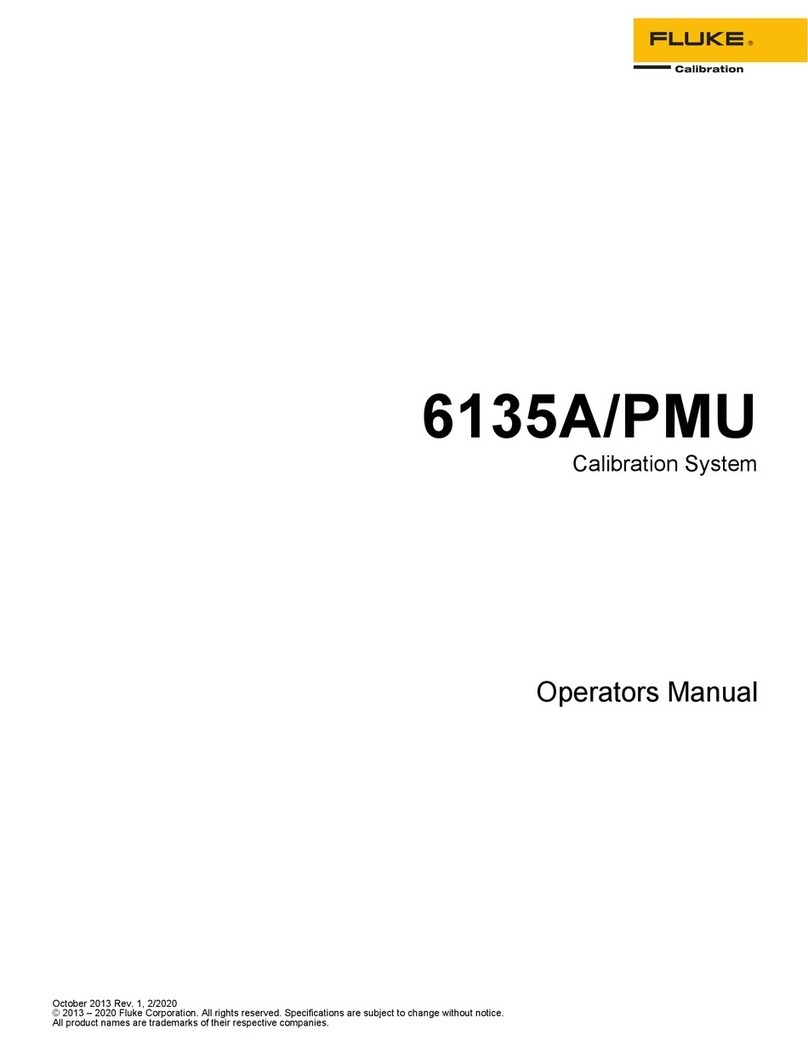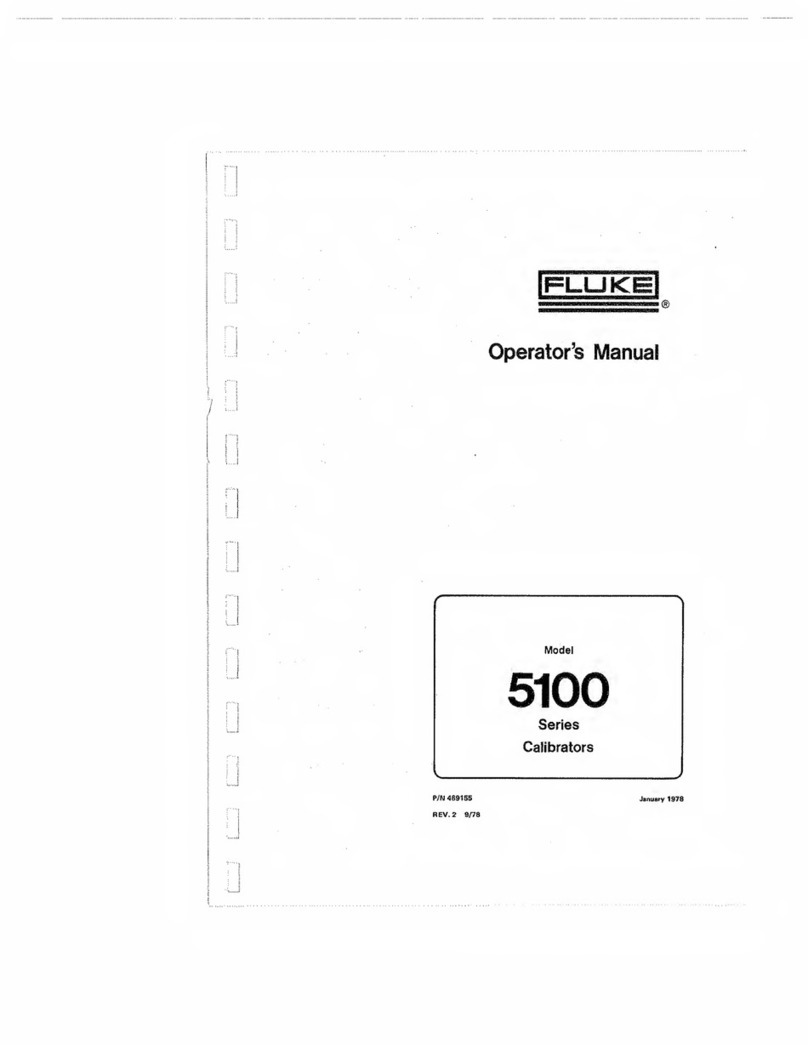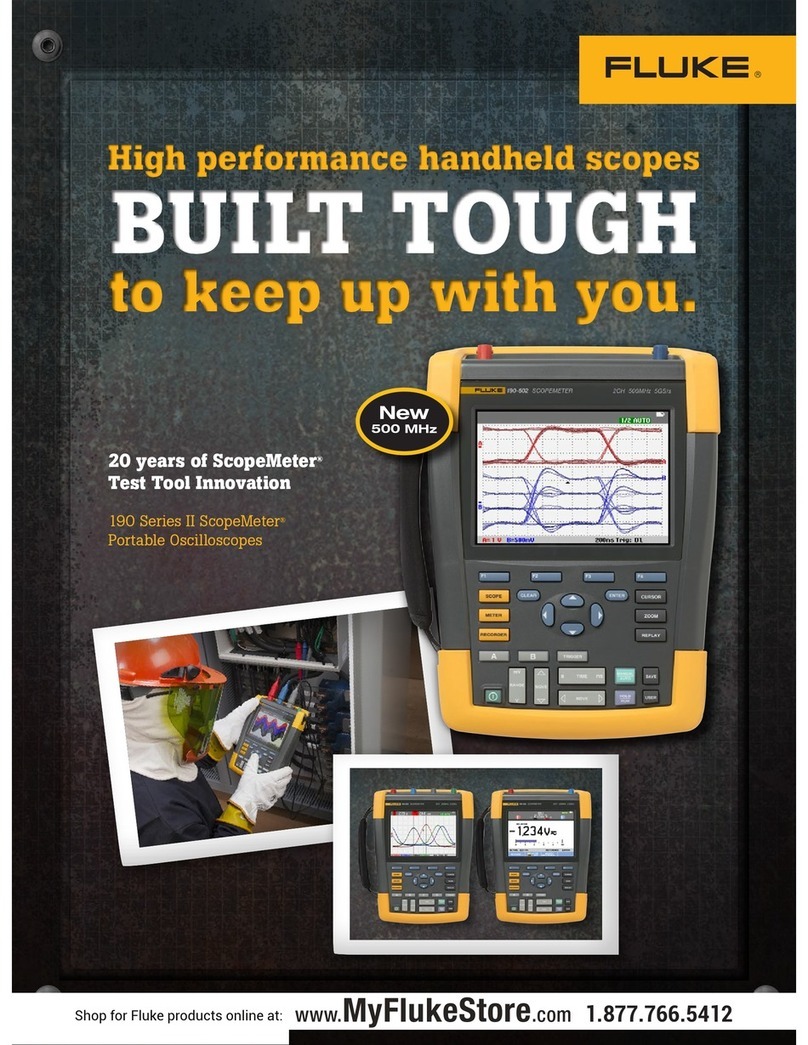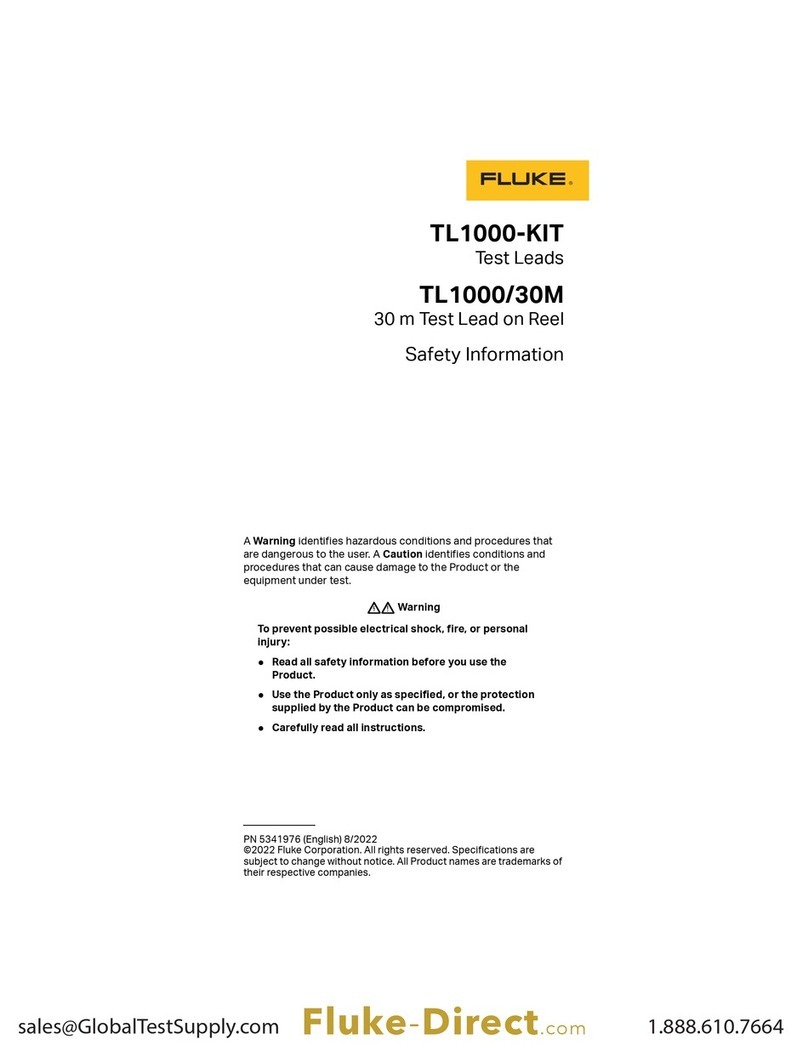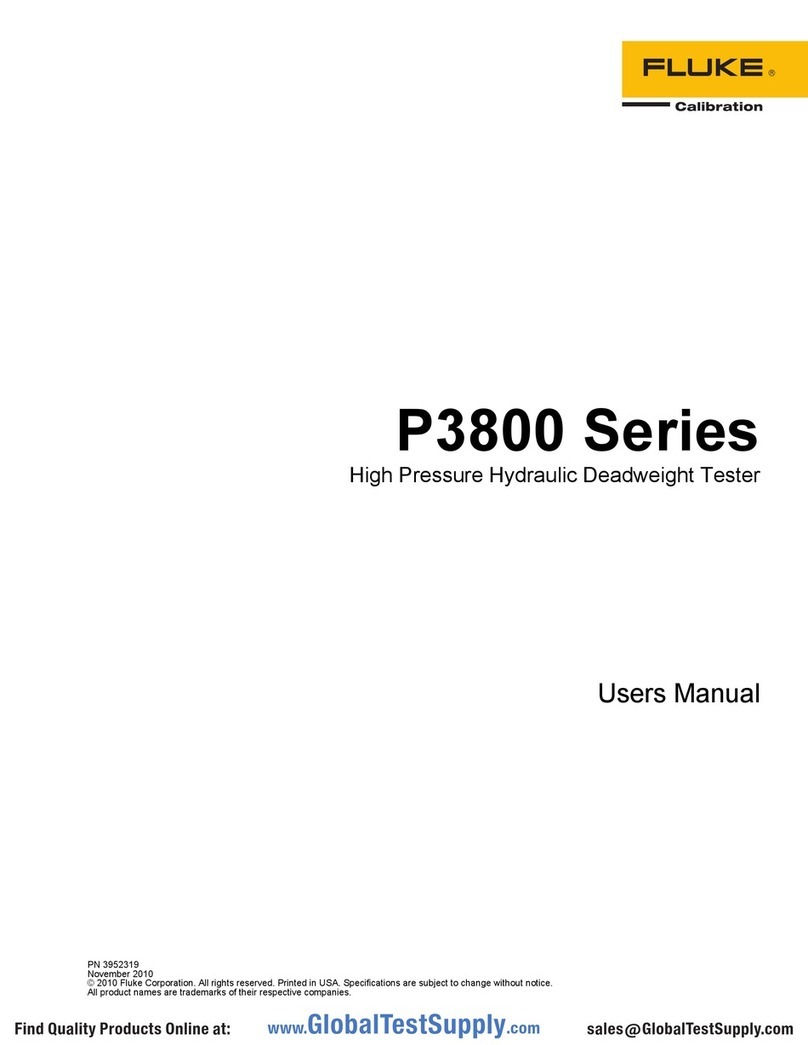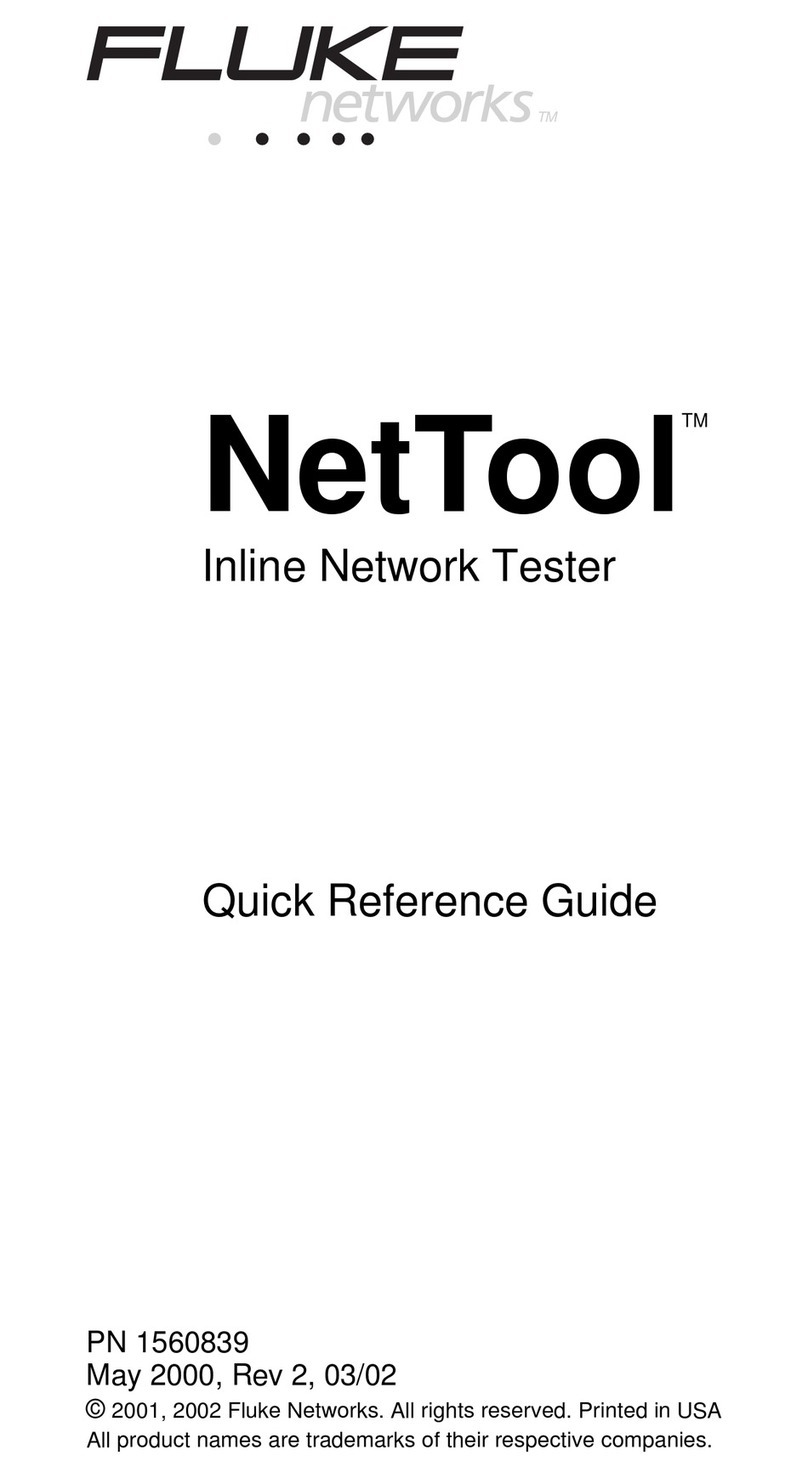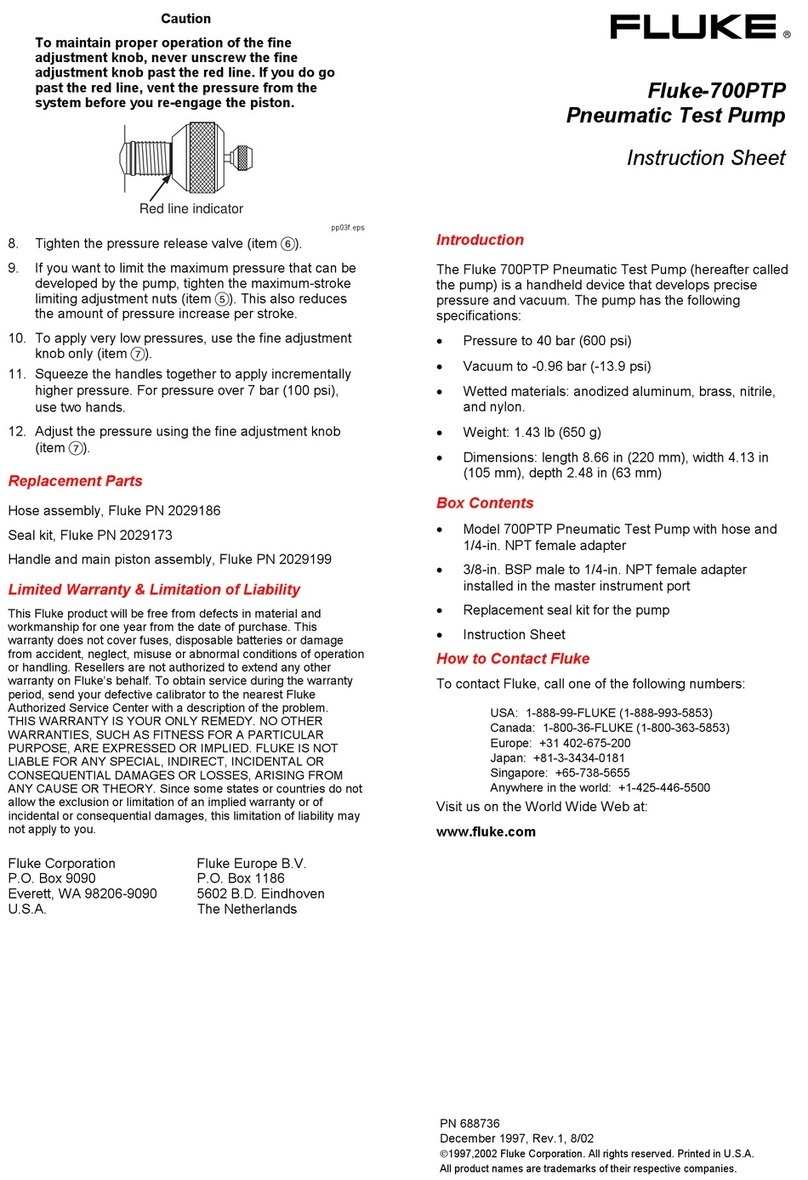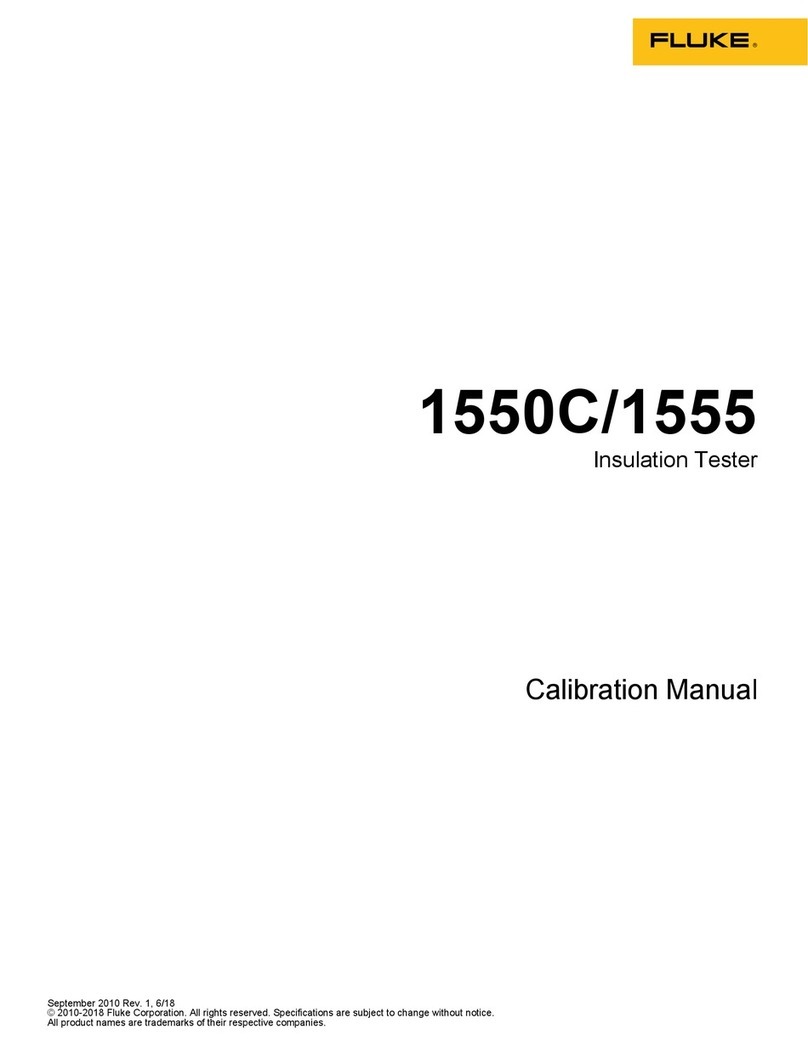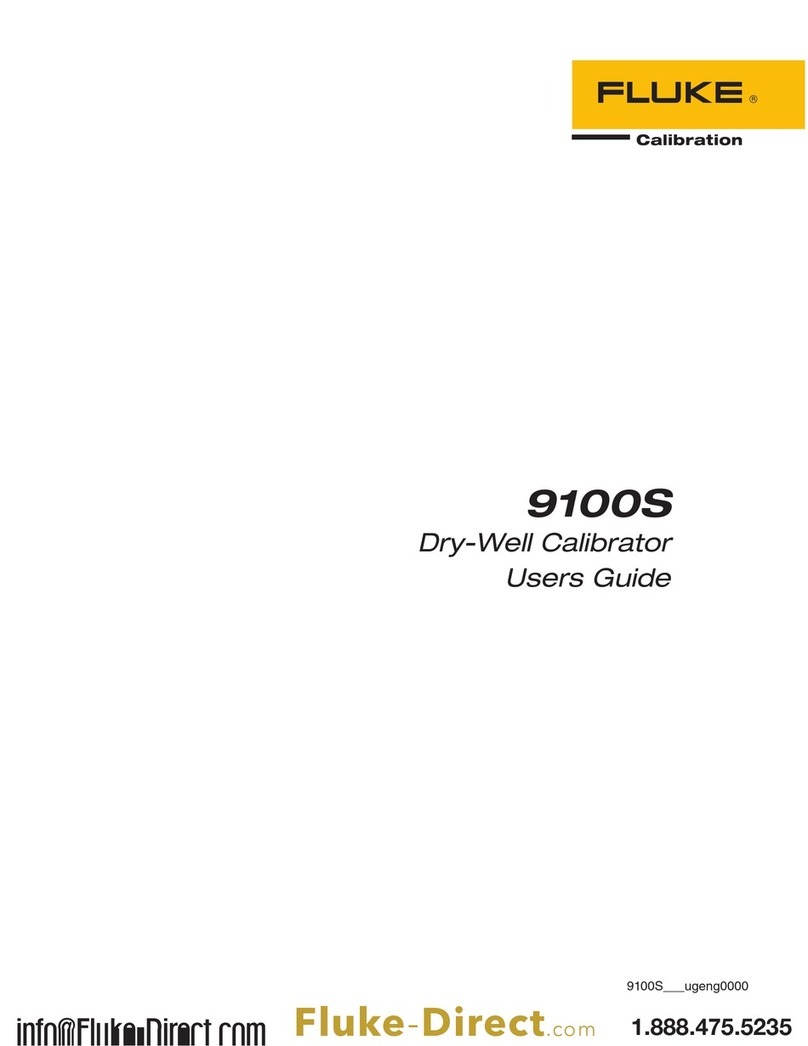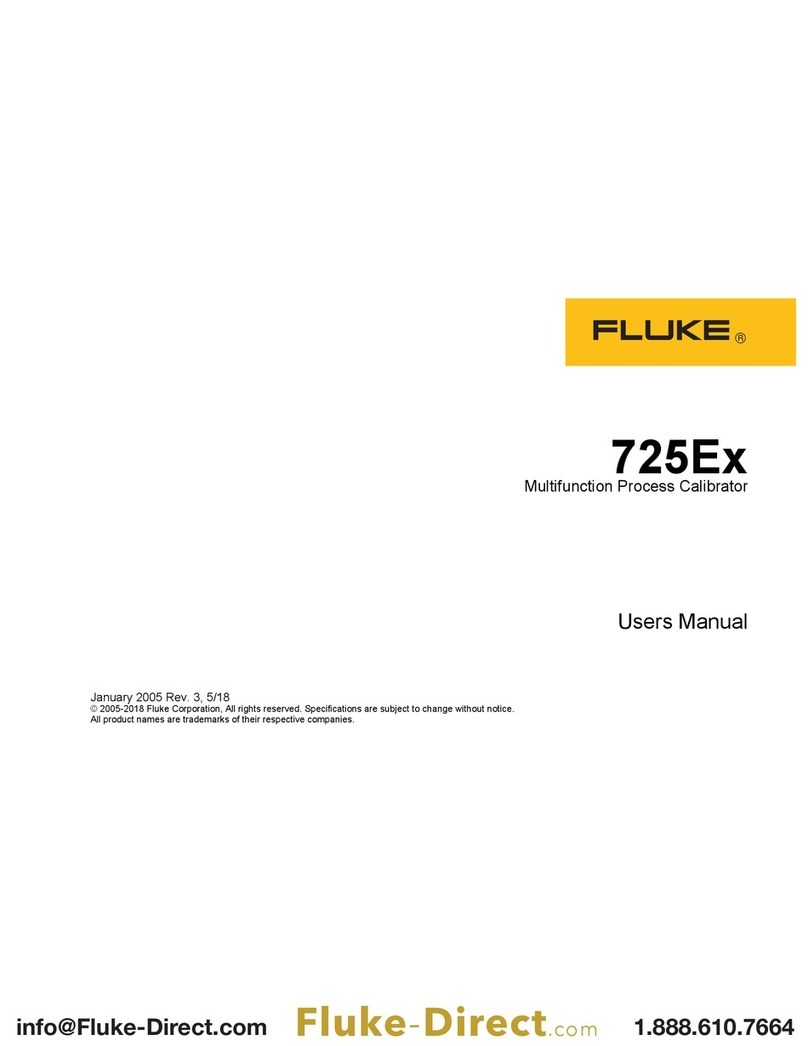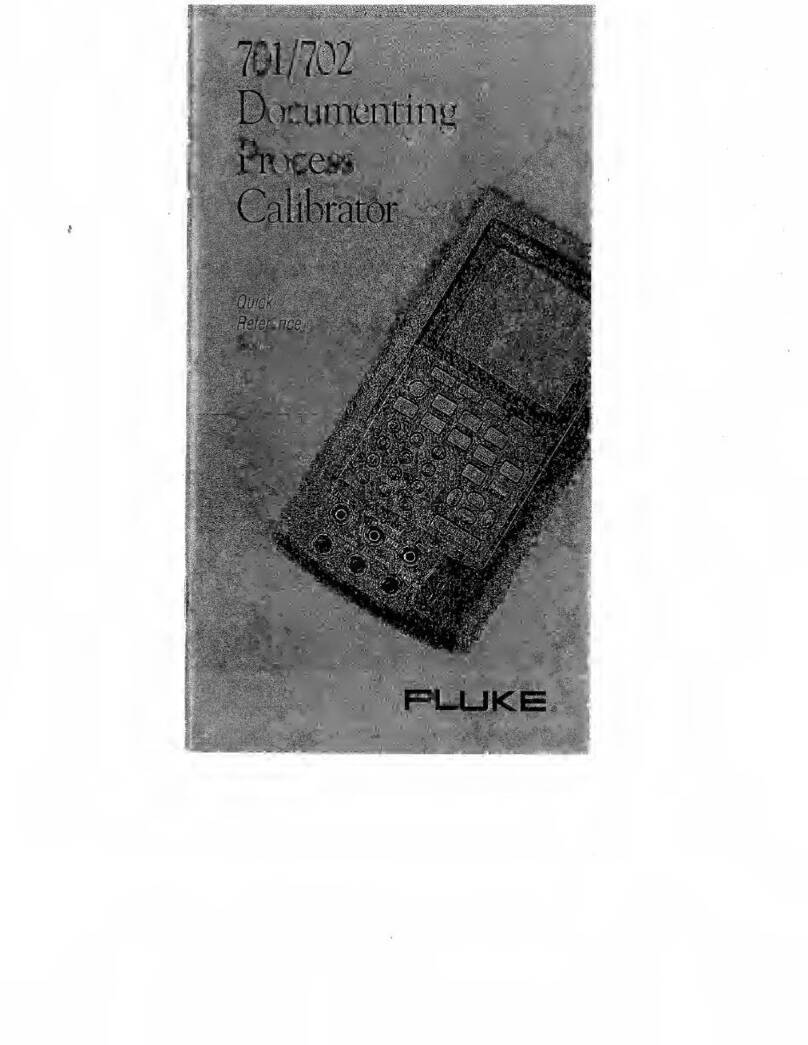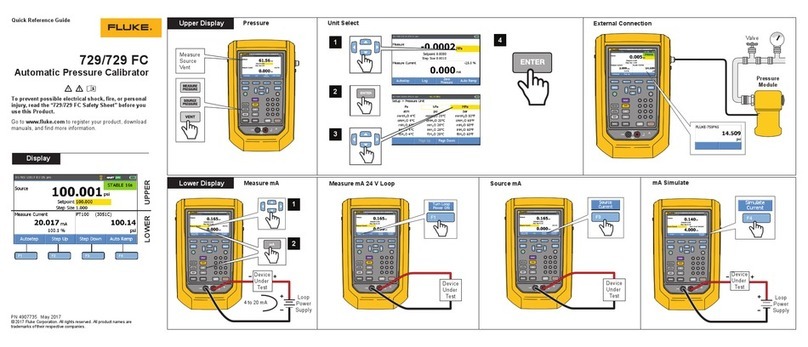Section 6: 9100 System Operation — SCPI Language 6-3
Final Width = 215mm
6.2.2 9100 SCPI Subsystems
CALibration Used to calibrate the functions and hardware ranges of the 9100, correcting for system errors which have
accumulated due to drift and ageing effects:........................................................................................................................6-25
SECure :PASSword. Gains access to Calibration operations, using 'Cal Enable' switch and Password.
:EXIT. Permits clean exit from calibration operation .....................................................................6-25
TARGet Sets up the calibration target point, hardware range (and frequency, where required). ................6-26
TRIGger? Initiates the calibration at a single point, once the target and levels have been set up,
and returns '0' for pass, and '1' for fail............................................................................................6-27
SPECial? Runs the DAC characterization and returns '0' for pass, and '1' for fail .........................................6-27
CJUNction? Runs the reference thermocouple junction temperature measurement
and returns '0' for pass, and '1' for fail............................................................................................6-27
OUTPut Used to control parameters associated with output connections: ........................................................................................ 6-28
[STATe] (?) Controls output on/off switching ..................................................................................................... 6-28
COMPensation (?) Switches the output connections for 4-wire/2-wire in impedance functions ................................... 6-28
ISELection (?) For Current outputs, selects between front panel terminals (High currents, Current coils), and
front panel D-type Socket (Low currents).......................................................................................6-29
[SOURce] Used to select the main 9100 Function (Voltage, Current etc.), to be output:...................................................................... 6-30
FUNCtion Selects the Waveshape of output signals ......................................................................................6-32
VOLTage Selects the Voltage source for output ............................................................................................ 6-34
CURRent Selects the Current source for output ............................................................................................ 6-36
RESistance Selects the Resistance source for output.......................................................................................6-37
CONDuctance Selects the Conductance source for output ................................................................................... 6-38
CAPacitance Selects the Capacitance source for output .................................................................................... 6-39
FREQuency Controls the Output Frequency value for AC functions ..................................................................6-40
PHASe Selects and controls the Phase-shifting facility ..............................................................................6-41
PULSe Selects and controls the Pulse source for output ...........................................................................6-43
TEMPerature Selects and controls the Temperature sources for output ............................................................. 6-44
STATus Gives access to the 9100 SCPI-defined Status Reporting Structure: .................................................................................. 6-49
OPERation Reads from, or writes to, the OPERation Status Register ............................................................. 6-49
QUEStionable Reads from, or writes to, the QUEStionable Status Register......................................................... 6-51
PRESet Presets a default status reporting condition ...................................................................................6-52
SYSTem Collects general functions that are not related to 9100 performance: ..................................................................................6-53
ERRor? Requests the next entry from the 9100 error queue. ..................................................................... 6-53
DATE(?) Reads or writes the present date ...................................................................................................6-54
TIME(?) Reads or writes the present time ................................................................................................... 6-55
SVOLtage(?) Reads or writes the Safety Threshold Voltage in DC or AC Voltage function ................................ 6-56
VERSion? Returns a numeric value corresponding to the SCPI version for which the instrument complies .. 6-56