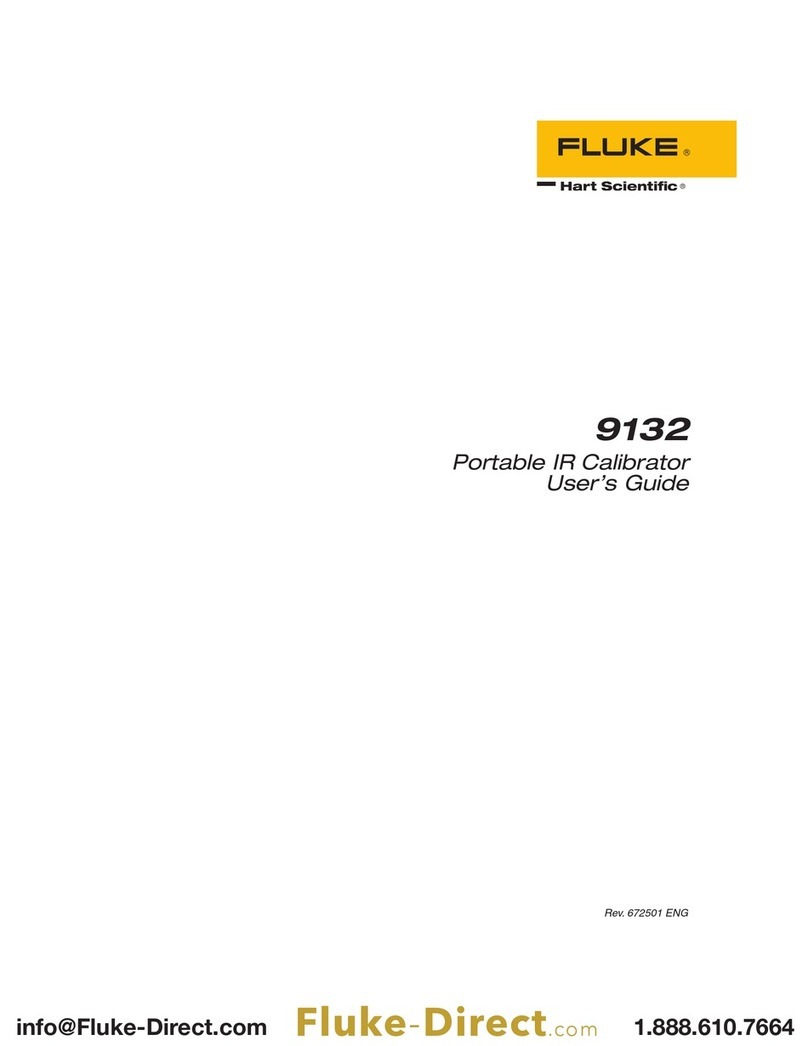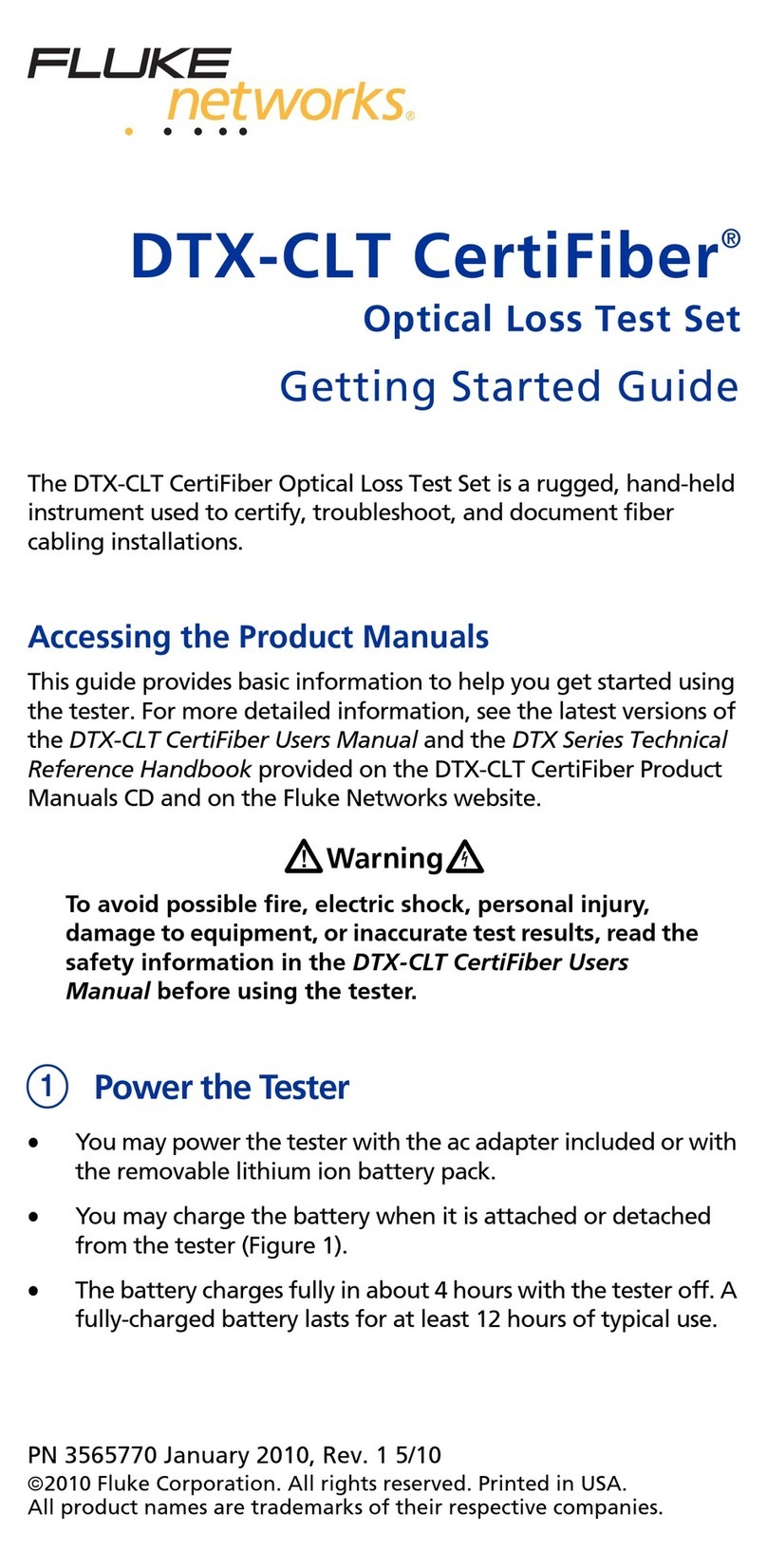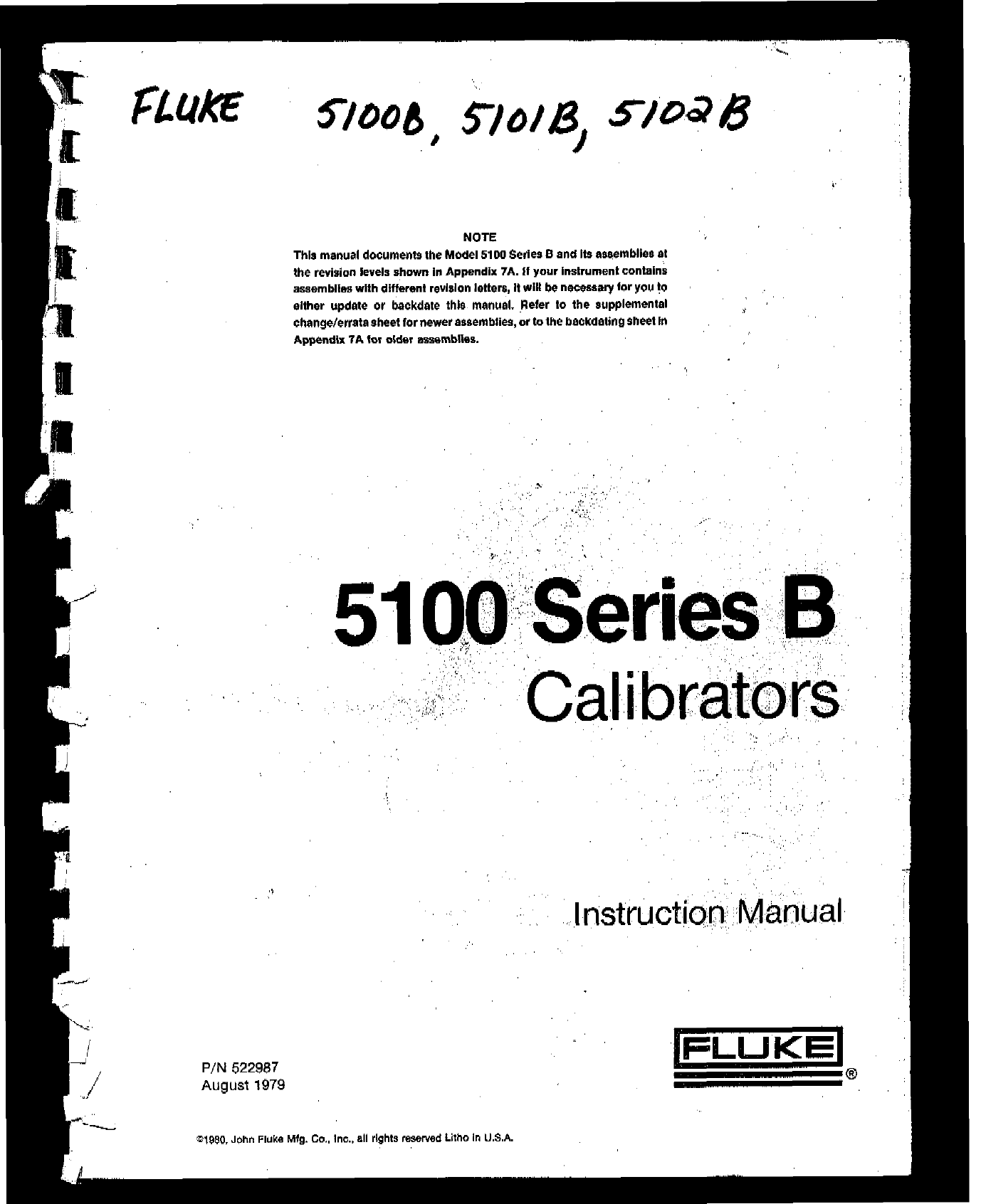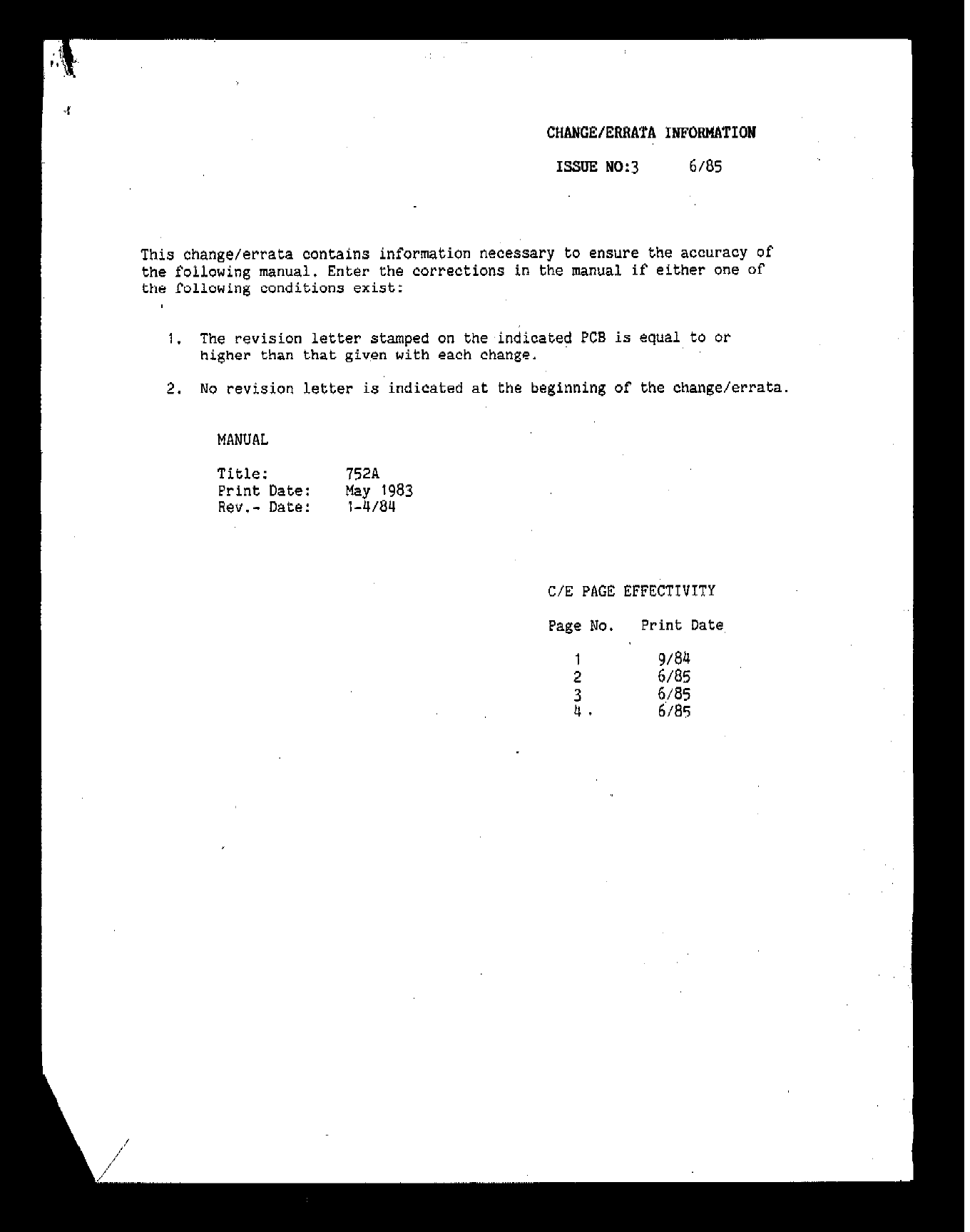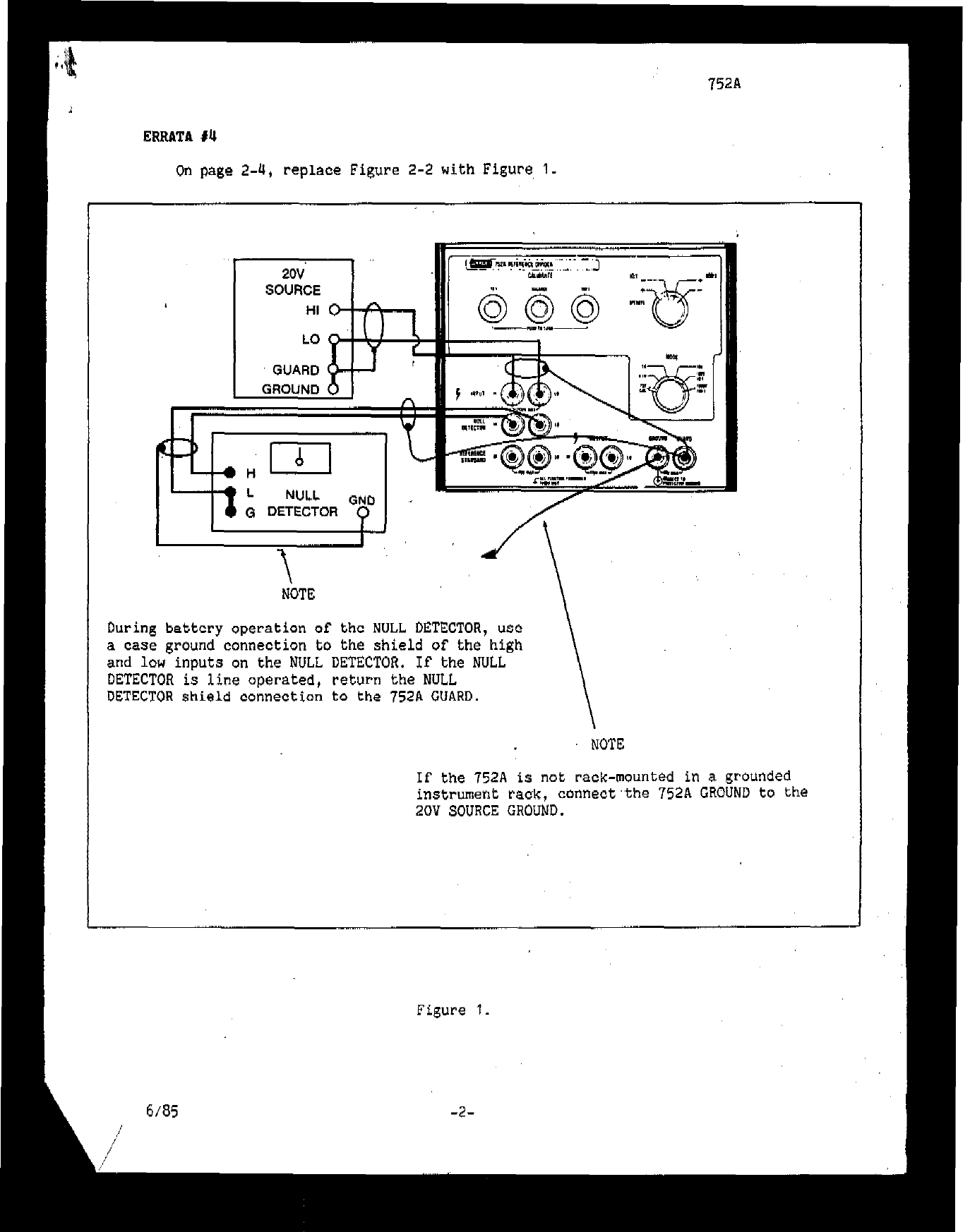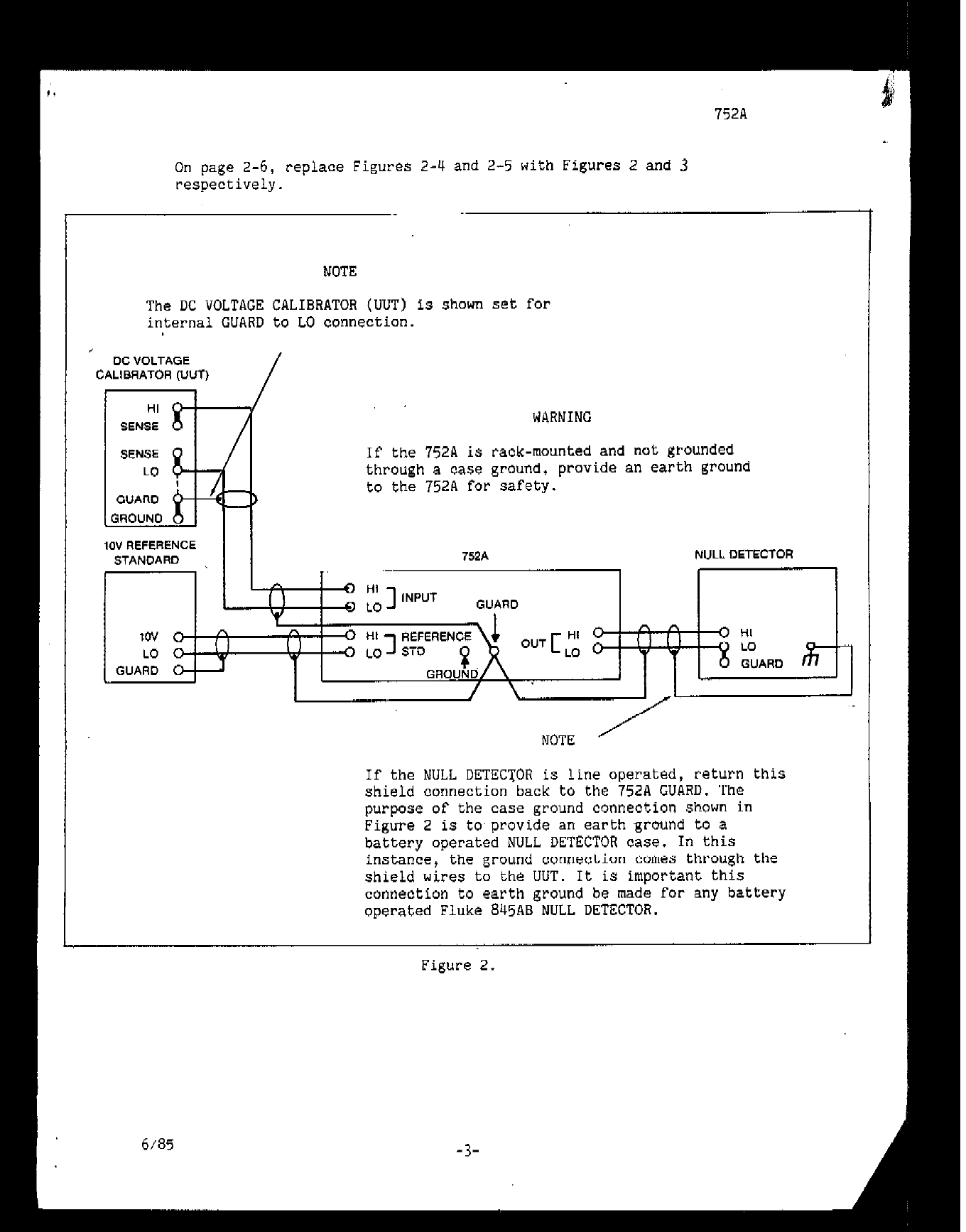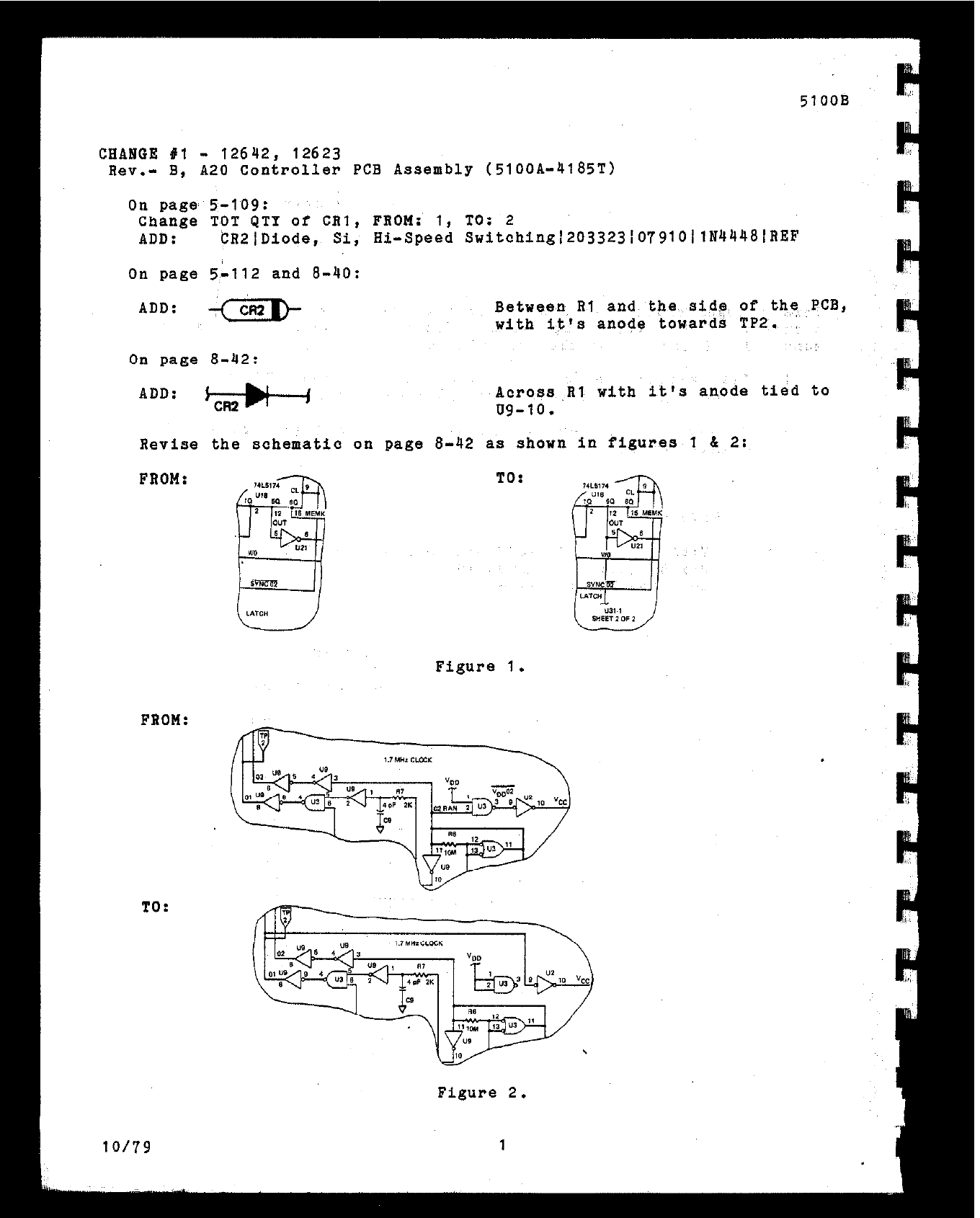Fluke B Series User manual
Other Fluke Test Equipment manuals
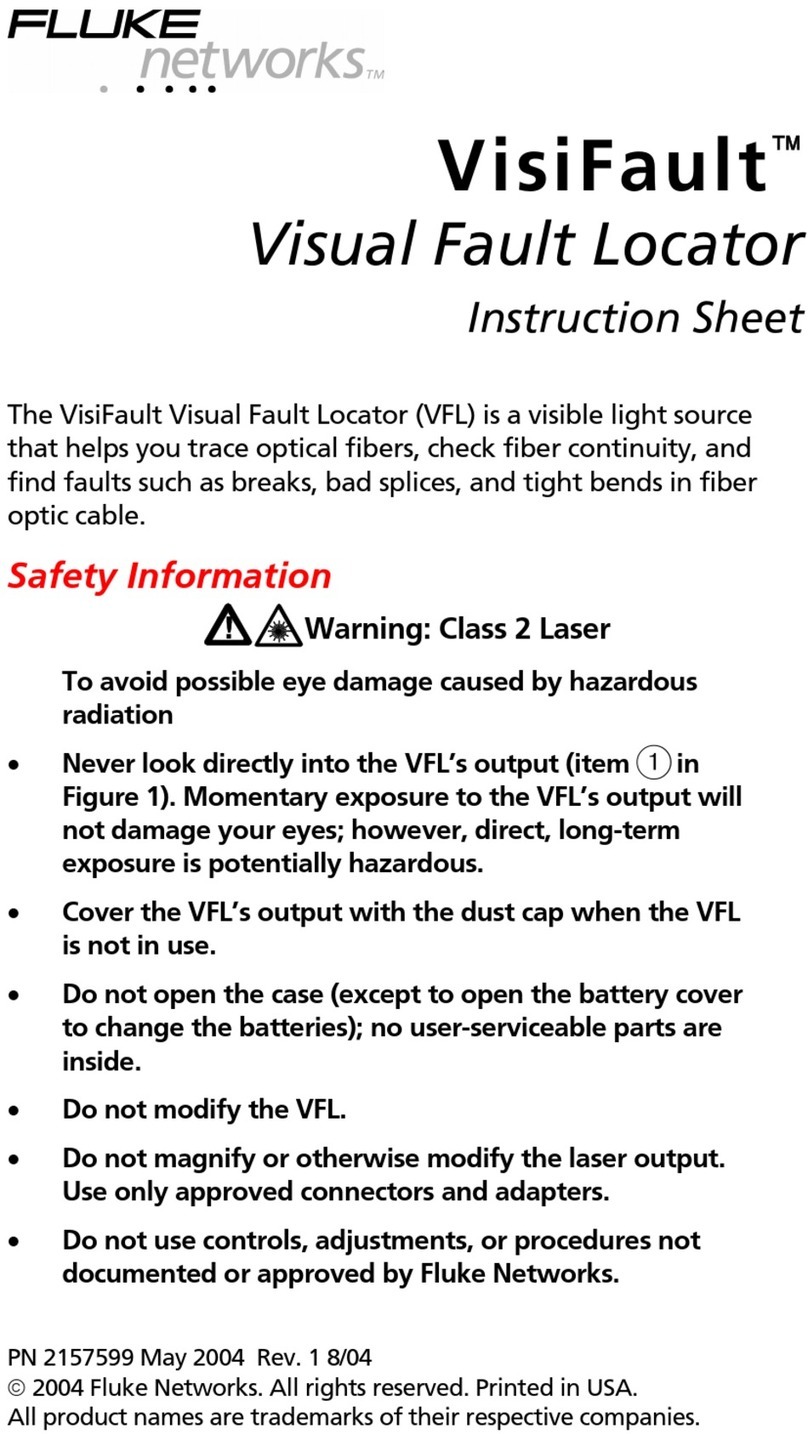
Fluke
Fluke VisiFault Visual Fault Locator User manual

Fluke
Fluke 730G User manual

Fluke
Fluke 714B User manual

Fluke
Fluke T5-600 Operating and installation instructions

Fluke
Fluke T5-600 User manual

Fluke
Fluke Fiber OneShot PRO User manual

Fluke
Fluke 5730A User manual

Fluke
Fluke 1503 User manual

Fluke
Fluke 1AC II VoltAlert User manual
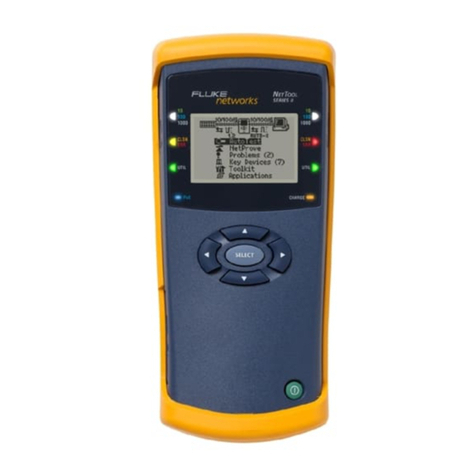
Fluke
Fluke NetTool II Series User manual
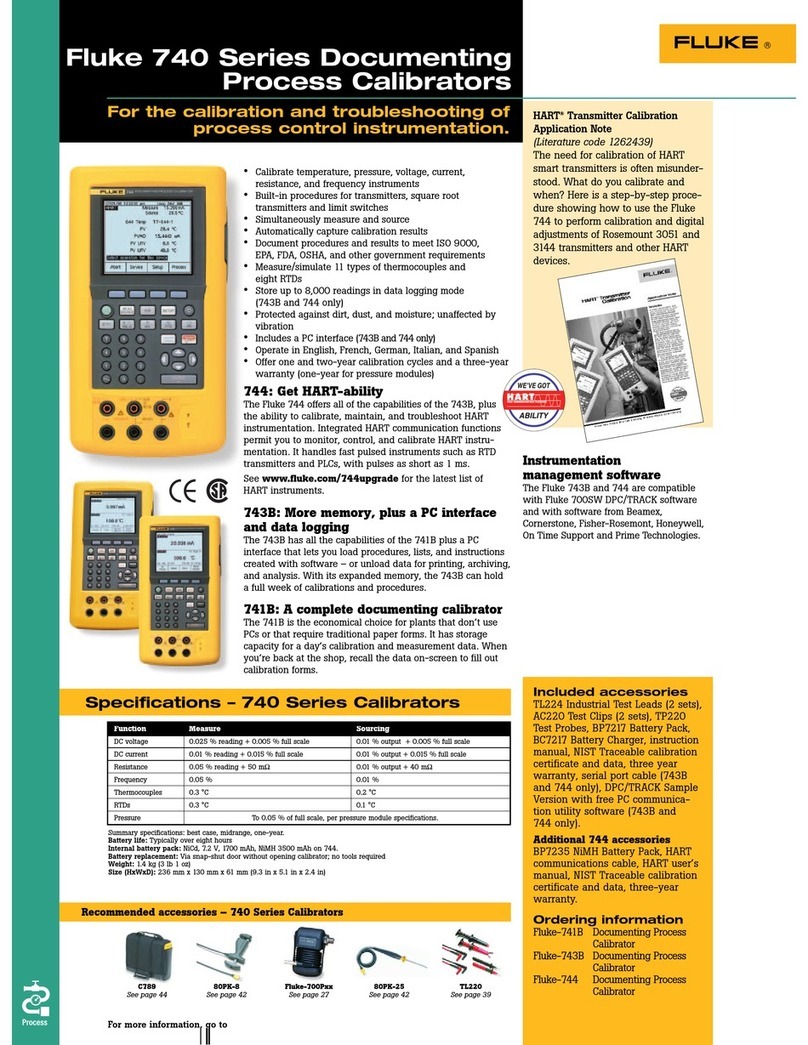
Fluke
Fluke 741B User manual
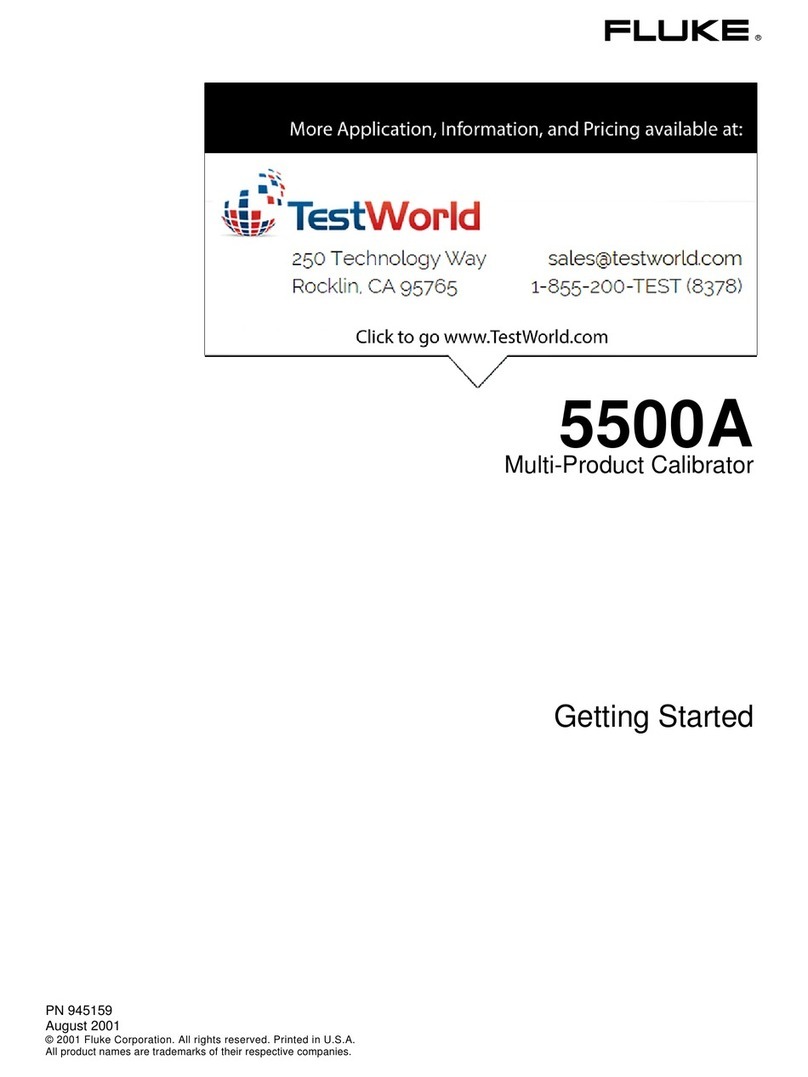
Fluke
Fluke 5500A User manual

Fluke
Fluke 9640A Series User manual
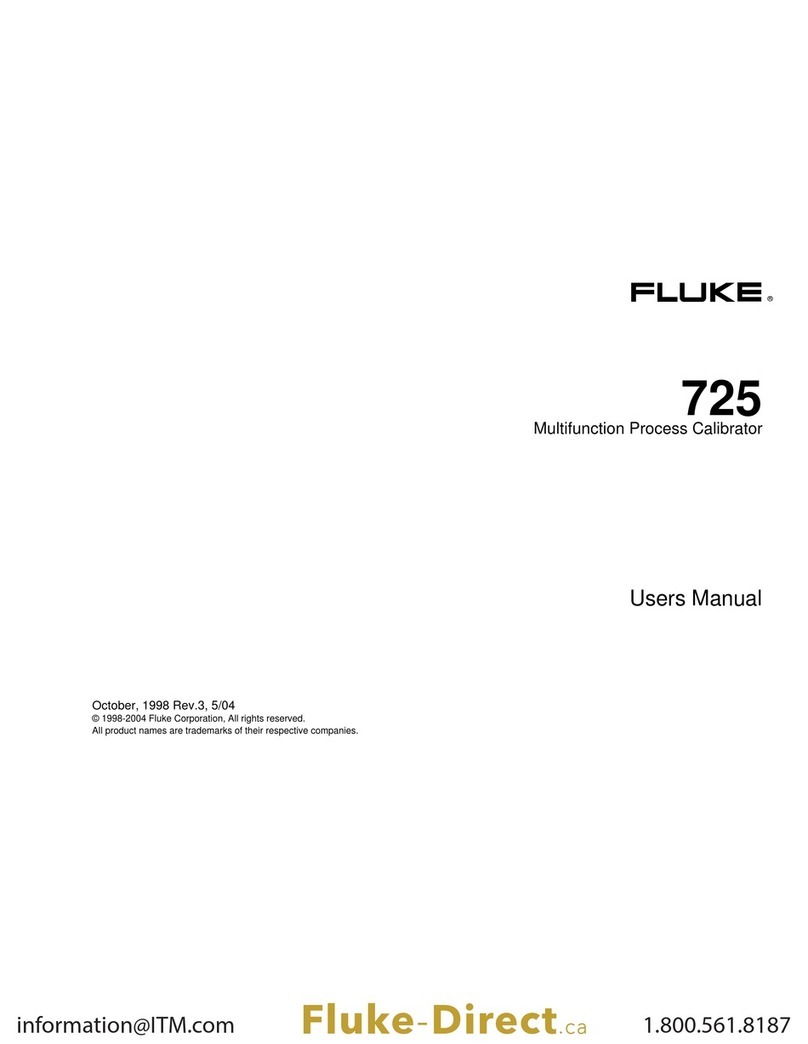
Fluke
Fluke 725/FPC User manual
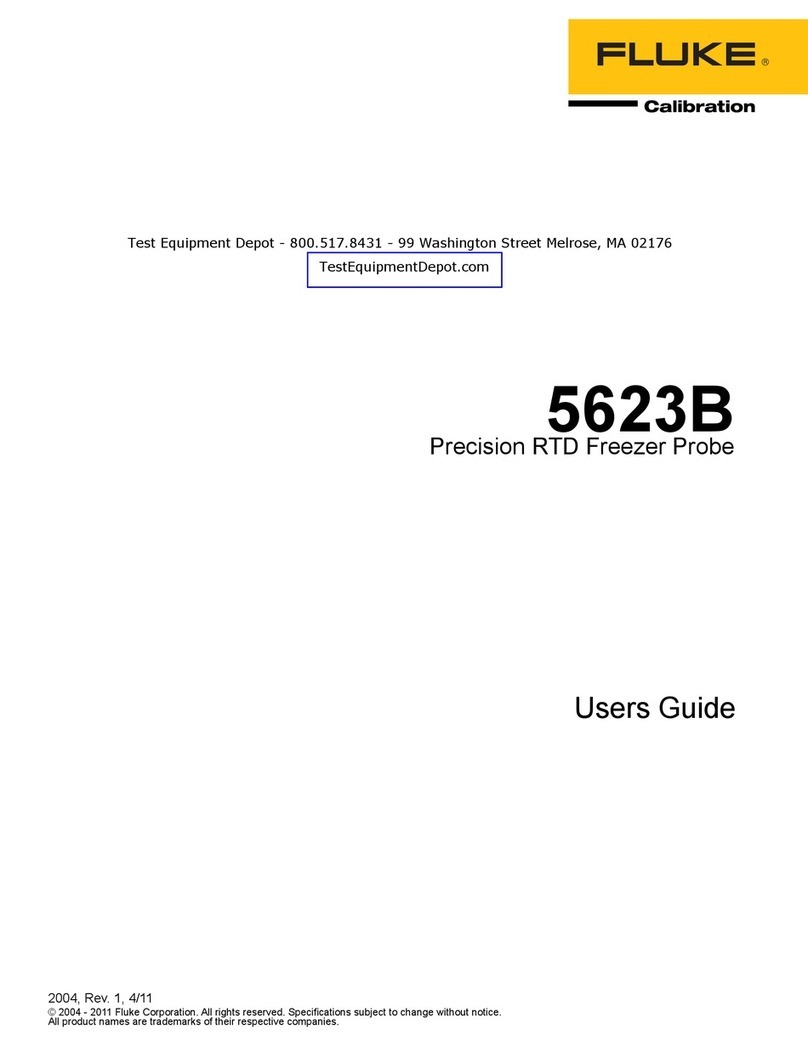
Fluke
Fluke 5623B User manual
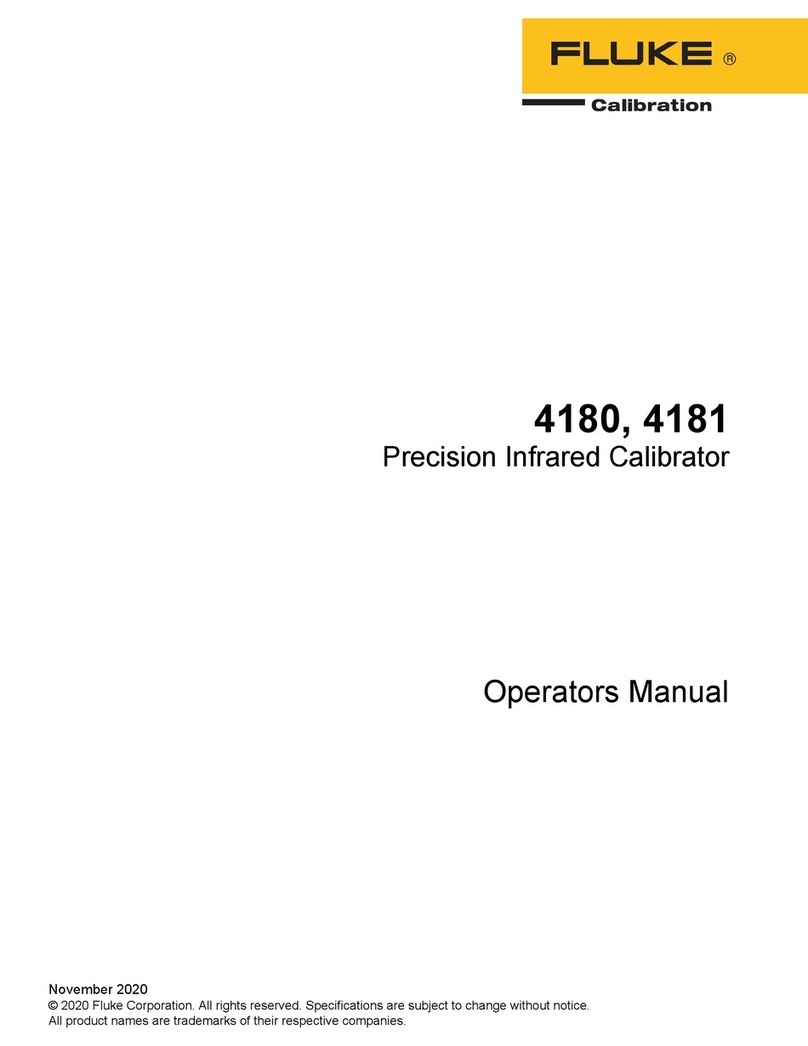
Fluke
Fluke 4180 User manual

Fluke
Fluke 7526A-156 Use and care manual
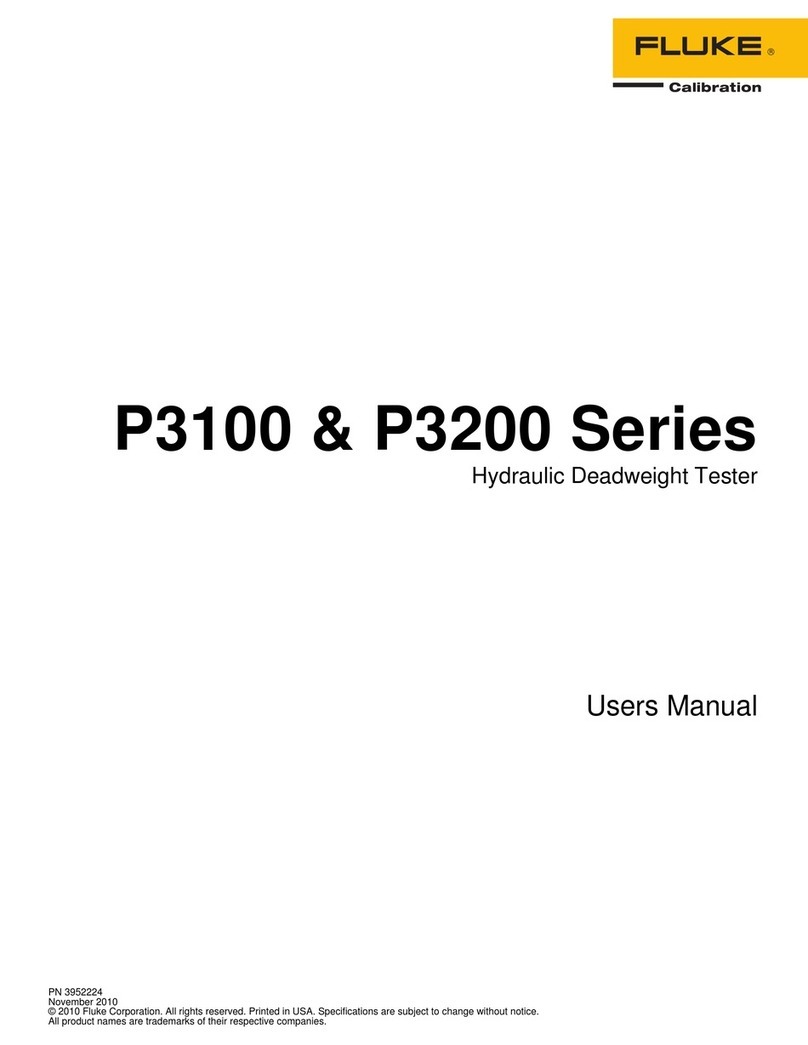
Fluke
Fluke P3100 Series User manual
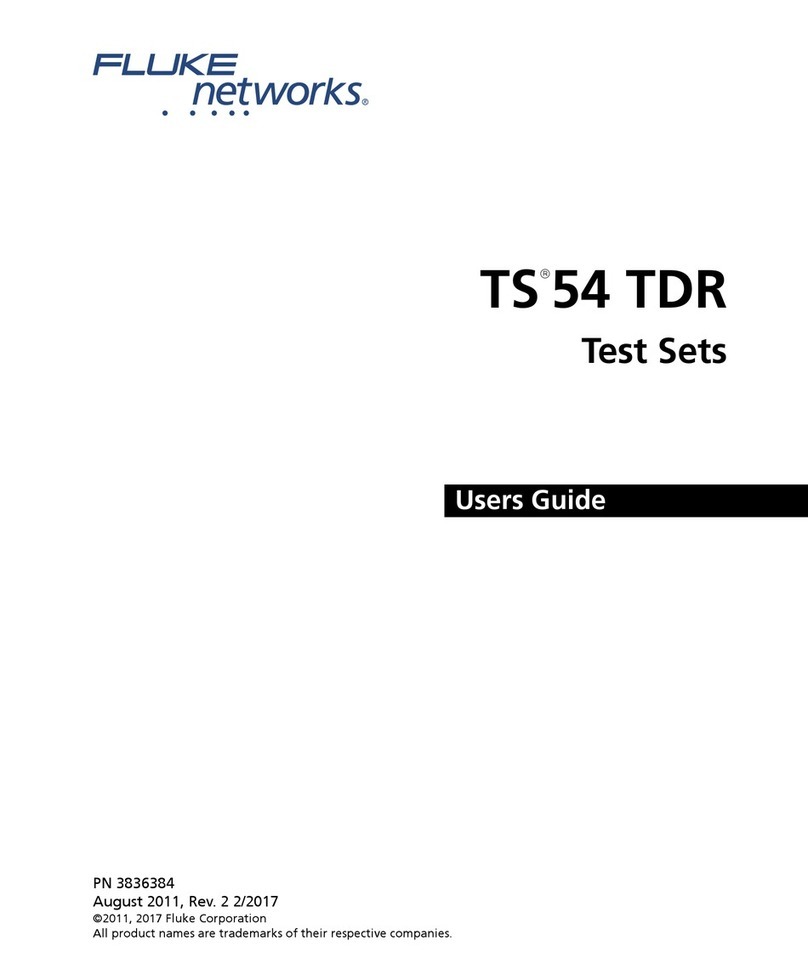
Fluke
Fluke TS54-A-09-TDR User manual

Fluke
Fluke FiberInspector Versiv Series Use and care manual
Popular Test Equipment manuals by other brands

SMART
SMART KANAAD SBT XTREME 3G Series user manual

Agilent Technologies
Agilent Technologies BERT Serial Getting started

Agilent Technologies
Agilent Technologies N3280A user guide

Lifeloc
Lifeloc R.A.D.A.R. quick start guide

Mercury
Mercury TSL01 user manual

MAHA
MAHA MBT Series Original operating instructions