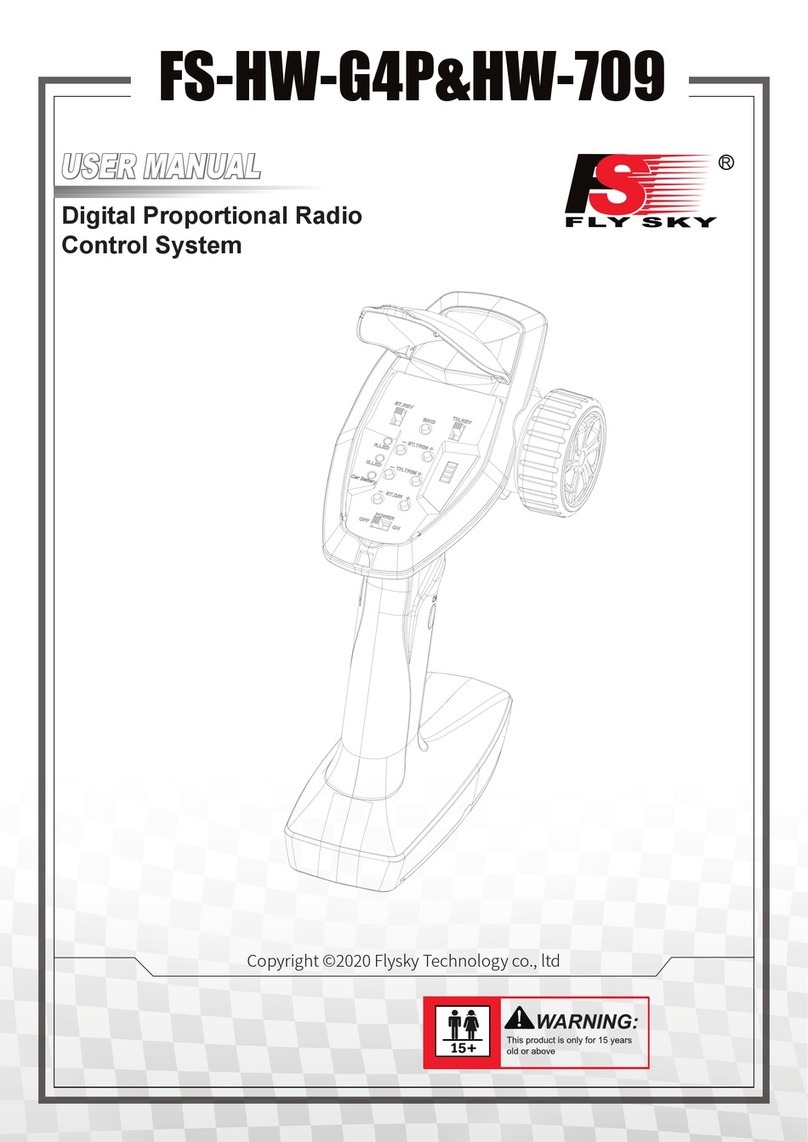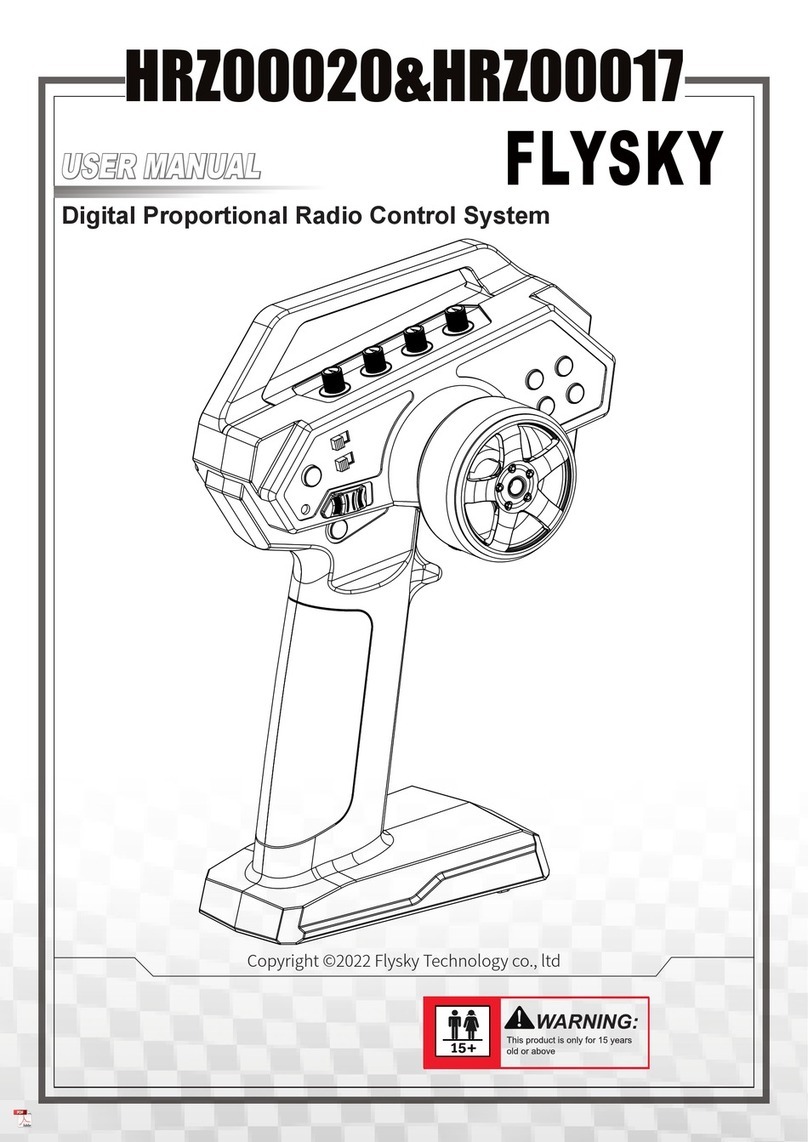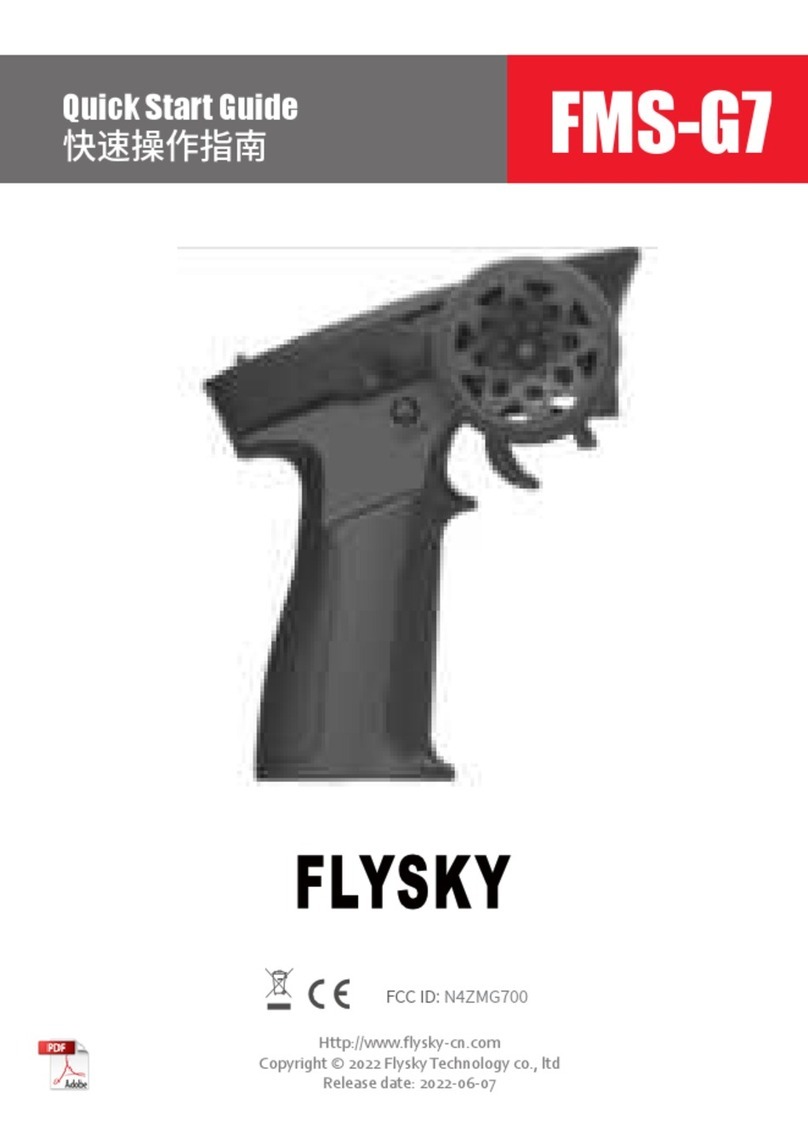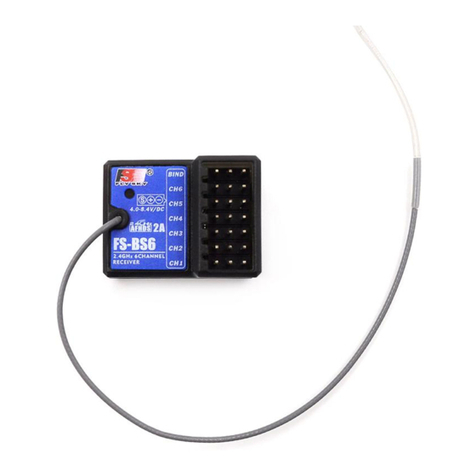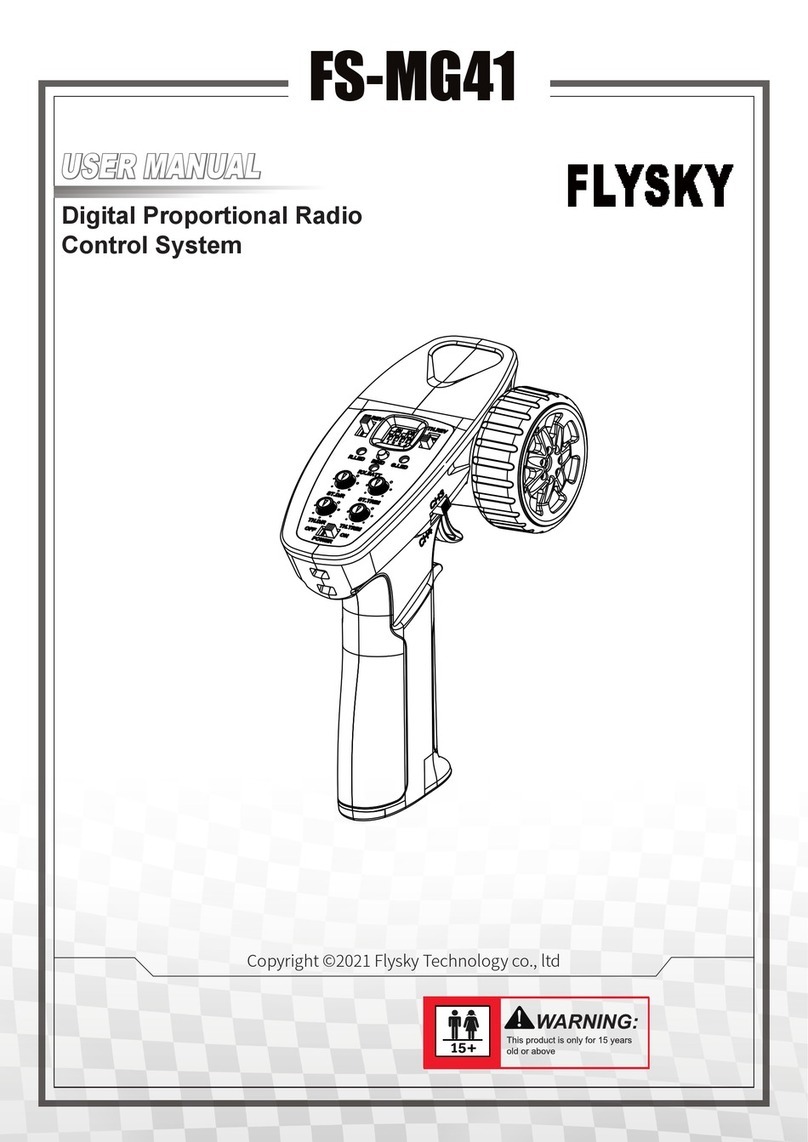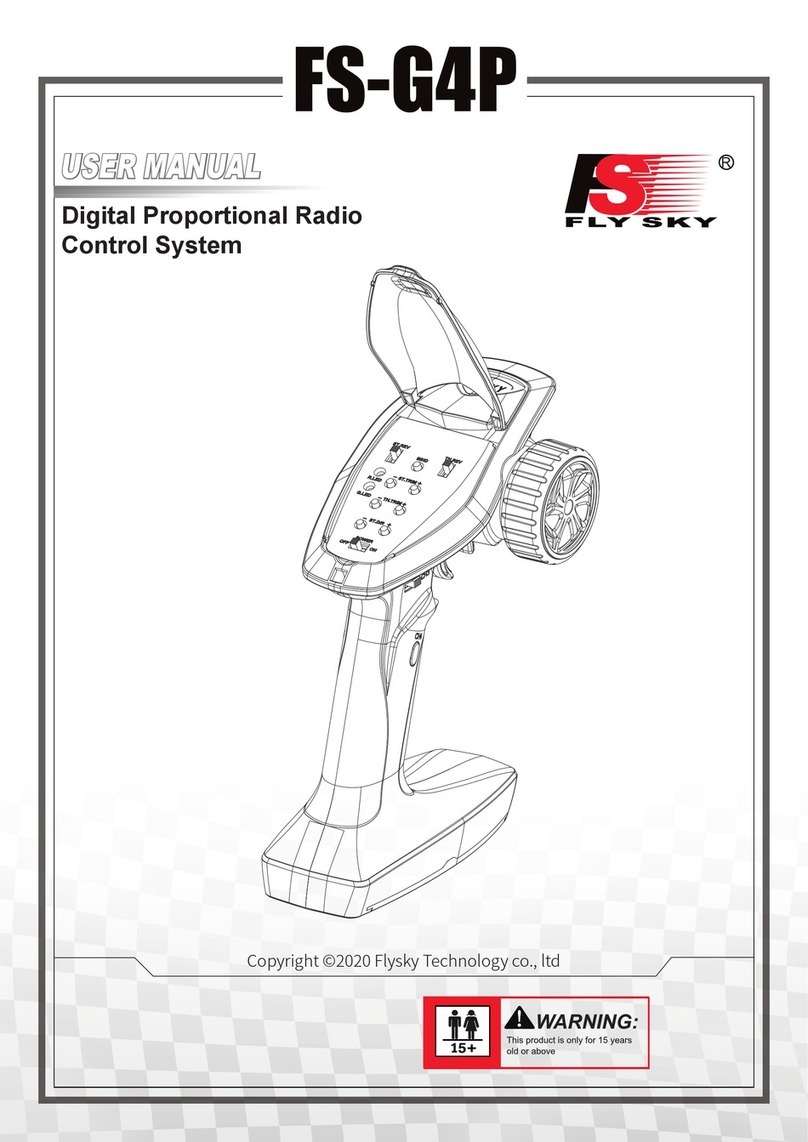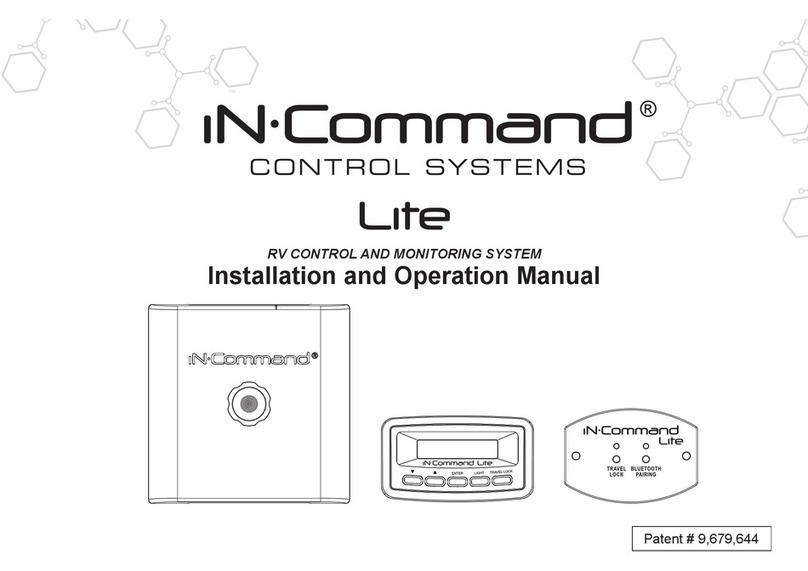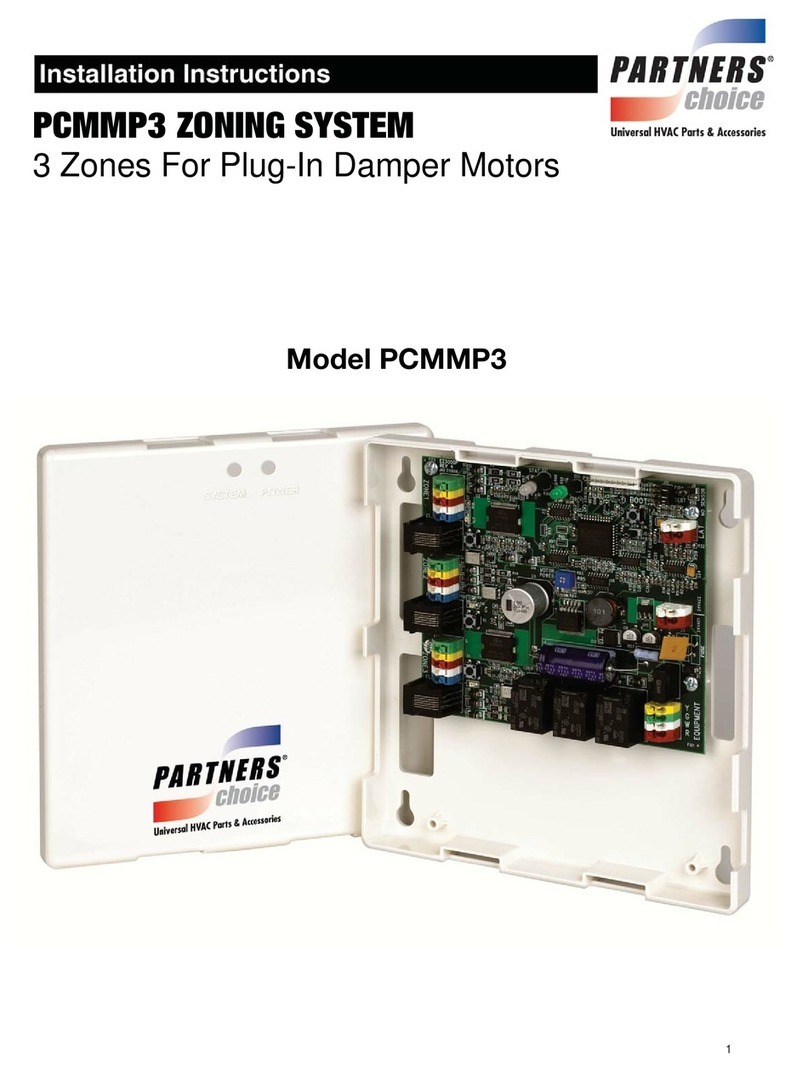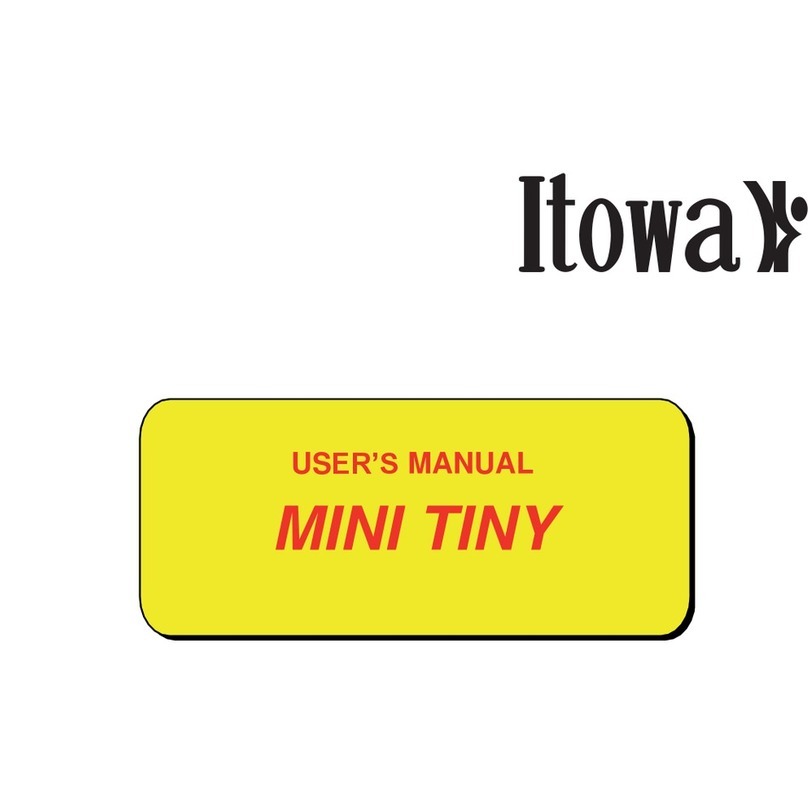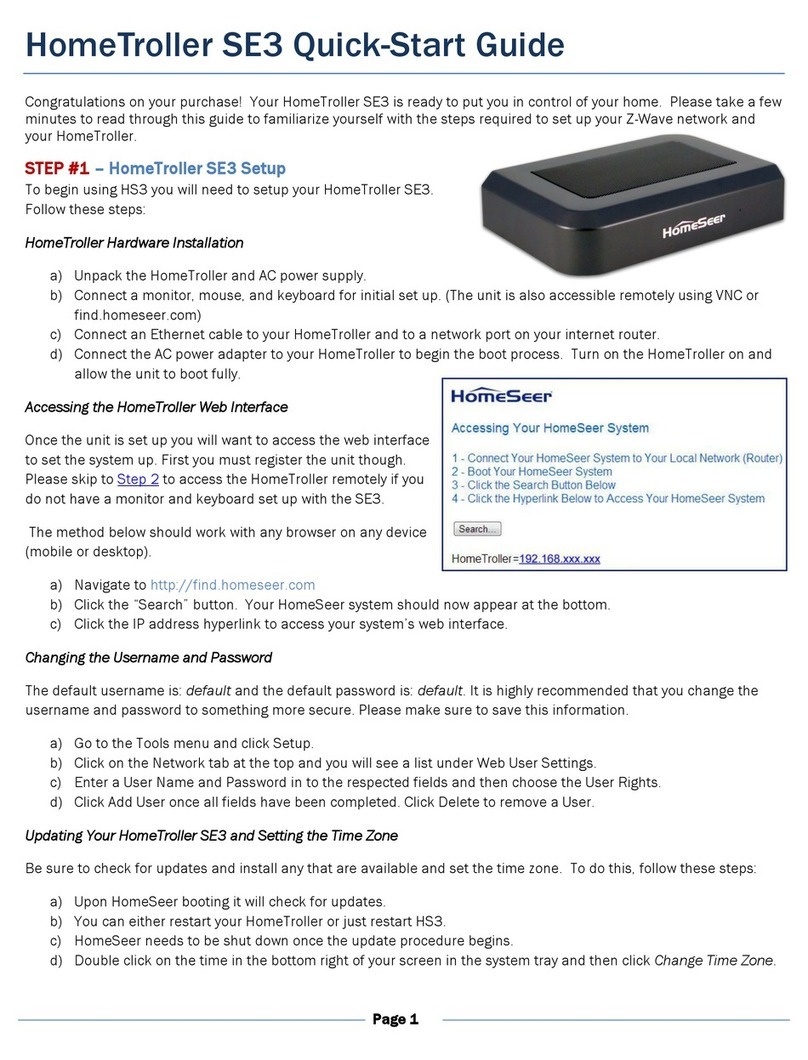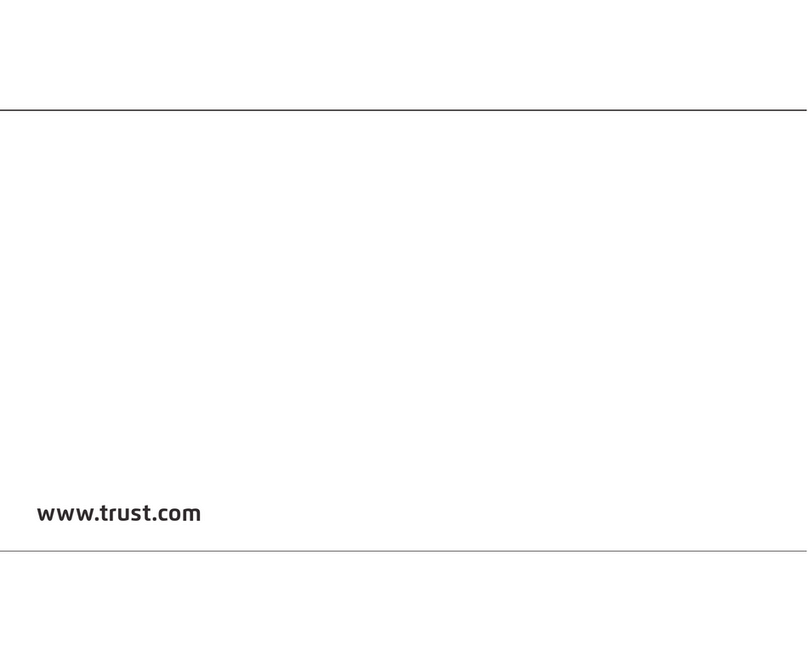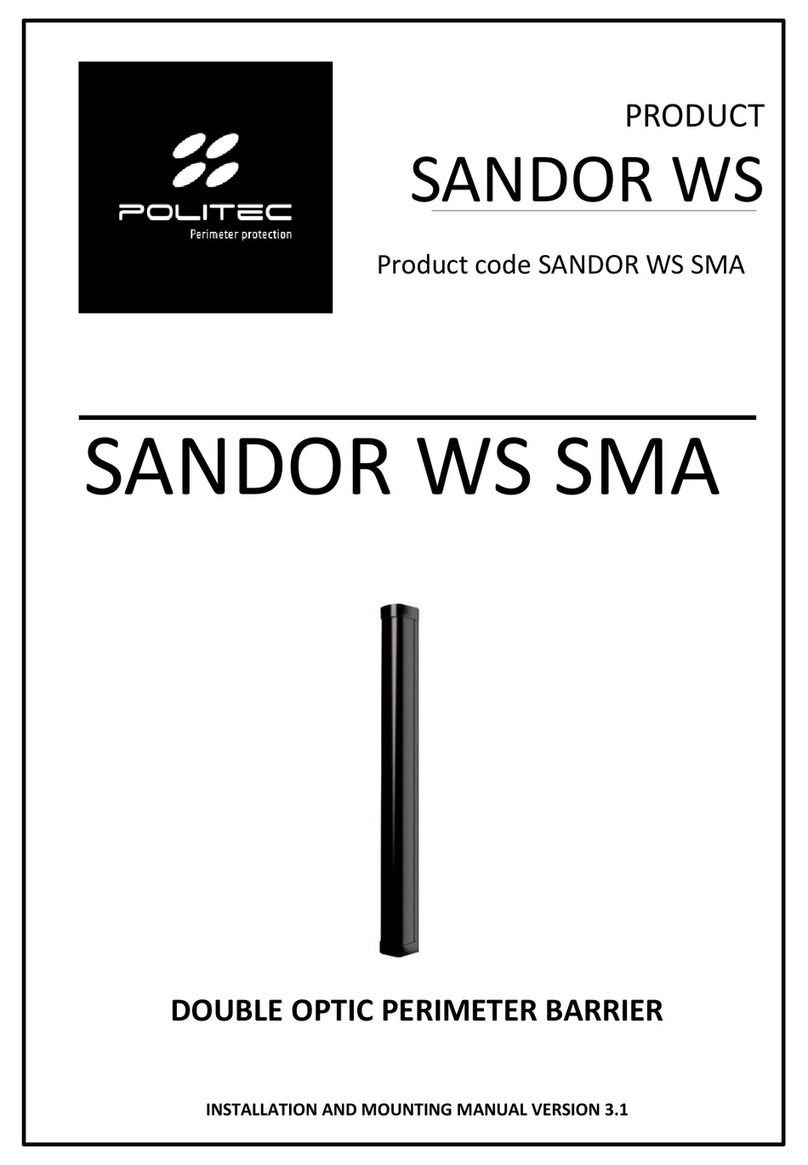5
This should save a copy of Model 01 to Model 11.
Think seriously about creating a back-up NOW!
When satisfied with any new changes to your working model (#01), don’t forget to update your back-
up model (#11) as well.
Should you ultimately wish to discard any recent changes and return to original settings, just copy your
back-up, (in # 11), to its original working position (#01).
Now go to Model select and examine Model 11 (Name DF95/65/IOM #xy) to confirm it exists, and
prove it replicates Model 01.
If you experience difficulty in copying or selecting a model, I suggest you use the link to the user manual
listed above on page 2, turning to page 18 of the manual.
Most of the settings that follow can be achieved without the Receiver (Rx) in the yacht being turned on.
However, some settings are best set or at least trialled after setting to confirm their effects.
The Display mode is sometimes beneficial and an aid to explaining the result when MIX-ing controls.
2. Set Normal End Points
i) At the HOME screen, select the MENU by a long press of the OK button,
j) At the MENU screen, using the UP or DOWN button, select the FUNCTIONS screen, (Tools symbol)
and select it with quick press of OK,
k) At the Functions screen, using the DOWN button, move the pointer to End points field, and select it
with a quick press of OK,
l) At the End points screen, with the pointer at Ch1 (Rudder), using DOWN button to set the LHS
column to 90%. Now move the rudder stick to the right and set that direction to 90%. These
adjustments of 90 % both sides limit the rudder maximum travel to about 40 degrees. This figure
depends upon your crank lengths for the servo and your rudder. You can experiment here with your
own limits.
m) While on this screen, now set the important winch sheet travel for the Jib and Main. Quick press
the OK button twice to move the pointer to CH3 (winch), using the DOWN button to decrease this
to about 95% (a very loose close hauled), move the winch stick UP and adjust the sheet eased
position to about 115%, fully out with the main boom nearly at right angles to the centreline fore &
aft. Again, experiment with these percentages. Bear in mind you can later simply change both these
limit positions by SubTrim as you can with the rudder.
(These endpoints should be within the travel of the maximum RMG Winch end points.)
When satisfied with the rudder limit settings, these positions can be marked on the transom or the
underside of the hull. Likewise for the winch, the sheet travel limits can be marked on the deck, either
permanently or on masking tape until sheet lengths are adjusted on both Jib and Main booms.
Refer to Photo 2.