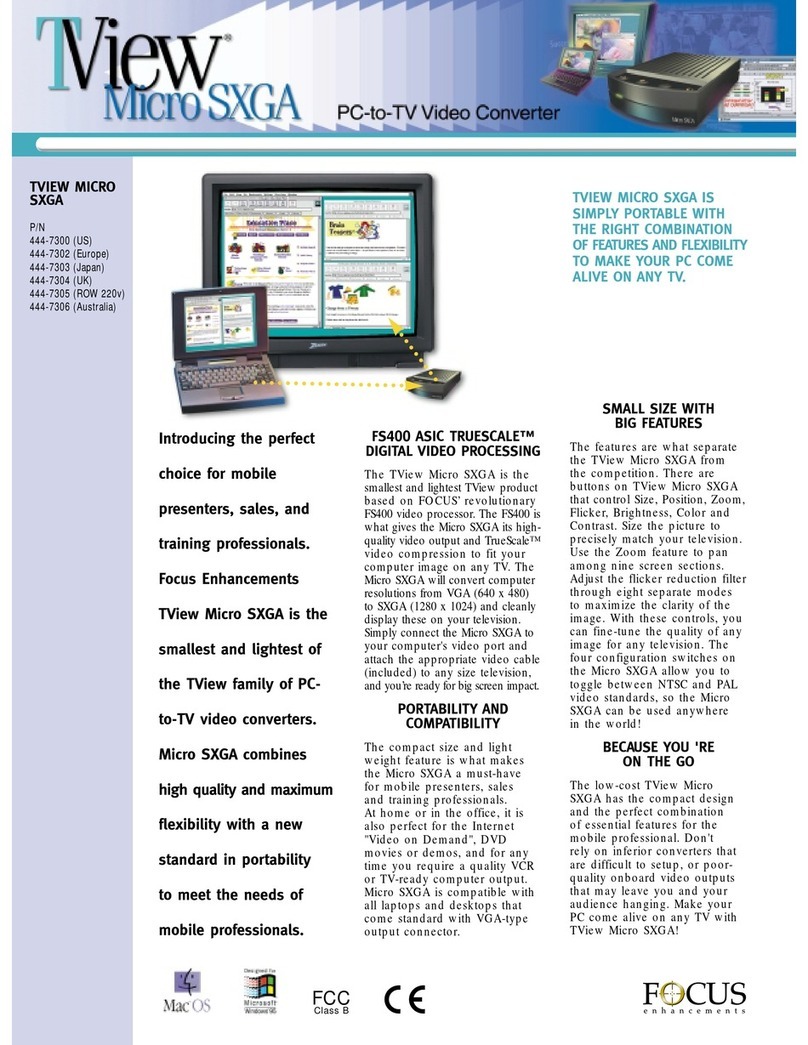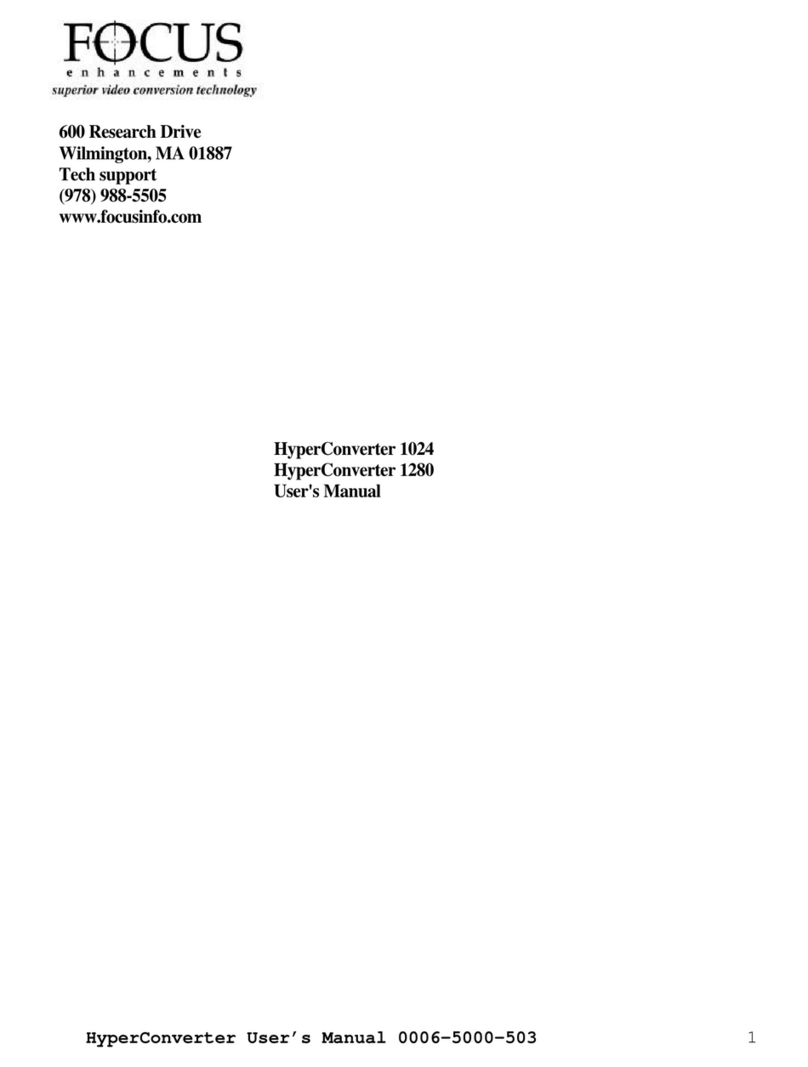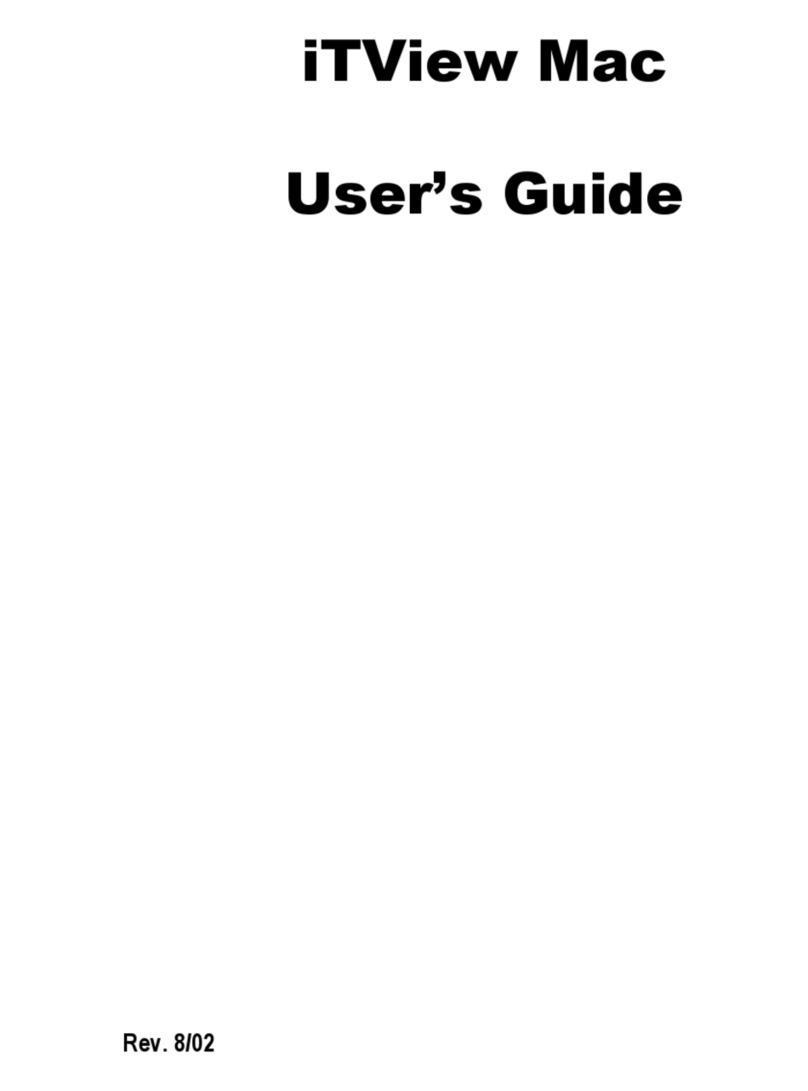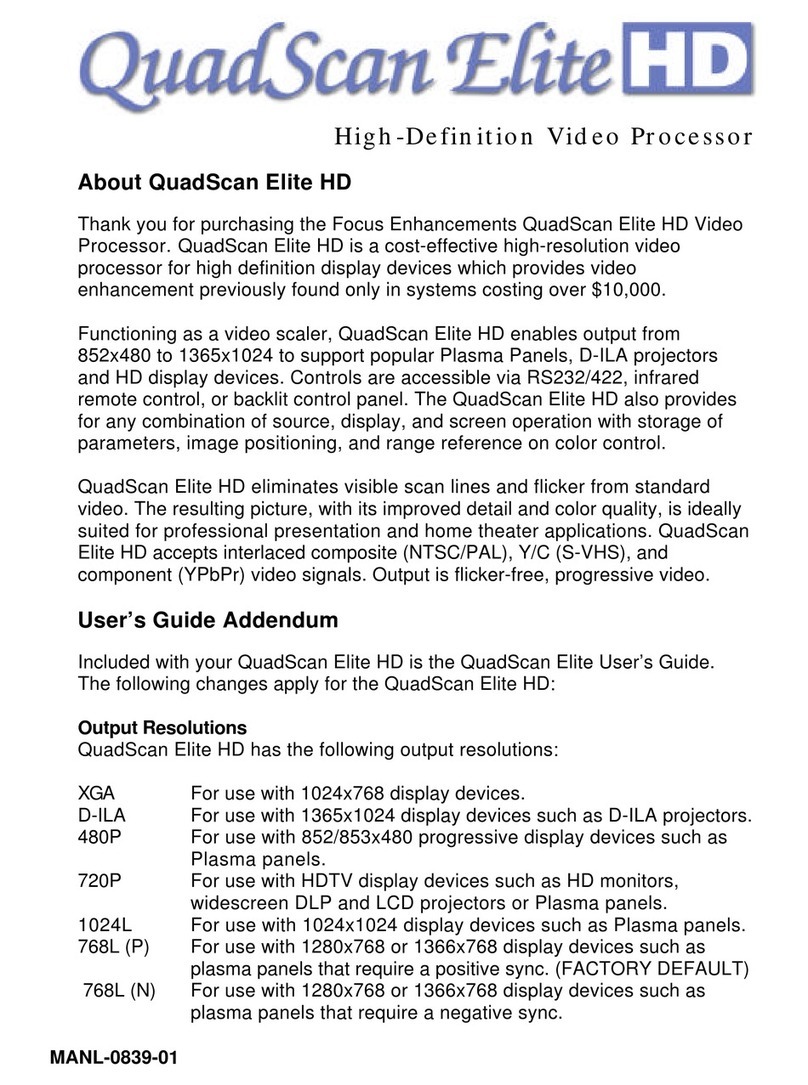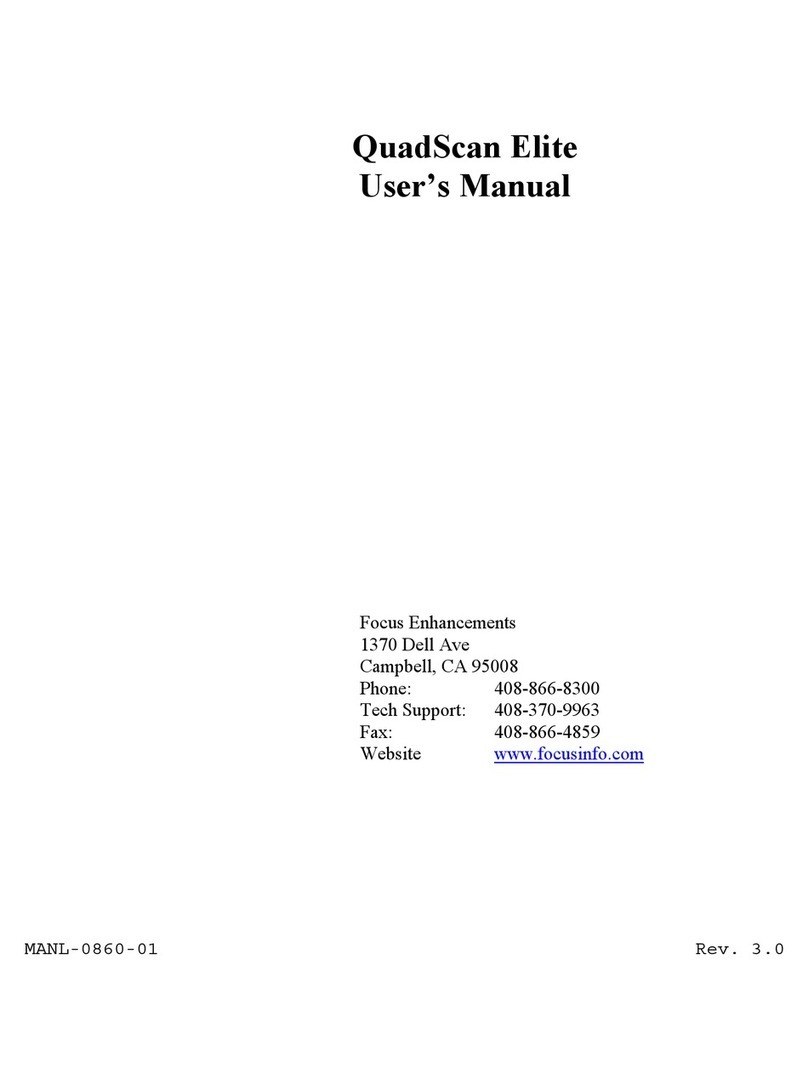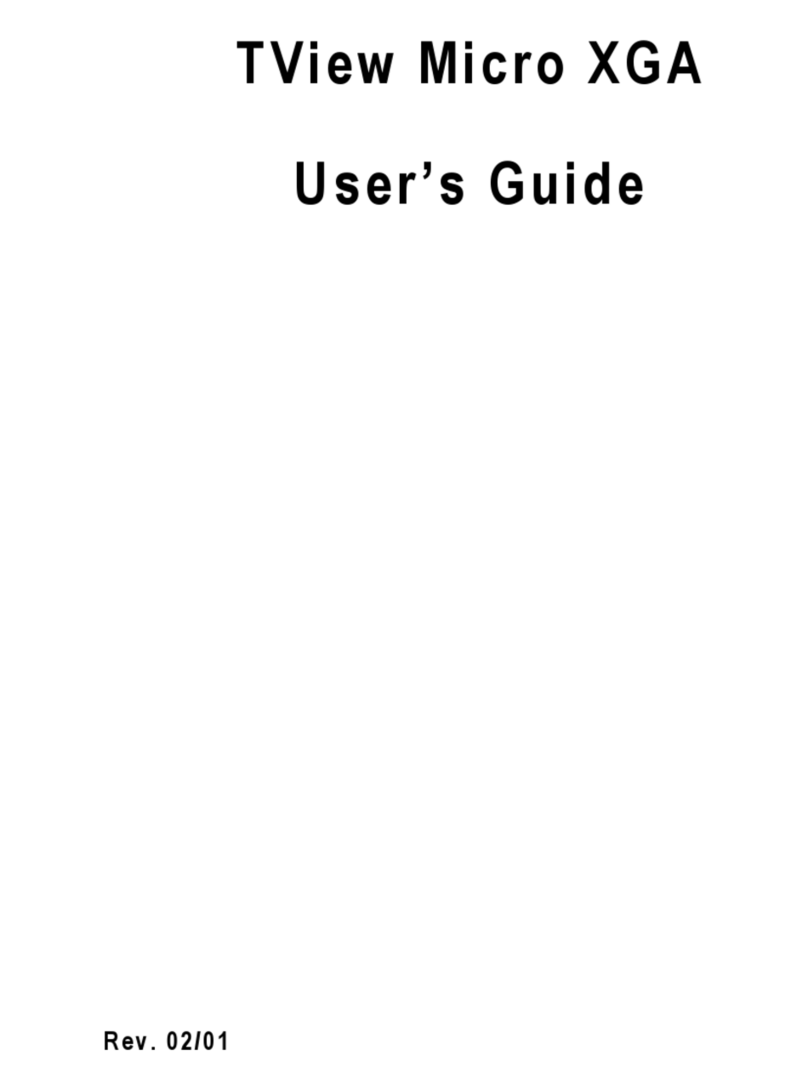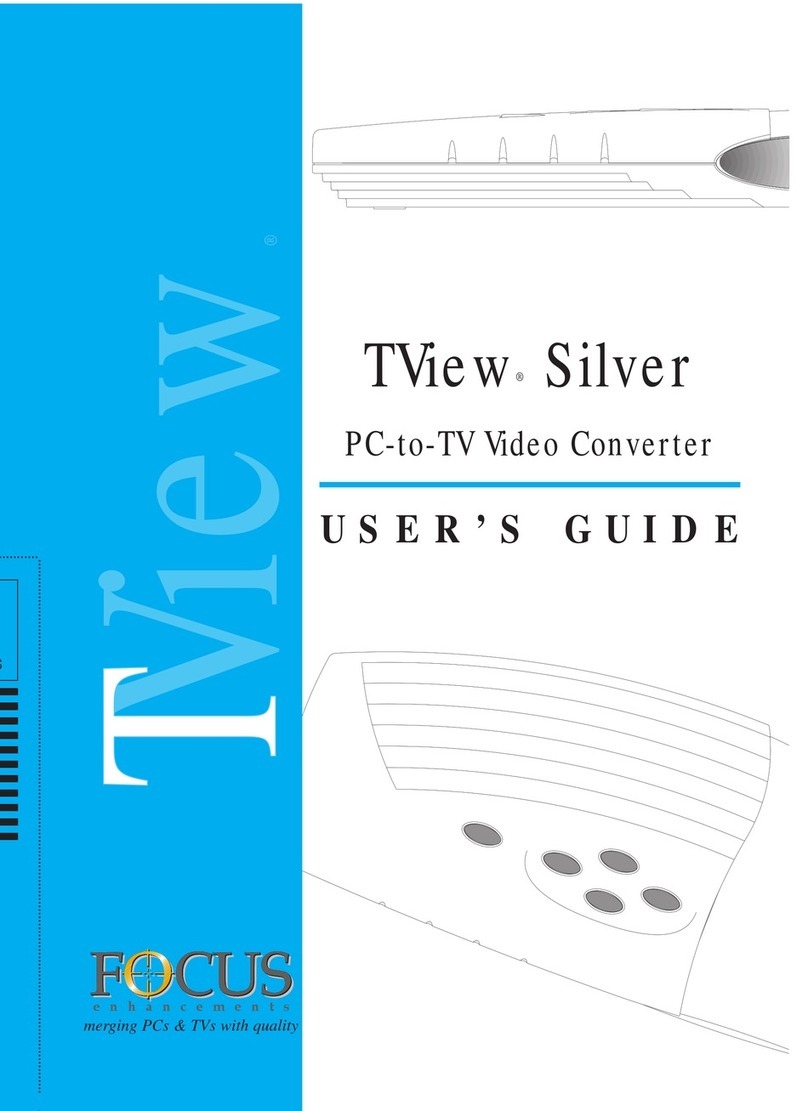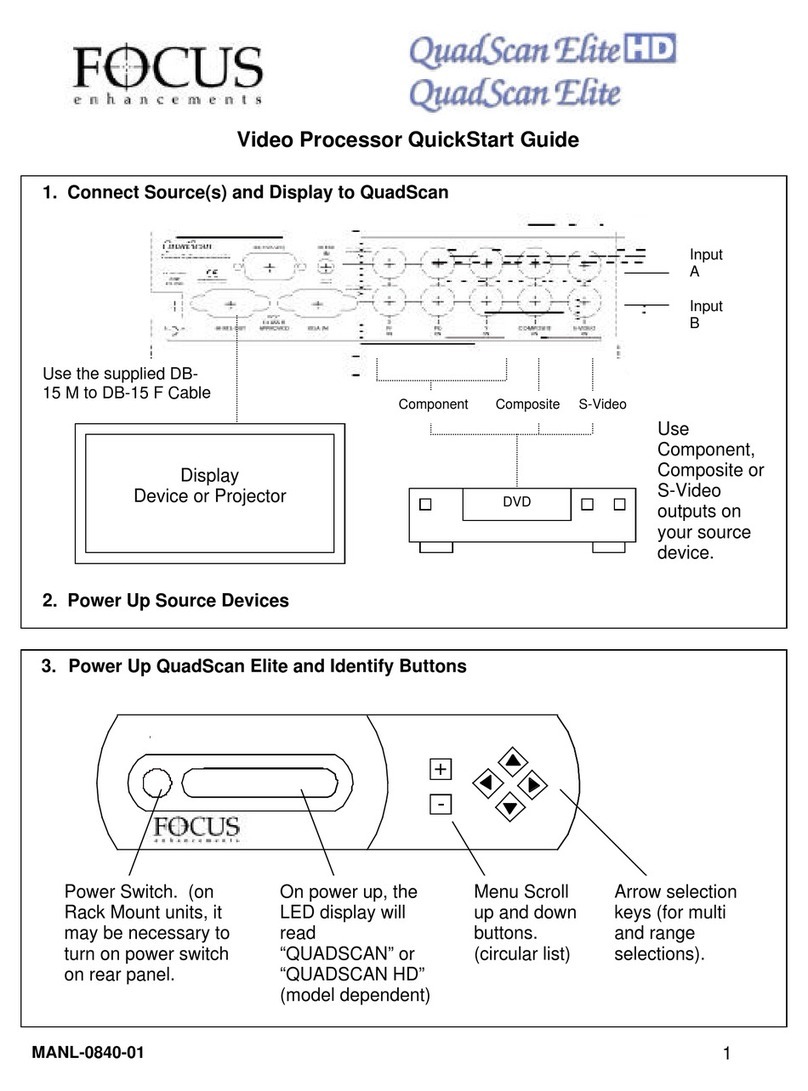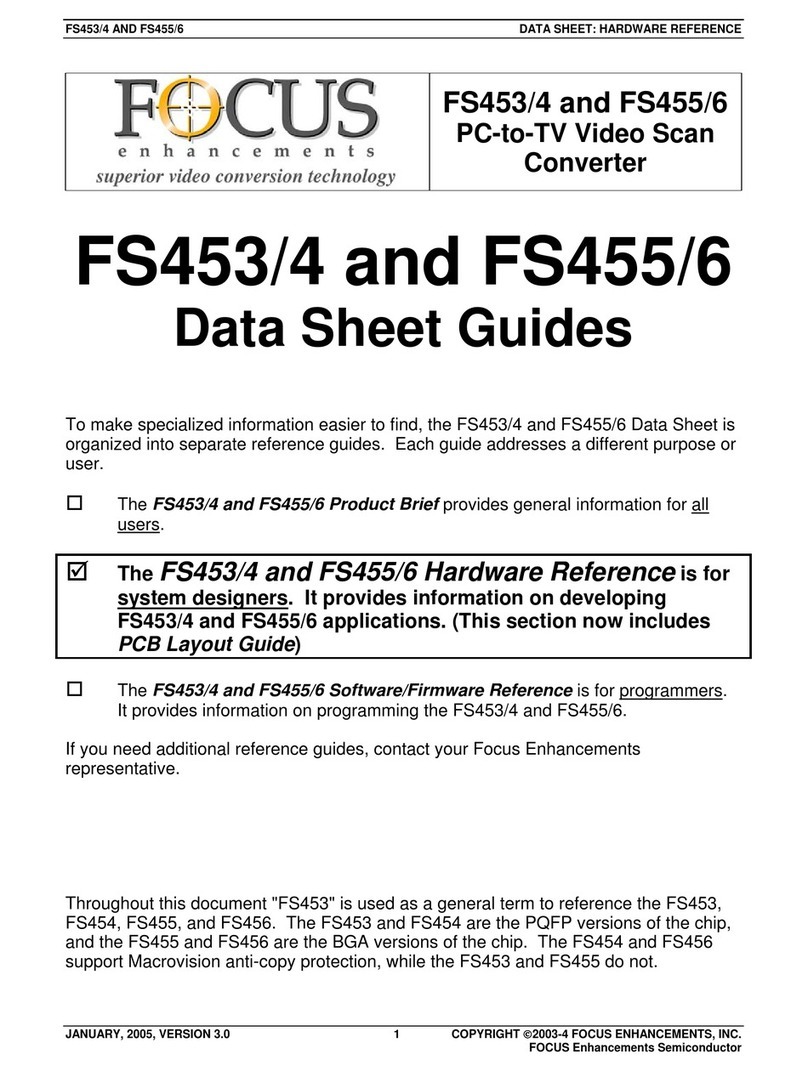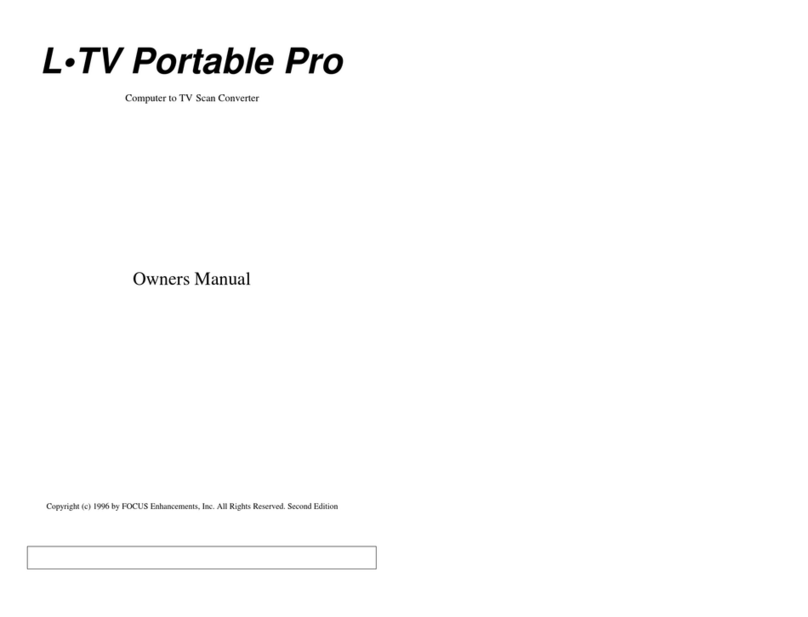TVIEW GOLD PCI
P/N
444-5207 (US)
444-5208 (ROW)
Another revolutionary
breakthrough in
presentation technology
rom FOCUS Enhancements!
The TView Gold PCI Card
integrates award-winning
PC-to-TV video conversion
into the most common
and versatile orm actor
available on the personal
computer, the PCI card.
FS400 ASIC
TRUESCALE™ DIGITAL
VIDEO PROCESSING
By utilizing FOCUS
Enhancements’ proprietary
FS400 ASIC TrueScale™ digital
video processor, TView Gold
PCI will convert computer
resolutions up to UGA (1600 x
1280) to video for display on
your video monitor, television,
or projector. Only TView Gold
PCI gives you complete control
over the video positioning,
filtering, and output of your
PC with an easy-to-use software
control panel.
SECURE AND
PERMANENT INSTALLATION
The Plug & Play TView Gold
PCI PC-to-TV video converter
fits into any PC-based slot in
any Windows personal
computer. Simply install the
board into your computer,
connect to your television
with one of the included
cables, and you are ready
for impressive, striking
presentations. Our UniViewer
cable provides a pass-through
connection to your existing
computer monitor, and TView
Gold PCI provides the high
quality composite, S-Video,
or SCART video signal.
PRESENTATIONS
COME ALIVE
The video output from TView Gold
PCI can be positioned and sized to
perfectly fit the screen. Brightness,
Sharpness, Zoom, and Auto Pan
controls allows the image to be
optimized for any television.
Exclusive filters stabilize the video
so your moving video, slide
presentations, spreadsheet, and
other computer applications will
look their best. With TView Gold
PCI you can accurately adjust your
image to see your entire PC screen
on your television without losing
menu bars or corners.
COMPARE THE IMAGE
The TrueScale™Digital Video
Processing circuitry ensures that
the video image on the TV
monitor will match what you
see on your computer screen.
Don’t rely on inferior converters
that are difficult to setup, or
poor-quality on-board video
outputs that may leave you and
your audience hanging in the
dark. Insist on TView Gold PCI,
and give your presentation the
full quality that is only available
from FOCUS Enhancements.
TVIEW GOLD PCI IS
THE PROFESSIONAL WAY
TO OUTPUT VIDEO FOR
PRESENTATIONS, GAMES,
MULTIMEDIA, AND THE
INTERNET. TVIEW GOLD PCI
REQUIRES A SINGLE PCI
CARD SLOT IN YOUR
WINDOWS COMPUTER.
FCC
Class B
NEW
1600x1280
resolution!