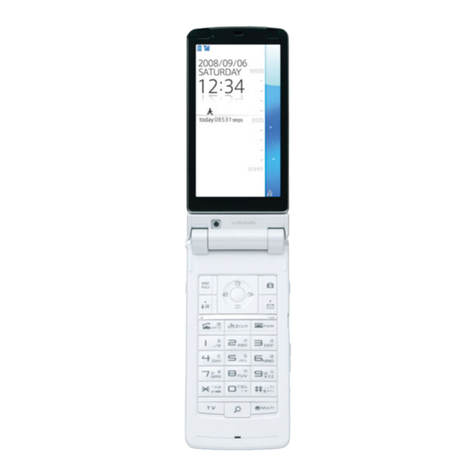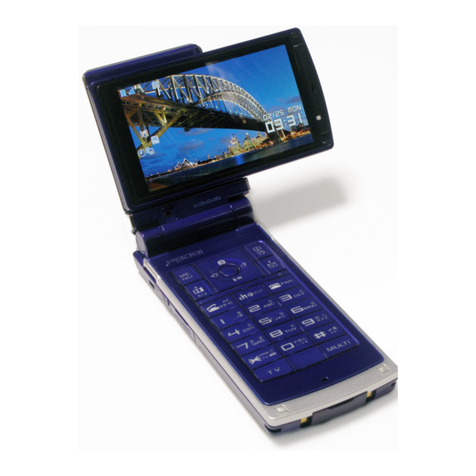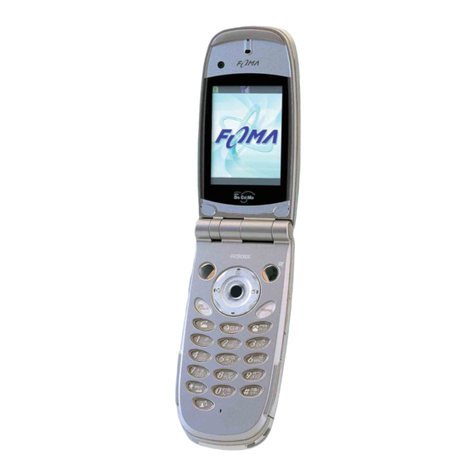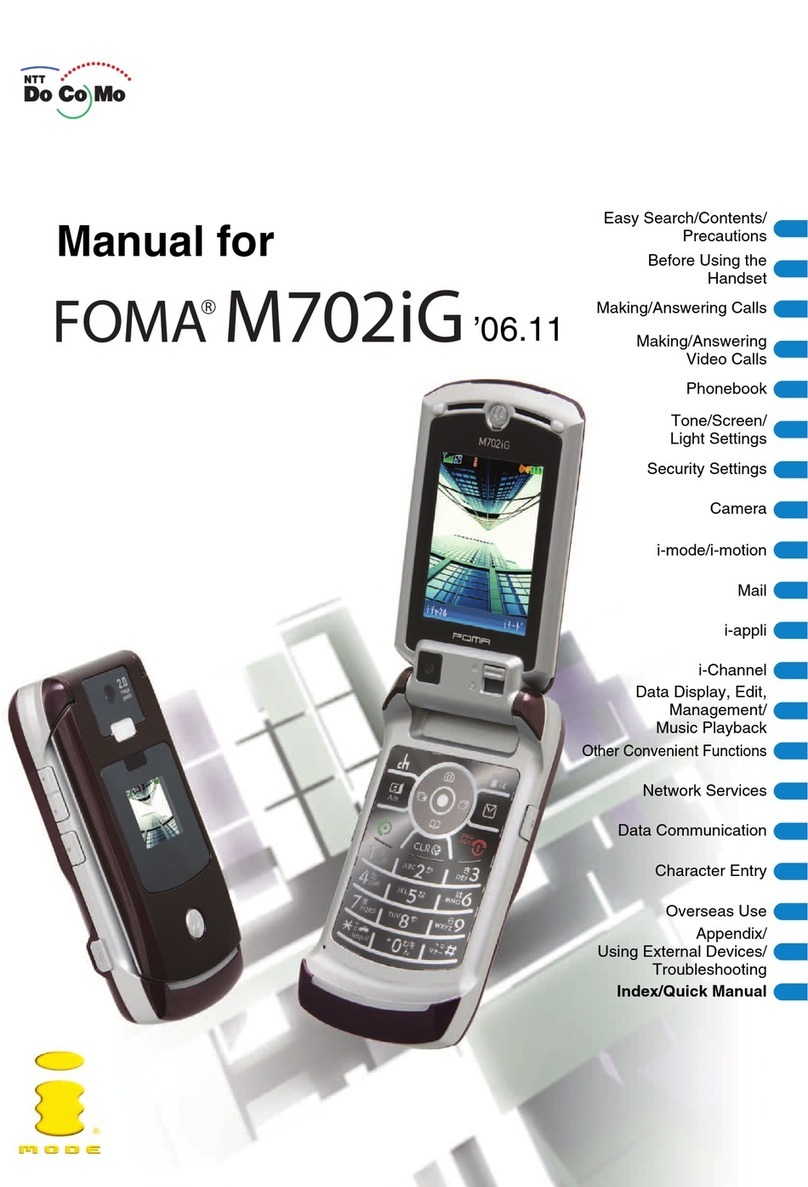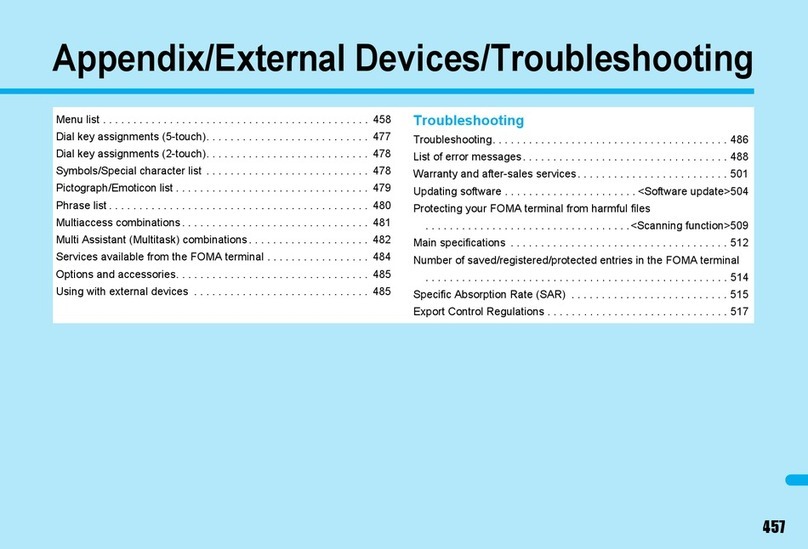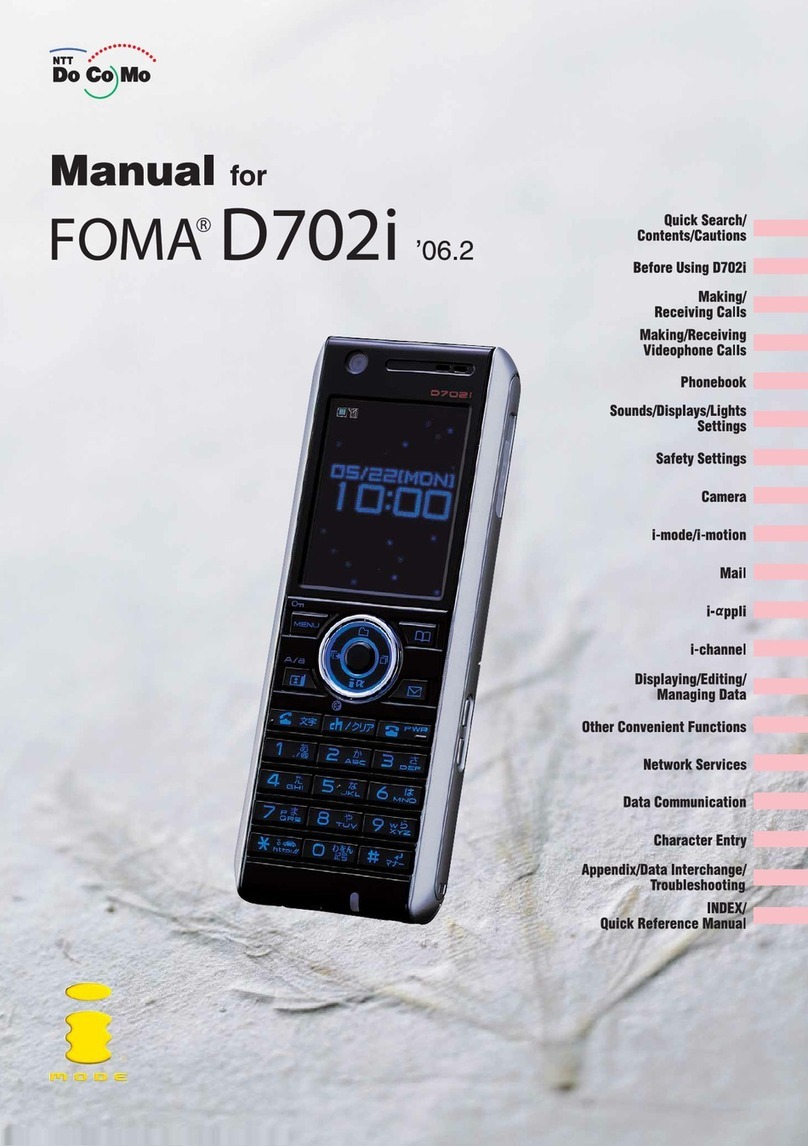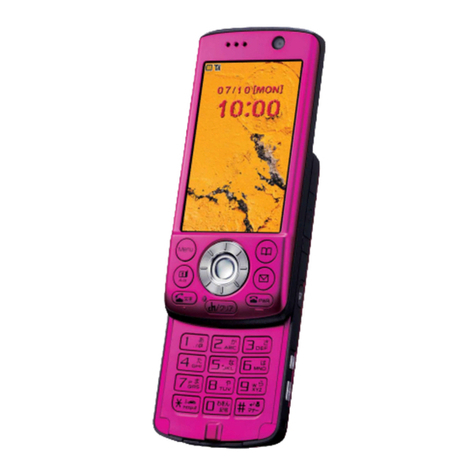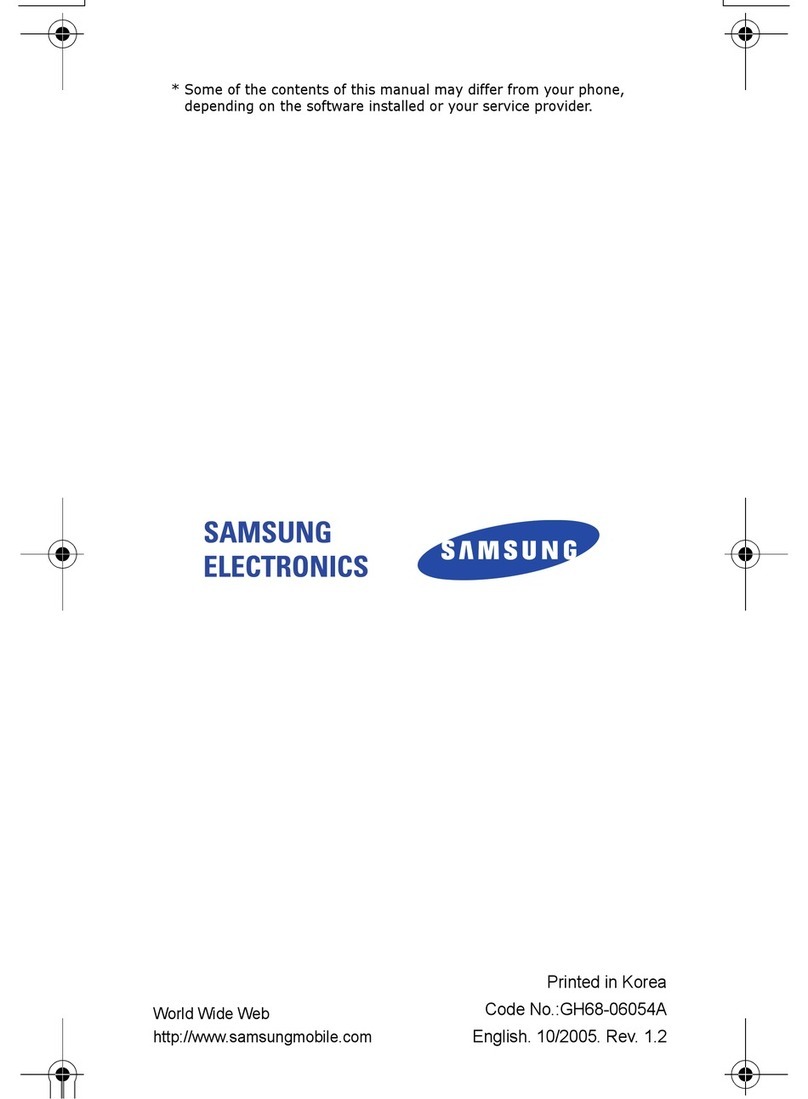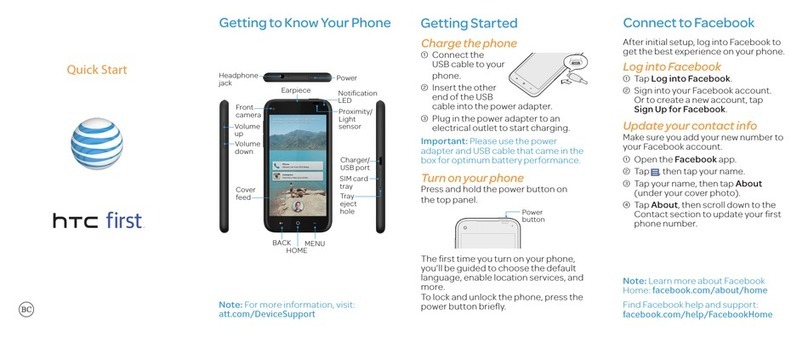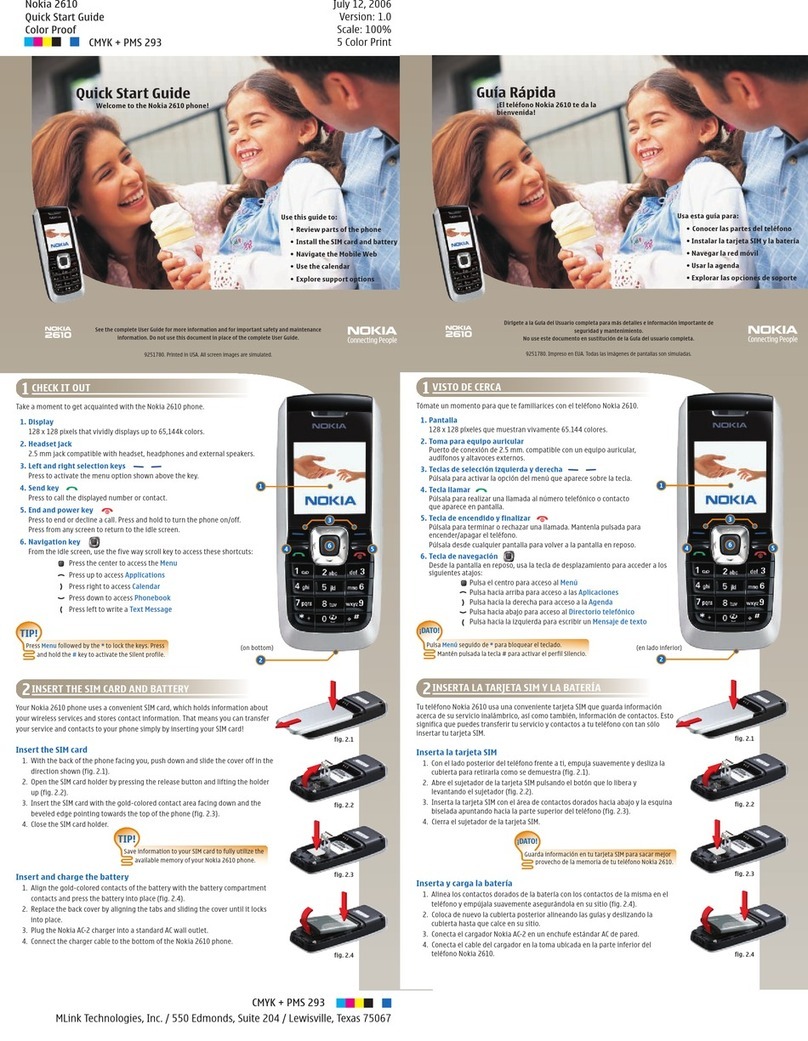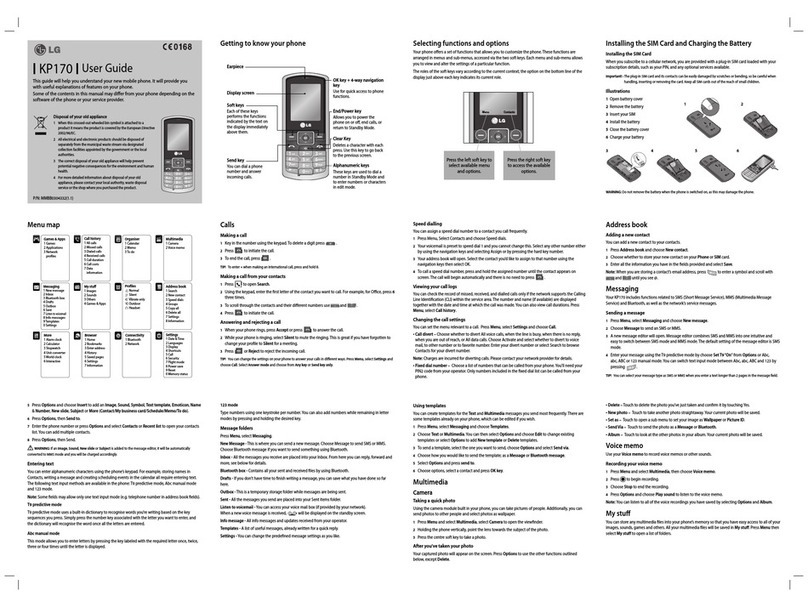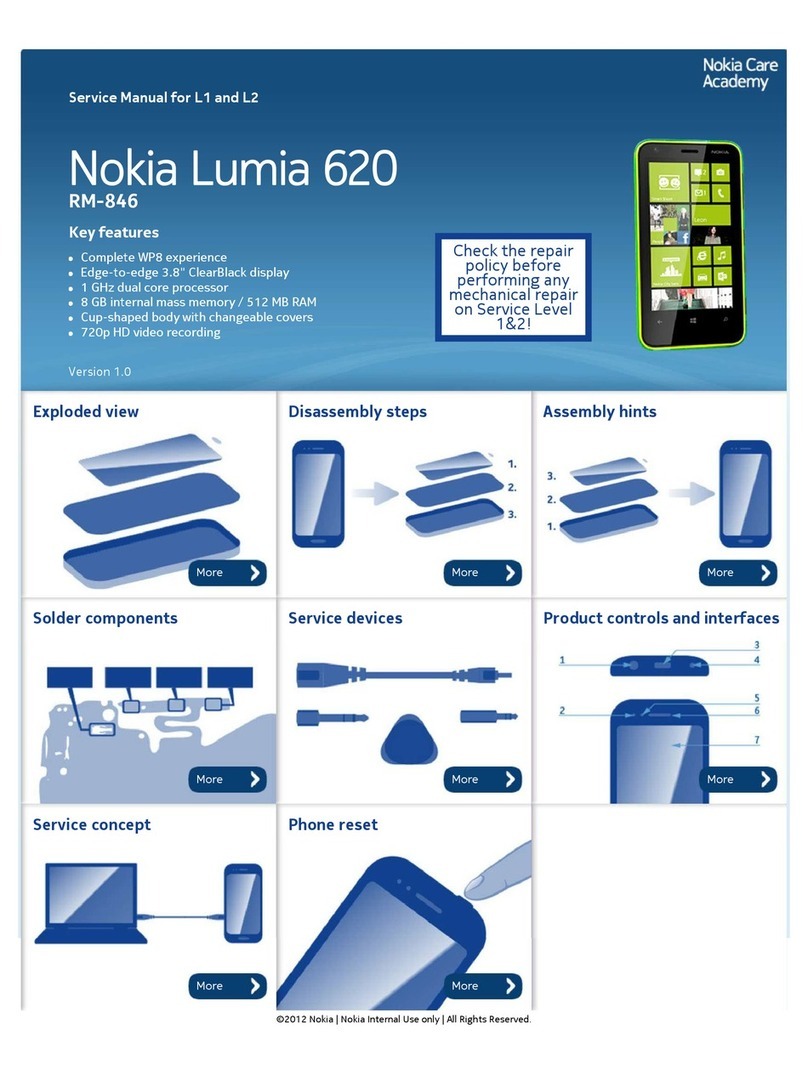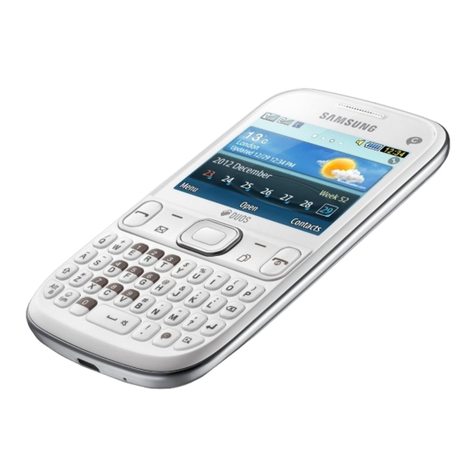Foma N901iS User manual
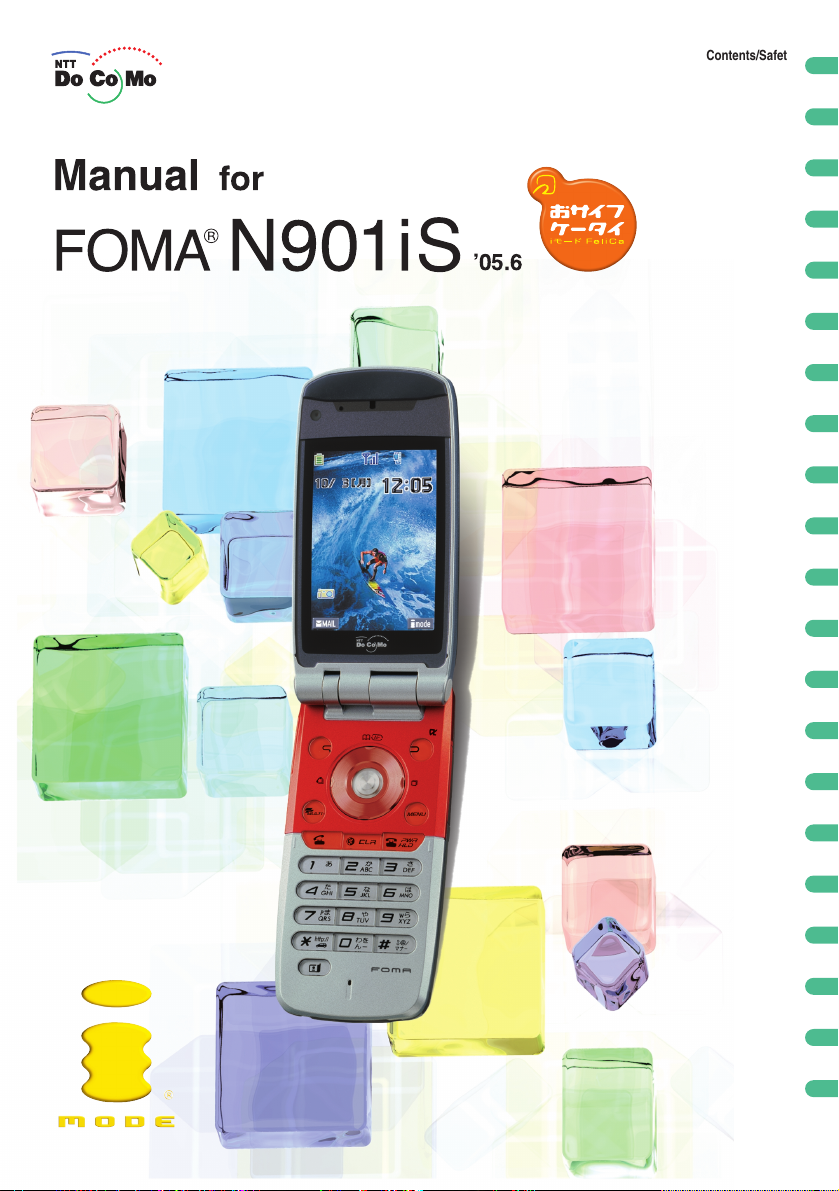
Manual for
Õ05.6
Contents/Safety
Precautions
Getting Started
Making/Receiving
Phone Calls
Making/Receiving
Videophone Calls
Using the Phonebook
Tone/Display/
Lighting Settings
Camera
i-mode
Security Settings
Mail
i-
αα
ppli
i-motion
Full Browser
Displaying, Editing and
Organizing Files
Other Useful Functions
Network Services
Data Communication
Entering Text
Appendix
Quick Search/Index/
Quick Manual
Mobile Wallet
i-mode FeliCa
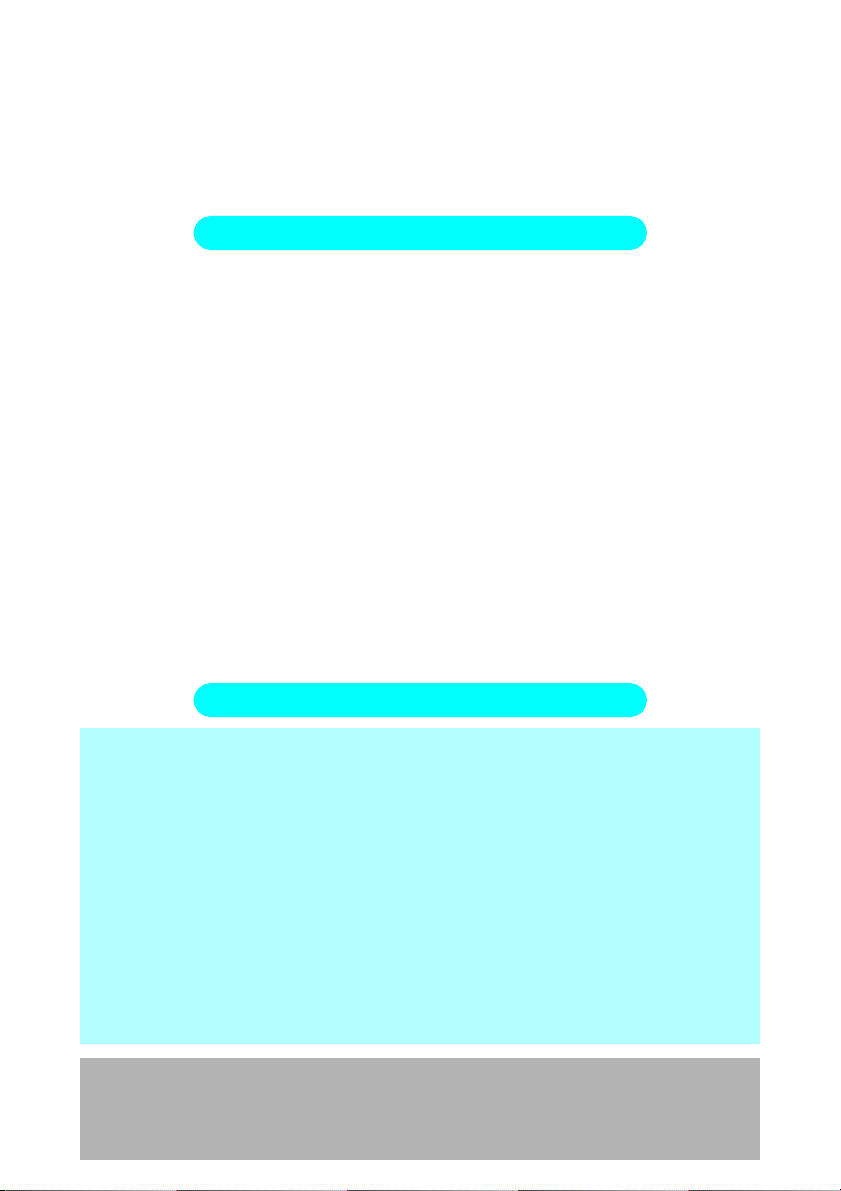
DoCoMo
W-CDMA System
●Thank you for choosing the FOMA N901iS.
●Please read this Manual carefully before and during use for using the FOMA N901iS effectively
and correctly.
Before using your FOMA terminal
●The FOMA network operates using radio waves. In a place where the reception is very poor, such as in a
tunnel, in a building and under the ground, or in an out-of-service area, you cannot make a phone call. You
may also have difficulty making a phone call from the upper floors of tall buildings, even if there is no
obvious physical obstruction. And even if the reception is good (i.e. the signal strength indicator shows 3
bars) and you do not move during the call, you may still find that your call is cut off.
●When you use your FOMA terminal in public places, particularly where it is crowded or quiet, take care not
to disturb the people around you.
●Since the FOMA terminal uses radio waves to communicate, there is always a risk that your call is
wiretapped by the third party. However, the W-CDMA system automatically supports the tapping prevention
for all calls. Even if a third party succeeds in intercepting your call, only incomprehensible noise will be
heard.
●The FOMA terminal communicates via radio waves by converting voices into digital signals. If you move into
an area where the reception is poor, the digital signals may not be accurately decoded and what you hear
may differ slightly from what it actually is.
●It is your responsibility to keep a separate record of all data stored on your FOMA terminal. Under no
circumstances shall NTT DoCoMo be liable for any loss or damage to the data stored on your FOMA
terminal.
●The user hereby agrees that the user shall be solely responsible for the result of the use of TLS/SSL. Neither
DoCoMo nor the certifier as listed herein makes any representation or warranty as for security in the use of
TLS/SSL. In the event that the user shall sustain damage or loss due to the use of TLS/SSL, neither DoCoMo
nor the certifier shall be responsible for any damage or loss.
Certifier: VeriSign Japan K.K., Betrusted Japan Co., Ltd., GeoTrust Japan Co., Ltd.
●The FOMA terminal is available in FOMA Plus-Area.
●The FOMA terminal can be used only via the FOMA network provided by DoCoMo.
Using the Manual (This Document)
●Looking up items from the Table of Contents
Firstly, look in the contents page (P.2). There are tips for operating the phone, etc. You can look up the
page with the information you want to know.
●Looking up items from the Index
If you know the keyword for the item you are looking for, you find the page quickly through the index
(P.566).
●Looking up items by categories
If you search by category, you can search in the “Chapter Guide” (in the front cover of the manual). The
chapter page (the first page of each chapter) describes the details of contents to look up functions.
●Looking up items in Quick Search
If you cannot think of the function name or keyword, you find the function in “Quick Search” (P.564).
●Looking up items from the Features
If you know the name of the function or FOMA menu item, you can also find it from the Menu Function
List (P.528).
●Using the Quick Manual
There is a Quick Manual at the end of this manual that describes the basic functions. You can tear it
out of this manual and fold it for ease of use.
●In this manual for FOMA N901iS, the FOMA N901iS is described as the FOMA terminal.
●This manual describes functions that use the miniSD memory card. To use these functions, you need
the miniSD memory card. miniSD memory card →P.378
●It is prohibited to reprint a part or all of the contents of this manual without permission.
●The contents of this manual may change without prior notification.

1
How to Use This Manual
About the symbols (Quick Manual →P.572)
This manual describes the symbols as follows:
• In this manual, “OFF” is set to the “Stand-by display” in order to make the screens clear. Also, the
parts of the operating instruction screens that need an explanation are shown close up.
• This manual mainly explains the operations with the default settings. If you change the settings, the
contents displayed on your FOMA terminal may differ from those on this manual.
• The screens inserted in this manual are only the images, which may look different from the actual
screens.
• This manual describes “Mobile Wallet i-αppli supporting IC Card function” as “Mobile Wallet i-αppli”.
The Quick Manual describes the basic operations and displays.
Describes the purpose
and overview of the
function.
Describes the information
you need to know before
use.
Shows the screen at
the time of
operation.
Describes the useful
information or advice
about the operations.
* The contents above may differ from
the actual ones in this manual.
Describes the settings
at the time of
purchase or contract,
the monthly charge,
etc. of the function or
service.
Describes each option
and its operation.
Shows the page of the
function menu.
Indicates the page number.
Indicates that the descriptions go on to the next page.
Indicates the menu
number.
Shows the function
name.
Shows the category.
Indicates the step
numbers.
Describes the supplement
to the operation.
Describes the operations.
Describes the options
displayed on the screen
(some options may not
appear in some cases).
433
Continued on next page
sn
o
i
t
c
nuF
l
u
fe
s
U
re
h
t
O
<Own number>
Storing Your Own Name and Image
Use this function to store your own personal information, including your name, home phone number
and e-mail address. Stored personal information provides the FOMA terminal with a way of confirming
that you are the owner and can also be quoted in text entry and editing displays.
●You cannot change or delete the FOMA terminal’s own phone number.
●Items other than the own number are stored on the FOMA terminal. If you insert the FOMA card (UIM) of
another FOMA terminal, the items other than the own number are displayed.
Displaying personal data
When this function runs, it shows only your name, the FOMA terminal’s own phone number and the
first e-mail address listed.
1i“Own number”
The “Own number” screen appears.
If you have stored your personal data such as your home phone number or address,
you can display all the data by selecting “Display all data” from the function menu
and entering security code.
Function menu (Own Number screen)
1“Own Number screen” p(FUNC) Select any item:
Item Description
Edit Edits your personal data. See “Storing personal data” →P. 4 3 1
Display all data Enter your security code Check the contents with v
For information on security code→P. 1 4 0
Copy name Copies the name stored in the personal data.
The copied name can be pasted into input and other screens.
See “Copying, Cutting and Pasting Text”→P. 5 2 0
Copy phone number Copies the phone number stored in the personal data.
The copied phone number can be pasted into input and other screens.
See “Copying, Cutting and Pasting Text”→P. 5 2 0
Send Ir data “Sending and Receiving Individual Data Entries”→P. 3 9 5
Export this “Imported/Exported data”→P. 3 8 2
Erase phone number
Deletes the phone number, stored in the personal data.
Reset Enter your security code “YES”
Resets (deletes) all the personal data other than your FOMA terminal’s phone number and
restores the defaults set at the time of purchase.
When you use “Display all data” to display the personal data, you do not need to enter your security code.
For information on security code→P. 1 4 0
NOTE
●If you change your own e-mail address or store a secret code, the e-mail address stored in this function does not
automatically change.
Default setting
Own number only
Function menu P. 4 3 3
Own number
Own number
Edit FUNC
SuzukiTaro
SuzukiTaro

2
Contents/Safety Precautions
* The miniSD memory card is optional for use in this terminal. →P.378
How to Use This Manual .................................................................................. 1
Contents ............................................................................................................ 2
Features of the FOMA N901iS ......................................................................... 4
Mastering the FOMA N901iS! .......................................................................... 6
Safety Precautions ........................................................................................... 8
Handling with Care......................................................................................... 18
Intellectual Property Right............................................................................. 20
Main Components and Optional Equipment................................................ 22
Getting Started .......................... 23
・
Component names and functions
・
How to view the display
・
Menu functions
・
Selecting the menu
・
Attaching/removing the battery pack
・
Charging the FOMA terminal
・
Turning the FOMA terminal on/off
・
Setting date and time
・
Caller ID
notification, etc.
Making/Receiving Phone Calls.......
49
・
Making/receiving phone calls
・
Changing voice call to videophone call
・
Redial
・
Pause dial
・
WORLD CALL
・
Hands-free
・
In-car Hands-free
・
Received calls
・
Volume
・
Answer hold
・
Driving mode
・
Record message, etc.
Making/Receiving Videophone Calls....
77
・
Making/receiving videophone calls
・
Using Chara-den
・
Remote observation,
etc.
Using the Phonebook ...............95
・
Add to phonebook
・
Group setting
・
Search phonebook
・
Copying a phonebook
・
Utilities, etc.
Tone/Display/Lighting Settings ......
113
・
Select ring tone
・
Vibrator
・
Keypad sound
・
Charge sound
・
Mail/Msg. ring time
・
Manner mode
・
Display settings
・
Display light settings
・
Set menu display
・
Neuropointer
・
Illumination/Illumination in talk
・
Desktop icon, etc.
Security Settings..................... 139
・
Security code
・
PIN code
・
All lock
・
Remote all lock
・
Keypad dial lock
・
Secret mode
・
PIM lock
・
Mail security settings
・
Restrictions
・
Reject unknown, etc.
Camera..................................... 155
・
Shooting image
・
Continuous shooting
・
Shooting framed images
・
Shooting movie
・
Bar code reader
・
Access reader, etc.
Contents
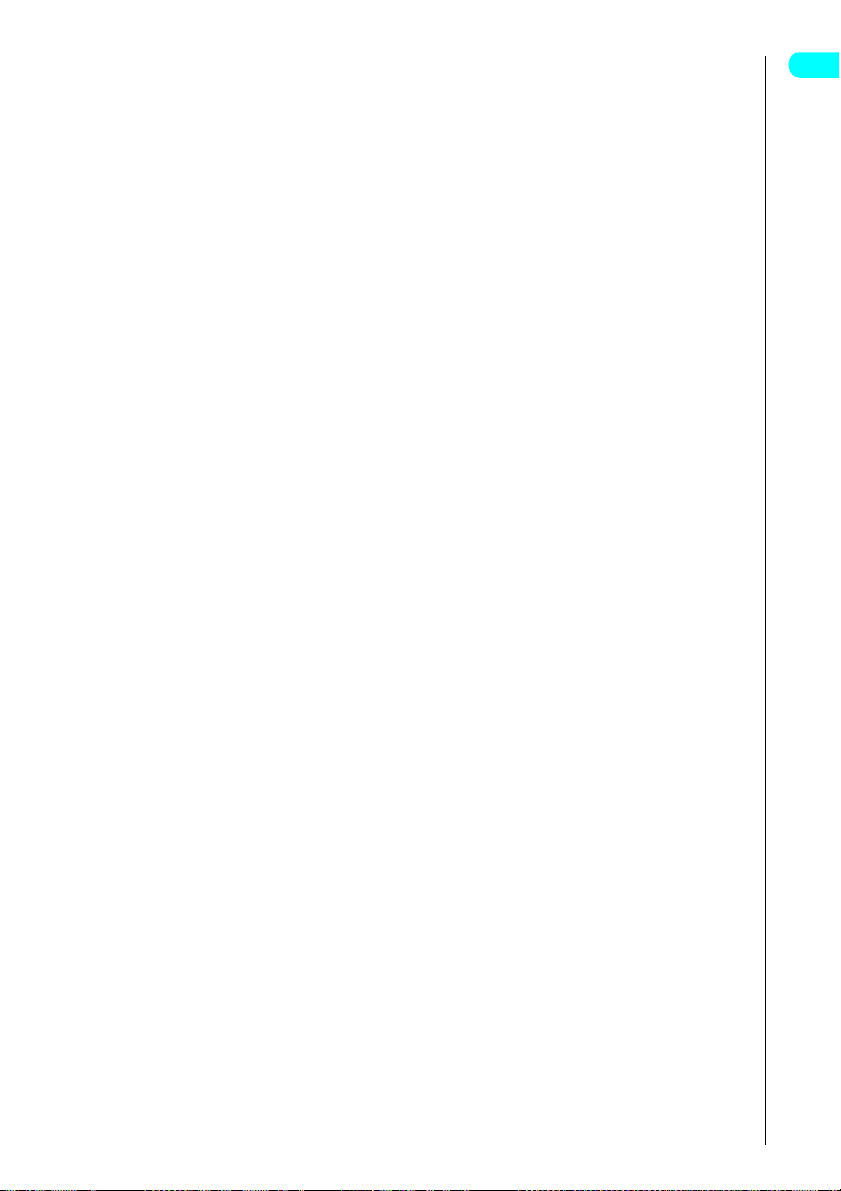
3
Contents/Safety Precautions
i-mode ...................................... 189
・
What is i-mode?
・
i-mode menu
・
Viewing a site
・
My Menu
・
i-mode password
・
Internet connection
・
Bookmark
・
Phone To/Mail To/Web To function
・
Message service, etc.
Mail ........................................... 227
・
What is i-mode mail?
・
Composing and sending i-mode mail
・
Deco-mail
・
Emotion-expressing mail
・
Receive option
・
Check new message
・
i-motion mail
・
Chat mail
・
SMS (short message), etc.
i-αppli .......................................299
・
What is an i-
α
ppli?
・
Downloading i-
α
ppli
・
i-
α
ppli standby screen
・
Upgrading i-
α
ppli, etc.
i-motion .................................... 315
・
What is an i-motion?
・
Downloading i-motion, etc.
Mobile Wallet
i-mode FeliCa........................... 321
・
What is Mobile Wallet?
・
Launching Mobile Wallet i-
α
ppli
・
IC Card lock, etc.
Full Browser ............................ 325
・
Displaying website designed for viewing on
PC
・
Full browser screen
・
Full browser settings, etc.
Displaying, Editing and
Organizing Files ...................... 335
・
Displaying image
・
Playing movie/i-motion
・
Editing image
・
Editing movie
・
Shooting Chara-den
・
Playing melody
・
miniSD memory card
・
Infrared data exchange function
・
Displaying document (PDF file)
・
Printing image, etc.
Other Useful Functions .......... 415
・
Multi access
・
Alarm setting
・
Alarm clock
・
Schedule
・
ToDo
・
Own number
・
Call time/Charge
・
Calculator
・
Text memo
・
Auto dial setting
・
Reset settings
・
Initialize, etc.
Network Services .................... 453
・
Voice mail service
・
Call waiting service
・
Call forwarding service
・
Nuisance call barring service
・
Caller ID request service
・
Dual network service, etc.
Data Communication .............. 467
・
About data communication
・
Setting PC
・
FOMA PC setting software
・
Executing communication/disconnect
・
Setting up dial-up network
・
AT command list
Entering Text........................... 505
・
Switching text entry method
・
Entering kanji/hiragana/katakana/
alphabetic/numeric characters
・
Copying and pasting text
・
Entering kuten codes
・
Entering text in 2-touch input
・
Entering text in T9 input
・
User dictionary
・
Download dictionary
・
Common phrase, etc.
Appendix.................................. 527
・
Menu function list
・
Symbols and special characters list
・
Pictographs symbols lists
・
Smiley face symbols list
・
Kuten code list
・
Options and accessories
・
Playing i-motion (music data) created on PC
・
Malfunction checklist
・
Error message
・
Software update
・
Scanning function
・
Specific Absorption Rate (SAR), etc.
Quick Search/Index/Quick Manual......
563
・
Quick Search
・
Index
・
Quick Manual
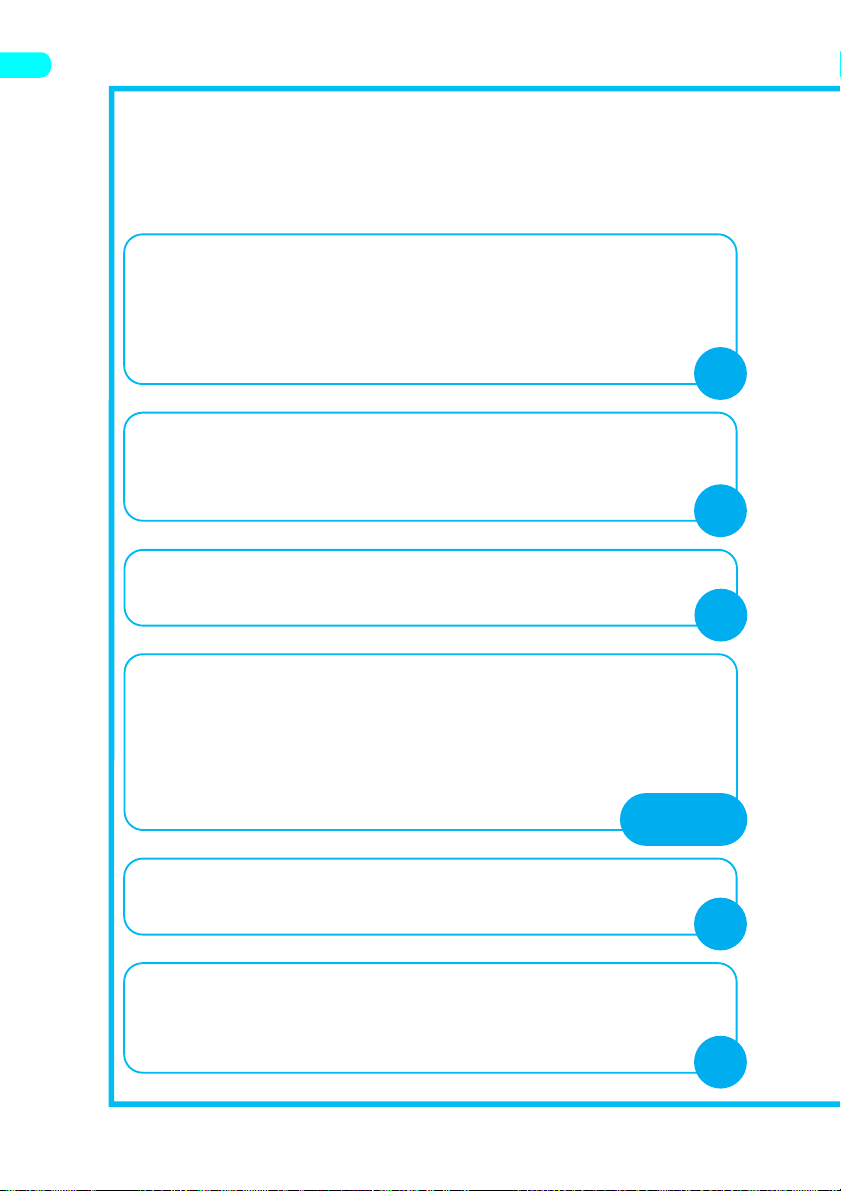
4
Contents/Safety Precautions
* The miniSD memory card is optional for use in this terminal.→P.378
Features of the
FOMA N901iS
FOMA is the name of DoCoMo’s service based on the W-CDMA system approved as one of
the global standards for third-generation mobile telecommunication systems (IMT-2000).
Videophone/Chara-den
●Videophone
You can talk to your party imaging his/her face, let your party’s voice come out of the speaker,
or switch to the rear camera to show your surroundings to your party. Also, you can switch voice
call to videophone call without cutting the call.
●Chara-den
The preinstalled or downloaded characters can substitute for the image of yourself during
videophone call. Press the keys to change the character’s face or move its
hands.
P.77, 85, 367
PDF Viewer
Enables you to view a PDF file. You can download and check a PDF containing a map, catalog, time
table, etc. on i-mode terminal as if you carried a piece of paper.
P.402
Mobile Wallet i-mode FeliCa
Downloading Mobile Wallet i-αppli enables you to transmit electronic cash into the IC Card of your
FOMA terminal, to check the account balance or transaction history, or to use your FOMA terminal
as the airline ticket or as the point card. The FOMA terminal plays the part of “Mobile Wallet”,
which makes your life more convinient.
P.321
i-mode
i-mode is an online service that you can use to send e-mail as well as using the i-mode terminal
display to look at the i-mode menu site (program) and i-mode compatible homepage.
●i-mode is a pay service you need to apply for.
・i-mode (charged) →P.190 ・i-αppli →P.300
・i-mode mail →P.228 ・i-shot →P.232
・i-motion →P.316 ・Chaku-motion →P.192
・i-motion mail →P.250
P.189
3D × 3D
The improvement of the 3D graphics and 3D sound gives you the feeling of actually being there
with games such as the car racing game.
P.116
Wide variety of network services
・Voice mail service ・Caller ID request service
・Call waiting ・Dual network service
・Call forwarding service ・English guidance
・Nuisance call barring service
P.453

5
Contents/Safety Precautions
Multi-access
By Multi access that enables the FOMA terminal
to handle a voice call, packet communication
and SMS at the same time, you can talk while
enjoying the i-mode service or exchange
mails during a call.
P.416
Infrared communication/Infrared remote control
You can send and receive data to/from other
FOMA terminals using infrared communication.
You can also use your FOMA
terminal as a remote control.
P.392, 398
Security settings
Protect your privacy using a security code or
password. You can also use the security
settings such as Lock/security function, which
locks your FOMA terminal to prevent
others from using when you have lost it.
P.139
Ring tone
The ring tone supports 50-harmony ADPCM
based on FM + WaveTable and sound
effects such as voice.
P.114
Bar code reader
You can read the bar code or QR code
using the camera function and use the
information to store it into the phonebook
and compose i-mode mail, etc. You can also
read the QR code of images and
melodies.
P.179
Camera
Use the front and rear cameras to shoot a still
image and a movie. The rear camera is
equipped with Super CCD Honeycomb having
the Auto Focus function of two million pixels
(effective one million pixels), and can shoot a
large image of 1,616 × 1,212 (dots).
“Chance capture” allows you to record movies
retroactively from the point you end shooting
so that you will never miss the important
scene. “Picture voice” enables you to add a
voice or sound to the still image you shot. The
movies shot using these functions can be
saved to i-motion and can be attached
to i-mode mail.
P.155
Full Browser
Full Browser displays the website for PC, which
provides you with more information than
i-mode site does.
P.325
2.5 inch screen
A large screen of 2.5 inch enables you to view
larger fonts or images, and makes i-αppli more
enjoyable.
Large-sized i-αppli, i-αppli DX
Download i-αppli from the site, and you can
enjoy the game or automatically update the
stock price or weather report. i-αppli DX can
be linked to the information such as the
phonebook or mail stored in i-mode
terminal.
P.299
Deco-mail
You can compose and send expressive mail
by changing the font color, size, or the
background color for the message, or by
inserting a Deco-mail picture or a photo shot
with the built-in camera. The FOMA terminal
supports templates, which means that you
can compose Deco-mail easily by using the
format of the received Deco-mail or the
downloaded format.
P.242
miniSD memory card available
miniSD memory card enables you to
exchange data such as phonebook,
schedule, mail or image with PC or another
FOMA terminal. Save a movie or music data
created on an external device to the miniSD
memory card, and you can play it on the
FOMA terminal (some data may
not be played).
P.378, 540

6
Contents/Safety Precautions
* The miniSD memory card is optional for use in this terminal.→P.378
Quotation XX/XX
××××××××
××××××××
×××××
×××××
××××××
×××
×××××××
×××××
××××××
××××××
×××
××××××××××××××
×
×××××××××
××××××
×××××××
×××××××
×××××××
×××××××
×××××××
×
●
●
< >
.××××××××××××××××
.×××××××××
.××××××××××××
×××
×××××××
×××××
××
×××××
×××
×××××××
×××××
××××
×××××
Mastering the FOMA N901iS !
■Visual communication with the FOMA N901iS
Display emotion icon for specific mail
“Emotion-expressing mail”
●
“Emotion-expressing mail”→P. 2 5 5
An emotion icon is displayed
when you receive i-mode mail,
chat mail or SMS.
You can also specify the
icons for the received mails
containing keywords
specified.
Display website for PC
“Full browser”
●“Full browser”→P. 3 2 5
You can adjust the size to the FOMA
display, or browse on the actual size of
the webpage.
You can also open a maximum of five
Internet web pages at the same time
and switch to view one by one.
Display PDF-formatted file
●“Viewing document (PDF file)”→P.402
“PDF Viewer”
Use miniSD memory card to download a PDF
document, and you can view it on the FOMA display.
Can also zoom in, zoom out, rotate or scroll for a
better preview of the fonts or images.
Quotation
New mail
docomo.taro.△△@docom
Thank you for
yesterday.
I enjoyed a lot
Lets go again.
New mail

7
Contents/Safety Precautions
Image processor “PictMagic” equipped
Just release the shutter. The FOMA
terminal ensures you high quality and
natural color.
Selects the best color (skin, greenery, sky,
etc.), brightness, contrast, chroma and
sharpness for the object.
Print images shot using built-in camera on your printer
“PictBridge Print”
●“PictBridge Print”→P. 4 1 1
Connect the FOMA terminal directly to
your printer via the FOMA USB Cable
(optional), and you can print JPEG-
formatted pictures.
*You cannot print pictures if they are not JPEG.
*You need a printer supporting PictBridge.
Use as remote control supporting Electronic Program Guide
“Gガイド番組表リモコン”
●“Infrared remote control function”→P.398
* The screen on the right is only the image and may look different from the actual one.
The displayed TV guide corresponds to the area where you live.
The infrared function of your FOMA terminal
plays the part of remote control for your TV,
video, DVD player, etc.
The function supports Electronic Program Guide
(EPG) that enables you to reserve the recording
easily.
Specify a genre or keyword to
search the information on the
program.

8
Contents/Safety Precautions
Safety Precautions
ALWAYS FOLLOW THESE DIRECTIONS
■To ensure that you use your FOMA terminal correctly, read the Safety
Precautions carefully before you use. Keep this manual in a safe place for
future reference.
■
The safety precautions must be observed at all times since they contain the
information intended to prevent the bodily injuries or the damage to the property.
■The following symbols indicate the different degrees of injuries and damage
that may occur if the information provided is not observed and the FOMA
terminal is used incorrectly.
■The following symbols indicate the specific directions:
■Safety Precautions are explained in the following categories:
1.
Handling the FOMA terminal, Battery Pack, Adapter (including the Charger) and FOMA card (UIM) (Common) · · · · · · · · ·
9
2. Handling the FOMA terminal · · · · · · · · · · · · · · · · · · · · · · · · · · · · · · · · · · · · · · · · · · · · · · · · · · · · · · · · · 10
3. Handling the Battery Pack· · · · · · · · · · · · · · · · · · · · · · · · · · · · · · · · · · · · · · · · · · · · · · · · · · · · · · · · · · · 12
4. Handling the Adapters (including the Charger)· · · · · · · · · · · · · · · · · · · · · · · · · · · · · · · · · · · · · · · · · · 14
5. Handling the FOMA card · · · · · · · · · · · · · · · · · · · · · · · · · · · · · · · · · · · · · · · · · · · · · · · · · · · · · · · · · · · · 16
6. Handling Mobile Phones near Electronic Medical Equipment · · · · · · · · · · · · · · · · · · · · · · · · · · · · · · 17
Indicates that the
death or serious
bodily injury may
directly and
immediately result
from the improper
use.
DANGER
Indicates that the
death or serious
bodily injury may
result from the
improper use.
WARNING
Indicates that the
bodily injury and/
or damage to the
property may
result from the
improper use.
CAUTION
Don’t
Indicates that it is prohibited.
No disassembly
Indicates that it must not be disassembled.
No wet hands
Indicates that you must not touch it with your wet hand.
No liquids
Indicates that it must not be used near the water, which
means that you must not wet it.
Do
Indicates that you must do it following the instructions.
Unplu
g
Indicates that you must unplug the power code from the
outlet.

9
Contents/Safety Precautions
1.Handling the FOMA terminal, Battery Pack, Adapter (including the Charger) and FOMA card (UIM) (Common)
DANGER
Do
Use the battery pack and adapter (including the charger) specified by NTT
DoCoMo for the FOMA terminal.
Using the devices other than those specified by NTT DoCoMo may cause the FOMA terminal,
battery pack and other devices to leak, overheat, explode, ignite or malfunction.
Battery Pack N09 Desktop Holder N07 FOMA AC Adapter 01
FOMA DC Adapter 01 Data Communication Adapter N01
FOMA AC Adapter for Global Use 01
For the information on other compatible products, contact the DoCoMo service counter.
No liquids
Do not wet the devices.
Exposing the FOMA terminal and other devices to liquids such as water or pet urine may cause
overheating, electric shock, fire, malfunction, injury, etc. Be careful where and how you use the
devices.
WARNING
Don’t
Do not place the FOMA terminal,
battery pack, charger or adapters
in cooking appliances such as
microwave ovens or in a pressure
cooker.
This may cause the battery pack to leak,
overheat, explode or ignite, cause the
FOMA terminal or adapter (including the
charger) to overheat, smoke or ignite, or
damage the IC.
Don’t
Do not shock or throw the FOMA
terminal.
This may cause the battery pack to leak,
overheat, explode or ignite, or cause the
terminal to malfunction or ignite.
Do
Be sure to turn off the mobile
phone before entering a place
where flammable gas could
generate such as gas station. Also,
do not charge the phone. Gas
could ignite.
Turn off the mobile phone when using
Osaifu-Keitai in a certain area including
the gas station. (If setting the IC card
lock, unlock it before turning the power
off.)
Don’t
Keep the conductive foreign
matters (metal, pencil lead, etc.)
away from the charge terminal or
external connector. Do not insert
those matters inside.
This may result in the short-circuit
causing the FOMA terminal to ignite or
malfunction.
Do
If you find extraordinary
happenings, e.g. the FOMA
terminal or another device
smokes or smells, or it is broken,
make sure to:
1. Unplug the power code from the
outlet or socket.
2. Turn off the FOMA terminal.
3. Remove the battery pack from the
FOMA terminal.
Continuing to use (or charge) the FOMA
terminal may cause it to ignite, etc.
After you remove the battery pack,
contact our service center.
CAUTION
Do
If your child uses the FOMA terminal,
instruct him/her how to use it. Make
sure that he/she always uses the FOMA
terminal correctly as you instruct.
Improper usage could result in the bodily injury.
Don’t
Keep the FOMA terminal away from
the humid, dusty or hot places.
This may cause the FOMA terminal to malfunction.
Don’t
Do not leave the FOMA terminal
on a slope or unstable surface.
This may fall the FOMA terminal and
cause the injury or malfunction.
Don’t
Do not use or leave the FOMA
terminal, battery pack, charger or
adapters in locations subject to high
temperatures, such as in direct
sunlight or inside a car on a hot day.
This may cause the battery pack to leak,
overheat, explode or ignite, or cause the
terminal to malfunction or be deformed.
Also, this may cause a part of the case to
become hot and burn you.
Do
Keep the FOMA terminal out of
young children’s reach.
A young child may swallow it or suffer
from the injury.

10
Contents/Safety Precautions
* The miniSD memory card is optional for use in this terminal.→P.378
2.Handling the FOMA terminal
WARNING
Don’t
Do not use the FOMA terminal
while driving a vehicle.
This may prevent you from driving safely
and cause a traffic accident. Stop the car
in a safe place before using the phone, or
use the driving mode.
According to the Road Traffic Law revised
on November 1st, 2004, the penalty will
be imposed on using a mobile phone
while driving.
When using a phone while walking, take
great care on your surroundings or on the
road conditions.
No disassembly
Do not try to disassemble or
modify the FOMA terminal.
This may cause the fire, injury or electric
shock.
Do
Turn off the FOMA terminal in a
place where it is prohibited to use
the mobile phone, such as in an
airplane or in a hospital.
This may affect the electric or medical equipment. If
your FOMA terminal is equipped with the Auto
power function, make sure to set OFF to the
function before turning off the FOMA terminal.
Follow the instructions provided by the
medical facility about using the mobile phone.
If you use the phone in an airplane, which is
prohibited, you may be punished by law.
Do
If you have a weak heart, you
should take extra precautions
when setting functions such as
the Vibrator and Ring volume
functions for incoming calls.
Your heart may be adversely affected.
Don’t
Do not use or leave the FOMA
terminal, battery pack, charger or
adapters in locations subject to
high temperatures, such as near
the fire or heater.
This may cause the FOMA terminal to
overheat or ignite.
Don’t
Do not aim or direct the infrared
data port towards your or another
person’s eyes when using
infrared data exchange.
This may cause the eye injury. Do not
aim or direct the infrared data port
towards another infrared device as this
may cause the device to malfunction.
Do
Turn off the FOMA terminal near the
electric equipment using the high-
precision control or weak signals.
This may interfere with the operation of
sensitive electronic equipment.
*
Take great care on the following electric devices:
Hearing aids, implantable cardiac
pacemakers, implantable cardioverter-
defibrillators, and other electronic
medical equipment, fire alarms,
automatic doors and other equipment
controlled by electronic signals.
If you use an implantable cardiac pacemaker,
implantable cardioverter-defibrillator or other
electronic medical equipment, contact the
respective manufacturer or vendor to check
whether the operation of the equipment is
affected by radio waves.
Don’t
If you are wearing electronic
medical equipment on your body,
do not put the FOMA terminal in
your breast pocket or in the
inside pocket of your jacket.
The FOMA terminal is a folding mobile
phone and uses magnets to detect that it is
closed. Using the FOMA terminal in close
proximity to electronic medical equipment
may cause the equipment to malfunction.
Do
Hold the FOMA terminal off your
ear and keep enough distance from
it when you talk in the hands-free
mode with the speaker.
It may affect your hearing or cause
interference to your ears.
Don’t
Do not shine the light at anyone
driving a car or other vehicle.
This may prevent a driver from driving
safely and cause a traffic accident.
Don’t
Keep the display light away from
another person’s eyes.
This may cause the eye injury. Also, this
may dazzle or surprise him/her and
cause an injury.
Don’t
Do not put the FOMA terminal on
the dashboard, etc. as a problem
may occur due to air bag inflation.
The air bag inflation may cause the
FOMA terminal to hit you or another
person, which may lead to injury,
malfunction, breakage, etc.

11
Contents/Safety Precautions
CAUTION
Do
In some types of vehicle, using
the FOMA terminal in the vehicle
may interfere with the operation
of the vehicle’s electronic
equipment.
Do not use the FOMA terminal if the terminal
might impair the safe driving.
Don’t
Never swing the FOMA terminal
by its strap or other parts.
The FOMA terminal may strike you or
others around you, resulting in bodily
injury, malfunction or damage to the
FOMA terminal or other property.
Don’t
Do not put fluids such as water or
objects such as pieces of metal
or flammable materials into the
miniSD memory card slot.
Such actions could cause fire, electric
shock or malfunction.
Do
Take care when loading or
removing the miniSD memory
card.
This may injure your hands or fingers.
Don’t
Do not put fluids such as water or
objects such as pieces of metal
or flammable materials into the
FOMA card slot inside the FOMA
terminal.
Such actions could cause fire, electric
shock or malfunction.
Don’t
Do not let the FOMA terminal come
close to or sandwich magnetic cards
or another magnetic recording media
between the FOMA terminal.
The magnetic data stored on cash cards,
credit cards, telephone cards, floppy
disks, etc. may be erased.
Do
If you hear thunder while using the
FOMA terminal outdoors, immediately
turn off the FOMA terminal and take
shelter in a safe location.
There is a risk of being struck by the
lightning and suffering an electric shock.
Do
If the display or camera lens is broken,
be careful of the broken glass.
The surface of the display or camera lens is
covered by a plastic panel so as to
minimize the possibility of glass scattering.
However, touching the broken display or
camera lens may cause the injury.
Don’t
Do not leave the built-in camera
lens exposed to the direct
sunlight for a long time.
The light-collecting nature of the lens
may cause fire or failure.
Don’t
Do not turn the light on when the
FOMA terminal is close to your
eyes. Take care not to bring the
light close to your eyes or look
directly into the light while it is lit.
This could cause impaired vision or
otherwise adversely affect your eyes.
Also, this may dazzle or surprise you and
cause an injury.
Don’t
Do not use the light for the use
other than shooting with the
built-in cameras.
The light will be turned off if you do not
operate at all for approximately 30 seconds.
Using it for the purposes other than
shooting with built-in cameras (such as
using it as an electronic torch) may cause
the light to run out suddenly, which may
lead to an accident.
Do
Using the FOMA terminal may
cause skin irritations such as itch,
rashes or eczema. If this occurs,
immediately stop using the FOMA
terminal and see a doctor.
The metal is used in the following locations:
*Location:Material
<Common to all colors>
Multi-function keys, Neuropointer
: Aluminum coated with alumite
Around the rear camera lens
: Chrome-plated, undercoat; Nickel-
plated and copper-plated
Do
Take care not to pinch your finger
in the hinge part when you open
the FOMA terminal.
This may cause an injury.

12
Contents/Safety Precautions
3.Handling the Battery Pack
■Refer to the information shown on the battery pack label to check the type of
battery pack you have.
Label description Battery type
Li-ion Lithium-ion
DANGER
Don’t
Do not use or leave the battery
pack in locations subject to high
temperatures, such as near the
fire or heater.
This may cause the battery pack to leak,
overheat, explode or ignite.
Don’t
Do not throw the battery pack
into a fire.
This may cause the battery pack to leak,
overheat, explode or ignite.
Don’t
Do not connect metallic objects
such as wires across the battery
pack terminals, and do not carry
or store the battery pack with
metallic necklaces, etc.
This may cause the battery pack to leak,
overheat, explode or ignite.
Don’t
If you are having difficulty in
fitting the battery pack to the
FOMA terminal, do not use the
excessive pressure to force the
battery into place. Check that the
battery pack is facing in the
correct direction before you try to
attach it.
This may cause the battery pack to leak,
overheat, explode or ignite.
Do
If battery fluid comes into your
eyes, do not rub your eyes but
immediately rinse your eyes with
clean water and see a doctor.
Battery fluid is harmful to your eyes and
may result in loss of eyesight.
Don’t
Do not puncture the battery pack,
hit it with a hammer or step on it.
This may cause the battery pack to leak,
overheat, explode or ignite.
No disassembly
Do not try to disassemble or
modify the FOMA terminal by
yourself. Do not solder it directly
to the FOMA terminal.
This may cause the battery pack to leak,
overheat, explode or ignite.
WARNING
Do
If the battery pack is not fully
charged after the specified charging
time has elapsed, stop charging.
This may cause the battery pack to leak,
overheat, explode or ignite.
Don’t
If you notice anything unusual
about the battery pack, such as
an unusual odor, overheating,
discoloration or deformation
during the use, charging or
storage, immediately remove it
from the FOMA terminal and do
not use it again.
Continuing to use the battery pack may
cause it to leak, overheat, explode or ignite.
Do
If battery fluid comes into contact
with your skin or clothing, stop
using the FOMA terminal
immediately and rinse it off with
clean water.
Battery fluid is harmful to your skin.
Do
If the battery pack leaks or emits an
unusual odor, stop using it
immediately and move it as far as
possible away from any flame or fire.
The battery fluid is flammable and could
ignite, causing a fire or explosion.
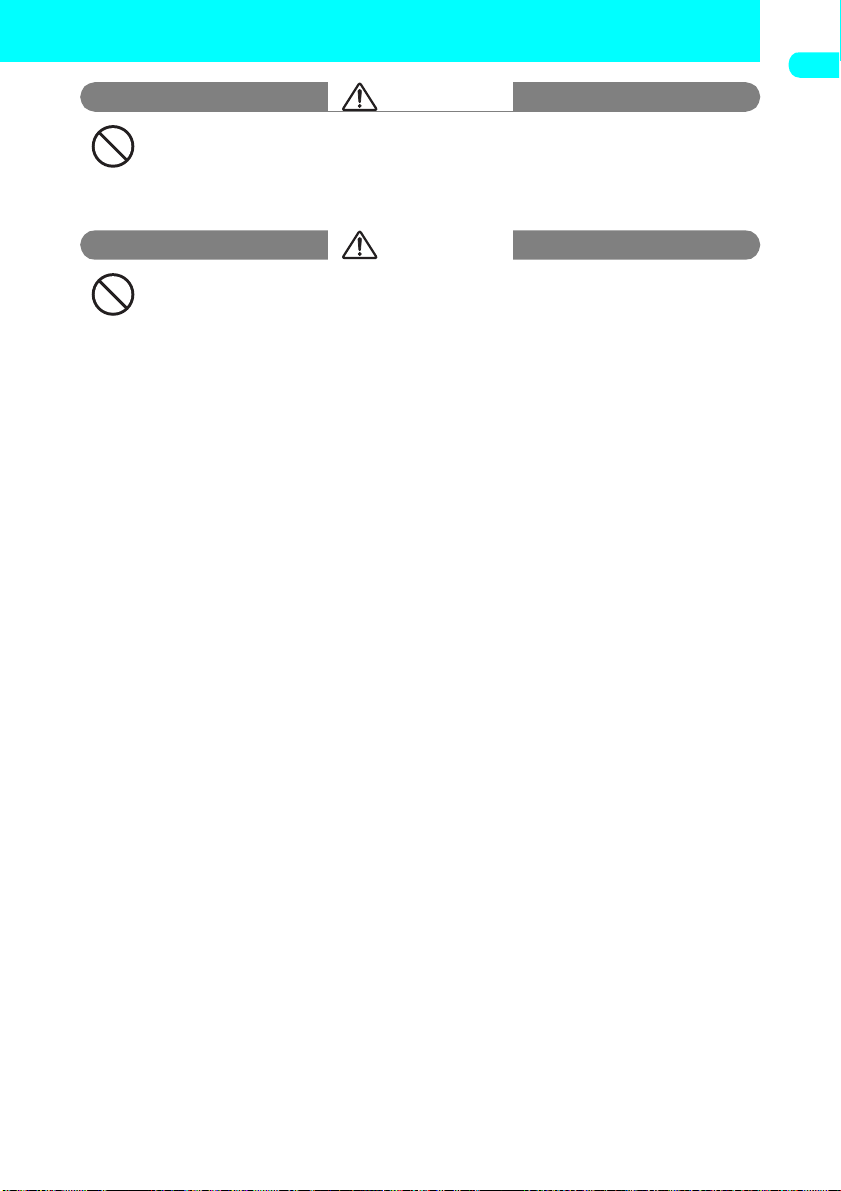
13
Contents/Safety Precautions
WARNING
Don’t
Do not use or leave the battery pack in locations subject to high temperatures,
such as in direct sunlight or inside a car on a hot day.
This may cause the battery pack to leak, overheat or suffer performance loss and a reduced
service life.
CAUTION
Don’t
Do not dispose of used battery packs with ordinary garbage.
Throwing battery packs out with ordinary garbage constitutes an environmental hazard and may
cause the garbage to catch fire. Apply insulation tape to the terminals of used battery packs and
return them to the DoCoMo service counter. Alternatively, if there are separate battery disposal
facilities in your area, dispose the battery packs in accordance with your local regulations.

14
Contents/Safety Precautions
4.Handling the Adapters (including the Charger)
WARNING
Do
Use the specified power supply
and voltage.
Using the incorrect voltage may cause a
fire or malfunction.
FOMA AC adapter 01:
100V AC (should be plugged to 100V
AC power outlet for home use in Japan
only)
DC adapter:
12V/24V DC (specific to vehicle with
negative ground)
Don’t
The DC adapter must be used
only for vehicles with a negative
ground. Never use the adapter in
positively grounded vehicles.
Use in a positively grounded vehicle may
cause a fire.
Do
If the fuse in the DC adapter
blows, always replace it with the
specified type of fuse.
Using the incorrect fuse may cause a fire
or malfunction.
Refer to the respective manuals for the
information on the correct fuse
specifications.
No disassembly
Do not try to disassemble or
modify the adapter and charger
by yourself.
Such actions could cause fire, electric
shock or malfunction.
Don’t
Never use the damaged adapter’s
or charger’s power cord or DC
power cord.
Such actions could cause fire, electric
shock or overheat.
No wet hands
Do not touch the power cords of
the adapters and charger or the
power outlet with wet hands.
This may cause an electric shock.
Don’t
Take care not to short-circuit the
charging terminal when the
adapter or charger is plugged to
the power outlet or the socket in
a vehicle. Also take care for a
part of your body (hand, finger,
etc.) not to come into contact
with the charging terminal.
Such actions could cause fire,
malfunction, electric shock or injury.
Don’t
Never use the AC adapter or
desktop holder in humid or
steamy locations such as
bathroom.
This may cause an electric shock.
Do
Wipe off any dust on the charger
plug or adapter plug.
The dust may cause a fire.
Don’t
Do not touch the FOMA terminal,
adapter or charger when you hear
a crash of thunder.
There is a risk of being struck by the
lightning and suffering an electric shock.

15
Contents/Safety Precautions
WARNING
Unplug
Always unplug the adapter or
charger from the power outlet
when it will be left unused for a
long period.
Failure to observe this precaution may
result in a fire, electric shock or
equipment malfunction.
Unplu
g
If any water or other liquid gets
into the adapter or charger,
immediately unplug it from the
power outlet or socket.
Water in the adapter or charger may
cause an electric shock, smoke emission
or fire.
Don’t
Place the charger or desktop
holder on a stable surface during
charging. Take care also not to
cover or wrap the charger or
desktop holder with clothing or
bedding.
Doing so may cause the FOMA terminal
to fall out of the charger or heat to build
up, resulting in a fire or malfunction.
Do
When plugging the AC adapter
into a power outlet, make sure
that no metallic straps or other
metallic objects are caught
between the plug and the socket.
Failure to observe this precaution may
result in an electric shock, short-circuit or
fire.
CAUTION
Unplu
g
Always pull the plug out of the
power outlet or socket before
cleaning the adapter or charger.
This may cause an electric shock.
Don’t
Do not put heavy objects on the
AC or DC power cord for the
adapter or charger.
This may cause fire or electric shock.
Don’t
Do not charge the wet battery
pack.
This may cause the battery pack to
overheat, explode or ignite.
Do
Always grasp the plug when
unplugging the adapter or
charger from the power outlet or
cigarette lighter socket. Do not
pull on the cord itself.
Pulling on the cord may damage the cord
and cause an electric shock or fire.
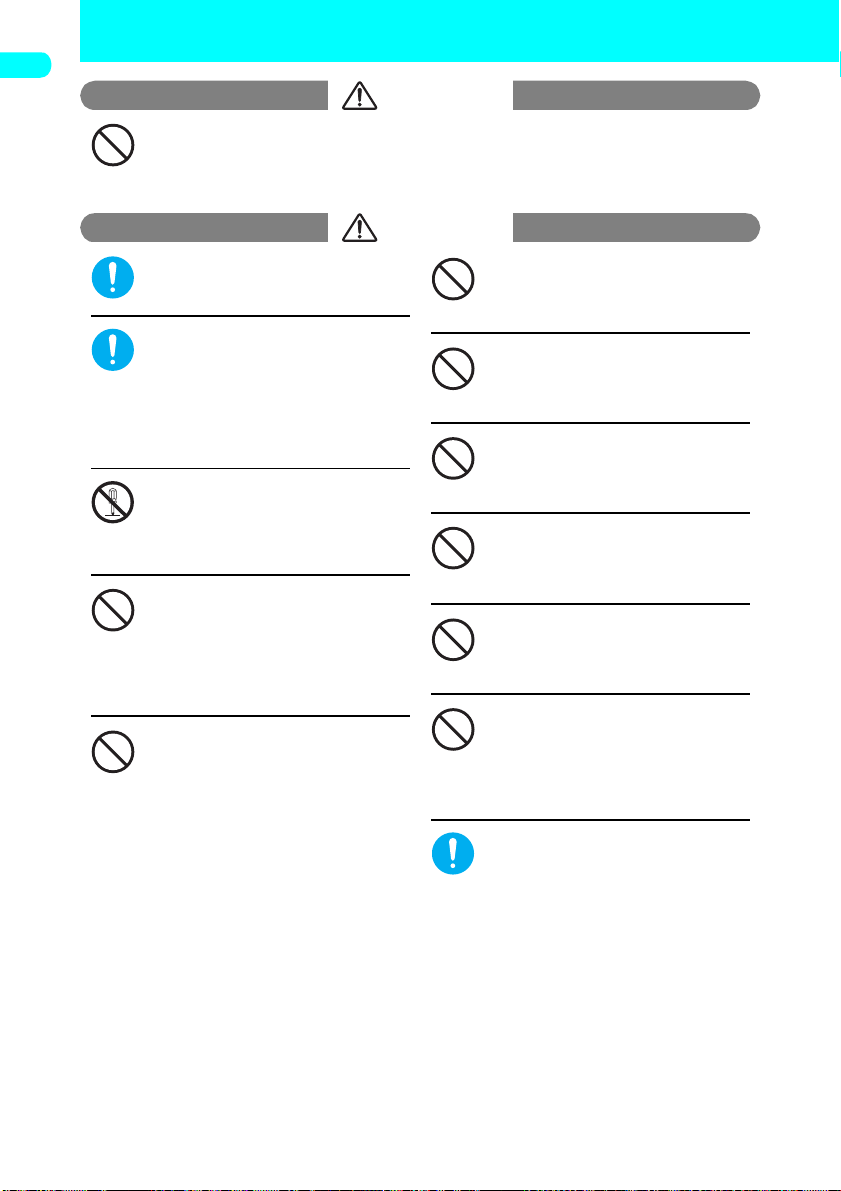
16
Contents/Safety Precautions
5.Handling the FOMA card
WARNING
Don’t
Do not place the FOMA card in cooking appliances such as microwave ovens
or in a pressure cooker.
This may result in melting, overheating, emission of smoke, loss of data or malfunction.
CAUTION
Do
Be careful when dismounting the
FOMA card (IC part).
This may injure your hands or fingers.
Do
Use the FOMA card with
equipment specified by DoCoMo.
If you use the FOMA card with equipment
other than specified, it may lead to the
loss of data or equipment malfunction.
For the specified combination of the
FOMA card and equipment, contact a
nearby DoCoMo service counter.
No disassembl
y
Do not try to disassemble or
modify the FOMA card by
yourself.
This may cause the loss of data or
malfunction.
Don’t
Do not use or leave the FOMA
card in locations subject to high
temperatures, such as near the
fire or heater.
This may result in melting, overheating,
emission of smoke, loss of data or
malfunction.
Don’t
Do not incinerate or heat the
FOMA card.
This may result in melting, overheating,
emission of smoke, loss of data or
malfunction.
Don’t
Do not touch or short-circuit the
IC carelessly.
This may cause the loss of data or
malfunction.
Don’t
Do not drop or shock the FOMA
card.
This may cause the FOMA card to
malfunction.
Don’t
Do not bend the FOMA card or
put something heavy on it.
This may cause the FOMA card to
malfunction.
Don’t
Do not scratch the IC.
This may cause the FOMA card to
malfunction.
Don’t
Do not keep the FOMA card in a
dusty place.
This may cause the FOMA card to
malfunction.
Don’t
Do not keep the FOMA card in
locations subject to direct
sunlight, high humidity, or high
temperatures.
This may cause the FOMA card to
malfunction.
Do
Put the FOMA card out of your
children’s reach.
A young child may swallow it or suffer
from the injury.
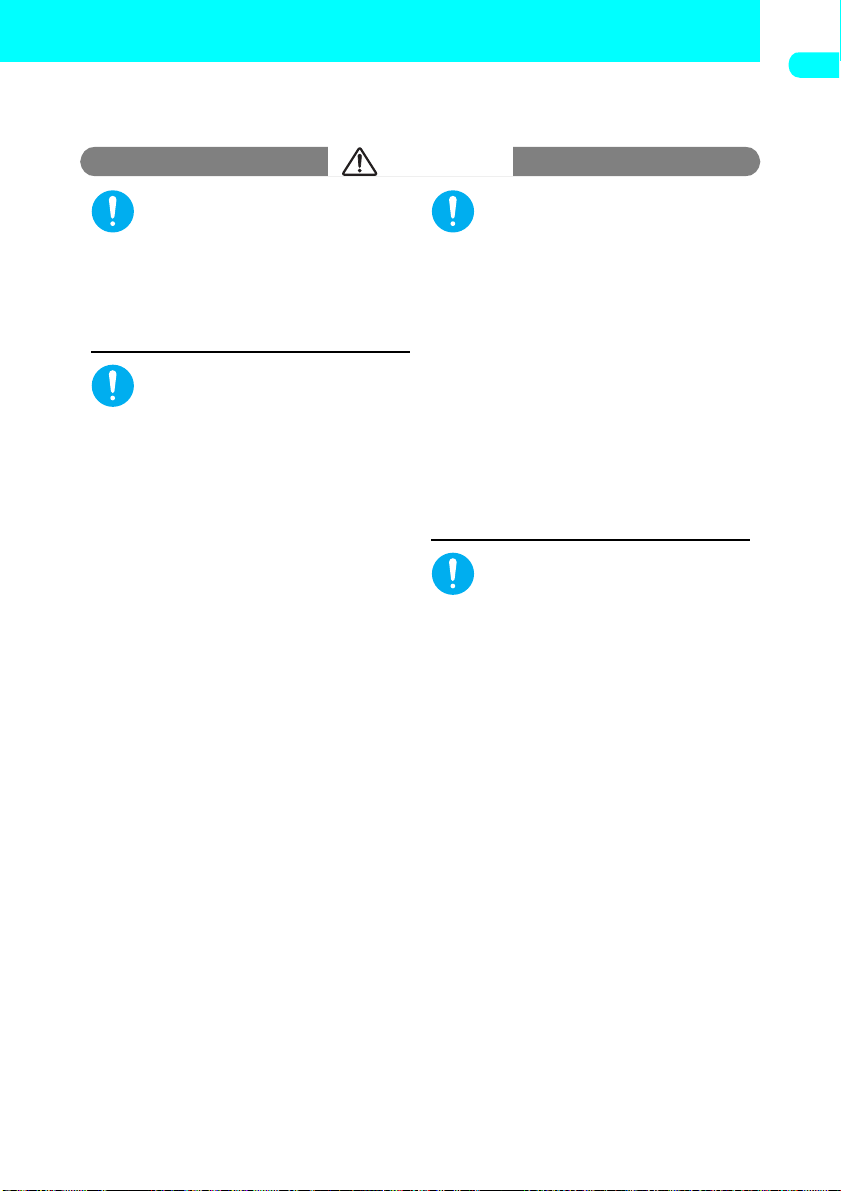
17
Contents/Safety Precautions
6.Handling Mobile Phones near Electronic Medical Equipment
■
The following safety precautions conform to the guidelines drawn up during the
Electromagnetic Compatibility Conference, Japan, regarding how to protect electronic
medical equipment from radio waves emitted by mobile phones:
WARNING
Do
If you use an implantable cardiac
pacemaker or implantable
cardioverter-defibrillator, keep
the FOMA terminal at least 22 cm
away.
Radio waves may affect the operation of
implantable cardiac pacemakers or
implantable cardioverter-defibrillators if
used in close proximity.
Do
Turn off the FOMA terminal in
crowded places such as rush-
hour trains in case somebody
nearby is using an implantable
cardiac pacemaker or
implantable cardioverter-
defibrillator.
Radio waves may affect the operation of
implantable cardiac pacemakers or
implantable cardioverter-defibrillators if
used in close proximity.
Do
Observe the following in
hospitals or other medical
facilities:
• Do not take your FOMA terminal into
operating rooms, ICUs (Intensive Care
Units) or CCUs (Coronary Care Units).
• Turn off your FOMA terminal inside
hospital wards.
• Turn off your FOMA terminal even if you
are in an area outside hospital wards,
such as a hospital lobby, since
electronic medical equipment may be in
use nearby.
• If a medical facility gives specific
instructions prohibiting you from
carrying or using mobile phones,
observe those instructions strictly.
• If your FOMA terminal is equipped with
the Auto power function, make sure to
set OFF to the function before turning
off the FOMA terminal.
Do
Patients receiving medical
treatment away from a hospital or
medical facility (e.g. home
treatment) that are using
electronic medical equipment
other than implantable cardiac
pacemakers or implantable
cardioverter-defibrillators should
consult the respective
manufacturers for the
information about the effects of
radio waves on the equipment.
Radio waves may affect the operations of
the electric or medical equipment.

18
Contents/Safety Precautions
* The miniSD memory card is optional for use in this terminal.→P.378
Handling with Care
General Notes
Do not water the devices.
・
The FOMA terminal, battery pack, adapters and charger are not waterproof. Do not use them in humid or steamy
locations such as bathrooms, and avoid exposing them to rain and other forms of moisture. If you carry your FOMA
terminal close to your skin, sweat may cause internal components to corrode and result in a malfunction. If the
problem is found to be due to moisture, it will not be covered by the warranty and in some cases may be
irreparable. Even if it can be fixed, you will be charged since the damage is not covered by the warranty.
Clean with a soft, dry cloth.
・Rubbing the LCD of the FOMA terminal with a dry cloth to clean it may scratch the LCD surface. Handle the
FOMA terminal carefully and clean it using a soft dry cloth (of the type used for eyeglasses). The LCD
coating may peel off or stain if moisture or soiling is left on the surface for a long period.
・Never use chemicals such as alcohol, thinners, benzene or detergents as these agents may erase the
printing on the FOMA terminal or cause discoloration.
Occasionally clean the connection terminals with a dry cotton bud.
・Soiled connection terminals may result in poor connections and loss of power. Also, as it may cause
insufficient charging, clean the terminal with a dry cloth or cotton bud when it is dirty.
Do not place the FOMA terminal near an air conditioning vent.
・
Condensation may form due to rapid changes in temperature, and this may cause internal corrosion and malfunction.
Do not leave the FOMA terminal in locations where it may be subject to excessive
pressure or weight.
・
Do not put the FOMA terminal in a bag filled with other objects or in the hip pocket of clothing as you sit down. This may
result in faults or damage to the LCD or other internal components. Such damage is not covered by the warranty.
Read the separate manuals supplied with the battery pack, adapters and charger carefully.
Handling the FOMA Terminal
Avoid using the FOMA terminal in extremely high or low temperatures.
・Use the FOMA terminal within a temperature range between 5°C and 35°C with humidity between 45% and
85%.
It is normal for the FOMA terminal to become warm while being used or charged.
Therefore you can continue to use it.
Using the FOMA terminal close to home (landline) phones, TVs or radios may affect the
operation of such equipment. Move as far as possible away from such devices before
using the FOMA terminal.
It is the user’s responsibility to keep a separate record of all data stored on your FOMA
terminal.
・Under no circumstances shall NTT DoCoMo be held liable for any loss or damage to the data stored on your
FOMA terminal.
Take care not to put the FOMA terminal in the back pocket of your pants or skirt and then
sit on it. Also, do not put the FOMA terminal at the bottom of a bag where it may be
subject to excessive pressure or weight.
・This may cause the FOMA terminal to malfunction.
Do not close the FOMA terminal with its strap caught between the folding parts.
・This may cause the FOMA terminal to malfunction or be damaged.
Always fit the earphone/microphone socket cap, external connector cap and miniSD
memory card slot cover before use.
・Failing to fit these covers may cause the FOMA terminal to malfunction due to the dust or water getting in.
Do not leave the camera under the direct sunshine.
・This may discolor or burn the element.
Handling the Battery Pack
The battery pack is a consumable.
・If the battery pack does not work despite the fully charging, it is time to exchange it. Exchange it for a new
battery pack with the same specifications.
Charge the battery pack within the proper ambient temperature range (5°C to 35°C).
Make sure to charge the battery when you use the FOMA terminal for the first time or if
you have not used it for a long period.
The available operating time of the battery pack depends on the conditions in which you
use it and the condition of the battery pack itself.
Table of contents
Other Foma Cell Phone manuals