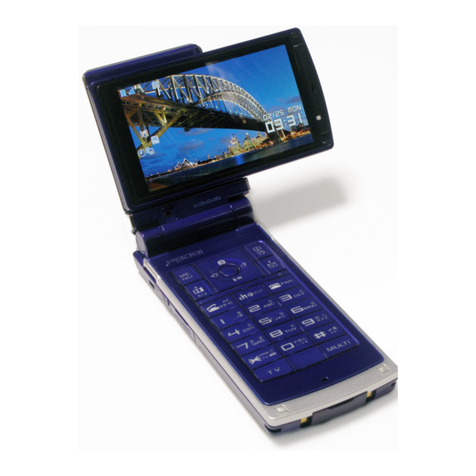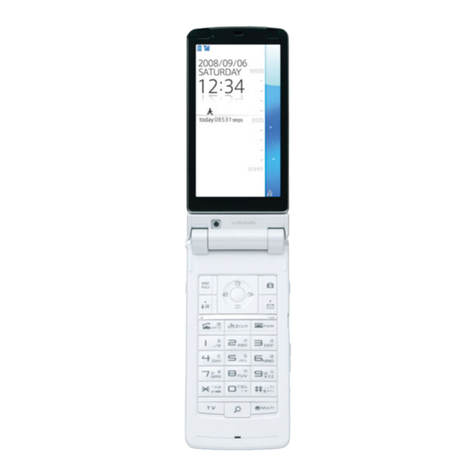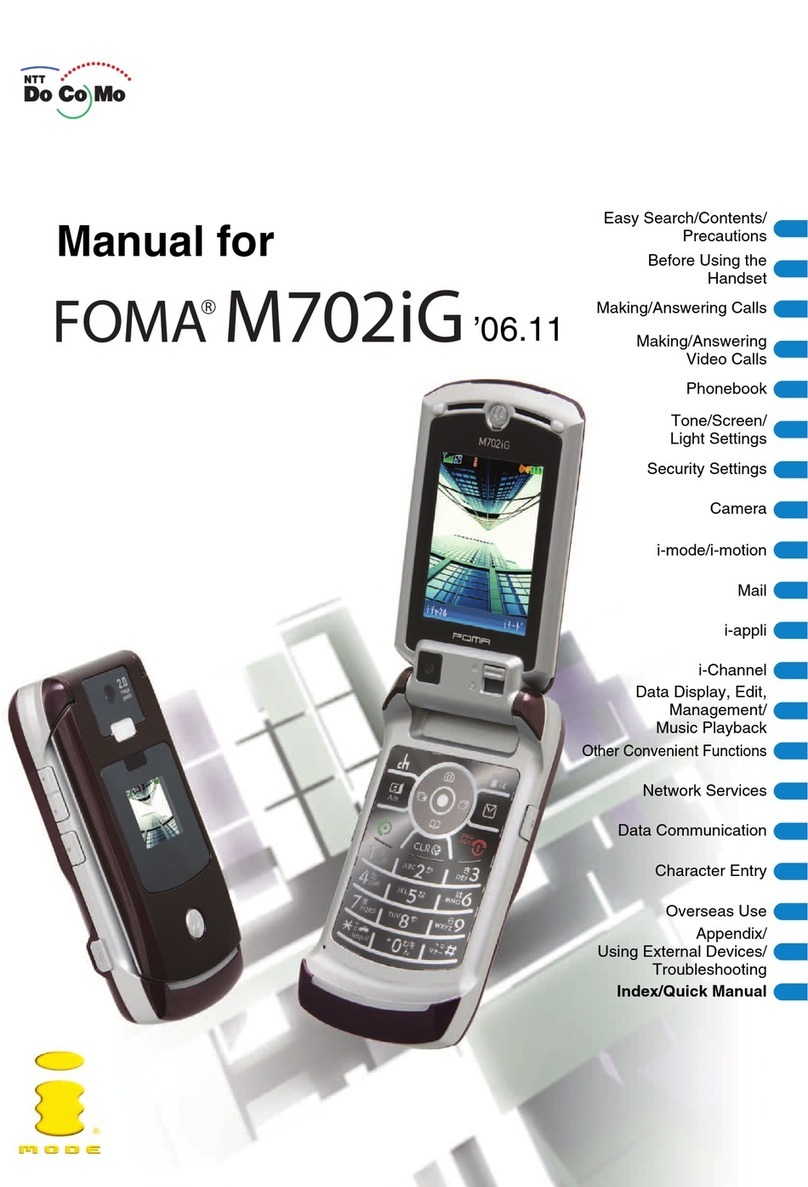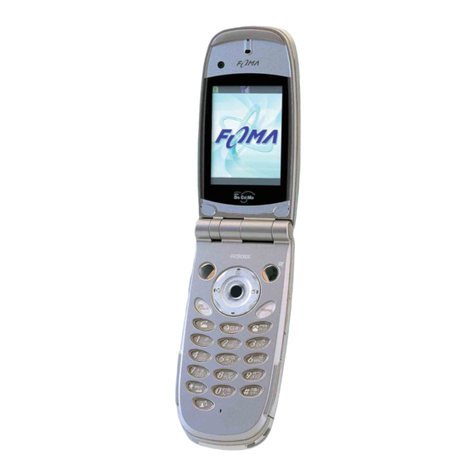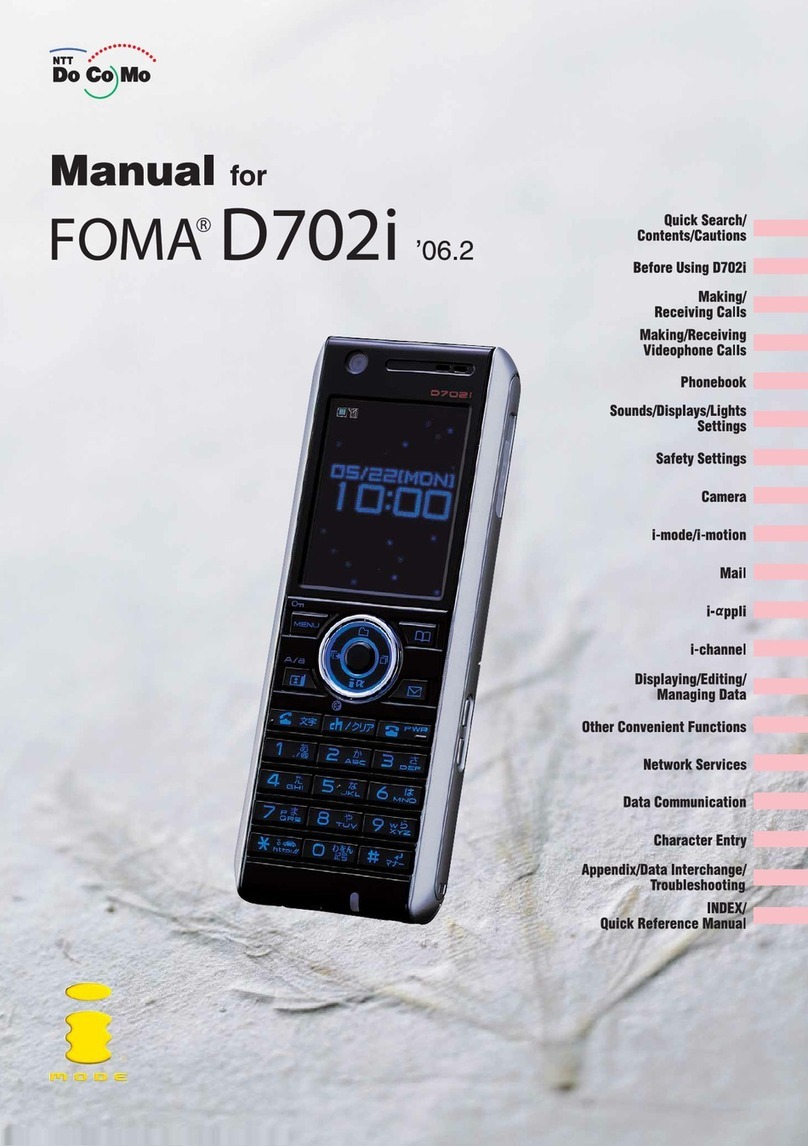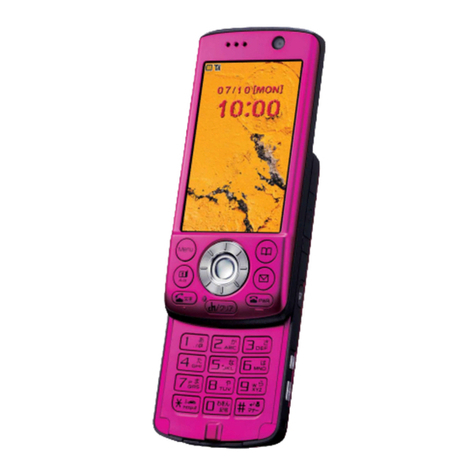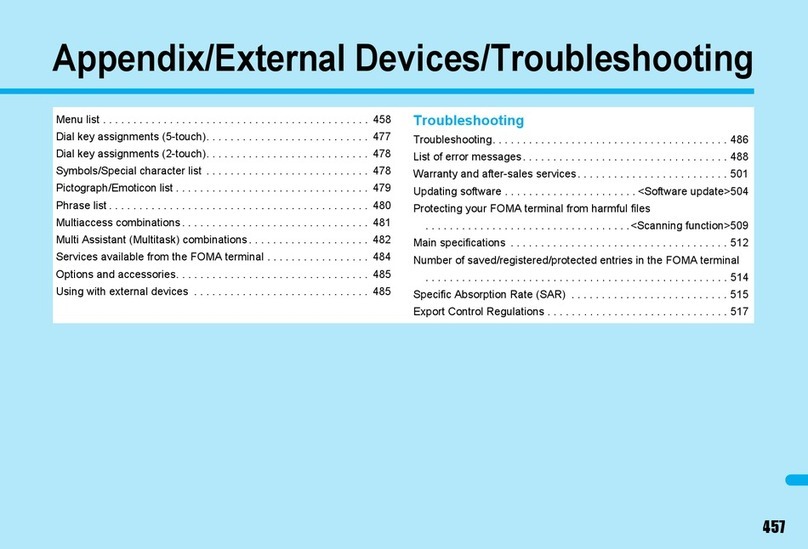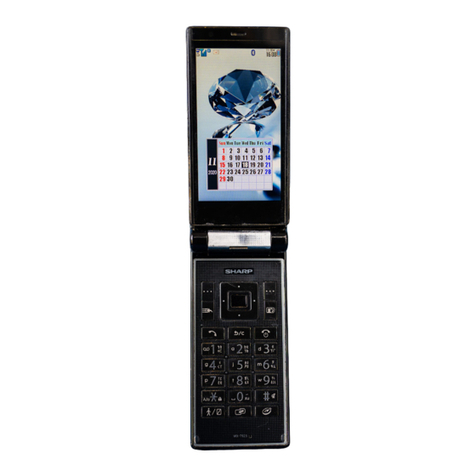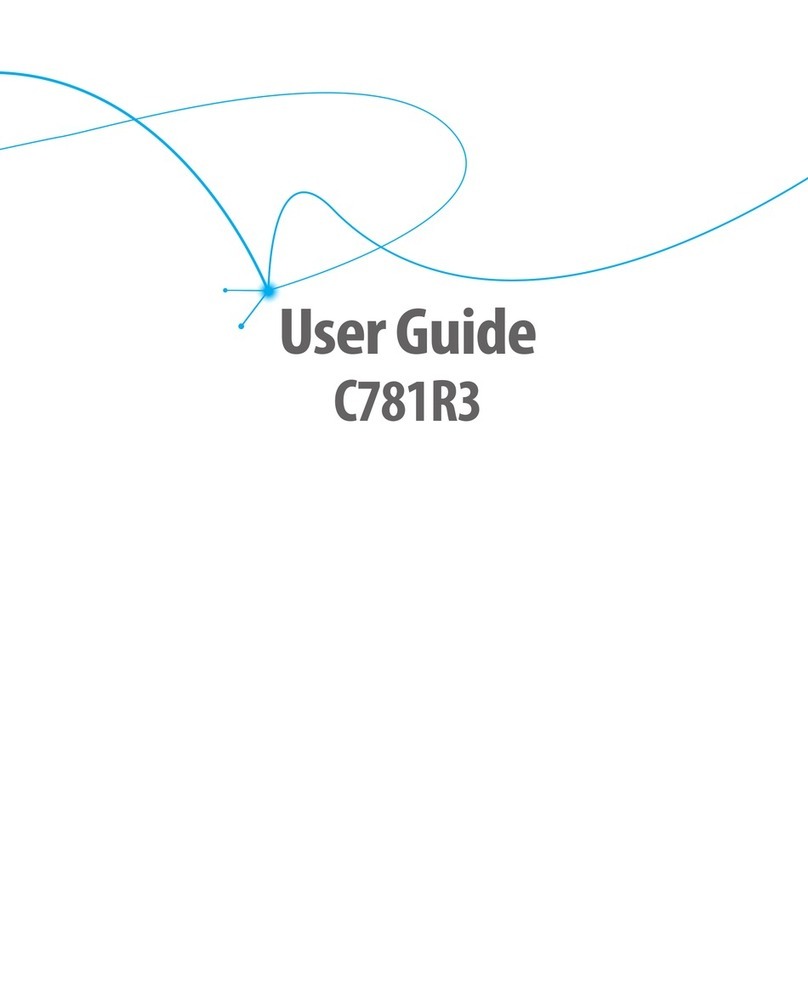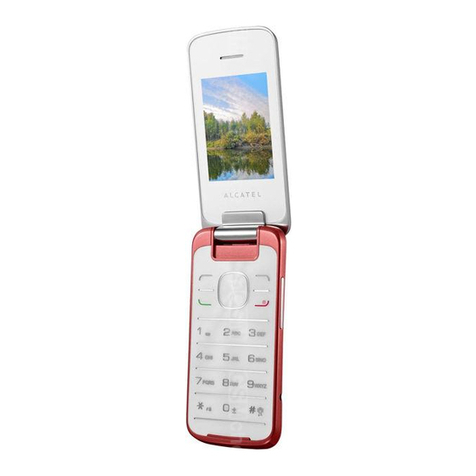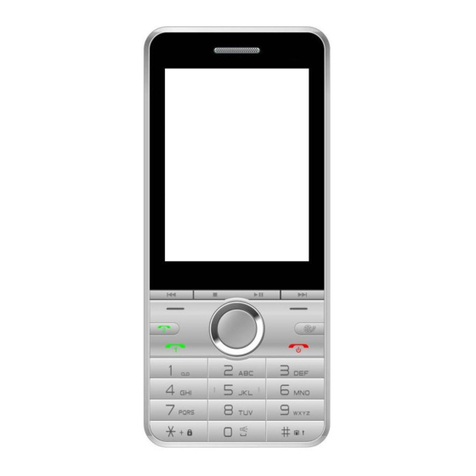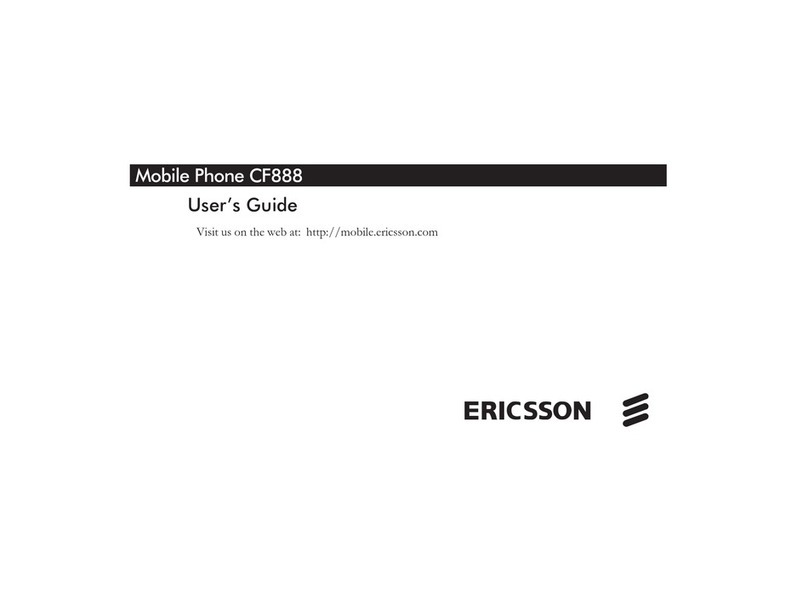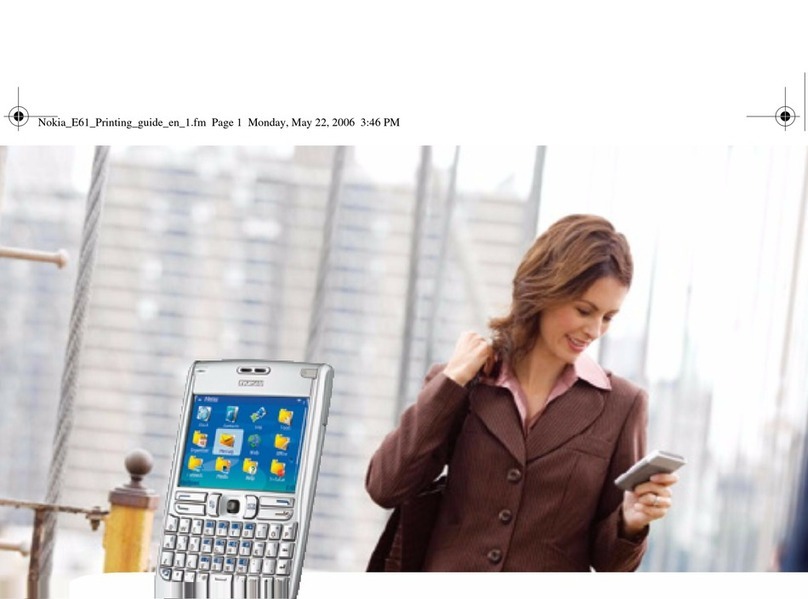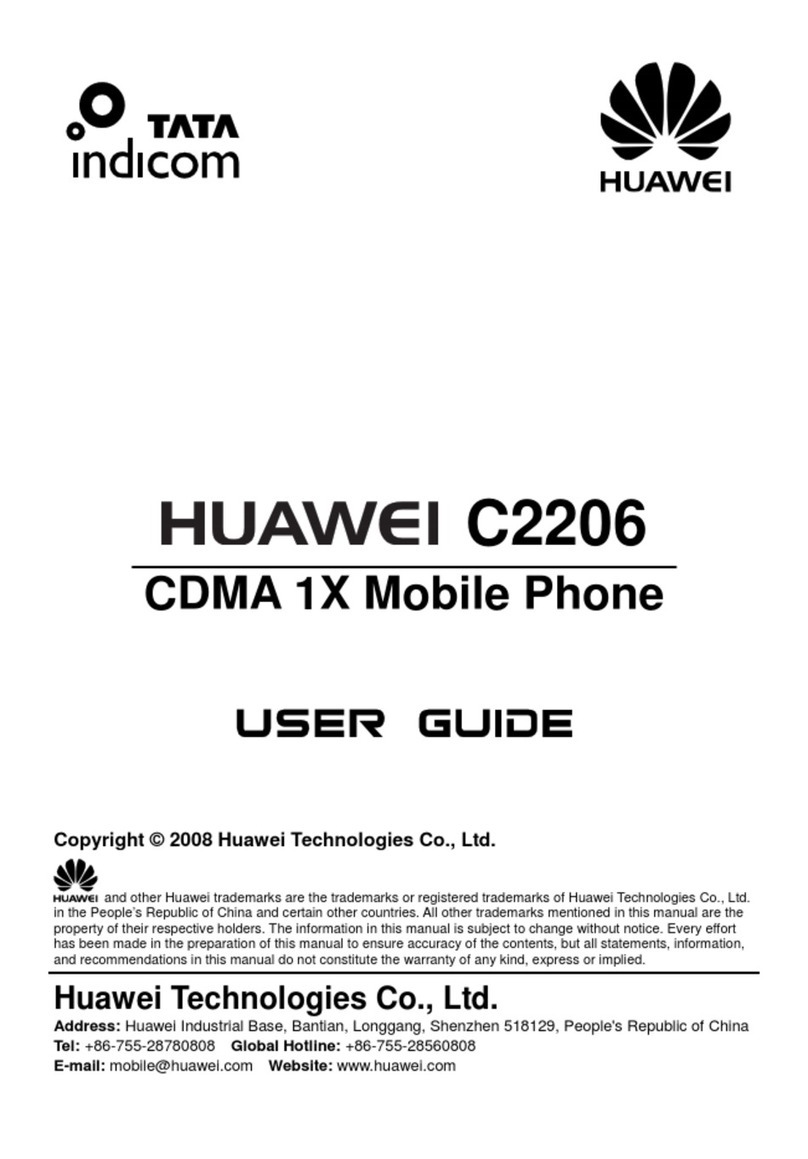Foma SA800i User manual

’06.2(Issue1)
For Inquiries
<DoCoMo Information Center>
■(in English)
■(in Japanese only)
From i-mode
iMenu ⇒料金&お申込 (Charge & Subscription) ⇒ドコモeサイト (DoCoMo e-site)
From PCs
My DoCoMo (https://www.mydocomo.com/) ⇒各種手続き(ドコモeサイト)
(Various application (DoCoMo e-site))
Manufacturer: SANYO Electric Co., Ltd.
Retailer NTT DoCoMo Group
NTT DoCoMo Hokkaido, Inc.
NTT DoCoMo Tokai, Inc.
NTT DoCoMo Chugoku, Inc.
NTT DoCoMo, Inc.
NTT DoCoMo Kansai, Inc.
NTT DoCoMo Kyushu, Inc.
NTT DoCoMo Tohoku, Inc.
NTT DoCoMo Hokuriku, Inc.
NTT DoCoMo Shikoku, Inc.
100%recycled-contentlevel
PRINTED WITH
SOY INK
TM
Trademark of American Soybean Association
Thismanualisprinted
withsoybasedink.
You can access "ドコモeサイト(DoCoMo e-site)", to change address, change billing plan, request for information
materials, etc.
You need "Network security code" to apply from i-mode.
To apply from i-mode, Packet communication fee is free. If you access from overseas, the service will be charged.
You need "My DoCoMo ID/Password" to apply from PC.
Contact DoCoMo Information Center if you don't have or forget your "Network security code" or "My DoCoMo
ID/Password".
You may not be able to use the service depending on your contracts.
You may not be able to use the service due to the system maintenance or any other reason.
0120-005-250 (toll-free)
Can be called from DoCoMo mobile phones,
PHSs or fixed-line phones.
No prefix 151 (toll-free)
Can be called from DoCoMo mobile phones
or PHSs.
●Please check on the number before dialing.
0120-800-000 (toll-free)
Can be called from DoCoMo mobile phones,
PHSs or fixed-line phones.
■(in Japanese only)
No prefix 113 (toll-free)
Can be called from DoCoMo mobile phones
or PHSs.
●Please check on the number before dialing.
●For further information, please refer to the list
of service stations provided with your FOMA
terminal.
0120-800-000 (toll-free)
Can be called from DoCoMo mobile phones,
PHSs or fixed-line phones.
Packet communication charge free
For Inquiries
(concerning malfunctions)
Li-ion
To promote environmental conservation, be sure to
return your used battery pack to NTT DoCoMo’s sales
outlets, our cooperate agencies or the shops that
collect used battery in your community.
’06.2
’06.2
Manual
for
Making/receiving
calls
Making/receiving
Video-phone calls
Phonebook
Safety settings
Camera
i-mode/
i-motion
Mail
i-
ppli
GPS function
Burglar alarm
Displaying/editing/
managing data
Network service
Data communication
Character input
Appendix/External devices linkage/
Troubleshooting
Index/
Quick reference manual
Before using
SA800i
Kids' mode
Quick search/
Contents/Precautions
Sounds/Displays/
Lights
Other convenient
functions
Manual for
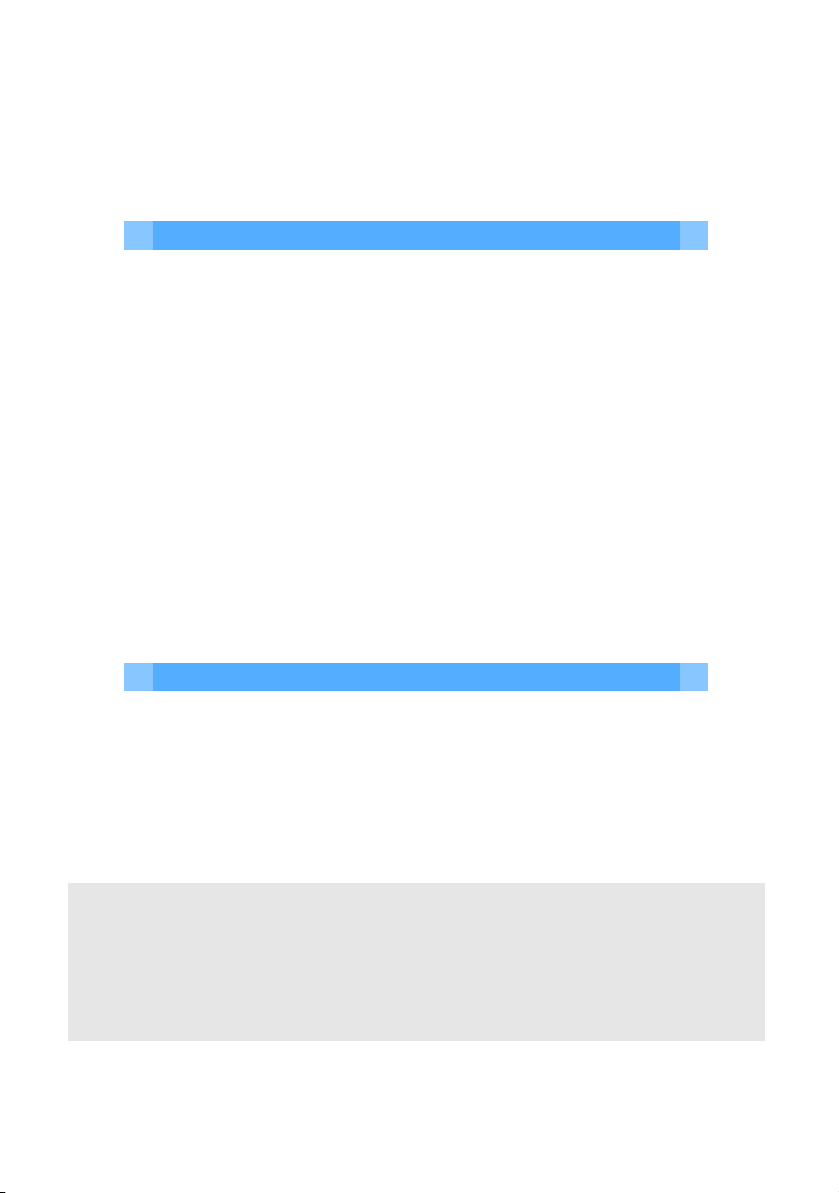
DoCoMo W-CDMA System
Thank you for choosing "FOMA SA800i" mobile terminal.
Both before and during the use of FOMA SA800i mobile terminal, be sure to thoroughly read
this manual and instruction manuals that come with the battery pack and other devices, to
ensure you are able to correctly use FOMA SA800i mobile terminal. Contact "DoCoMo
Information Center" on the back of this manual for details.
FOMA SA800i mobile terminal will be your trusted partner. Treat it with care, for long-term
use.
Before using FOMA mobile terminal
・Since FOMA terminal uses radio waves, it may not function in locations where it is difficult for radio waves to
reach, such as tunnels, underground and inside buildings, in areas where radio wave signals are weak, or outside
the service area. FOMA terminal may not be able to receive or transmit signals, even when you are high up in a
tall building or condominium and nothing blocks your view outside, in some cases. Also, communication might
be interrupted even when the signal meter on FOMA terminal indicates a good radio wave condition, and even
when you are not moving.
・Use FOMA terminal in a way that does not disturb others in public places, crowded locations or quiet places.
・Since FOMA terminal uses radio waves to communicate, there is a possibility that third parties may attempt to
intercept your calls. The W-CDMA system automatically performs a confidential communication function for all
calls, so even if someone should somehow be able to tap a call, the signals are modified so that the
eavesdropping party will hear only noise.
・FOMA terminal encodes voice communication as digital signal. When you are operating FOMA terminal while
moving to a location subject to weaker radio wave signals, the transmitted digital signal may not be correctly
decoded and as a result the decoded voice may differ somewhat from the actual voice.
・Keep a separate written record of the data you register in FOMA terminal. If the data should be erased, DoCoMo
assumes no responsibility for the loss of any data.
・The user hereby agrees that the user shall be solely responsible for the use of SSL. Neither DoCoMo nor the
certifier as listed below makes any representation and warranty as for the security in the use of SSL, and
assumes no responsibility for the loss of any data.
Certifier: VeriSign Japan K.K., Betrusted Japan Co., Ltd., GeoTrust Japan, inc.
・This FOMA terminal supports FOMA plus area.
・FOMA terminal can be used only via the FOMA network provided by DoCoMo.
Before using Instruction manual (this manual)
New users of FOMA terminals are recommended to read this manual in the following order. It
provides you with the basic understandings for preparation and operations to use FOMA terminals.
1. Place the battery pack and charge it. (JP41, 42)
2.
Turn the power on, make the initial settings, and check your phone number.
(JP48, 49, 52)
3. Check the functions of the keys on the terminal. (JP28)
4. Check the meaning of the icons etc. on the screen. (JP30)
5. Check the operation procedures of the menus. (JP34)
6. Check the operation to make/answer a call. (JP57)
・Note that in this "Manual for FOMA SA800i", "FOMA SA800i" is usually referred to as "FOMA terminal".
・Descriptions in this manual are based on the default settings. Contents displayed on screens may differ from
the description on this manual, depending on setting changes. (Descriptions for operation procedures are
based on the condition under Kids' mode OFF. )
・The images or illustrations provided in this manual are for information purposes only and may differ from the
actual screens.
・Unauthorized copying of all or part of this manual is prohibited.
・The contents of this manual may be subject to change without the prior notice.

1
How to read/refer to this manual
In this manual, operations are described with illustrations or marks, to use FOMA terminals
properly.
To refer to this manual
You can search the appropriate page for desired information of functions or services as below:
Refer to the next page for more details.
From Index JP546
Start to search from the function name on the screen of FOMA terminal, or from the names of functions/
services which you know.
From Quick search JP4
Search from the frequently-used or convenient functions with easy words.
From Side index on the top page JTop page
Refer to the side index of the top page to search.
From Contents JP6
Search from the terms of contents with categorized functions.
From Features JP8
Start to search from the featured new/convenient functions of FOMA terminals.
From Menu list JP508
The menus displayed on the menu screen of FOMA terminal are given in a list.
From Quick reference manual JP556
The basic functions are explained briefly. Cut out from the manual, to take it with you.

2
Describes how to search Sound setting information as an example.
JP546
Start to search from the function name on the screen of FOMA terminal, or from the names of functions/
services which you know.
From Index
Go to P120
"Sound"
Sound
1/3
Phone receive call
Video−phone receive
Payphone receive call
User unset receive
Not support receive
Receive message
Receive chat mail
Receive messageR
Receive messageF
JP4
Search from the frequently-used or convenient functions with easy words.
From Quick search
Go to P120
"Sound"
JTop page
Search the page of the function desired to set by the following order; "Top page" J"Top page of each
chapter" J"Detailed information page". You can find the detailed list of contents on the top page of each
chapter.
Go to P120 "Sound"
From Side index on the top page
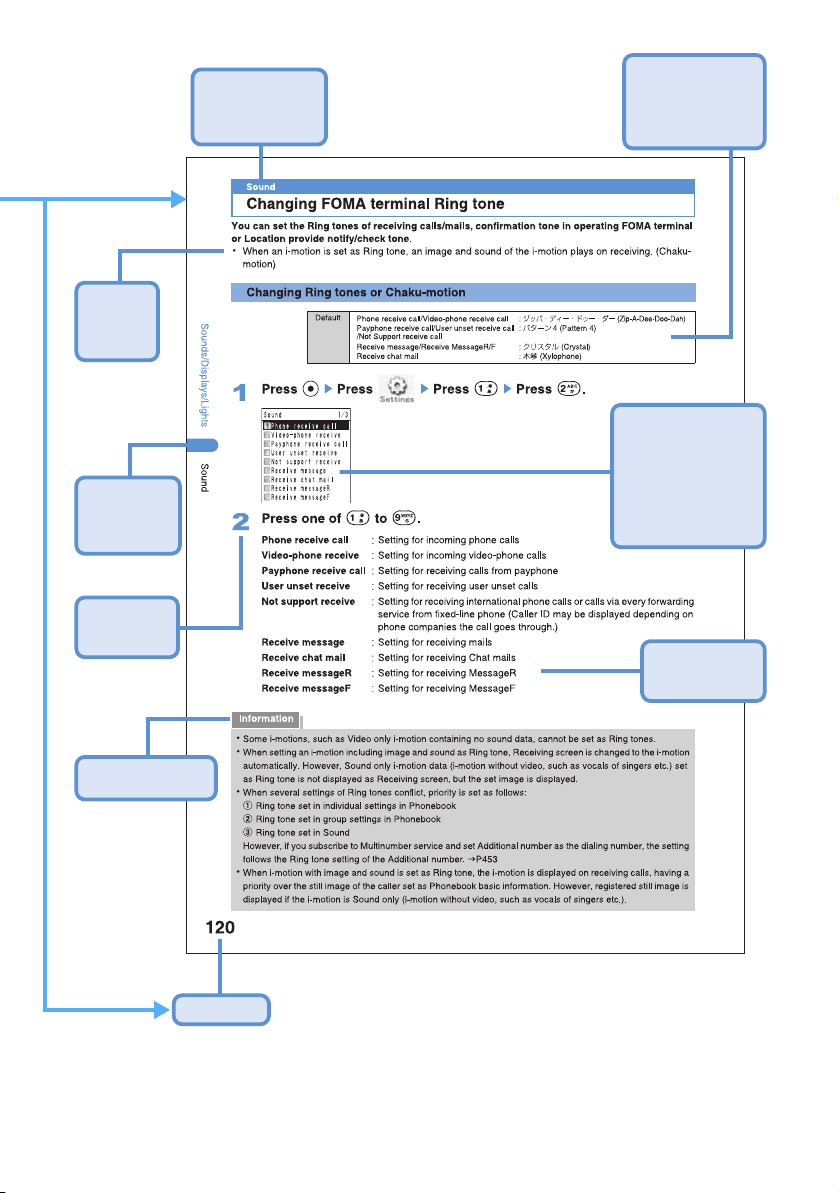
3
・The page shown is an example. Contents may differ from the actual page.
Page number
Name of function:
Function namesin
the Index are based
on thisname.
The default setting is
shown here. Refer to
"MenuList" for the
list of default setting.
P508
General
noticesfor
using each
function
Search each
chapter and
function from
thisSide index.
Instructions
and operations
for each article
Useful information for
using each function
Optionsdisplayed
on the screen
and the details
Thisisatypical screen
for the operation in the
step. Refer to the
screen of your FOMA
terminal. (Numbers,
settingsor optional
entriesin thisfigure
are just an example.)

4
Quick search
Quick search/
Contents/Precautions
Quicksearch
Quick search
Use this index to search from the desired function or operation.
Using convenient functions during a call
Notifying/not notifying your Caller ID . . . . . . . P51 CallerID notification
Facing to your mobile phone while talking . . P87 Hands free
Adjusting volume of the other party's voice. . P72 Earpiece volume
Holding calls . . . . . . . . . . . . . . . . . . . . . . . . . . . P59 Call-on-hold
Hi!
Handling a call when you cannot answer
Recording the other party's message . . . . . . . P80 Record message
Recording the message on Voice mail . . . . . . P441 Voice mail
Holding calls to answer . . . . . . . . . . . . . . . . . . P74 On-hold
Changing Melody and Call illumination
Muting key operation sound . . . . . . . . . . . . . . P124 Keypad sound
Changing Melody played on receiving . . . . . . P120 Sound
Changing Volume on receiving . . . . . . . . . . . . P123 Volume
Setting Manner mode . . . . . . . . . . . . . . . . . . . . P127 Manner mode
Setting Vibrator on receiving besides Ring tone . .
P123 Vibrator
Changing Lamp color/Lamp pattern on receiving .
P137 LED
Changing Ring tone for each phone number . . . . .
P102
Changing/reading display
Changing Stand-by display . . . . . . . . . . . . . . . P129 Stand-by display
Displaying Calendar on Stand-by display. . . . P130 Clock/Calendar
Setting Time. . . . . . . . . . . . . . . . . . . . . . . . . . . . P50 Time and date setting
Changing Font size . . . . . . . . . . . . . . . . . . . . . . P110, 221, 287, 292
Referring to meanings of Marks (Icons) on screen . . .
P30

5
Quick search
Quick search/
Contents/Precautions
Refer to "Before using Instruction manual (this manual)" on the back of the cover page, for
viewing operations and functions.
Frequently used operation procedures can be referred in Quick manual JP556
Making full use of Mail
Sending Deco-mails . . . . . . . . . . . . . . . . . . . . . P245 Deco-mail
Sending images . . . . . . . . . . . . . . . . . . . . . . . . P253 Melody/Still image/
Movie image/i-motion mail
Sorting and saving mails automatically . . . . . P271 Auto sort
Confirming/changing E-mail address . . . . . . . P235
Using Chat mail . . . . . . . . . . . . . . . . . . . . . . . . P288
Compose/send Chat mail
Making full use of Camera
Changing shooting size . . . . . . . . . . . . . . . . . . P175
Changing Shutter sound . . . . . . . . . . . . . . . . . P180
Turning Light on . . . . . . . . . . . . . . . . . . . . . . . . P174
Displaying shot images . . . . . . . . . . . . . . . . . . P356
Using FOMA terminal with security settings
Hiding Phonebook data . . . . . . . . . . . . . . . . . . P153 Secret mode
Rejecting calls with no CallerID notified . . . . P155 Reject calls by
reasons for User unset
Rejecting calls from numbers not registered in Phonebook
....................................P157 Reject calls from
unregistered numbers
Locking Side Keys . . . . . . . . . . . . . . . . . . . . . . P152 Side key operation
set to Valid/Invalid
Setting the special security for kids . . . . . . . . P54 Kids' mode
Other convenient functions
Using as Burglar alarm . . . . . . . . . . . . . . . . . . P346 Burglar alarm
Starting frequently used functions with simple operation
. . . . . . . . . . . . . . . . . . . . . . . . . . . . . . . . . . . . . . P423 Shortcut menu
Using as Calculator . . . . . . . . . . . . . . . . . . . . . P430 Calculator
Scanning QR codes or JAN codes . . . . . . . . . P181 Bar code reader
Transferring information with Infrared communication
. . . . . . . . . . . . . . . . . . . . . . . . . . . . . . . . . . . . . . P391
Using as alarm clock. . . . . . . . . . . . . . . . . . . . . P406 Alarm
Using GPS . . . . . . . . . . . . . . . . . . . . . . . . . . . . . P321
Changing to Hiragana screen for kids . . . . . . P49
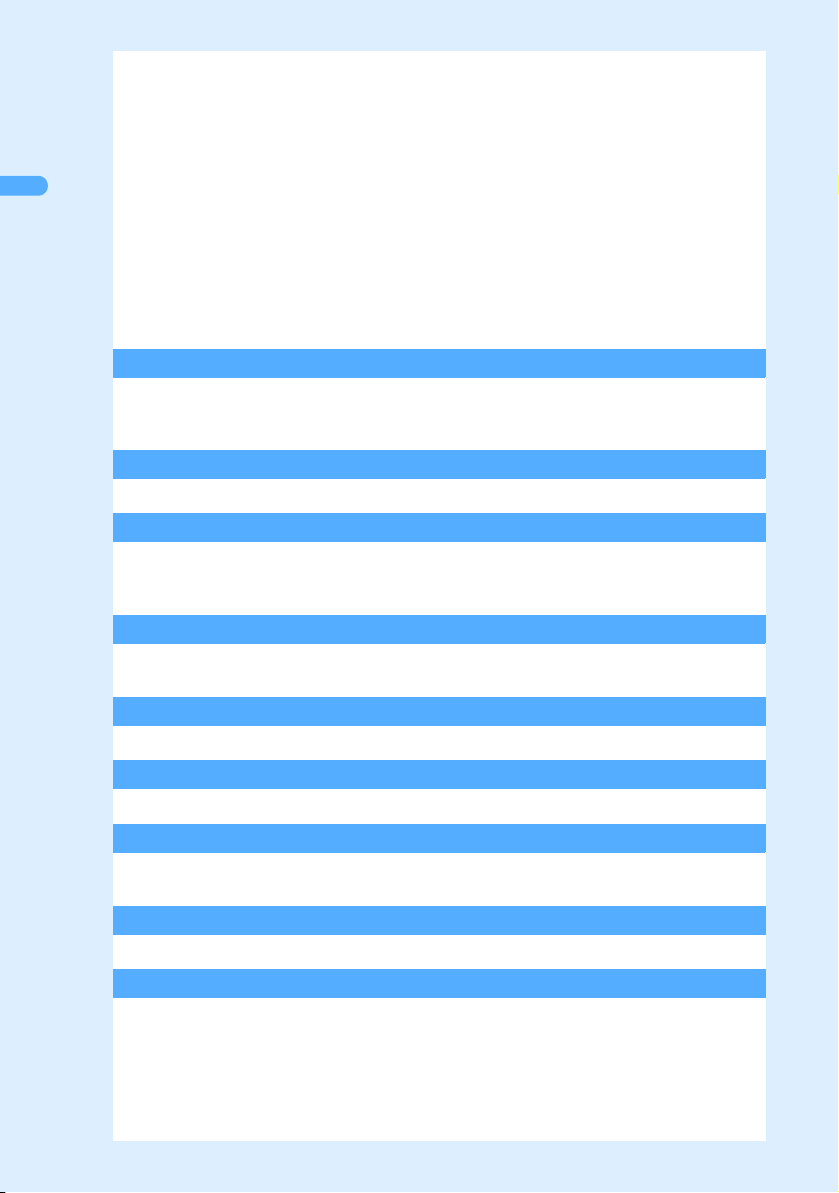
6
Terms of contents
Quick search/
Contents/Precautions
Terms of contents
Terms of contents
Before using FOMA mobile terminal . . . . . . . . . . . . . . . . . Back of the cover page
Before using Instruction manual (this manual) . . . . . . . . Back of the cover page
How to read/refer to this manual . . . . . . . . . . . . . . . . . . . . . . . . . . . . . . . . . . . . . . . 1
Quick search. . . . . . . . . . . . . . . . . . . . . . . . . . . . . . . . . . . . . . . . . . . . . . . . . . . . . . . . 4
Features of FOMA SA800i . . . . . . . . . . . . . . . . . . . . . . . . . . . . . . . . . . . . . . . . . . . . 8
Making full use of FOMA SA800i! . . . . . . . . . . . . . . . . . . . . . . . . . . . . . . . . . . . . . . 10
Precautions (ALWAYS FOLLOW THESE DIRECTIONS) . . . . . . . . . . . . . . . . . . . 12
Handling instructions . . . . . . . . . . . . . . . . . . . . . . . . . . . . . . . . . . . . . . . . . . . . . . . 21
Intellectual property rights . . . . . . . . . . . . . . . . . . . . . . . . . . . . . . . . . . . . . . . . . . . 24
Basic package and optional accessories . . . . . . . . . . . . . . . . . . . . . . . . . . . . . . . 26
Before using SA800i 27
Names and functions of parts Reading display Selecting Menu Using UIM (FOMA card)
Inserting/removing battery pack Charging Battery level Power ON/OFF
Time and date setting CallerID notification Profile Select language etc.
Kids' mode 53
Kids' mode Changing Password(number)
Making/receiving calls 57
Making calls Redial International call Answering calls Any key answer Open to talk
Closing action Received calls On-hold Public mode (Drive mode) Recording message
etc.
Making/receiving Video-phone calls 85
Making Video-phone calls Answering video-phone calls Chara-den Setting images to send
Display settings for video-phone calls etc.
Phonebook 97
Registering to Phonebook Edit Group Searching Phonebook Secret Direct call etc.
Sounds/Displays/Lights 119
Sound Vibrator Manner mode Stand-by display Display light LED etc.
Safety settings 141
Security codes Changing security code PIN/PIN2 code All lock Self mode PIM lock
Keypad dial lock Close lock Secret mode Call rejection etc.
Camera 159
Shooting still image Shooting movie Settings for Shooting Bar code reader etc.
i-mode/i-motion 187
i-mode Displaying sites Change i-mode password Connect to Internet Bookmark
i-mode setting MessageR/F Certificate operation i-motion Downloading i-motion etc.
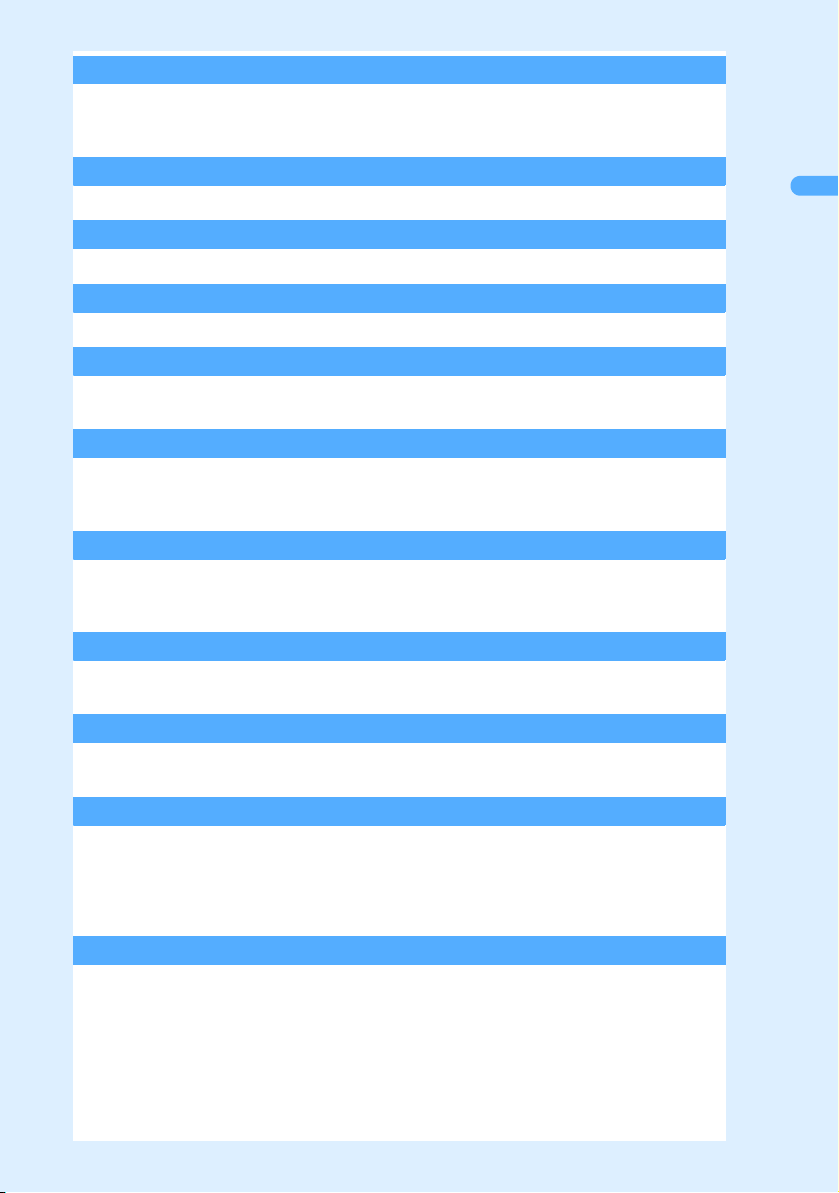
7
Terms of contents
Quick search/
Contents/Precautions
Mail 233
Composing/sending i-mode mail Deco-mail Attaching files Saving i-mode mail
Receiving i-mode mail Checking new message Replying to i-mode mail i-motion mail
Playing/saving melody Mail setting Chat mail Composing/sending SMS etc.
i-gppli 299
Downloading Starting i-gppli i-gppli To function i-gppli stand-by display etc.
GPS function 321
Positioning location GPS software Location provide Notifying location etc.
Burglar alarm 345
Burglar alarm
Displaying/editing/managing data 353
Playing still/movie image Editing still/movie image Chara-den Playing melody
Managing folder/data Infrared communication Voice recorder etc.
Other convenient functions 401
Multiaccess Multitask Alarm Schedule Shortcut menu Profile
Voice memo in stand-by/on the line Duration/Cost Calculator Text memo
Resetting settings Deleting all data Jpn dictionary
Network service 439
Voice mail Call waiting Call forwarding Nuisance call barring service
Check Caller ID request status Dual network English guidance Service dialing no.
Arrival act Remote access etc.
Data communication 453
Data communication Connecting to PC Installation of communication configuration file
Communication settings using/not using FOMA PC setting software AT command etc.
Character input 487
Character input Editing Common phrases/Emoticons Copying characters Input code
Registering to user dictionary Download dictionary Input prediction 2-touch Keyboard etc.
Appendix/External devices linkage/Troubleshooting 507
Menu list List of characters assigned to keys Input code list
Combination of Multiaccess/Multitask functions Optional and related devices
Data link software Movie player software Troubleshooting Error messages list
Warranty and After-sales service Software update Scanning function
SAR certification information etc.
Index/Quick reference manual 545

8
Features of FOMA SA800i
Quick search/
Contents/Precautions
Features of FOMA SA800i
Features of FOMA SA800i
FOMA is the name of DoCoMo's service based on W-CDMA format, which is recognized as one of
the systems compliant with the global standard for the third generation wireless communications
(IMT-2000).
Amazing because it's i-mode!
i-mode is the online service providing useful information from i-mode Menu sites (programs) or i-mode
compatible sites, or transferring mails easily using i-mode terminals.
SA800i main features
Wide variety of network services
i-mode JP187
You can use online services such as weather
report or news provided by IP (information service
provider) or various i-mode compatible sites from
Menu List of i-mode Menu.
i-mode mail JP234
Up to 5,000 characters of an E-mail can be
transferred between i-mode terminals or Internet
mail addresses.
i-shot JP238
Images shot by i-mode terminals with camera can
be sent by attaching to mails.
i-motion JP230
You can enjoy image/voice/sound data
downloaded from i-motion compatible sites to i-
mode terminals.
i-motion mail JP238
i-motions saved to i-mode terminals can be sent
by attaching to E-mails.
Video-phone
J
P85
You can talk to the other party in a distance
watching each other’s face. Set the caller’s voice
come out from the speaker, or switch to Out-camera
to show surrounding landscapes to the other party.
Chara-den JP90, 375
You can display a preset or downloaded
character instead of the self image during video-
phone call. You can add face expressions or
movements to the character by operating keys.
Deco-mail JP245
Deco-mail allows you to compose and send more
expressive E-mail messages with varieties of font
color/size/background color, as well as inserting
Deco-mail pictures or images shot by the camera.
Also Deco-mail can be easily composed using
received Deco-mail or templates downloaded from
sites.
i-gppli/i-gppliDX JP299
You can download various i-gppli from sites for
your use, or set to Stand-by display etc. Also i-
gppliDX allows you to broaden the use of i-gppli
by operating in conjunction with the data in
Phonebook, mails, etc. in i-mode terminals.
1
*Optional registration is required. 2
*Optional registration is not required.
・Voice mail service (charged) 1
*JP441 ・
SMS (Short Message)
2
*JP293
・Call forwarding service 1
*JP444 ・
Dual network service (charged)
1
*JP447
・Call waiting (charged) 1
*JP443

9
Features of FOMA SA800i
Quick search/
Contents/Precautions
Safety settings
Other convenient functions
You can set the terminal security code to protect privacy, or All lock/Self-mode not to be revealed or connected
by third parties without permission.
Multitask JP404
Multitask allows you to activate several functions
at the same time and to perform operations by
switching the screen. For example, you can
confirm Phonebook entries during a call, or
compose E-mail with referring to a memo, etc.
High-qualified camera functions JP159
FOMA terminal has CMOS camera with
approximately
320K effective pixels (
approximately
310K maximum effective pixels for shooting), and
the available still image is up to the VGA size. You
can shoot with frame decorations or special
effects, or shoot continuously.
And the recordable movie image with FOMA
terminal is up to the QCIF size.
Bar code reader JP181
Scan bar codes (JAN code, QR code) with built-in
camera of FOMA terminal, and you can register
the data to Phonebook or compose i-mode mail
with scanned data. QR codes on image/melody
data can also be scanned.
Burglar alarm JP345
Use FOMA terminal as Burglar alarm. The auto-
dialing to the specified numbers is available when
ringing Burglar alarm.
Melody JP381
FOMA terminal contains PCM format melodies
with 64 chords to set to Ring tone of phone/mail.
PCM format melodies with surrounded-sound can
be downloaded from sites.
Infrared communication JP391
Phonebook data, mails, images, melodies and
other data can be exchanged between FOMA
terminals and mobile phones.
FlashTMJP193
Enjoy Flash movies and animations on i-mode
sites with FOMA terminals. And also download
Flash animation and set it to Stand-by display.
Direct call JP115
Register persons whom you contact frequently to
make calls or send mails quickly with easy
operation. You can select and display the list of
Received calls/Redials or Received/Send mails
between the registered persons.
Kids' mode
J
P54
Under Kids' mode, 2 security codes having
different levels of authority can be used separately
by parents and kids, which enable parents to
restrict functions or setting changes available for
kids. The setting to change the screen to Hiragana
or easy words is also available. This is the
recommended mode for your kids.
GPS functionJP321
Retrieves location information of FOMA terminals
by using radio waves transmitted from GPS
satellites. Following services are available with
retrieved location information.
・Displaying map or searching surrounding
information of the present location.
FOMA terminal can send retrieved location
information to display a map, or search
surrounding information easily.
・
Sending present location or favorite places by mails
Location information can be attached to mail
messages. Also, i-mode users who received
the mail can confirm the location with maps.
・Registering the Location information onto
Phonebook or images
You can add location information of such as
shops to Phonebook etc. to confirm the shop
location with maps. Also, you can add location
information to shot still images to confirm later
with maps.
・Using GPS compatible i-gppli (GPS software)
Useful i-gppli is available to use location
information.
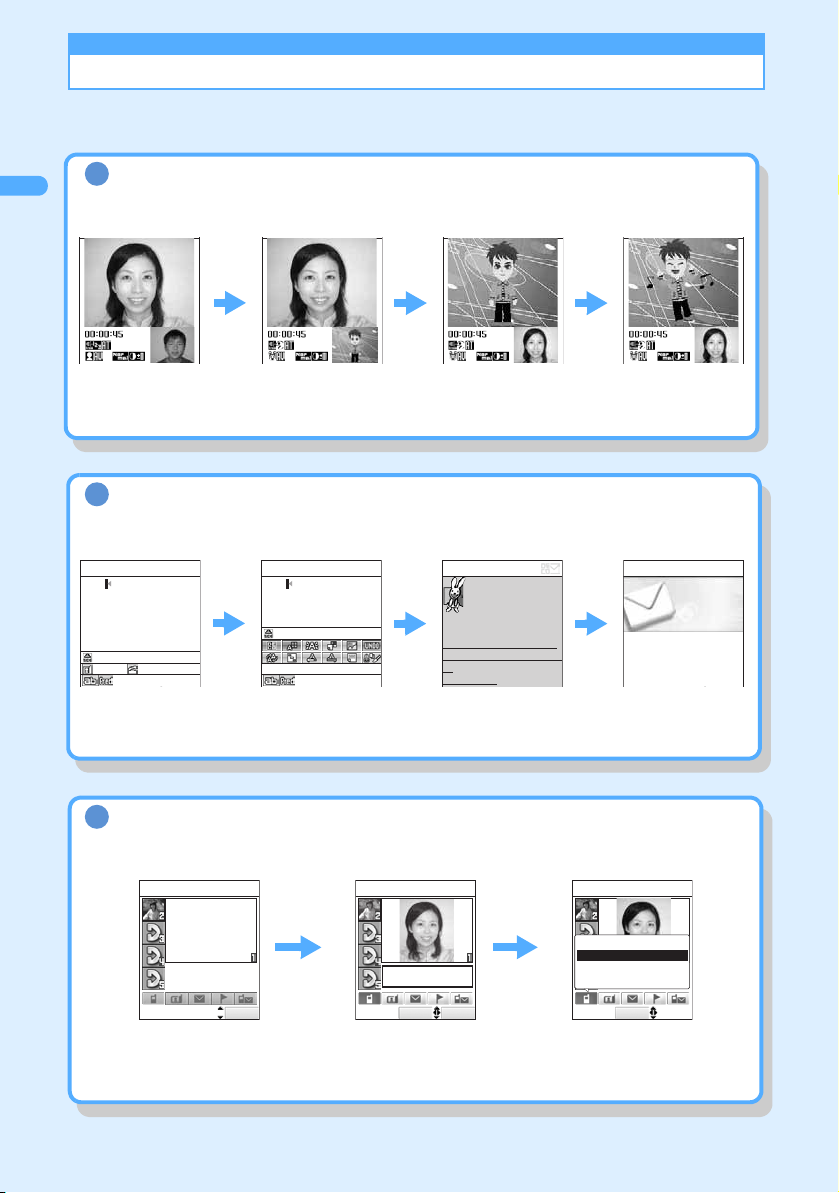
10
Making full use of FOMA SA800i!
Quick search/
Contents/Precautions
Making full use of FOMA SA800i!
Making full use of FOMA SA800i!
This section introduces various functions of FOMA SA800i with screen images.
Chara-den JP90
Allows to switch images on Video-phone call for sending easily. By using Chara-den, characters
substituting for your self-image, you can answer a call with various actions or face expressions.
Images of you and
the other party
A character
substituting for you
Switching screens
for you and the
other party
Expressing
feelings with
character actions
Deco-mail JP245, 250
Allows to send colorful and enjoyable mails easily, by changing font color or background color, and
inserting pictures in Deco-mail picture or the ones shot with In-camera.
Message
Hello
Char
Picture/Mark
Preview
Rem 9995
Preview
Hello. My contact has be
en changed.
http://www
.
abc123
.
co
.
jp
docomo
.
taro△△@docomo
.
ne
.
jp
090XXXXXXXX
Send message
Sending message
Entering message Palette Preview Sending Deco-mail
Edit decoration
Message
Hello
Preview
Rem 9995
Direct call JP115
Registers persons whom you contact frequently, to make calls or send mails quickly with easy
operation.
Mom
OK
電話をかけます
Make a phone call !
090XXXXXXXX
03XXXXXXXX
045XXXXXXX
Registering
a Phonebook entry as
Direct call contact
Press n
to display
Direct call screen.
Easy operation, requiring
only to select the other
party and the function
Mom
CheckSelect
Makes a phone call
Register
None resistered
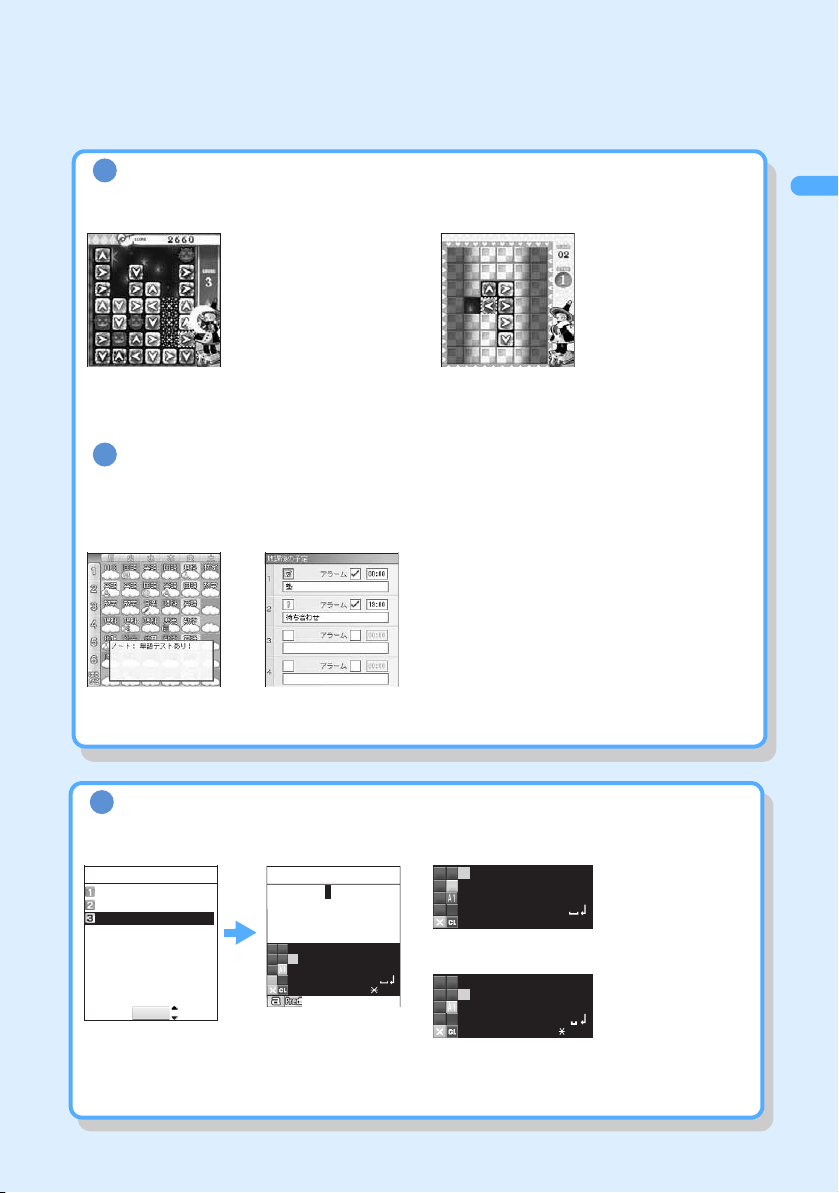
11
Making full use of FOMA SA800i!
Quick search/
Contents/Precautions
Preinstalled application: MagicArrow JP307
"MagicArrow" preinstalled in FOMA terminals is a puzzle game, which you can play by moving the
colored panels with arrows on it, to erase the 3 or more panels of same color in a row.
・The screen shown are examples.
Preinstalled application: じかんわり (Class schedule) JP307
Preinstalled application " じかんわり (Class schedule)" in FOMA terminal allows you to register the
school grade, subjects and homeworks, and check the class schedule on Stand-by display anytime.
And also, register times for private tutoring school or appointments with friends into " 放課後の予定
(After-school schedule)", to notify the schedule by alarm.
・The screen shown are examples.
In ENDLESS mode,
erase the panels placed
in random one after
another.
In PUZZLE mode,
erase all panels within
the times indicated in
the right field.
©2005 Shift
Presented by BANDAI
NETWORKS CO., LTD
©2005 Shift
Presented by BANDAI
NETWORKS CO., LTD
Class schedule screen Registering screen for
After-school schedule
Keyboard input method (Character input) JP504
Select the characters displayed on the screen by moving the cursor, and enter the characters by
pressing the displayed keyboard.
アカサタナハマヤラワー
イキシチニヒミユリヲ、
ウクスツヌフムヨルン。
エケセテネヘメ゛レ
オコソトノホモ゜ロ←→
Pi
あ
Sb
ア
Fa
アァ
0123456789−
abcdefghijk
lmnopqrstuv
wxyz ? !@
/
; :
¥ & #
←→
,.
[]
Pi
あ
Sb
ア
Fa
a
A
Name
Abcde
0123456789
ー
abcdefghijk
lmnopqrstuv
wxyz @
/ ←→
10/32
Pi
あ
Sb
ア
Fa
a
A,!
?
.
[];:¥&#
Input method
5−touch
2−touch
Keyboard
Set
Alphabet (one-byte/Half Mark in
small letter) mode/Numeric
(one-byte/Half Mark) mode
Setting the input
method
to Keyboard.
Move the cursor
to select characters.
Katakana (two-byte/
Full Mark) mode
Select the keyboard
icon and change the
input mode, to
switch the keyboard
on the screen.

12
Precautions (ALWAYS FOLLOW THESE DIRECTIONS)
Quick search/
Contents/Precautions
Precautions (ALW AYS FOLLOW THESE DIRECTIO NS)
Precautions (ALWAYS FOLLOW THESE DIRECTIONS)
■Before using your FOMA terminal, read the following precautions to
ensure safe use and handling. Keep this manual carefully after reading.
■These precautions are intended to protect you and others around you.
Read and follow the cautions carefully to avoid injury, damage to the
person or the property.
■The following signs differentiate the levels of danger or damage that may
occur if the product is not used under the specified guidelines.
■The following symbols show specific directions.
■"Precautions" contains the following 6 descriptions:
Handling FOMA terminal, battery pack, adapter (including battery charger) and
UIM (FOMA card) (Common) . . . . . . . . . . . . . . . . . . . . . . . . . . . . . . . . . . . . . . . . . . . . . . 13
Handling FOMA terminal. . . . . . . . . . . . . . . . . . . . . . . . . . . . . . . . . . . . . . . . . . . . . . . . . . 14
Handling battery pack . . . . . . . . . . . . . . . . . . . . . . . . . . . . . . . . . . . . . . . . . . . . . . . . . . . . 16
Handling optional devices (AC adapter/DC adapter/desktop holder/In-car holder) . . . . . 18
Handling UIM (FOMA card) . . . . . . . . . . . . . . . . . . . . . . . . . . . . . . . . . . . . . . . . . . . . . . . 19
Handling mobile phone near electronic medical devices . . . . . . . . . . . . . . . . . . . . . . . . . 20
DANGER
WARNING
CAUTION
This sign denotes that high potential for death or
serious injury may be caused by improper use.
This sign denotes that potential for death or serious
injury may be caused by improper use.
This sign denotes that bodily injury or damage to
property may be caused by improper use.
This symbol denotes that the action is prohibited.
This symbol denotes that disassembling the terminal or its component is not allowed.
This symbol denotes that using the terminal or its components with wet hands is not
allowed.
This symbol denotes that an instruction must be obeyed at all times.
This symbol denotes that the terminal must be unplugged.
This symbol denotes that using the terminal or its components near water or getting
the device wet is not allowed.

13
Precautions (ALWAYS FOLLOW THESE DIRECTIONS)
Quick search/
Contents/Precautions
Use battery pack and adapter
(including battery charger) that are
specified by the DoCoMo group
companies with your FOMA terminal.
Not using the terminal specified by the
DoCoMo group companies may cause
FOMA terminal, battery pack and other
parts to leak, heat, burst, catch fire or
malfunction.
* Contact DoCoMo shop etc. for more
information on other compatible products.
Do not get the terminal wet.
Contact with water or other liquids
may cause heating, electric shock,
fire, malfunctions or injury. Take
care where and how you use the
terminal.
Do not disassemble or remodel the
terminal. Also, do not solder the
device or components.
It may cause a fire, injury, electric shock
or malfunction.
Also battery pack may leak, overheat,
explode or catch fire.
Do not use or leave the battery pack
in locations subject to high
temperature, such as near a
fireplace, heating appliances, in
direct sunlight or inside a car on a
hot day.
It may cause the terminal deformation/
malfunction or battery pack leak/
overheat/explosion/catching fire/
performance loss/shorter life.
Also the part of a case may be heated
and cause burns.
Do not throw the terminal or give
hard shock to the terminal.
It may cause the battery pack to leak,
heat, burst or ignite, and the terminal to
malfunction or catch fire.
Do not put the battery pack, FOMA
terminal, the adapter (including battery
charger) or UIM (FOMA card) into
microwave ovens or other heating
appliances or high-pressure containers.
It may cause the battery pack to leak,
heat, burst or ignite, FOMA terminal or
the adapter (including battery charger) to
heat, smoke, ignite, or damage circuits.
Do not use the terminal in an
environment liable to cause it to
explode or catch fire, such as a gas
station.
Explosions or fire may be caused if the
terminal is used in areas where dust or
flammable gas such as propane or
gasoline vapors are generated.
Do not make electrically conductive
material, such as metal piece or
pencil lead, contact to the charging
terminals or the external connection
port. Also do not put electrically
conductive material into the
terminal.
It may cause fire or malfunction from
short-out.
Operate following procedures
immediately when your terminal acts
differently from usual, such as
strange smell, heat generation,
discoloration, or deformation while
using, charging, storing.
1. Remove the power plug from an
outlet or a socket.
2. Turn off the power of FOMA terminal.
3. Remove battery pack from FOMA
terminal.
The continued use in those conditions
may cause overheat, explosion,
catching fire or leak of battery pack.
HandlingFOMA terminal, battery pack, adapter (includingbattery charger) and UIM (FOMA card ) (Common)
DANGER
Battery pack SA02
Desktop holder SA02
FOMA AC adapter 01
FOMA DC adapter 01
FOMA domestic/overseas AC adapter 01
WARNING
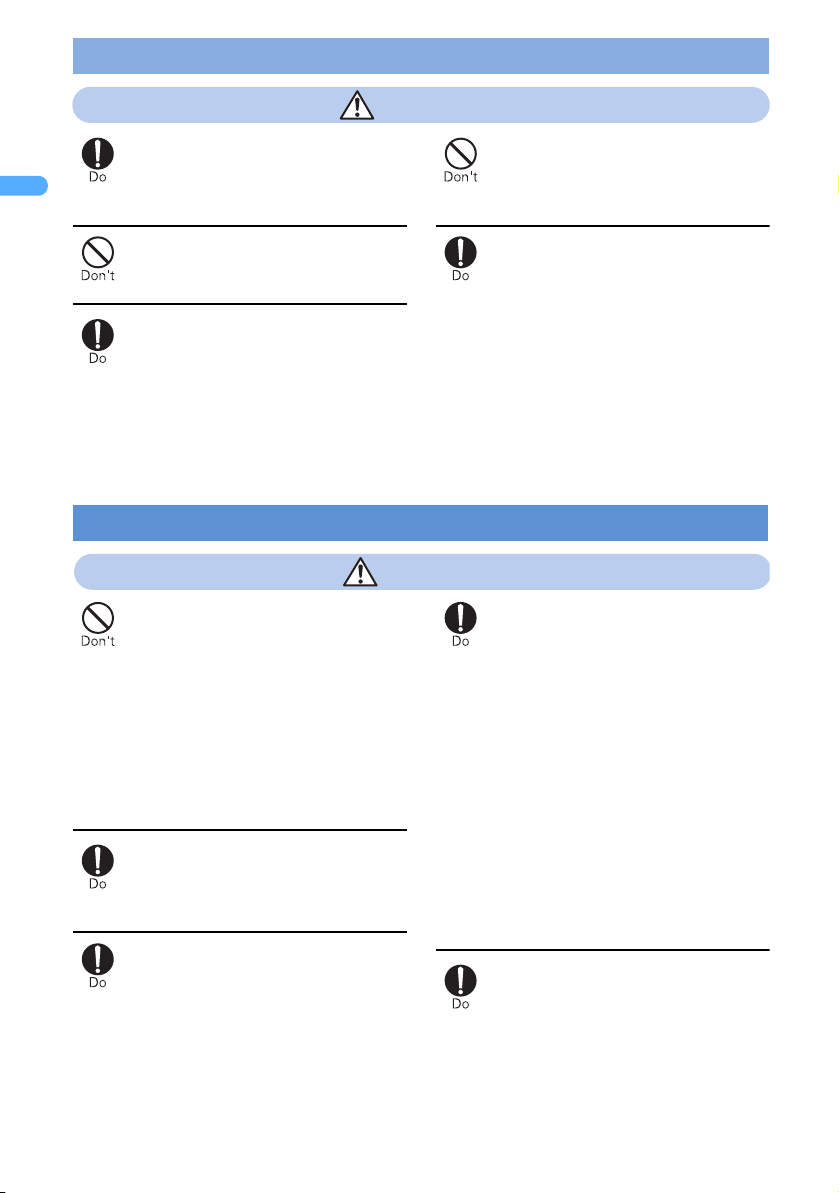
14
Precautions (ALWAYS FOLLOW THESE DIRECTIONS)
Quick search/
Contents/Precautions
Store the terminal out of the reach of
infants.
The card or adapter can be accidentally
swallowed or cause injuries.
Do not store the terminal in
extremely humid, dusty or hot areas.
It may cause malfunction.
Children using the terminal should
be instructed by adults. Do not allow
them to use the terminal without
adult supervision.
It may cause injuries.
Do not leave the terminal on unstable
or tilted surfaces.
May fall and cause malfunction or
injuries.
The temperature of FOMA terminal or the
battery pack/adapter (including the
battery charger) may become higher for
charging or repeating/continuously
using in, shooting/playing movies,
video-phone, i-mode or i-
gppli
.
If you touch on the heated part for a
long time, your skin may get reddish,
itchy or irritated depending on the
physical constitution or condition.
Be careful especially when using FOMA
terminal on the adapter (including
battery charger) for a long time.
Do not use the terminal while driving
a vehicle.
According to the amendment of Road
Traffic Law, the punishment has been
charged by use of mobile phone while
driving vehicle since November 1st,
2004. Even when you use Hands free
kit, park your vehicle at the safe area
and use your mobile phone. While
driving, activate Public mode or Voice
mail service.
Be sure to keep FOMA terminal away
from your ear when you talk with the
Hands free function set.
It may cause hearing loss.
Be sure to keep FOMA terminal away
from your ear when you ring Burglar
alarm.
It may cause hearing loss.
Turn off the power of FOMA terminal
near high-precision electronic
control equipment or electronic
equipment using low-power signals.
It may affect electronics devices and
cause mechanical error or malfunction.
*
Examples of electronic equipment to
avoid:
Hearing aids, implanted pacemakers or
defibrillators, other electrical medical
equipment, fire alarms, automatic doors,
other automatic control equipment.
Users wearing implanted pacemakers or
defibrillators or other electrical medical
equipment should check with the
manufacturer or sales outlet about the
effect of radio waves on the terminal.
If you have heart disease, be careful
of settings of such as the vibrator
and the ring tone volume for
incoming calls.
It may affect heart function.
CAUTION
HandlingFOMA terminal, battery pack, adapter (includingbattery charger) and UIM (FOMA card ) (Common) (continued)
HandlingFOMA terminal
WARNING
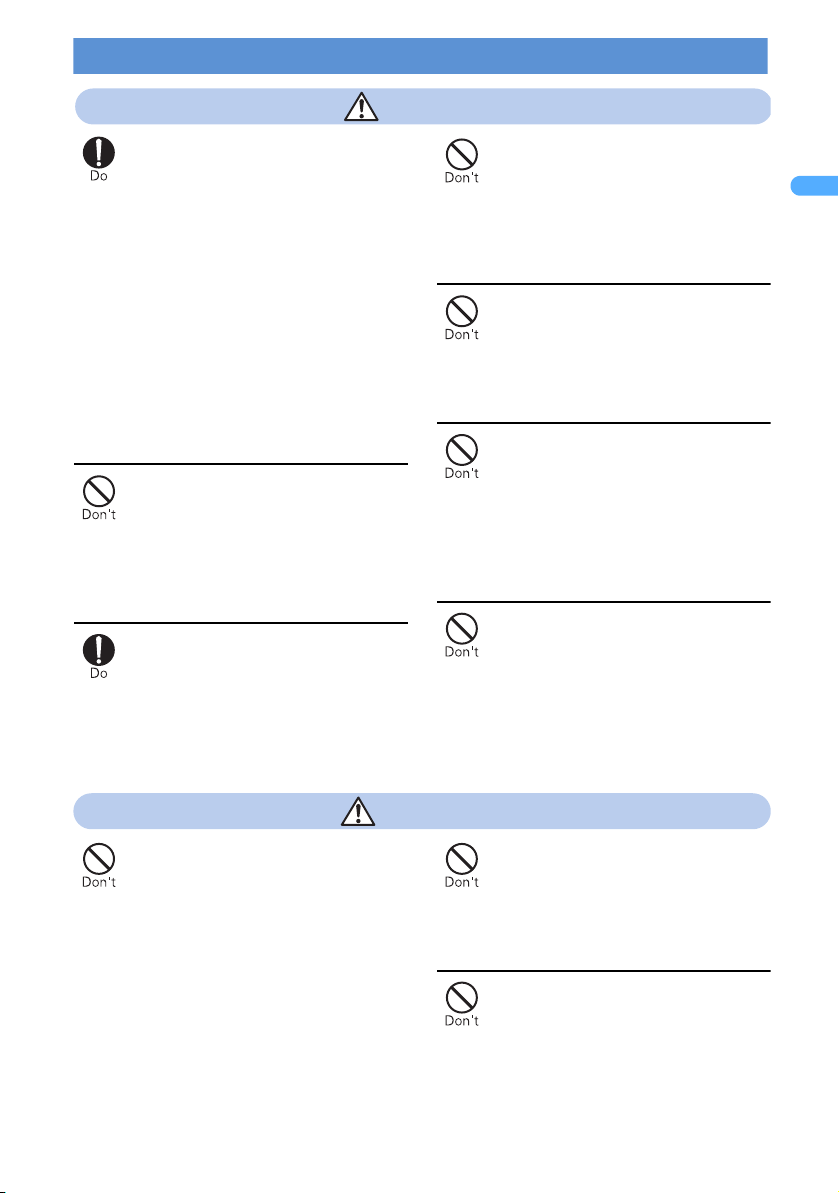
15
Precautions (ALWAYS FOLLOW THESE DIRECTIONS)
Quick search/
Contents/Precautions
Turn off the power of FOMA terminal
in areas where use is prohibited,
such as in airplanes and hospitals.
Using in these areas may cause
electrical equipment or medical
electrical equipment malfunction or
failure.
If the function which automatically turns
on the power is set, release the setting
before turning off the power.
When using the terminal in a medical
facility, follow the regulations and
instructions of the facility.
With prohibited act, such as using the
terminal in an airplane, you may be
punished by law.
When you use electro-medical
apparatuses, do not keep the
terminal in your chest pocket or
inside pocket.
Using your FOMA terminal near
medical electronic equipment may
cause the failure on the equipment.
If you hear thunder while using the
terminal outdoors, turn off the power
immediately, and move to a safe
place.
The terminal may be subject to lightning
strike and could cause electric shock.
Do not point the infrared data port
toward your eyes and transfer the
signals.
It may affect your eyes. In addition,
pointing to another infrared device to
send may cause mechanical error or
malfunction on the device.
Do not bring the light emitting part
close to human eyes, with the part lit
on.
Visual loss may be caused. Also a
strong light dazzles or surprise may
cause accidents leading to injury.
Do not put FOMA terminal at the
place where impact by blowing up of
the air-bag is expected, such as
dashboard near the air-bag.
In case air-bag is blown up, FOMA
terminal may hit people and may cause
injury, or may cause damage on the
terminal.
Do not point flash and light towards
drivers of vehicles.
It may cause accidents from dizzy eyes.
Do not put liquids such as water,
metal pieces or flammable materials
into UIM (FOMA card) slot of FOMA
terminal.
It may cause fire, equipment failure or
electric shock.
Do not leave the lens of the built-in
camera exposed to a strong light
such as direct sunlight for a long
time.
A light collection effect from the lens
may cause a fire.
Do not swing the FOMA terminal by
holding the strap
or other parts of the
terminal.
It may cause equipment damage or
failure, or injury of yourself or others.
WARNING
HandlingFOMA terminal (continued)
CAUTION
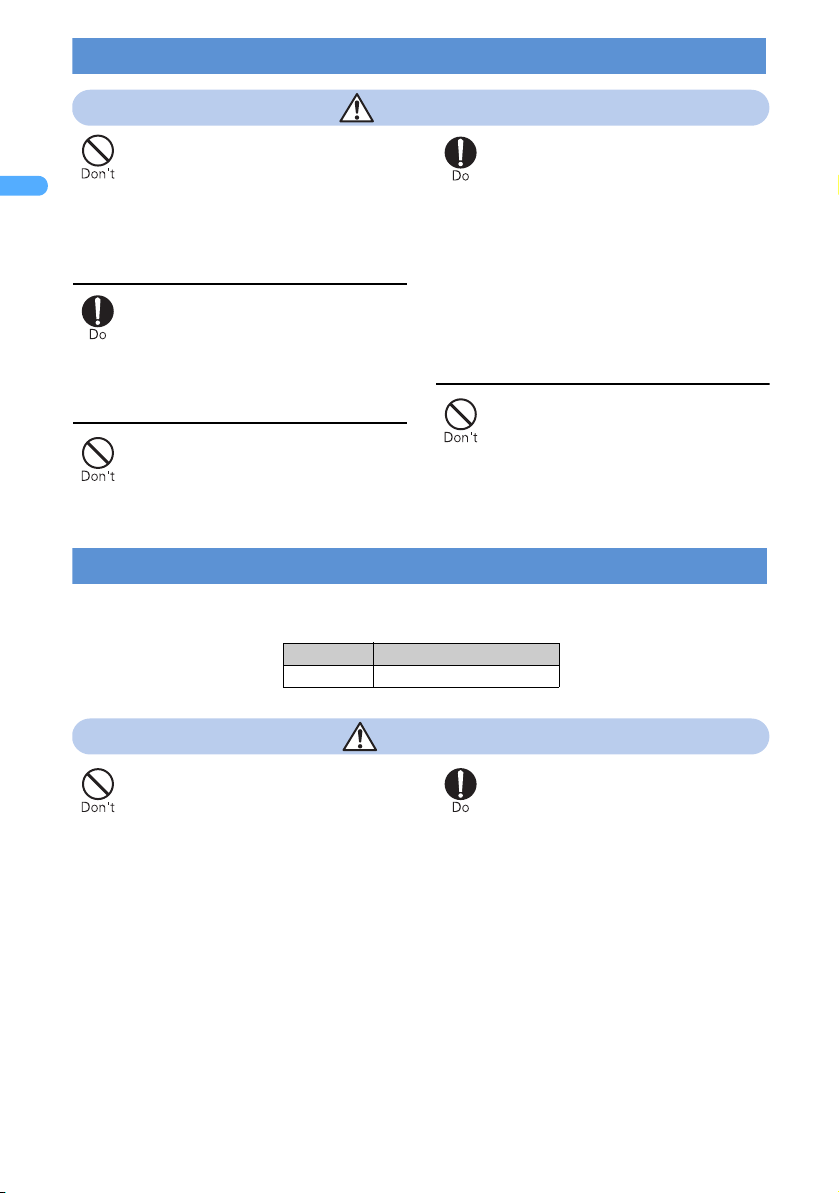
16
Precautions (ALWAYS FOLLOW THESE DIRECTIONS)
Quick search/
Contents/Precautions
Do not bring magnetic cards etc.
close to FOMA terminal or shut them
in the terminal.
Magnetic data stored in cash cards,
credit cards, telephone cards and floppy
disks may be erased if the storage
medium is placed near the terminal.
Occasionally, using FOMA terminal
in some types of vehicle may cause
the vehicle's electronic malfunction
or failure.
In this case, do not use FOMA terminal
not to hamper safe driving.
Do not use Flash/Light for other
purposes than camera shooting.
Flash/Light is turned off with ending
camera. It gets dark suddenly and
accidents may be caused.
Do not inhale or put the crystalline
liquid leaking from the broken
display in your mouth or on your
skin.
If the liquid gets into your eyes or
mouth, rinse with clean water and
see a doctor immediately.
If the liquid adheres to skin or cloth,
use alcohol etc. to wipe off and wash
with soap.
It may cause loss of eyesight or skin
problems.
Take care not to catch fingers into
the hinge part (connection) when
opening FOMA terminal.
Injury or accident may result.
■Confirm the battery type to match according to the description on the
battery pack label.
Do not connect a wire or other metal
materials to the battery pack
terminals. Do not carry or store the
battery pack together with a
necklace or other metal materials.
It may cause the battery pack to leak,
heat, damage or ignite.
If the battery fluid contacts eyes, do
not rub but flush your eyes with
clean water and see a doctor
immediately.
Battery fluid in the eyes may cause
blindness.
HandlingFOMA terminal (continued)
CAUTION
Description Battery type
Li-ion Lithium ion battery
Handlingbattery pack
DANGER

17
Precautions (ALWAYS FOLLOW THESE DIRECTIONS)
Quick search/
Contents/Precautions
Do not bring the battery pack into
fire.
It may cause the battery pack to leak,
heat, damage or ignite.
Do not nail, hit with a hammer or step
on the battery pack.
It may cause the battery pack to leak,
heat, damage or ignite.
Do not force to attach the battery
pack on FOMA terminal or the
battery pack charger. Always
connect the battery pack after
confirming the right side to attach.
It may cause the battery pack to leak,
heat, damage or ignite.
If the battery pack leaks liquid or
gives off a strange smell, stop using
and move the battery pack away
from flame immediately.
The liquid from leaking battery fluid may
ignite or explode.
If the battery pack is not fully
charged after the specified time,
stop charging it.
It may cause the battery pack to leak,
heat, damage or ignite.
If the battery fluid contacts your skin
or clothes, flush the contacted area
thoroughly with clean water
immediately.
The fluid may damage your skin.
Do not discard used battery packs
together with other garbage.
Ignition or environmental destruction
may be caused. Bring used battery
pack to DoCoMo shops etc. with the
terminals taped for insulation, or follow
the instruction of the municipality
collecting used battery.
DANGER
Handlingbattery pack (continued)
WARNING
CAUTION

18
Precautions (ALWAYS FOLLOW THESE DIRECTIONS)
Quick search/
Contents/Precautions
Always use DC adapter or In-car
adapter with a negative-ground
vehicle. Never plug it into a positive-
ground vehicle.
Fire may result.
Do not touch the adapter (including
battery charger) cord or outlets with
wet hands.
Electric shock may result.
Do not short out with the charging
terminals connected to an output or
a cigarette lighter socket.
Also, do not touch the charging
terminals with a part of your body
such as a hand or a finger.
Fire, malfunction, electric shock, or
injuries may result.
Only use with the specified power
source and voltage.
Fire or malfunction may result if using
with incorrect voltage. When using
FOMA terminal overseas, use FOMA
domestic/overseas AC adapter 01.
AC adapter:
AC100V (Connect to 100V AC outlet for
internal household use only)
FOMA domestic/overseas AC adapter:
Between AC100V and 240V (Connect
to AC outlet for household use)
DC adapter:
12V or 24V DC (specific for negative-
ground vehicle)
Do not touch FOMA terminal or
adapter (including charger), if you
hear thunder while using.
The terminal may be subject to lightning
strike and could cause electric shock.
If the DC adapter/In-car adapter fuse
blows, be sure to replace with the
specified fuse.
Applying wrong fuse may cause fire or
terminal malfunction. For the specified
fuse, see each manuals of the terminal.
Do not use AC adapter and desktop
holder in a bathroom or other highly
humid area.
Electric shock may result.
Remove the plug out of outlet or
cigarette lighter socket, if water or
other liquid get into the adapter.
Electric shock, smoke or fire may result.
When you connect AC adapter to an
outlet, be careful of contacts with
metal materials such as metal
straps, and insert firmly.
It may cause electric shock, short-
circuit or fire.
Do not use the adapter (including
battery charger) cord or power cord
if it gets damaged.
Electric shock, heat or fire may result.
Wipe off any dust around the plug.
Fire may result.
Connect FOMA terminal to In-car
holder firmly.
Removal of the equipment by sudden
braking etc. may cause an accident or
the equipment malfunction.
WARNING
Handlingoptional devices(AC adapter/DC adapter/desktop holder/In-car holder)
Table of contents
Other Foma Cell Phone manuals