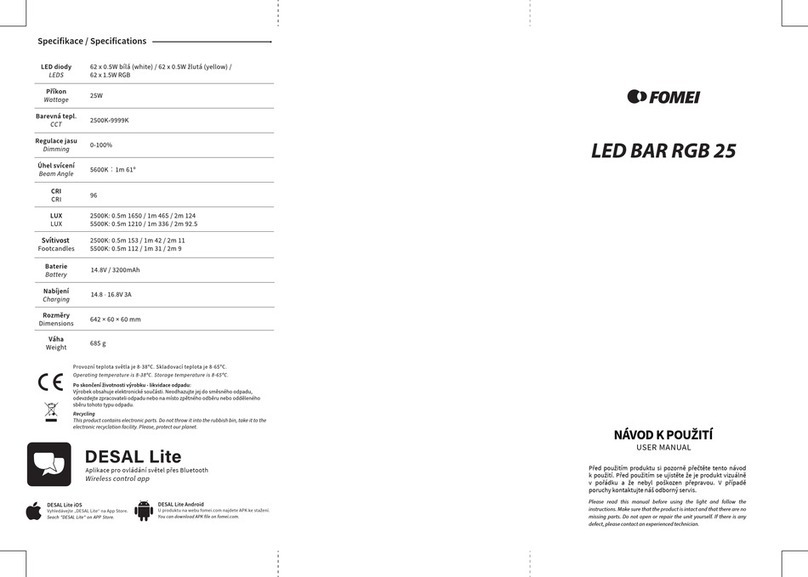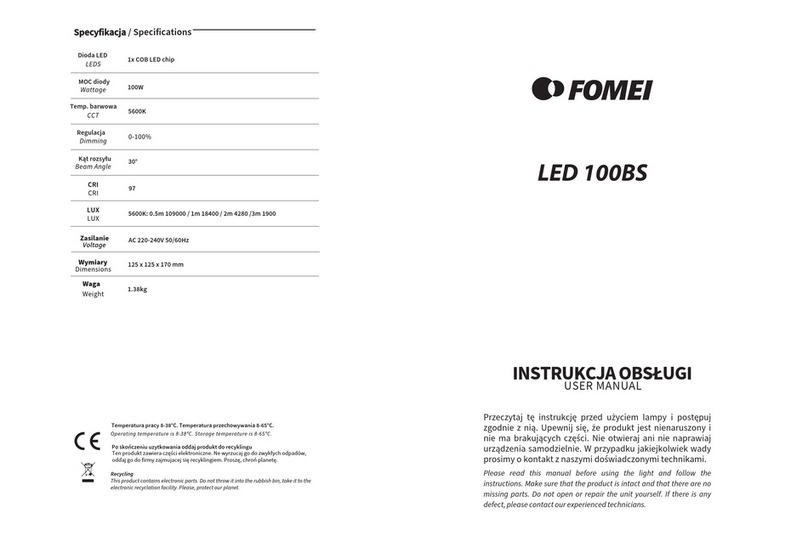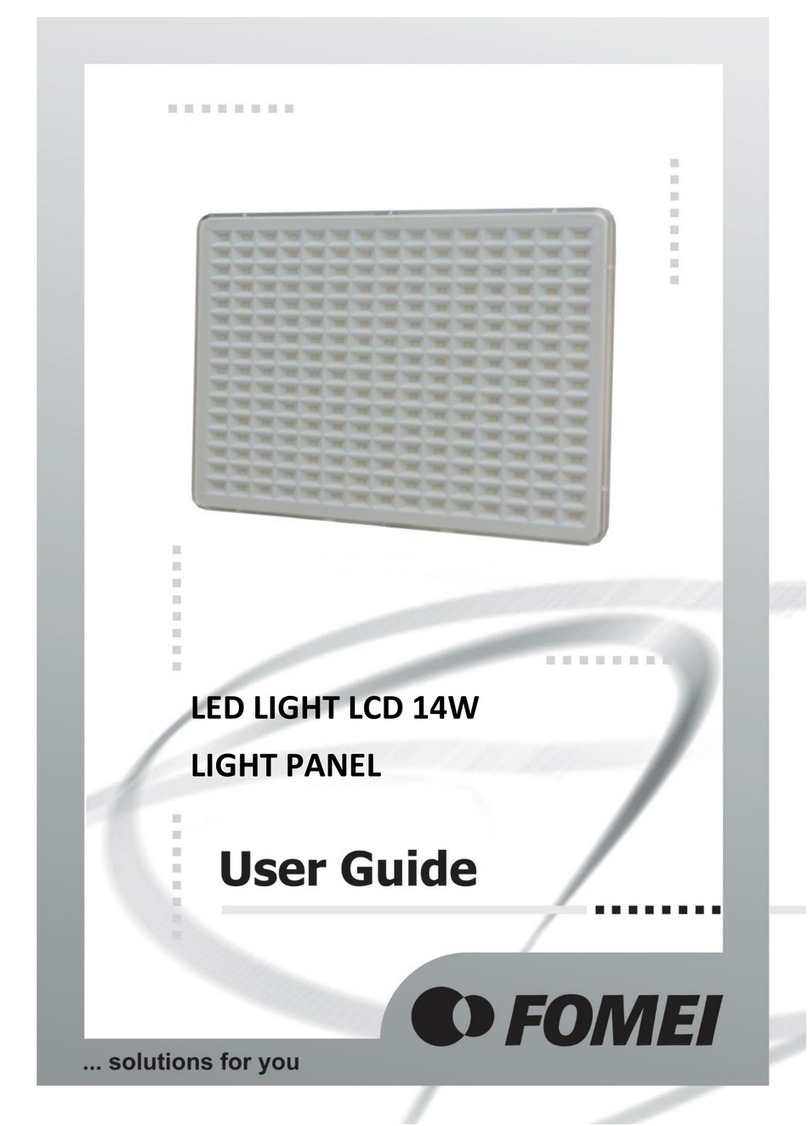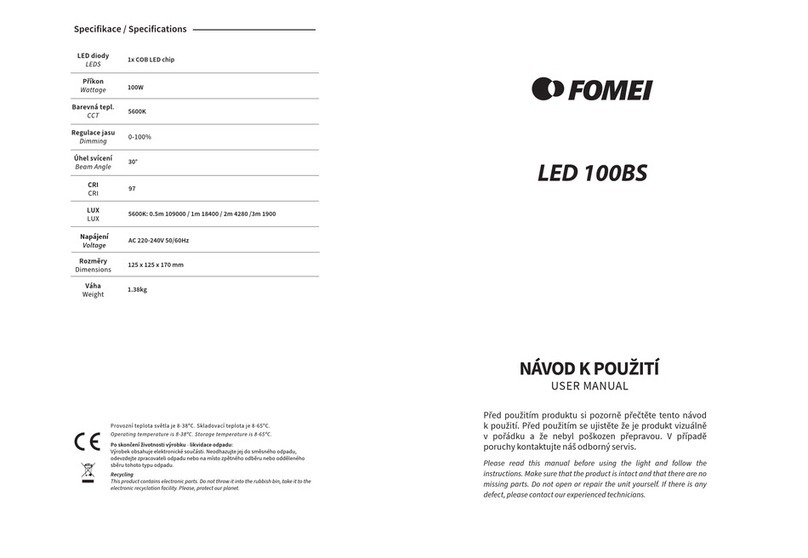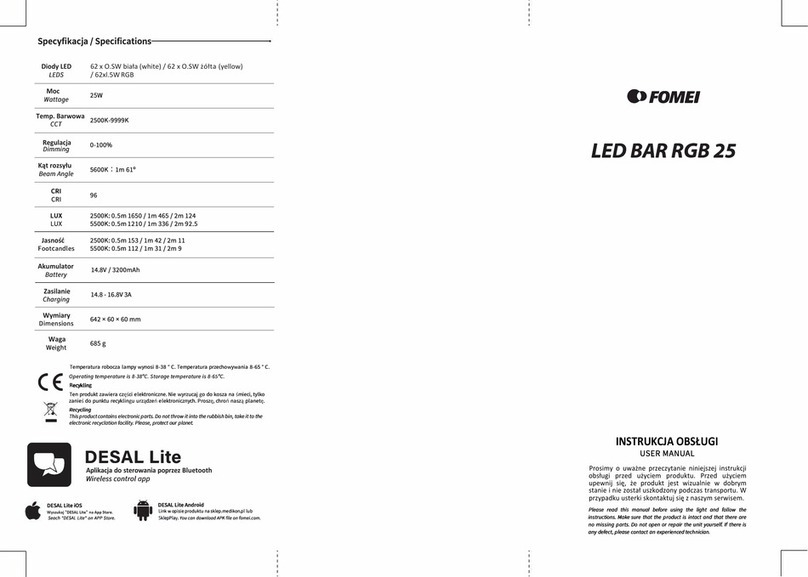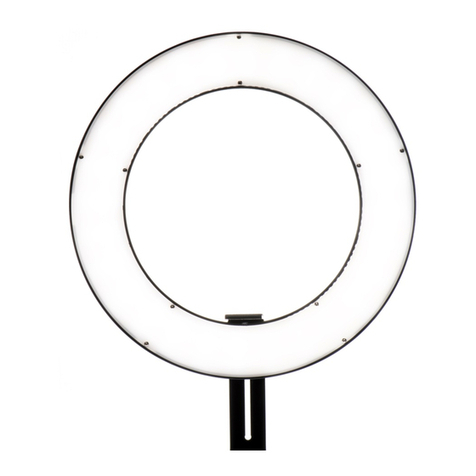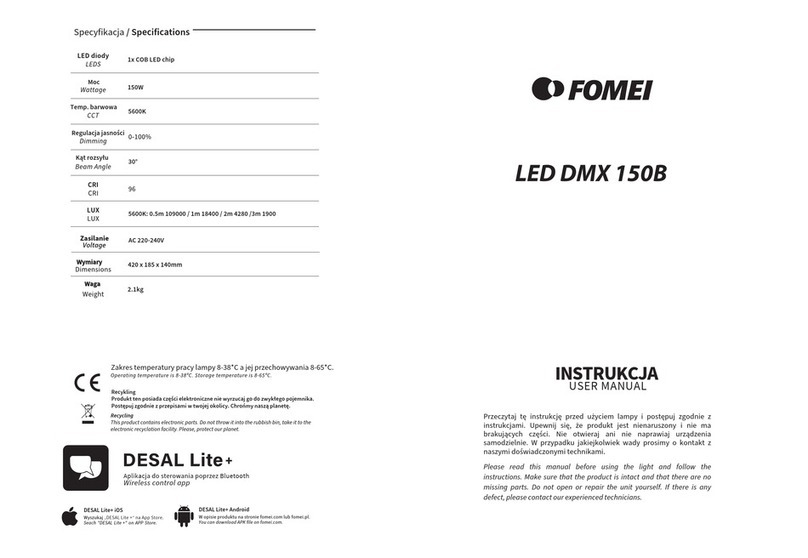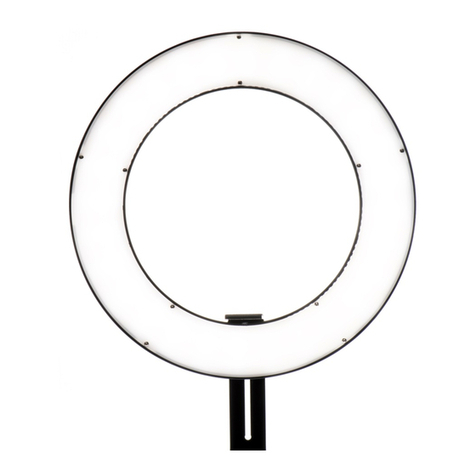B. ABOUT PRODUCT
The powerful 160W LED Light (equivalent to 1600W) with Fresnel lens, touch screen and
wireless control through the app on your phone or tablet. Of course, there is a 95 CRI and you
can control the colour temperature from 3000 ° K to 8000 ° K. The light beam angle can be
adjusted from 20 ° to 60 °
Package contains
light FOMEI LED WIFI 160FB
AC adaptor
safety cord
Does not contain battery.
Recommended accessories:
FY9136 FOMEI V-Mount battery
FY9137 FOMEI Profi V-mount charger
C. FIRST STEPS
Battery installation
Insert the batery into the holder. If you hear „click“, battery is fixed in position. For battery remo-
val, press the battery lock and remove the battery from holder.
Zapnutí/vypnutí světla
Before turning it on, be sure that the light is o. Conect power cable (12.) from source (battery/
AC) and turn it on (12.)
Dimmer
You can set the power using the dimmer knob (9.) or using the touch screen (5.).
Color temperature
You can set the color temperature using the knob (7.) or using the touch screen (5.).
Fans
You can set fans in three steps (0%-50%-100%). Be careful of overheating when using in silent,
zero percent mode.
WiFi connection
Connect to multi LED lights
1. Turn on the lights.
2. Press the color temperature adjustment knob for 2s until the red
indicating light flash 2
times quickly.
3. The red indicating light blinks fast, it is in „searching mode“.
4. Switch on your router, most of the router available on market is fine
to use.
5. Search your WIFI router channel on your mobile phone.
6. Get into the „L-control“ application and you can find the router got
connected. If not, press
the icon with the WIFI symbol.
7. The menu will display all connected units.
8. You can click on the settings for fast adjustment.
Connect to single LED light
1. Turn on the light.
2. The light should be in „single light mode“ in default. If the light is in „multi light
mode“,
press the „Reset“ knob for 6s until the red indicating light flash 4 times quickly.
3. The red light will twinkle slowly when i tis in „single light mode“.
4. On your mobile phone search and enter WIFI channel named „LEDXXXX“
(„XXXX“ is the
number of the light).
5. The password is „candlehome“.
6. Get into the „L-control“ application and you can find the light got connected. If
not, press
the icon with the WIFI symbol.
7. Click the unit to enter the control menu for any light adjustments. Or you can
directly
adjust the settings (color temperature, brightness) on the main menu by entering
figures.