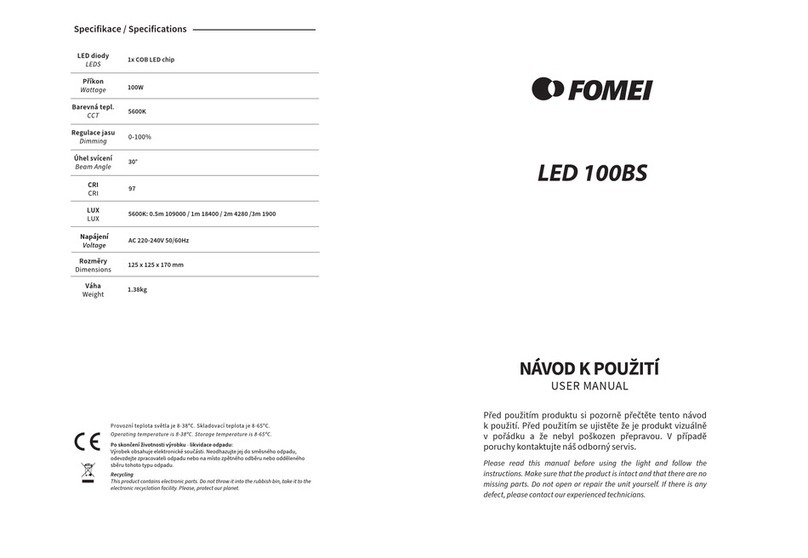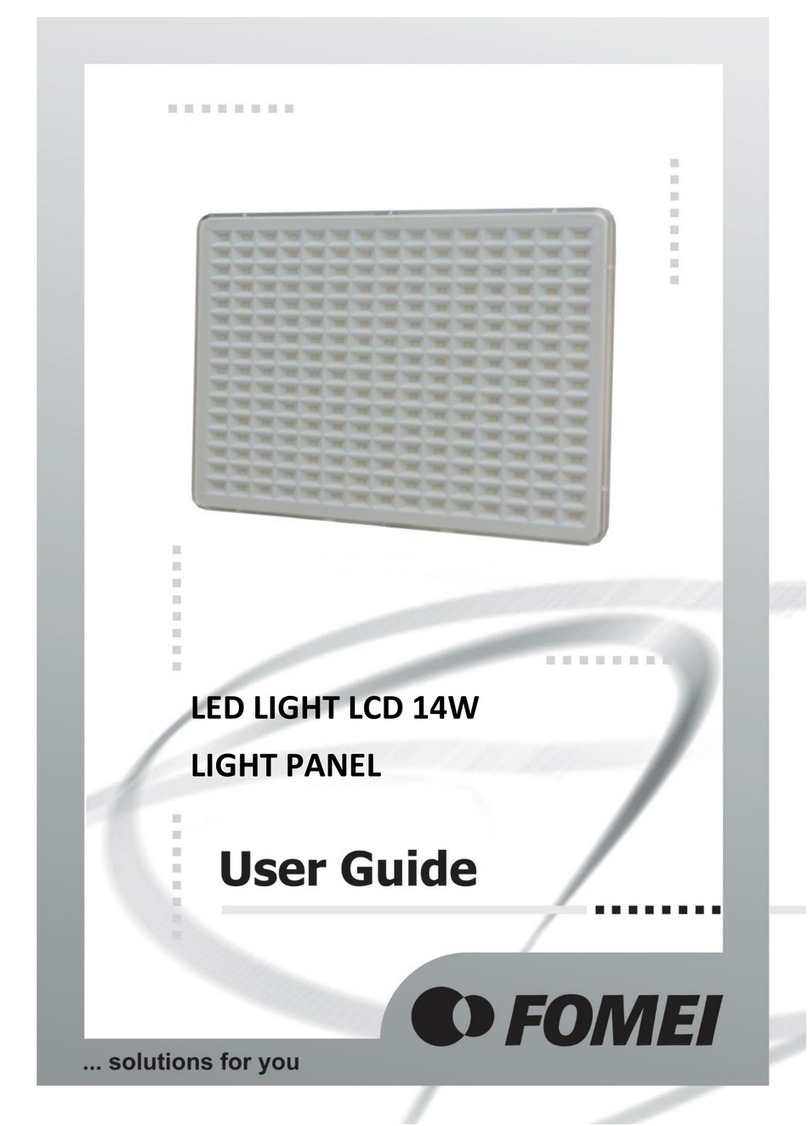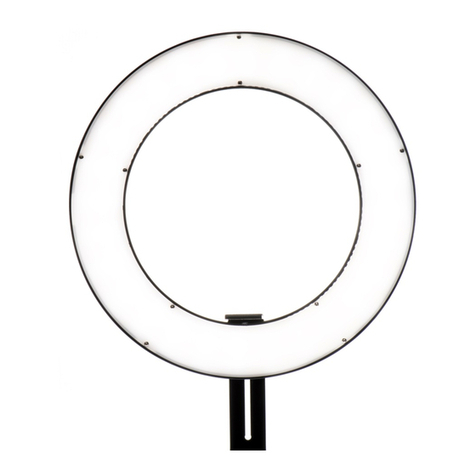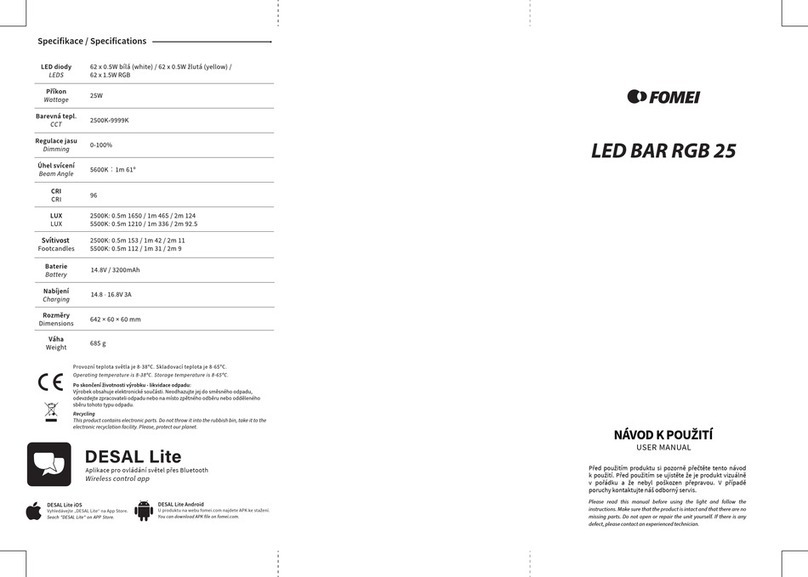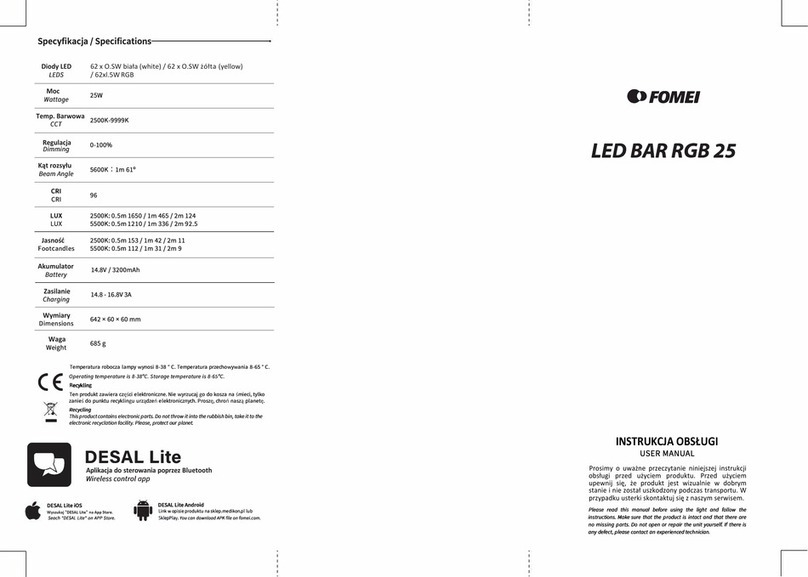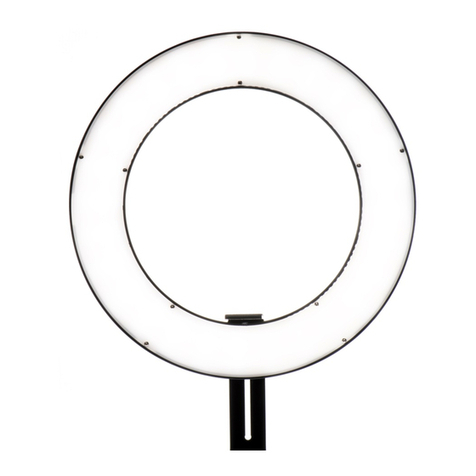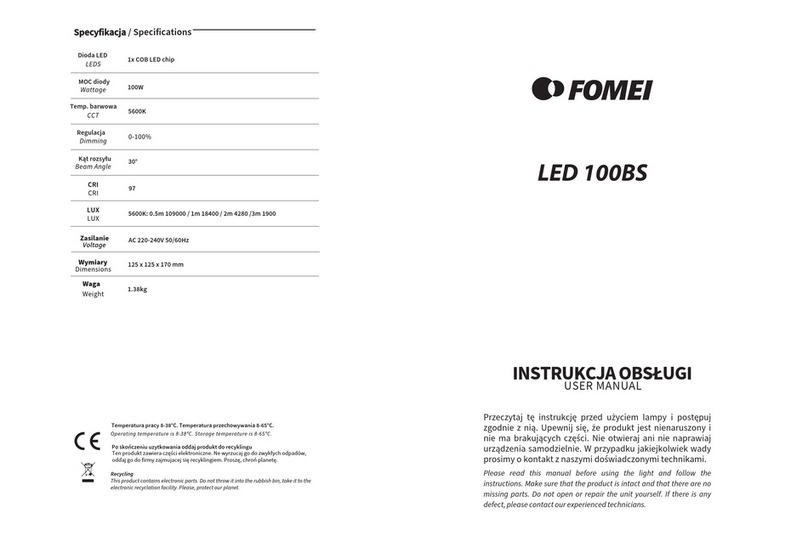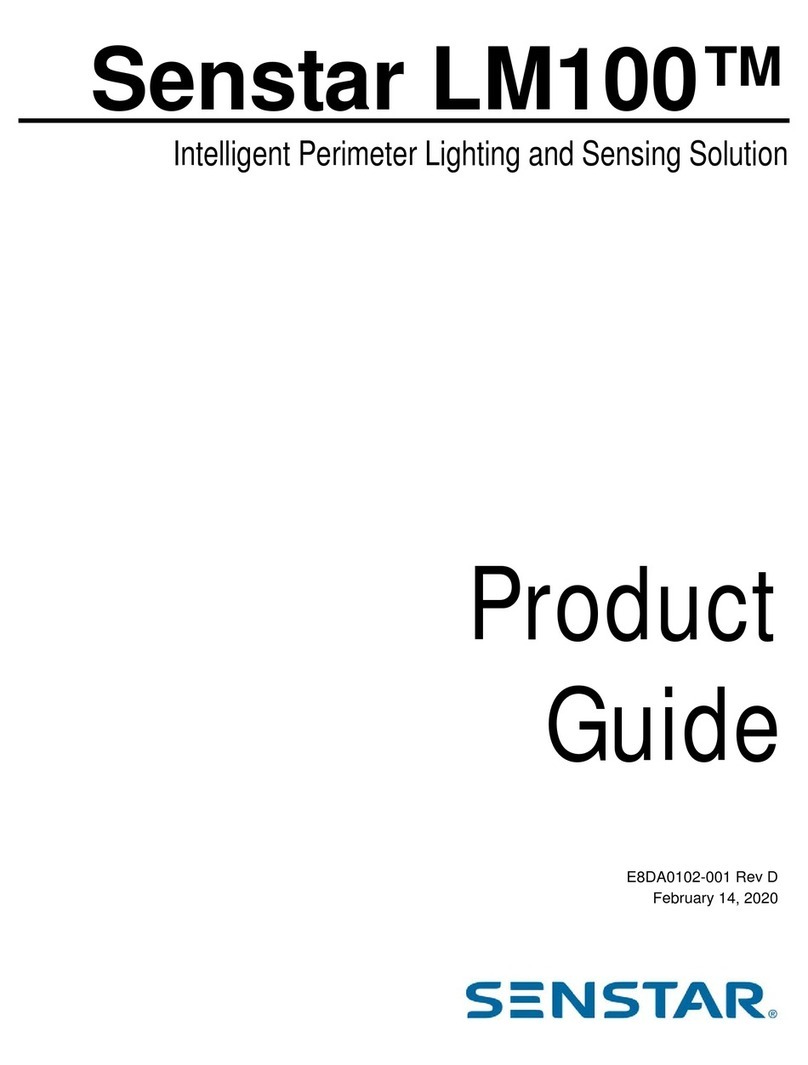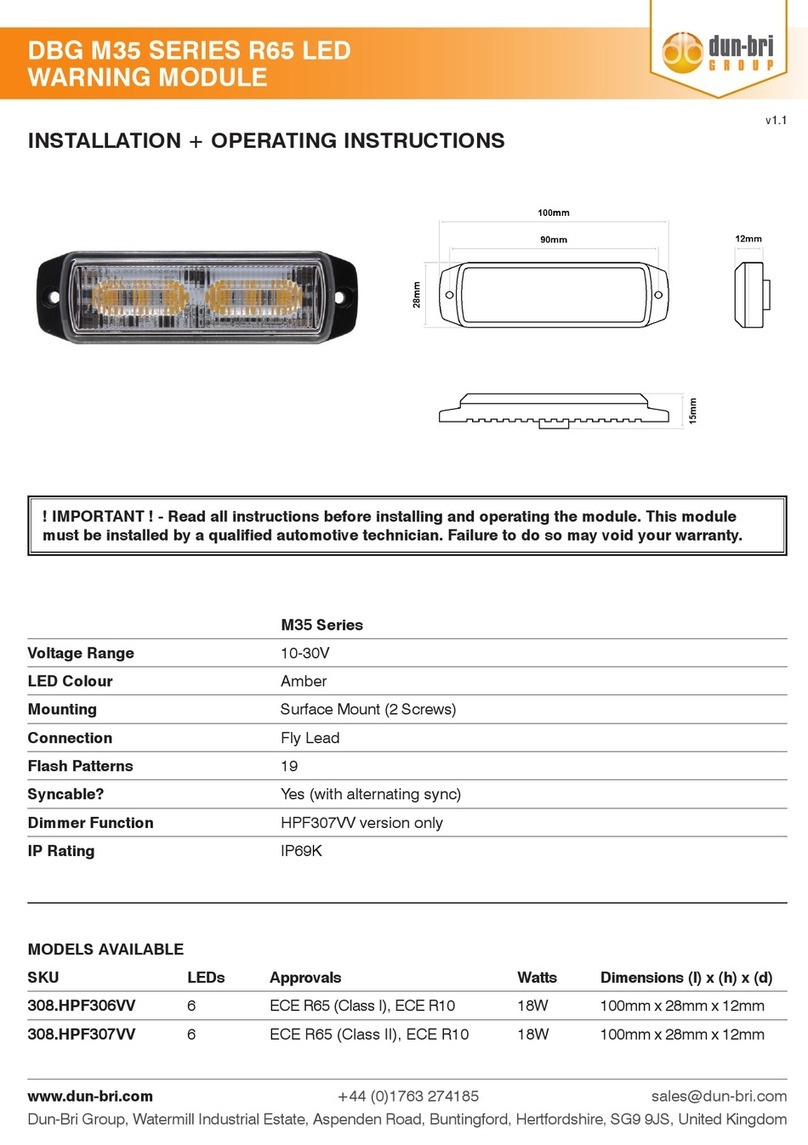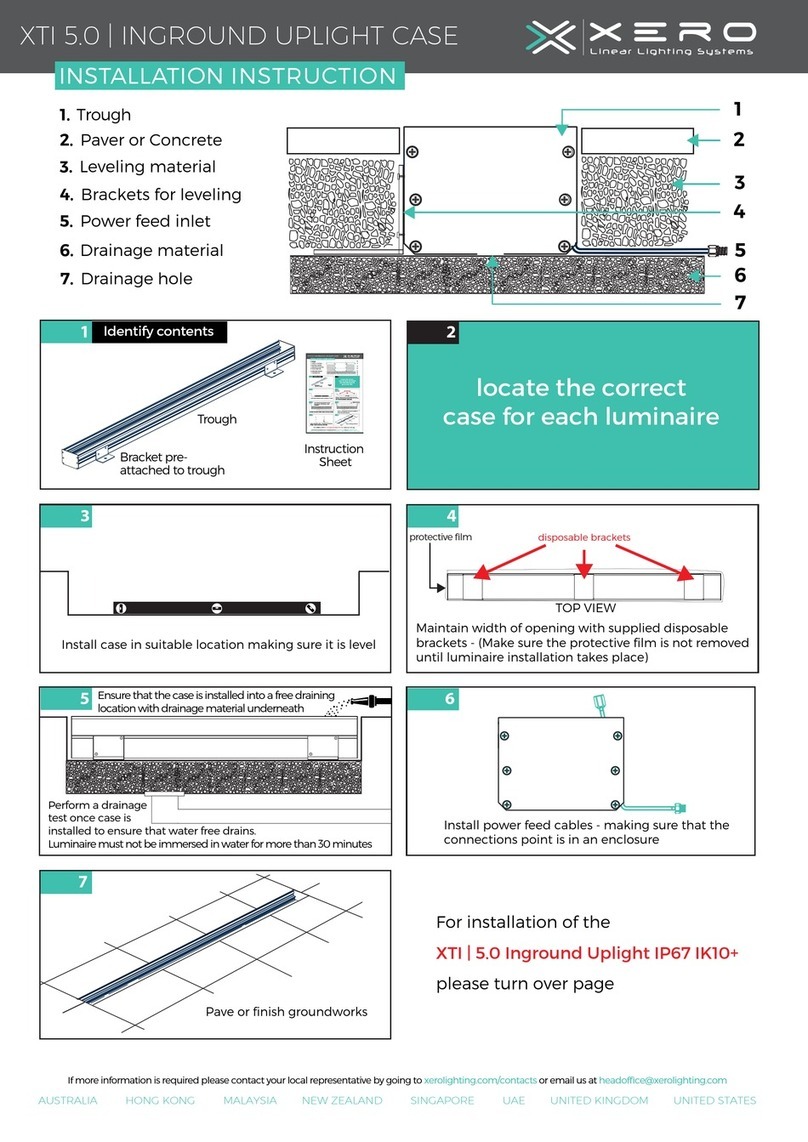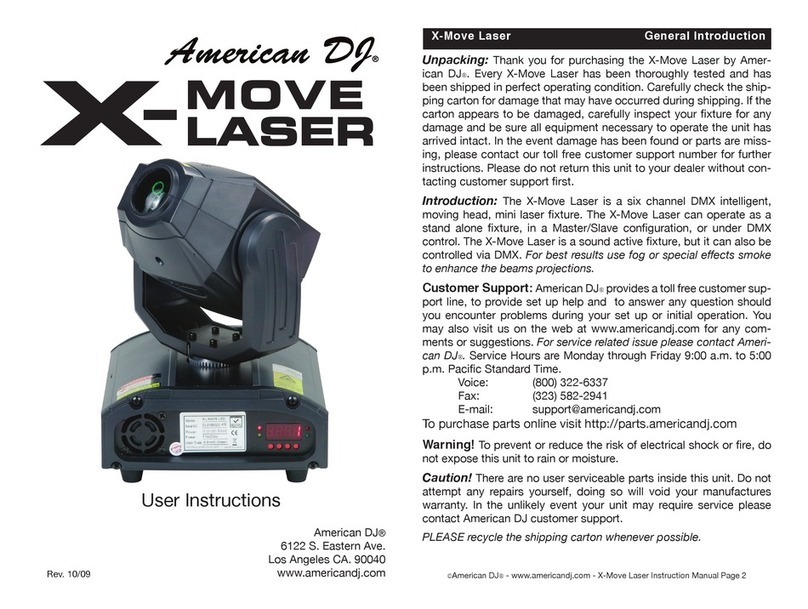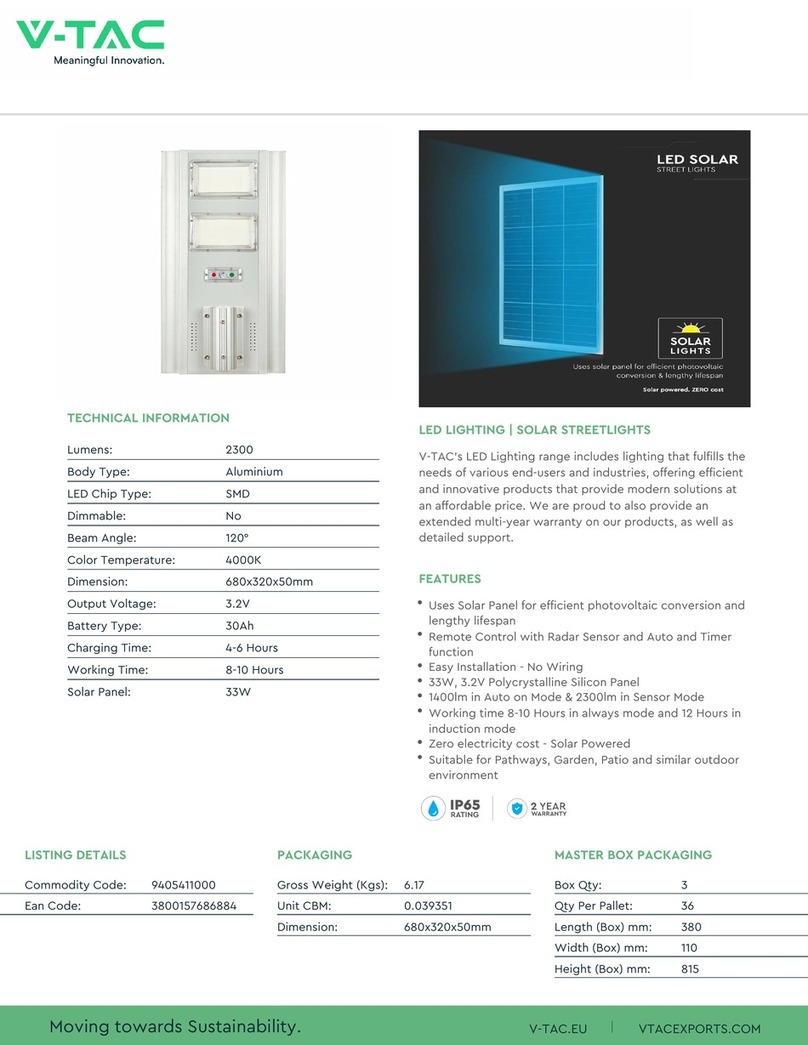Przegląd lampy / Product overview
1. Reflektor / Reflector
2. Blokada / Mount lock
3. LED / LED light bulb
4. Obudowa / Light body
5. Rączka / Handle
6. Blok. pochyłu/ Tilt
7. Uchwyt U / U-bracket
8. Włącznik / Power switch
9. Wyświetlacz / Display
9. Przycisk menu / Menu button
10. Przycisk Enter / Enter button
12. Góra/dół/ Up&Down
13. Gniazdo DMX / DMX in&out
15. Gniazdo zasilania / Socket
Tryb Bi-Color / CCT mode
Gdy lampa jest włączona, wyświetlacz pokazuje ekran
powitalny z ustawieniem temperatury barwowej. Naciśnij
ENTER, aby wybrać parametr (jasność / temperatura
barwowa). Następnie użyj przycisków w górę i ustaw żądaną
wartość poniżej.
After you turn on the light, the display will show the welcome
screen with CCT settings. Press ENTER button to select the
parameter and then press up & down button to adjust.
Tryb scen / Scene mode
Naciśnij przycisk MENU, aby przejść do trybu efektów.
Naciśnij ENTER, aby wybrać parametr (efekt / prędkość /
intensywność) Następnie użyj przycisków w górę i w dół,
aby ustawić żądaną wartość.
Press MENU button to change to scene mode. Press ENTER to
select the paramter (effect/speed/intensity). Then press
up&down buttons to adjust.
Ustawianie DMX / DMX settings
Naciśnij przycisk MENU, aby przejść do ustawień DMX.
Naciśnij ENTER, aby wybrać parametr (kanał / wentylator)
Następnie użyj przycisków w górę i w dół, aby ustawić
żądaną wartość.
Gdy wentylator jest wyłączony, moc jest ograniczona do
50%.
Press MENU button to change to DMX settings. Press ENTER to
select the paramter (channel/fan). Then press up&down buttons to
adjust. If fan is turned off, maximum intensity is limited to 50%.
Reset BT / BT reset
Naciśnij przycisk MENU, aby przejść do ustawień BT.
Naciśnij ENTER, aby wybrać „?”, a następnie naciśnij przycisk
w dó ł wybierz "TAK". Po zmianie wartości z powrotem na
„?”, połączenie zostanie zresetowane.
Press MENU button to change to BT settings. Press ENTER to select
„?“. Then press down button to select „YES“. After „YES“ disappear,
connection is reseted.
O lampie/ About
LED DMX 150B to lampa nowej generacji z chipem COB LED. Dzięki bagnetowi Bowens jest
możliwe używanie jej z ró żnymi akcesoriami. Światło ma maksymalną moc 150W przy stałej
temperaturze barwowej 5600K. Posiada ró wnież dziewięć efektó w filmowych. Lampą można
sterować zdalnie za pomocą aplikacji DesalLite. W przypadku tradycyjnego zastosowania w
stabilnych instalacjach możliwe jest ró wnież sterowanie za pomocą protokołu DMX.
LED DMX 150B is a new continuous light with COB LED chip. Thanks to the Bowens mount is possible to
attach various accessories. Maximum power of this light is 150W and color temperature is 5600K. It also
has nine film effects. It is possible to control the light via Bluetooth or DMX protocol.