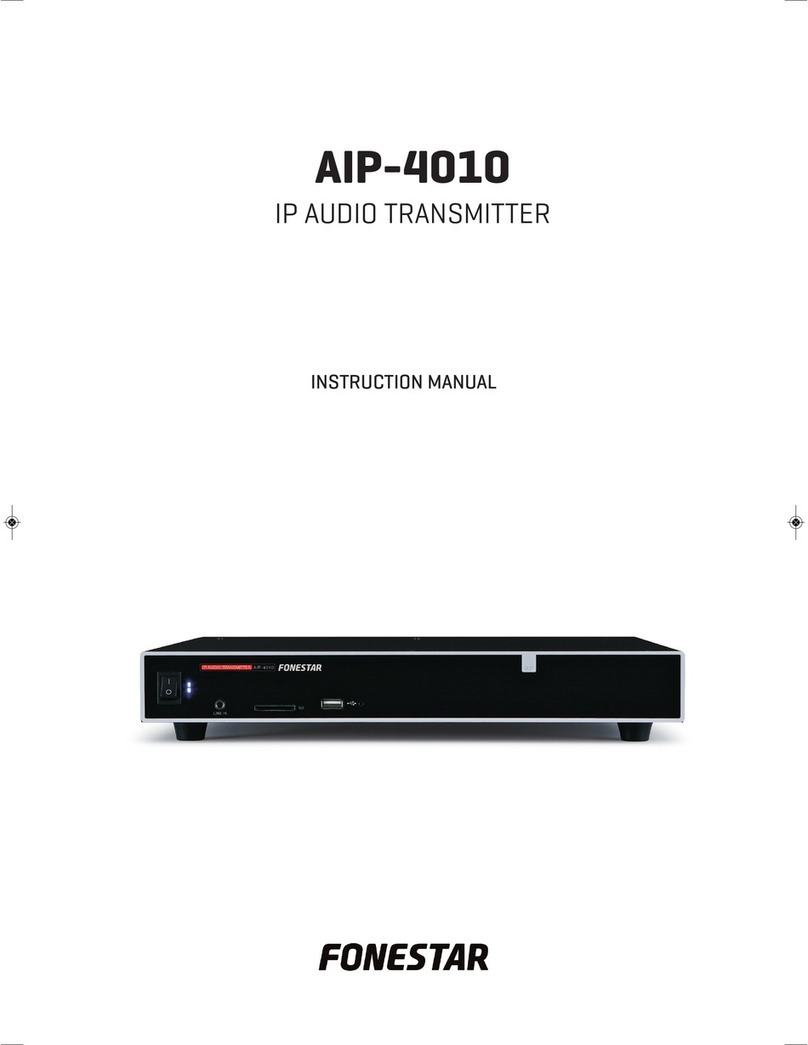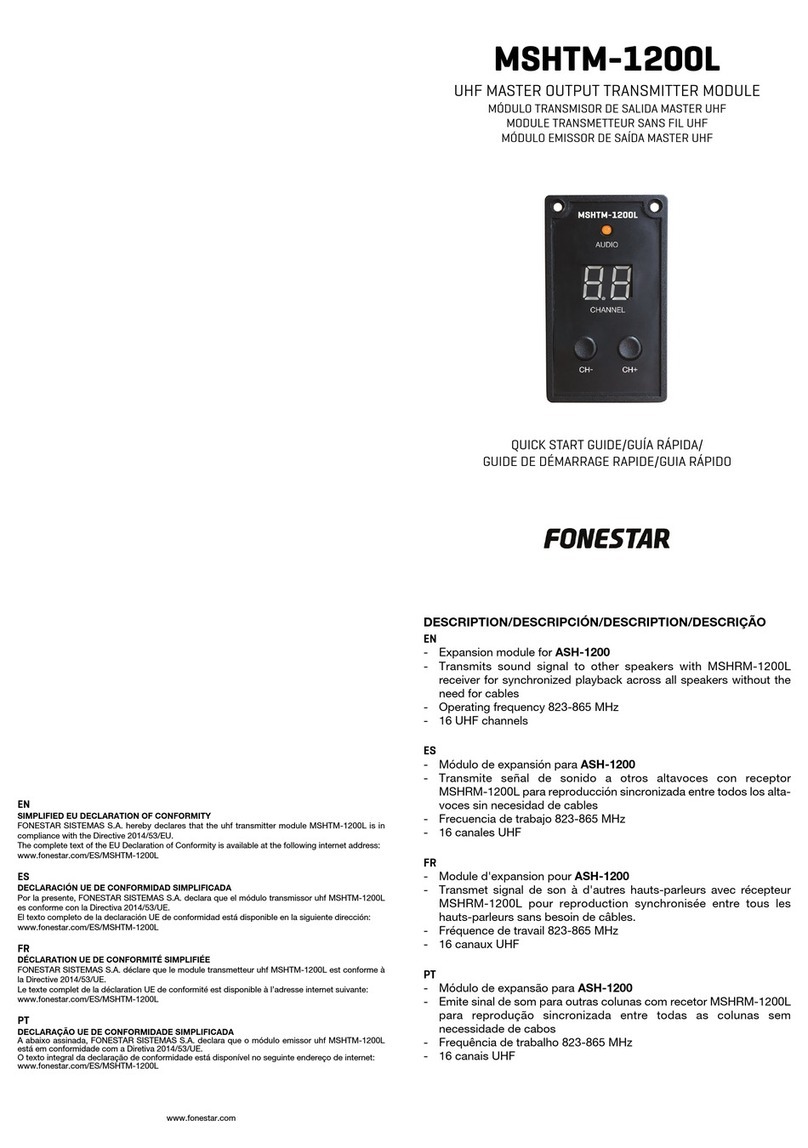FR Pour relier 1 ou 2 dispositifs émetteurs, suivez les étapes ci-dessous :
N.B. : si vous connectez 2 appareils, seul un appareil sera en mesure d’envoyer de l’audio. L’autre appareil ne pourra pas
envoyer d’audio tant que le premier appareil n’aura pas cessé d’en envoyer.
1.- Sélectionnez le mode de fonctionnement RX (récepteur) et mettez l’appareil sous tension. L’indicateur se met à
clignoter en rouge et en bleu.
2.- Allumez le dispositif de réception que vous souhaitez connecter et activez son mode de couplage.
3.- Appuyez sur le bouton LINK, sélectionnez le dispositif BT-CONVERTER-MULTI et attendez que les deux dispositifs
se connectent l’un à l’autre. L’indicateur d’état se met à clignoter en bleu 2 fois toutes les 10 secondes s’il reçoit du
son, sinon il reste bleu fixe.
4.- Pour connecter un deuxième appareil (émetteur), allumez-le et activez son mode de couplage.
5.- Appuyez sur le bouton LINK, sélectionnez le dispositif BT-CONVERTER-MULTI et attendez que les deux dispositifs se
connectent l’un à l’autre. L’indicateur d’état devient vert et clignote 2 fois toutes les 10 secondes en cyan, si l’audio
est déjà connecté, ou reste cyan plein s’il n’y a pas d’audio.
PT Para emparelhar 1 ou 2 dispositivos transmissores, siga os passos indicados:
NOTA: se ligar 2 dispositivos, só 1 poderá enviar áudio. O outro dispositivo só poderá enviar áudio quando o primeiro
deixar de enviar.
1.- Selecione o modo de funcionamento RX (recetor) e ative o dispositivo. O indicador irá começar a piscar a vermelho
e azul.
2.- Ative o dispositivo transmissor que deseja ligar e inicie o seu modo de emparelhamento.
3.- Pressione o botão LINK, selecione o dispositivo BT-CONVERTER-MULTI e espere que ambos se liguem entre si. O
indicador de estado irá começar a piscar a azul 2 vezes a cada 10 segundos se estiver a receber áudio, caso contrário
irá permanecer azul.
4.- Para ligar um segundo dispositivo (transmissor), ative esse dispositivo e inicie o seu modo de emparelhamento.
5.- Pressione o botão LINK, selecione o dispositivo BT-CONVERTER-MULTI e espere que ambos se liguem entre si. O
indicador de estado irá ficar verde e piscar 2 vezes a cada 10 segundos em turquesa caso já exista áudio ligado, mas
se não houver áudio irá permanecer turquesa.
1
3
24 75
6
3s BLUE/AZUL
BLEU/AZUIS
RED/ROJO
ROUGE/VERMELHO
1
BLUE/AZUL
BLEU/AZUIS
x2(10 seg)
RX
MODE
SWITCH
ON
1LINK
MODE
1
BT-CONVERTER-MULTI
BT-CONVERTER-MULTI
LINK
x1
BLUE/AZUL
BLEU/AZUIS
RED/ROJO
ROUGE/VERMELHO
2LINK
MODE
x1
2
BT-CONVERTER-MULTI
BT-CONVERTER-MULTI
LINK
-
/
+
/
1 2
LINK
LINK
LINK
AMPLIFIER
AMPLIFIER
BLUE/AZUL
BLEU/AZUIS
RED/ROJO
ROUGE/VERMELHO
GREEN/VERDE
VERT/VERDE
CYAN/CIAN
CYAN/TURQUESA
x2(10 seg)
2
4 75
6
3s BLUE/AZUL
BLEU/AZUIS
RED/ROJO
ROUGE/VERMELHO
1
BLUE/AZUL
BLEU/AZUIS
x2(10 seg)
RX
MODE
SWITCH
ON
1LINK
MODE
1
BT-CONVERTER-MULTI
BT-CONVERTER-MULTI
LINK
x1
BLUE/AZUL
BLEU/AZUIS
RED/ROJO
ROUGE/VERMELHO
2LINK
MODE
x1
2
BT-CONVERTER-MULTI
BT-CONVERTER-MULTI
LINK
-
/
+
/
1 2
LINK
LINK
LINK
AMPLIFIER
AMPLIFIER
BLUE/AZUL
BLEU/AZUIS
RED/ROJO
ROUGE/VERMELHO
GREEN/VERDE
VERT/VERDE
CYAN/CIAN
CYAN/TURQUESA
x2(10 seg)
-
/
+
/
3s BLUE/AZUL
BLEU/AZUIS
RED/ROJO
ROUGE/VERMELHO
1
BLUE/AZUL
BLEU/AZUIS
x2(10 seg)
RX
MODE
SWITCH
ON
1LINK
MODE
1
BT-CONVERTER-MULTI
BT-CONVERTER-MULTI
LINK
x1
BLUE/AZUL
BLEU/AZUIS
RED/ROJO
ROUGE/VERMELHO
2LINK
MODE
x1
2
BT-CONVERTER-MULTI
BT-CONVERTER-MULTI
LINK
-
/
+
/
1 2
LINK
LINK
LINK
AMPLIFIER
AMPLIFIER
BLUE/AZUL
BLEU/AZUIS
RED/ROJO
ROUGE/VERMELHO
GREEN/VERDE
VERT/VERDE
CYAN/CIAN
CYAN/TURQUESA
x2(10 seg)
-
/
+
/
-
/
+
/
13
24 75
6
3s BLUE/AZUL
BLEU/AZUIS
RED/ROJO
ROUGE/VERMELHO
1
BLUE/AZUL
BLEU/AZUIS
x2(10 seg)
RX
MODE
SWITCH
ON
1LINK
MODE
1
BT-CONVERTER-MULTI
BT-CONVERTER-MULTI
LINK
x1
BLUE/AZUL
BLEU/AZUIS
RED/ROJO
ROUGE/VERMELHO
2LINK
MODE
x1
2
BT-CONVERTER-MULTI
BT-CONVERTER-MULTI
LINK
-
/
+
/
1 2
LINK
LINK
LINK
AMPLIFIER
AMPLIFIER
BLUE/AZUL
BLEU/AZUIS
RED/ROJO
ROUGE/VERMELHO
GREEN/VERDE
VERT/VERDE
CYAN/CIAN
CYAN/TURQUESA
x2(10 seg)
3
24 75
6
3s BLUE/AZUL
BLEU/AZUIS
RED/ROJO
ROUGE/VERMELHO
1
BLUE/AZUL
BLEU/AZUIS
x2(10 seg)
RX
MODE
SWITCH
ON
1LINK
MODE
1
BT-CONVERTER-MULTI
BT-CONVERTER-MULTI
LINK
x1
BLUE/AZUL
BLEU/AZUIS
RED/ROJO
ROUGE/VERMELHO
2LINK
MODE
x1
2
BT-CONVERTER-MULTI
BT-CONVERTER-MULTI
LINK
-
/
+
/
1 2
LINK
LINK
LINK
AMPLIFIER
AMPLIFIER
BLUE/AZUL
BLEU/AZUIS
RED/ROJO
ROUGE/VERMELHO
GREEN/VERDE
VERT/VERDE
CYAN/CIAN
CYAN/TURQUESA
x2(10 seg)
-
/
+
/
-
/
+
/
13
24 75
6
3s BLUE/AZUL
BLEU/AZUIS
RED/ROJO
ROUGE/VERMELHO
1
BLUE/AZUL
BLEU/AZUIS
x2(10 seg)
1
BT-CONVERTER-MULTI
BT-CONVERTER-MULTI
LINK
x1
BLUE/AZUL
BLEU/AZUIS
RED/ROJO
ROUGE/VERMELHO
2LINK
MODE
x1
2
BT-CONVERTER-MULTI
BT-CONVERTER-MULTI
LINK
-
/
+
/
1 2
LINK
LINK
AMPLIFIER
AMPLIFIER
BLUE/AZUL
BLEU/AZUIS
RED/ROJO
ROUGE/VERMELHO
GREEN/VERDE
VERT/VERDE
CYAN/CIAN
CYAN/TURQUESA
x2(10 seg)
4
75
6
3s BLUE/AZUL
BLEU/AZUIS
RED/ROJO
ROUGE/VERMELHO
1
BLUE/AZUL
BLEU/AZUIS
x2(10 seg)
RX
MODE
SWITCH
ON
1LINK
MODE
1
BT-CONVERTER-MULTI
BT-CONVERTER-MULTI
LINK
x1
BLUE/AZUL
BLEU/AZUIS
RED/ROJO
ROUGE/VERMELHO
2LINK
MODE
x1
2
BT-CONVERTER-MULTI
BT-CONVERTER-MULTI
LINK
-
/
+
/
1 2
LINK
LINK
LINK
AMPLIFIER
AMPLIFIER
BLUE/AZUL
BLEU/AZUIS
RED/ROJO
ROUGE/VERMELHO
GREEN/VERDE
VERT/VERDE
CYAN/CIAN
CYAN/TURQUESA
x2(10 seg)
-
/
+
/
-
/
+
/
13
24 75
6
3s BLUE/AZUL
BLEU/AZUIS
RED/ROJO
ROUGE/VERMELHO
1
BLUE/AZUL
BLEU/AZUIS
x2(10 seg)
RX
MODE
SWITCH
ON
1LINK
MODE
1
BT-CONVERTER-MULTI
BT-CONVERTER-MULTI
LINK
x1
BLUE/AZUL
BLEU/AZUIS
RED/ROJO
ROUGE/VERMELHO
2LINK
MODE
x1
2
BT-CONVERTER-MULTI
BT-CONVERTER-MULTI
LINK
-
/
+
/
1 2
LINK
LINK
LINK
AMPLIFIER
AMPLIFIER
BLUE/AZUL
BLEU/AZUIS
RED/ROJO
ROUGE/VERMELHO
GREEN/VERDE
VERT/VERDE
CYAN/CIAN
CYAN/TURQUESA
x2(10 seg)
5
6
3s BLUE/AZUL
BLEU/AZUIS
RED/ROJO
ROUGE/VERMELHO
1
BLUE/AZUL
BLEU/AZUIS
x2(10 seg)
RX
MODE
SWITCH
ON
1LINK
MODE
1
BT-CONVERTER-MULTI
BT-CONVERTER-MULTI
LINK
x1
BLUE/AZUL
BLEU/AZUIS
RED/ROJO
ROUGE/VERMELHO
2LINK
MODE
x1
2
BT-CONVERTER-MULTI
BT-CONVERTER-MULTI
LINK
-
/
+
/
1 2
LINK
LINK
LINK
AMPLIFIER
AMPLIFIER
BLUE/AZUL
BLEU/AZUIS
RED/ROJO
ROUGE/VERMELHO
GREEN/VERDE
VERT/VERDE
CYAN/CIAN
CYAN/TURQUESA
x2(10 seg)
-
/
+
/
-
/
+
/
13
24 75
6
3s BLUE/AZUL
BLEU/AZUIS
RED/ROJO
ROUGE/VERMELHO
1
BLUE/AZUL
BLEU/AZUIS
x2(10 seg)
RX
MODE
SWITCH
ON
1LINK
MODE
1
BT-CONVERTER-MULTI
BT-CONVERTER-MULTI
LINK
x1
BLUE/AZUL
BLEU/AZUIS
RED/ROJO
ROUGE/VERMELHO
2LINK
MODE
x1
2
BT-CONVERTER-MULTI
BT-CONVERTER-MULTI
LINK
-
/
+
/
1 2
LINK
AMPLIFIER
BLUE/AZUL
BLEU/AZUIS
RED/ROJO
ROUGE/VERMELHO
GREEN/VERDE
VERT/VERDE
CYAN/CIAN
CYAN/TURQUESA
x2(10 seg)
TV
AUX/
OPTICAL
1
2
TX
CABLE
EN To link 1 or 2 receiving devices (both will receive the same audio) perform the following steps:
1.- Select TX operating mode (transmitter) and turn on the device. The indicator will start flashing blue rapidly.
2.- Turn on the receiving device you want to connect and activate its pairing mode.
3.- Push the LINK button and wait for them to connect to one another. The status indicator will turn blue and flash once
every 10 seconds, whether there is audio or not.
4.- In order to connect a second device (receiver), turn it on and activate its pairing mode.
5.- Push the LINK button and wait for them to connect to one another. The status indicator will turn green and flash once
every 10 seconds in cyan, whether there is audio or not.
ES Para vincular 1 o 2 dispositivos receptores (ambos recibirán el mismo audio) realice los siguientes pasos:
1.- Seleccione el modo de funcionamiento TX (transmisor) y encienda el dispositivo. El indicador comenzará a parapadear
azul rápidamente.
2.- Encienda el dispositivo receptor que desee conectar y active su modo de vinculación.
3.- Pulse el botón LINK y espere a que ambos se conecten entre sí. El indicador de estado se comenzará a parpadear en
azul 1 vez cada 10 segundos, haya o no audio.
4.- Para conectar un segundo dispositivo (receptor), enciendalo y active su modo de vinculación.
5.- Pulse el botón LINK y espere a que ambos se conecten entre sí. El indicador de estado se encederá en verde y
parpadea 1 vez cada 10 segundos en cian, haya o no audio.
FR Pour relier 1 ou 2 appareils récepteurs (les deux recevront le même son), procédez comme suit :
1.- Sélectionnez le mode de fonctionnement TX (émetteur) et mettez l’appareil sous tension. L’indicateur se met à
clignoter rapidement en bleu.
2.- Allumez le dispositif de réception que vous souhaitez connecter et activez son mode de couplage.
3.- Appuyez sur le bouton LINK et attendez que les deux se connectent l’un à l’autre. L’indicateur d’état se met à clignoter
en bleu toutes les 10 secondes, qu’il y ait du son ou non.
4.- Pour connecter un second appareil (récepteur), mettez-le en marche et activez son mode d’appairage.
5.- Appuyez sur le bouton LINK et attendez que les deux se connectent l’un à l’autre. L’indicateur d’état devient vert et
clignote une fois toutes les 10 secondes en cyan, qu’il y ait ou non du son.
PT Para emparelhar 1 ou 2 dispositivos recetores (ambos irão receber o mesmo áudio), siga os passos indicados:
1.- Selecione o modo de funcionamento TX (recetor) e ative o dispositivo. O indicador irá começar a piscar rapidamente
a azul.
2.- Ative o dispositivo recetor que deseja ligar e inicie o seu modo de emparelhamento.
3.- Pressione o botão LINK e espere até que ambos se liguem entre si. O indicador de estado irá começar a piscar a azul
1 vez a cada 10 segundos, com ou sem áudio.
4.- Para ligar um segundo dispositivo (recetor), ative esse dispositivo e inicie o seu modo de emparelhamento.
5.- Pressione o botão LINK e espere que ambos se liguem entre si. O indicador de estado irá ficar verde e irá piscar 1 vez
a cada 10 segundos em turquesa, com ou sem áudio.
LINK
VINCULAR
VINCULAR
VINCULAR
TX
MODE