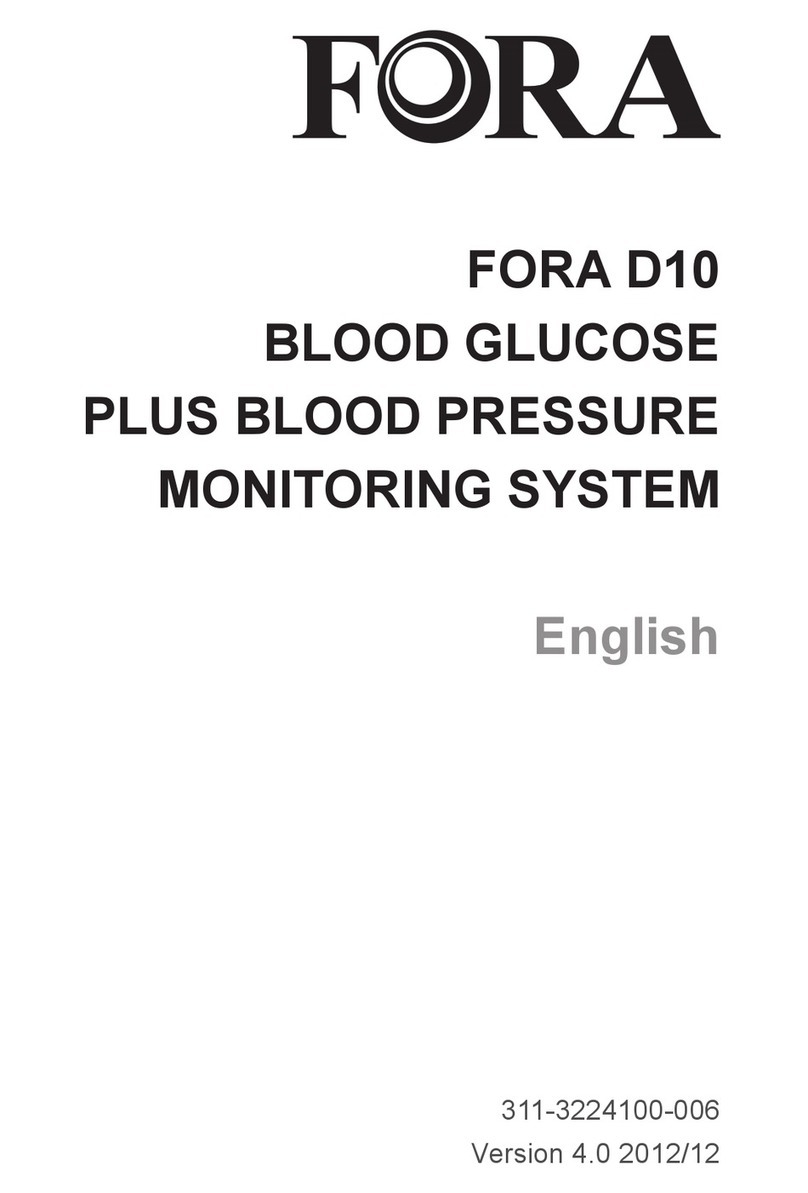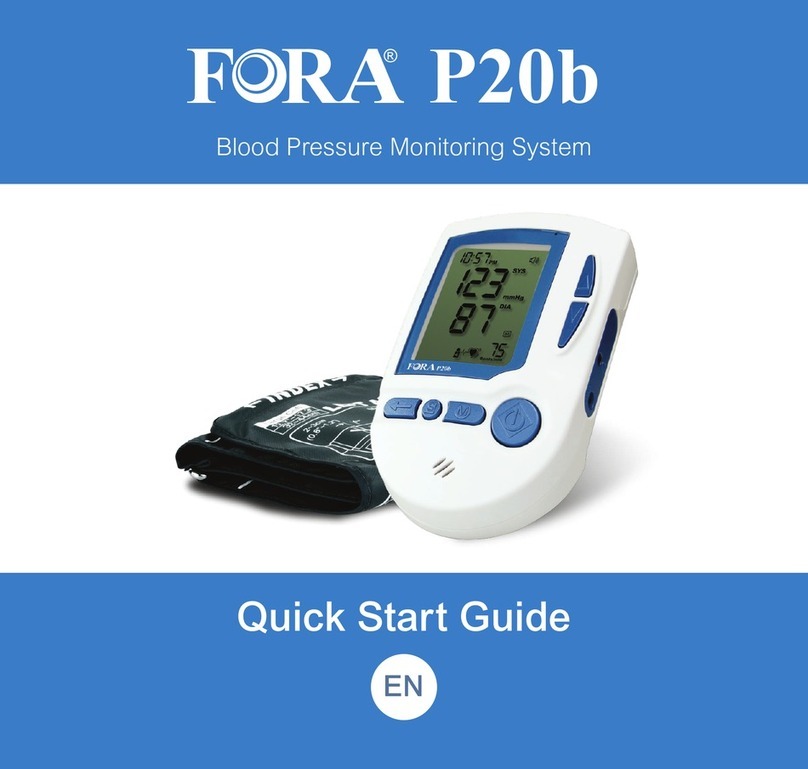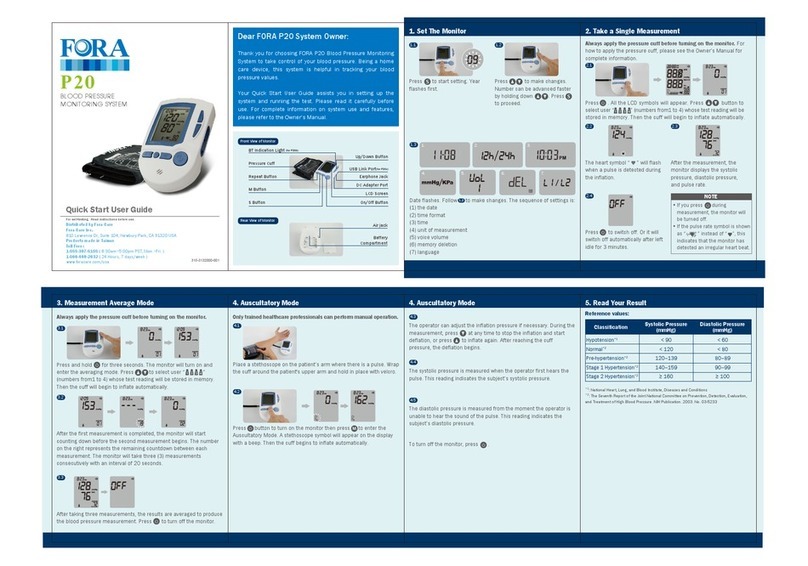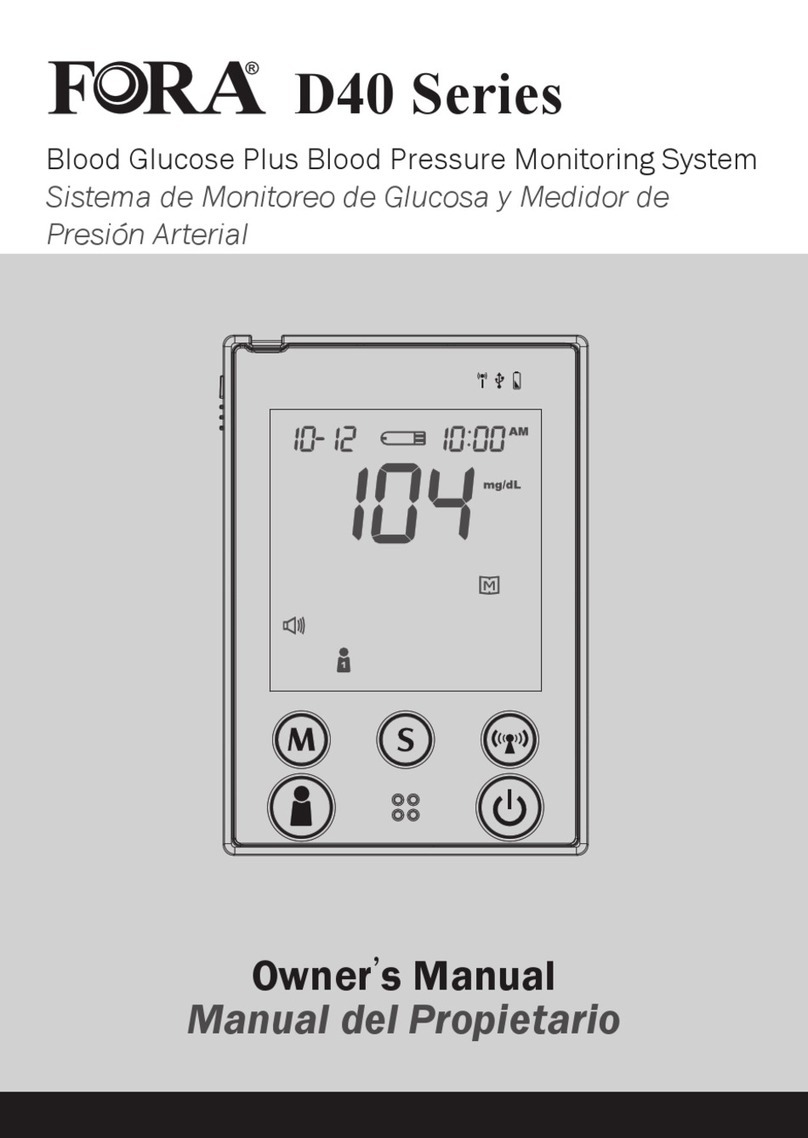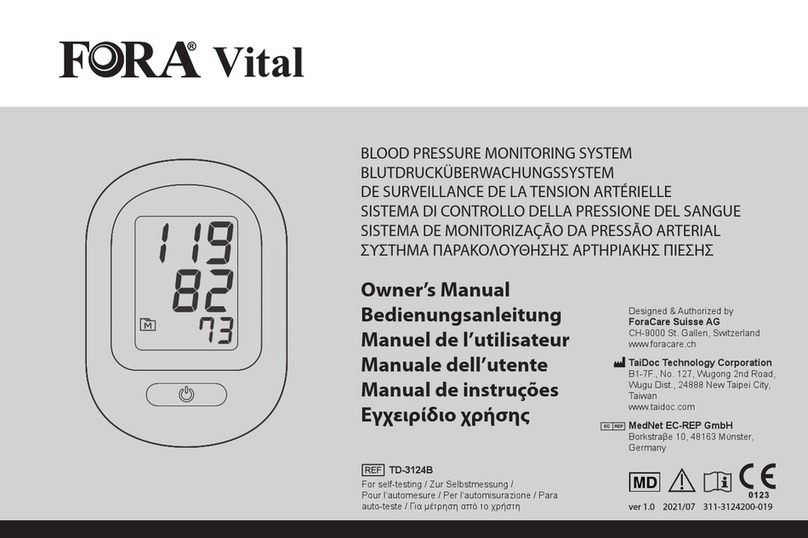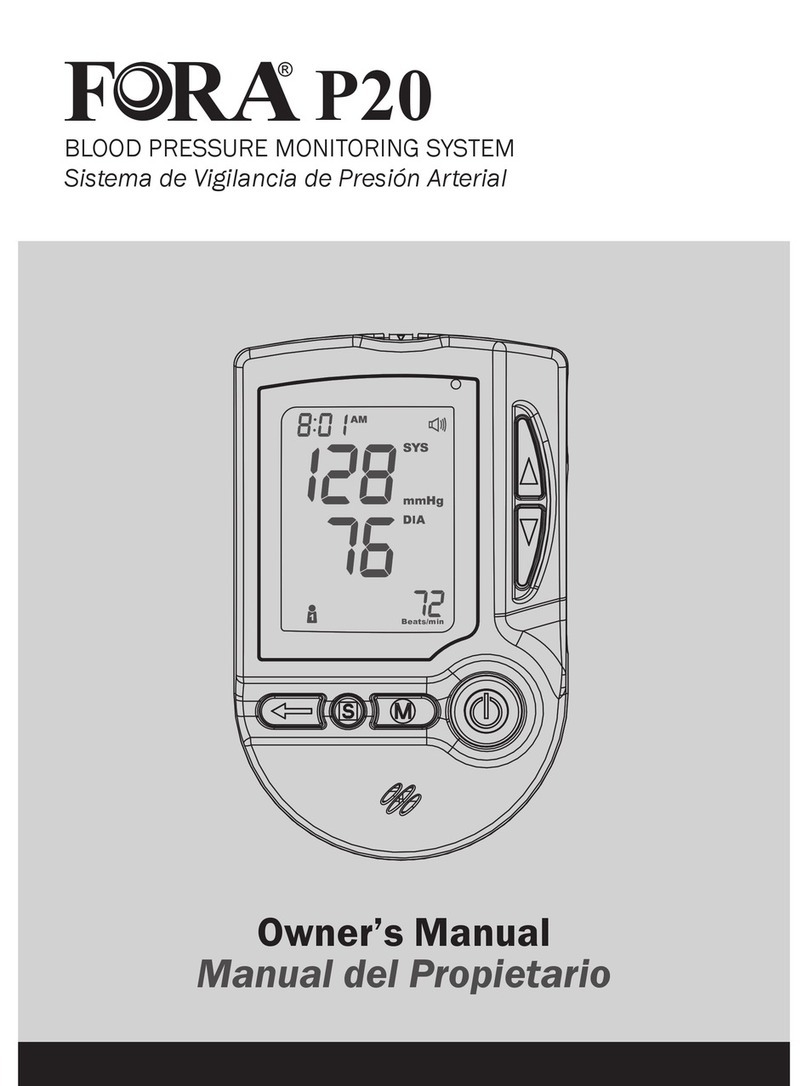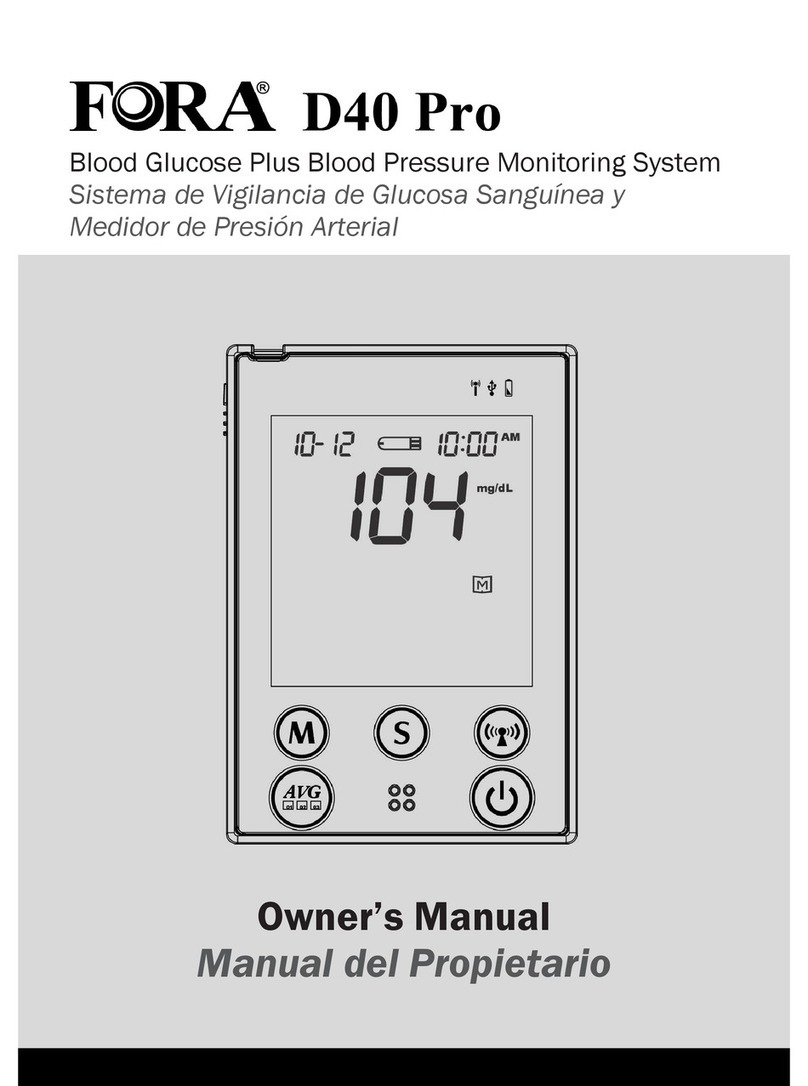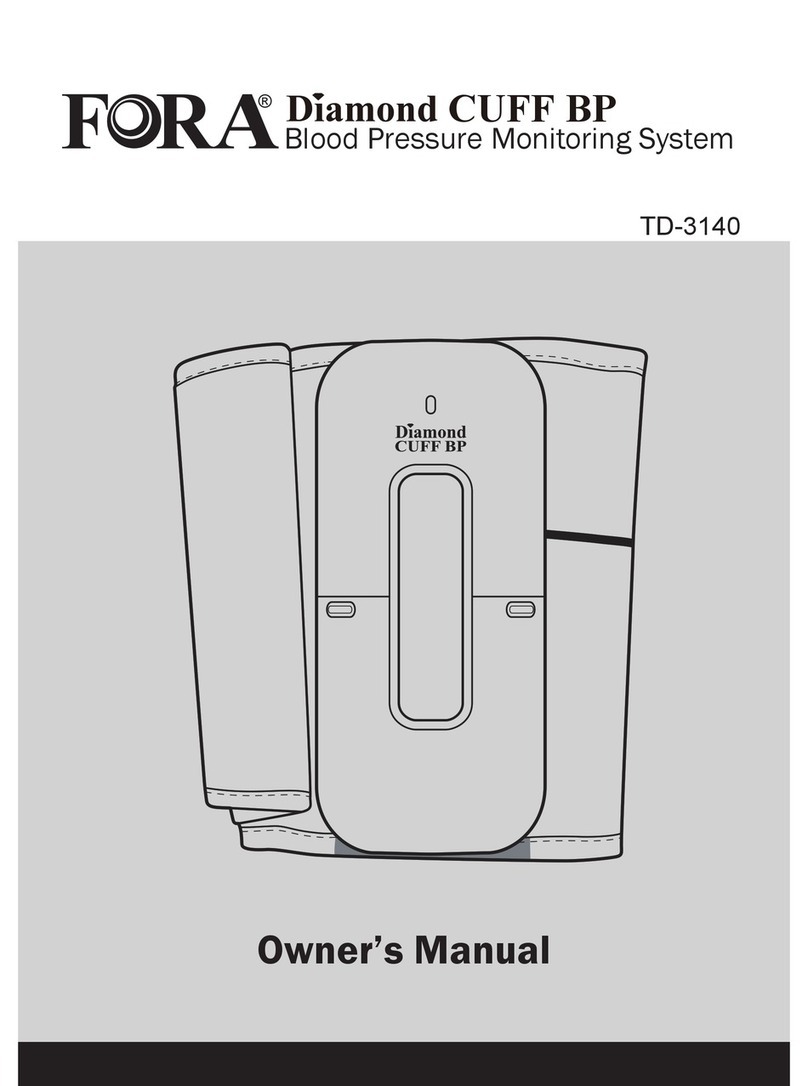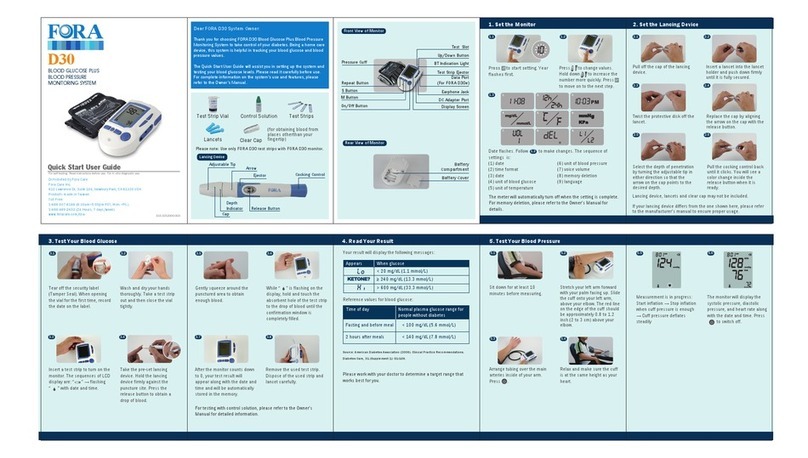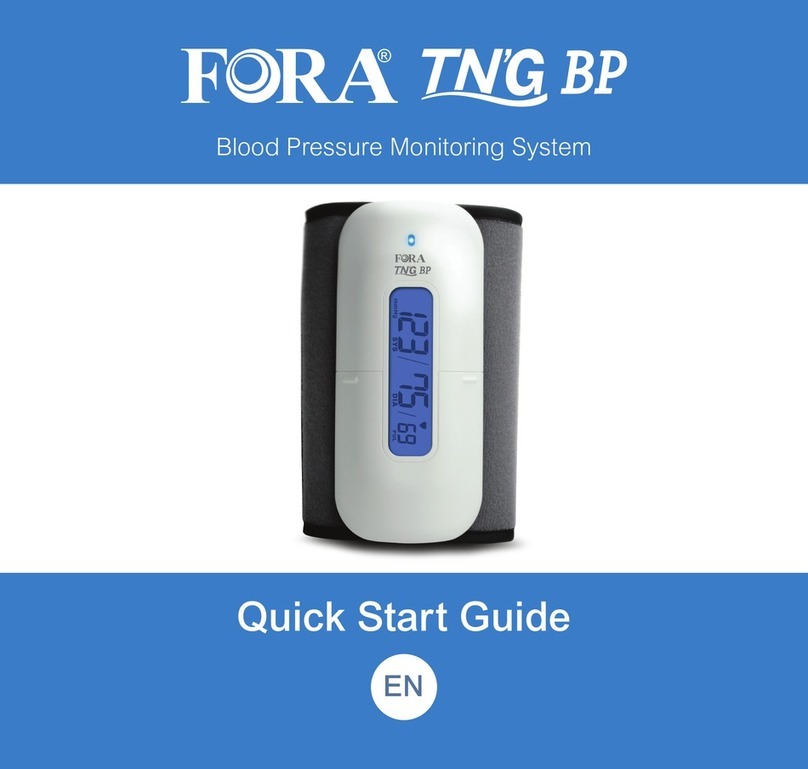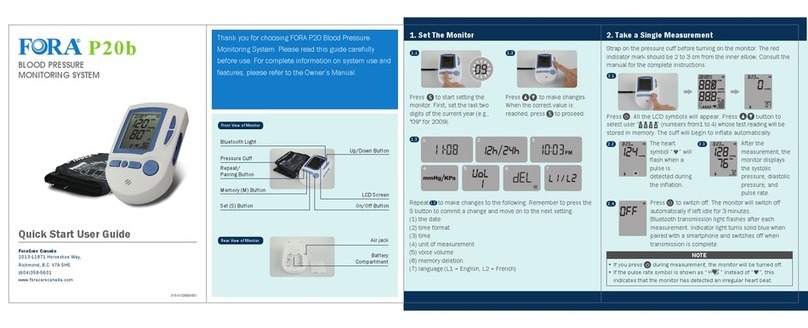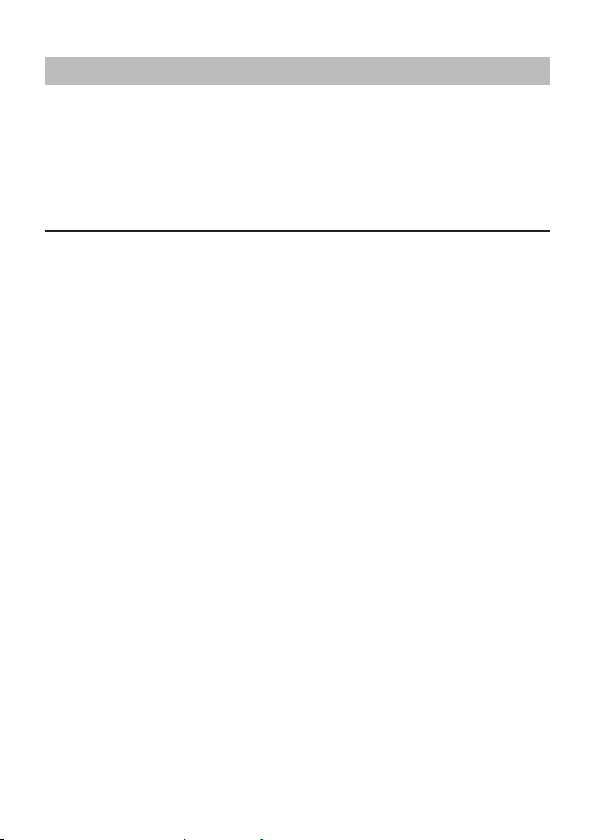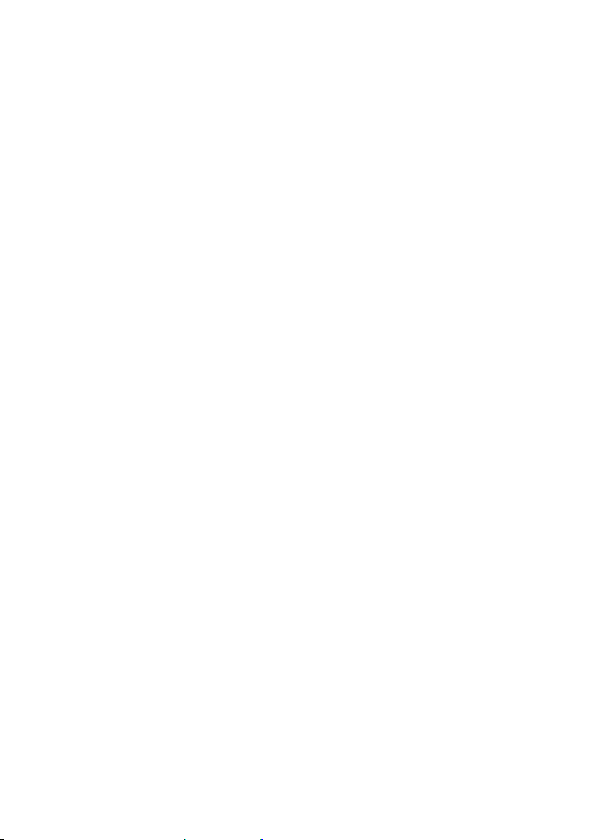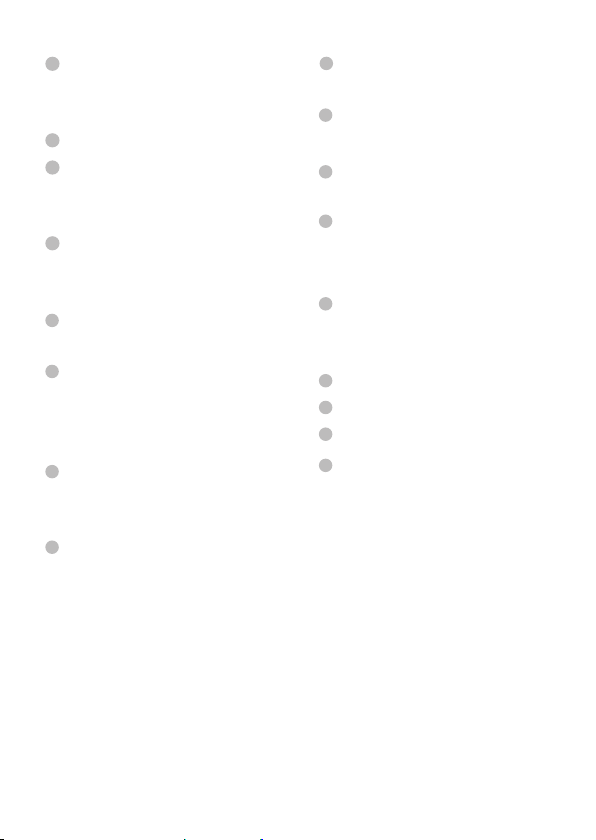5
•Unplug the AC adapter from the electric outlet when installing,
removing, or cleaning the device.
•After cleaning this unit, dry it well before plugging the AC adapter in
the electric outlet.
•If this device fails to perform as indicated, stop the measurement
immediately and turn off the unit, unplug the AC adapter from the
electric outlet, contact customer service for assistance.
•Do not use an AC adapter or battery pack not specified for this
device.
•Turn off the device and unplug the AC adapter from the electric
outlet before moving the device.
•Check the device operation on a regular basis when using this moni-
tor for the first time or after a long period. If the device has not been
used for more than three months, be sure to check if the device
operates normally and safely before use.
•Do not install or store this device where it may come into contact
with water or liquid medication.
•Read the instruction manual of the other devices to be used at the
same time with this unit, to understand and be aware of the interac-
tion between the devices.
•Do not autoclave.
•Do not install or store this unit in the places where has the storage
of chemicals or the gas may be generated.
•Do not use this unit in a vehicle.
•Do not use any cuff other than the models exclusive for this device.
•Before using this device to test blood glucose, read all instructions
thoroughly and practice the test. Do all quality control checks as
directed.
•Keep the device and testing supplies away from young children.
Small items such as the battery cover, batteries, test strips, lancets
and vial caps are choking hazards.