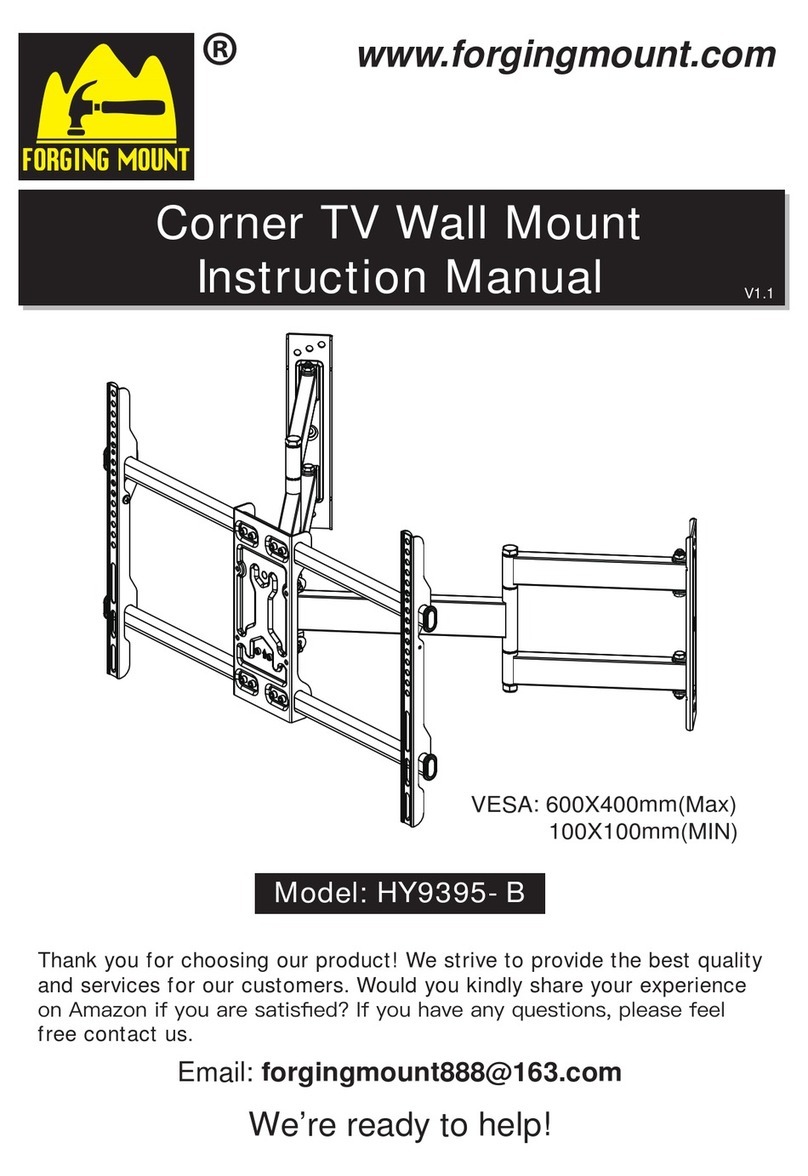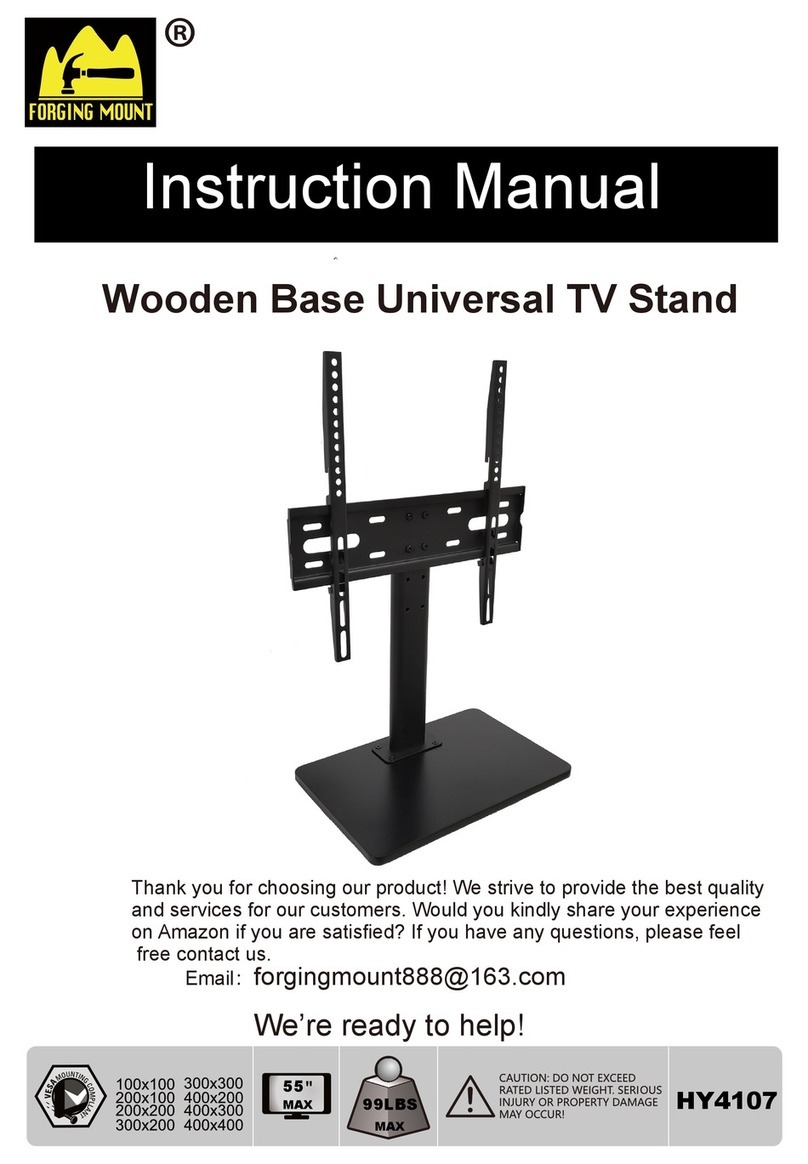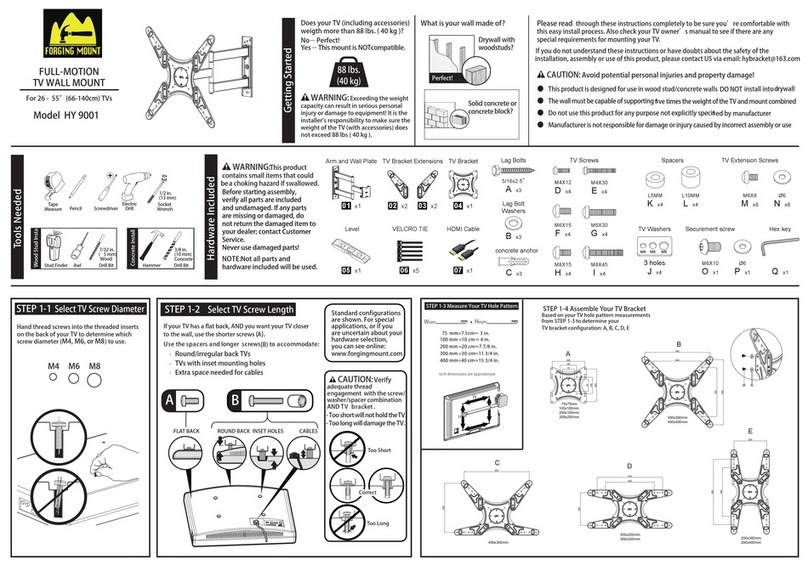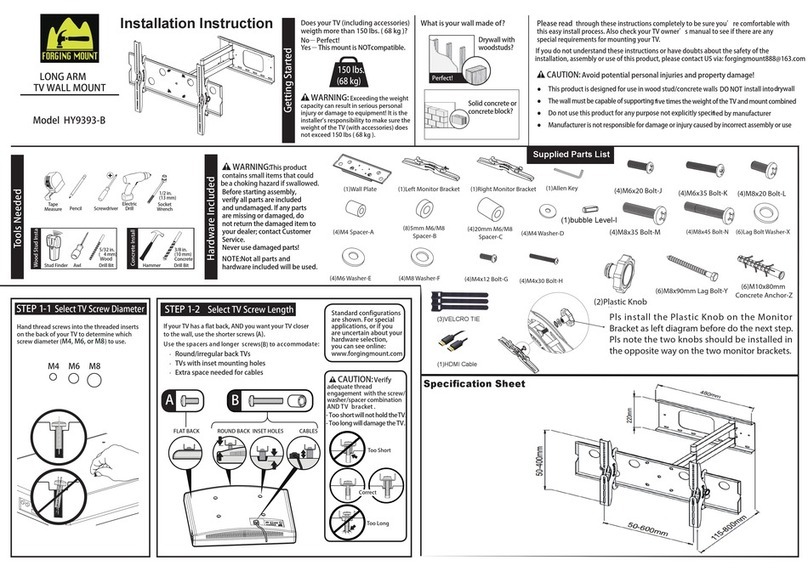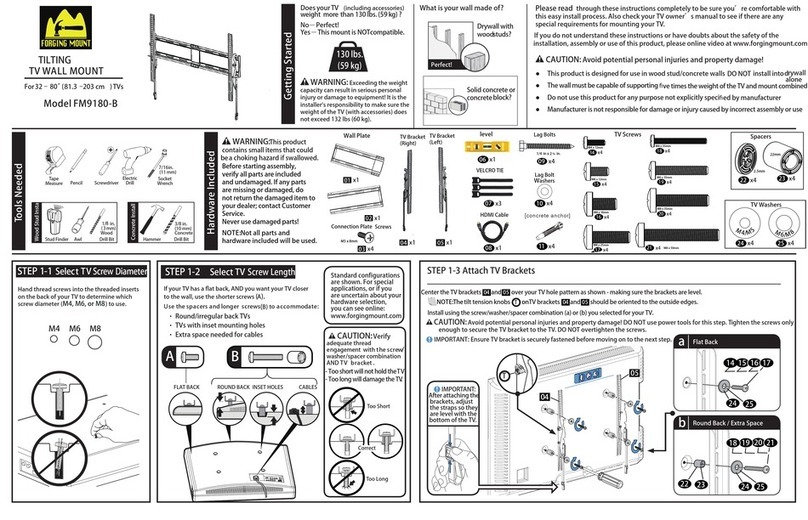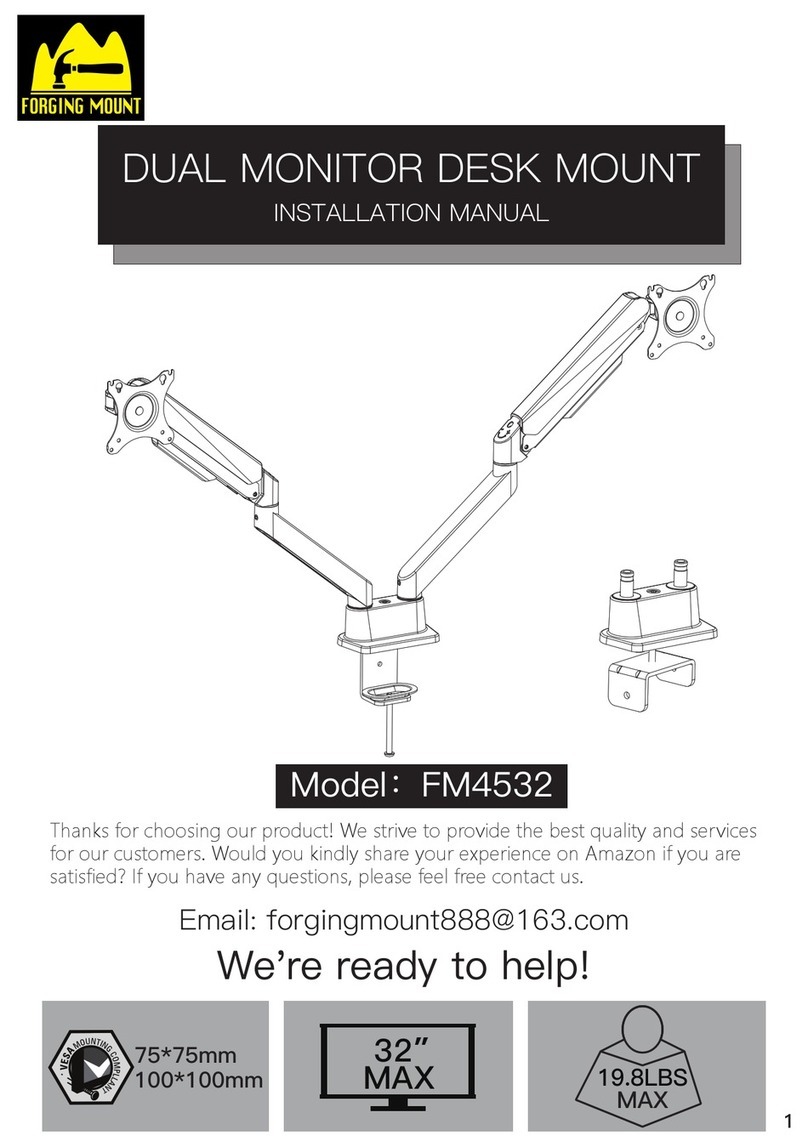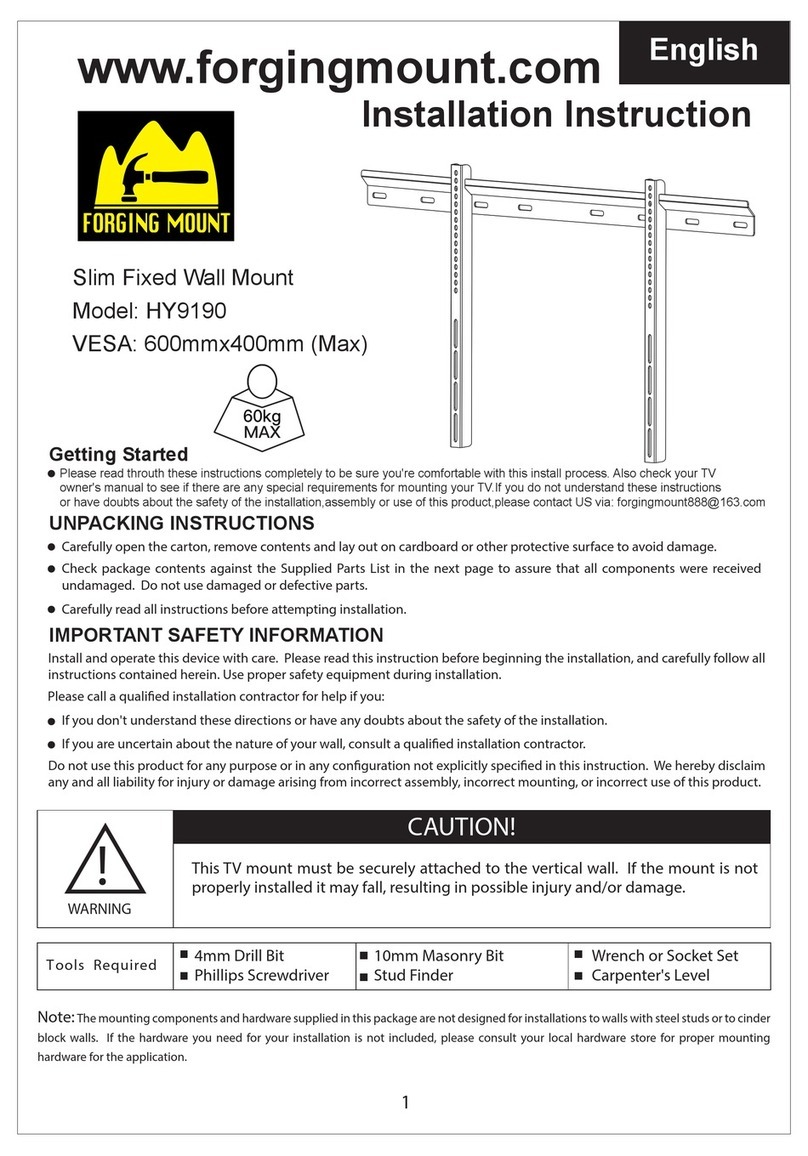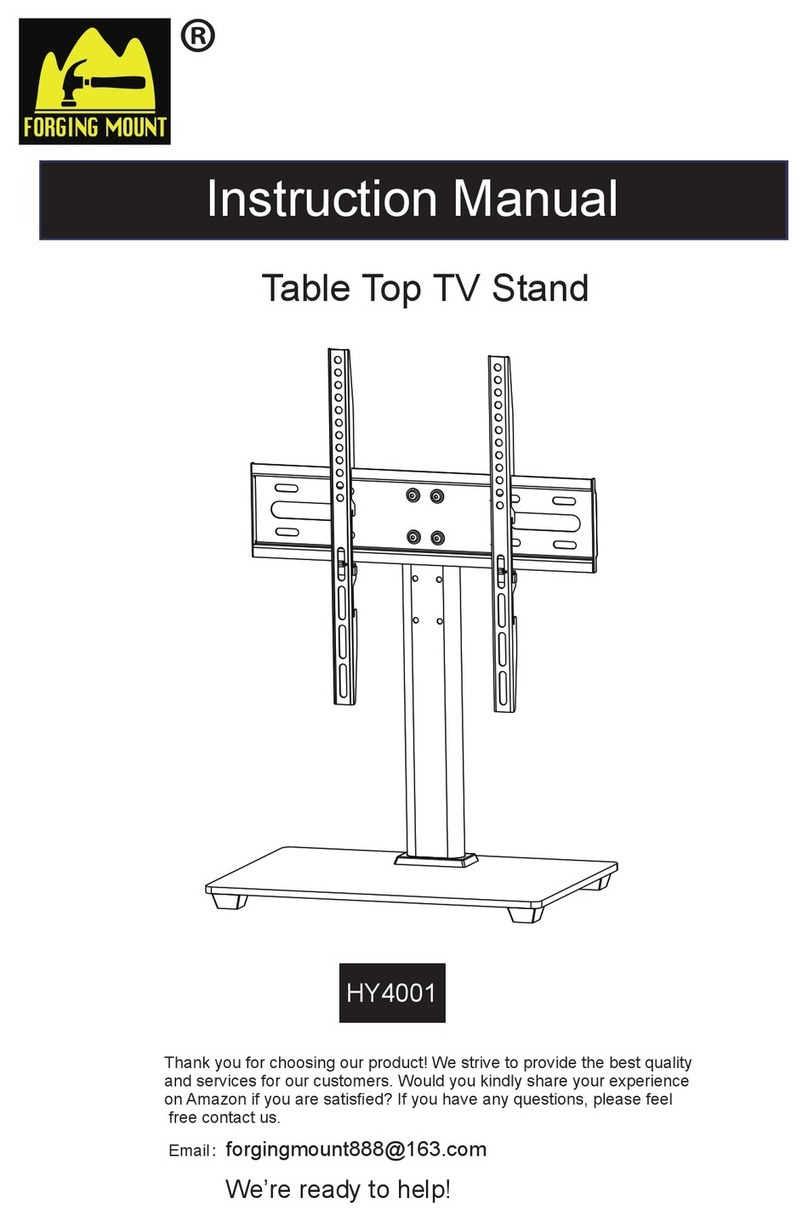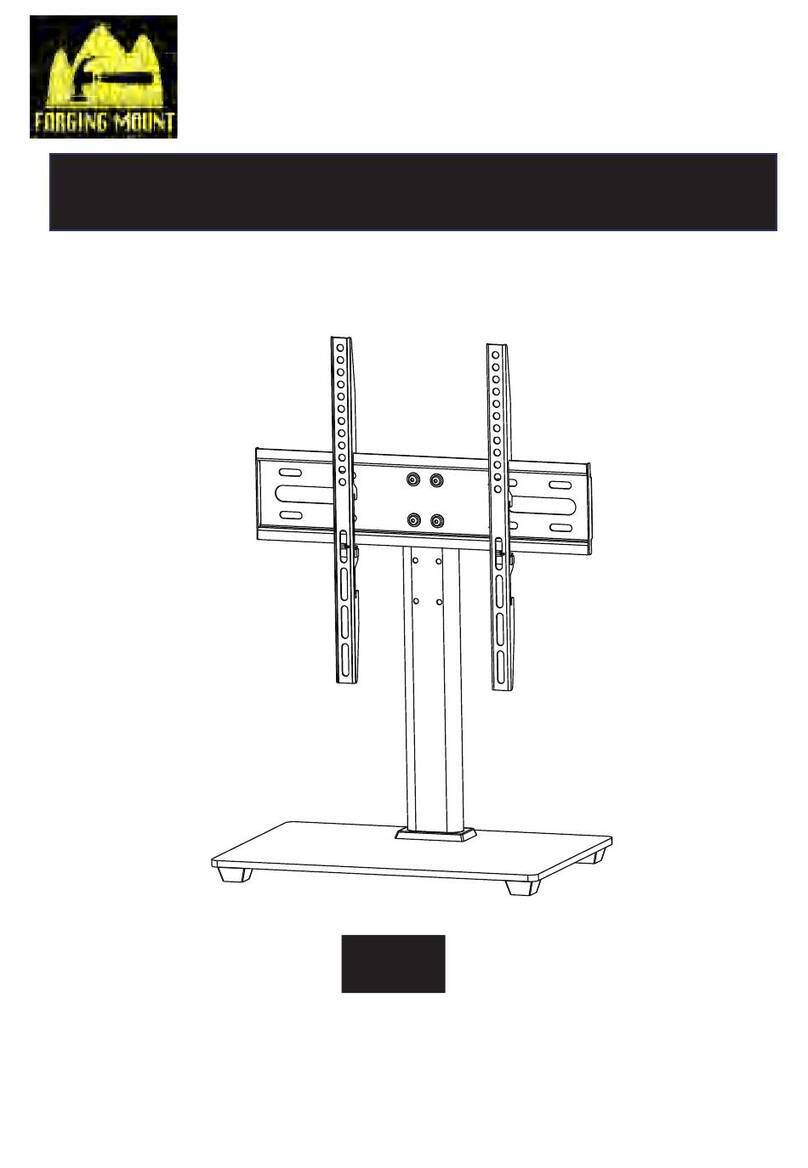English
UNPACKING INSTRUCTIONS
IMPORTANT SAFETY INFORMATION
Carefully open the carton, remove contents and lay out on cardboard or other protective surface to avoid damage.
If you don't understand these directions or have any doubts about the safety of the installation.
Check package contents against the Supplied Parts List in the next page to assure that all components were received
undamaged. Do not use damaged or defective parts.
Carefully read all instructions before attempting installation.
Install and operate this device with care. Please read this instruction before beginning the installation, and carefully follow all
instructions contained herein. Use proper safety equipment during installation.
Do not use this product for any purpose or in any conguration not explicitly specied in this instruction. We hereby disclaim
any and all liability for injury or damage arising from incorrect assembly, incorrect mounting, or incorrect use of this product.
If you are uncertain about the nature of your wall, consult a qualied installation contractor.
Please call a qualied installation contractor for help if you:
1
!
Tools Required
WARNING
This TV mount must be securely attached to the vertical wall. If the mount is not
properly installed it may fall, resulting in possible injury and/or damage.
3.8mm Drill Bit
Phillips Screwdriver
8mm Masonry Bit
Stud Finder
Wrench or Socket Set
Carpenter's Level
Note: The mounting components and hardware supplied in this package are not designed for installations to walls with steel studs or to cinder
block walls. If the hardware you need for your installation is not included, please consult your local hardware store for proper mounting
hardware for the application.
CAUTION!
Installation Instruction
www.forgingmount.com
Slim Tilt TV Wall Mount
Model: HY9189
VESA: 800mmx400mm (Max)
Getting Started
Please read throuth these instructions completely to be sure you're comfortable with this install process. Also check your TV owner's
manual to see if there are any special requirements for mounting your TV. If you do not understand these instructions or have doubts
about
the
safety
of
the
installation,assembly
or
use
of
this
product,please
contact
US
via:
[email protected]