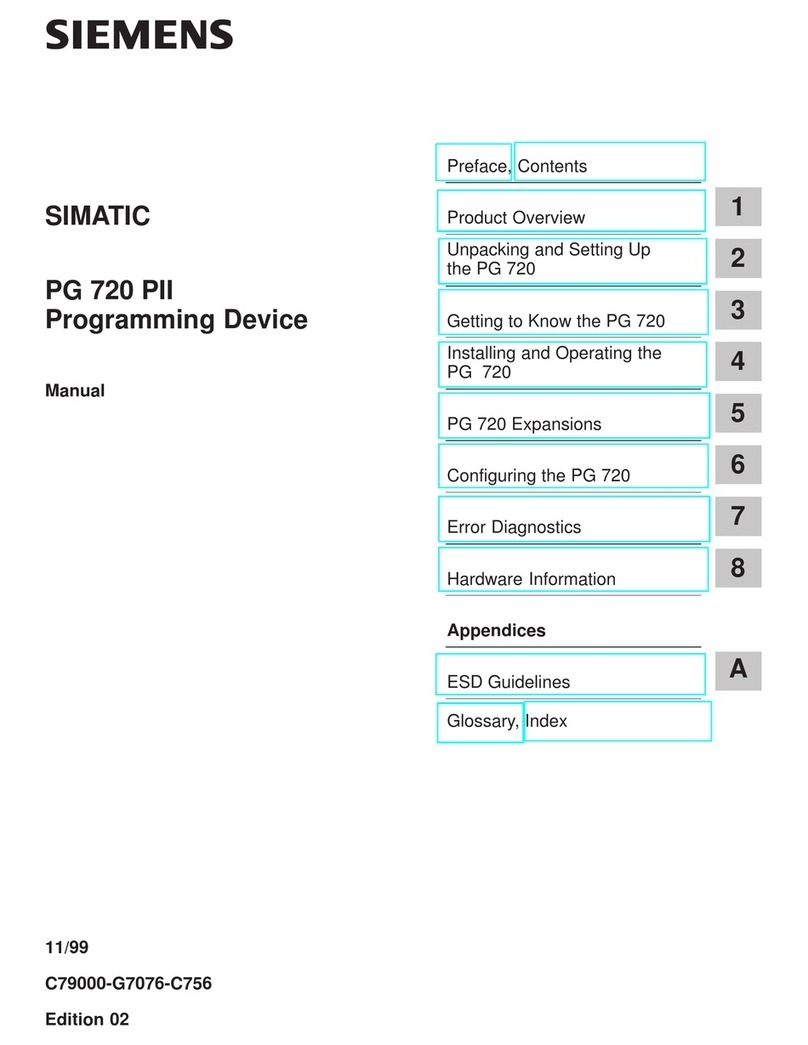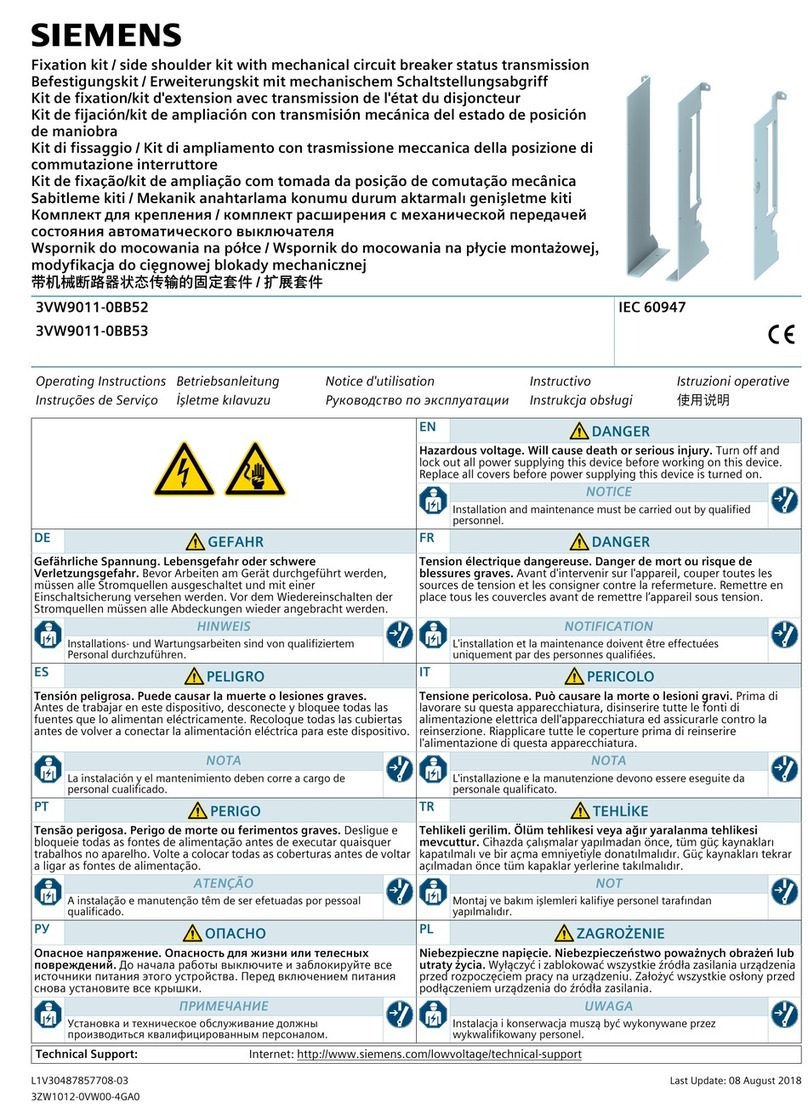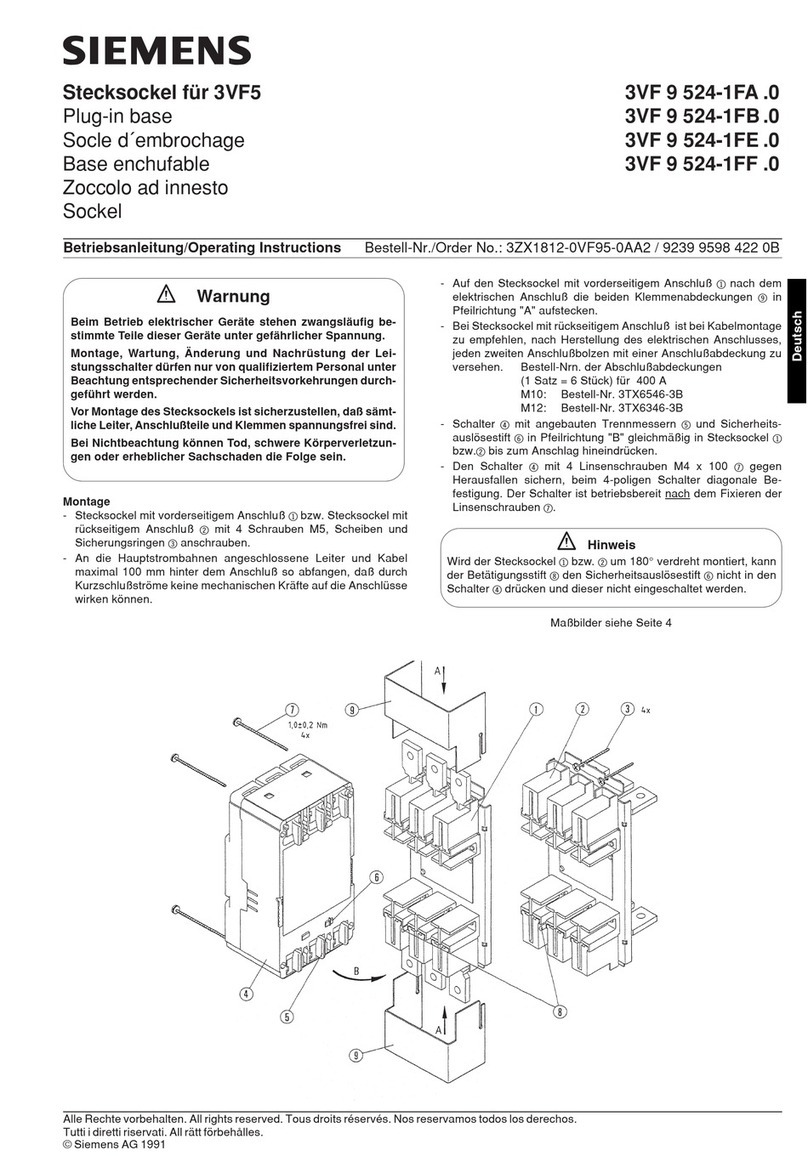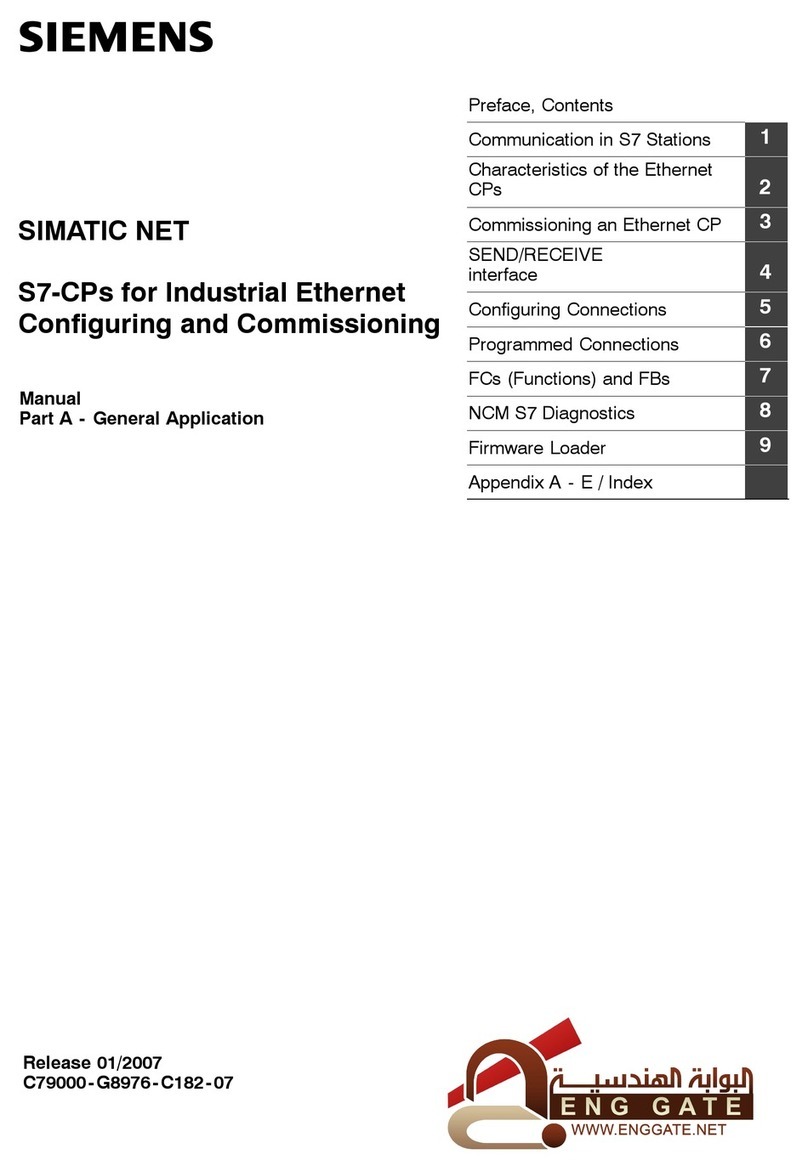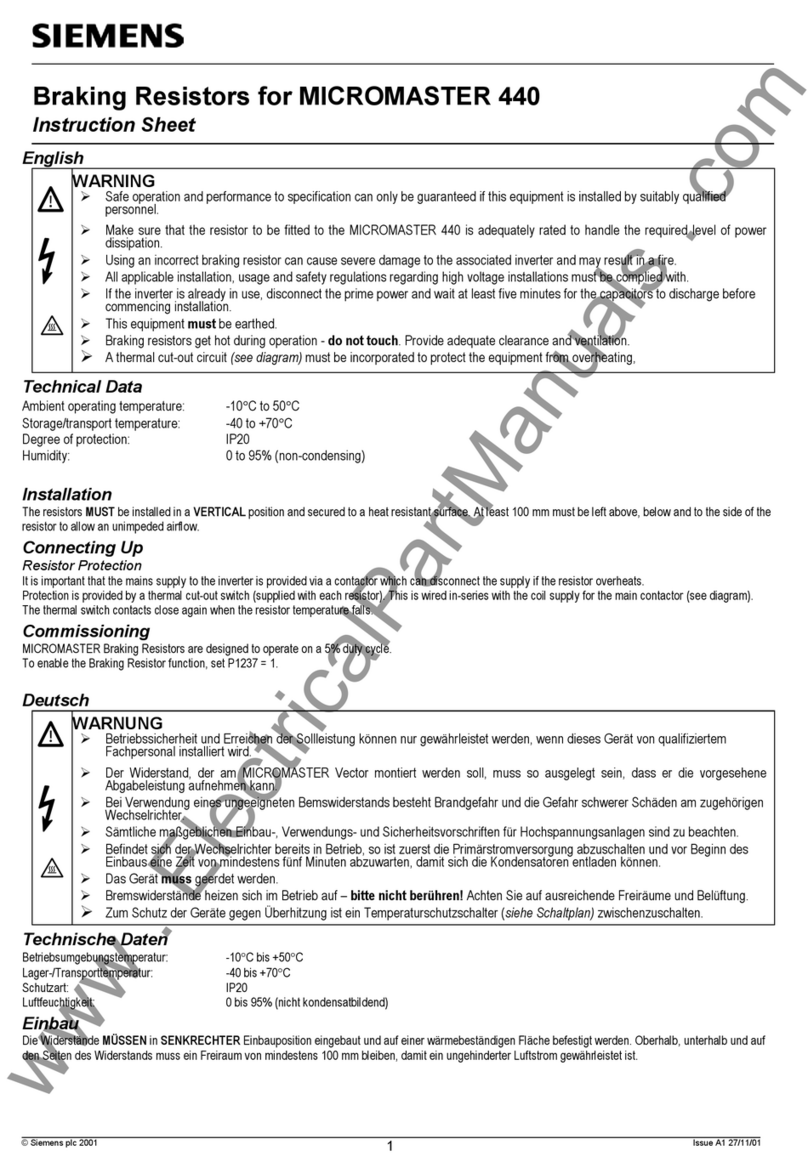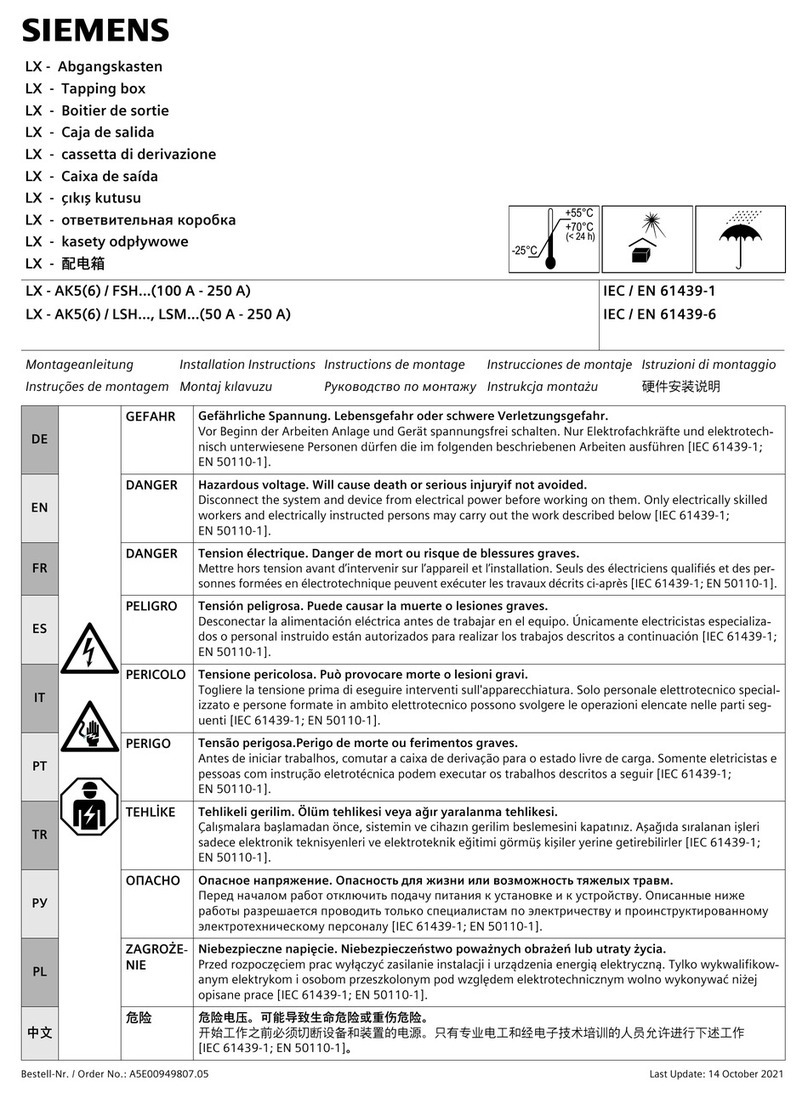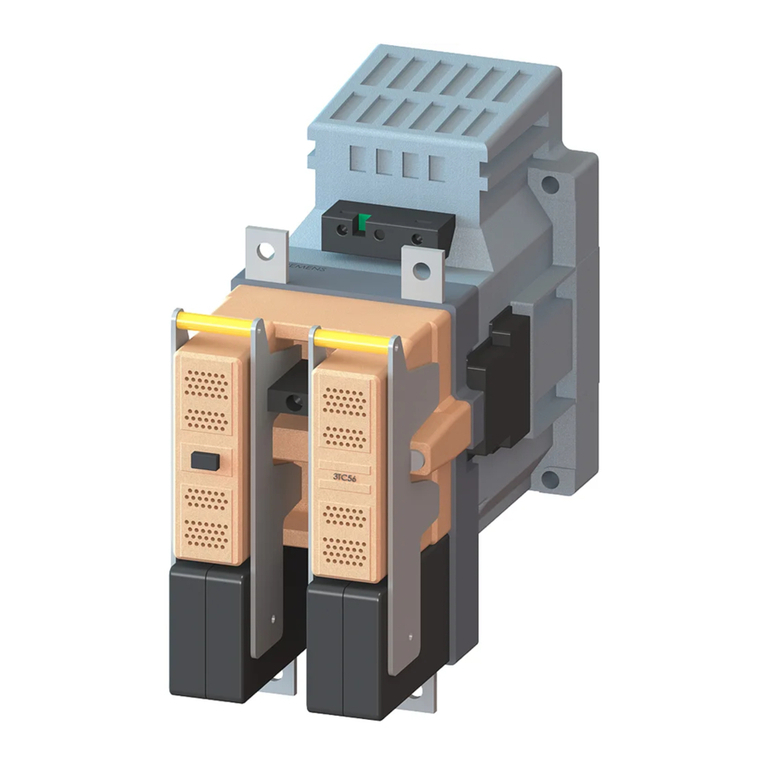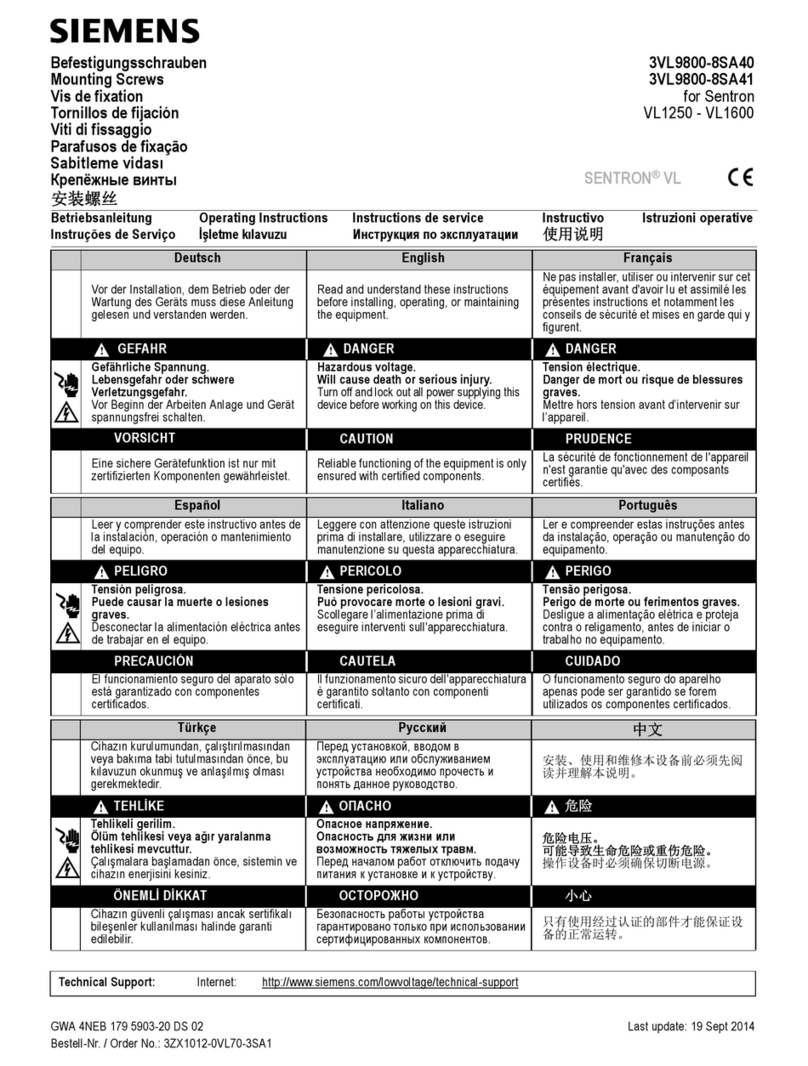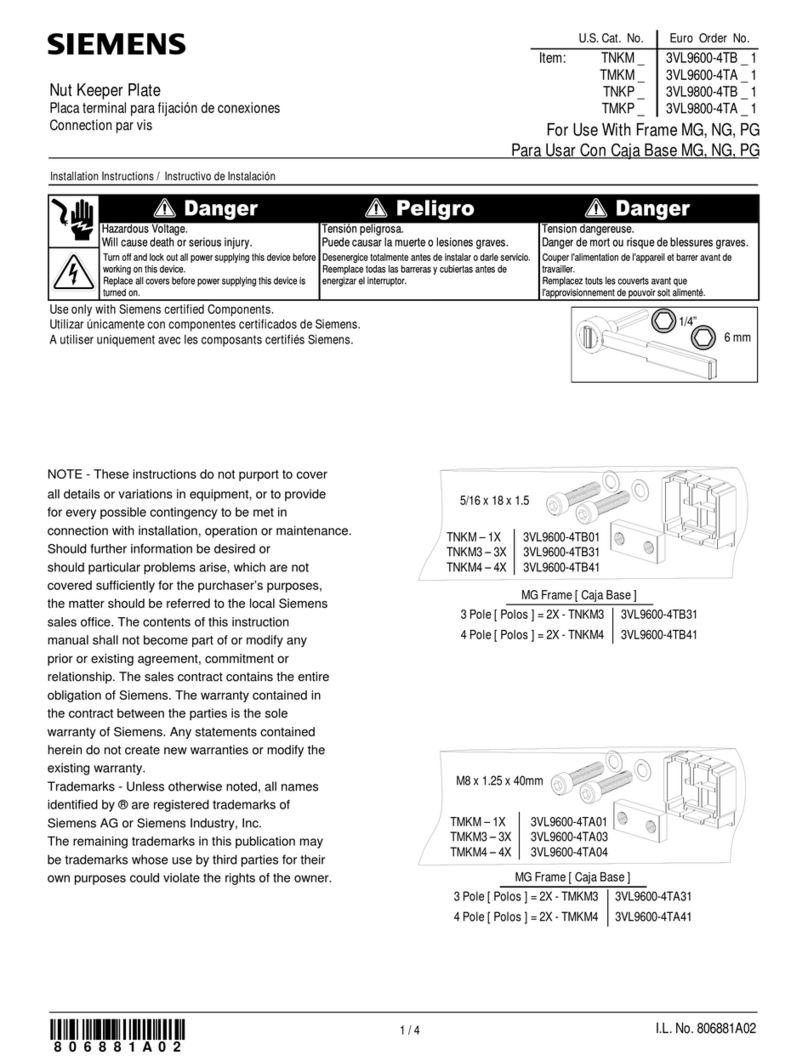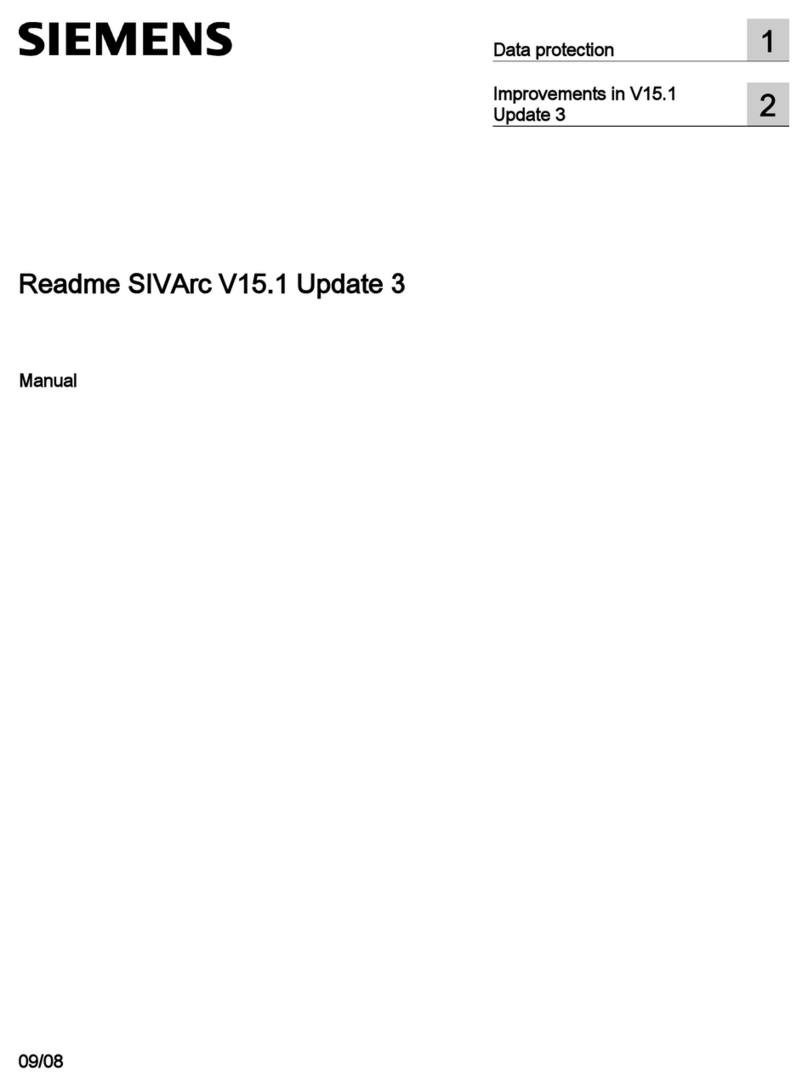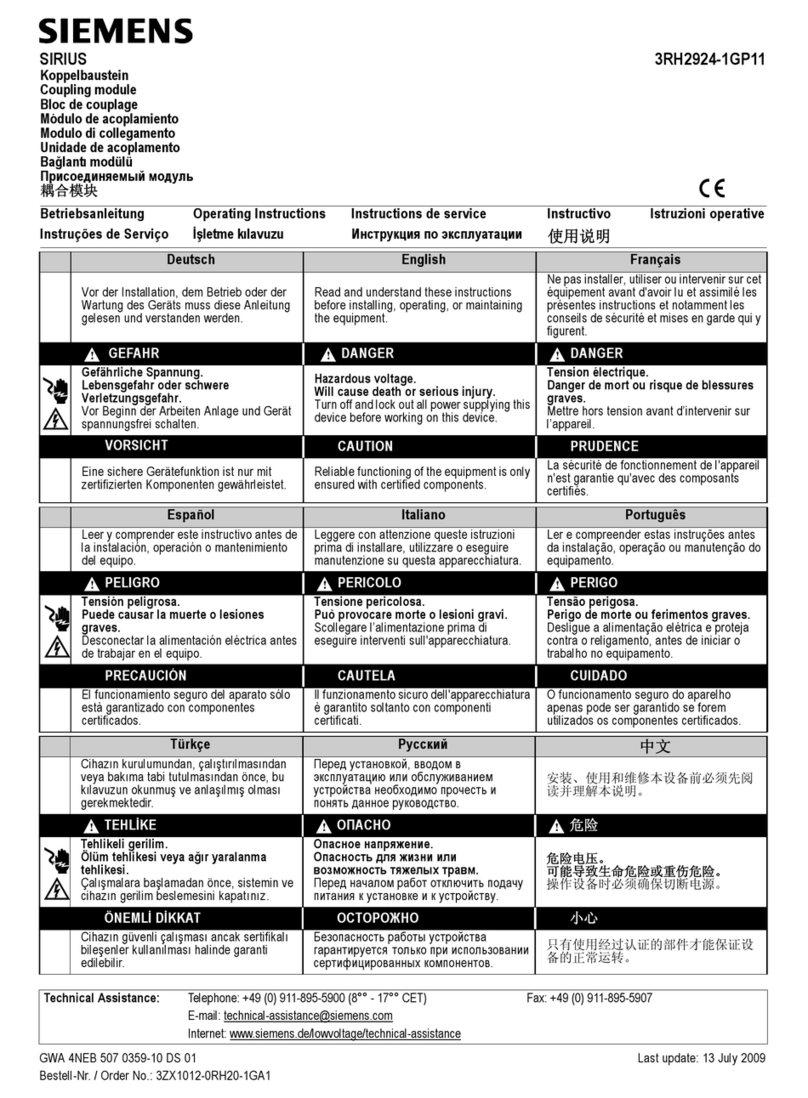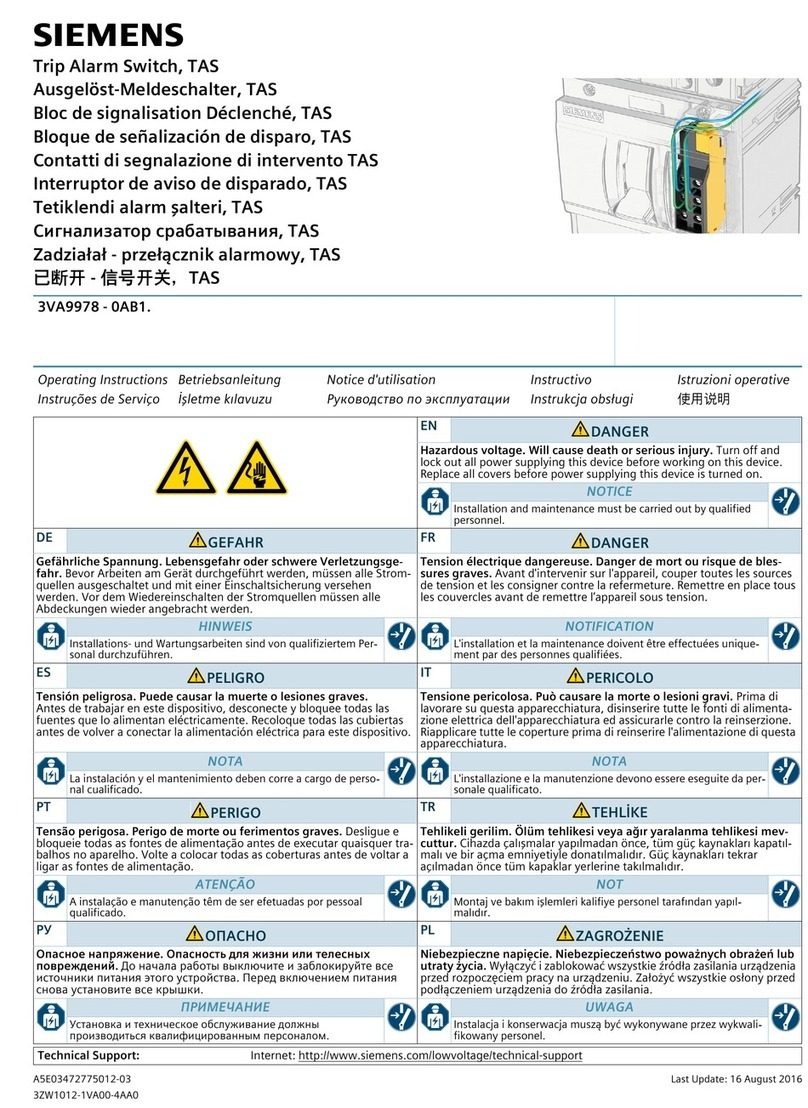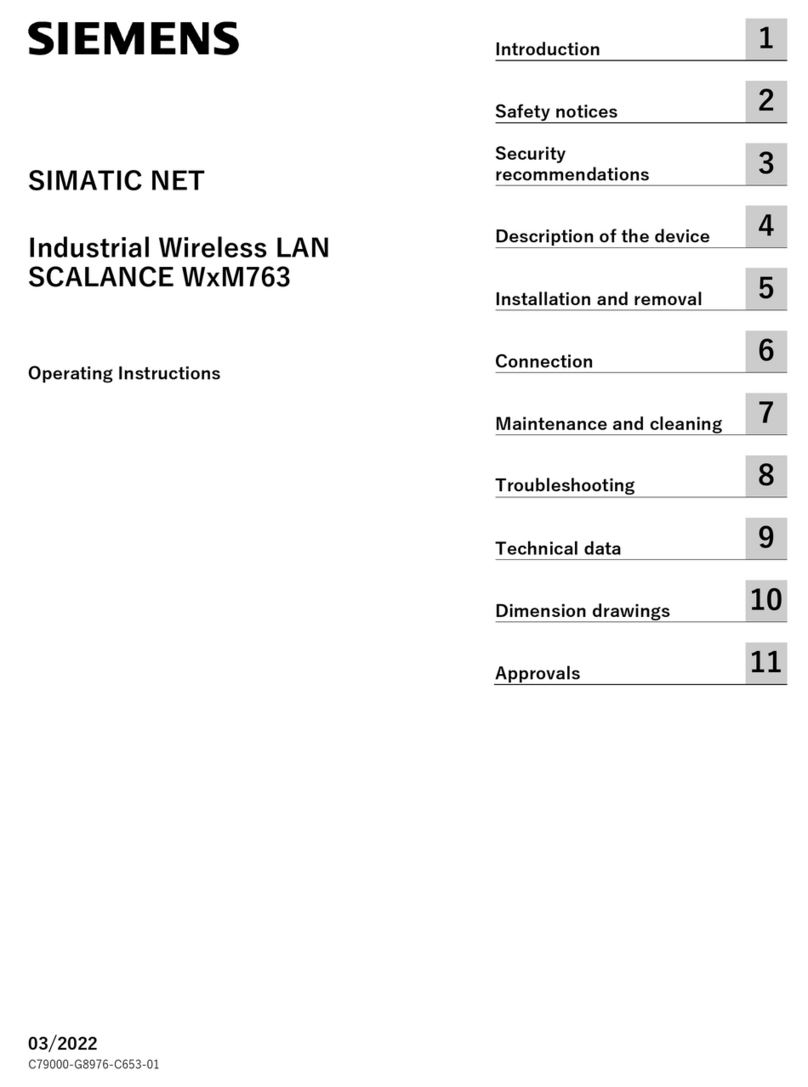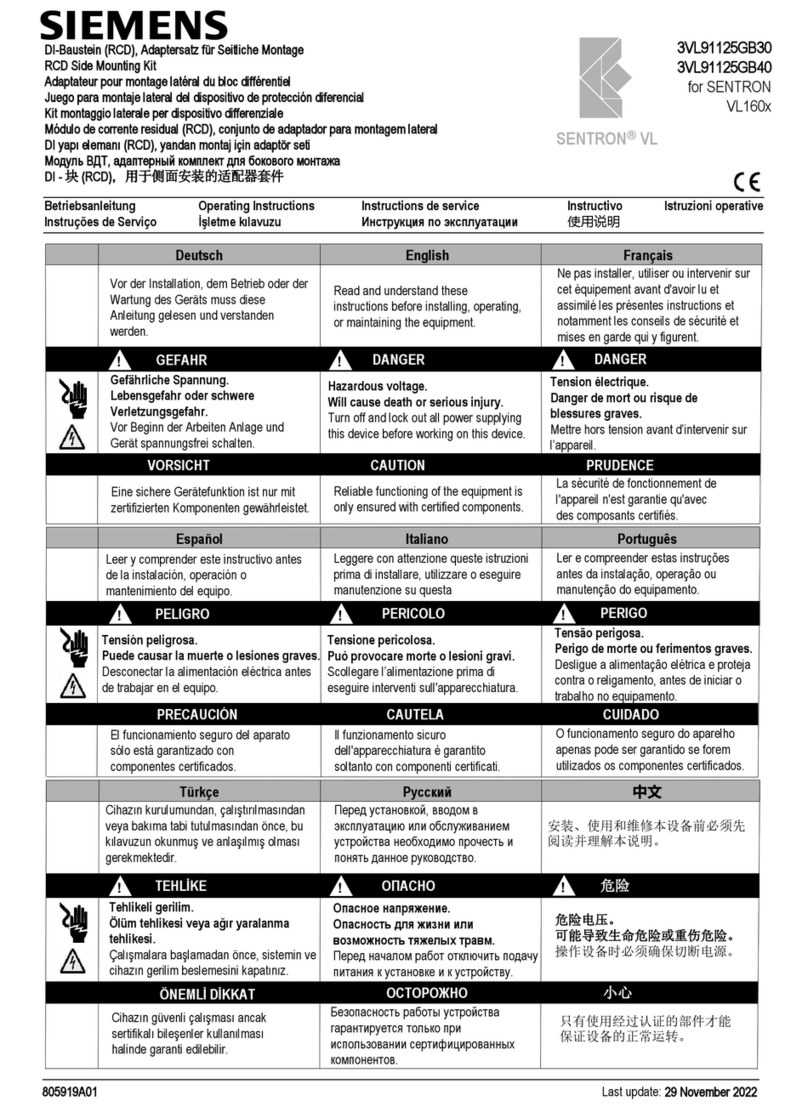P.T.O.
Technical Manual
Bus Coupling Unit (BTM)
117C12
–2CB12
/ Page 1
Product and Applications Description
Bus Coupling Units (BTM) provide the connection to the bus
for DELTA switches and wall box mounted control devices
with Bus Transceiver Interface (BTI).
The Bus Coupling Unit (BTM) comes with a mounting frame
for NEMA type wall boxes.
Application Program
The Bus Coupling Unit (BTM) does not require an application
program.
More information www.siemens.com/gamma-td
Example of Operation
Power supply
Input voltage
•Bus: DC 24 V (DC 21 ... 30 V)
Output voltage and current via BTI
•DC 5 V, 10 mA
•DC 20 V, 25 mA
Operator elements
The device has no operator elements.
Display elements
The device has no display elements.
Connections
•Bus line : screwless bus connection block (red-black)
0.6…0.8 mm Ø single core
•10-pin socket (BTI): for connection of DELTA switches
and wall box mounted control devices with BTI plug
Physical specifications
•housing: plastic
•dimensions (L x W x D): 110 x 64 x 18 mm
•weight: approx. 60 g
•installation: mounted with mounting frame on NEMA
type wall boxes
Electrical safety
•degree of pollution (according to IEC 60664-1): 2
•protection (according to EN 60529): IP 20
•overvoltage class (according to IEC 60664-1): III
•bus: safety extra low voltage SELV DC 24 V
•the device complies with EN 50428
Electromagnetic compatibility
complies with EN 50428, EN 61000-6-2 and EN 62479
Environmental specifications
•climatic conditions: EN 50090-2-2
•ambient temperature operating: - 5 ... + 45 °C
•ambient temperature non-op.: - 25 ... + 70 °C
•relative humidity (non-condensing): 5 % to 93 %
Markings
EIB, KNX
Listings and Certifications
CE mark
complies with the EMC regulations (residential and func-
tional buildings) and low voltage regulations
Electromagnetic compatibility
USA:
This device complies with part 15 of the FCC Rules. Opera-
tion is subject to the following two conditions:
(1) This device may not cause harmful interference, and
(2) this device must accept any interference received, in-
cluding interference that may cause undesired operation.
This equipment has been tested and found to comply with
the limits for a Class B digital device, pursuant to part 15 of
the FCC Rules. These limits are designed to provide reason-
able protection against harmful interference in a residential
installation. This equipment generates, uses and can radiate
radio frequency energy and, if not installed and used in ac-
cordance with the instructions, may cause harmful interfer-
ence to radio communications. However, there is no guar-
antee that interference will not occur in a particular installa-
tion. If this equipment does cause harmful interference to
radio or television reception, which can be determined by
turning the equipment off and on, the user is encouraged to
try to correct the interference by one or more of the follow-
ing measures:
- Reorient or relocate the receiving antenna.
- Increase the separation between the equipment and
receiver.
- Connect the equipment into an outlet on a circuit different
from that to which the receiver is connected.
- Consult the dealer or an experienced radio/TV technician
for help.
This device complies with Part 15 of the FCC rules.
Changes or modifications not expressly approved by Sie-
mens Schweiz AG could void the user’s authority to operate
the equipment.
United States representative:
https://new.siemens.com/us/en/products/buildingtechnologies/home.html
Canada:
CAN ICES-3(B)/NMB-3(B)
USA