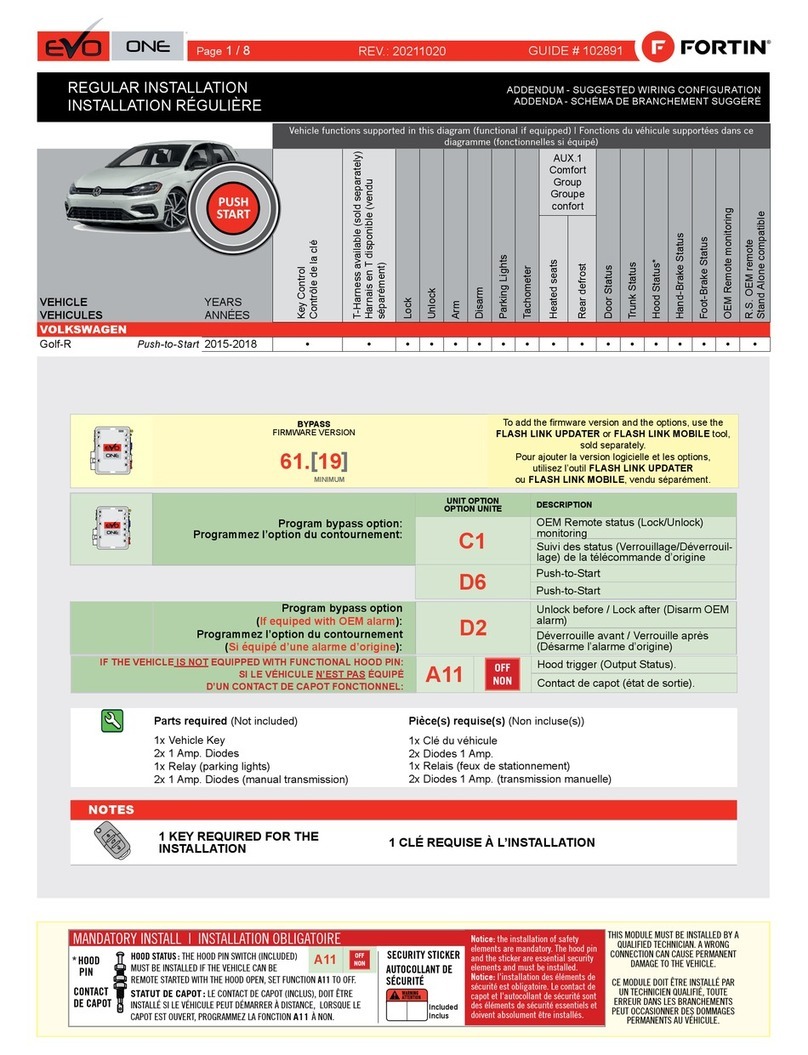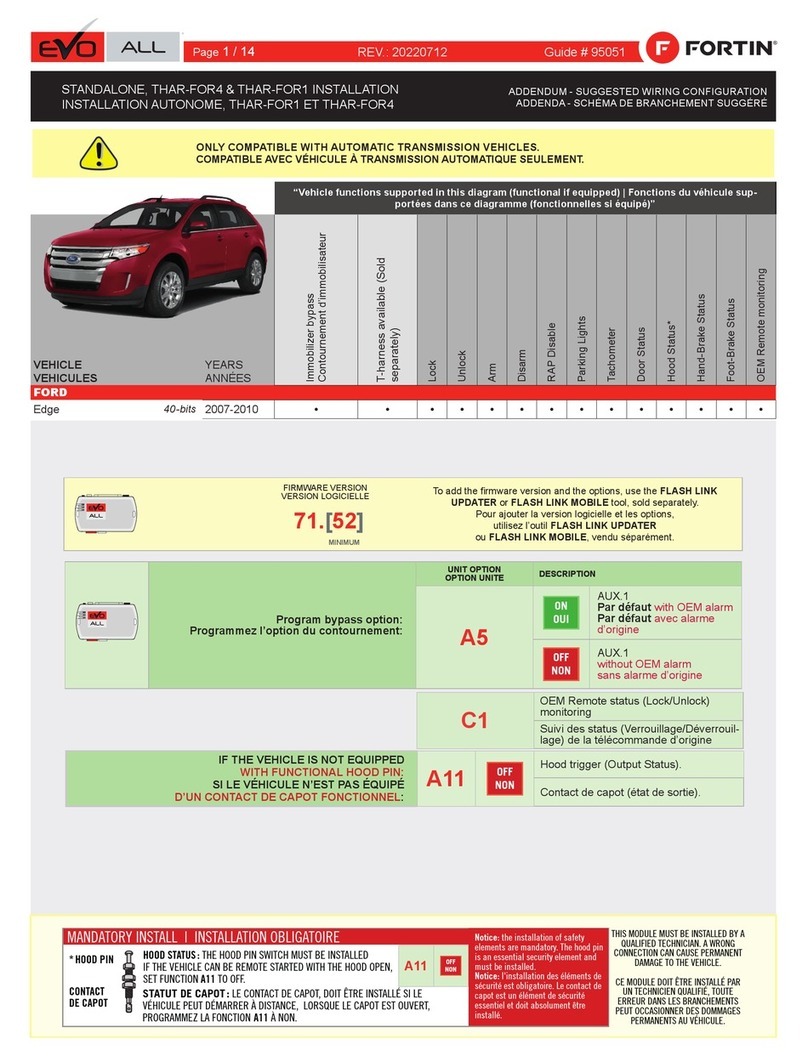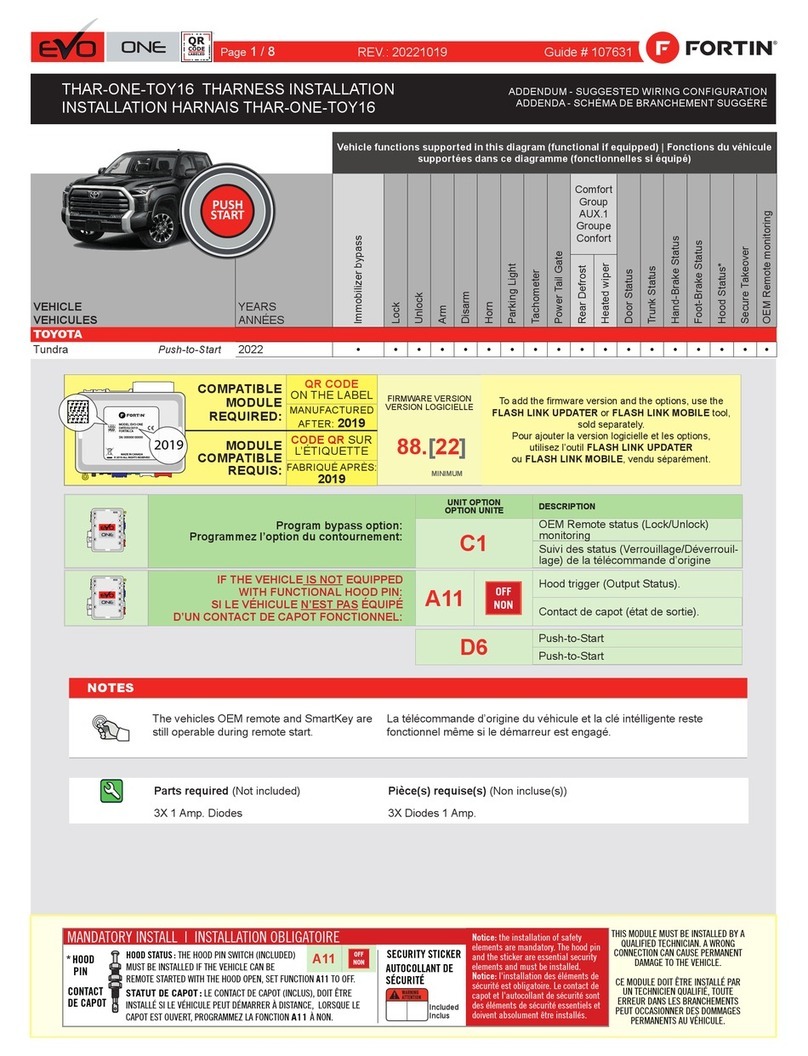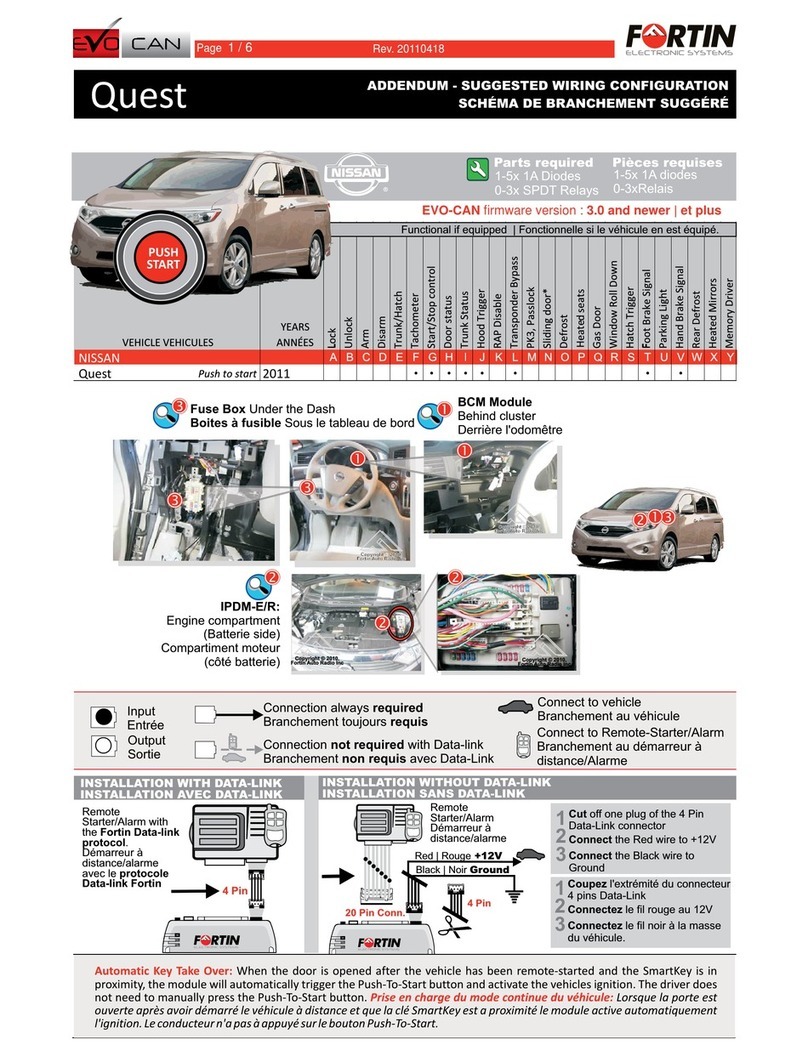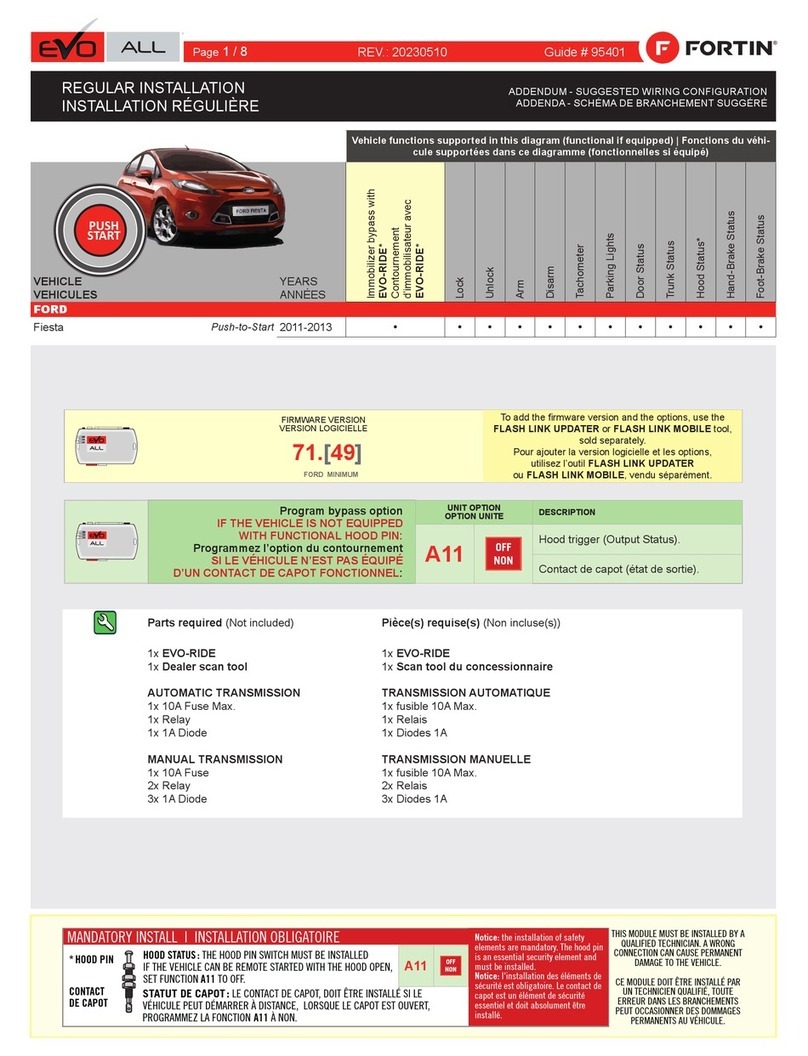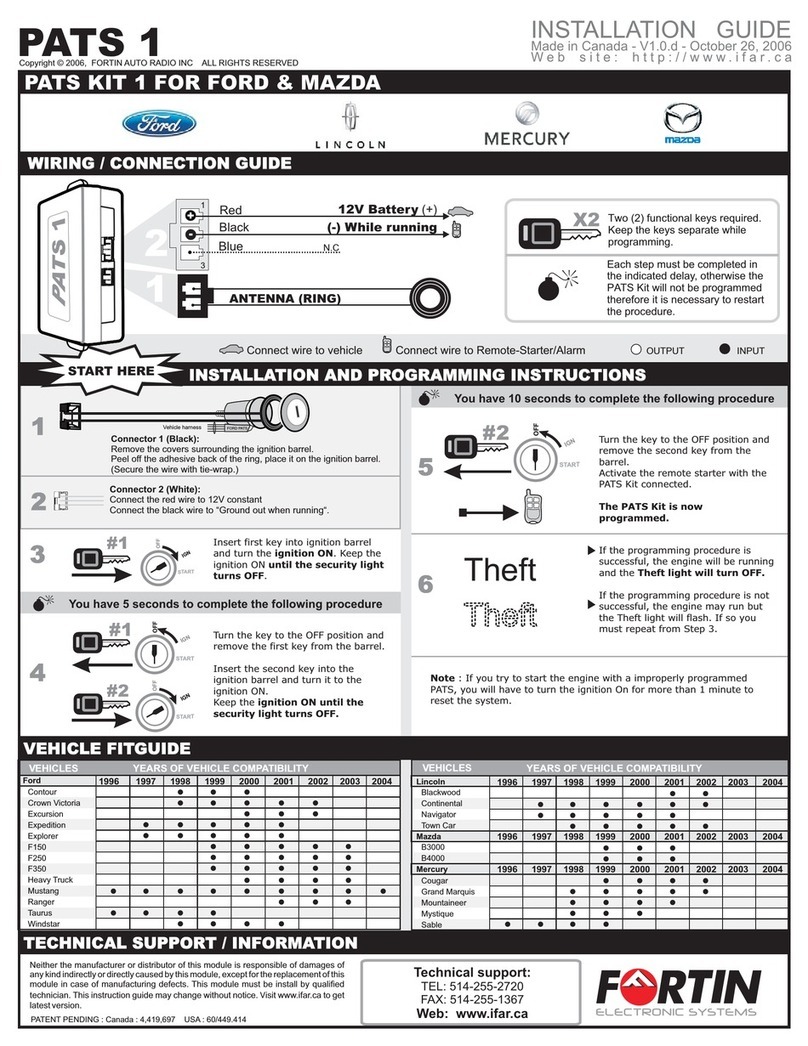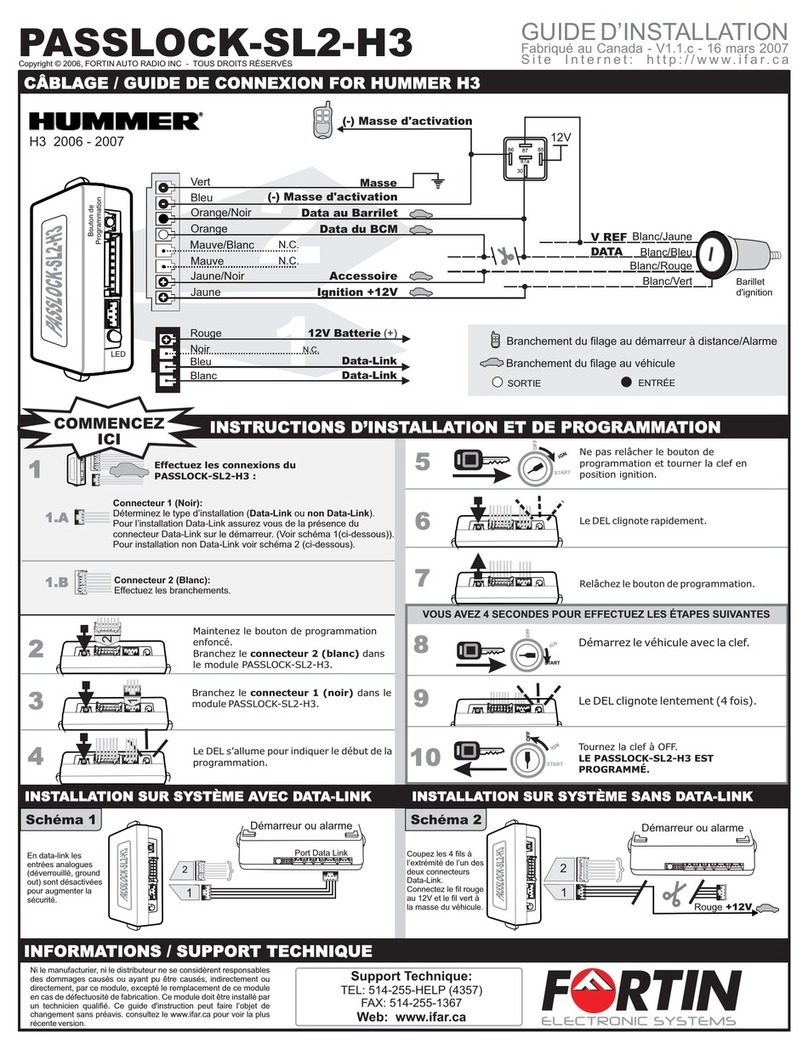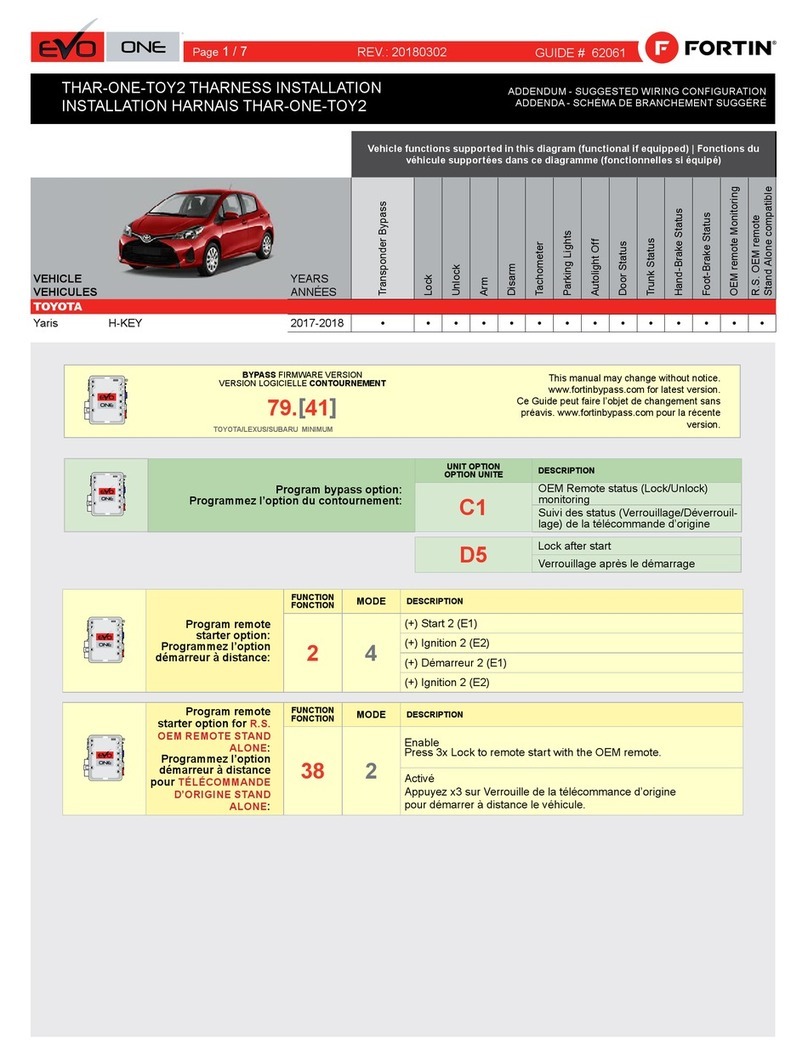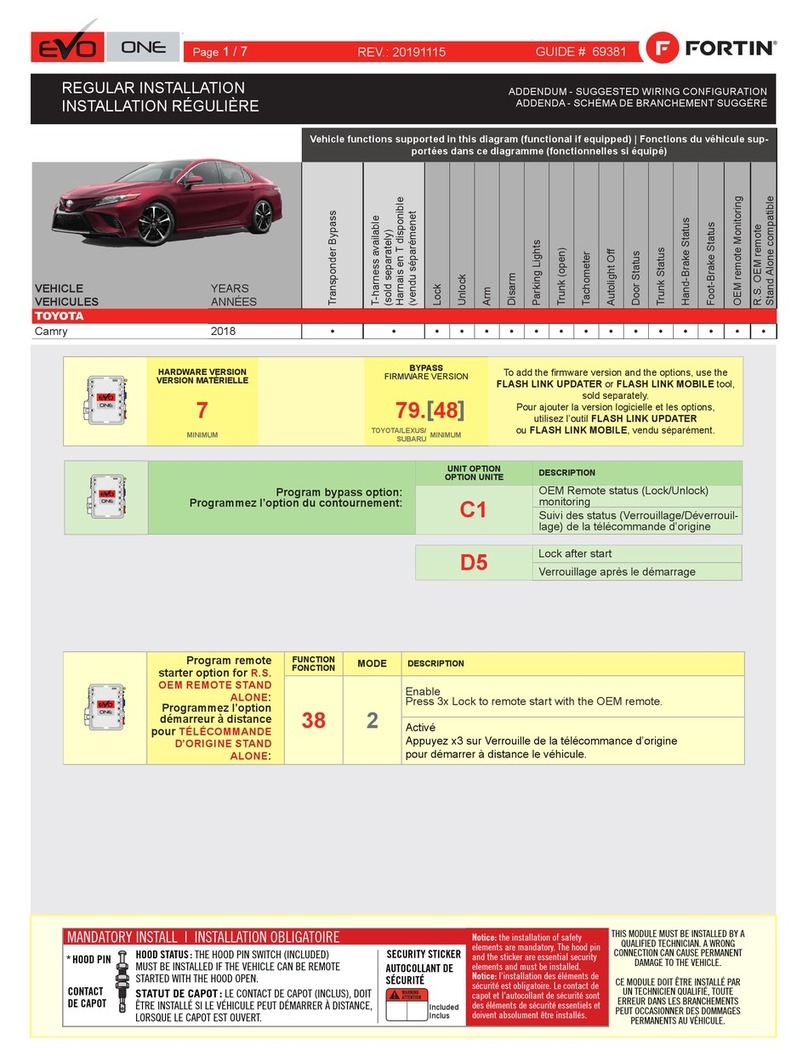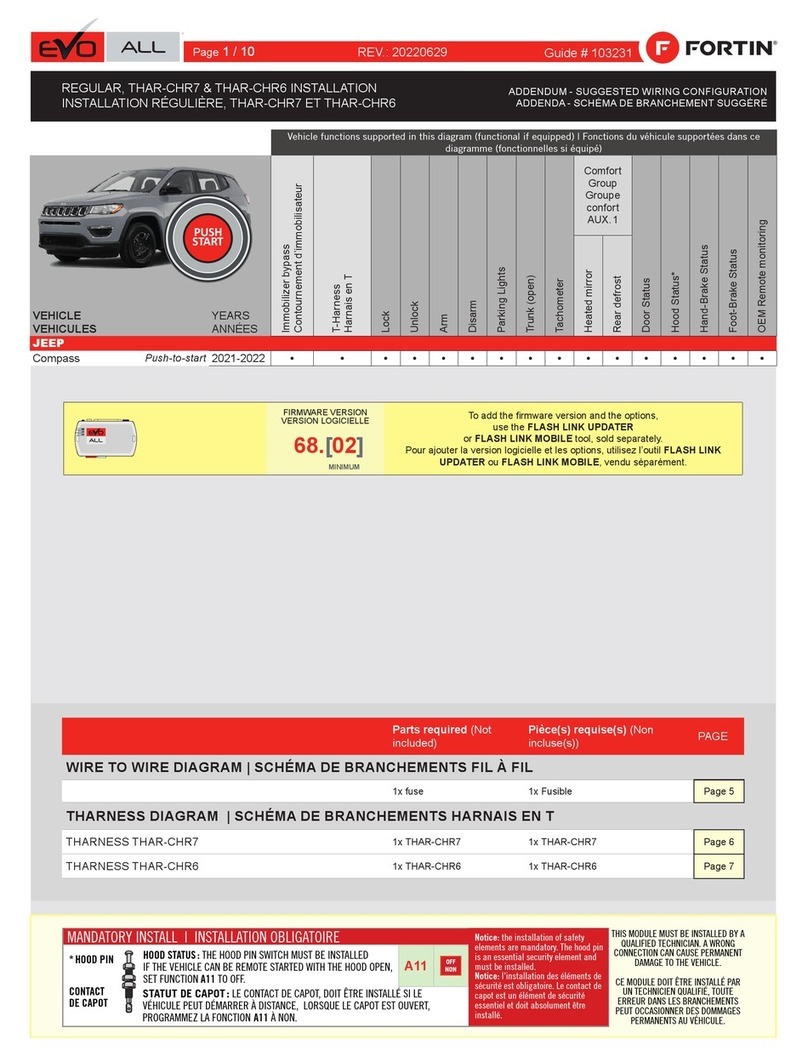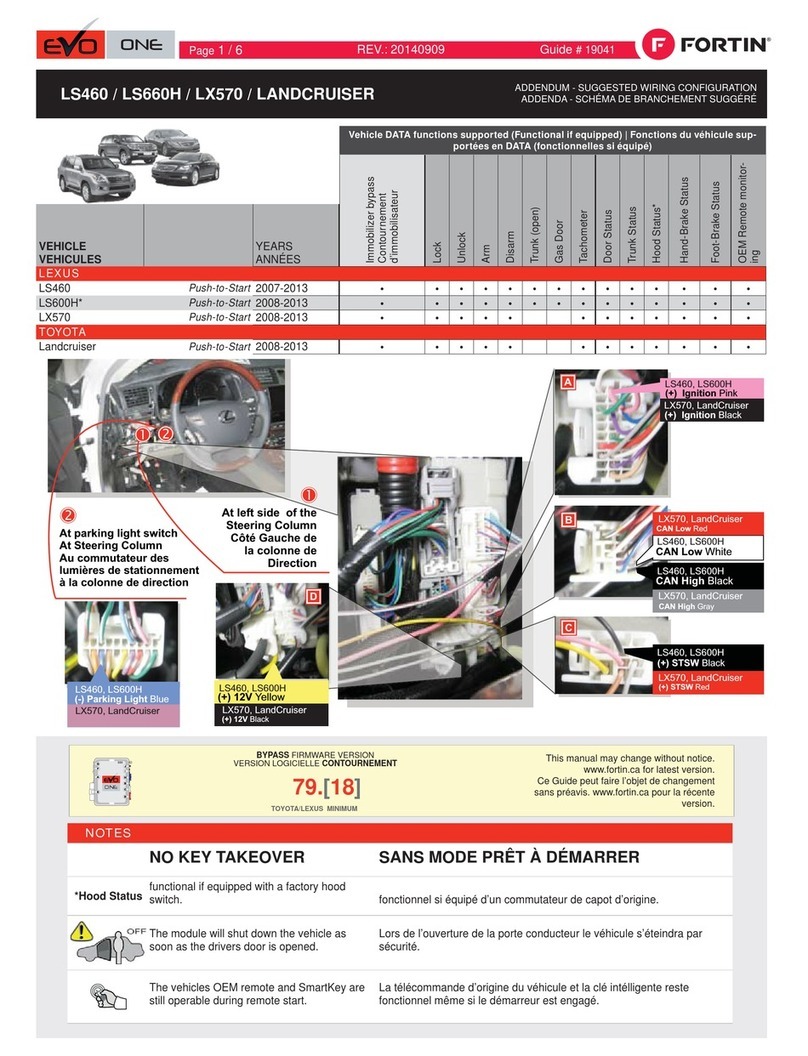Page 3 / 4
Ce Guide peut faire l’objet de changement sans préavis. www.ifar.ca pour la récente version.
This Guide may change without notice. www.ifar.ca for latest version.
VEHICLE FIT GUIDE | GUIDE DES VÉHICULES
Functional if equipped | Fonctionnelle si le véhicule en est équipé.
VEHICLE
VEHICULES
YEARS
ANNÉES
Connection
StandAlone
Programming
Transponder
Bypass
Lock
Unlock
Arm
Disarm
Hatch (open)
Trunk (open)
Sliding Door
RAP Disable
Tachometer
Door Status
Trunk Status
Hood Status
Hand-Brake
Status
Foot-Brake
Status
Push-to-Start
Control
Legend
CHRYSLER
200 2011-2014 11 • •••• • •••• • • 1
300-300C 2005-2007 21 • •••• • •••• • • 1
2008-2011 31 • •••• • • • • 1
Push-to-Start 2011-2014 42 • •••• • ••••• • • • 1
Aspen 2007-2009 11 • ••••• •••• • • 1
Crossfi re 2008 11 • •••• • •••• • • 1
PT Cruiser 2006-2010 21 • ••••• • • • • 1
Sebring
(Sedan & Convertible)
2007 21 • ••••• •••• • • 1
2008-2010 11 • ••••• •••• • • 1
Town & Country 2008-2015 31 • •••• •• ••• • • 1
DODGE
Avenger 2008-2014 11 • ••••• •••• • • 1
Caliber 2007 21 • •••• •••• • • 1
2008-2012 11 • •••• •••• • • 1
Challenger 2008-2014 31 • •••• • ••• • • 1
Charger 2006-2007 21 • •••• • •••• • • 1
2008-2010 31 • •••• • • • • 1
Push-to-Start 2011-2014 42 • •••• • ••••• • • • 1
Dakota 2007-2012 11 • •••• ••• • • 1
Durango 2004-2006 11 • ••••• •••• • • 1
2007-2009 11 • ••••• •••• • • 1
2011-2012 31 • ••••• ••• • • 1
Grand Caravan 2008-2015 31 • ••••• • ••• • • 1
Journey 2009-2010 31 • •••• • ••• • • 1
Push-to-Start 2011-2014 42 • •••• • ••••• • • • 1
Magnum 2005-2007 21 • ••••• •• • • • 1
2008 31 • ••••• •• • • • 1
SRT 2005-2008 21 • ••••• •• • • • 1
Nitro 2007-2011 11 • ••••• •••• • • 1
RAM 2006-2007 21 • •••• ••• • • 1
2008 11 • •••• ••• • • 1
2009-2012 31 • •••• •• • • 1
Push-to-Start 2013-2014 52 • •••• ••• • • • • 1
JEEP
Commander 2006-2007 21 • ••••• •••• • • 1
2008-2011 31 • ••••• ••• • • 1
Compass 2007 21 • •••• •••• • • 1
2008-2015 11 • •••• •••• • • 1
Grand Cherokee 2005-2007 21 • ••••• •••• • • 1
2008-2013 31 • ••••• ••• • • 1
Push-to-Start 2011-2013 31 • ••••• ••• • • 1
Push-to-Start 2014-2015 62 • •••• • ••••• • • • 1
Liberty 2008-2013 11 • ••••• •••• • • 1
Patriot 2007 21 • ••••• ••• • •
2008-2015 11 • ••••• ••• • • 1
Wrangler - TJ 2007 21 • ••••• •••• • •
2008-2014 11 • ••••• •• • • 1
LEGEND | LEGENDE
1-T-harness available* (optionnal) | T-harnais Disponible*
(optionnel)
Push-to-Start Control : (Contrôl Bouton Démarreur) For Push-
to-Start vehicles, the module activates the push button to allow
seamless takeover by the user. | Pour les véhicules équipés de
bouton Push-to-Start, le module actionne le bouton dans le but
d’éviter à l’utilisateur de le faire avant de conduire le véhicule.
* Sold separetly | Vendu séparément
ONLY COMPATIBLE WITH AUTOMATIC TRANSMISSION VEHICLES.
COMPATIBLE AVEC VÉHICULE À TRANSMISSION AUTOMATIQUE SEULEMENT.
Page 4 / 19