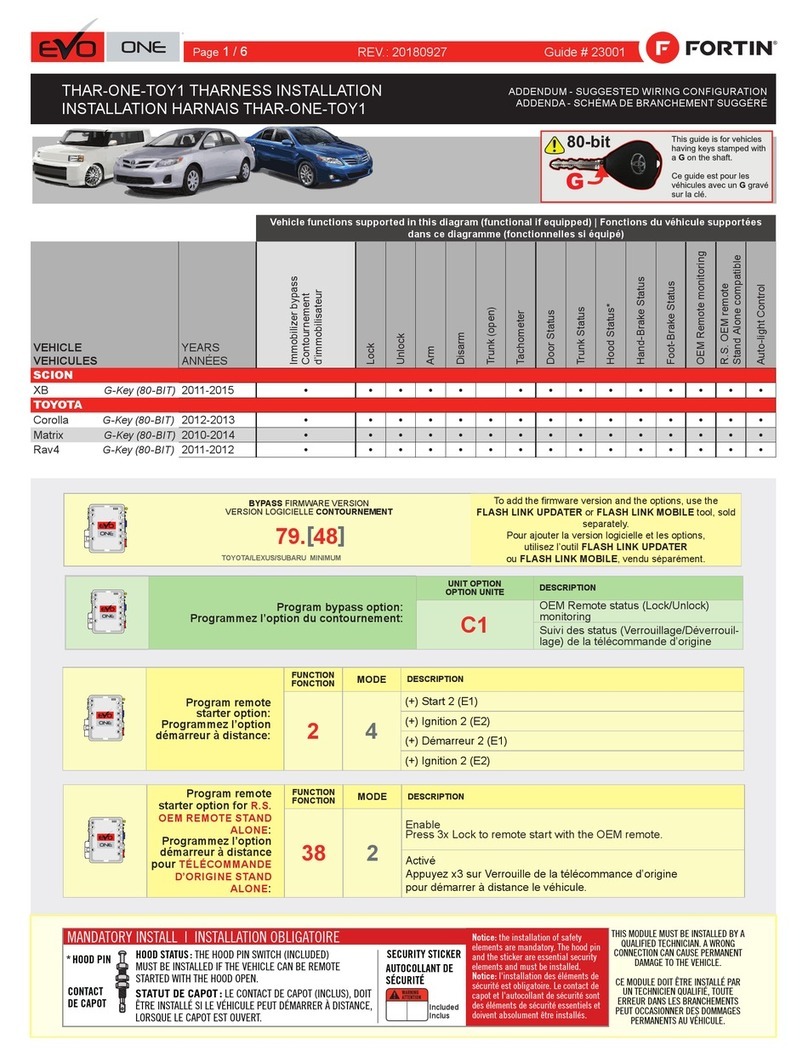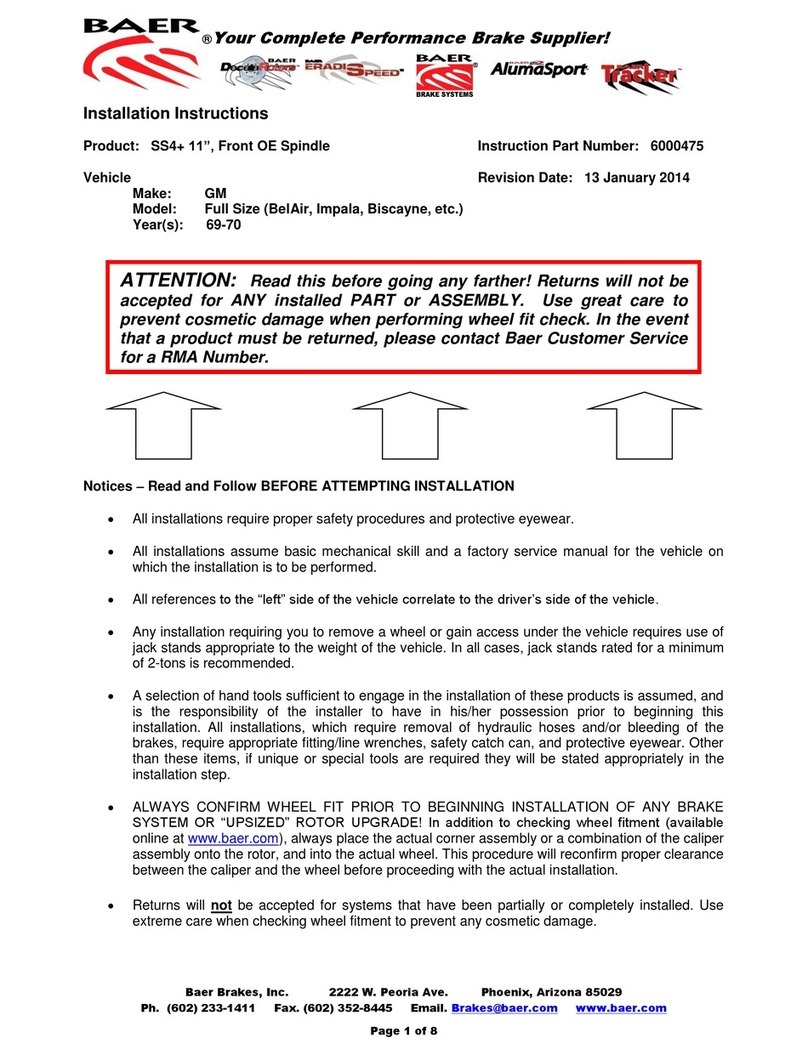Fortin EVO-GMT1 User manual















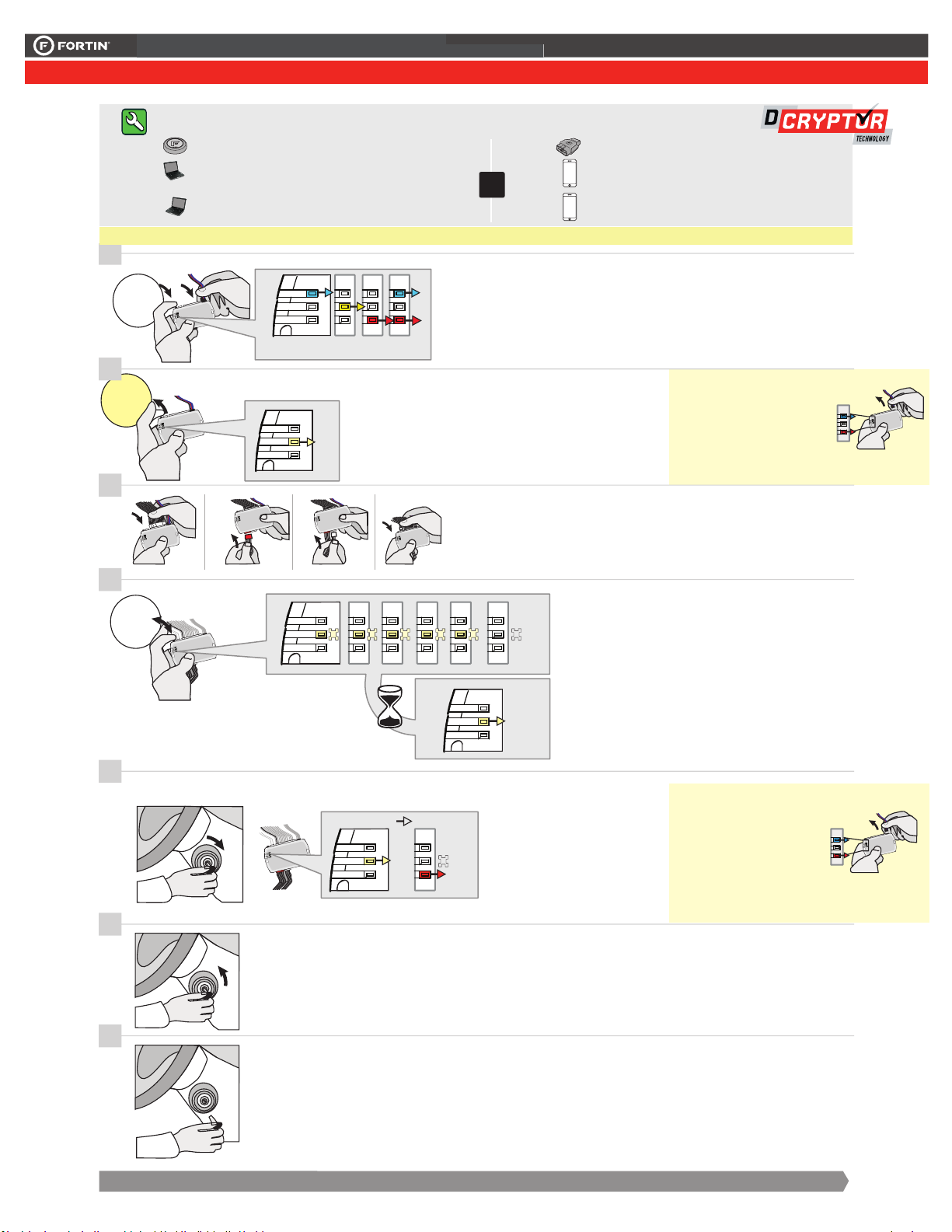




Other Fortin Automobile Accessories manuals
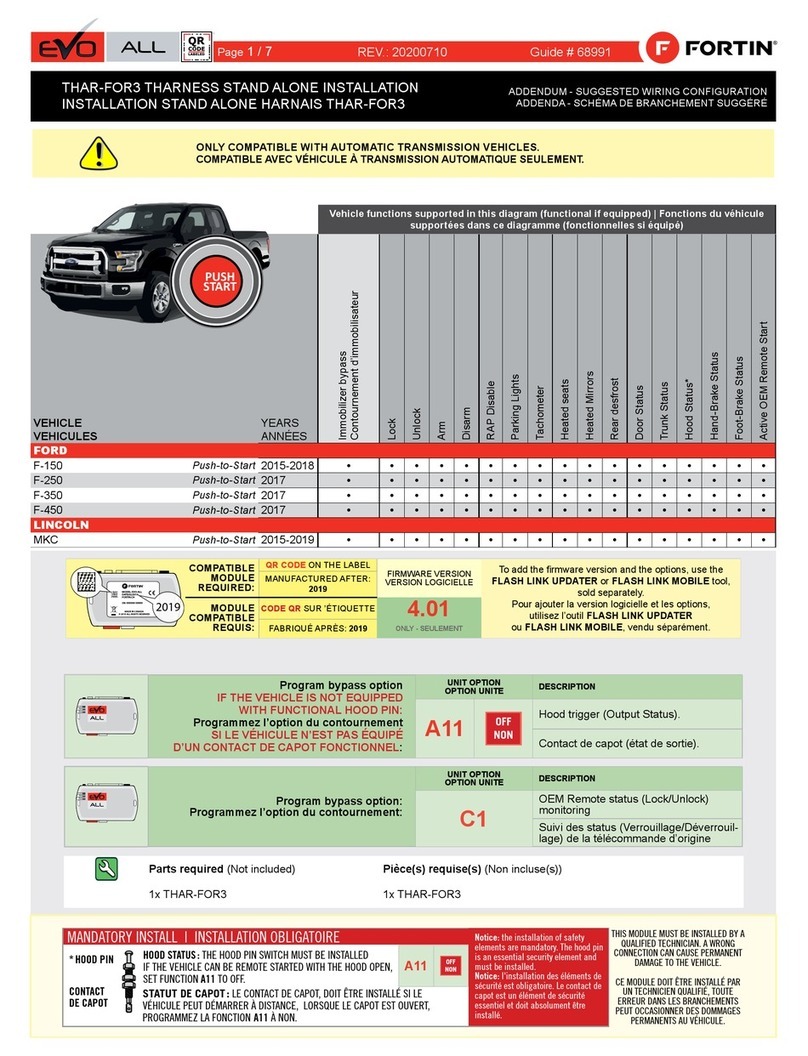
Fortin
Fortin Evo All THAR-FOR3 User manual

Fortin
Fortin EVO ALL User manual
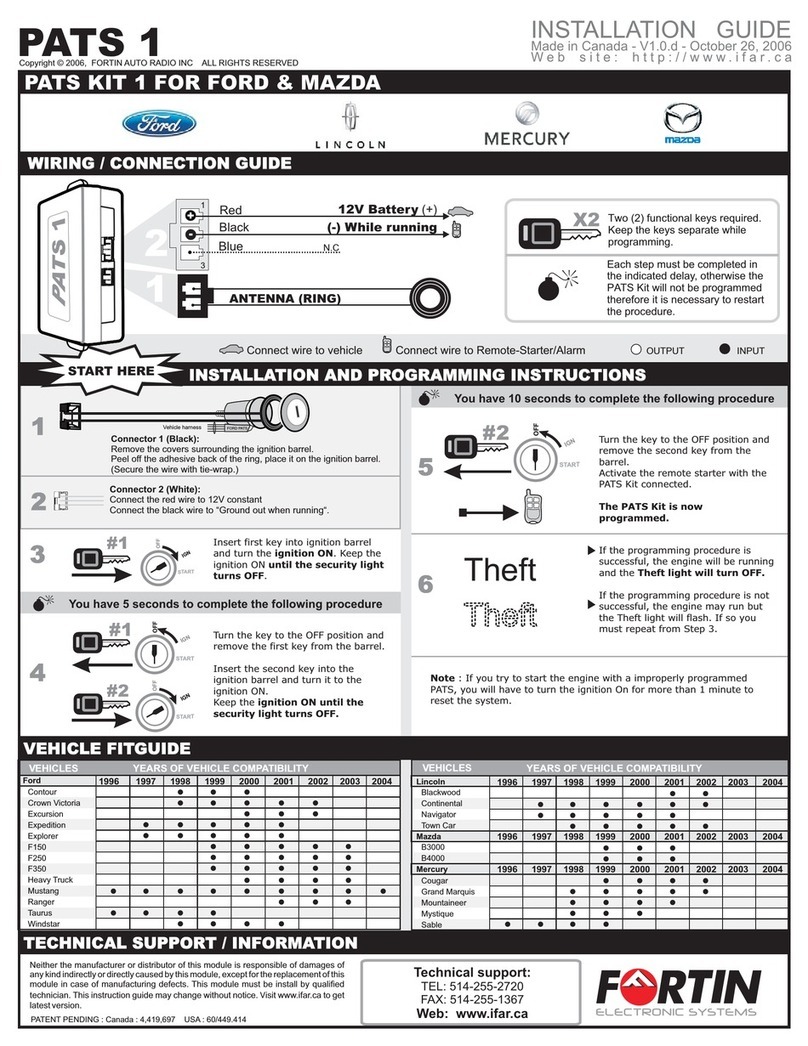
Fortin
Fortin PATS 1 User manual
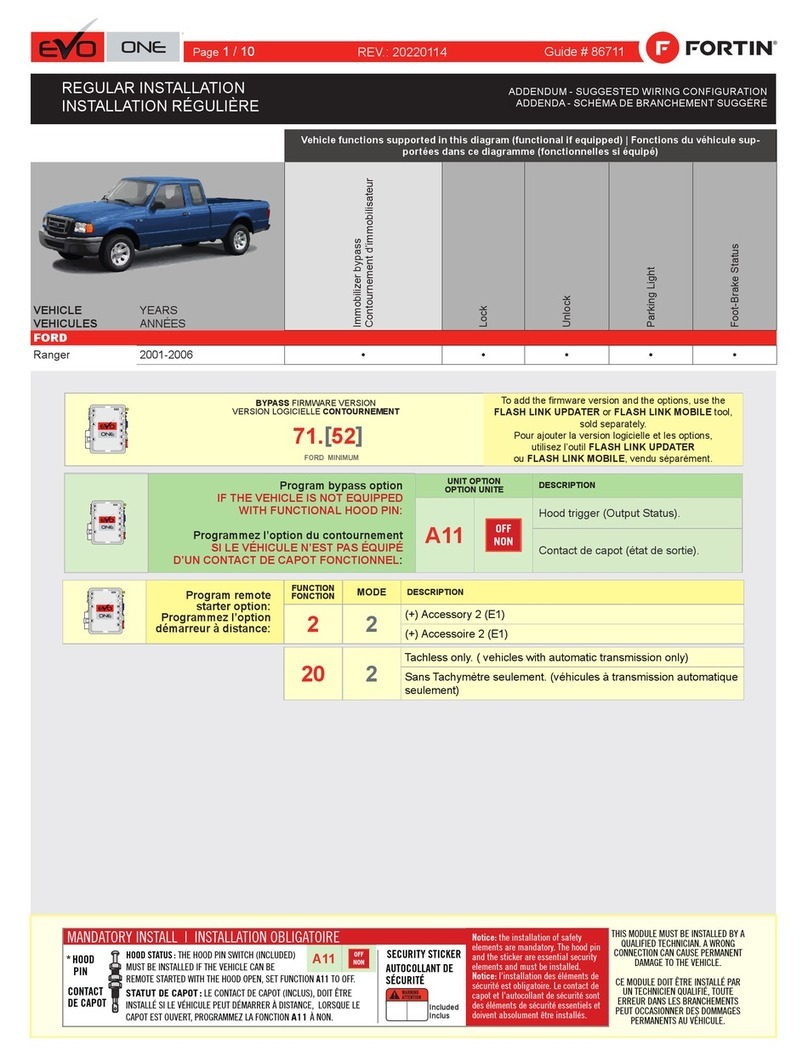
Fortin
Fortin EVO ONE User manual

Fortin
Fortin EVO ONE User manual
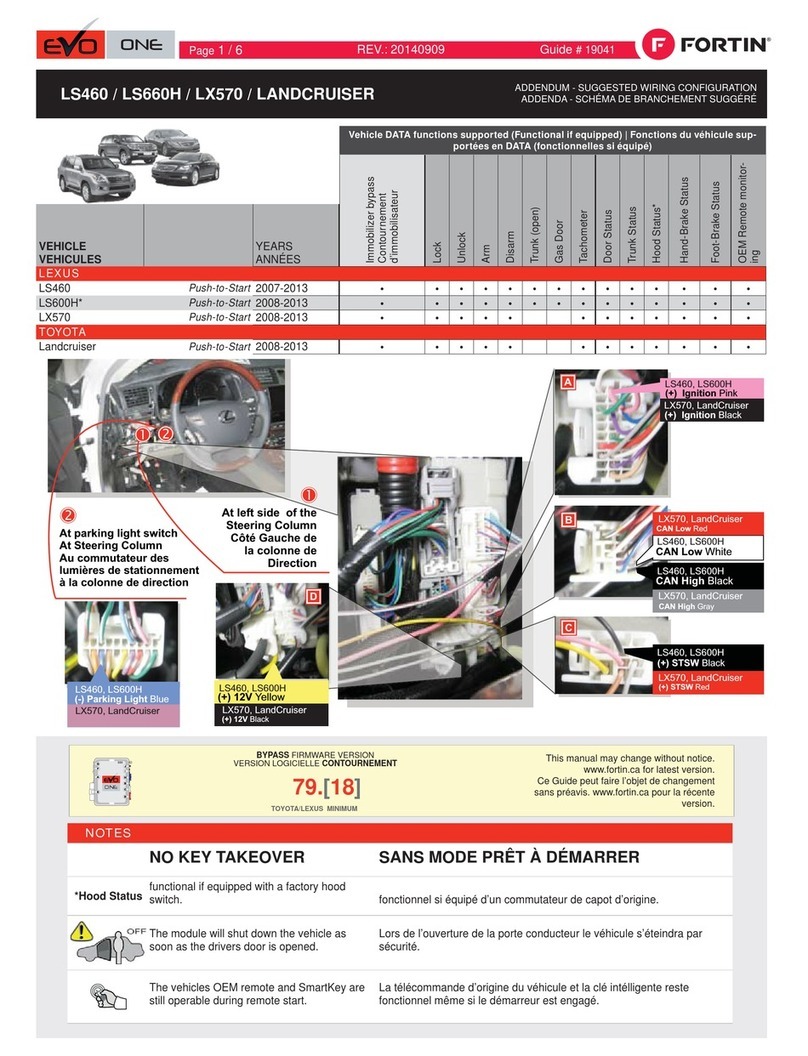
Fortin
Fortin EVO ONE User manual

Fortin
Fortin EVO ALL User manual

Fortin
Fortin KEY-OVERRIDE-SL2 User manual
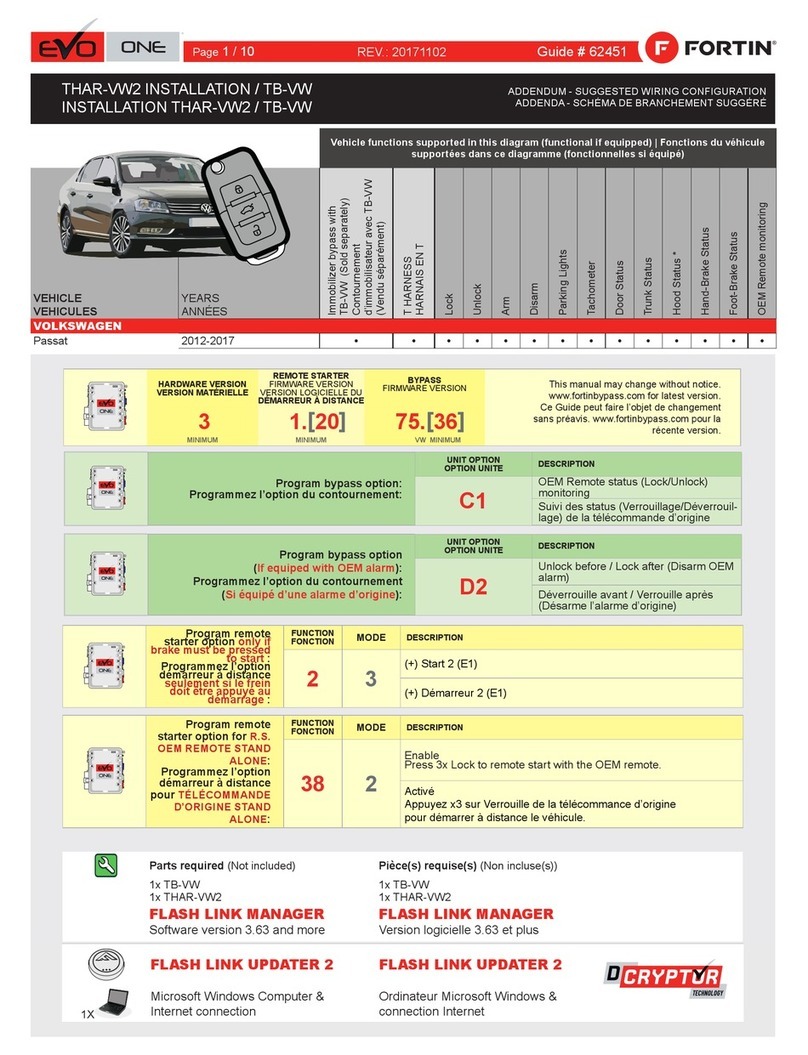
Fortin
Fortin EVO ONE User manual
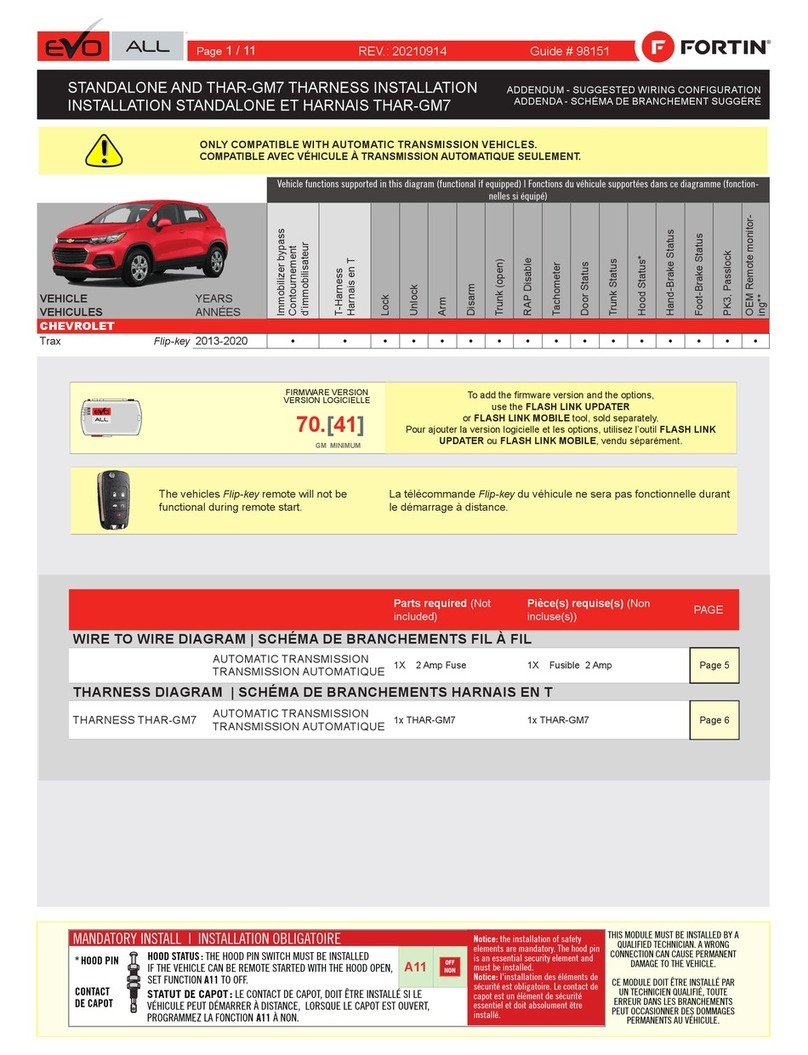
Fortin
Fortin EVO ONE THAR-GM7 User manual
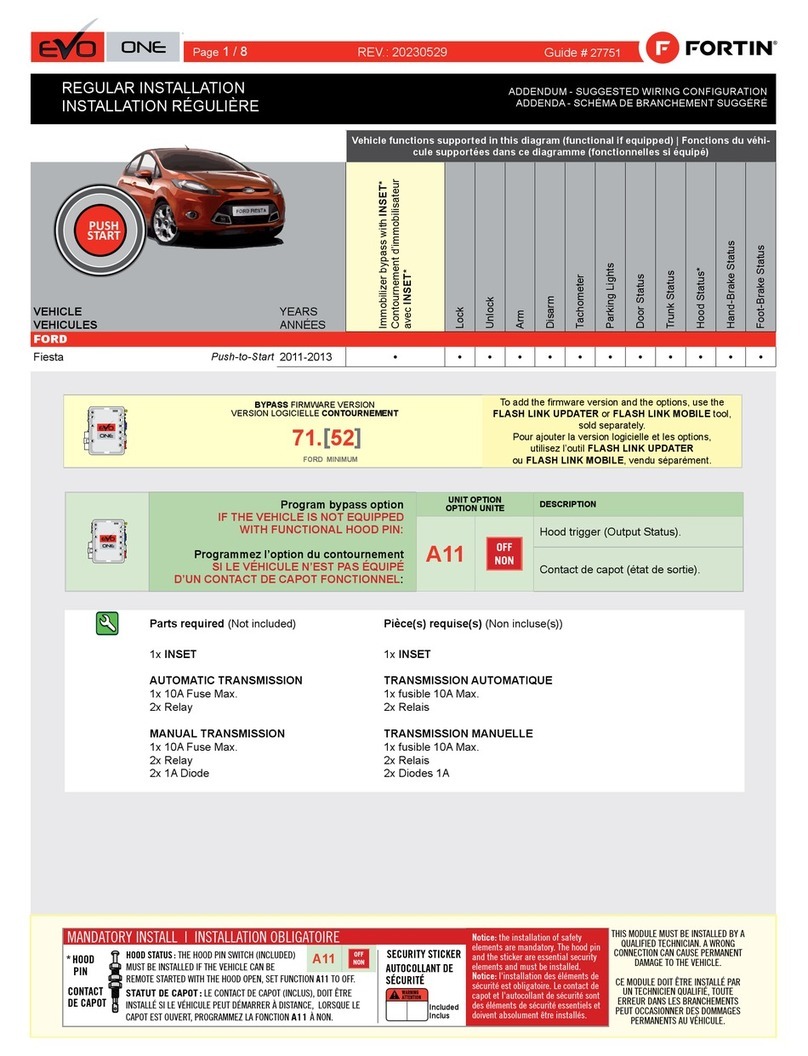
Fortin
Fortin EVO-ONE User manual

Fortin
Fortin EVO-ALL User manual

Fortin
Fortin Evo One THAR-ONE-TOY1 User manual

Fortin
Fortin Evo One THAR-VW6 User manual

Fortin
Fortin EVO ALL Installation and operating instructions
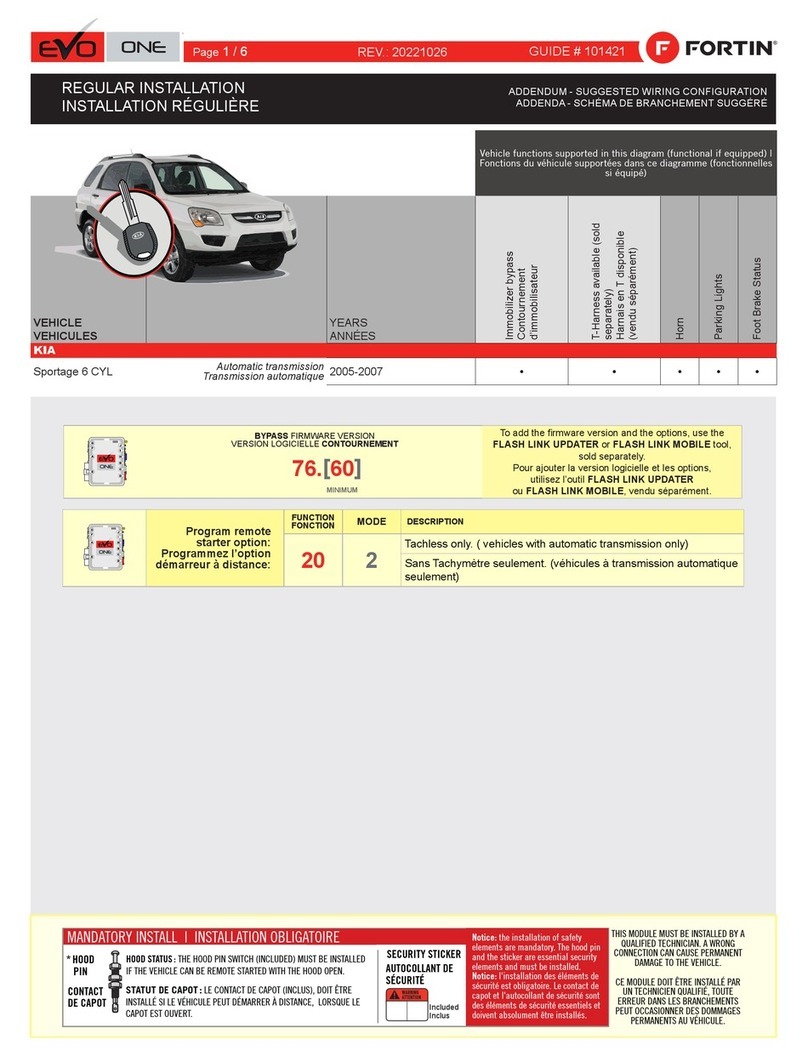
Fortin
Fortin EVO ONE User manual
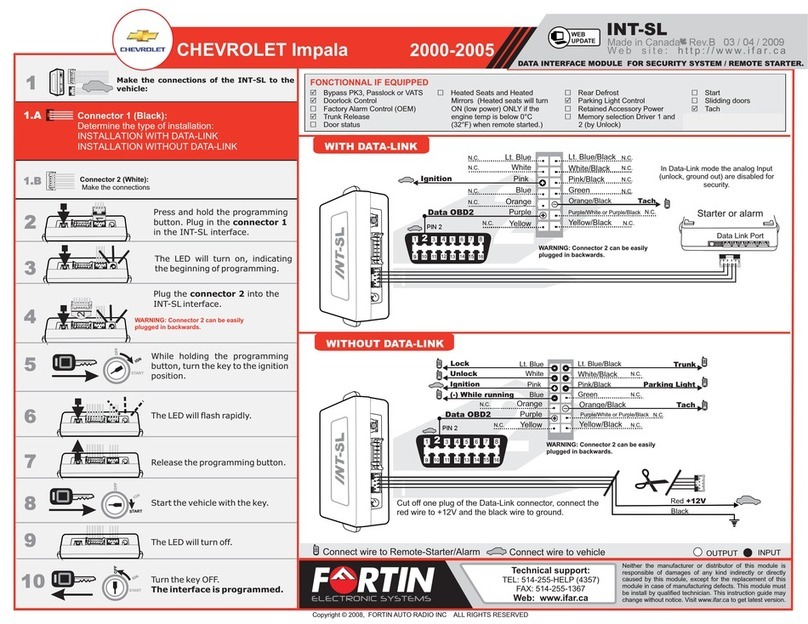
Fortin
Fortin INT-SL User manual
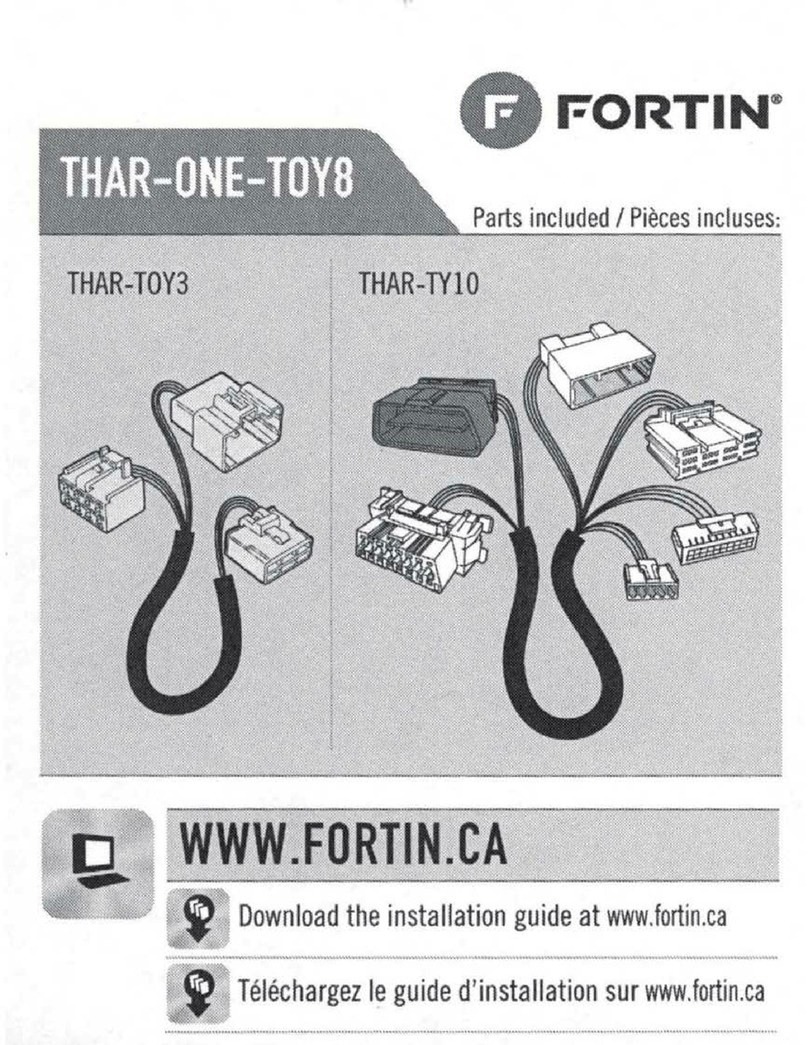
Fortin
Fortin THAR-ONE-TOY8 User manual
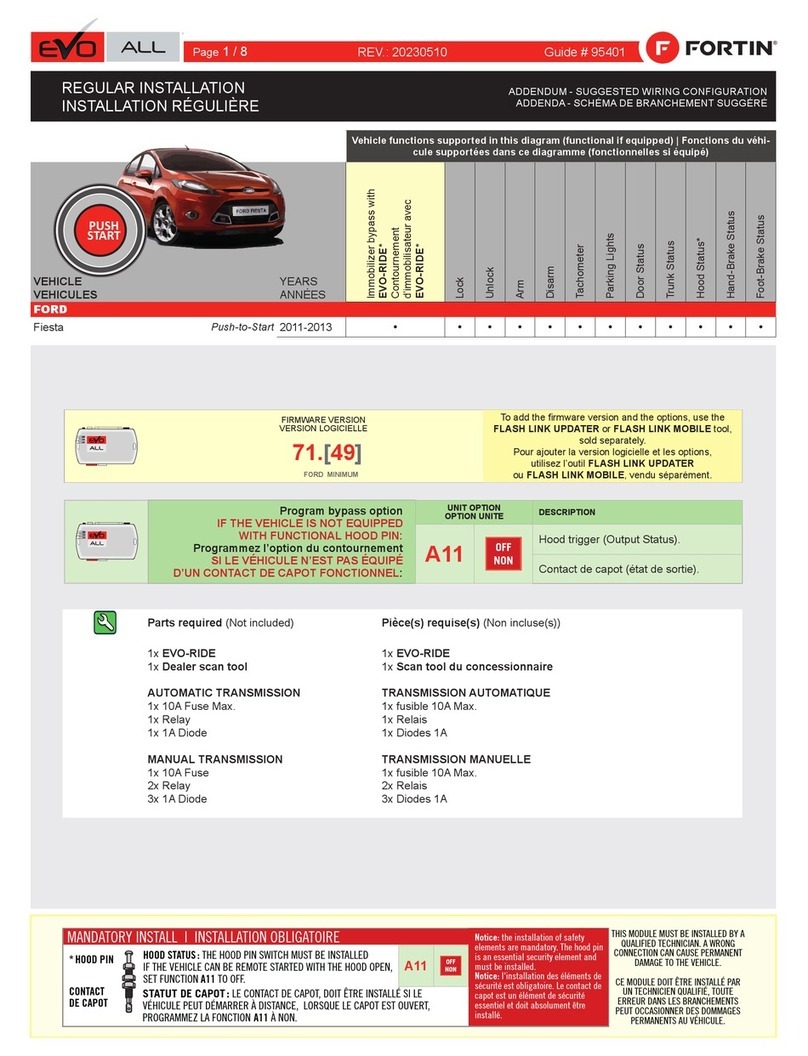
Fortin
Fortin EVO-ALL User manual

Fortin
Fortin EVO-ALL THAR-FOR4 User manual
Popular Automobile Accessories manuals by other brands
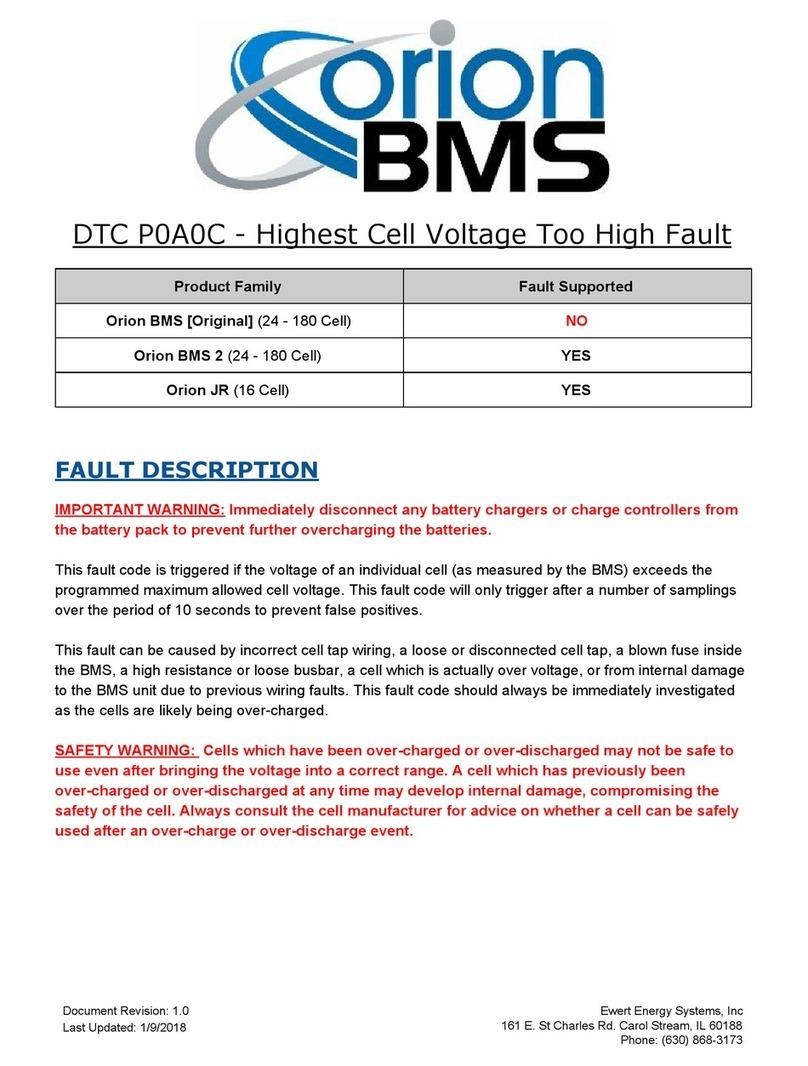
Ewert Energy Systems
Ewert Energy Systems Orion BMS Troubleshooting

Savio
Savio TR-10 user manual

GOWESTY
GOWESTY GVW-RAINFLY instructions
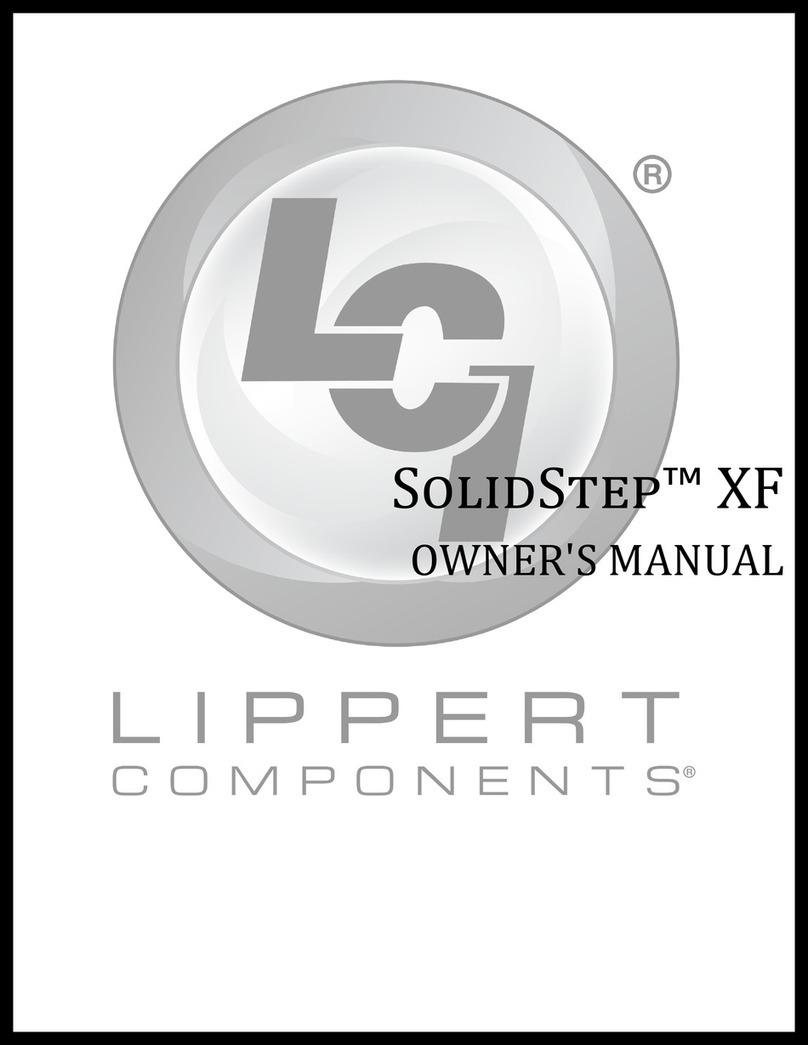
Lippert Components
Lippert Components SolidStep XF owner's manual

Dakota Digital
Dakota Digital VHX-69P-GTO Instrument Installation

Porsche
Porsche Mobile Charger owner's manual
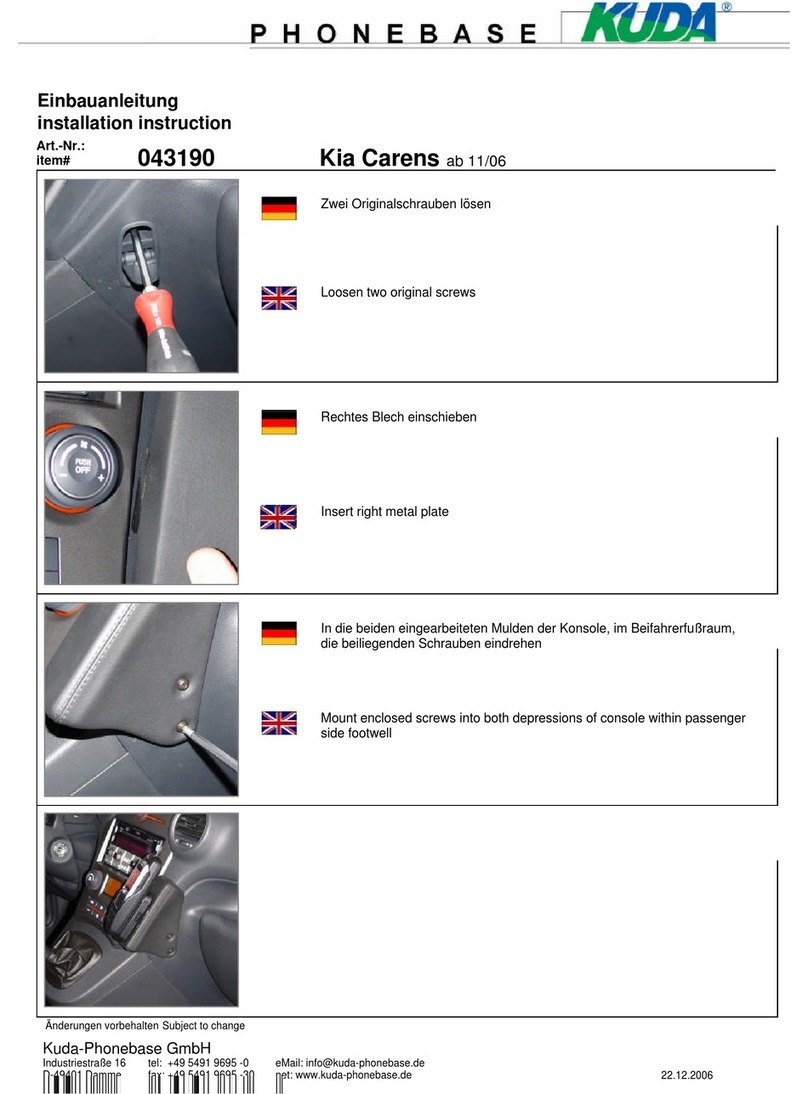
Kuda
Kuda 043190 installation instructions
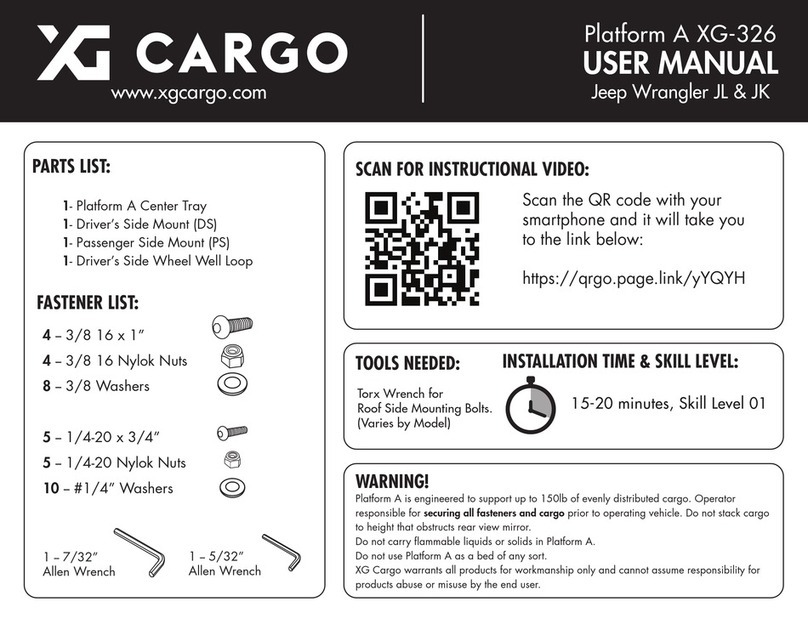
XG Cargo
XG Cargo Platform A XG-326 user manual

Menabo
Menabo MANIA 400 Fitting instructions

Roadmaster
Roadmaster Sterling All Terrain owner's manual

Whelen Engineering Company
Whelen Engineering Company 700 Series installation guide
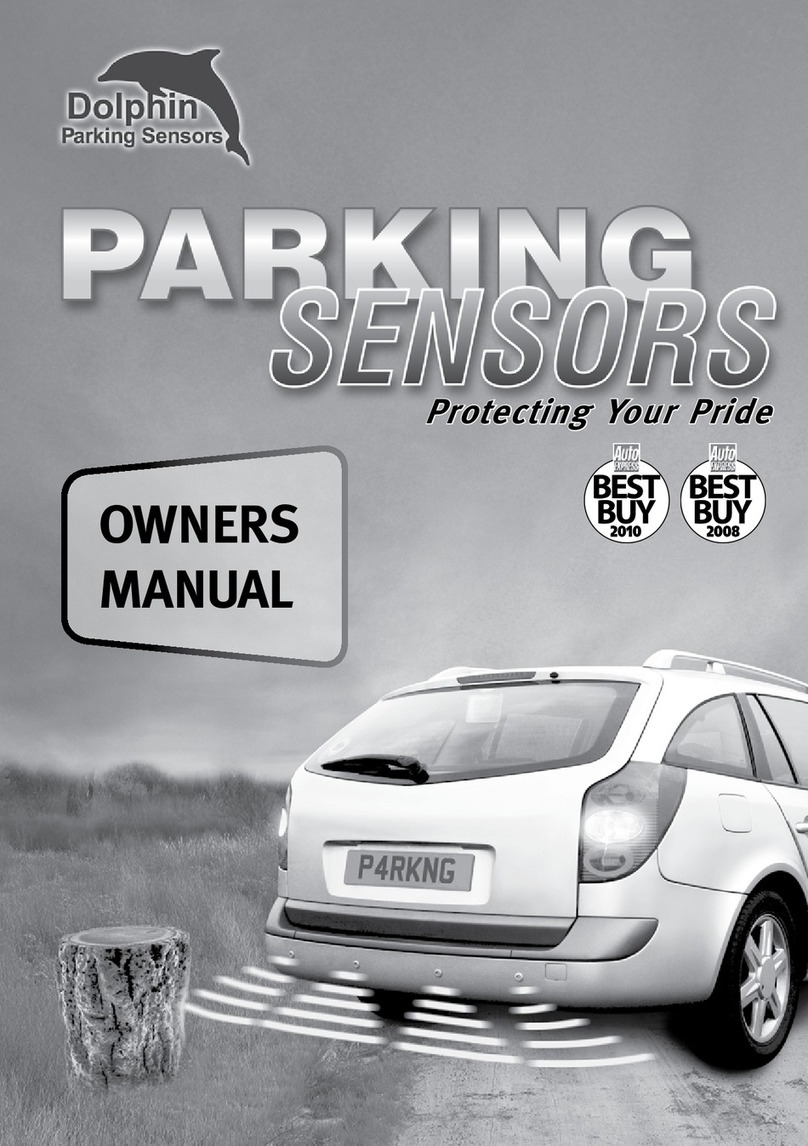
Dolphin
Dolphin DAS400 owner's manual