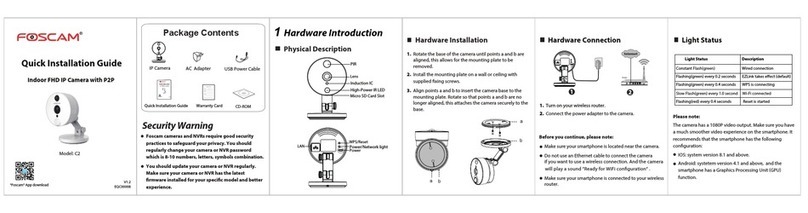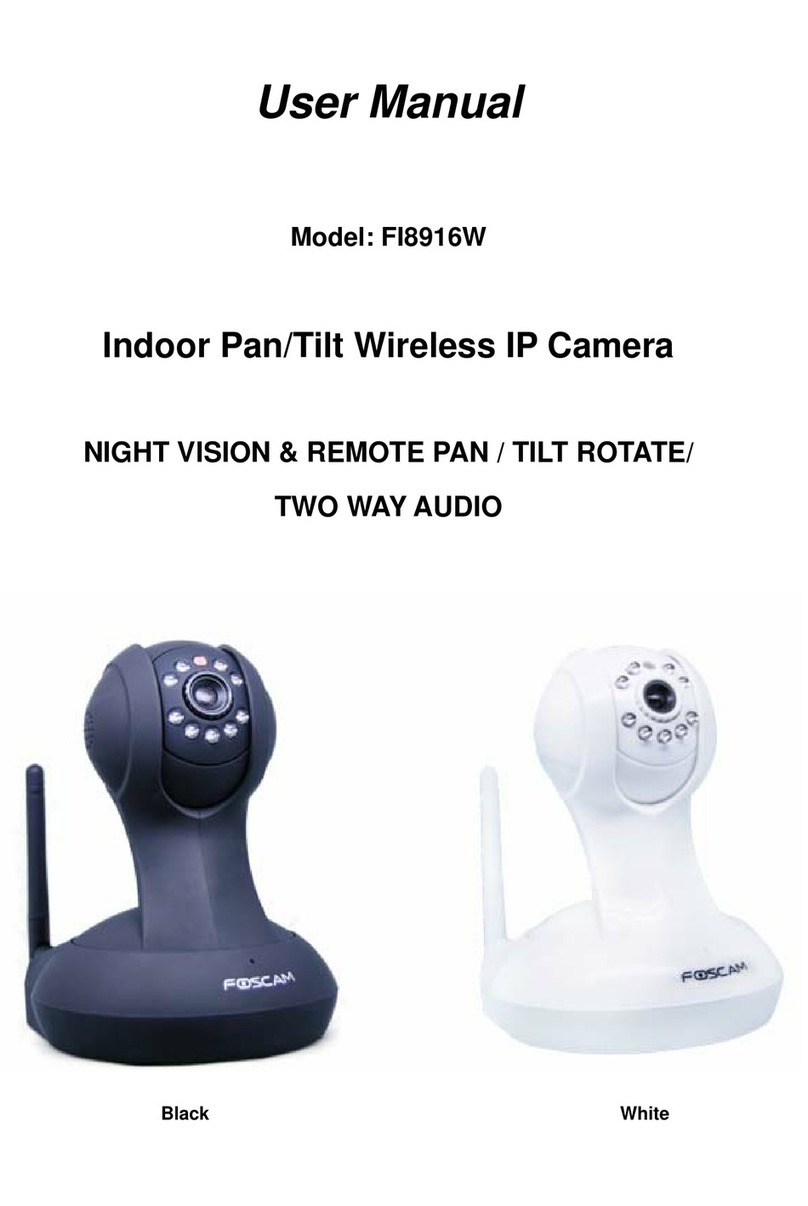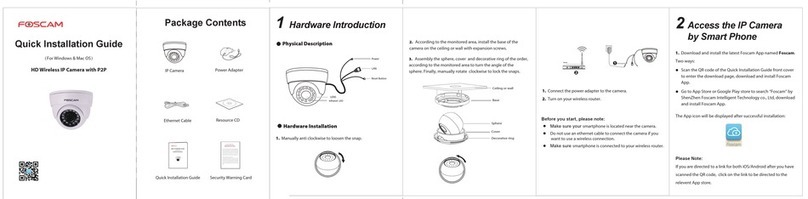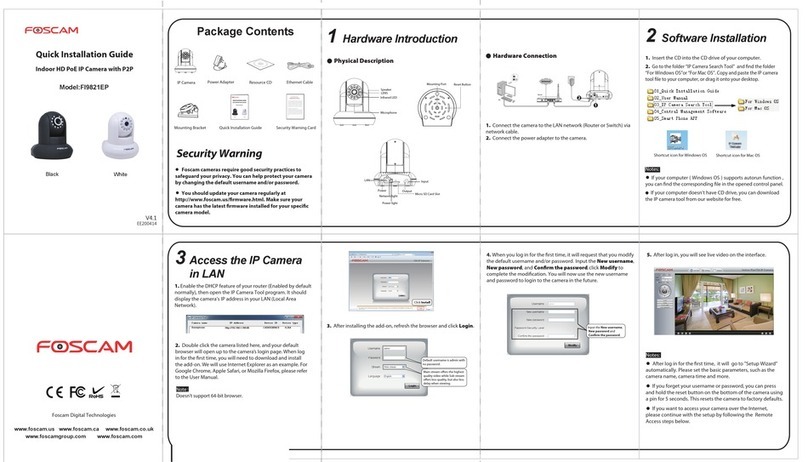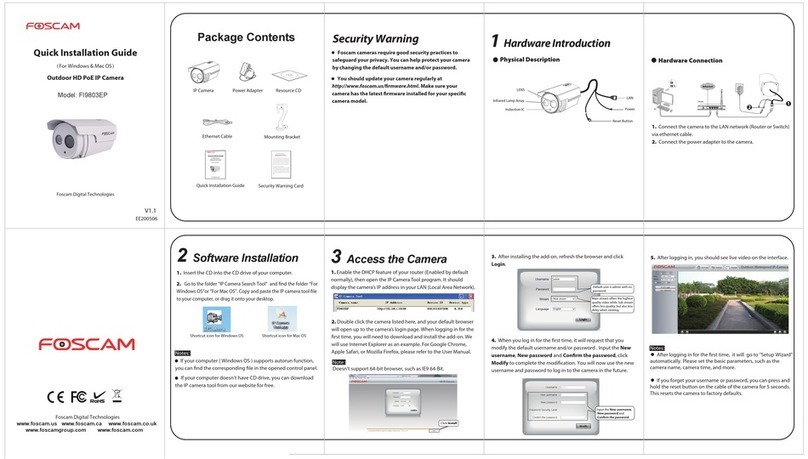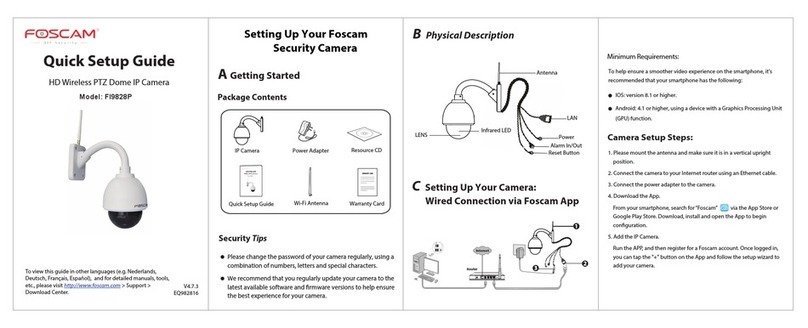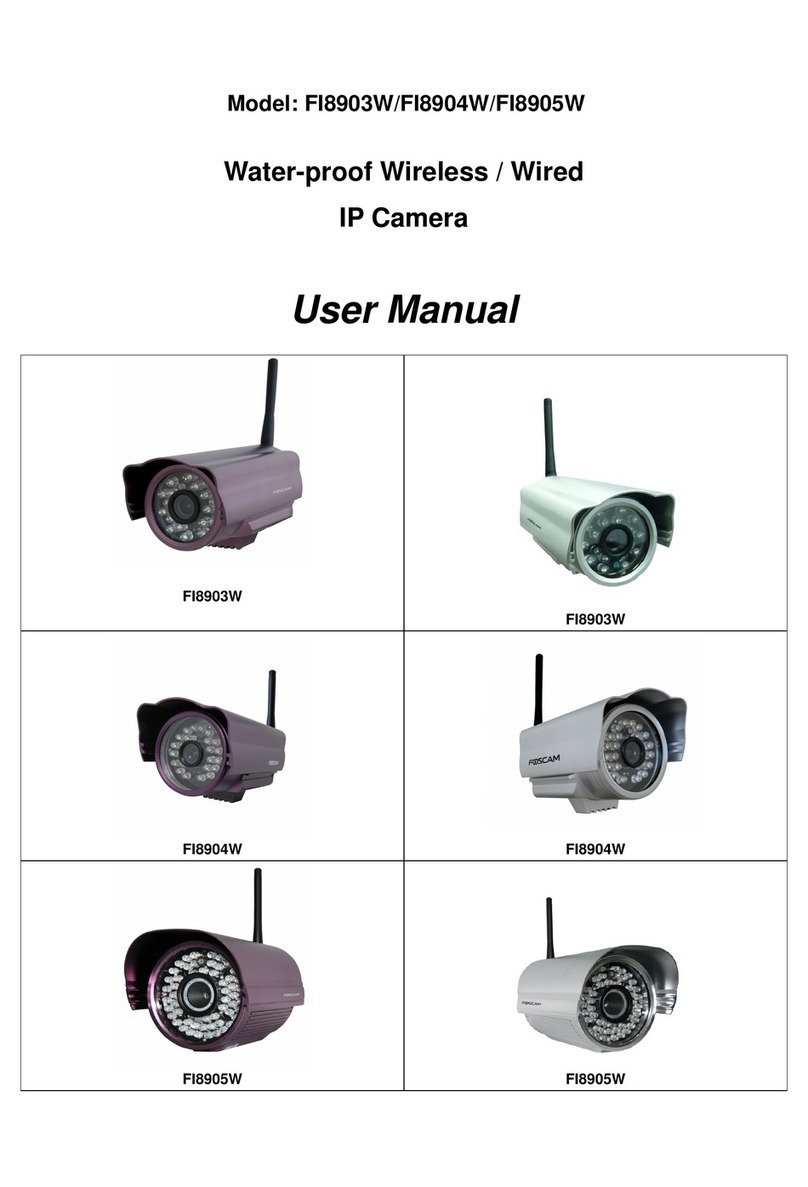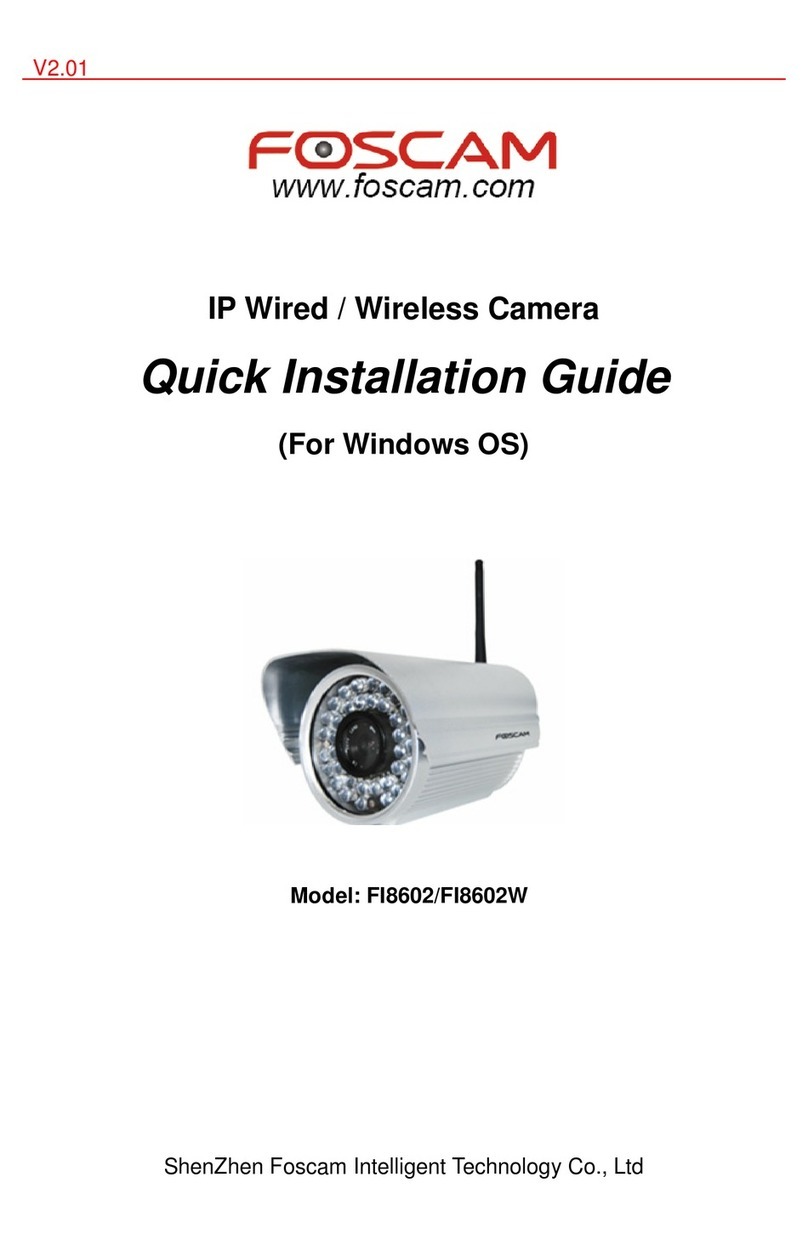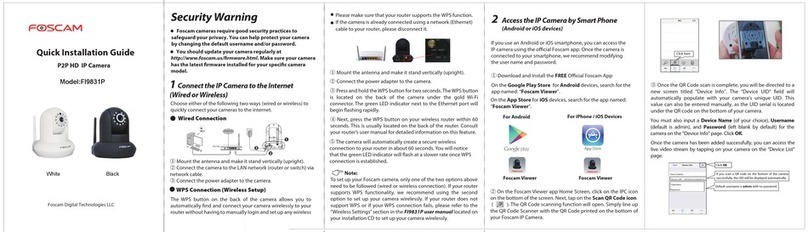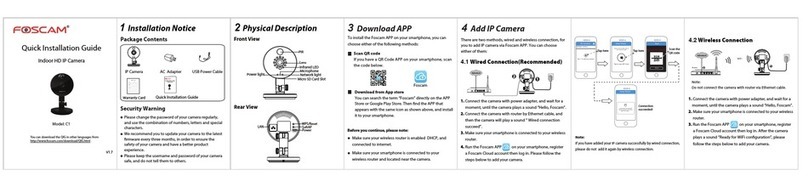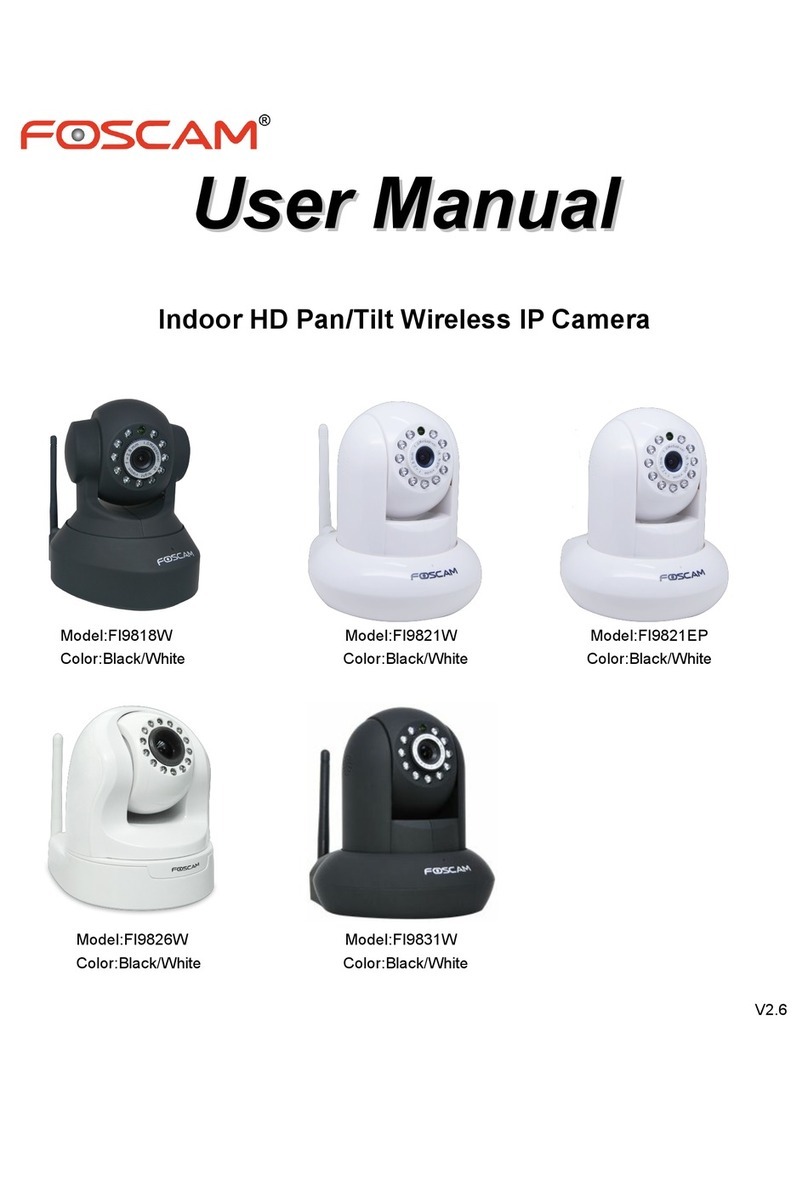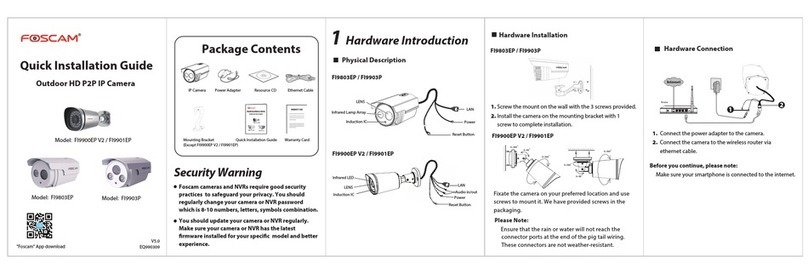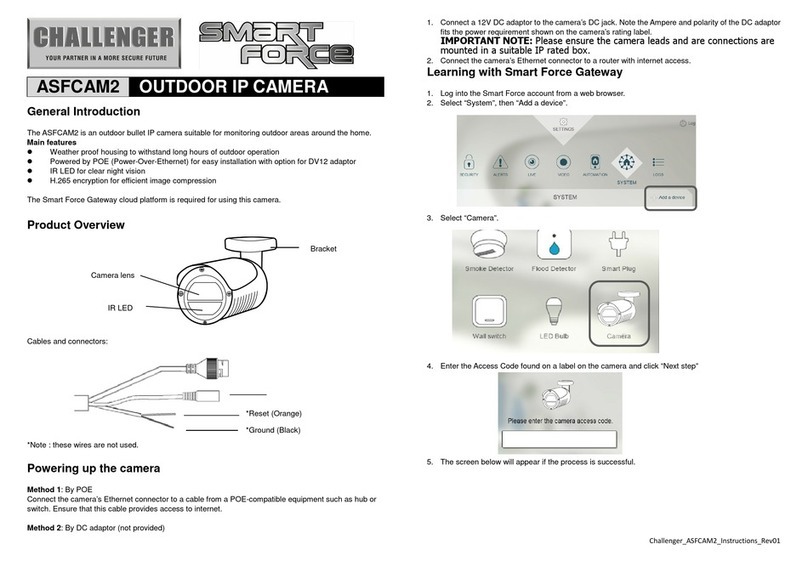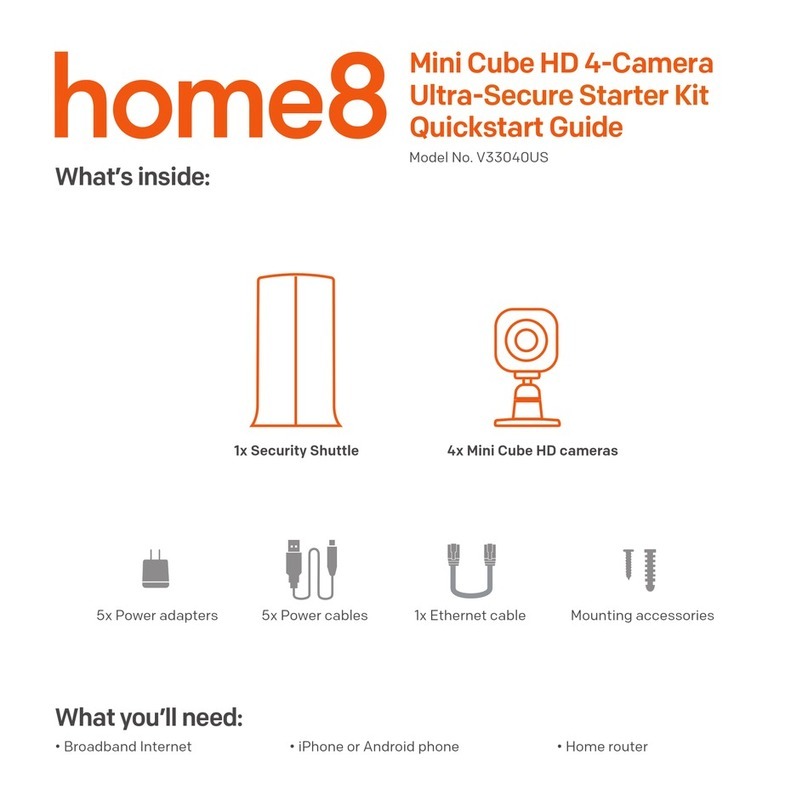FI8903W/FI8904W/FI8905W Quick Installation Guide
www.foscam.com - 7 -
finished the connection of camera in LAN and port forwarding. (Figure 3.5/3.6)
You can access the camera directly from Internet by the WAN IP and port number.
There are two ways to obtain your WAN IP.
zObtain the WAN IP from Website
Please enter these strings in your browser: http://www.whatismyip.com.The
webpage at this address will show you the current WAN IP.
Figure 2.3
zObtain the WAN IP address from the router
You can find the WAN IP in your router. Normally, it is in system status.
Take the WRT54G router of LINKSYS for example,
1) Obtain the IP address of the router(LAN gateway address),user name and
password for login the router from the network administrator,
2) Enter the LAN IP address of the router (LINKSYS WRT54G, such as:
default LAN IP is 192.168.1.1) in the address bar of the IE to login the router;
Open the Status page to find out the WAN address of the router. In this
example, the address is 183.37.28.254.
Access the IP Camera from the Internet
You can access the IP Camera from the Internet. (remote access)
Enter WAN IP address and port number in the browser to login the camera.
For example: Http:// 183.37.28.254:85
Note: Make sure the Port mapping is success. You can do port mapping by two
ways.
1) Enter setting page of the router which camera connect with to enable
UPNP function. Then login the camera as administrator, choose UPnP
Settings to enable UPNP and make sure the state is “UPnP success”.