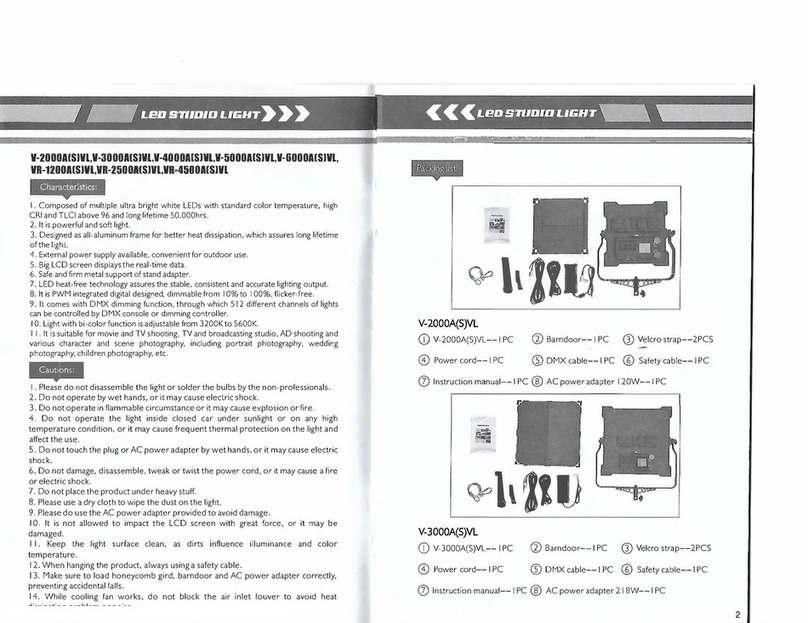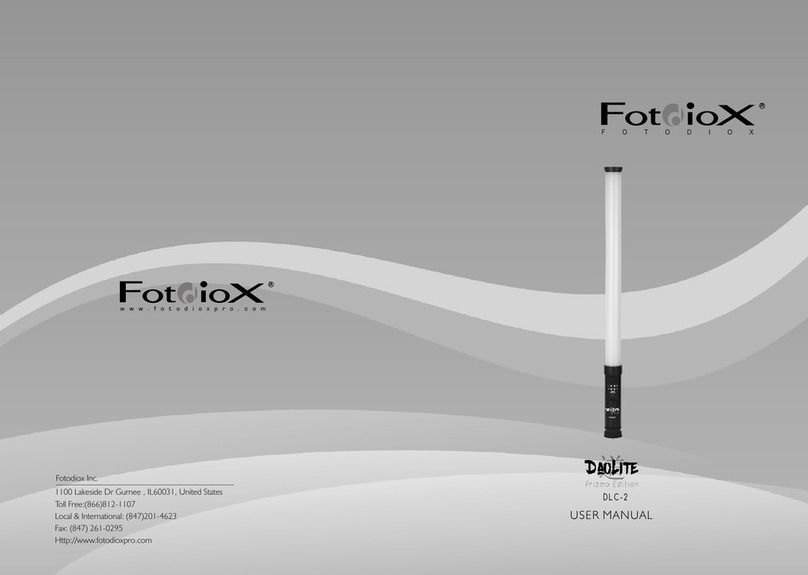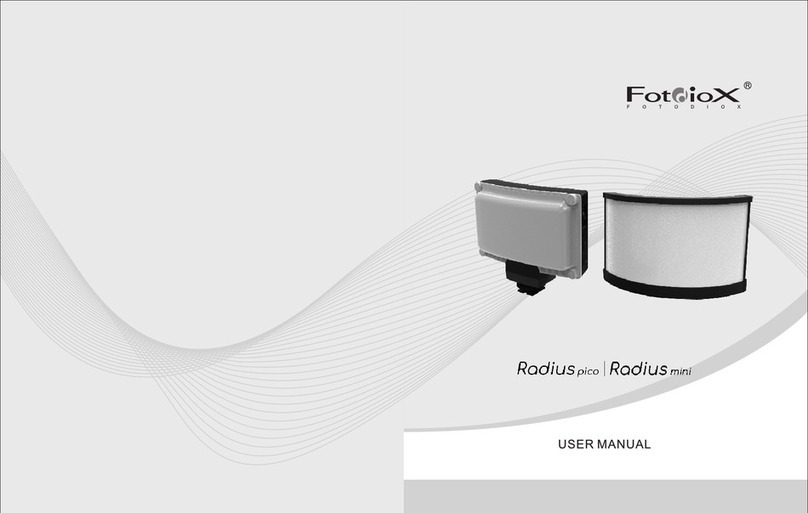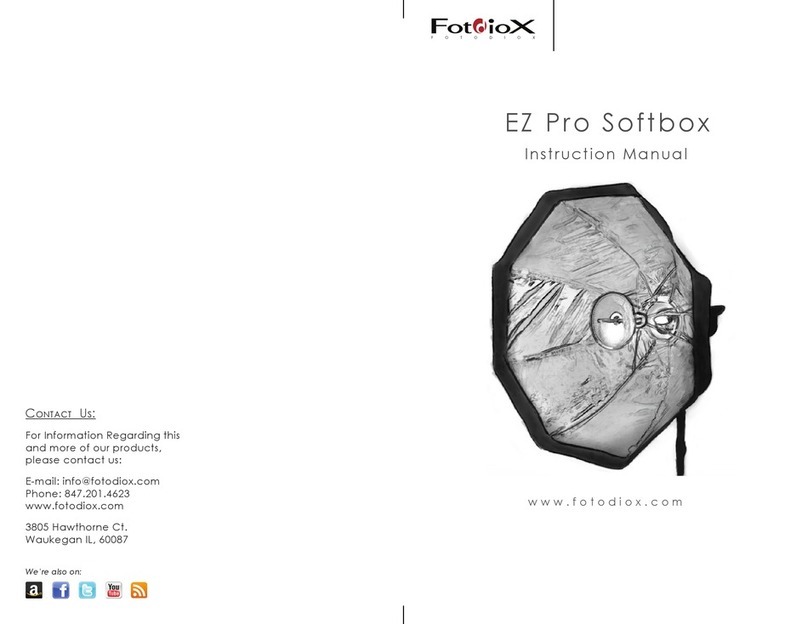4.Instructions for operation buttons
Power ON/OFF button Mode button
Decrease button Increase button
(1) Power ON/OFF: Press “Power” button once to turn DaoLite on; press it again to turn the light off.
(2) Brightness adjustment: Press the “increase” button or “decrease” button to adjust the brightness of the
light 1% at a time. DaoLite can be adjusted from10%-100%. To adjust the brightness rapidly, press and
hold the “increase” or “decrease” button.
(3) Color temperature adjustment: Press the “mode” button once to enter the color temperature adjustment
mode, the four digits below the LCD display will flash. Press the “increase” or “decrease” buttons to adjust
color temperature in increments of 100K. DaoLite can be adjusted from 2800K-6500K. To rapidly adjust
the color temperature, press and hold the “increase” or “decrease” button.
(4) Special effects: Press and hold the “mode” button for more than 3 seconds to enter the special effect mode.
At this time, one of the F1-F5 modes will be displayed below the LCD display. Press the “increase” or “decrease”
buttons to shift between the five modes. Press and hold the “mode” button for more than 3 seconds to exit the
special effect mode.
Note: F1-Lightning mode, F2-Fireworks mode, F3-Storm mode, F4-Gradient mode, F5-Strobe mode.
Operating instructions
1.Set up instructions:
After removing the ball head and DaoLite from packaging, screw the ball head to your light stand. As is, the ball head
will mount to any 1/4”-20 threaded stud; if your lightstand has a 3/8” threaded stud you will need to us a flathead
screwdriver to remove the brass 3/8” to 1/4"-20 adapter ring from the ball head. After you have attached the ball
head to your stand, you can now attach the DaoLite to the ball head via the 1/4”-20 female thread on the DaoLite.
To adjust the angle of the DaoLite, loosen the ball head by turning the ball head locking knob counterclockwise.
To secure the light in place, tighten the ball head by turning the ball head locking knob clockwise.
Ball head locking knob
2.Battery handle operating instructions:
(1)Battery level display
To check the remaining power in the battery, press the red button at the bottom of the battery level display.
There are four bars that will indicate the approximate level of battery power remaining. When the last bar is
illuminated orange, the battery needs to be charged.
Battery level display
道
D L - B 1
R
5 6
360 DEGREE LED TUBE LIGHT 360 DEGREE LED TUBE LIGHT