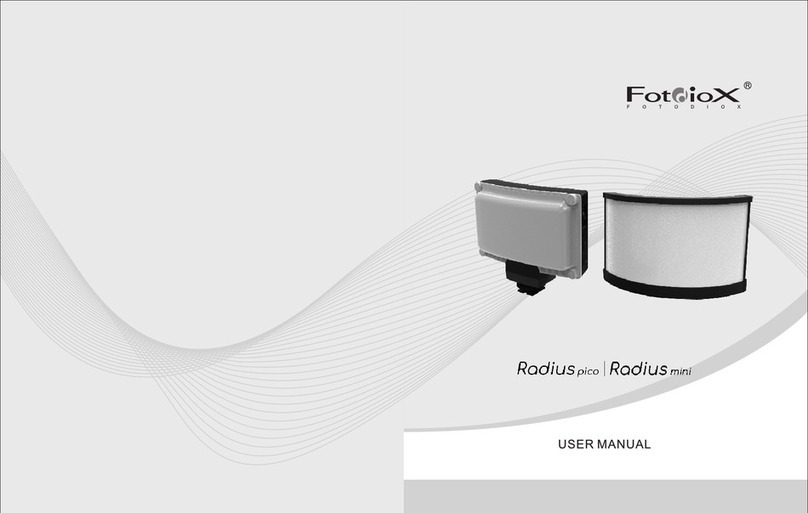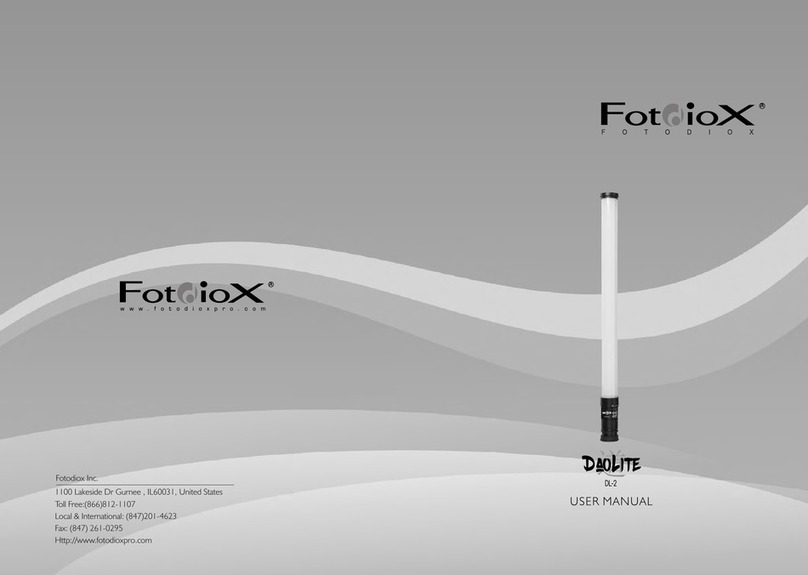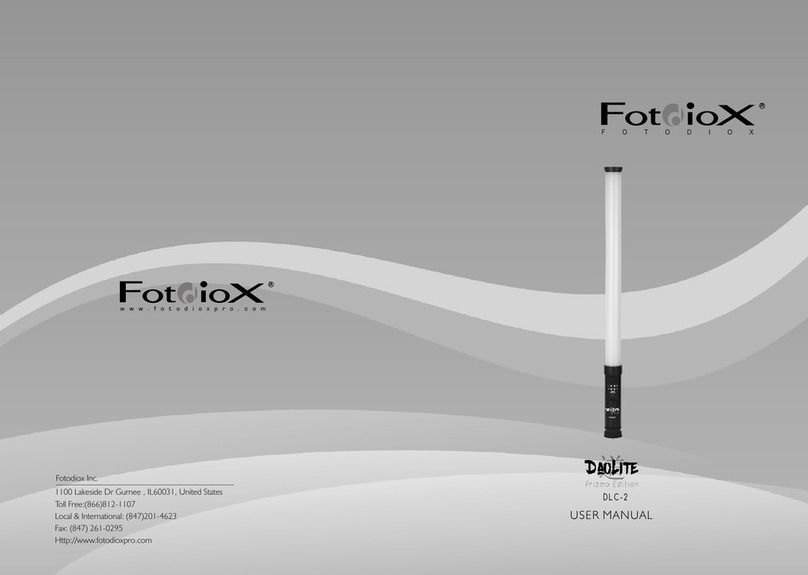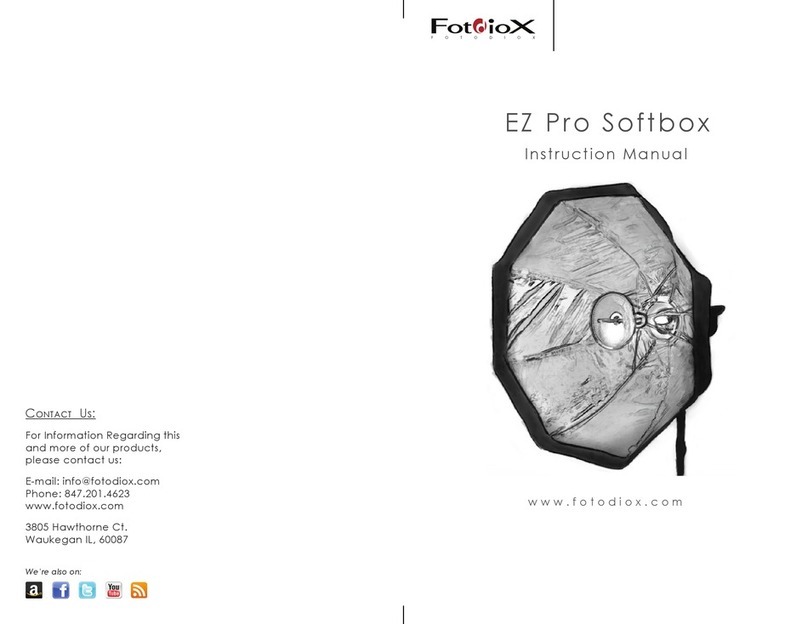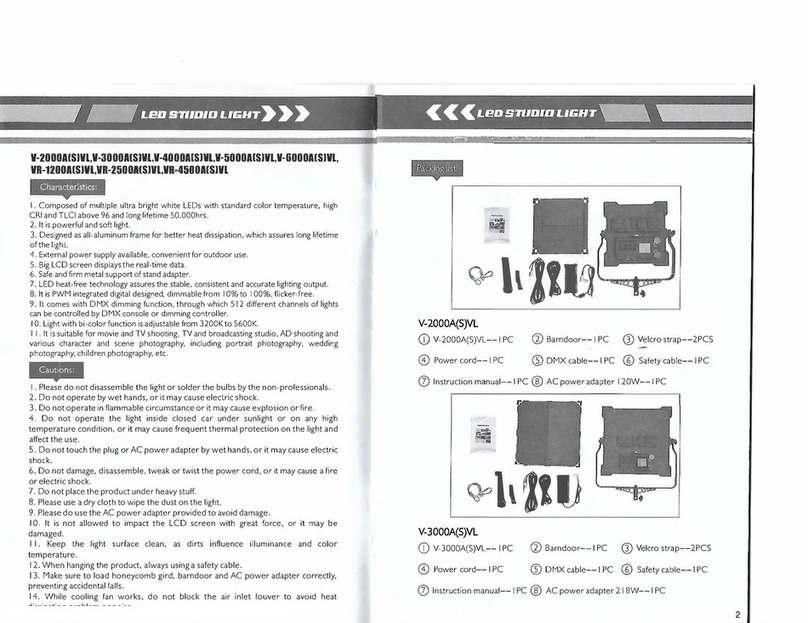6
1
Softboxes and
Eggcrate Grids
Softbox Type Sizes
Rectangular 24x24
24x36
32x48
48x72
Octagon 36
48
60
70
Stripbox 12x56
12x80
12x80
Pro softbox softbox
other softboxes
Specs and Features Details
And Accessories
Product Overview
the fotodiox Pro softbox is a sturdy and economical version of the
standard softbox designs available today and is perfect for studio and
multi-day shooting. It is made with Fotodiox high quality reective and
diffusive materials. The dome of the softbox is made of durable Pro-
grade omni-bounce silver reective fabric with black backing. It also
features a neutral diffusive bafe inside the dome to provide softer
lighting, if needed. An outer diffusive cover closes the front of the
softbox and is attached by Velcro making varied lighting options quick
and easy.
The dedicated speedring is specically designed for your strobe light to
t standard softboxes, rectangular octagon and strip boxes. The speed
ring allows rotation of softbox while on light xture.
Product Features
• Pro Grade, Heat Resistant Reective Fabric
• Heavy Duty Construction with Premium Grade Materials
• Features Inner Bafe and Outer Diffusive Cover for Even Light Throw
• Sealable Venting for use with Modeling Lamp or Continuous Lighting
• Rotating Speedring with Thumb Screw Lock
• 24 Month Manufacturer Warranty
Tips
Softbox size is usually chosen by the size of the subject and the strength
of light supply being used. Used with any tungsten (500 watts or less)
or ash light source, the softbox will direct, amplify, and soften the light
output to subject.
Some rectangular/square softbox
models have vents on two of the
sides for easy access.
These vents, when kept open, help
the Softbox cool off.
Fotodiox, carries a variety of complementary products for
your new Softbox.
Speedring Inserts
Allien Bees Flash Hotshoe
Speedring
Balcar Hensel
Bowens Multiblitz
Broncolor Impact Multiblitz P-Type
Broncolor Pulso Norman Allure
Calumet Genesis Norman Monolight
Calumet Travelite Norman 900 Series
Comet Novatron
Einstein ProPhoto
Elinchrome Speedotron
Excalibur Universal