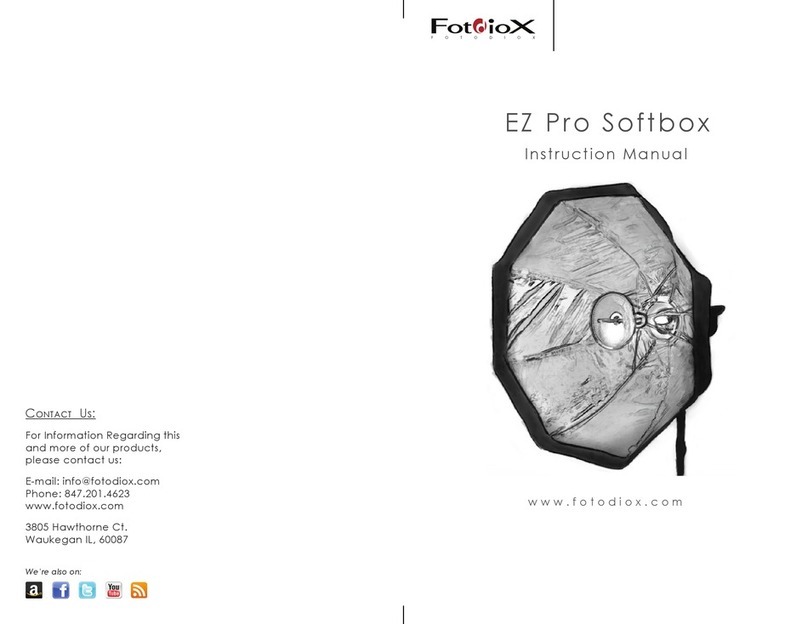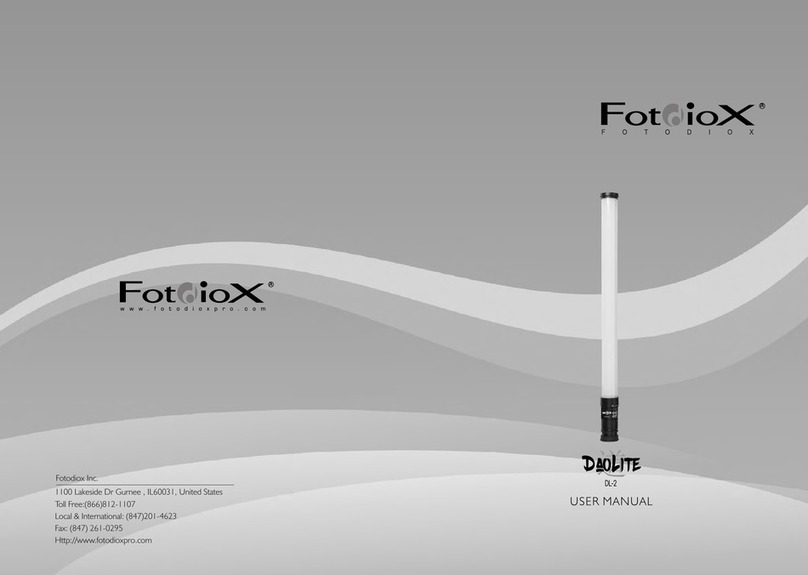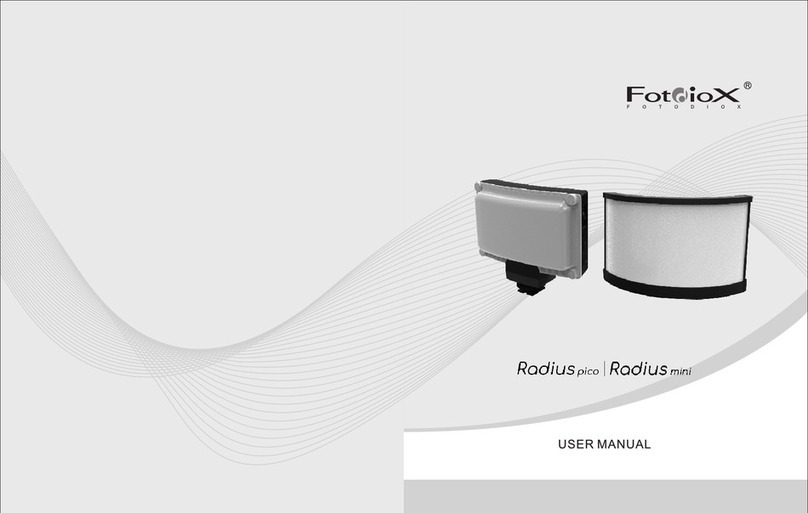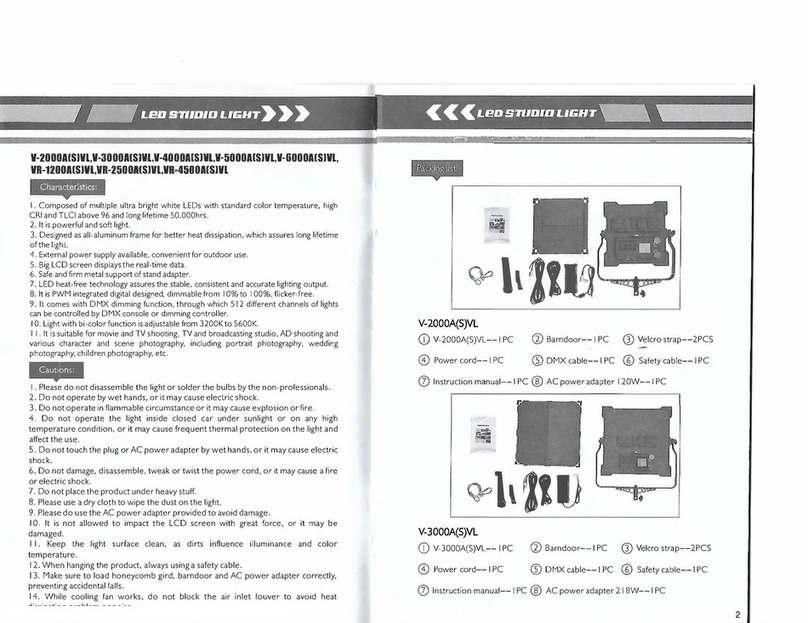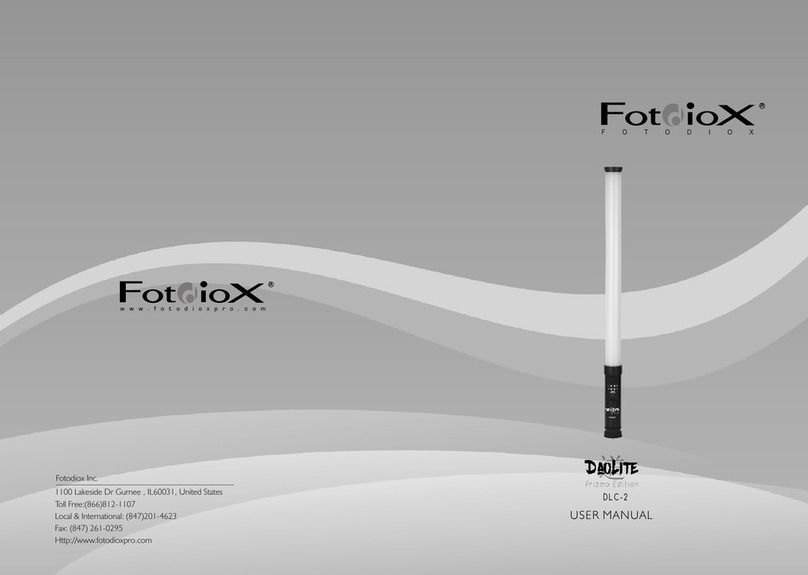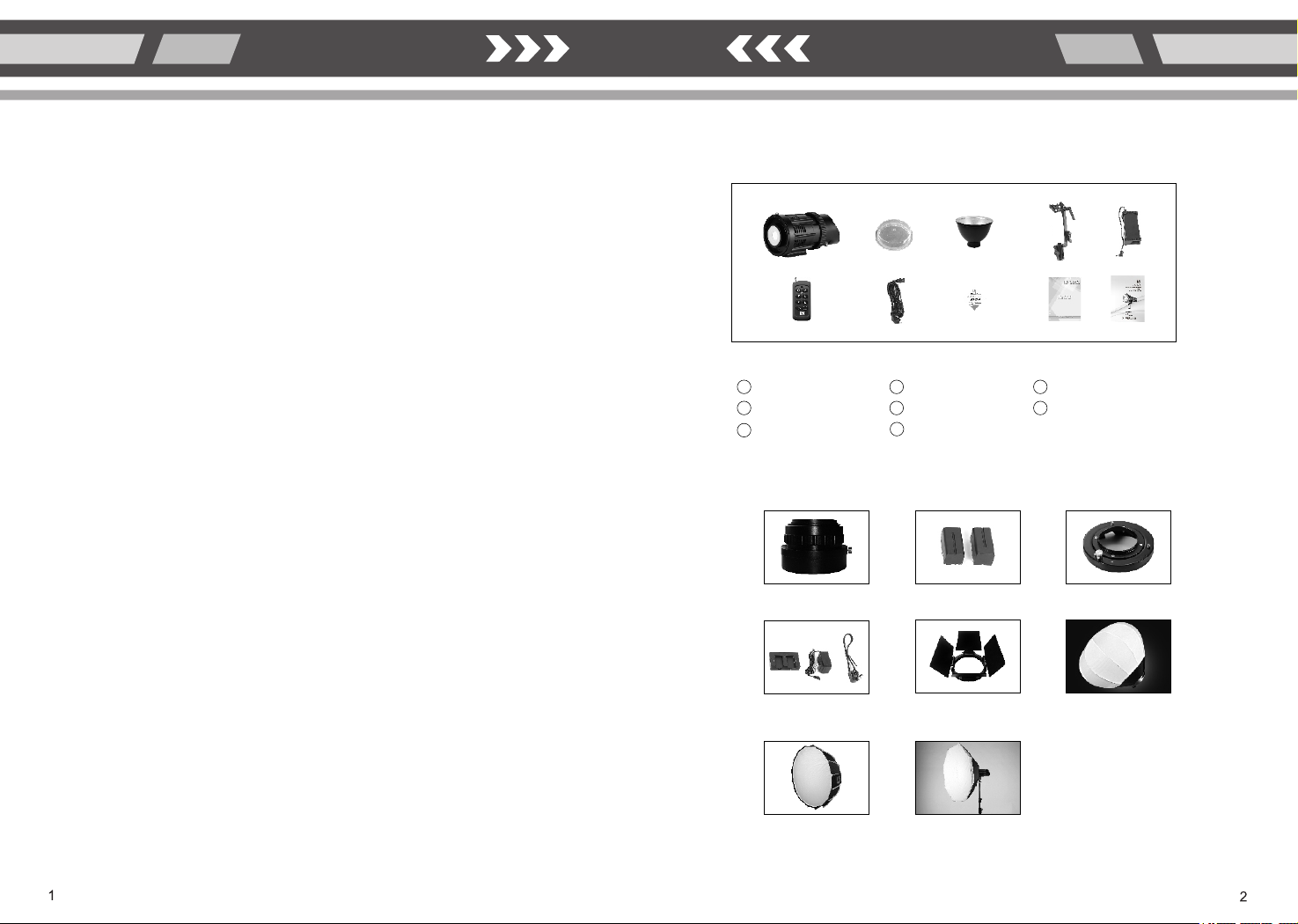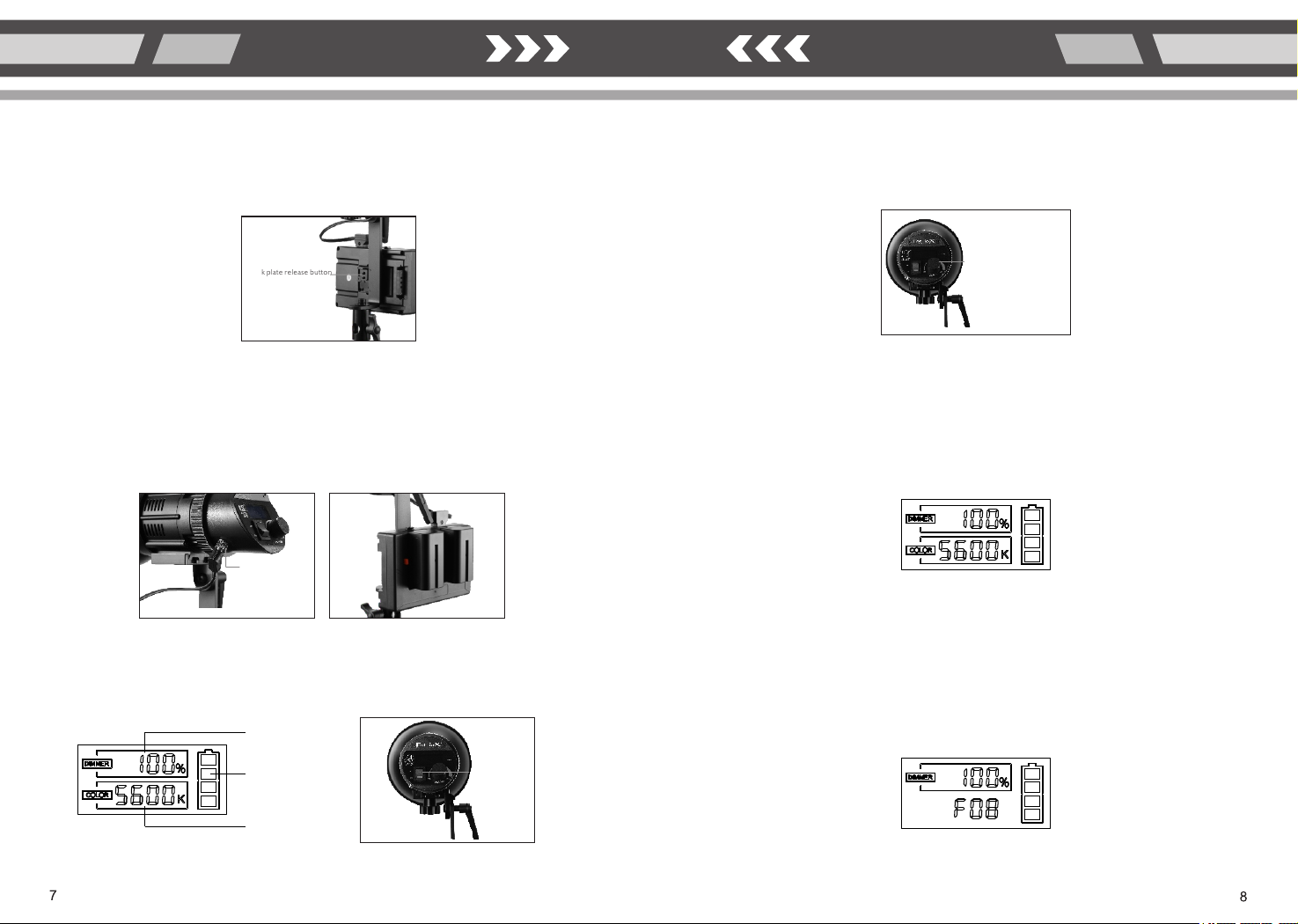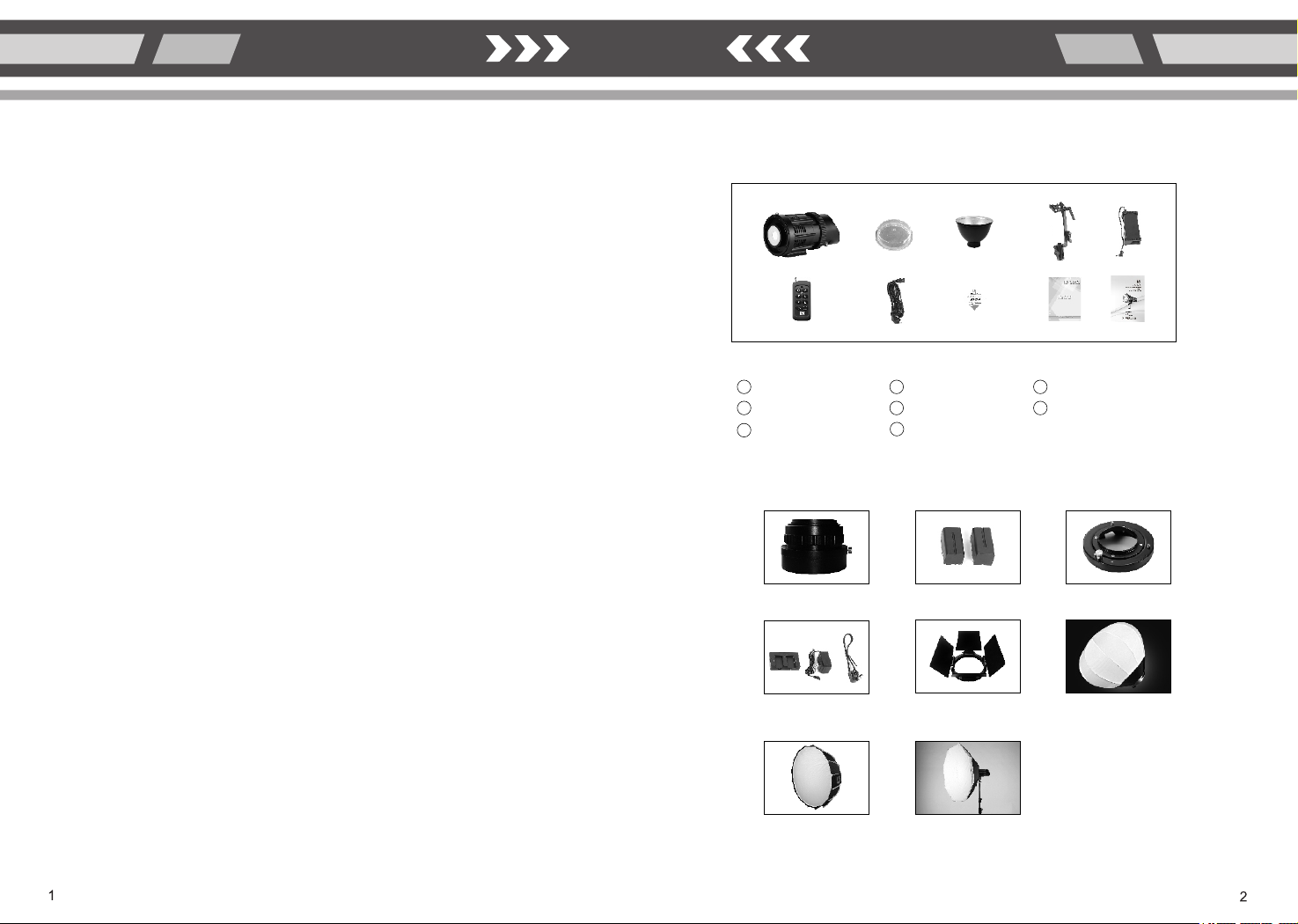
Warnings:
1.ALWAYS remove the protective cover before using your light.
2.ALWAYS press the accessory lock button on the top of the light when removing accessories such as the standard
reflector, barn doors or optional zoom lens. Failure to do so may damage your light.
3.During use, avoid dirt or debris from contacting the surface of the COB LED to prevent damage to your light.
4.Do not block the heat dissipation vents on light body. Blocking these will inhibit airflow, causing the unit to overheat
and stop working. This may shorten the lifespan of the light.
5.Do not operate with wet hands, doing so may cause electric shock.
6.Do not operate in environments near flammable gases or volatile liquids as this may increase the risk of explosion/fire.
7.Do not operate in enclosed spaces where heat buildup can be extreme, such as a car on a sunny day. The increased
heat will trigger the auto heat protection function and affect use. Frequent overheating may cause premature failure of
the lighting unit.
8.Do not damage, disassemble, twist or modify the power cord as it may increase the risk of fire or electric shock.
9.Do not place under heavy objects.
10.Keep the light surface clean with a soft, dry cloth. If build-up is noticeable, use isopropyl alcohol on a soft,
clean cloth to gently remove debris.
11.ONLY use the charging cable provided with this product. Should you need a replacement please
12.Avoid impact to the LCD screen; impact may damage it.
13.Use the safety cable when hanging your light..
14.When using the accessories, please ensure that they are properly and securely installed. Improperly installed
accessories may fall and become damaged.
Characteristics:
1. 1. The PopSpot v.2 50 features high-power COB LEDs with a lifespan of up to 50,000 hours. These LEDs have a
standardized color temperature with a CRI & TLCI ≥95 and feature less than 2% illumination decay less over 6000
hours working time.
2.Built-in auto heat protection function to ensure a long product life.
3. Dimmable from 0-100% and flicker-free due the PWM integrated design.
4.11 pre-installed special effect modes to help you create the perfect scene.
5.Control from a distance with the included remote control.
6.Available Bowens mount adapter allows use of existing Bowens mount light modifiers.
7.Optional zoom lens gives you more control and is compatible with Profoto mount accessories.
8.Solid aluminum shell provides durability and enhanced heat dissipation for a long product life.
9.Adjustable all metal yoke for safely mounting on stands and achieving any angle needed.
10.LED heat prevention technology ensures that your light will emit steady and accurate light under varying conditions.
11.The LCD displays real-time data for color temperature and brightness. When using battery power, the LCD also
displays remaining battery power level.
12.Suitable for indoor or outdoor photography and videography. Great for studio or location shoots including TV, film,
portrait photography and more.
[PopSpot v.2 50 ]
PopSpot v.2 50 -1PC Protective cover -1PC Standard reflector -1PC
L type stand bracket -1PC AC power adapter -1PC Power cord -1PC
12 3
456
7
PopSpot v.2 50
Packing List:
Optional Accessories:
Instruction manual -1PC
Battery charger adapter 24V 1A
Battery holder
D-tap cable
Deep Parabolic Softbox 70cm
Bowen mount adapter
NP-F750 Batteries
Barndoor
Octagon Softbox
Lantern Softbox 65cm
Zoom lens
Remote control -1PC8
POP SPOT V.2 POP SPOT V.2