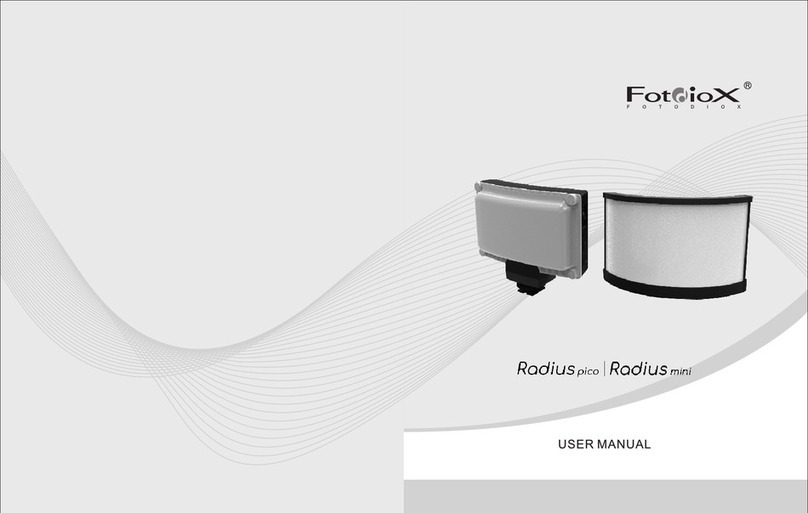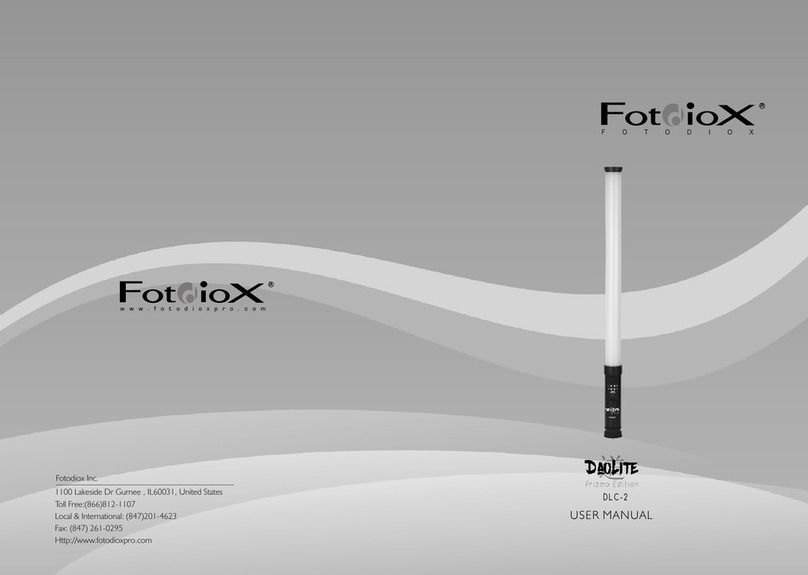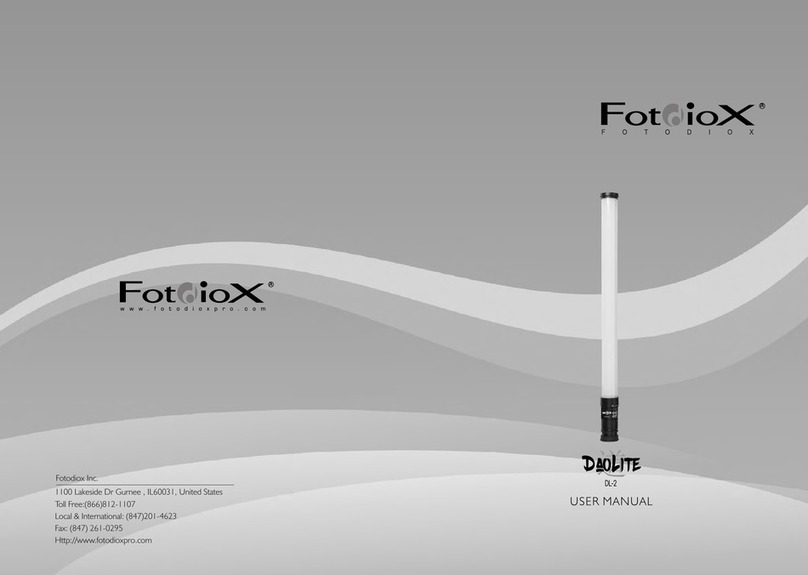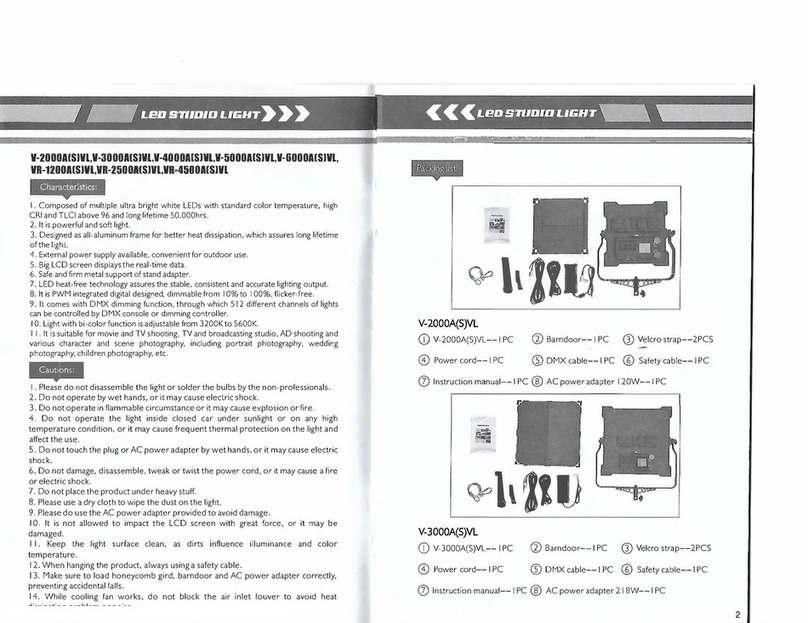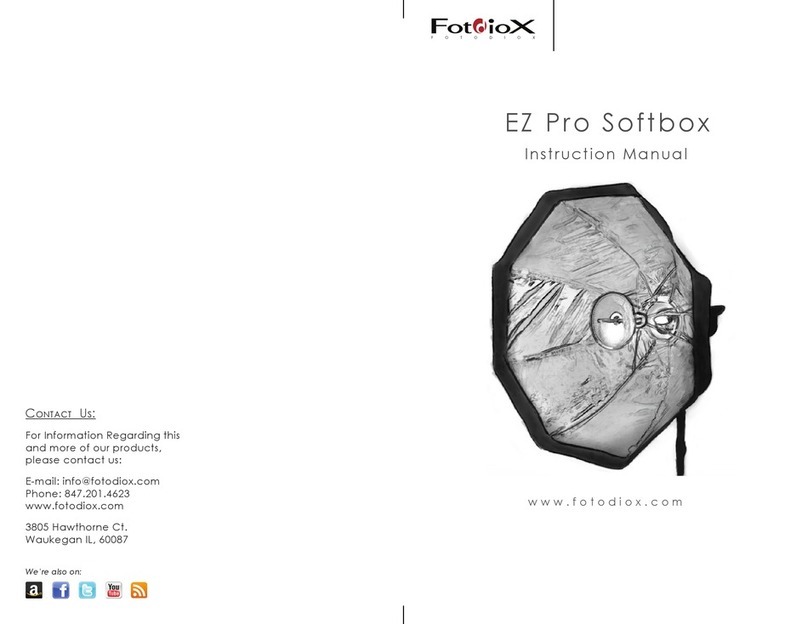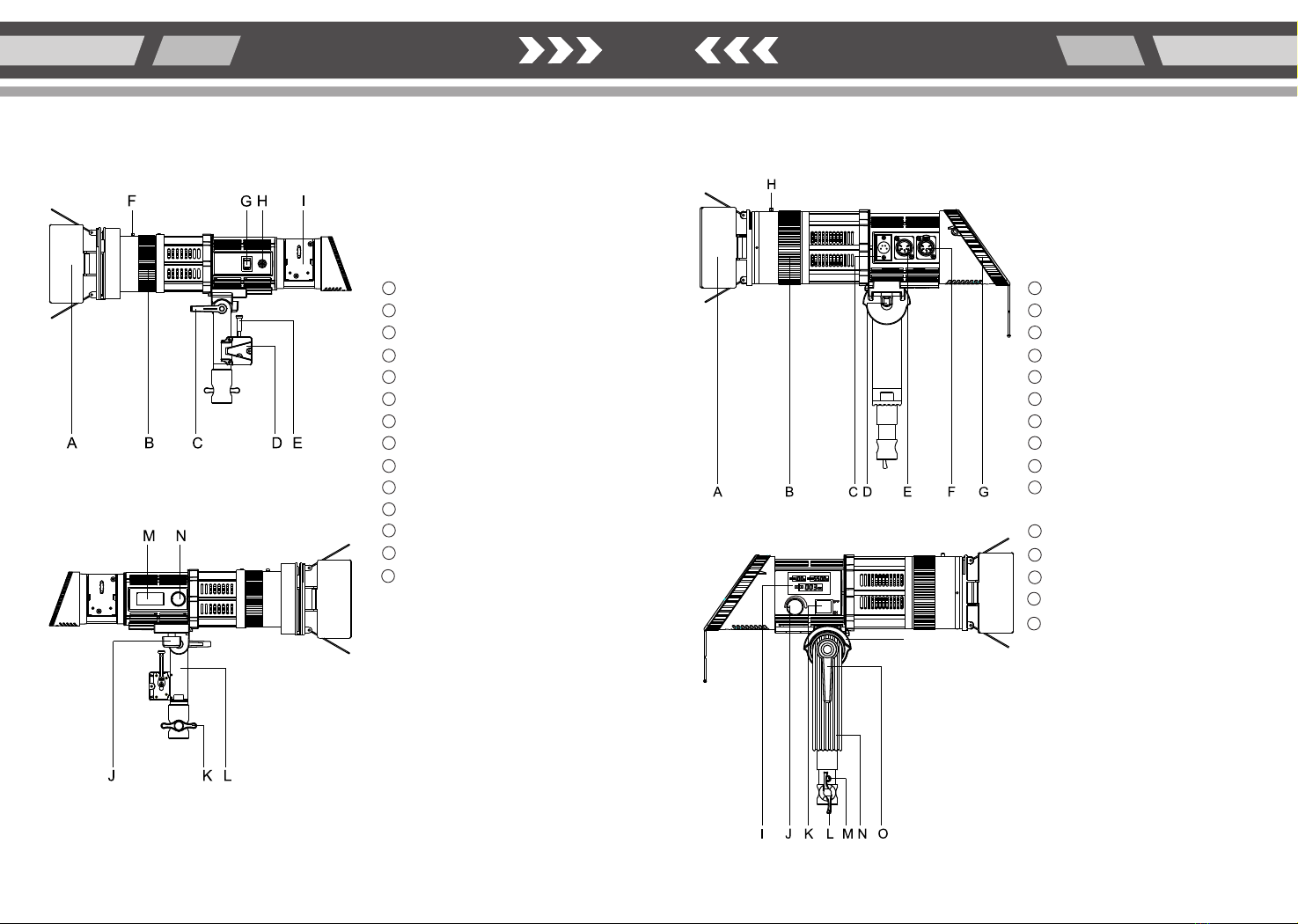8
7
6
5
4
3
2
1
PopSpot Ultra 50 L-type yoke
Tungsten filter (for daylight version)
AC power adapter (15V 75W)
AC power cord
Lithium battery NP-F750–2pcs
1.The PopSpot Ultra 50 and PopSpot Ultra 100 are composed of ultra-bright chip LEDs with a lifespan of up
to 50,000 hours. These LEDs have a standardized color temperature with a CRI and TLCI of 95 or above.
2.The design includes an all-aluminum frame for better heat dissipation to help ensure a long product life.
3.Adjustable all metal yoke for safely mounting on stands and achieving any angle needed.
4.The barndoor has a locking, bayonet style mount for quick, easy installation and removal
5.The barndoor unit includes a slot for additional filtering options. (Additional filters not included.)
6.The light unit is heat free and remains consistent even as the battery voltage drops.It produces a bright,stable ray
with standard color temperature.
7.The LCD displays real-time data for color temperature and brightness.On the PopSpot Ultra 100 it also displays
DMX channel information.
8.Dimmable from 10%-100% and flicker-free due to the PWM integrated design.
9.Bi-color versions of the PopSpot Ultra 50 & 100 are adjustable from 3200K(tungsten) to 5600K(daylight).
10.The PopSpot Ultra 100 models are compatible with any DMX 512 control console.
11.The focus adjustment ring near the front of the light will allow you to manually focus the beam angle.
12.Suitable for indoor or outdoor photography and videography. Great for studio or location shoots including
TV, film, portrait photography and more.
Dual battery charger (1.2A)
PopSpot Ultra 50
1.Do not block the air inlet for the cooling fan. Doing so will inhibit heat dissipation and may cause excess noise.
2.Do not disassemble or modify the light.
3.Do not operate with wet hands, doing so may cause electric shock.
4.Do not operate in environments near flammable gasses or volatile liquids as this may increase the risk of
explosion fire.
5.Do not operate in enclosed spaces where heat buildup can be extreme, such as a car on a sunny day.
The increased heat may cause premature failure of the lighting unit.
6.Do not touch the plug or AC adapter with wet hands; doing so may cause electric shock.
7.Do not damage, disassemble, twist or modify the power cord as it may increase the risk of fire or electric shock.
8.Do not place under heavy objects.
9.Keep the light surface clean with a soft, dry cloth.
10.Only use the AC power cord provided; please contact us if you require a replacement.
11.When hanging the PopSpot Ultra 100, always use the included safety cable.
12.Please ensure that accessories, such as barndoors, are installed correctly to avoid risk of falling objects or
other safety concerns.
13.Please remove the batteries when the lights are not in use/stored to prevent accidental damage to the lighting
unit or batteries.
14.When operating the PopSpot Ultra 50 via battery power, always use two batteries to provide consistent
power and avoid damage to the light and batteries. Ensure the protective current of the batteries is 4A or above.
15.The barndoor must be open when the light is in use. If it is not it may cause the barndoor to overheat and
become deformed after prolonged use.
16.When not in use for extended periods of time, DO discharge and recharge the batteries at least one time
monthly.
17.Do not drop or damage the batteries; doing so may increase the risk of fire.
18.Do not short circuit the batteries as this may seriously damage the batteries and increase risk of fire.
19.Do not burn the batteries; properly dispose of them according to local regulations.
POPSPOT ULTRA 100 FRESNEL
POPSPOT ULTRA 50 FRESNEL
12
23
45
AC power adapter for battery charger (12V 2A)
6
78
1
AC power adapter (15V 75W)-3pcs
2
L-type yoke-3pcs
3
AC power cord-3pcs
4
Dual charger (1.2A)-3pcs
5
Charger (12V 2A)-3pcs
6
Lithium battery NP-F750-6pcs
7
Tungsten filter-3pcs (for daylight version)
8
User manual-1pc
9
Custom fit kit bag-1pc
10
1
AC power adapter (15V 105W)
DMX cable
AC power cord
Tungsten filter (for daylight version)
L-type yoke
Safety cable
User manual
PopSpot Ultra 100
PopSpot Ultra 50-3pcs
PopSpot Ultra 100
Warnings:
Characteristics: Packing list:
PopSpot Ultra 50 3-light kit
PopSpot Ultra 50,PopSpot Ultra 100