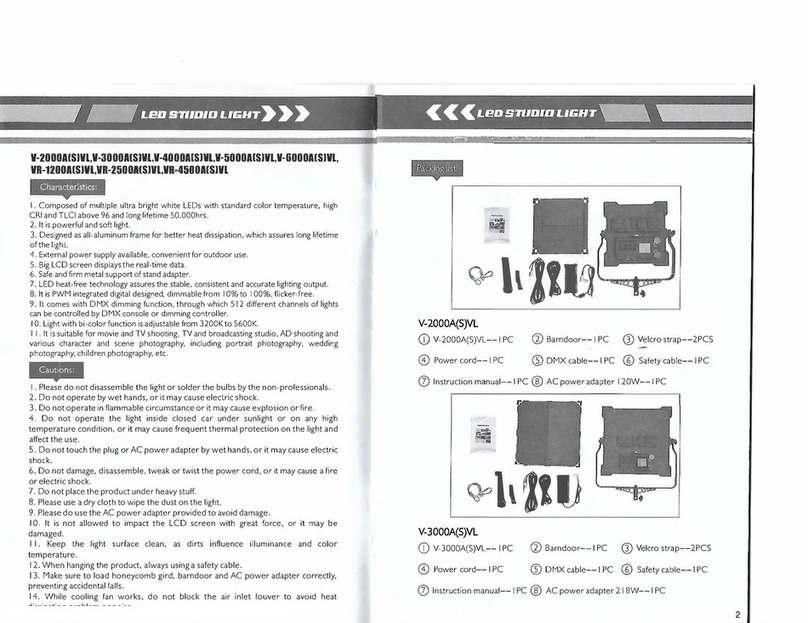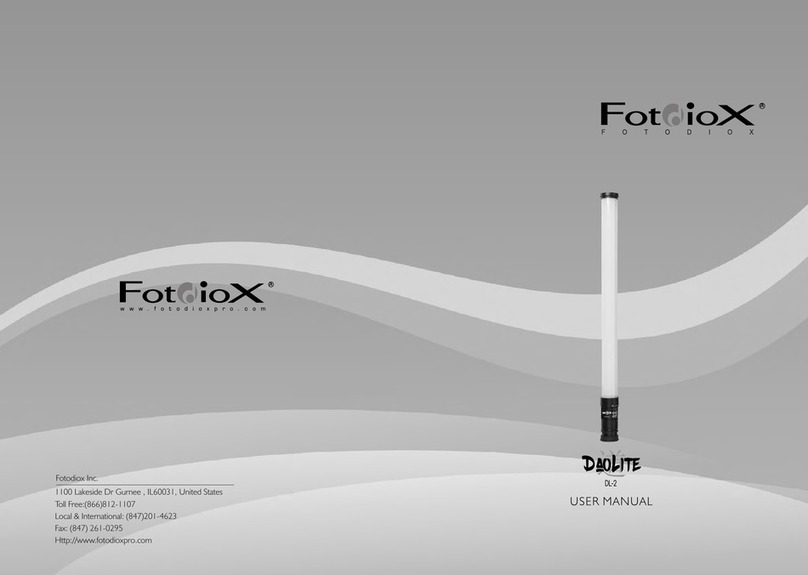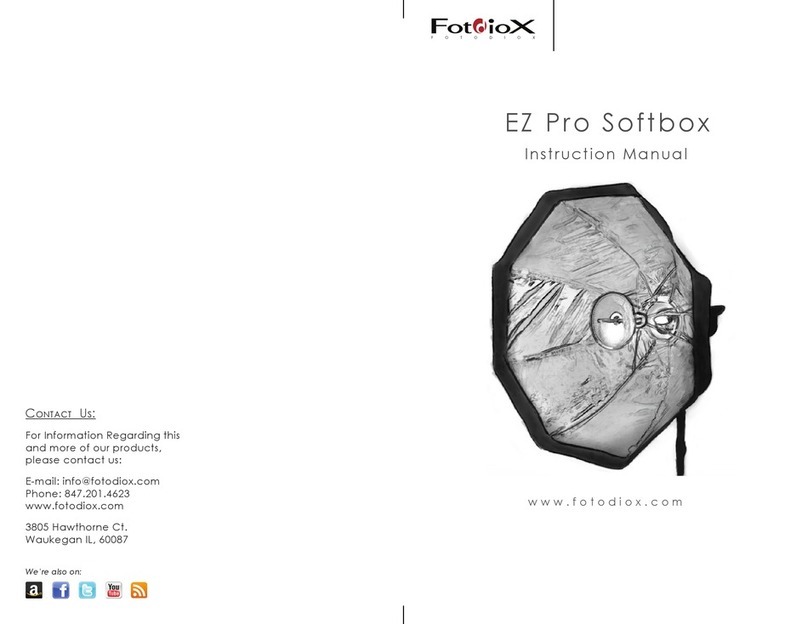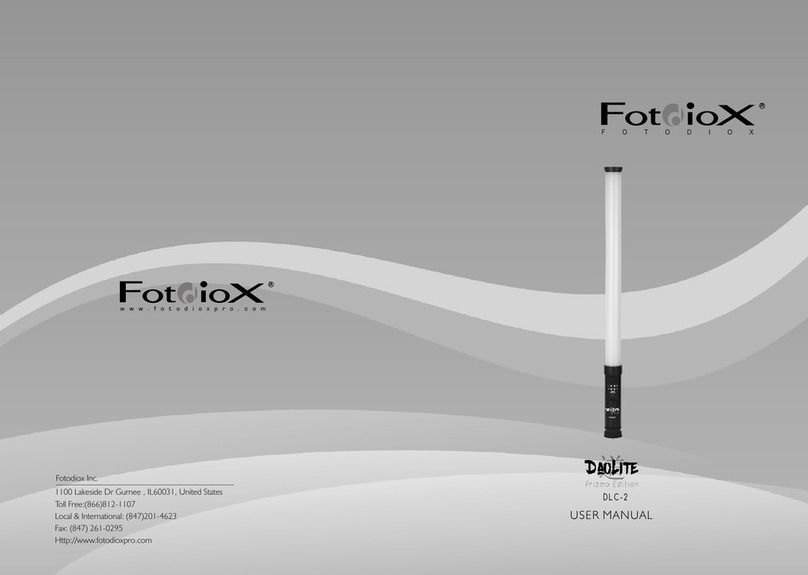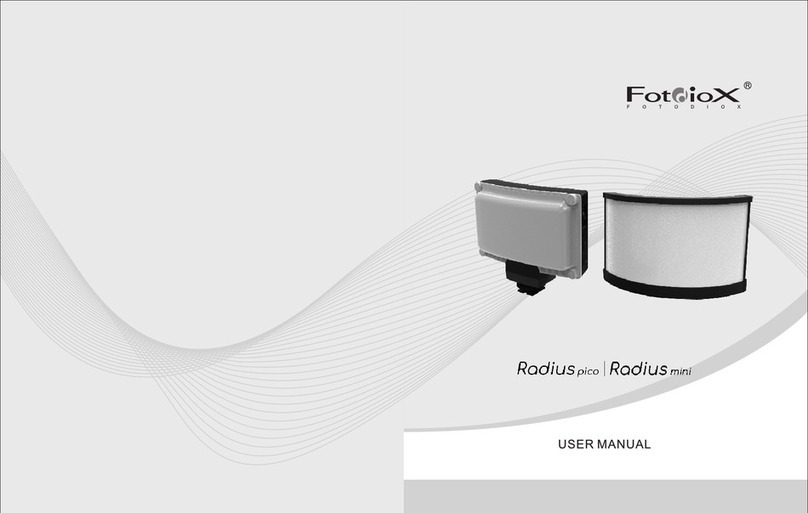Introduction:
Thank you for choosing the Prizmo Jupiter 18 (PZM-700R) RGBWT light from Fotodiox. This light is designed with
all-aluminum frames for durability and enhanced heat dissipation. The PZM-700R is a compact, soft and efficient
multicolored LED panel. Prizmo lights are adjustable from 2800K to 10000k with adjustable green/magenta points
to optimize the spectrum for superb color effects. The PZM-700R can be controlled using the popular DMX512
protocol, with the optional remote control, via the built-in operations menus or with the optional mobile APP.
Warnings:
1.Do not disassemble the or modify the light.
2.Remove batteries when in storage.
3.When not in use for extended periods of time, DO discharge and recharge the batteries at least one time monthly.
4.Do not short circuit the batteries as this may seriously damage the batteries and increase risk of fire.
5.Do not drop or damage the batteries; doing so may increase risk of fire.
6.Do not burn the batteries; properly dispose of them according to local regulations.
7.Do not operate with wet hands, doing so may cause electric shock.
8.Use ONLY the provided AC power adapter; using other AC power adapters may result in damage to the light.
9.Do not operate in environments near flammable gasses or volatile liquids as this may increase the risk of explosion/fire.
10.Do not operate in enclosed spaces where heat buildup can be extreme, such as a car on a sunny day. The increased
heat may cause premature failure of the lighting unit.
11.Do not touch the plug or AC adapter with wet hands; doing so may cause electric shock.
12.Do not damage, disassemble, twist or modify the power cord as it may increase the risk of fire or electric shock.
13.Do not place under heavy objects.
14.Avoid impact to the LCD display.
15.Avoid dust and debris buildup as this will change the illuminance and color temperature.
16.Keep the light surface clean with a soft, dry cloth.
17.When hanging the light, always use the included safety cable.
Do not block the air inlet for the cooling fan. Doing so will inhibit heat dissipation and may cause excess noise
Characteristics:
1.Designed with an all-aluminum frame for durability and enhanced heat dissipation to help ensure a long product life.
2. Fully adjustable color temperature from 2800K to 10000K.
3. Complete 0-360° color selection.
4. Fully dimmable from 0-100%.
5. Multiple pre-programmed scenes and effects.
6. High CRI 93-98 , TLCI 95-97.
7. Can be powered via AC wall power or optional V-lock batteries.
8. Firmware upgradeable vie USB port.
9.Low heat LED technology provides high output without excessive heat.
10.DMX512 compatible.
11.Suitable for indoor or outdoor photography and videography. Great for studio or location shoots including live
broadcast, TV, film, portrait photography and more.
Light unit -1PC AC power adapter (144W)-1PC Power cord -1PC
DMX cable-1PC Safety cable-1PC Instruction manual-1PC
Bag -1PC
[Prizmo Jupiter 18 PZM-700R]
12 3
456
7
1 2
LED STUDIO LIGHT
LED STUDIO LIGHT
Prizmo Jupiter 18 PZM-700R
Packing List:
Optional Accessories:
Fabric Grid
Honeycomb grid
Remote control APP Mobile APP Soft diffuser
Prizmo Jupiter 18 PZM-700R