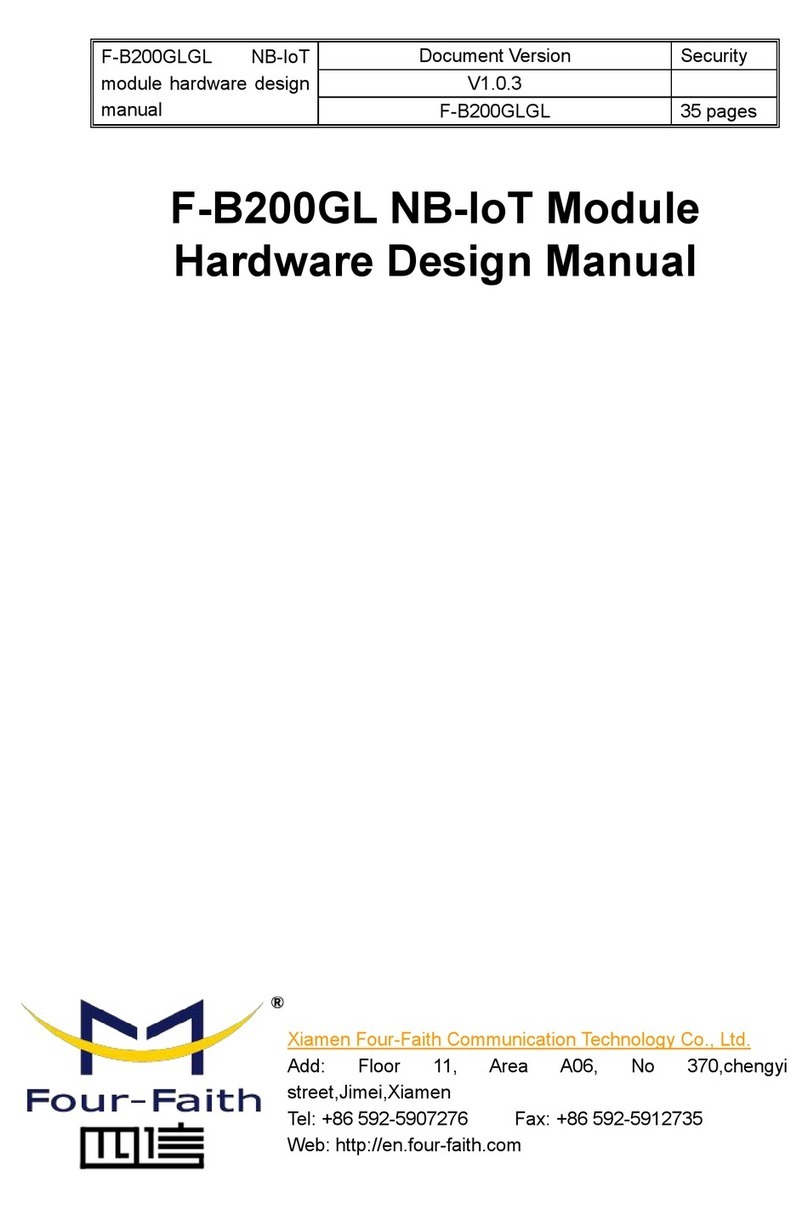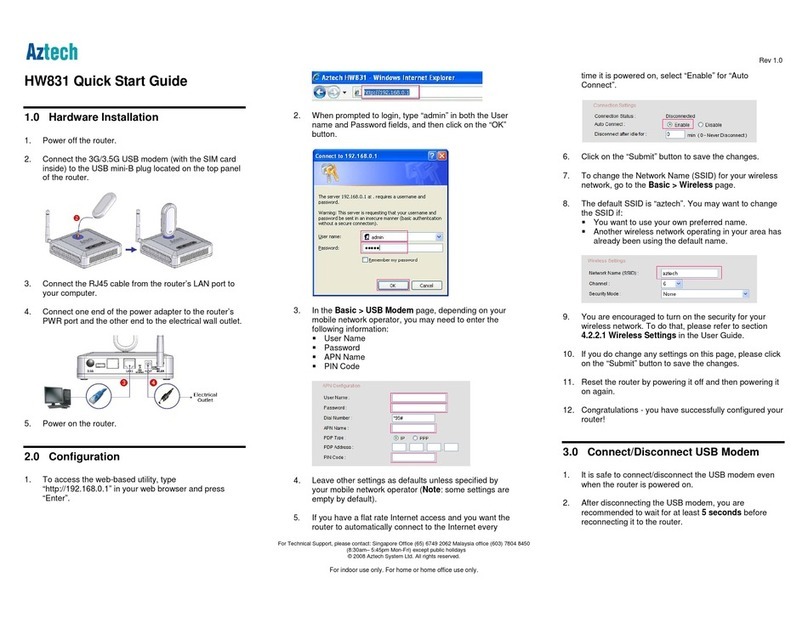F2X14-E Series IP Modem User manual
Xiamen Four-Faith Smart Power Technology Co.,Ltd.
Add:Floor 11, Area A06, No 370, chengyi street, Jimei, Xiamen.China
https://en.four-faith.net/
目录
Chapter1 Introduction of Product.........................................................................................................................................7
1.1 General.................................................................................................................................................................... 7
1.2 Product Features......................................................................................................................................................7
1.3 Product Specfication................................................................................................................................................8
Chapter 2 Installation......................................................................................................................................................... 11
2.1 General.................................................................................................................................................................. 11
2.2 Encasement List.................................................................................................................................................... 11
2.3 Installation and Cable Connection........................................................................................................................ 11
2.4 Power introduction................................................................................................................................................ 12
2.5 Indicator................................................................................................................................................................ 12
2.6 PIN Definition..................................................................................................................................................... 13
2.7 PIN level description of LED status....................................................................................................................... 15
Chapter 3 Configuration......................................................................................................................................................17
3.1 Interface specification........................................................................................................................................... 17
3.2 Configuration options............................................................................................................................................20
3.2.1 “Local serial port Settings”........................................................................................................................ 20
3.2.2 “Local serial port 2 Settings”..................................................................................................................... 20
3.2.3 “DTU Working mode Setting”................................................................................................................... 20
3.2.4 “GPRS dial parameter setting”...................................................................................................................21
3.2.5 “Support platform related Settings”........................................................................................................... 21
3.2.6 “Enterprise gateway related Settings”................................................................................................... 22
3.2.7 “Multi IP data center”................................................................................................................................22
3.2.8 “Multi connection strategy”....................................................................................................................... 22
3.2.9 “Other configuration”.................................................................................................................................23
3.2.10 “ Related settings of network management platform”............................................................................. 23