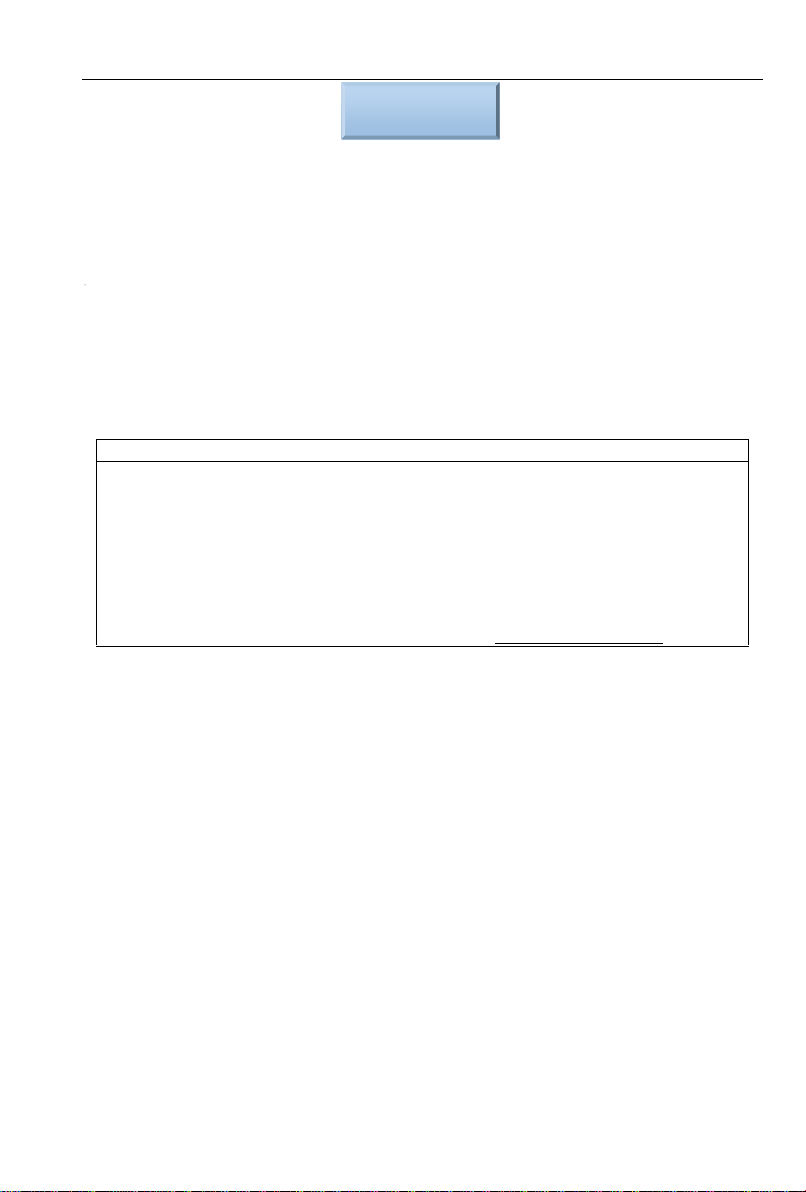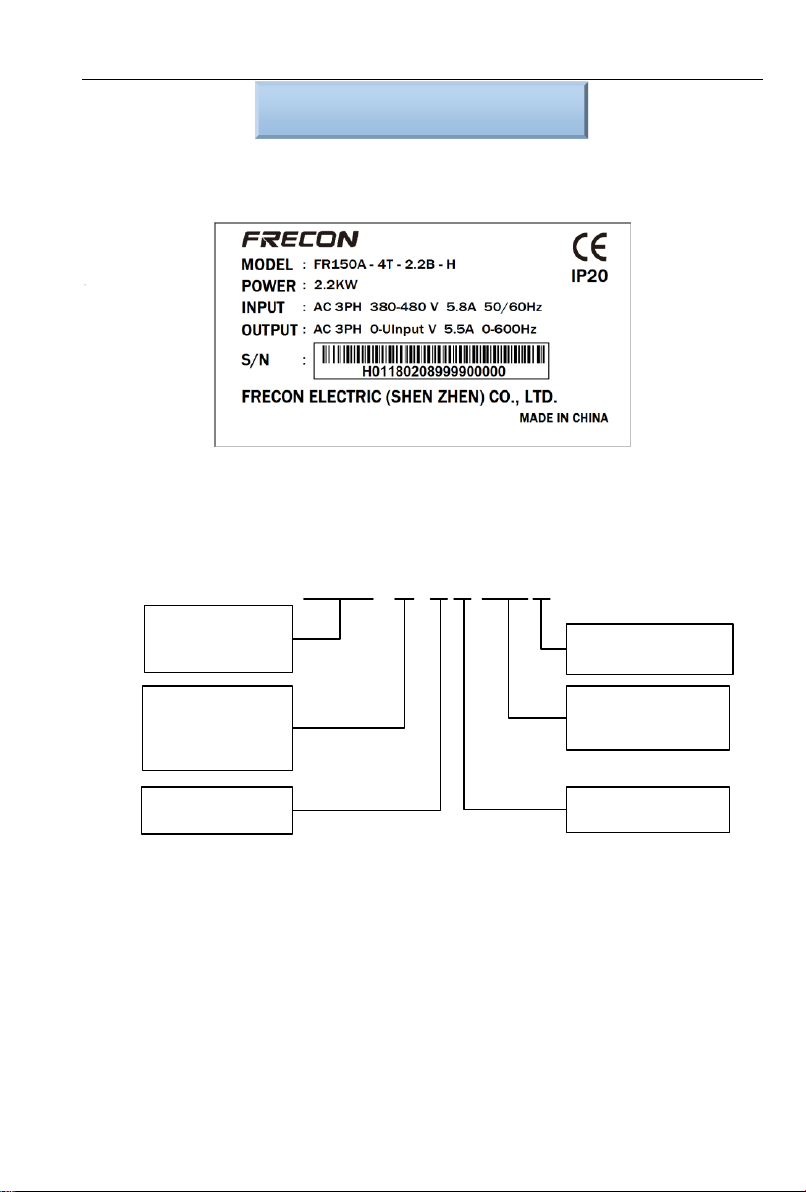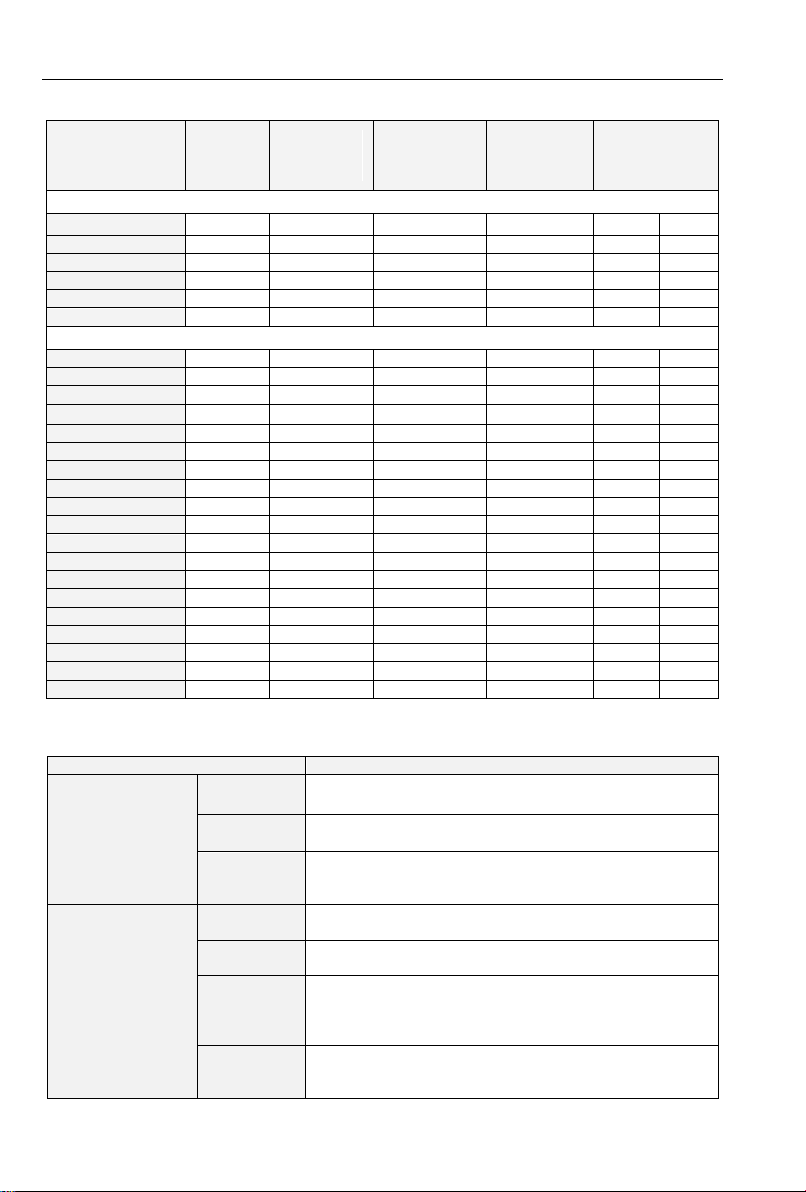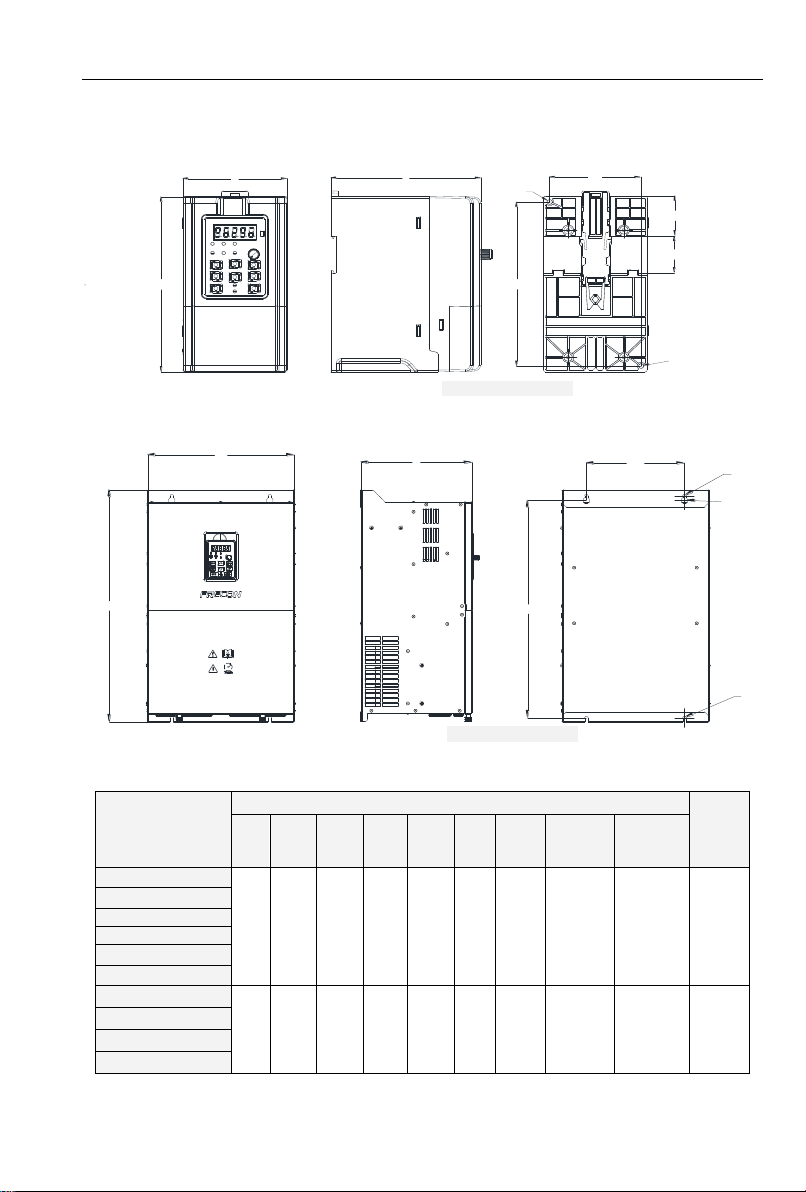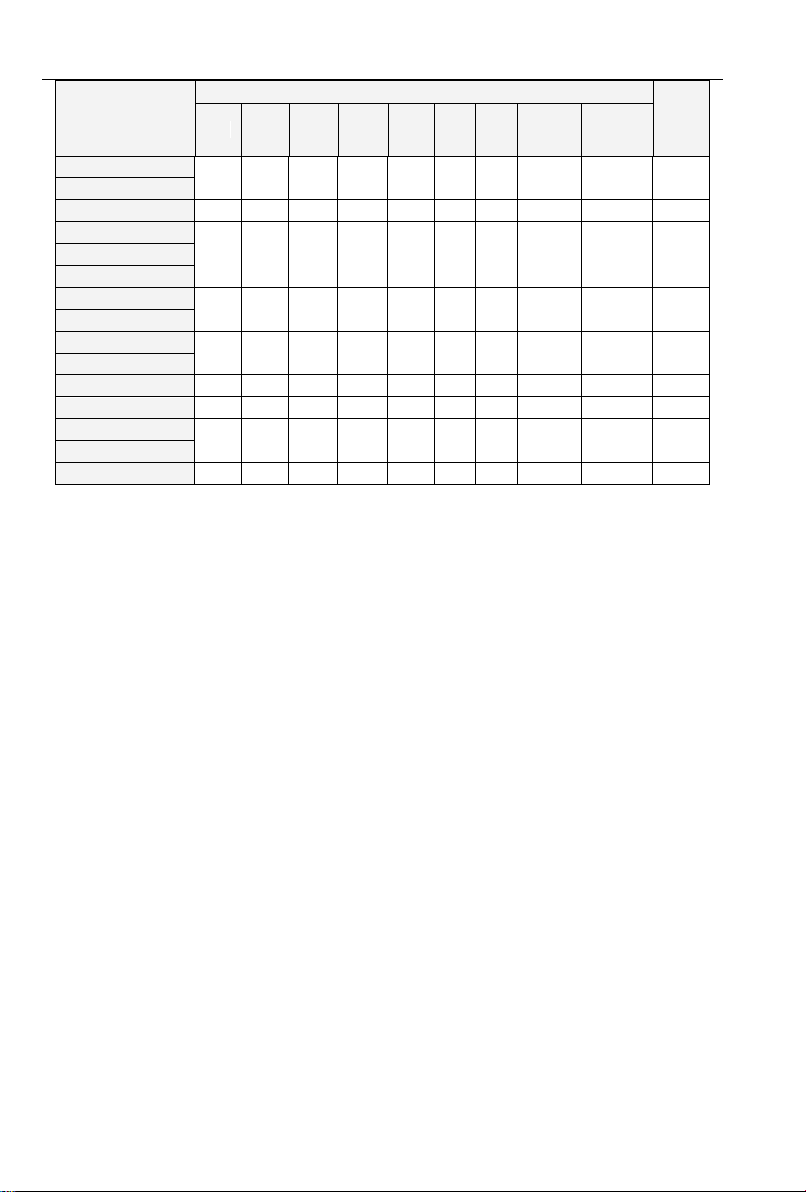FR150A Series Multifunctional Compact Inverter
- 2 -
TABLE OF CONTENTS
PREFACE ....................................................................................................................................- 1 -
TABLE OF CONTENTS................................................................................................................- 2 -
CHAPTER 1 PRODUCT INFORMATION......................................................................................- 3 -
1.1 NAMEPLATE INFORMATION .....................................................................................................- 3-
1.2 INFORMATION OF FR150APRODUCT MODEL........................................................................... - 4-
1.3 TECHNICAL FEATURES OF FR150A.........................................................................................- 4-
1.3 CONFIGURATION,MOUNTING DIMENSIONS AND WEIGHT............................................................- 7-
CHAPTER 2 WIRING AND TERMINALS......................................................................................- 9 -
2.1WIRING WAY.........................................................................................................................- 9-
2.2TERMINAL CONFIGURATION.................................................................................................. - 10 -
CHAPTER 3 OPERATION AND DISPLAY..................................................................................- 17 -
3.1 INTRODUCTION OF KEYPAD .................................................................................................. - 17 -
3.2VIEWING AND MODIFYING FUNCTION CODES.......................................................................... - 19 -
3.3 VIEWING STATUS PARAMETERS ............................................................................................- 20 -
3.4 MOTOR AUTO-TUNING.........................................................................................................- 20 -
3.5 PASSWORD SETTING........................................................................................................... - 20 -
3.6 KEYPAD LOCK ....................................................................................................................- 20 -
3.7 SHORTCUT MENUS FUNCTION CODE DESCRIPTION .................................................................. - 20 -
CHAPTER 4 LIST OF PARAMETER..........................................................................................- 22 -
4.1 FIVE LED (DIGITAL)DISPLAY INDICATORS............................................................................... - 23 -
4.2 STANDARD FUNCTION PARAMETERS .....................................................................................- 23 -
4.3 PULSE FEEDBACK...............................................................................................................- 48 -
CHAPTER 5 MAINTENANCE AND TROUBLESHOOTING........................................................- 49 -
APPENDIX A: MODBUS COMMUNICATION PROTOCOL ........................................................- 53 -
APPENDIX B: BRAKING RESISTOR.........................................................................................- 59 -