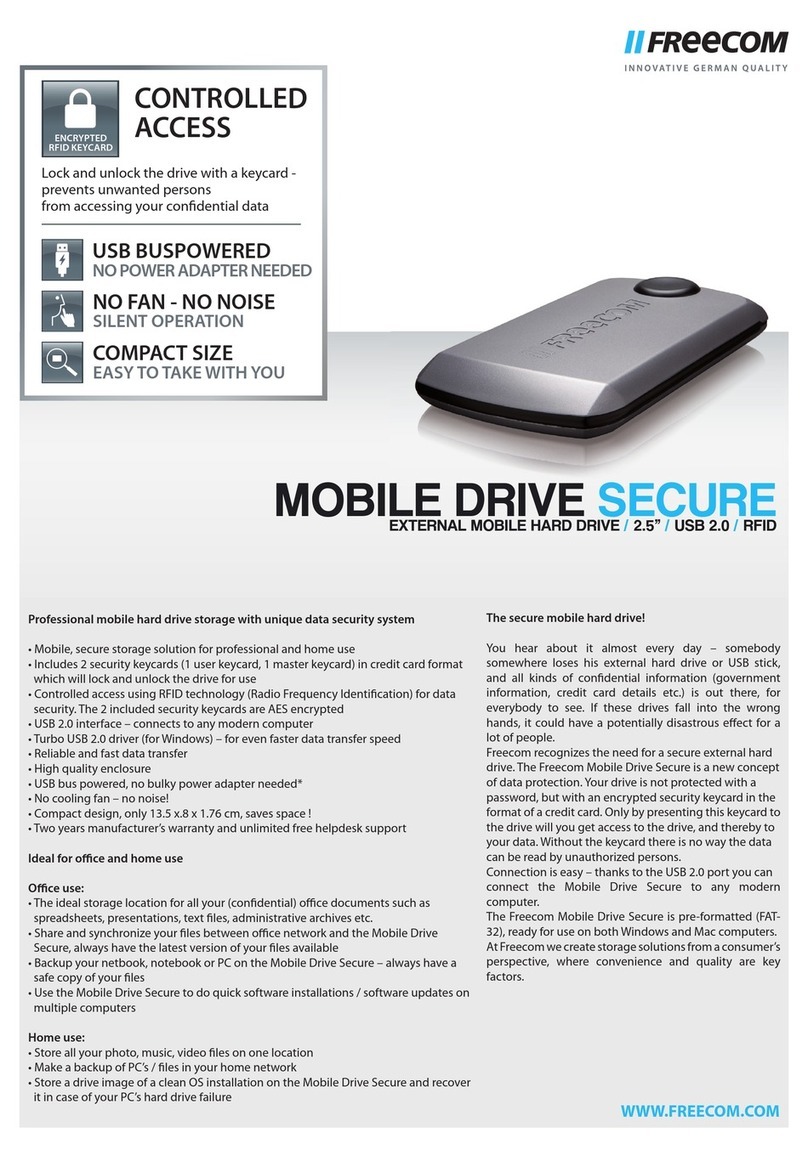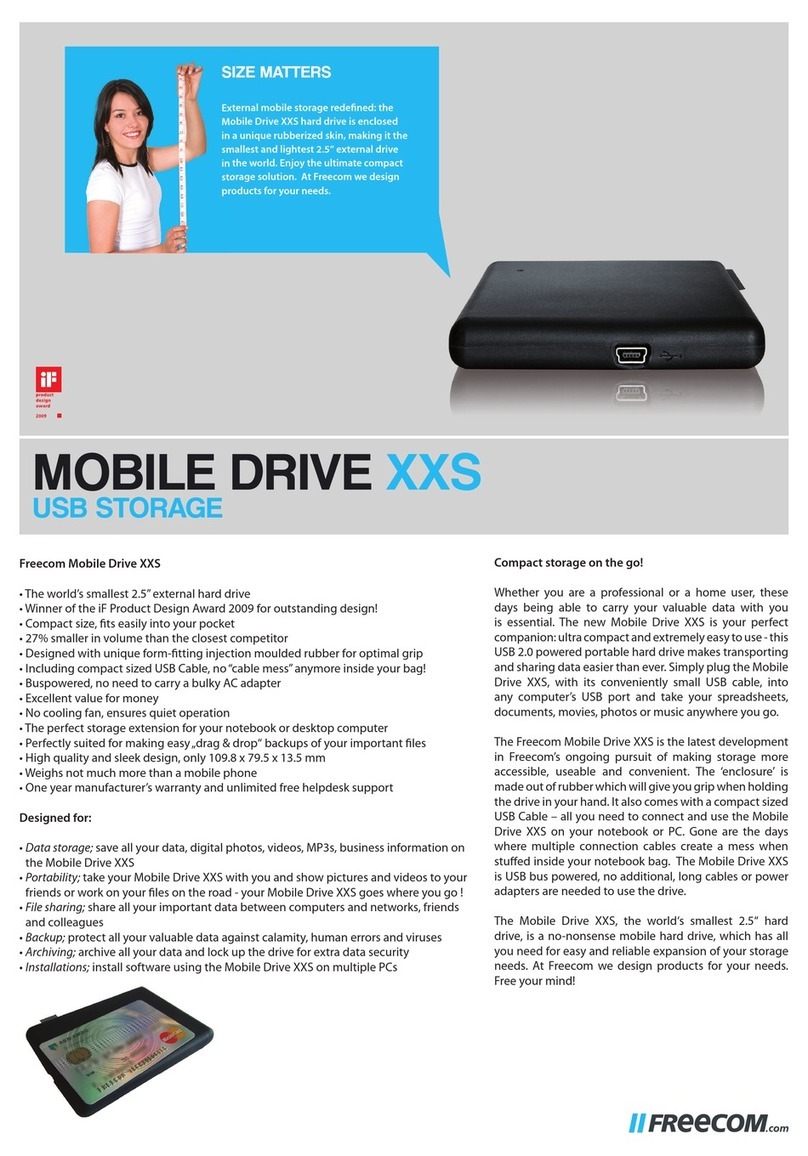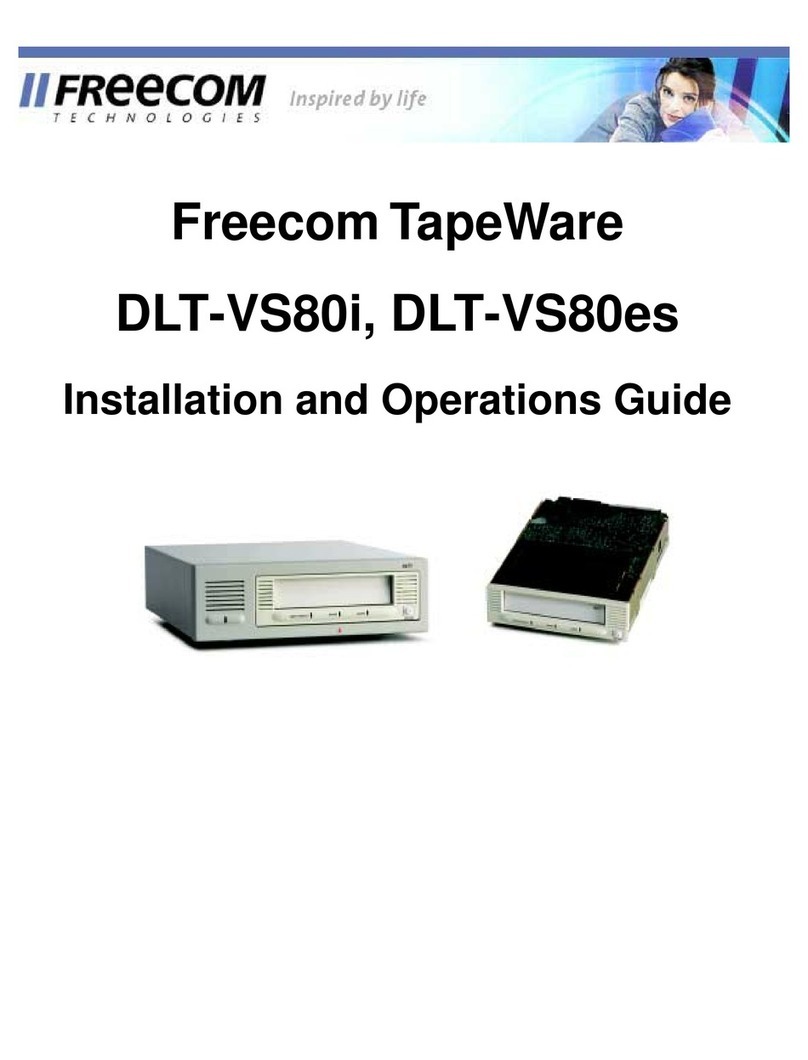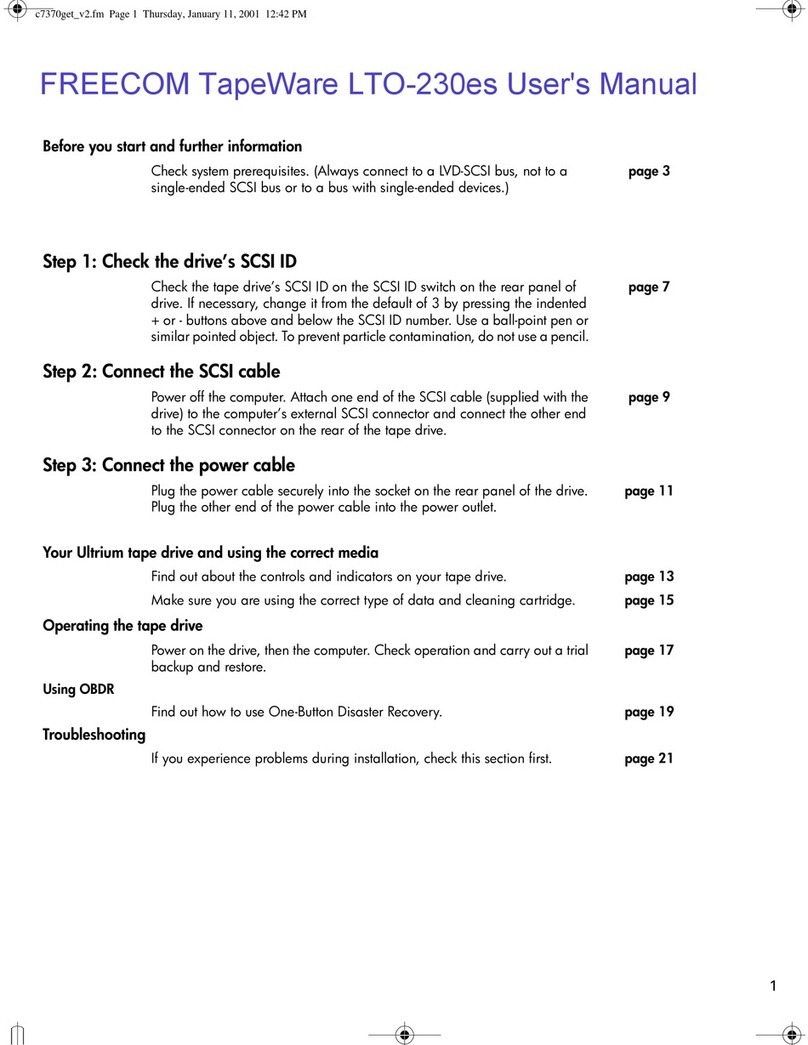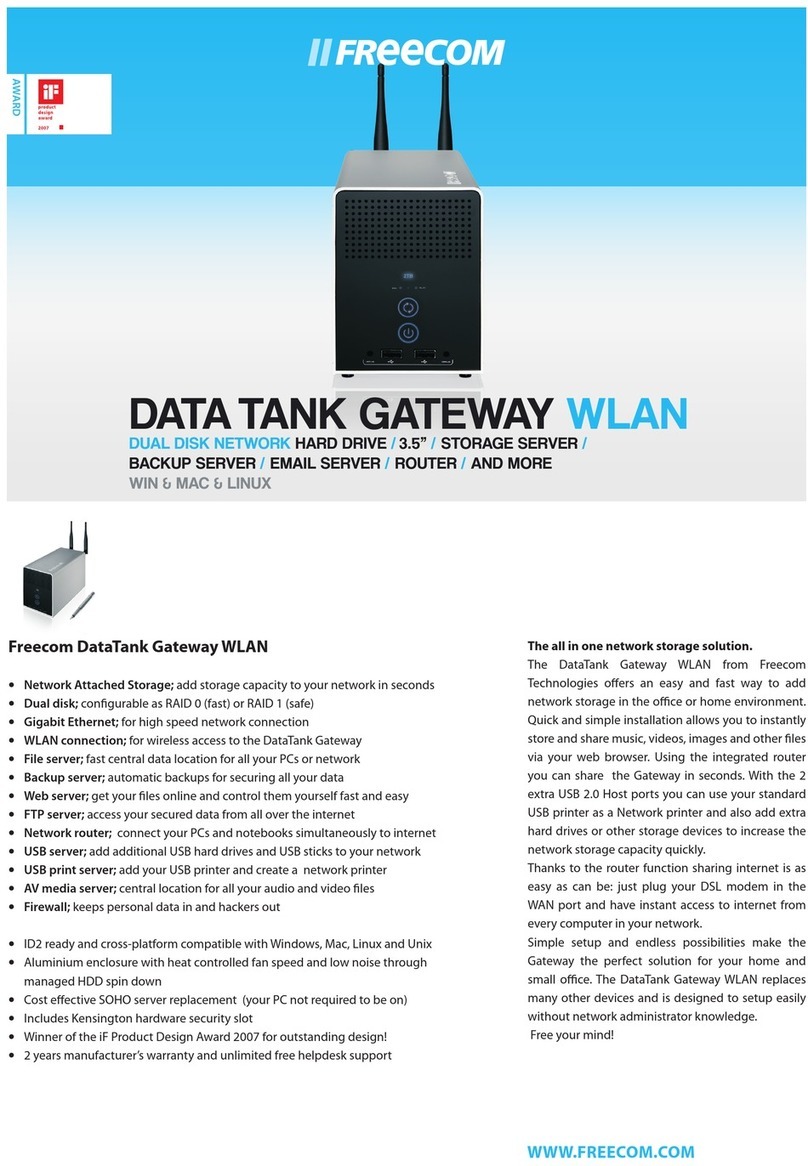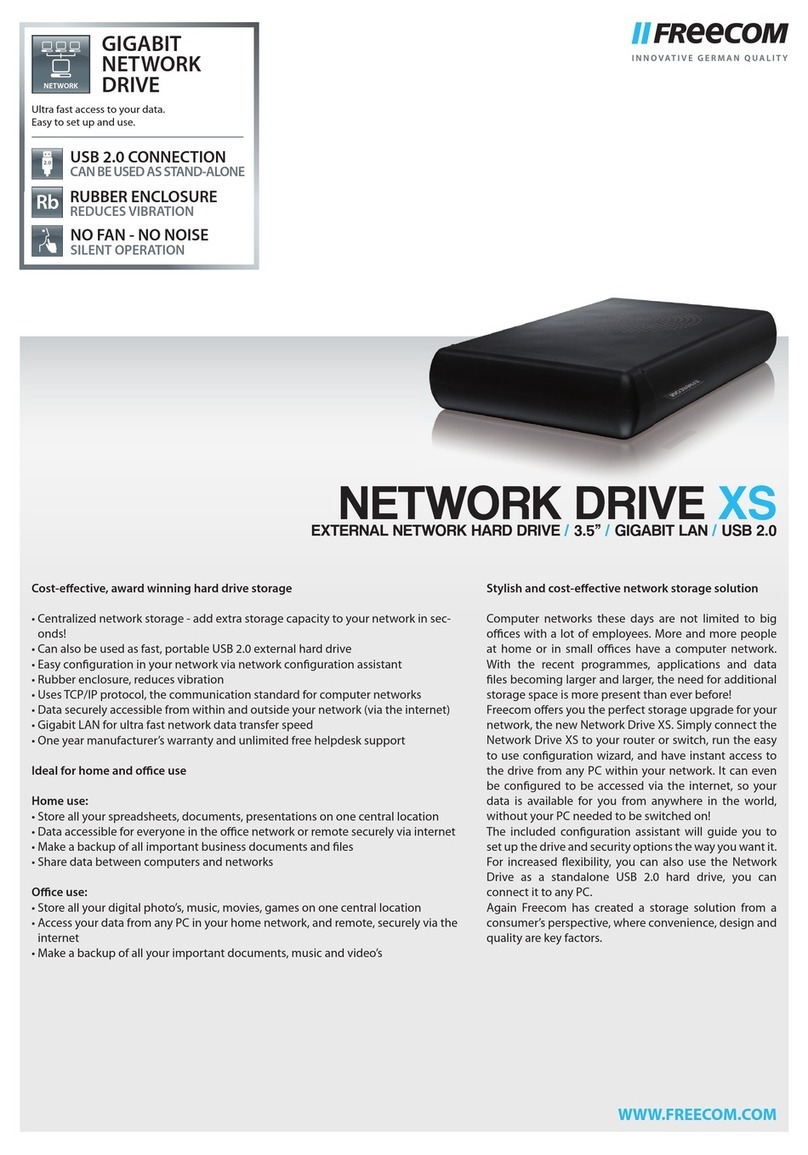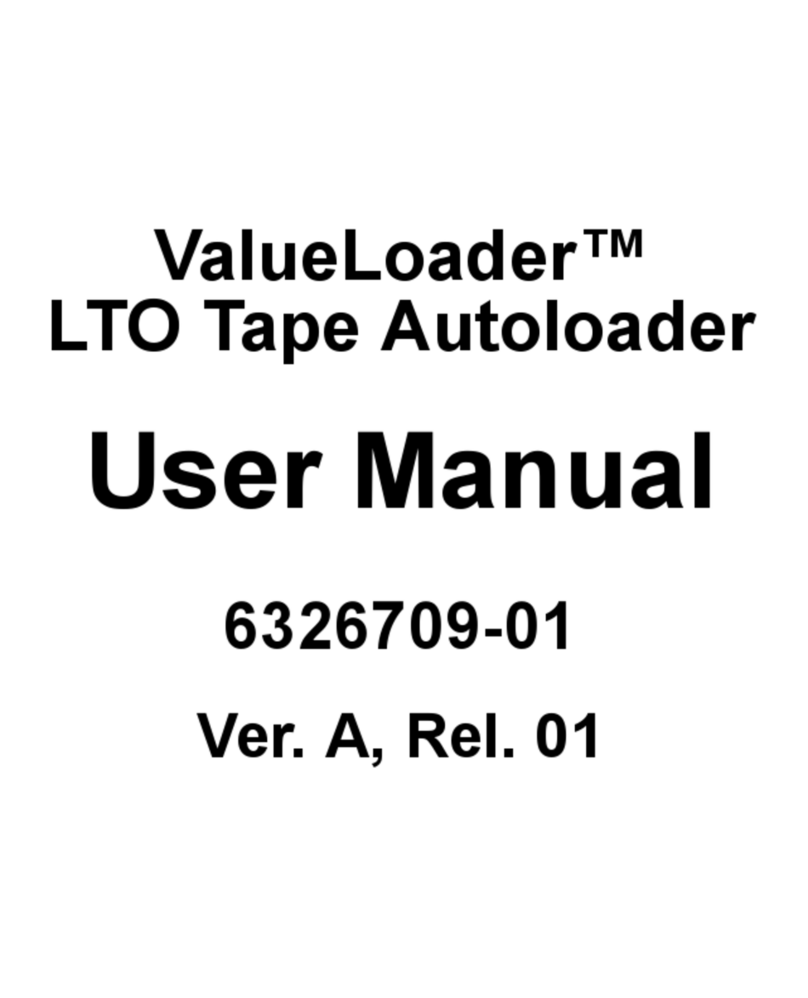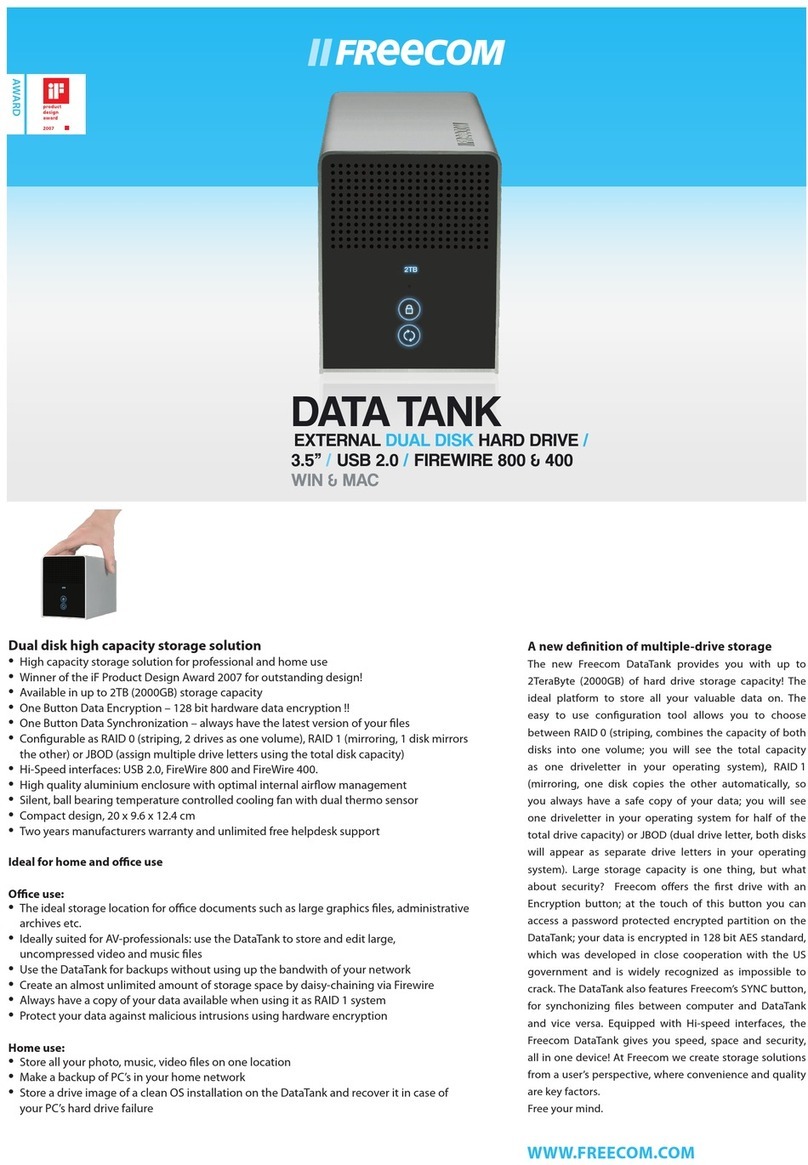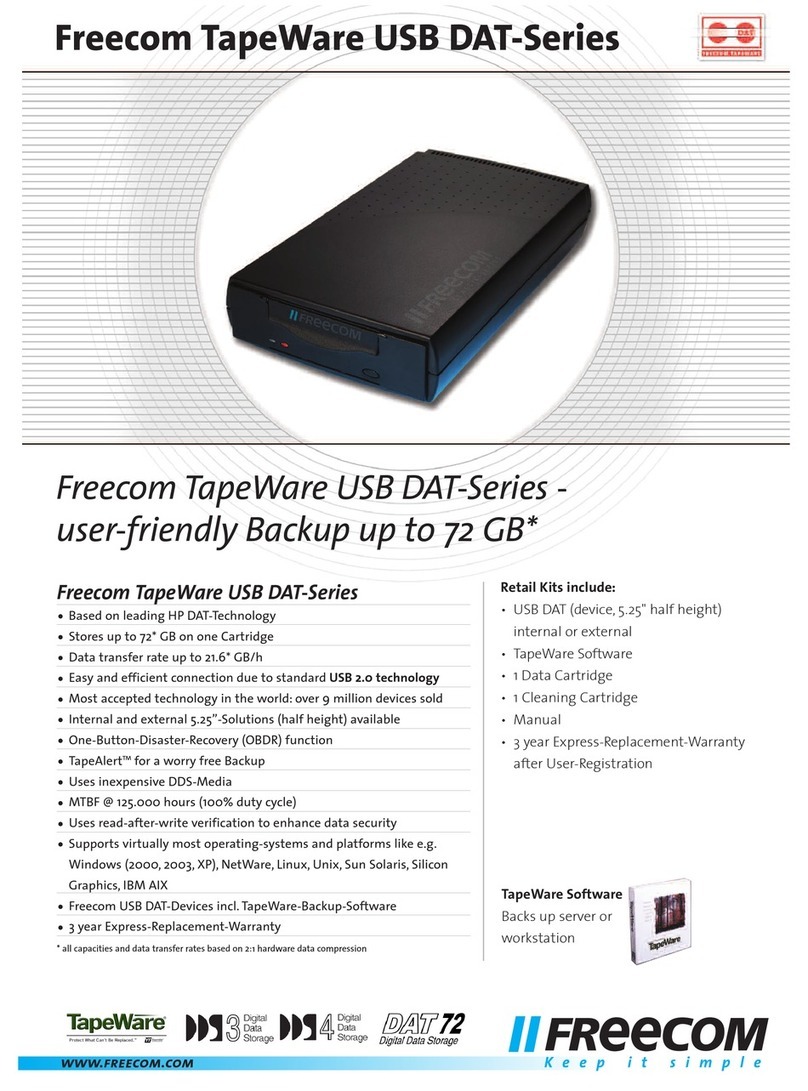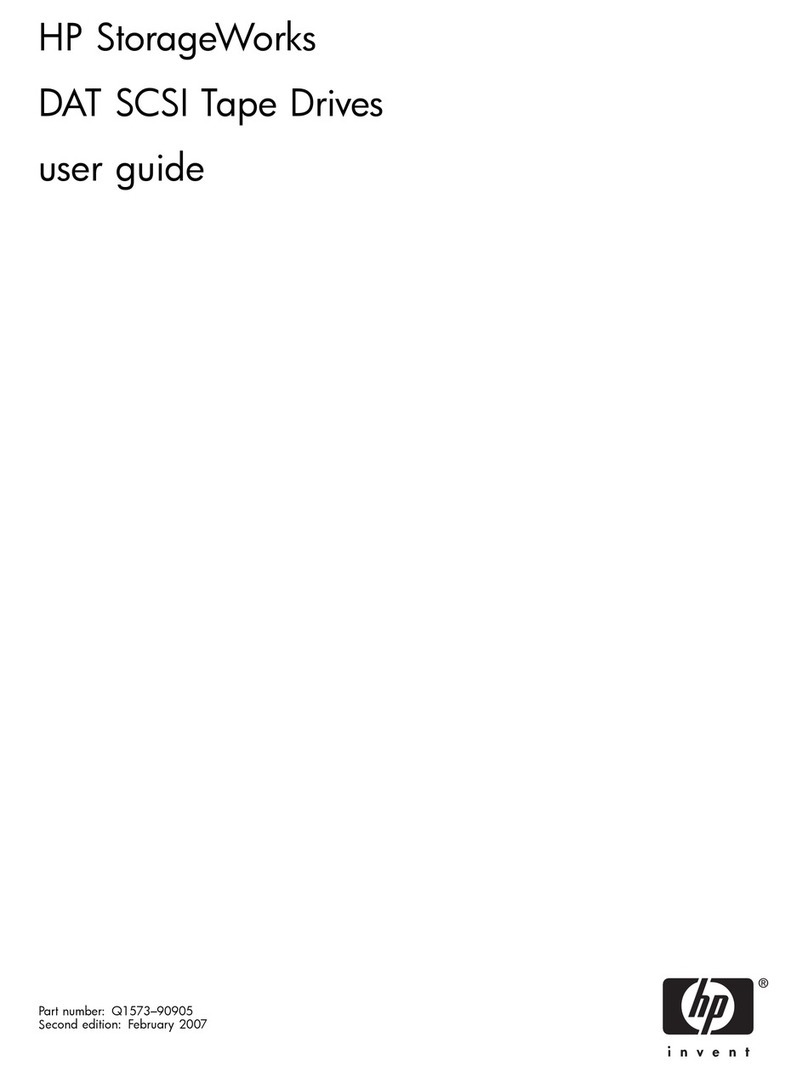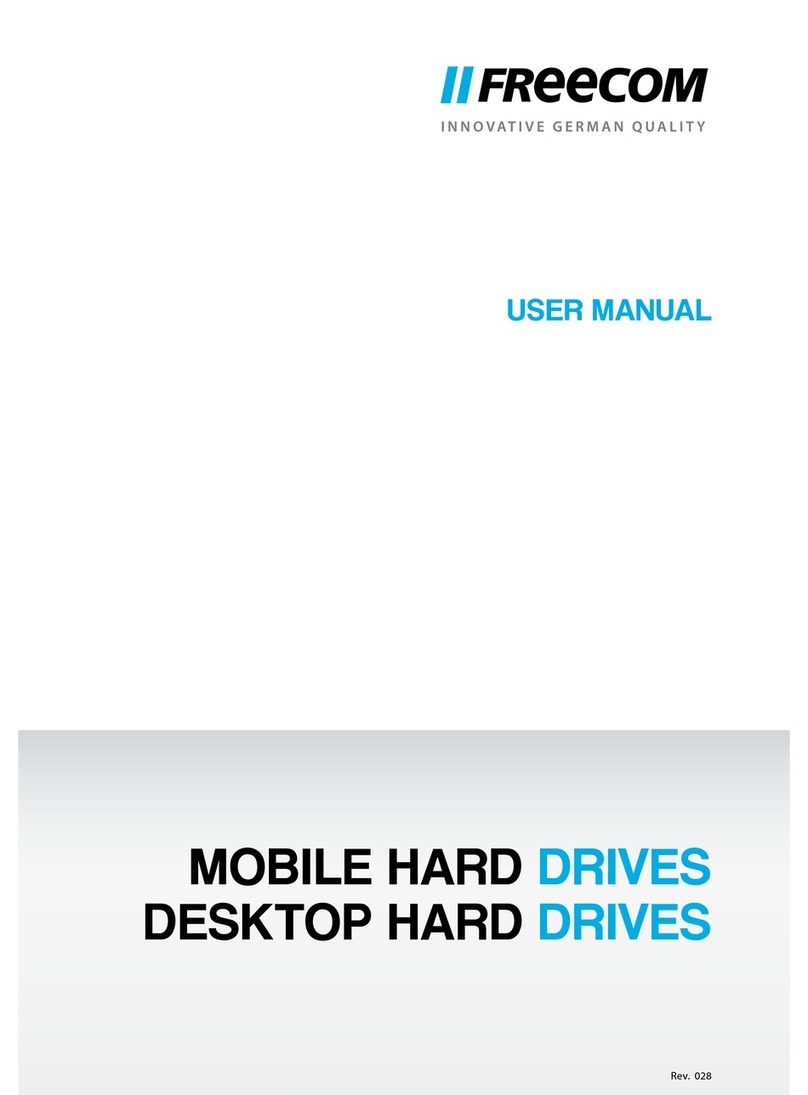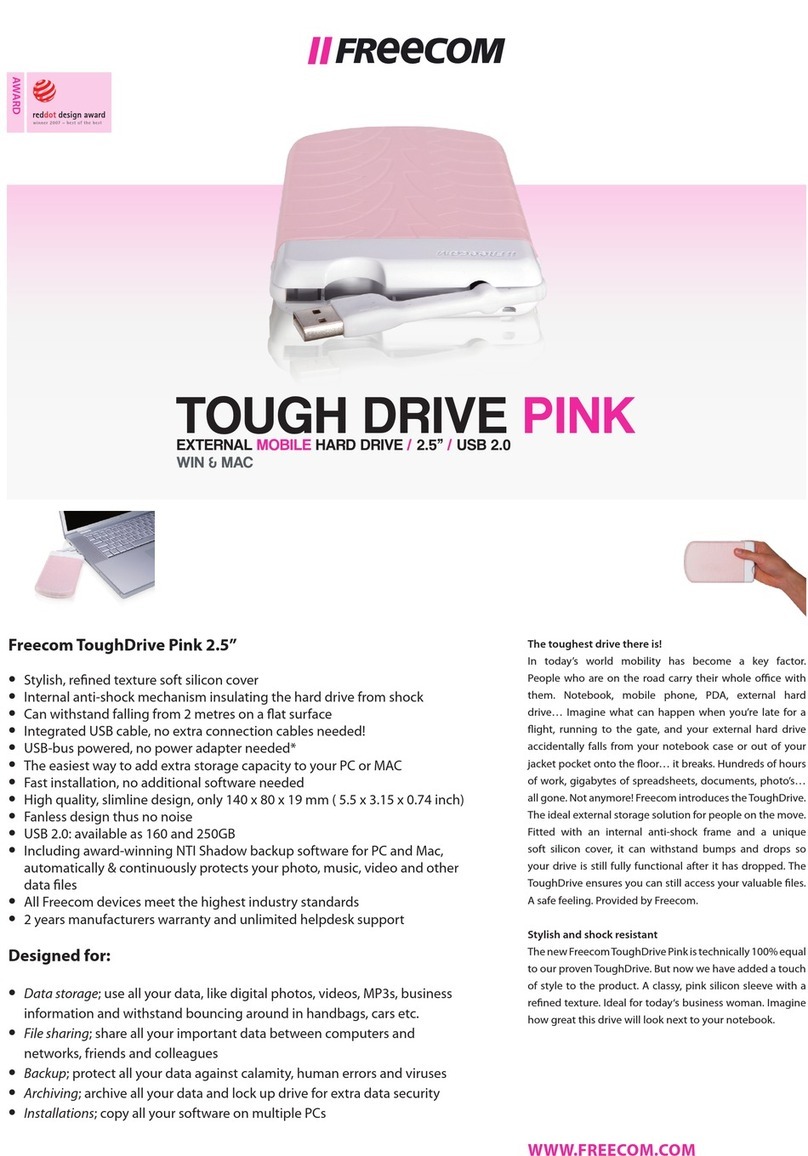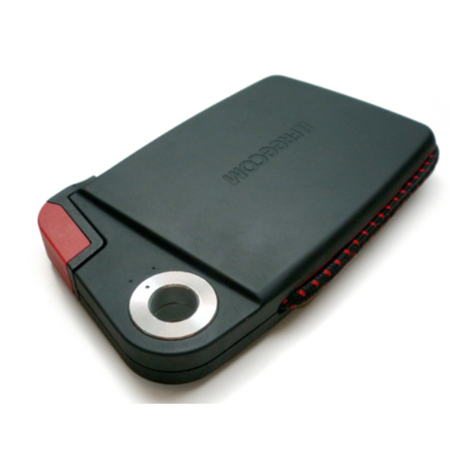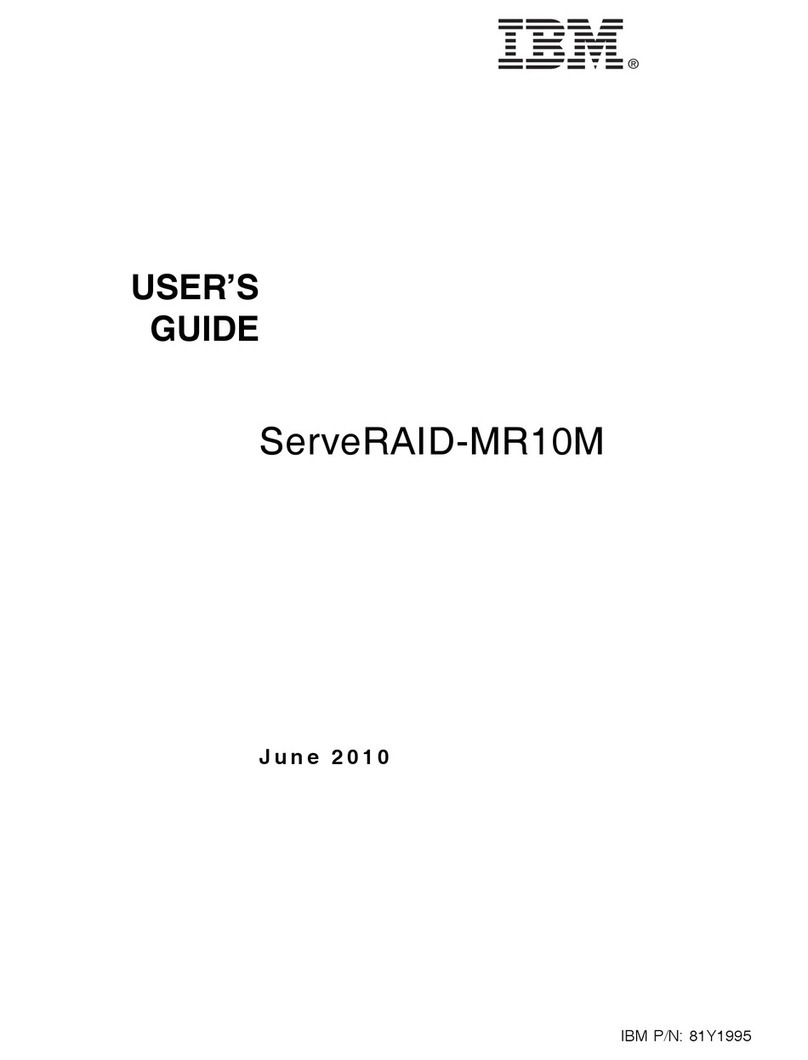Freecom Hard Drive XL
• Fast external USB 2.0 hard drive solution
• High quality, 2mm thick aluminium enclosure
• Including removable footstand
• Winner of the Red Dot Design award 2008, for outstanding product design
• The easiest way to add Terabyte-sized storage capacity to your computer
• Ideal for storing large les such as uncompressed audio/video or graphical/DTP les
• Stylish design, including LED capacity indicator
• Temperature controlled, dual ball bearing cooling fan
• Outstanding price/performance ratio
• Including award winning NTI Shadow backup software for PC and Mac, automatically
& continuously protects your photo, music, video and other data les
• Ideal for storing large les – but only 245 x 165 x 48 mm in size
• All Freecom devices meet the highest industry standards
• 2 years manufacturers warranty and unlimited free helpdesk support
Ideal for home and office use
Home use:
• Store all your digital photo’s, music, movies, games on one central location
• Take the Freecom Hard Drive XL with you and share your les with friends
• Make an extra backup of all your important documents and les
• Store an image of a clean OS installation on your hard drive, easily restore your OS in
case of your PC’s hard drive crashing
Office use:
• Store all your spreadsheets, documents, presentations on one central location
• Store large les such as uncompressed audio/video or graphical/DTP les
• Take the drive home or on the road and work on your les away from the oce
• Make an extra backup of your valuable work les
• Share data between computers and networks
• Use the Freecom Hard Drive for software installations on multiple PC’s
Sylish and cost-effective Terabyte-sized external hard
drive
Terabyte-sized storage is not limited anymore to big
corporations and large data centers. The hard drive
evolution continues, Gigabytes are slowly but surely
becoming Terabytes. To own a hard drive of 1TB used
to be a costly aair. Not anymore!!! The new Freecom
Hard Drive XL makes Terabyte-sized storage capacity
available and aordable for everyone! The ideal storage
location for all your movies, music, photo’s and other
data les.The stylish, thick aluminium (2 mm!) enclosure
in combination with a temperature controlled coolingfan
ensure a cool, trouble-free and silent operation. Installs in
seconds, no need to open your computer, connects easily
via USB 2.0 to your PC or Mac. Including NTI Shadow
backup software for continuous, automatic backups.
A complete package, competitively priced - the Hard
Drive XL represents excellent value for money !
HARD DRIVE XL
EXTERNAL HARD DRIVE / 3.5” / USB 2.0
WIN & MAC
HIgH CApACITy SToRAgE
The Freecom Hard Drive XL makes Terabyte-
sized storage capacity available and
affordable for everyone! The ideal storage
location for all your movies, music, photos
and other data files. The thick aluminium
enclosure and the temperature controlled
cooling fan ensure a cool, trouble-free and
silent operation. Outstanding value for
money!