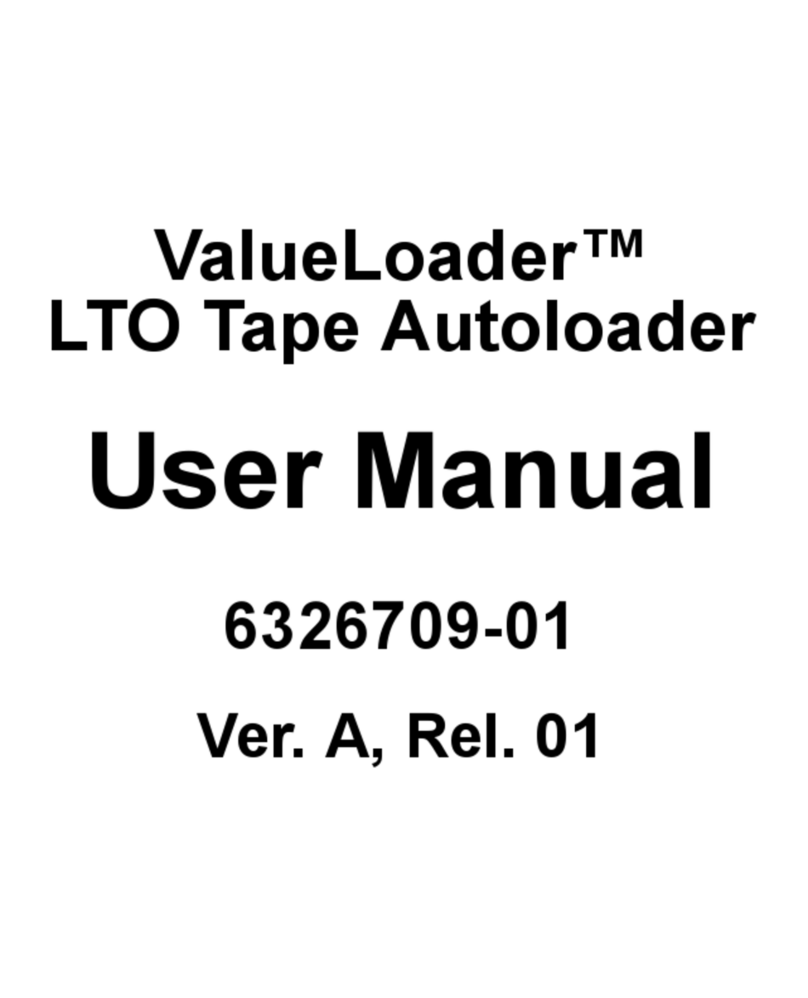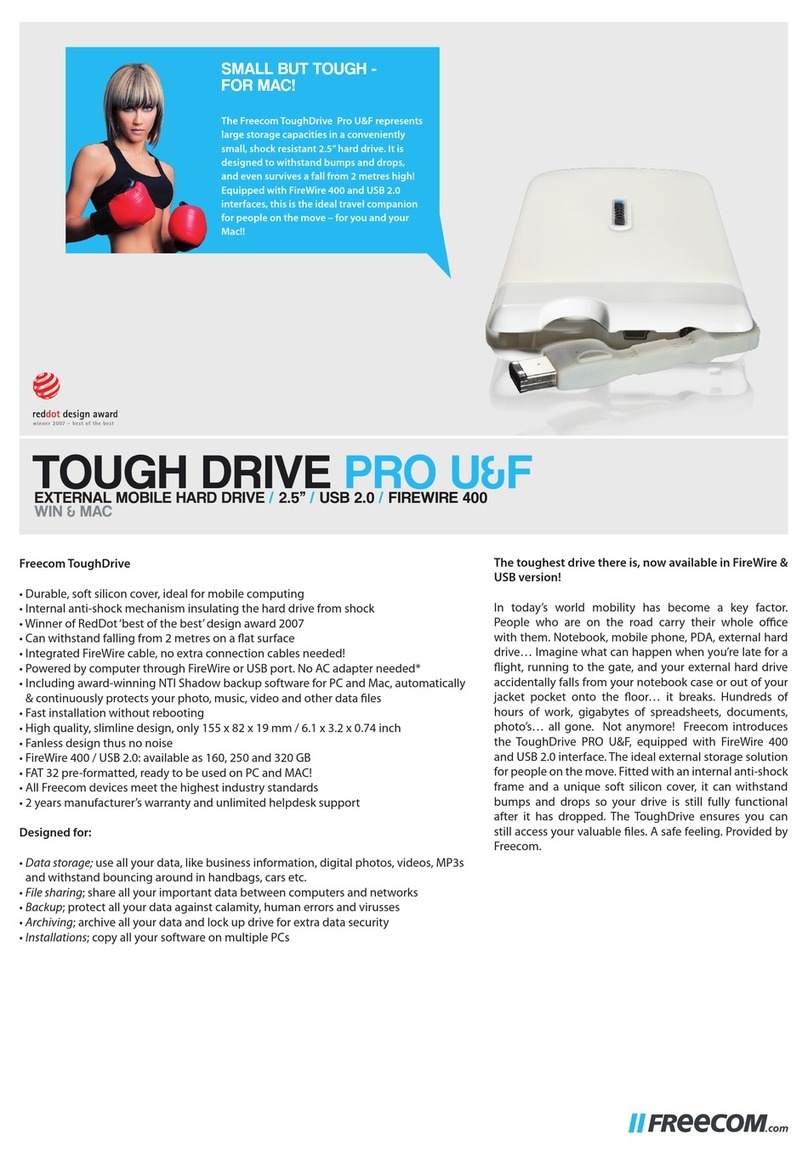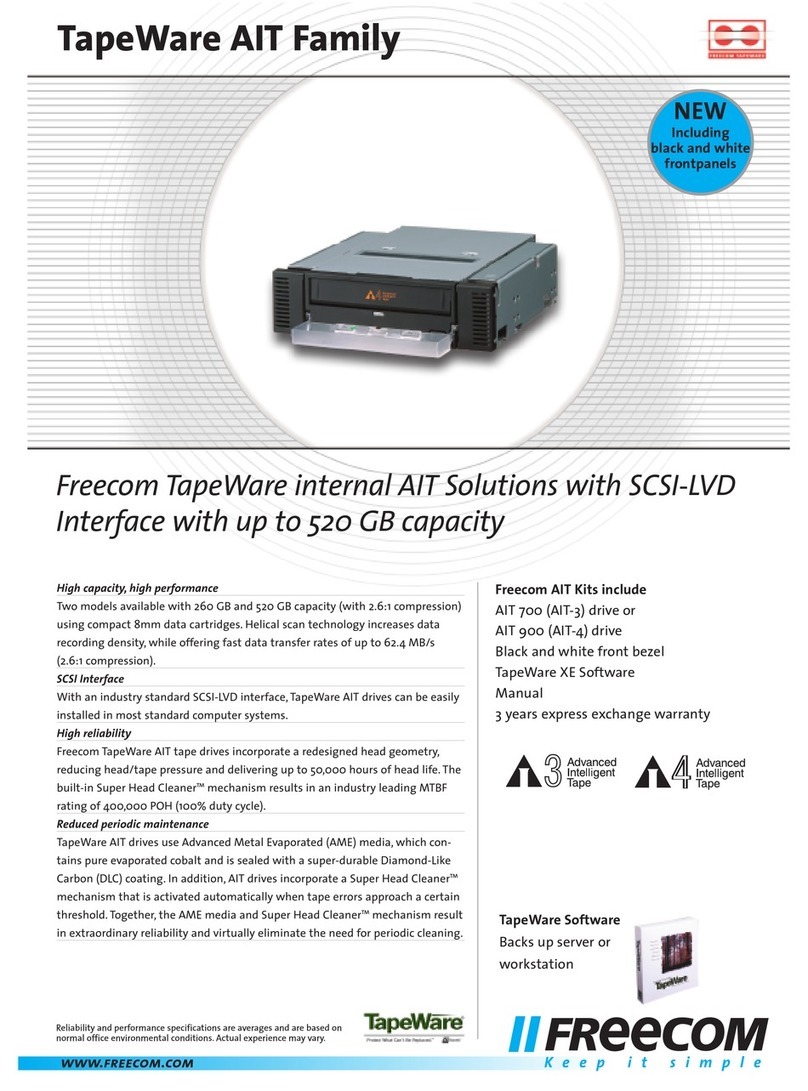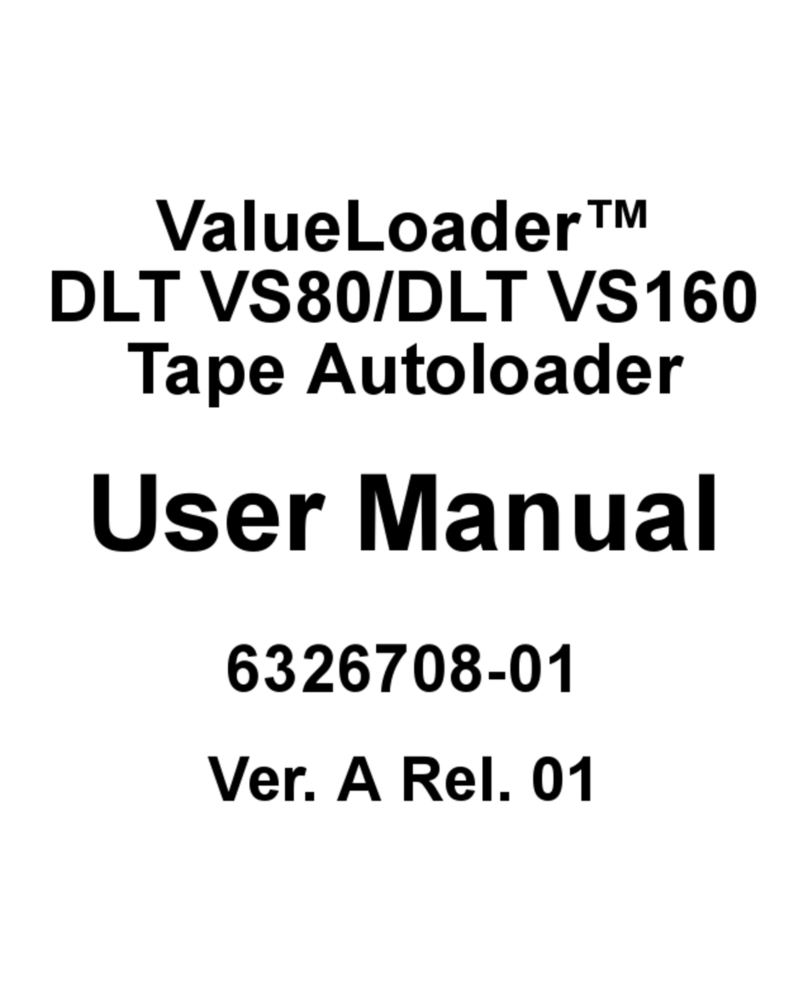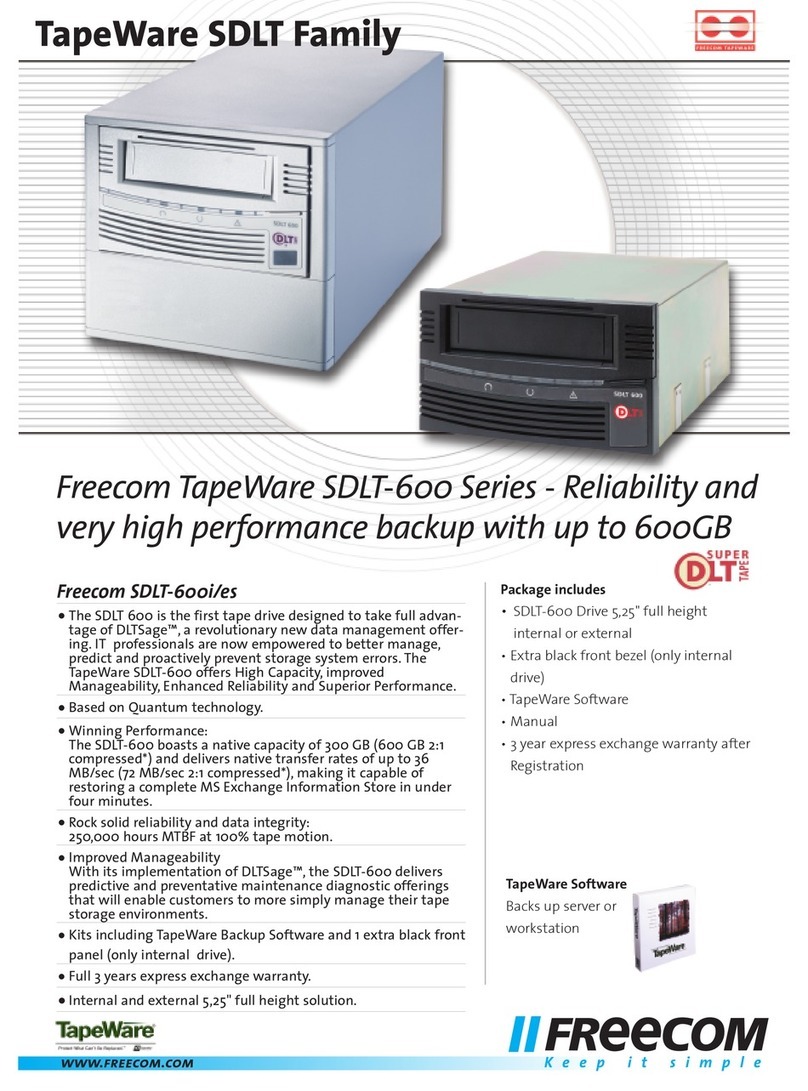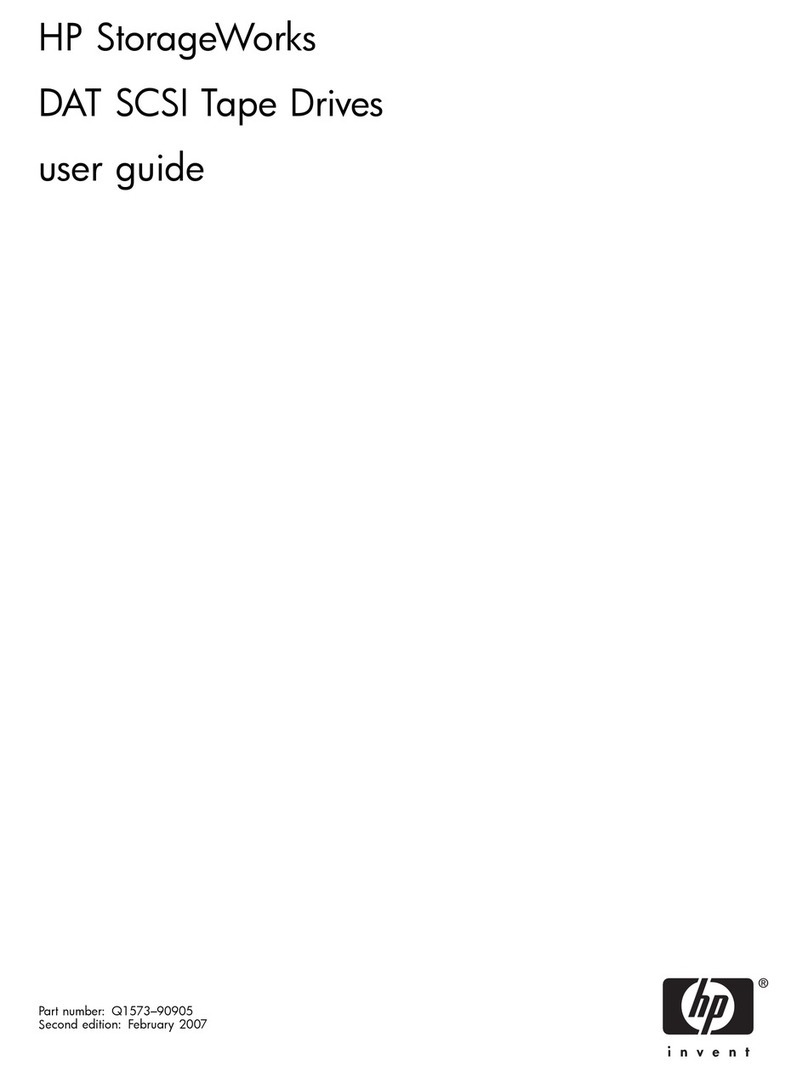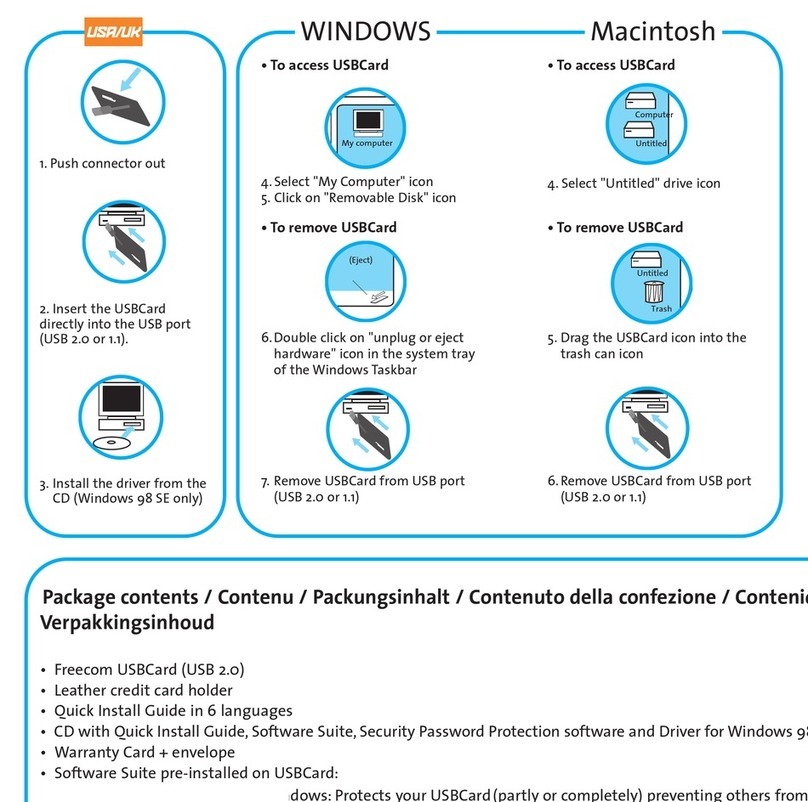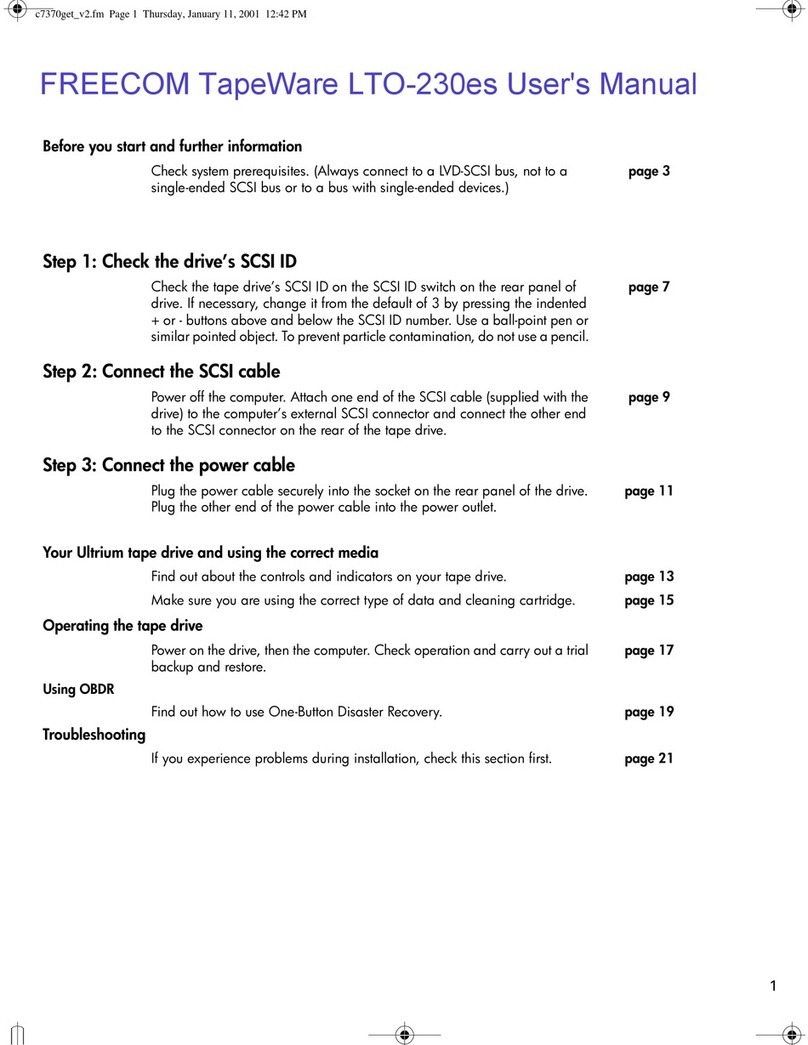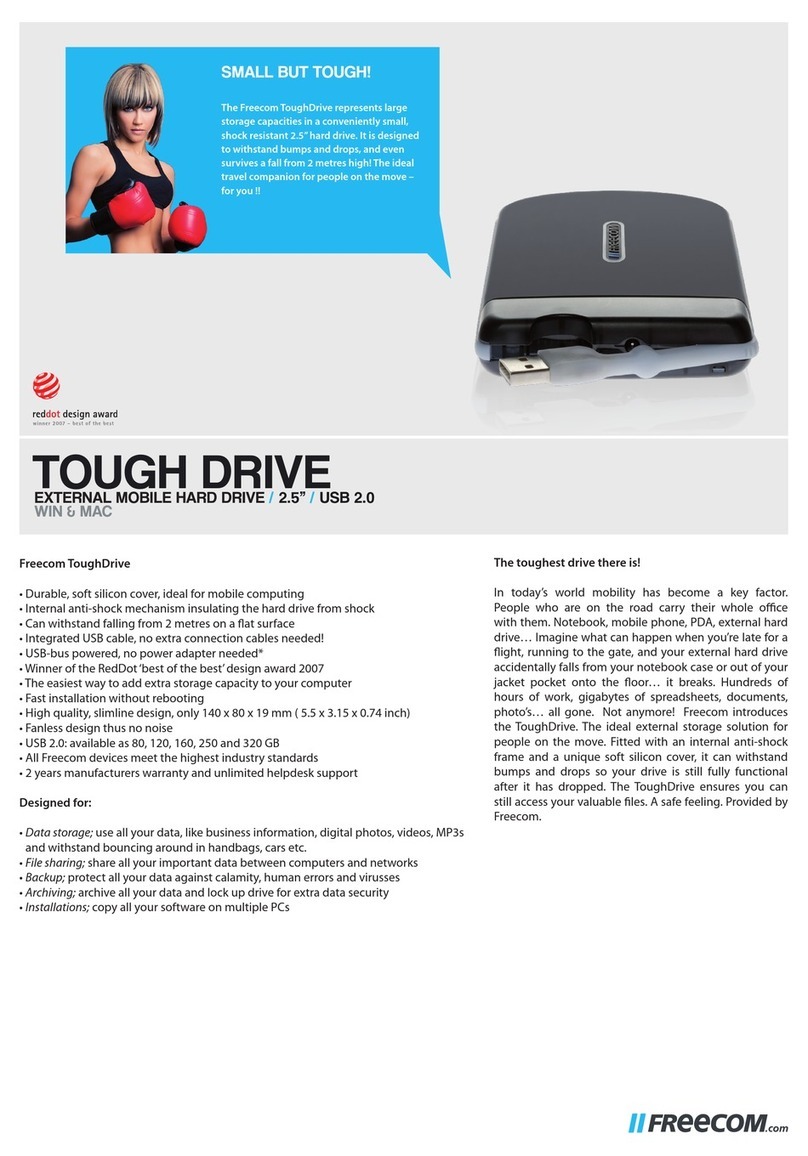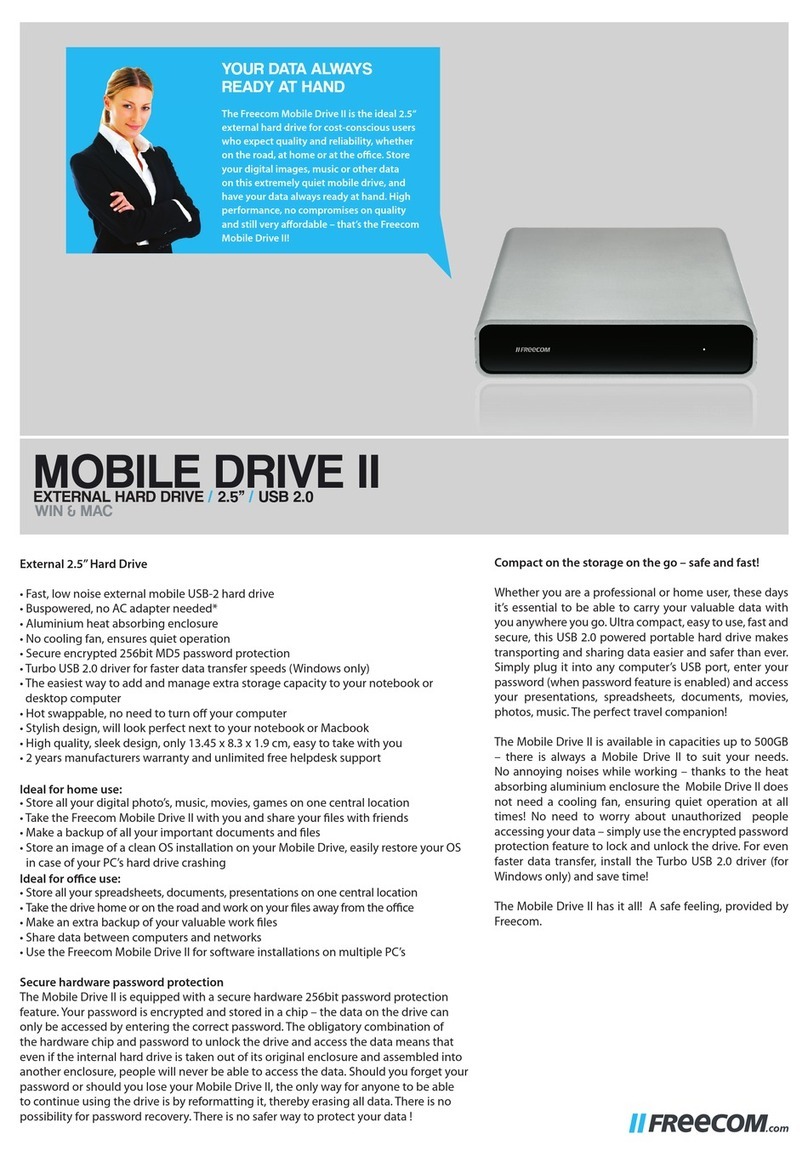53 seconds typical for LTO 3 media 62 seconds typical for LTO 4 media 52 seconds typical for LTO 5 media
Rewind time from EOT < 88 seconds for LTO 2 media
< 98 seconds for LTO 3 media < 92 seconds for LTO 2 media
< 102 seconds for LTO 3 media
< 124 seconds for LTO 4 media
< 78 seconds for LTO 3 media
< 93 seconds for LTO 4 media
< 96 seconds for LTO 5 media
Rewind tape speed 7 m/s for (LTO 3 and LTO 2 media) 7 m/s for (LTO 4 and LTO 3 media) 9 m/s for (LTO 5 and LTO 4 media)
Average load time <19 seconds (RW)
22 seconds (WORM) <19 seconds (RW)
22 seconds (WORM-initialized) Uninitialized
WORM media can take up to 70 seconds
<19 seconds (RW)
22 seconds (WORM-initialized)
Uninitialized WORM media can take up to
70 seconds
Average unload time <19 seconds (RW)
22 seconds (WORM) <19 seconds (RW)
22 seconds (WORM-initialized)
Uninitialized WORM media can take up to 70
seconds
<19 seconds (RW)
22 seconds (WORM-initialized)
Uninitialized WORM media can take up to
70 seconds
Encryption n/a AES 256 bit AES 256 bitSecurity WORM media support LTO 3 media LTO 4 media LTO-5 media
MTBF 250,000 hours
at 100% duty cycle 250,000 hours
at 100% duty cycle 250,000 hours
at 100% duty cycle
Reliability
Uncorrected Error Rate 1 in 1x10 17 bits 1 in 1x10 17 bits 1 in 1x10 17 bits
Read LTO Ultrium 3
LTO Ultrium 2
LTO Ultrium 1
LTO Ultrium 4
LTO Ultrium 3
LTO Ultrium 2
LTO Ultrium 5
LTO Ultrium 4
LTO Ultrium 3
Rewriteable
Media
Compatibility Write LTO Ultrium 3
LTO Ultrium 2 LTO Ultrium 4
LTO Ultrium 3 [unencrypted] LTO Ultrium 5
LTO Ultrium 4
Read LTO Ultrium 3 WORM LTO Ultrium 4 WORM
LTO Ultrium 3 WORM LTO Ultrium 5 WORM
LTO Ultrium 4 WORM
LTO Ultrium 3 WORM
WORM Media
Compatibility
Write LTO Ultrium 3 WORM LTO Ultrium 4 WORM
LTO Ultrium 3 WORM LTO Ultrium 5 WORM
LTO Ultrium 4 WORM
LTO-3 FH Ultrium 960 LTO-4 FH Ultrium 1840 LTO-5 FH Ultrium 3280
Recording method 16-channel linear serpentine 16-channel linear serpentine 16-channel linear serpentine
Recording format LTO Ultrium 3
LTO Ultrium 2 LTO Ultrium 4
LTO Ultrium 3 [unencrypted] LTO Ultrium 5
LTO Ultrium 4
Data compression LTO DC dual mode compression (an
enhanced version of ALDC) LTO DC dual mode compression (an
enhanced version of ALDC) LTO DC dual mode compression (an
enhanced version of ALDC)
Error detection/correction Reed-Solomon Reed-Solomon Reed-Solomon
Read Channel Technology Partial Response Maximum Likelihood
(PRML) Partial Response Maximum Likelihood
(PRML) Partial Response Maximum Likelihood
(PRML)
Data Tracks 704 896 1280
Tape Format
Data Encoding Method RLL 0,13/11 RLL 0,13/11 RLL 32/33