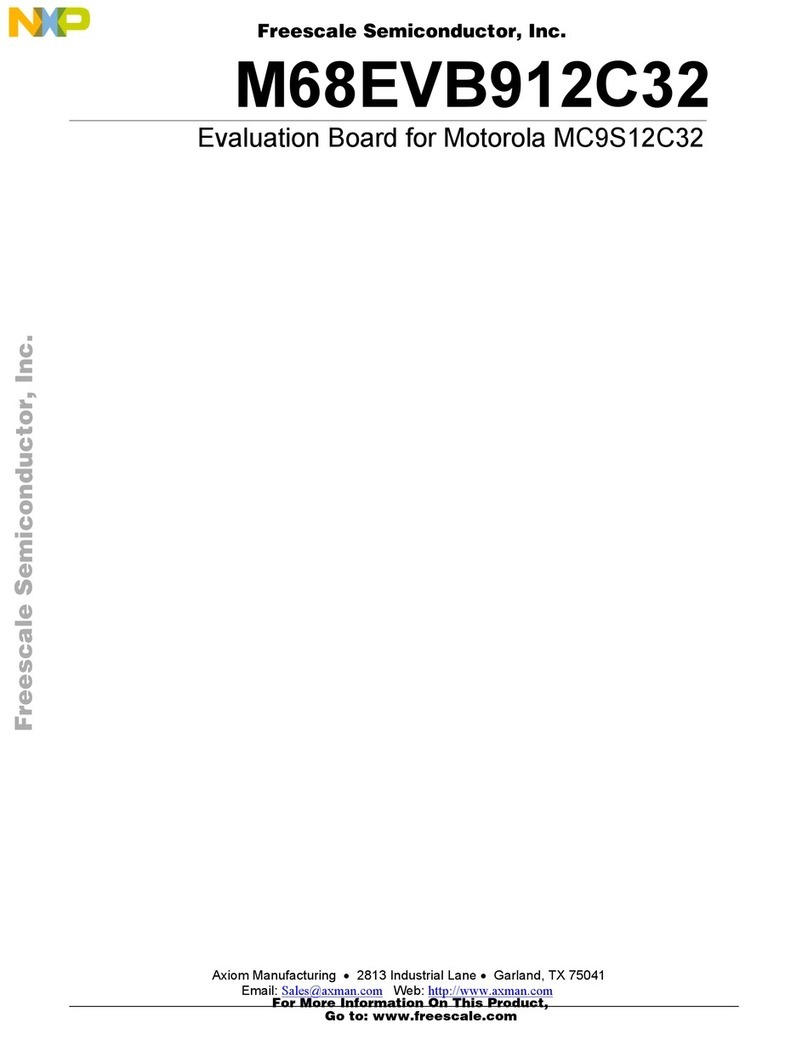3
TABLE OF CONTENTS
CHAPTER 1 1-1
1.1 INTRODUCTION .................................................................................................................................. 7
1.2 GENERAL HARDWARE DESCRIPTION ...........................................................................................7
1.3 SYSTEM MEMORY ..............................................................................................................................8
1.4 SERIAL COMMUNICATION CHANNELS ......................................................................................... 8
1.5 PARALLEL I/O PORTS ......................................................................................................................... 8
1.6 PROGRAMMABLE TIMER/COUNTER ............................................................................................. 8
1.7 SYSTEM CONFIGURATION ............................................................................................................... 8
1.8 INSTALLATION AND SETUP .............................................................................................................9
1.8.1. Unpacking..........................................................................................................................................9
1.8.2. Preparing the Board for Use .............................................................................................................9
1.8.3. Providing Power to the Board ...........................................................................................................9
1.8.4. Selecting Terminal Baud Rate ......................................................................................................... 10
1.8.5. The Terminal Character Format ..................................................................................................... 10
1.8.6. Connecting the Terminal.................................................................................................................. 10
1.8.7. Using a Personal Computer as a Terminal ..................................................................................... 10
1.9 SYSTEM POWER-UP AND INITIAL OPERATION ......................................................................... 12
1.10 M5206eLITE JUMPER SETUP .................................................................................................................. 12
1.10.1. Jumper JP2 - This jumper selects between -CS0 to Flash or off-board connector J1 .................... 12
1.10.2. Jumper JP1 – DRAM SIMM voltage selection – 5V or 3.3V...........................................................12
1.10.3. Jumper JP3 - This jumper selects between BDM & JTAG operation of the MCF5206e ................ 13
1.10.4. Jumper JP4 - This jumper selects between 3.3V or 5V supply to the BDM cable........................... 13
1.10.5. Jumper JP5 - This jumper allows current measurements of the MCF5206e to be taken ................ 13
1.11 USING THE BDM................................................................................................................................13
CHAPTER 2 2-1
2.1 WHAT IS dBUG? ................................................................................................................................. 14
2.2 OPERATIONAL PROCEDURE .......................................................................................................... 15
2.2.1. System Power-up ............................................................................................................................. 15
2.2.2. System Initialization ........................................................................................................................ 16
2.2.2.1. Hard RESET Button. .................................................................................................................................. 16
2.2.2.2. Software Reset Command. ......................................................................................................................... 16
2.2.2.3. USER Program. .......................................................................................................................................... 16
2.2.3. System Operation............................................................................................................................. 17
2.3 TERMINAL CONTROL CHARACTERS........................................................................................... 17
2.4 dBUG COMMAND SET...................................................................................................................... 18
2.4.1. AS - Assemble AS ...................................................................................................................... 18
2.4.2. BC - Compare Blocks of Memory BC....................................................................................... 20
2.4.3. BF - Block of Memory Fill BF.................................................................................................. 20
2.4.4. BM - Block Move BM ............................................................................................................... 21
2.4.5. BR - Breakpoint BR .................................................................................................................. 22
2.4.6. BS - Block Search
BS ................................................................................................................
23
2.4.7. DATA - Data Conversion DATA............................................................................................... 24
2.4.8. DI - Disassemble DI ................................................................................................................. 24
2.4.9. DL - Download Serial DL ........................................................................................................ 25
2.4.10. Go - Execute GO ...................................................................................................................... 25
2.4.11. GT - Execute Until a Temporary Breakpoint GT...................................................................... 26
2.4.12. HELP - Help HE ....................................................................................................................... 26
2.4.13. IRD - Internal Registers Display IRD ...................................................................................... 26
2.4.14. IRM - Internal Registers MODIFY IRM .................................................................................. 27
2.4.15. MD - Memory Display MD ...................................................................................................... 27
2.4.16. MM - Memory Modify MM .................................................................................................... 28
2.4.17. RD - Register Display RD ........................................................................................................ 28
2.4.18. RM - Register Modify RM ........................................................................................................ 29
2.4.19. RESET - Reset the board and dBUG RESET ........................................................................... 29
2.4.20. SET - Set Configuration SET.................................................................................................... 30
2.4.21. SHOW - Show Configuration SHOW.......................................................................................30
Freescale Semiconductor, I
Freescale Semiconductor, Inc.
For More Information On This Product,
Go to: www.freescale.com
nc...