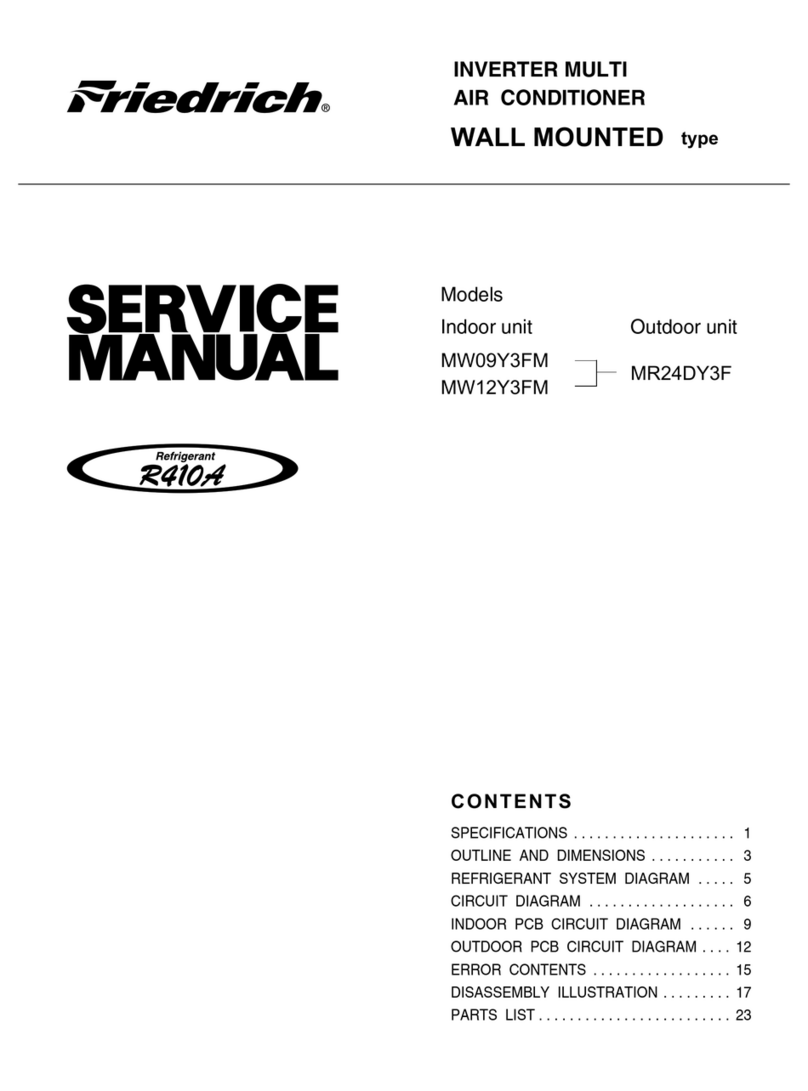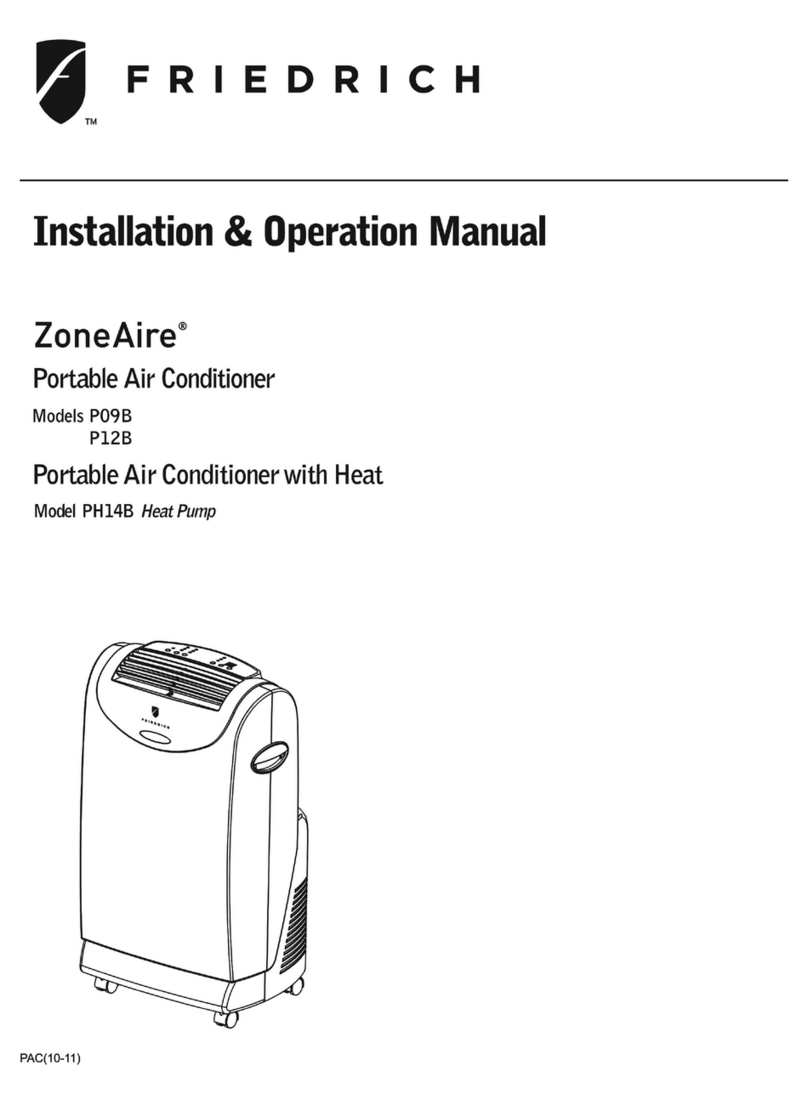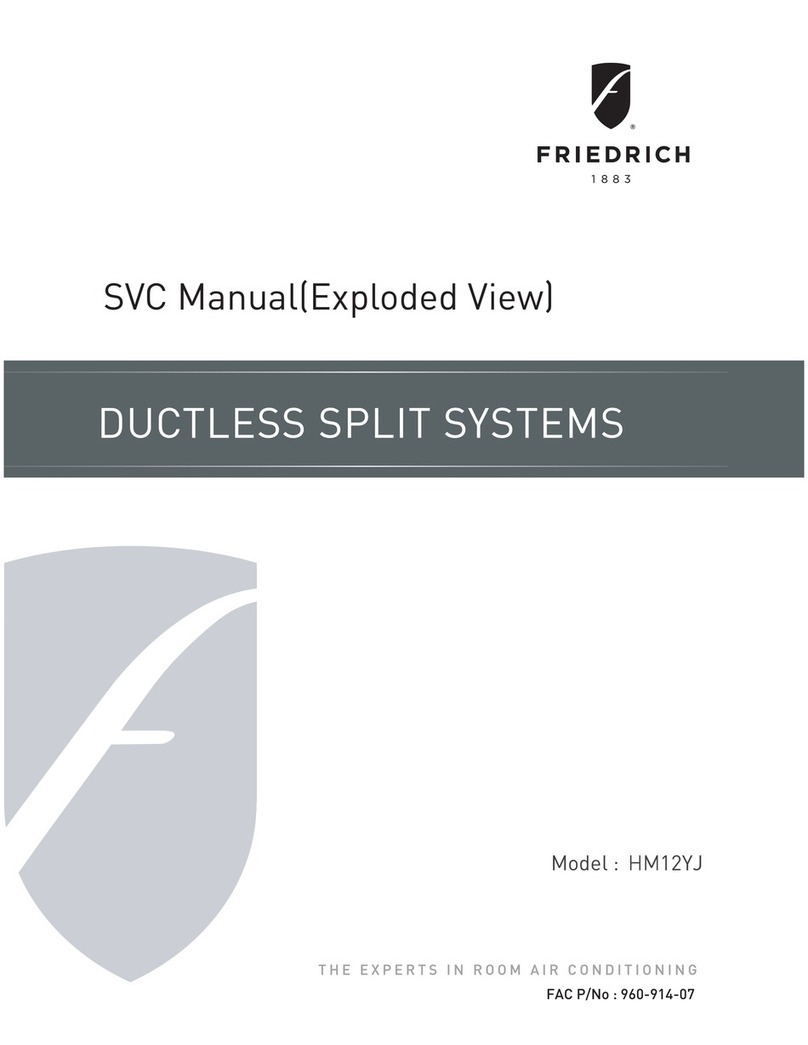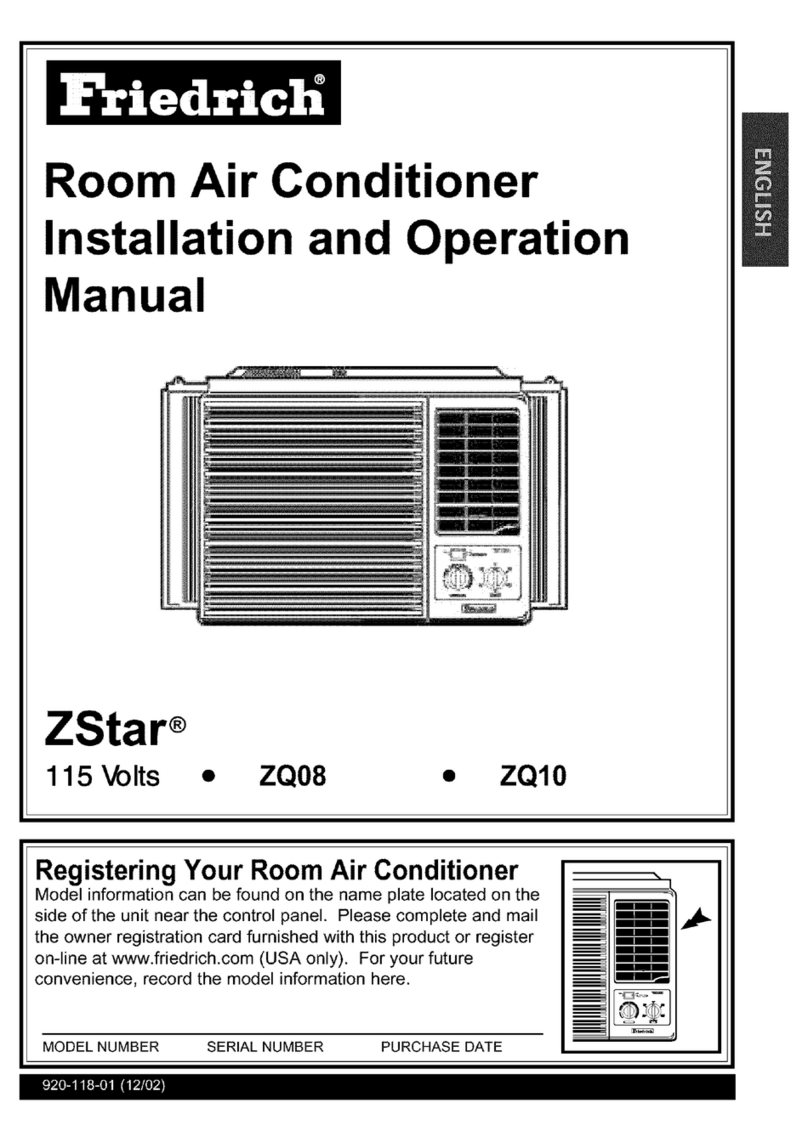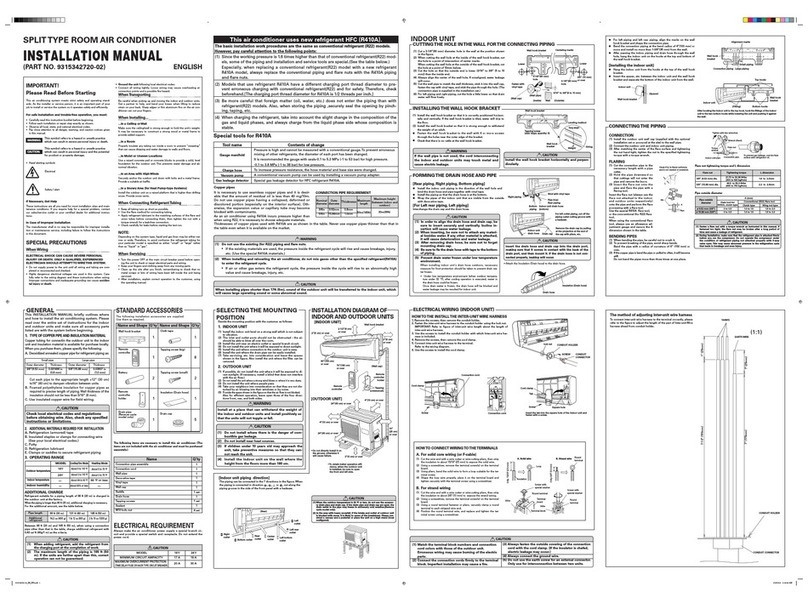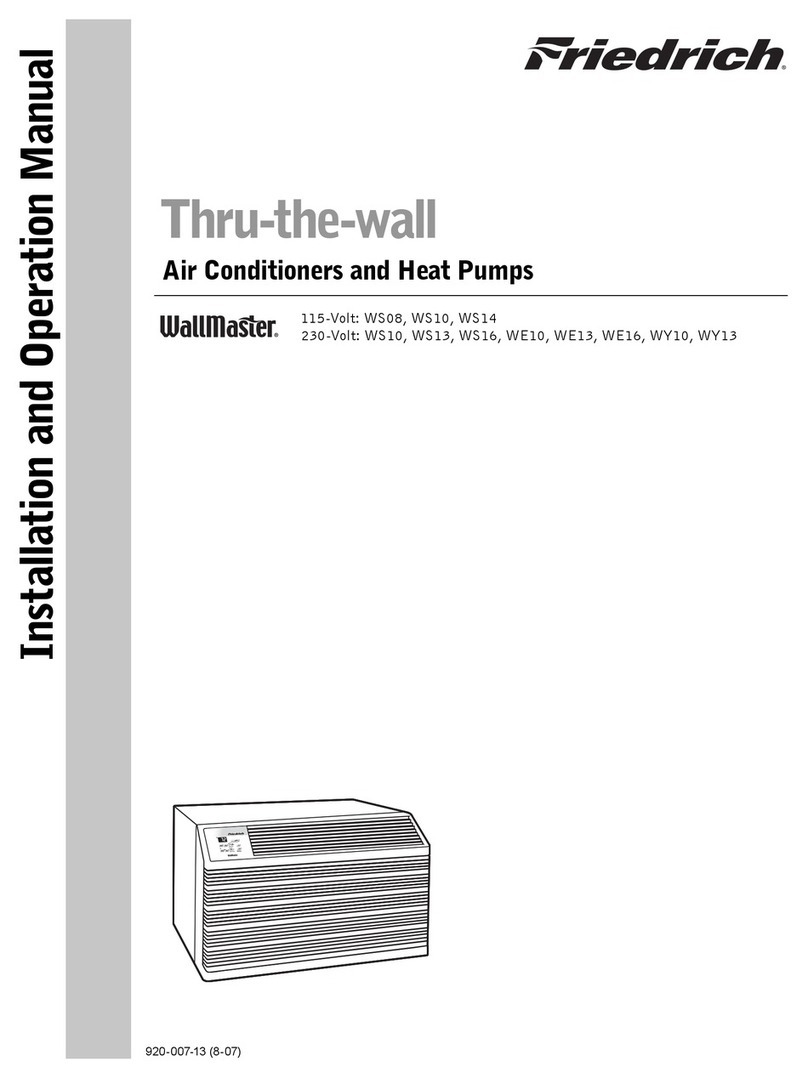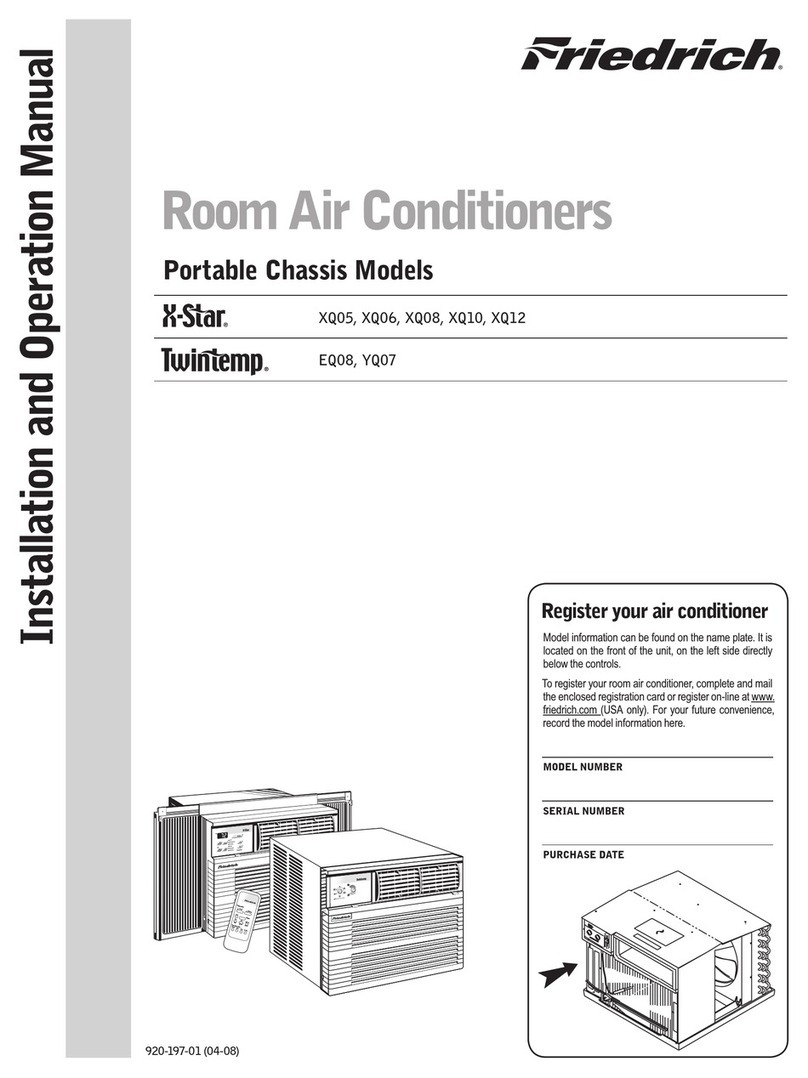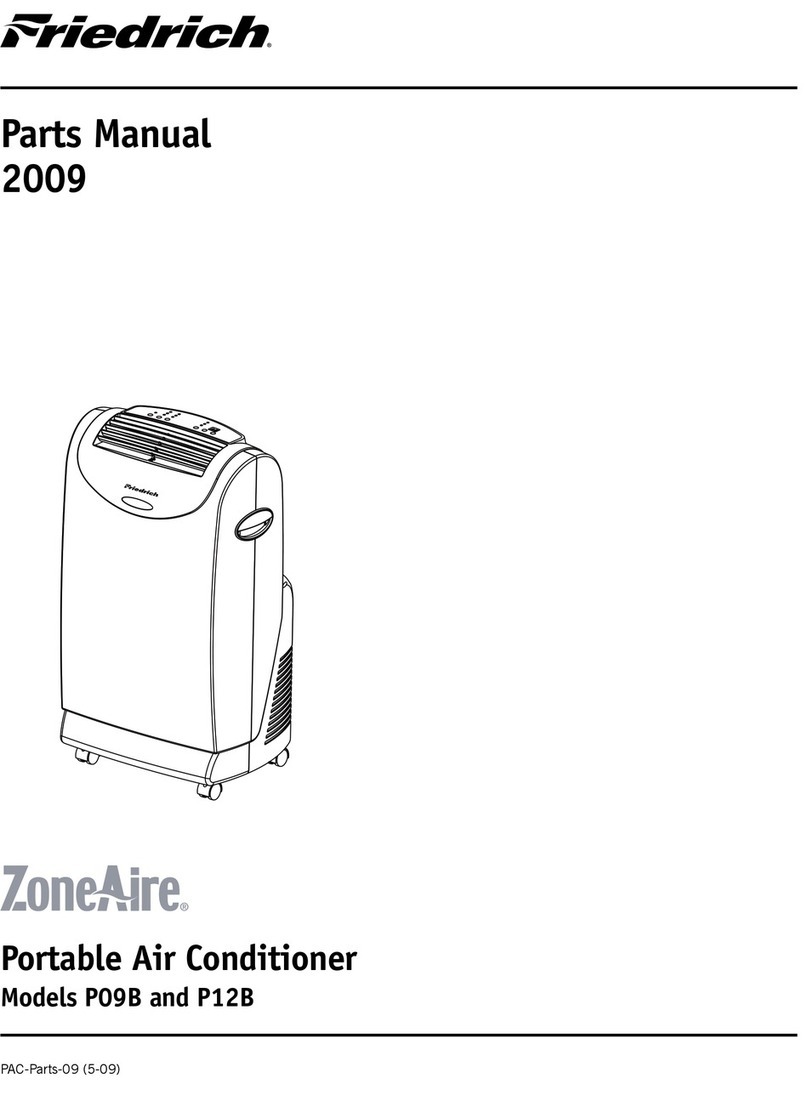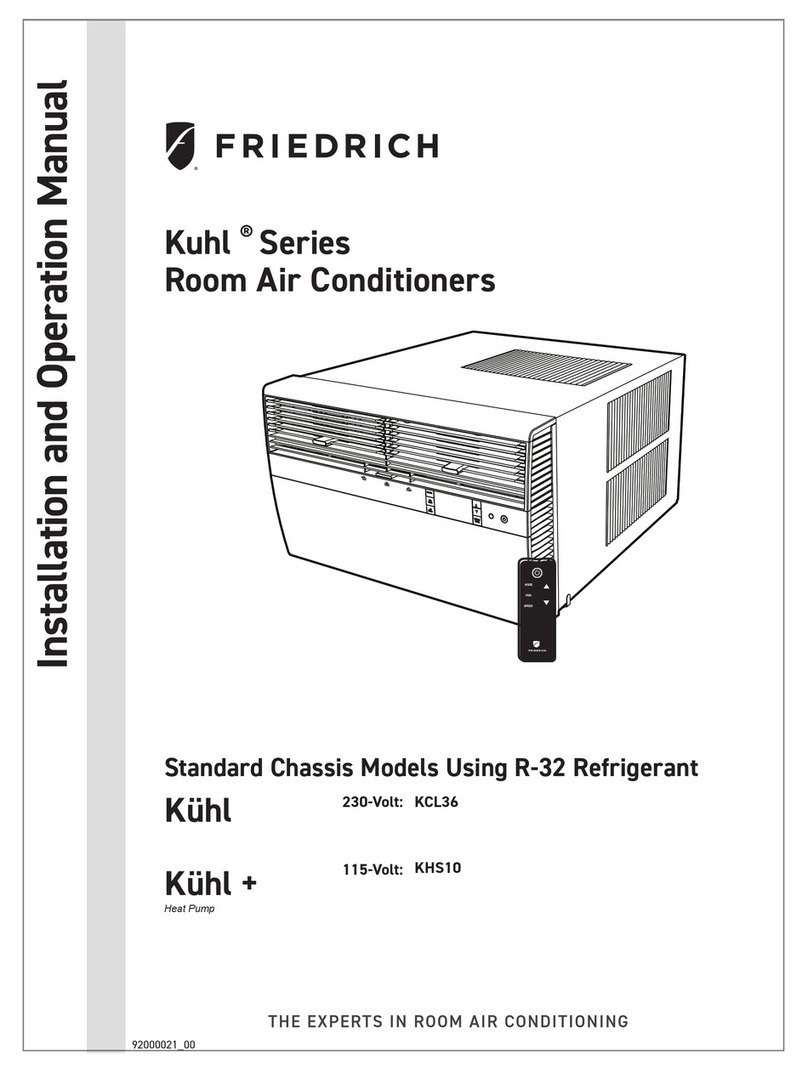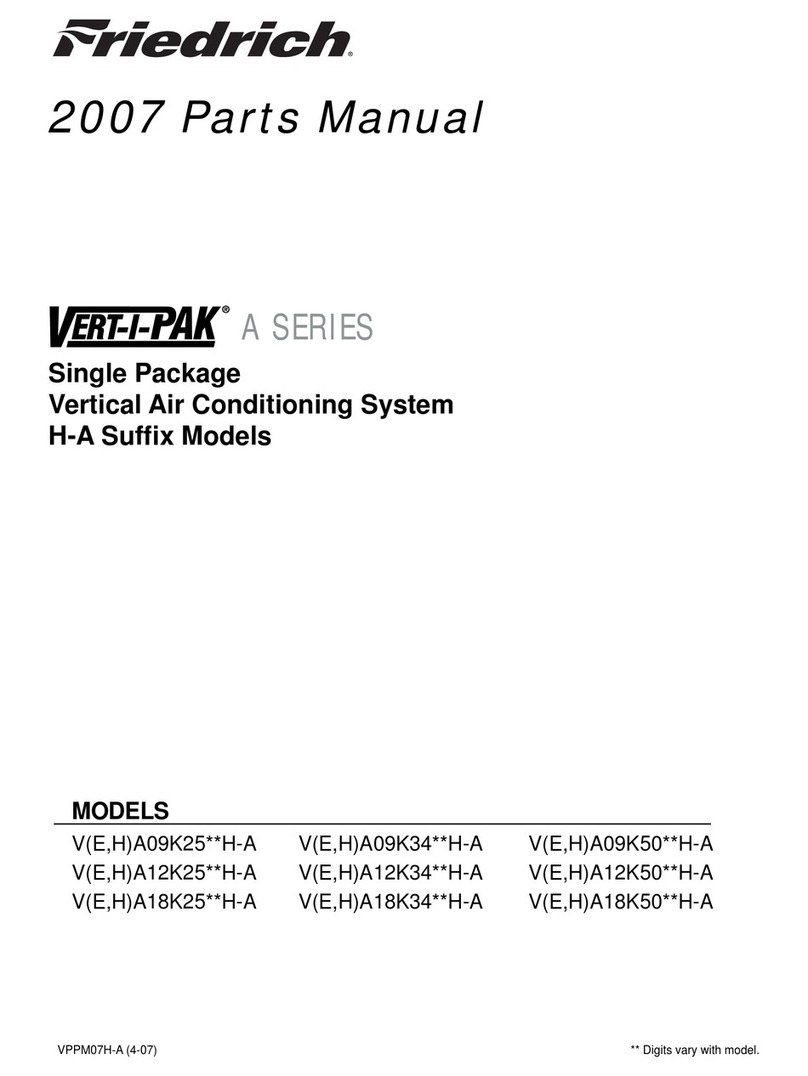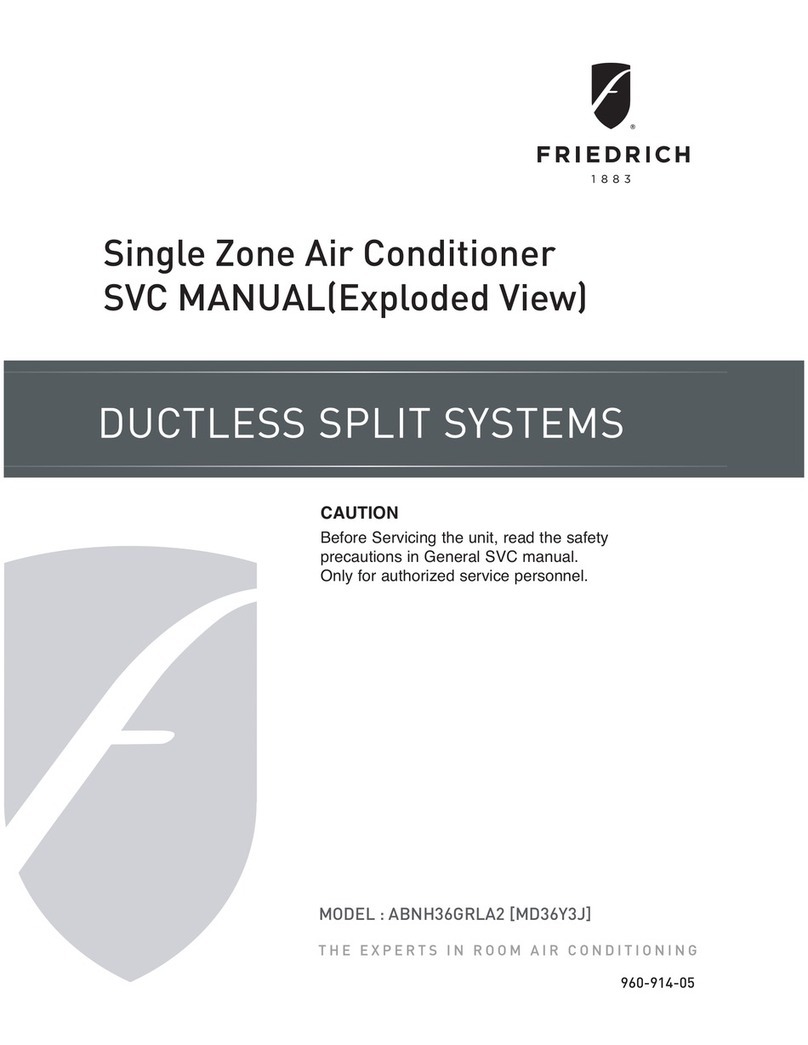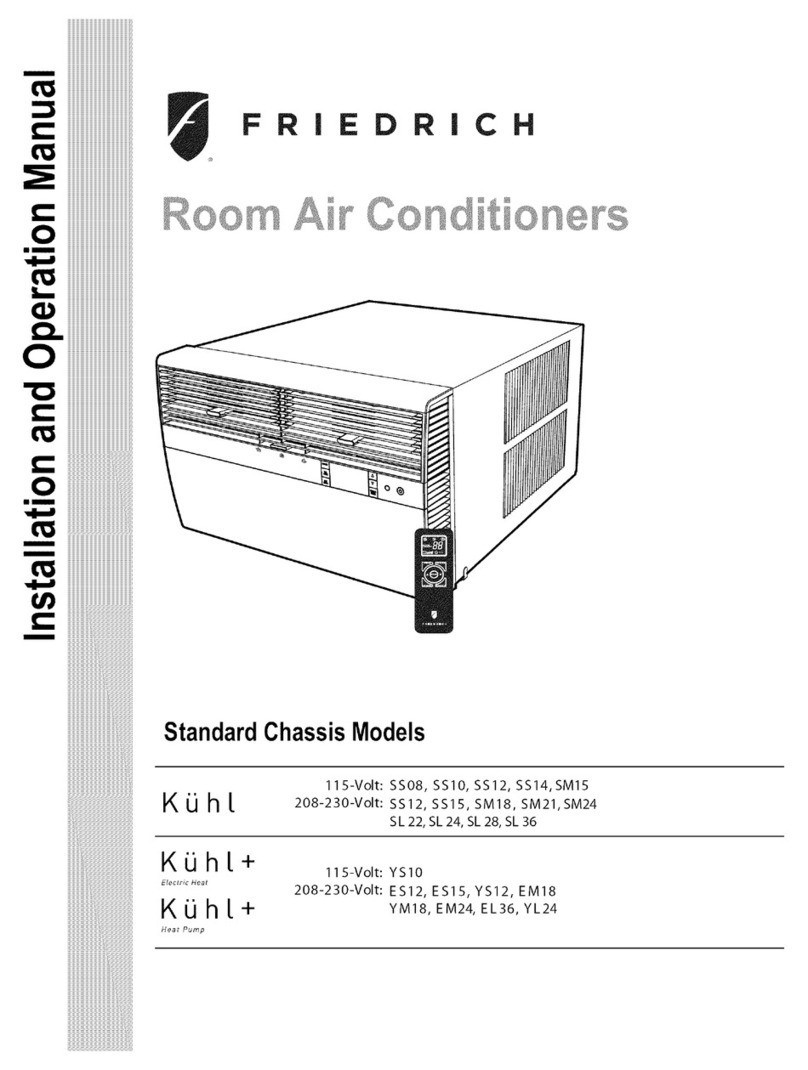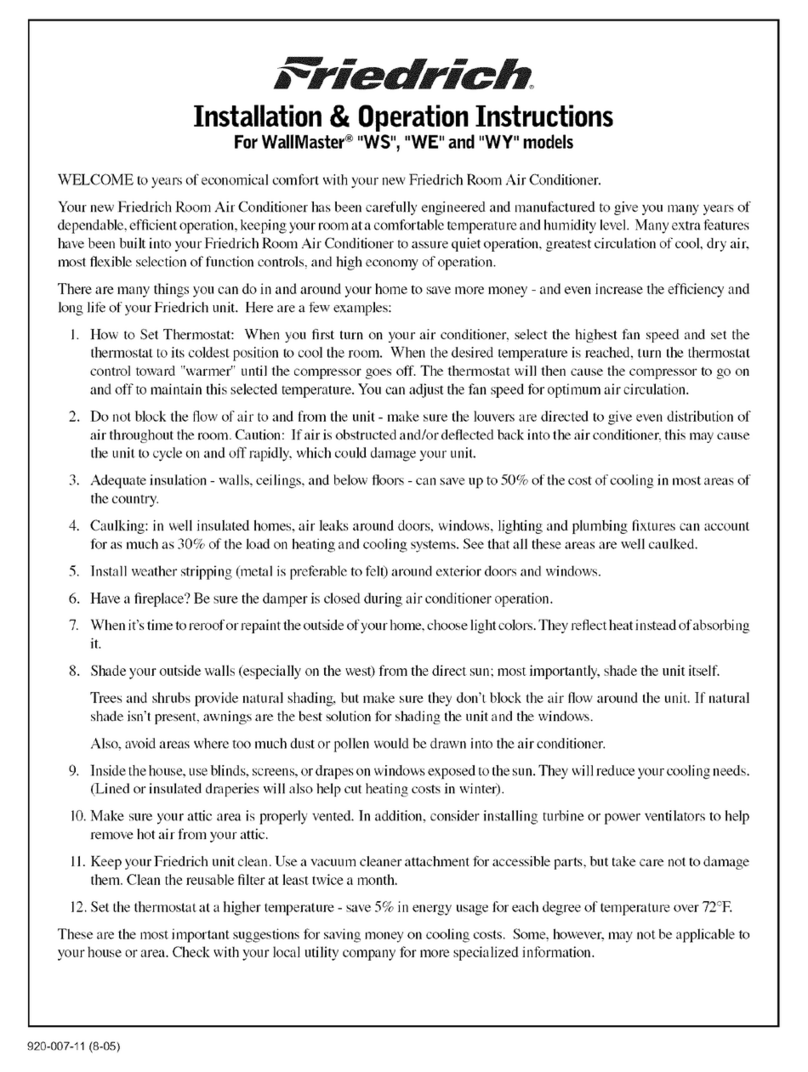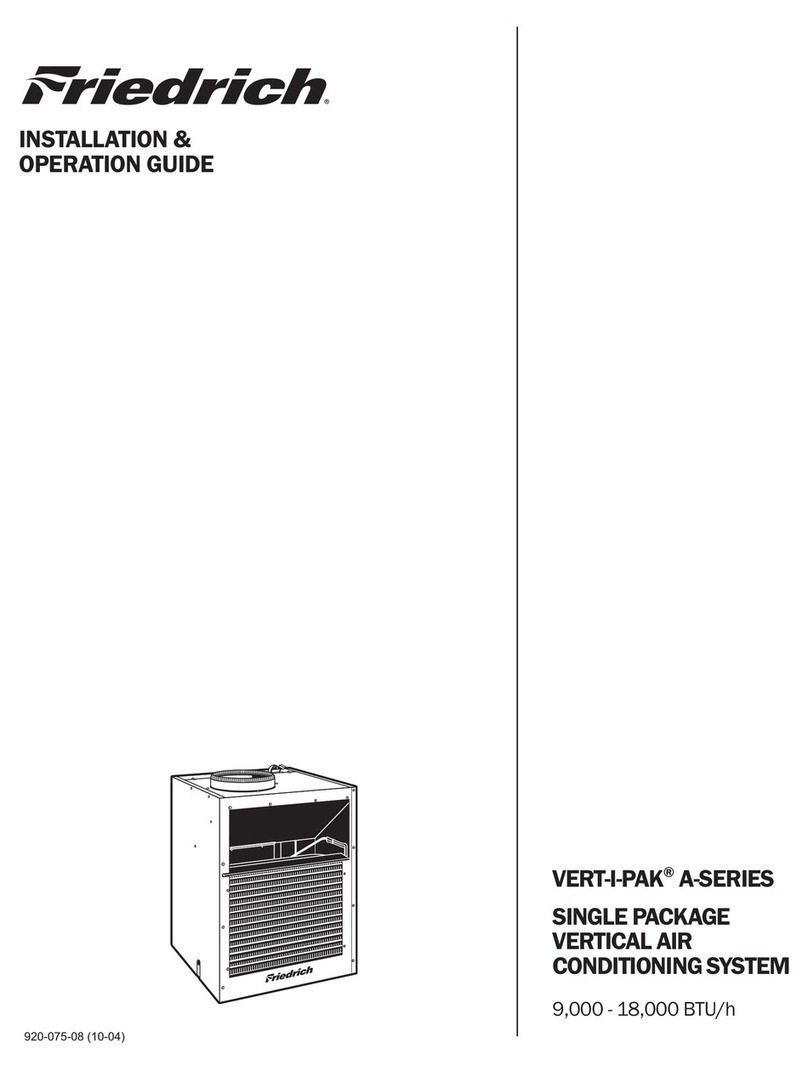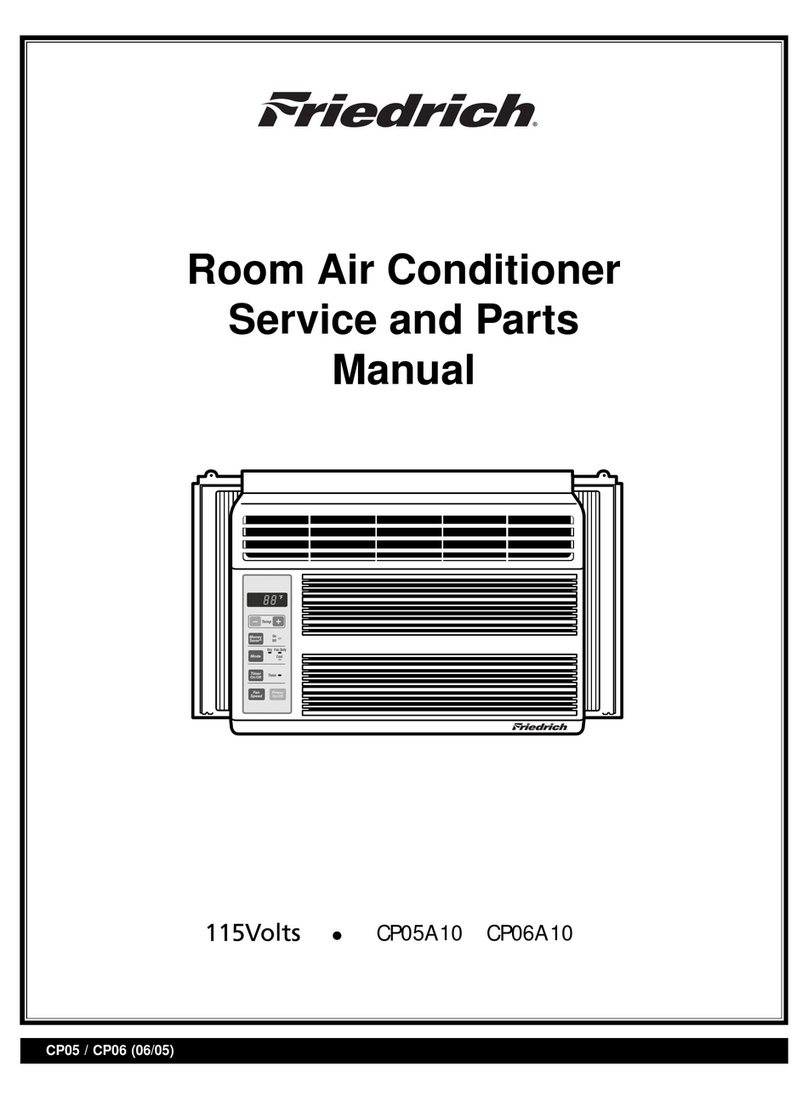To startunit
siti,elcatpecerreporpaotnideggulpdnadellatsnisirenoitidnocriaruoyfI
ready to go.The firsttimethe unit is started, thecompressorwilldelay for three
minutes.See AutomaticComponentProtectiononthe followingpage.
1Touchthe Power button once.The unitwill automaticallybeinCool
mode with the temperature setat75°F (24°C) andthe fanspeed at
F1, thesleep setting.
To setmodeofoperation
When yourstturnthe uniton, it will be in theCool mode (lighton),with
constant fan.
2Touchthe Modebutton once to activatethe MoneySaver®(lighton).
MoneySaver®rosserpmocehthtiwnafehtselcyctahterutaefasi
so that thefan does notrun allthe time.Thissaves energy and
eromrofnaftnatsnocreferpyamuoyrO.noitac
idimuhedsevorpmi
ehthcuot,naftnatsnocotnruterot(tnemevomria Modebutton two
more times).
In order to runthe fanbyitself, do thefollowing:
3Continuing from MoneySaver®mode (light on), touchthe Mode button
once to activate theFANONLYfeature(lighton).
The FANONLYsettingwillcirculate air in the roomwithout thecom-
pressorcomingon.
To adjusttemperature
4Usethe Modebutton to select eitherthe COOL or MoneySaver®
function
5COOLER – Touch the button to lower theroomair temperature.
6WARMER – Touch the button to raisethe roomair temperature.
7Pressboth the and ehthctiwsotemitemasehttasnottub
temperature readoutfrom Fahrenheit(°F)toCelsius(°C).
Repeat step 7 to switch from °C back to °F.
To adjust fan speed
8Touchthe FanSpeed button to seethe currentsetting. Touchitagain
to change speed. F1isthe lowest setting(SLEEPSETTING/LOW),
F2 is MEDIUM,and F3 is HIGH.
To activate SmartFan
9Thereisafourth option,SF, when selectingthe fanspeed.Thisis
the SMARTFAN function.SMART FANDOESNOT OPERATEIN
CONJUCTION WITH THEFAN ONLY MODE.
SmartFan will adjustthe fanspeed automaticallytomaintain the
desiredcomfort level. Forexample,ifthe outsidedoors in your home
are opened foranextended period of time,ormorepeople entera
room,Smart Fanmay adjusttoahigherfan speedtocompensate
forthe increasedheatload. This keepsyou from having to adjustthe
fanspeed on your own.
Howtooperate the Friedrich room airconditioner(XQmodels)
PM
Temp/Hour
Cool
Money Saver
®
Fan Only
Clock
Start Time
Stop Time
Power
Fan
SpeedMode
Timer Set
Hour
10 11 12
13 7
3 4
56
18 9 2 Figure 5
To setthe hour clock
10 Touchthe SetHourbutton to seethe currentsetting (clock light
comeson).The numberthatisdisplayed is the approximatetime
(hour only).Use theandbuttonstochange thesettings.BE
SURETO SETA.M.AND P. M. ACCORDINGLY. (P.M.isindicated
by ared lightinthe upperleftcornerofthe display).
To setthe timer
NOTE:Setthe HOUR CLOCKbefore attempting to settimer functions.
Youcan setthe STARTandSTOP timesaminimumofone hour apart,and
amaximumoftwenty-three hours apart.
11 Aftersetting thetime,press theSet Hour button once (Start light
comeson).Use theandbuttonsto selectthe time that the
unit will START.
12 After selectingthe START time,press theSetHourbutton once more
(Stoplight comeson).Use theandbuttonstoselect the time
that the unitwillSTOP.After selecting the stoppingtime, pressthe
Set Hourbutton once.
13 Pressthe TimerOn/Offbutton (light turnson) to activate thetimer
function. To deactivate this function, press theTimerOn/Offbutton
once again (lightturns off).Oncethe on andoff timeshavebeen
selected,theywillremaininmemoryand cycle dailyuntil changed.
NOTE:If the unitisunplugged or thepower is interrupted,the HOUR
mustbereset or theTimerOn/Offwill notfunctionwhendesired.
Automatic componentprotection
Your unit is equipped with Automatic Component Protection. To protectthe
compressorofthe unit, thereisathree minutestart delayifyou turn the unit
offorifpowerisinterrupted.The fanoperation will notbeaffected. Also,ifyou
switch from Cool mode to Fan Only,and switch back to Cool mode,there
is athree minute delaybeforethe compressor comesbackon.