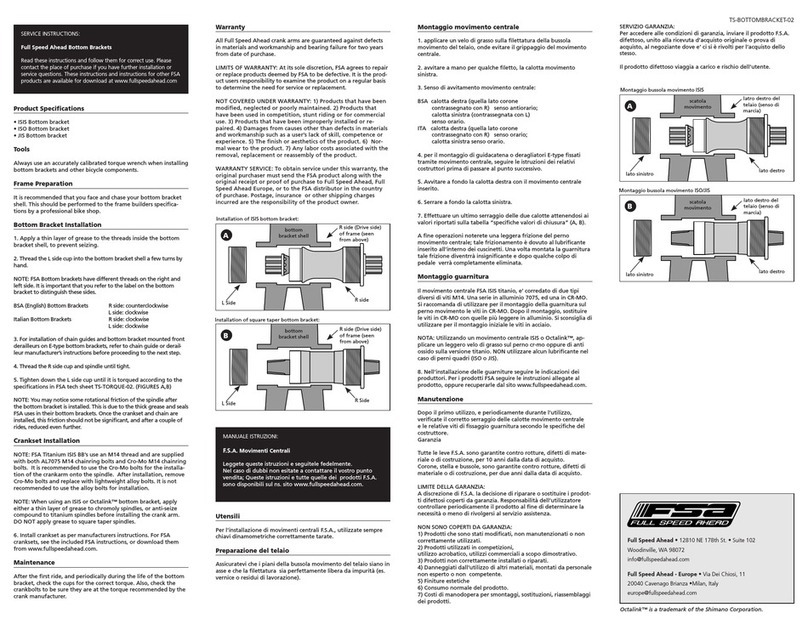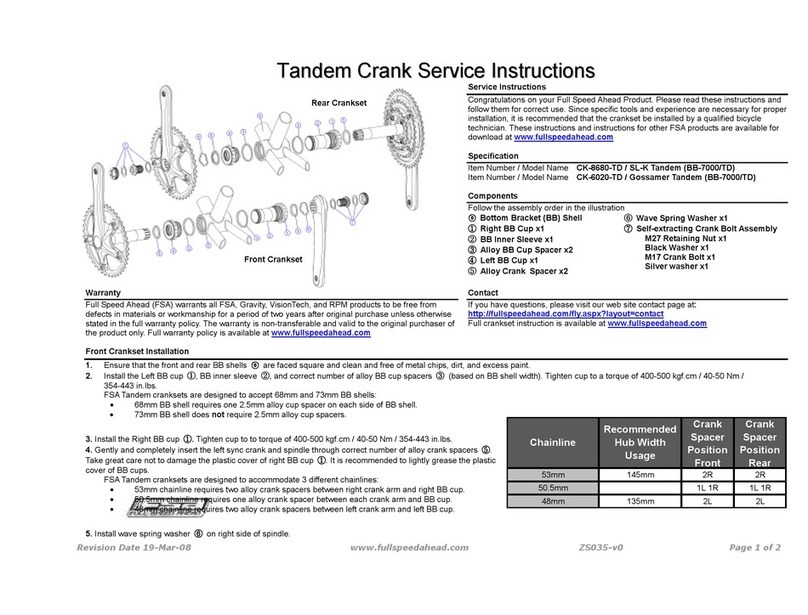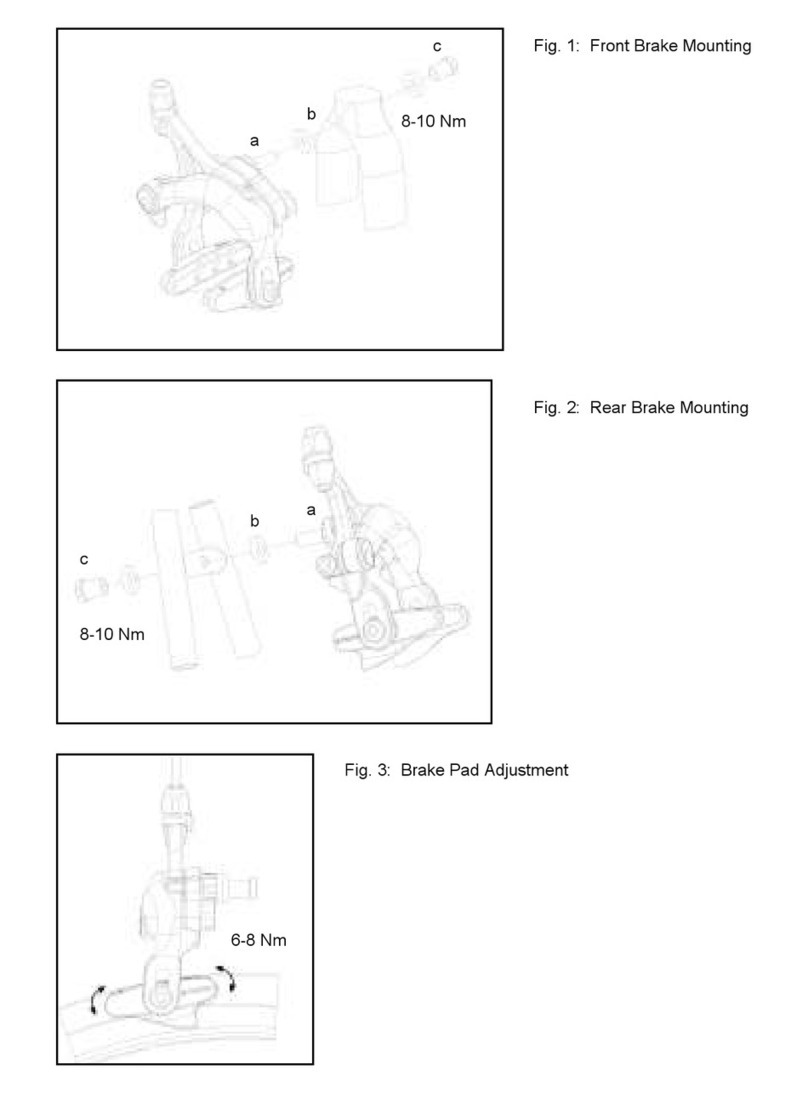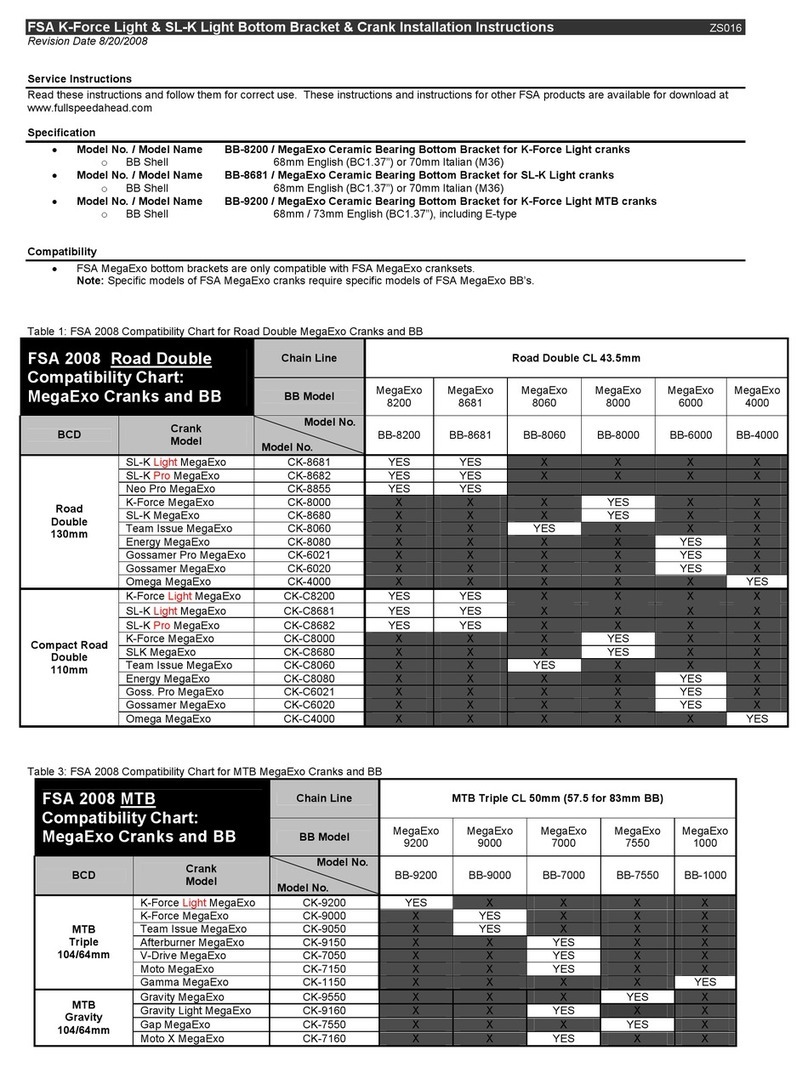4 54 5
ENEN
WARNING AND SECURITY
IMPORTANT NOTICE
• This manual is intended only for use by experienced mechanics.
• Read the user manual carefully.
• The warranty is voided with any structural change to the product.
• User manual on our website (http://www.fullspeedahead.com).
• Follow the laws and regulations of each country.
• The Bluetooth® trademark and logos are registered trademarks of
Bluetooth SIG,Inc. Any use of this trademarks by FSA-VISION is
subject to a License.
• This device uses ANT+ Protocol.
WARNINGS
• For disposal, completely discharge the battery and go to a sui-
table collection center (RAEE-European directive 2012/19/EU and
2006/66/EC).
• Do not deform, modify or disassemble the battery or weld directly
on the battery. Failure to comply may result in leakage, overheating,
explosion, or battery re.
• Do not leave the battery near heat source. Do not heat the battery.
Failure to comply may result in leakage, overheating, explosion, or
battery re.
• Do not expose the battery to strong impacts. Failure to comply may
result in leakage, overheating, explosion, or battery re.
• Do not immerse the battery in the water, and avoid connectors get-
ting wet. Failure to comply may result in leakage, overheating, explo-
sion, or battery re.
• To charge the battery, use the specied FSA battery charger and
observe the indicated rules.
• Do not leave the battery permanently connected to the battery char-
ger.
DANGERS
• When the bike is moving, avoid being distracted by the power/level
battery button.
• Before using bike on busy road, familiarize yourself with starting the
e-bike. The bike could start too abruptly to keep control.
• Do not disassemble the product.
• If liquid is leaking from the battery, and should come into contact
with the eyes. Immediately rinse the affected area with water without
rubbing the eyes and contact a doctor. If these instructions are not
observed, ocular lesions may occur.
• Do not insert or remove the plug when it’s wet. In the event of
non-compliance, electric shocks may occur.
• Do not leave the battery in places exposed to direct sunlight, inside
a vehicle on a hot day, or in other warm places. This could cause
battery failure.