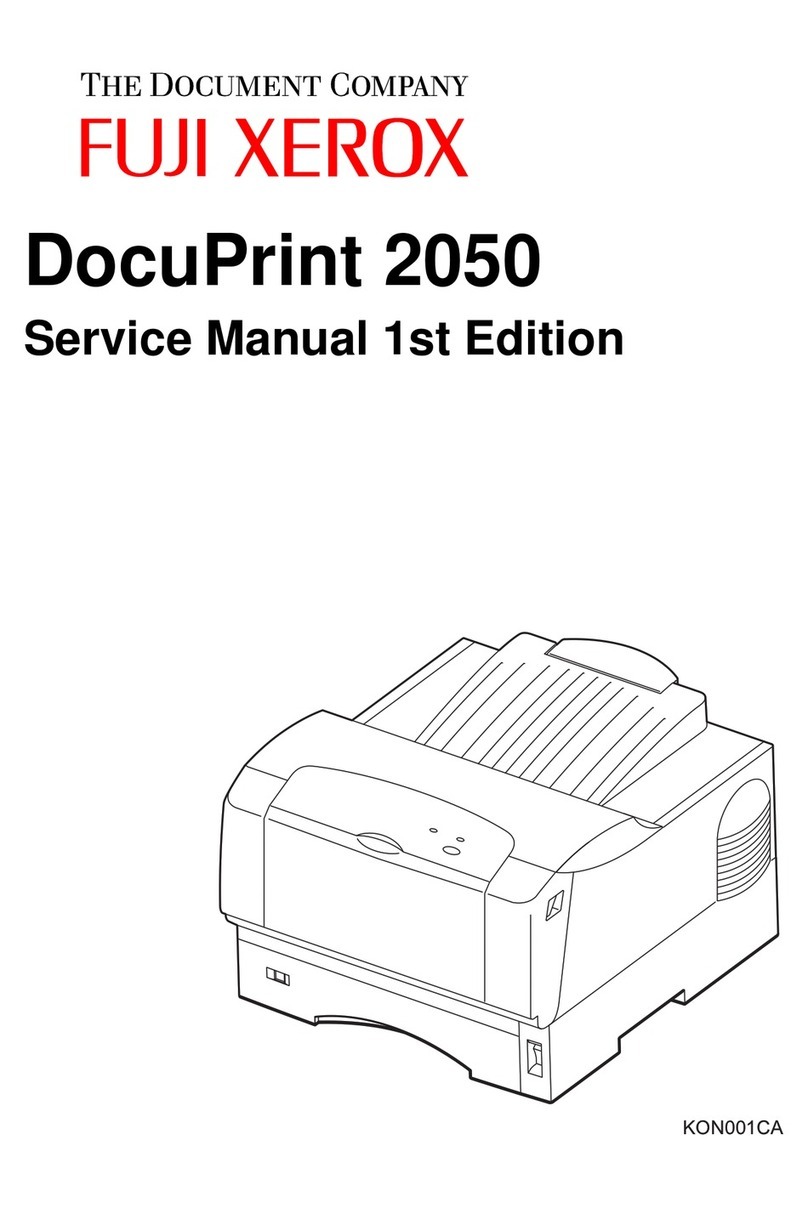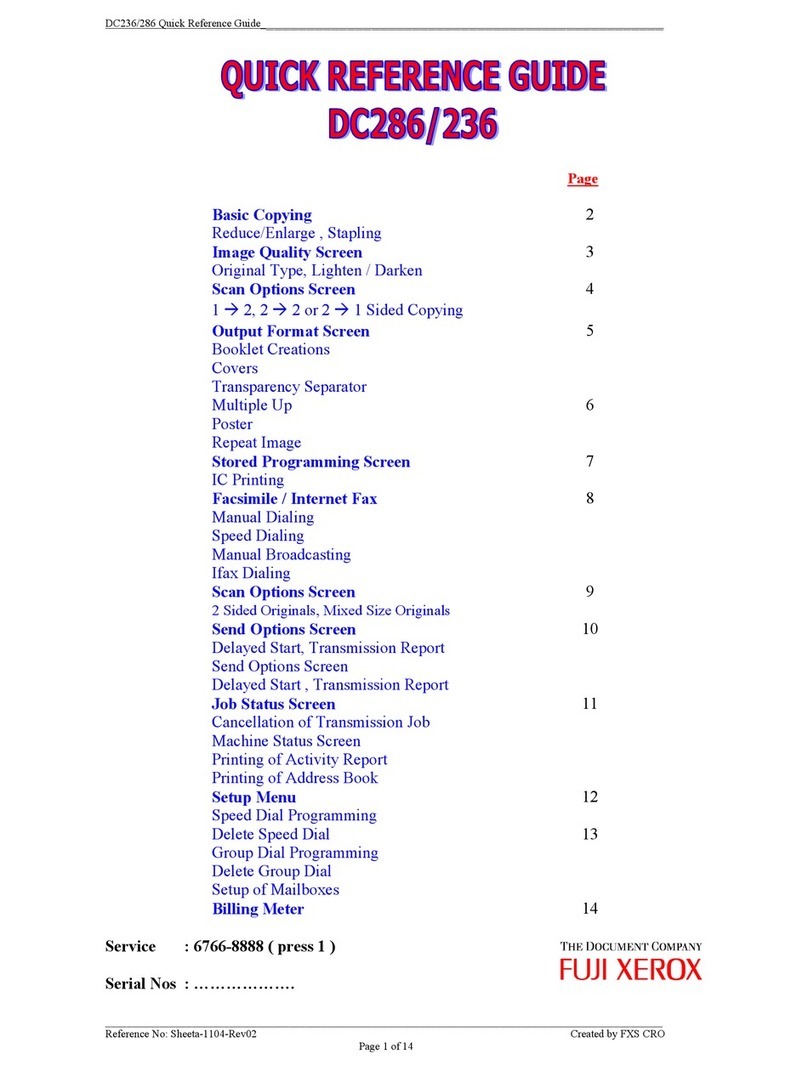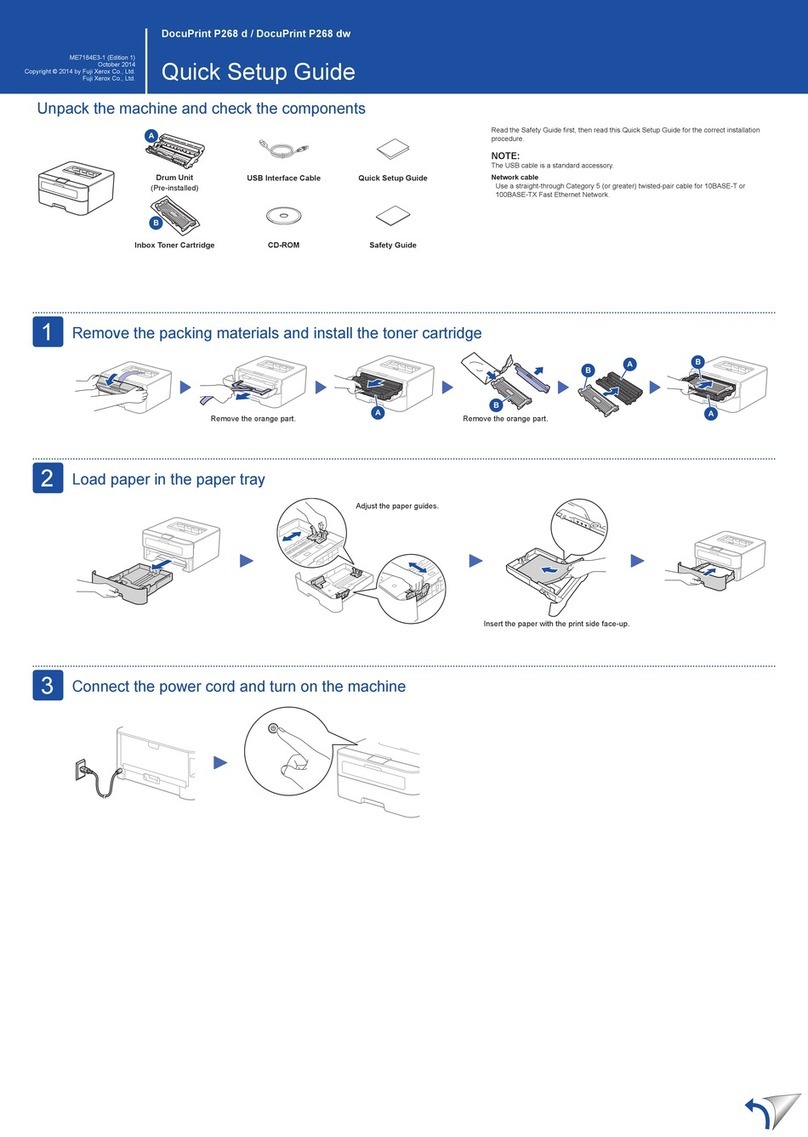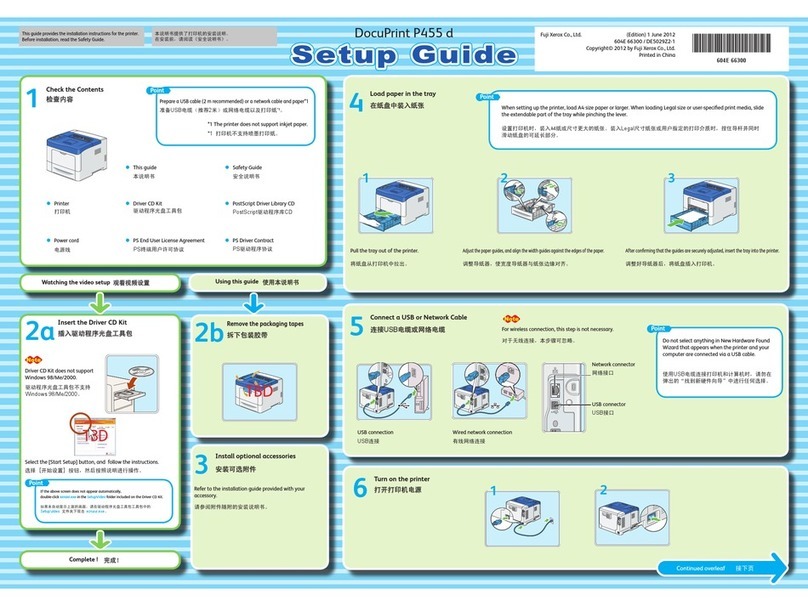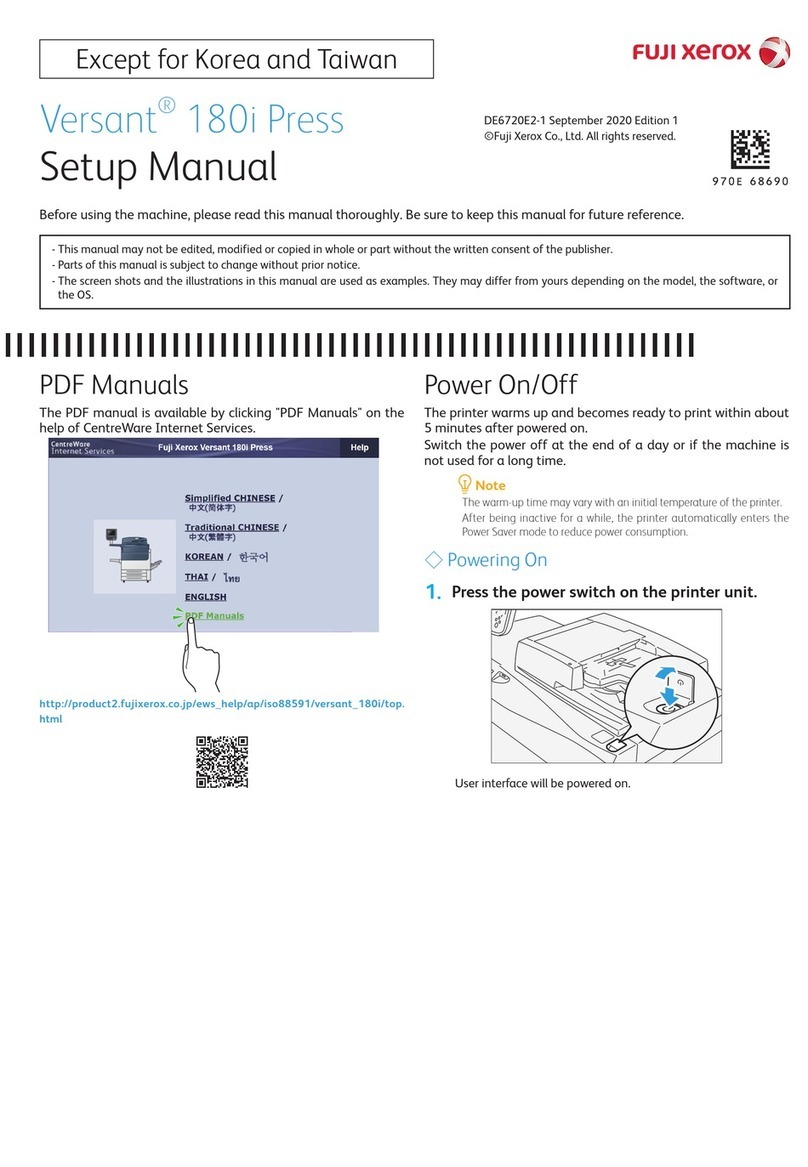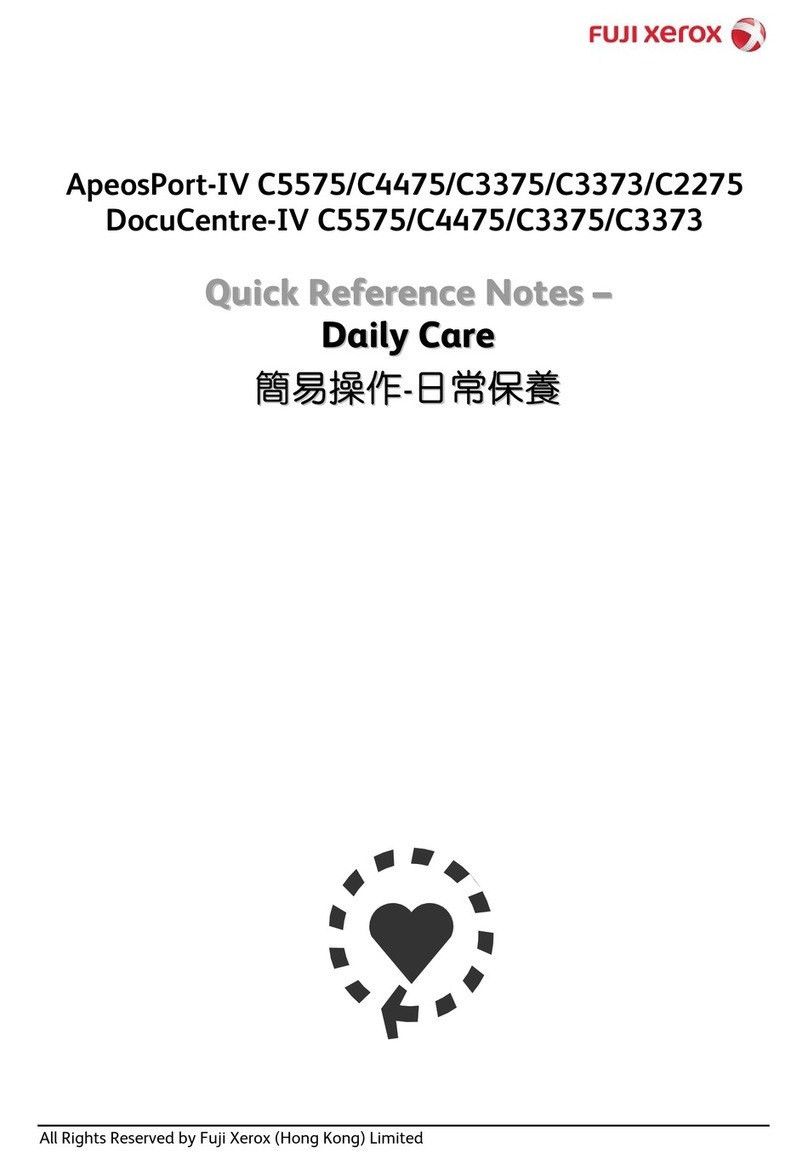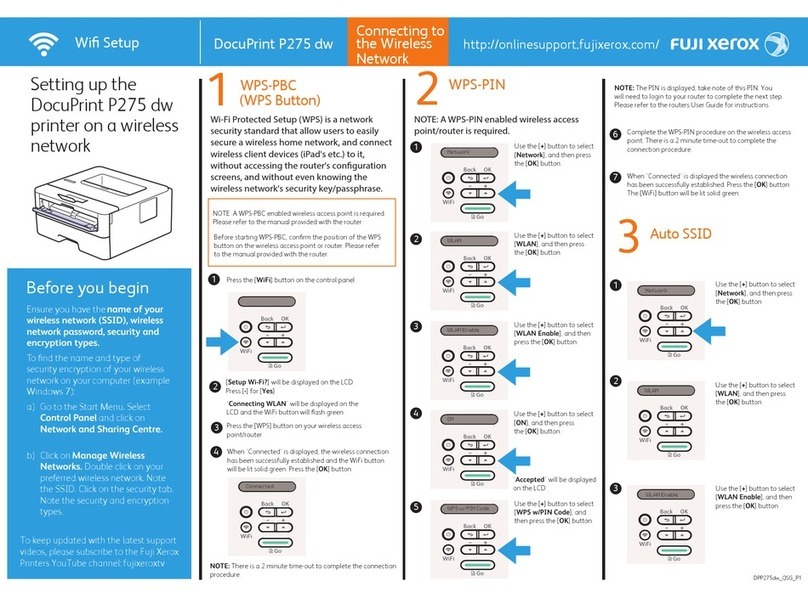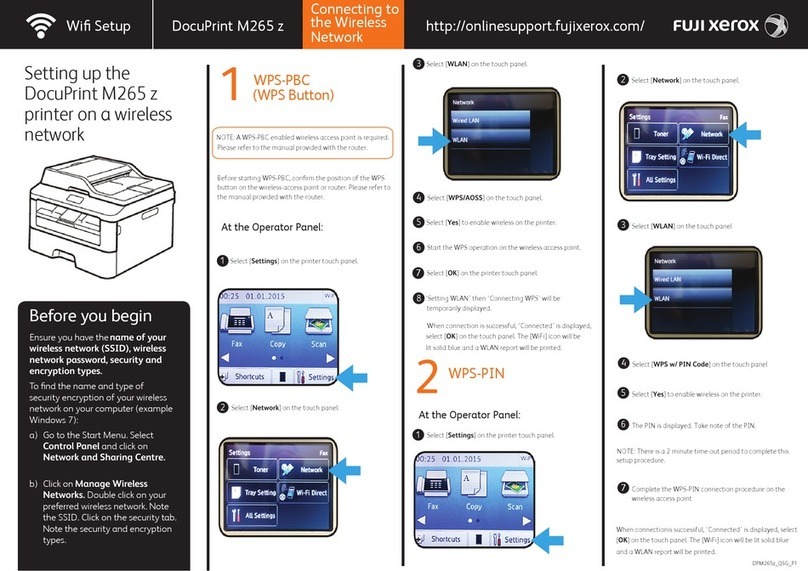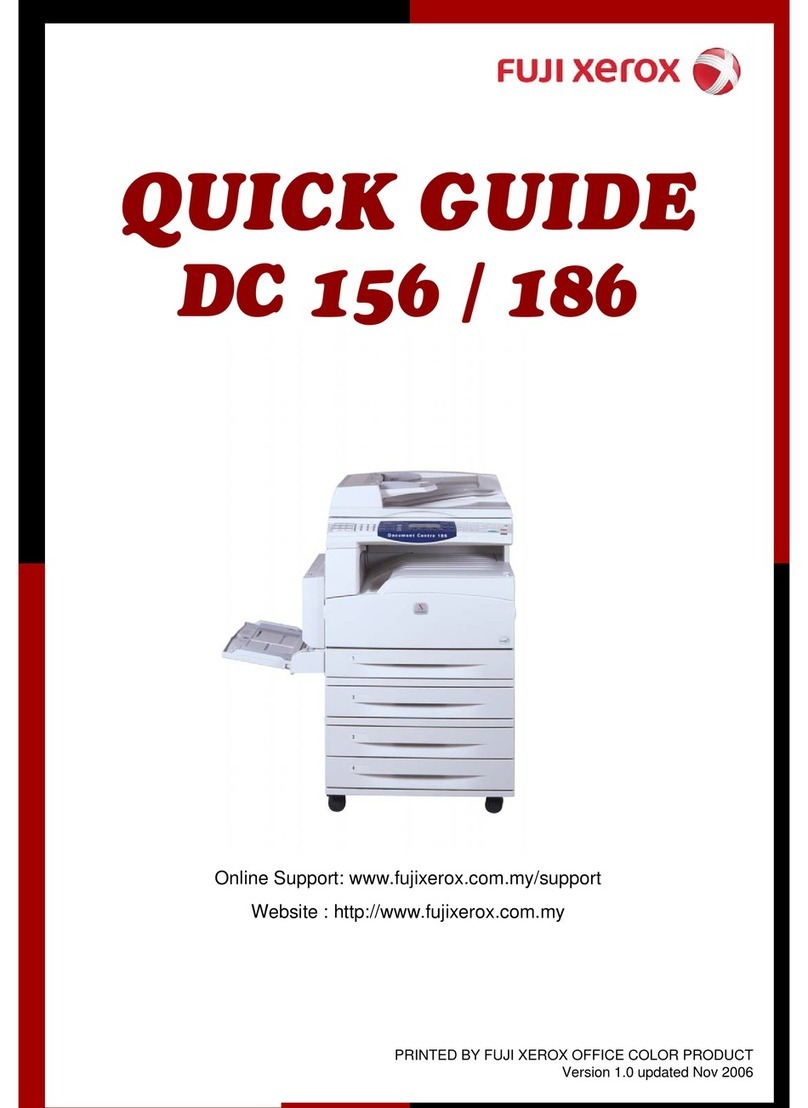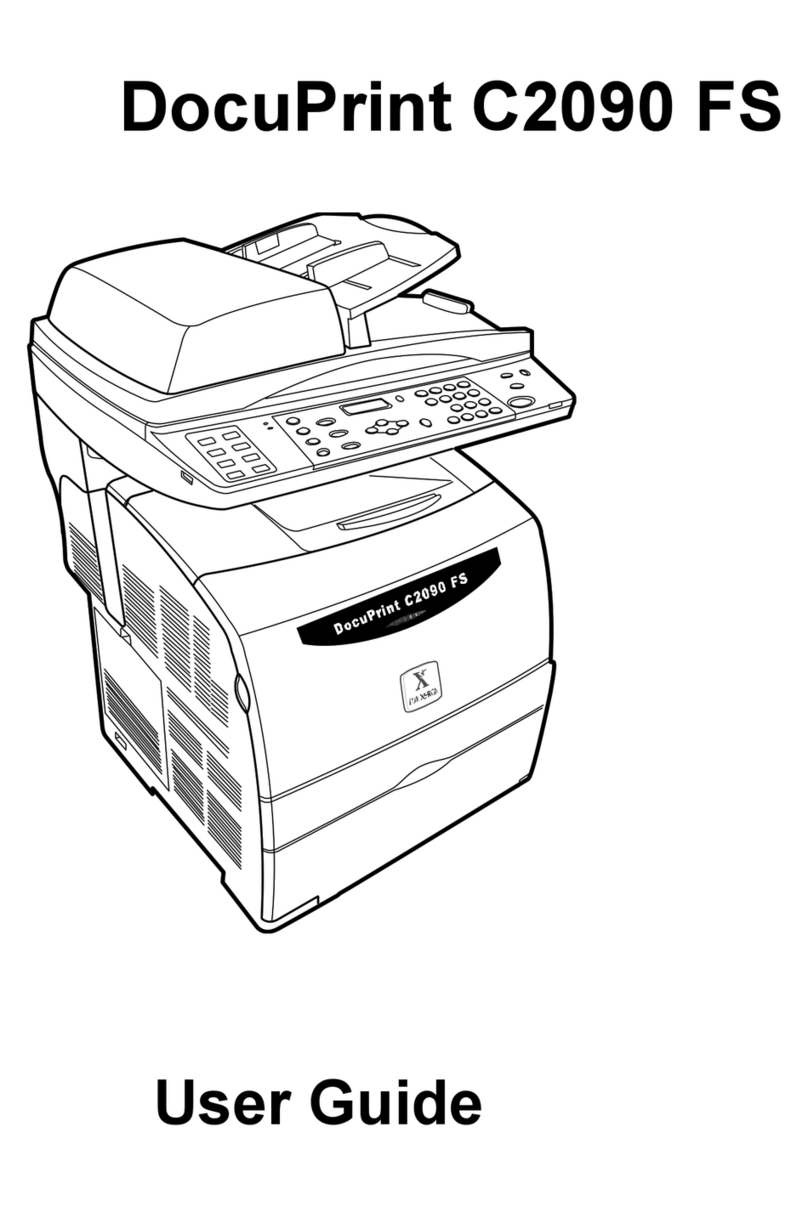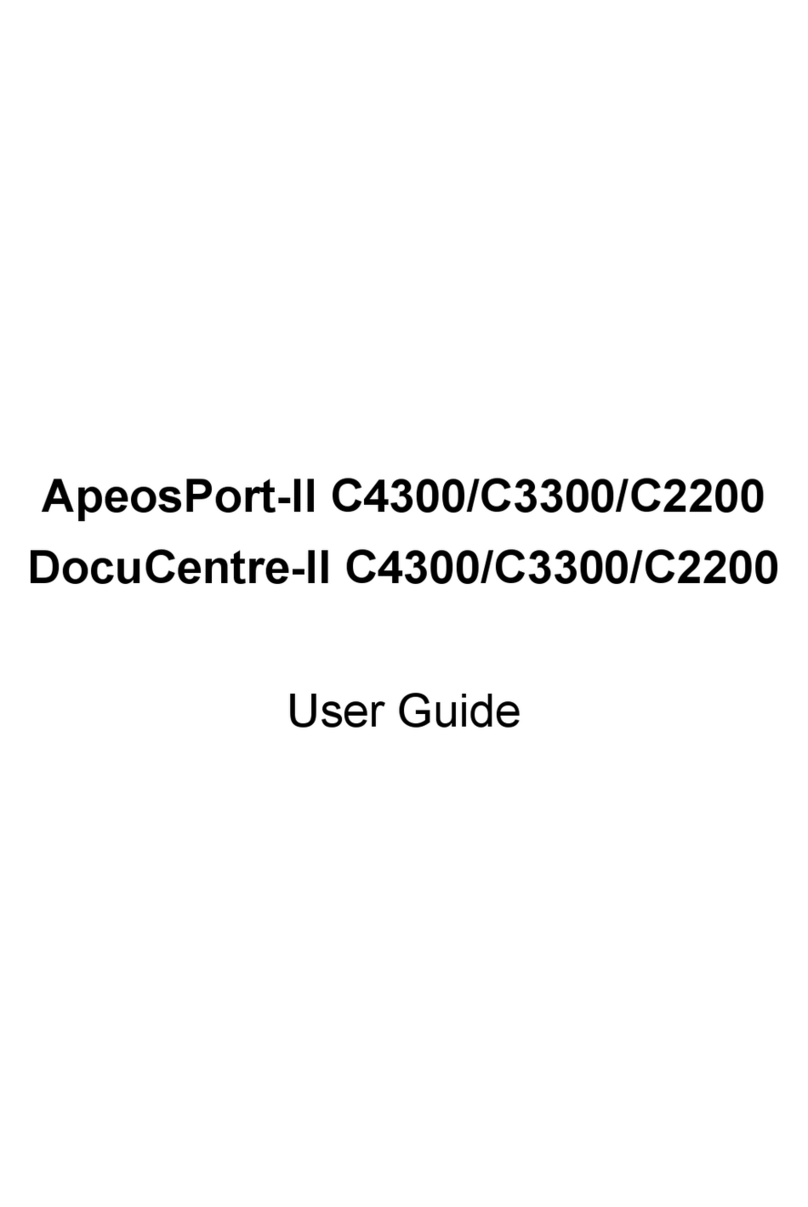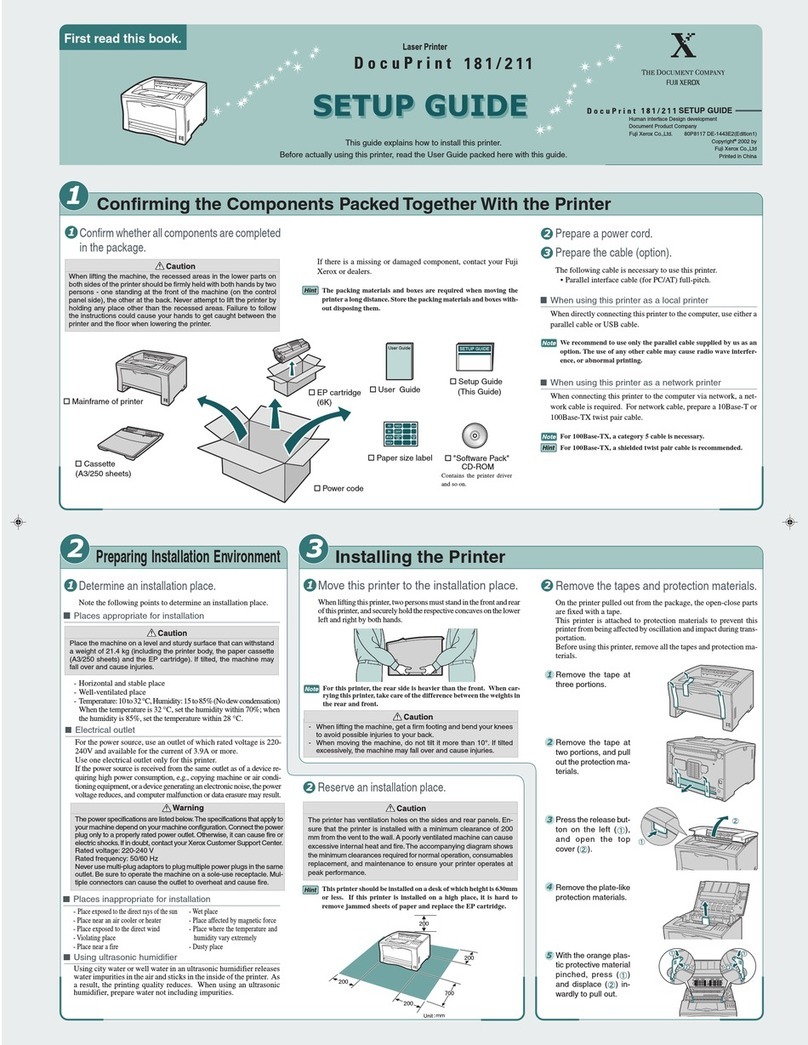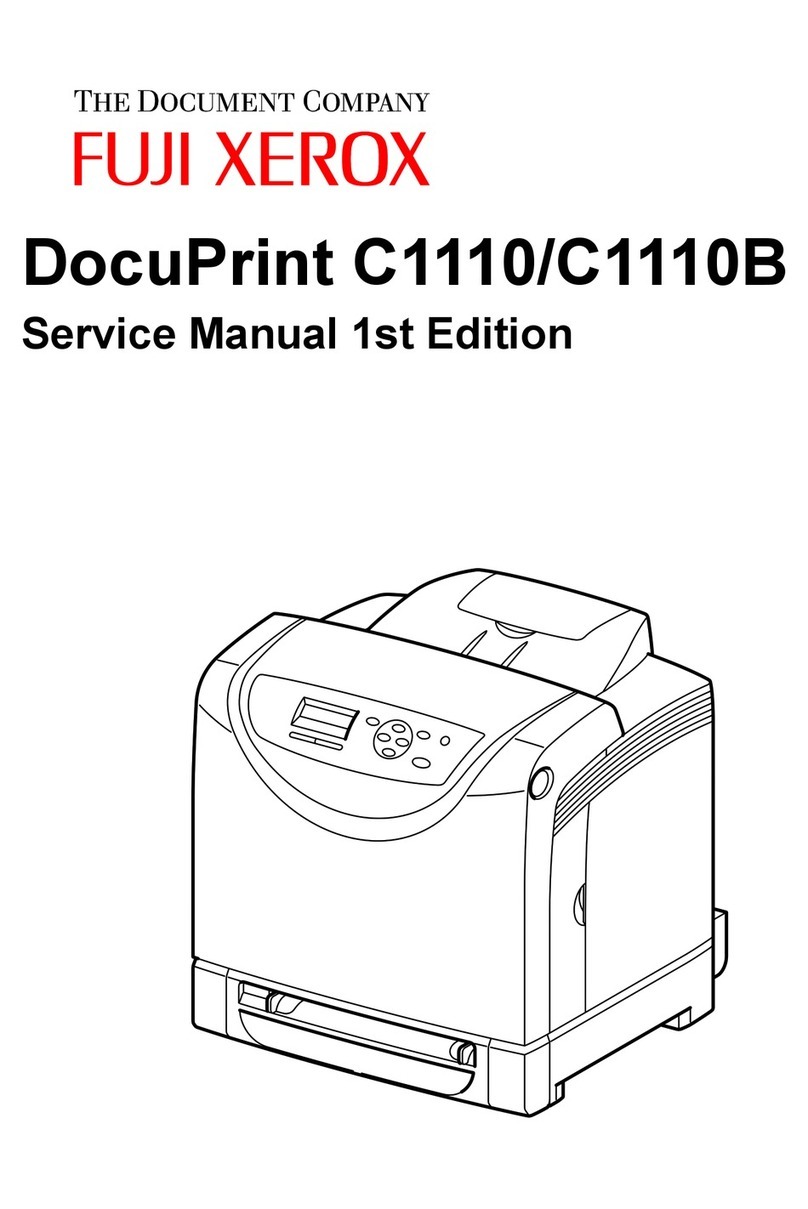Table of Contents
3
Faults....................................................................................................................... 105
6 System Settings..................................................................................................... 107
System Settings Procedure..................................................................................... 108
Step 1 Entering System Administration Mode .................................................... 108
Step 2 Entering the System Administrator User ID and Passcode..................... 108
Step 3 Selecting the Operation Mode from the System Administrator Menu...... 109
Step 4 Selecting an Item on the [System Settings] Screen ................................ 109
Step 5 Setting a Feature..................................................................................... 111
Step 6 Exiting the System Administration Mode................................................. 111
System Settings Menu List...................................................................................... 112
Common Settings.................................................................................................... 121
Machine Clock/Timers ........................................................................................ 121
Audio Tones........................................................................................................ 124
Screen/Button Settings....................................................................................... 125
Paper Tray Settings ............................................................................................ 126
Image Quality Adjustment................................................................................... 129
Reports ............................................................................................................... 131
Maintenance ....................................................................................................... 132
Watermark .......................................................................................................... 133
Secure Watermark.............................................................................................. 134
Image Log Control (ApeosPort series models only) ........................................... 136
Print Universal Unique ID (ApeosPort series models only)................................. 137
Other Settings..................................................................................................... 137
Copy Mode Settings................................................................................................ 145
General Settings Tab - Features Allocation........................................................ 145
Preset Buttons .................................................................................................... 146
Copy Defaults ..................................................................................................... 146
Copy Control....................................................................................................... 151
Original Size Defaults ......................................................................................... 153
Reduce/Enlarge Presets..................................................................................... 153
Custom Colors .................................................................................................... 153
Annotation - Create Stamps................................................................................ 154
Network Settings ..................................................................................................... 155
Port Settings ....................................................................................................... 155
Protocol Settings................................................................................................. 158
Machine’s E-mail Address/Host Name ............................................................... 160
Proxy Server Settings (ApeosPort series models).............................................. 160
Outgoing / Incoming E-mail Settings................................................................... 161
Remote Authentication Server/Directory Service
(ApeosPort series models only).......................................................................... 163
PKI Settings (Public Key Infrastructure).............................................................. 167
Other Settings..................................................................................................... 168
Print Mode Settings ................................................................................................. 169
Allocate Memory................................................................................................. 169