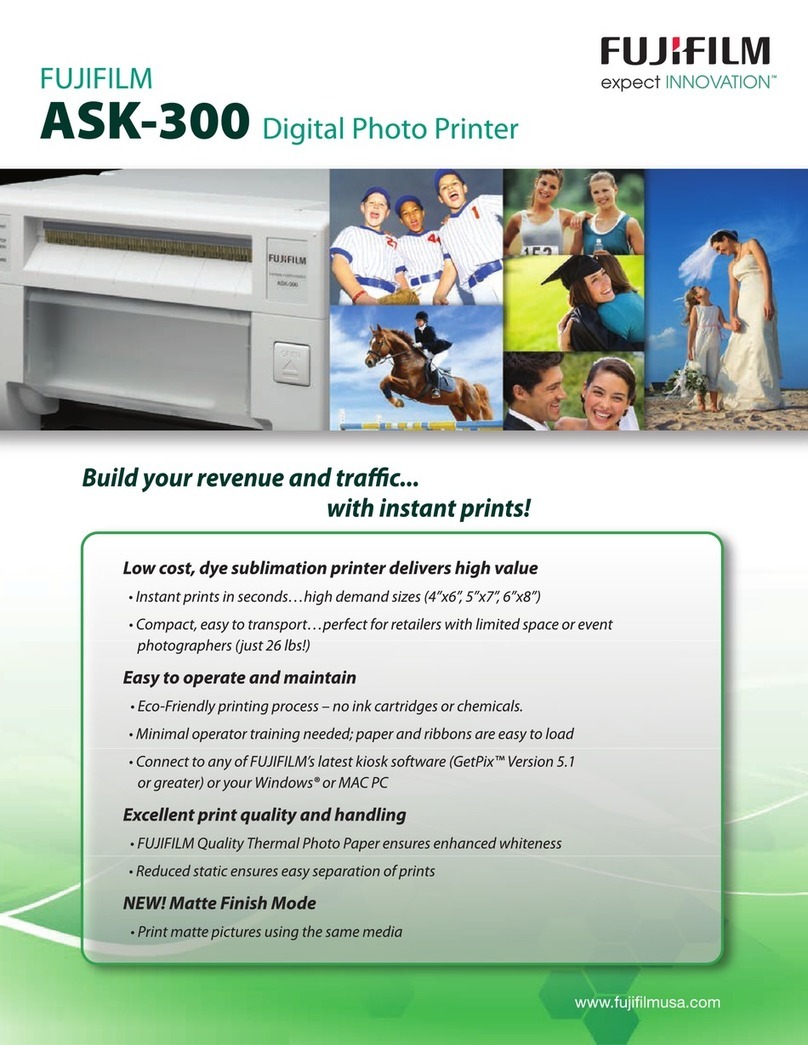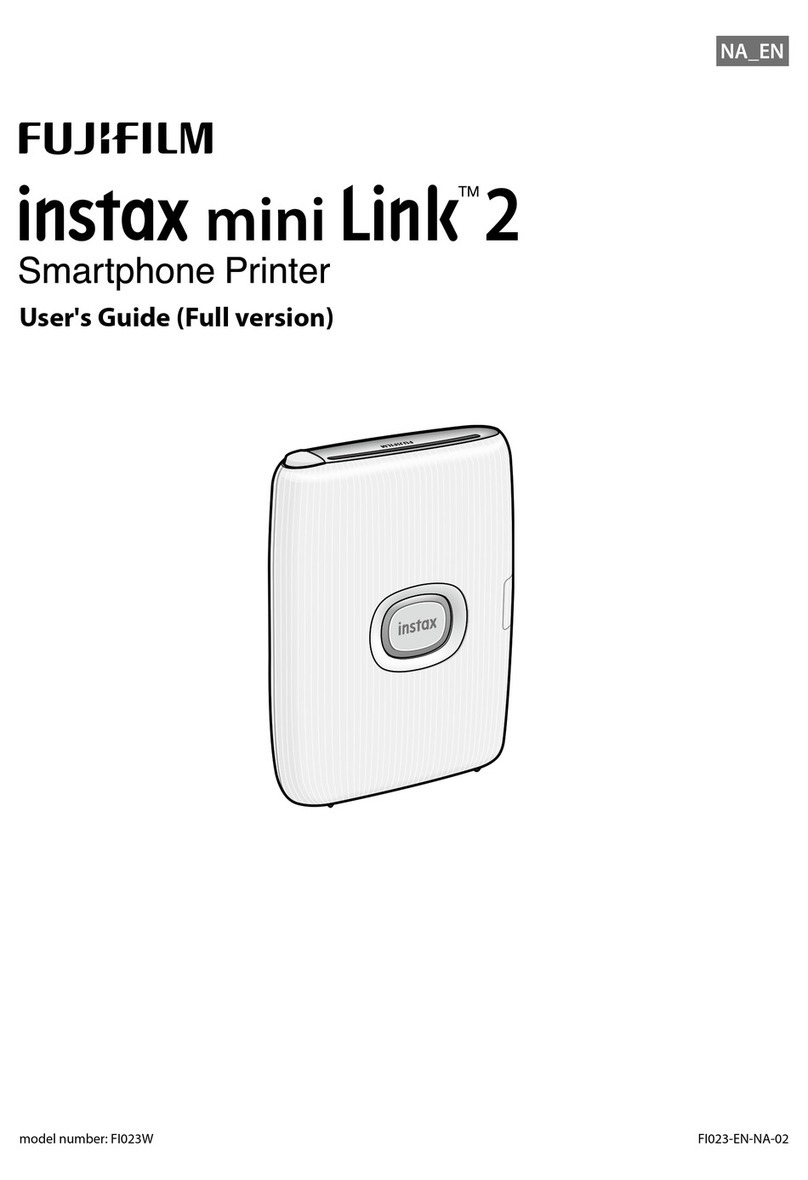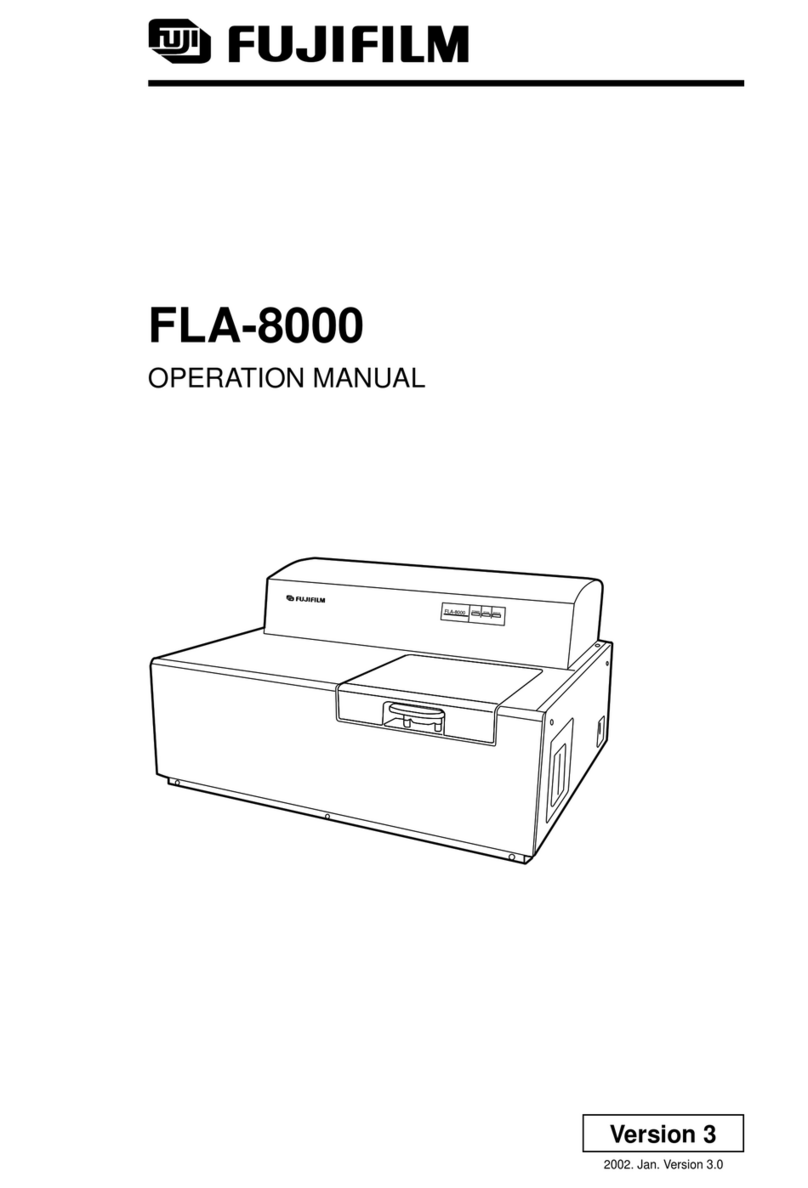9
3. Uninstallation
Operate the following procedures to uninstall the printer driver.
When uninstalling the printer driver, conrm that the printer driver is not used from the application or
the print job does not remain in the spooler.
When you use the printer, conrm that the printer is not set as default printer.
When you uninstall and then reinstall the printer driver, restart the computer after the reinstallation is
completed.
* When uninstalling the driver, make sure to connect the printer to the USB port on the PC that is used
for the installation.
1) Display “desktop” and press Windows “START” Key and click “Settings”.
Then, select “Devices” and select “Devices and printers” in “Printers & scanners”.
“Devices and Printers” is displayed.
2) Right-click the printer icon to be removed and select “Remove device”.
3) Click “Yes” button in the “Remove Device” conrmation dialog.
4) While selecting any of the icon under “Printers” category in the “Devices and Printers” window, select
“Print server properties” at the top of the window.
5) Open “Drivers” tab of “Print Server Properties” and click “Change Driver Settings” button.
* Depending on the version of the operating system, this window may not be displayed.
6) The similar window that doesn’t have “Change Driver Settings” button at the bottom left is displayed.
Select the printer driver to be removed and click “Remove” button.
7) Select “Remove driver and driver package” in “Remove Driver And Package” dialog and click “OK”
button.
8) Click “Yes” button in “Print Server Properties” conrmation dialog.
9) Click “Delete” button when “Driver package information collected” is displayed in “Remove Driver
Package” dialog.
10) Click “OK” button when “Driver package deleted” is displayed in “Remove Driver Package” dialog.
11) Conrm that the driver has been removed in “Print Server Properties”.
12) Disconnect the USB cable from your PC.
13) Restart your PC.